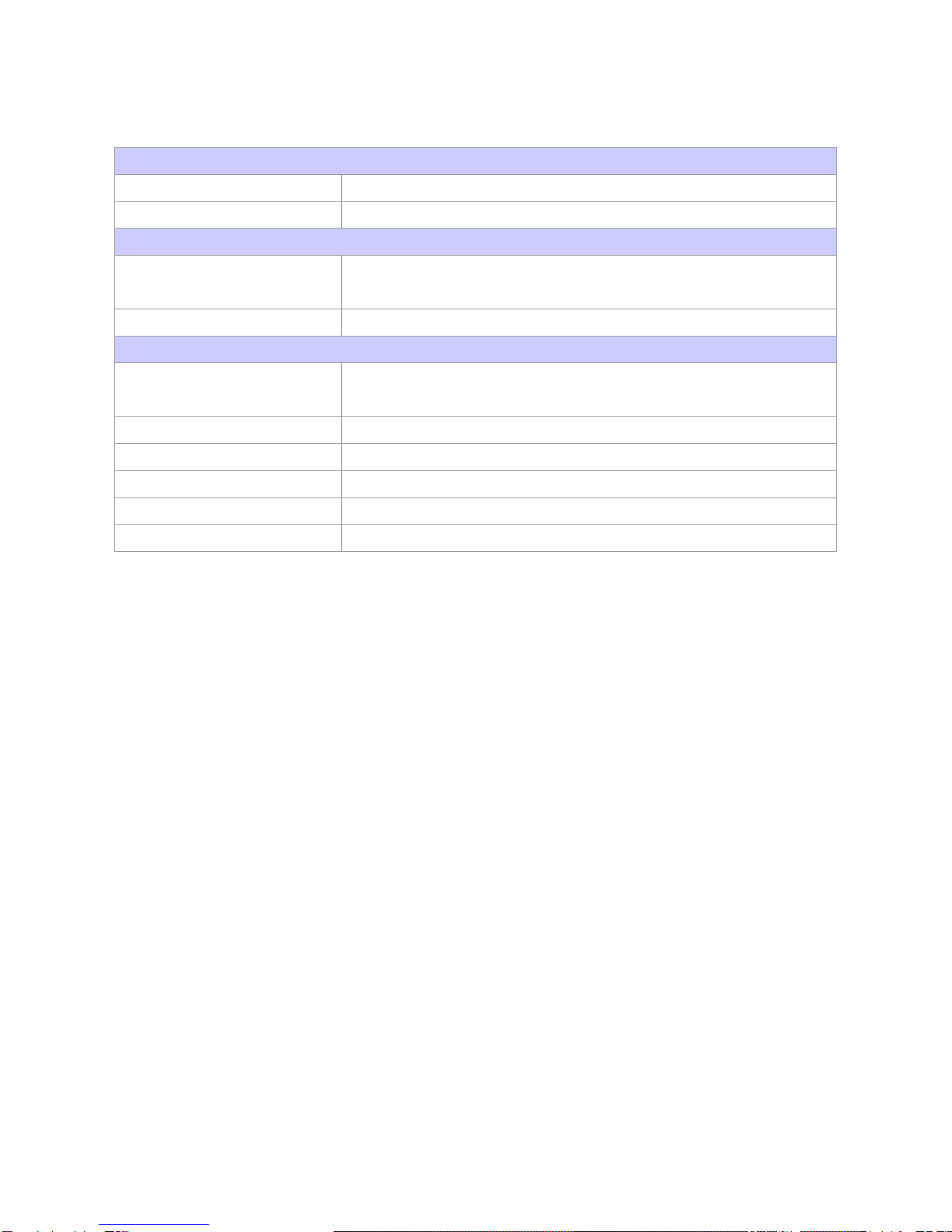ADE-9021 User’s Manual
4 / 49
Table of Content
1. Introduction.................................................................................................................7
1.1 Description...........................................................................................................7
1.2 Packing Check List..............................................................................................8
1.3 Specifications......................................................................................................9
1.4 System Architecture..........................................................................................11
1.5 Dimensions........................................................................................................12
2. Hardware Configuration Setting..............................................................................14
2.1 Board Layout .....................................................................................................14
2.2 Jumpers & Connectors.....................................................................................15
2.3.1 BIOS write protection setting: JP1................................................................16
2.3.2 Watchdog Timer setting select: JP2 .............................................................16
2.3.3 COM4/COM3 port setting select: JP3/JP4 ...................................................16
2.3.4 Clear CMOS setting select: JP5...................................................................16
2.3.5 Auto power on setting select: JP6................................................................16
2.3.6 D-sub 15-pin VGA connector: CN1...............................................................16
2.3.7 COM1 RS232 connector: CN2.....................................................................16
2.3.8 Parallel port connector: CN3 ........................................................................17
2.3.9 Audio connector: CN4..................................................................................17
2.3.10 PS/2 mouse connector: CN5........................................................................17
2.3.11 PS/2 keyboard connector: CN5....................................................................17
2.3.12 Line out connector: CN6...............................................................................17
2.3.13 LAN2 & USB 2, 3 Connectors: CN7.............................................................17
2.3.14 LAN1 & USB 0, 1 Connectors: CN8.............................................................17
2.3.15 CD-In connector: CN9..................................................................................18
2.3.16 External K/B & M/S connector: CN10...........................................................18
2.3.17 Power fan connector: CN11..........................................................................18
2.3.18 ATX 12V power connector: CN12.................................................................18
2.3.19 COM2 RS232 connectors: CN13 .................................................................18
2.3.20 ATX 24-pin power connector: CN18.............................................................18
2.3.21 CPU fan connector: CN21............................................................................18
2.3.22 Internal USB 6/7 connector: CN22...............................................................18