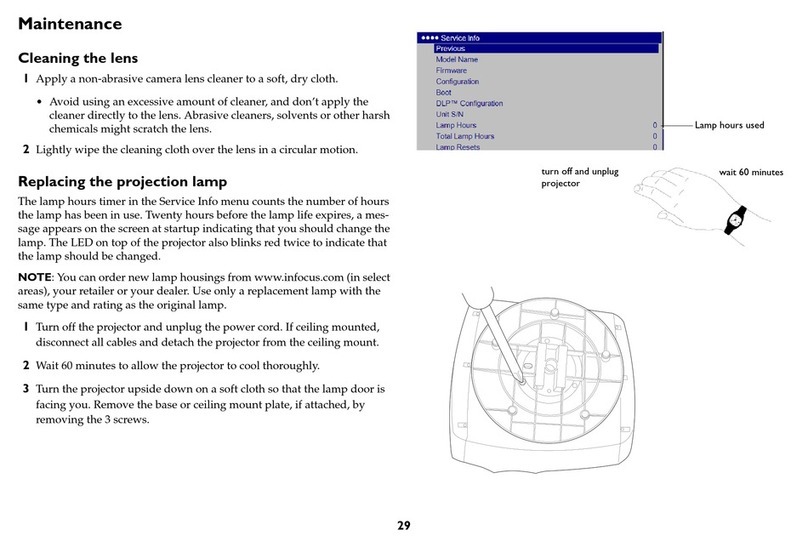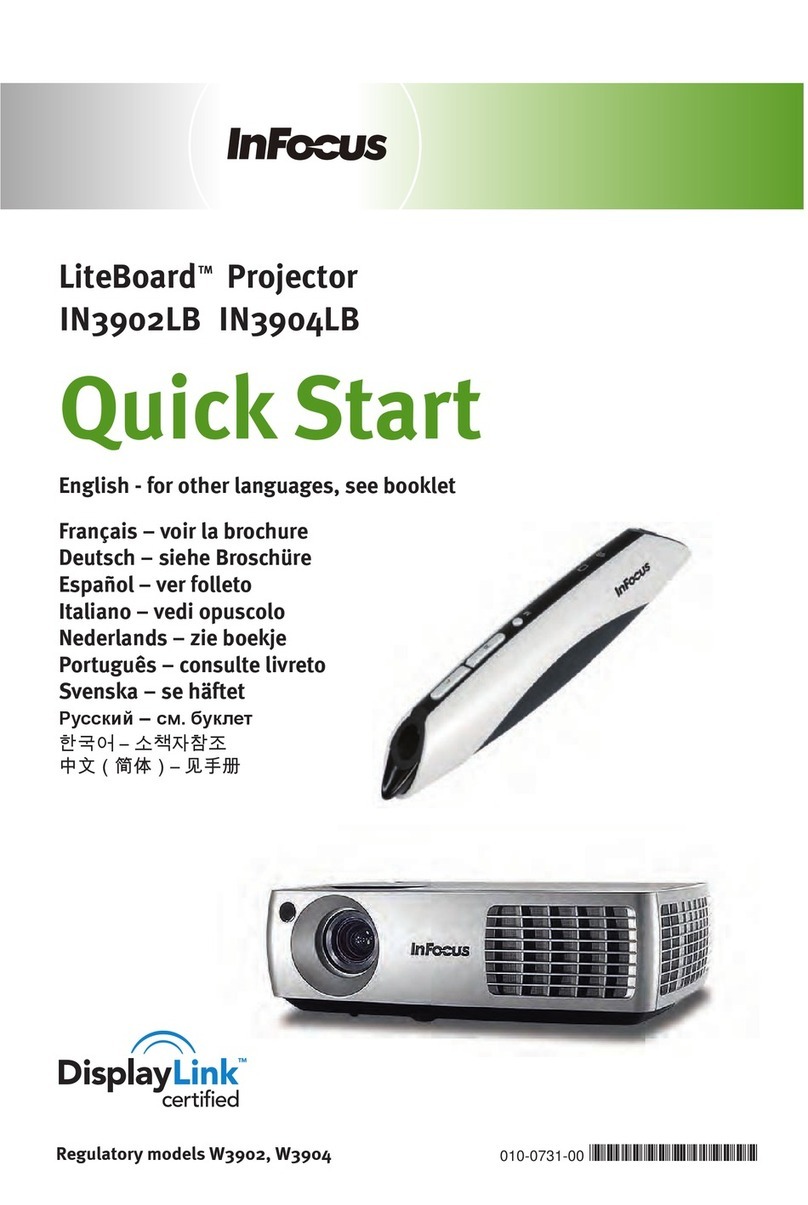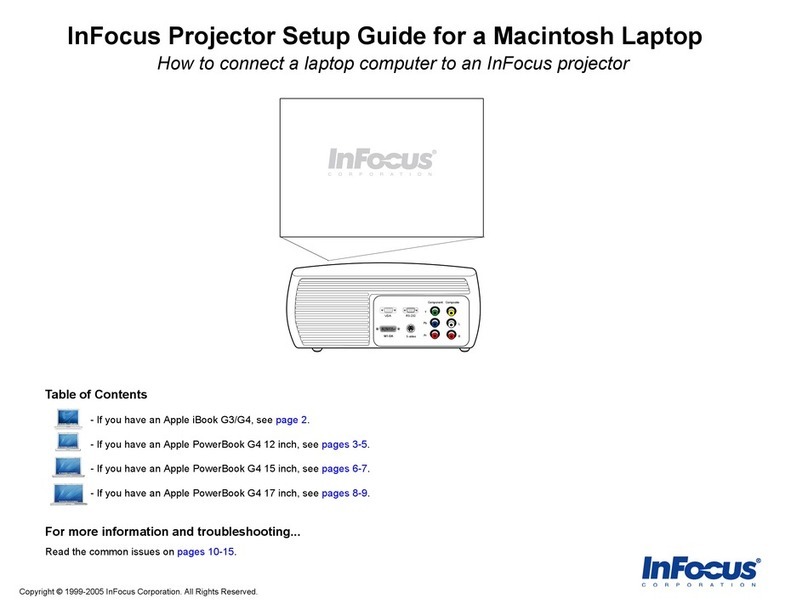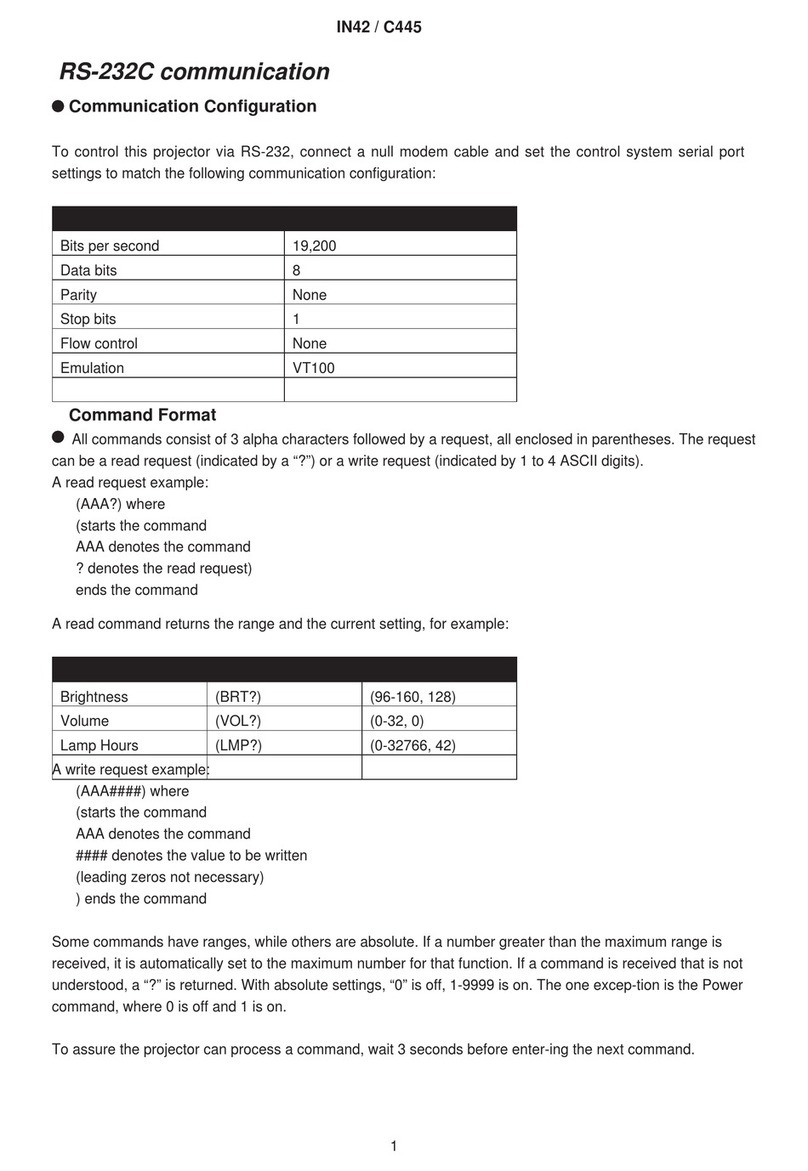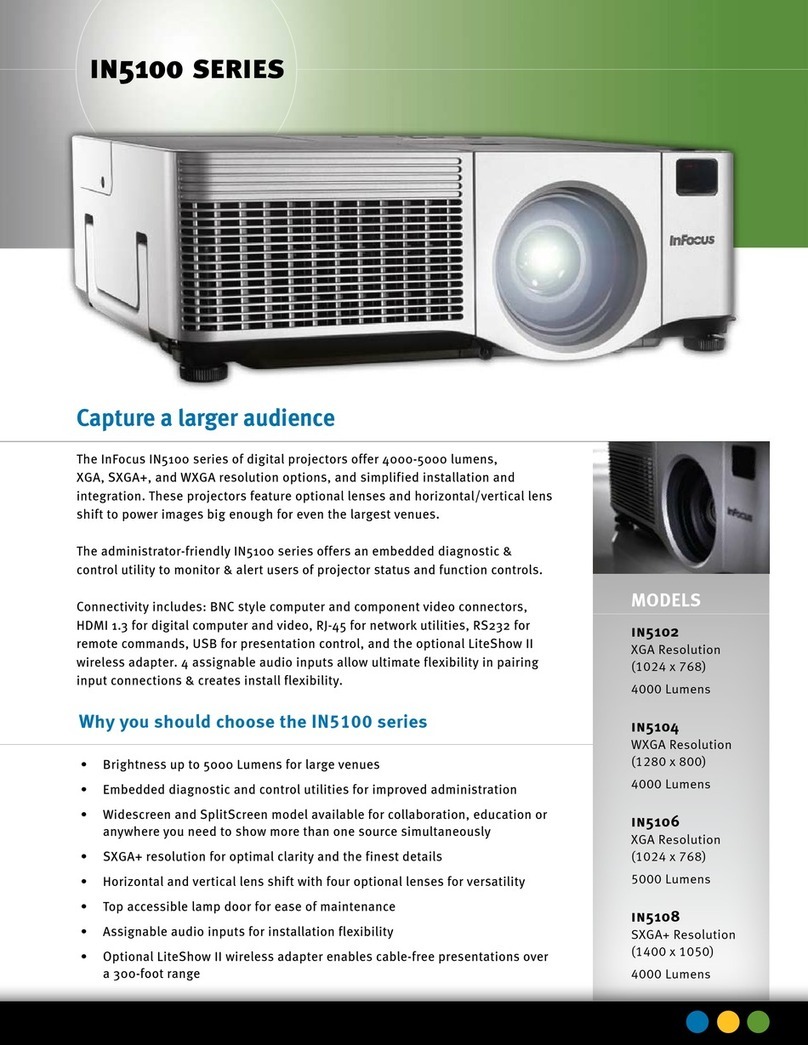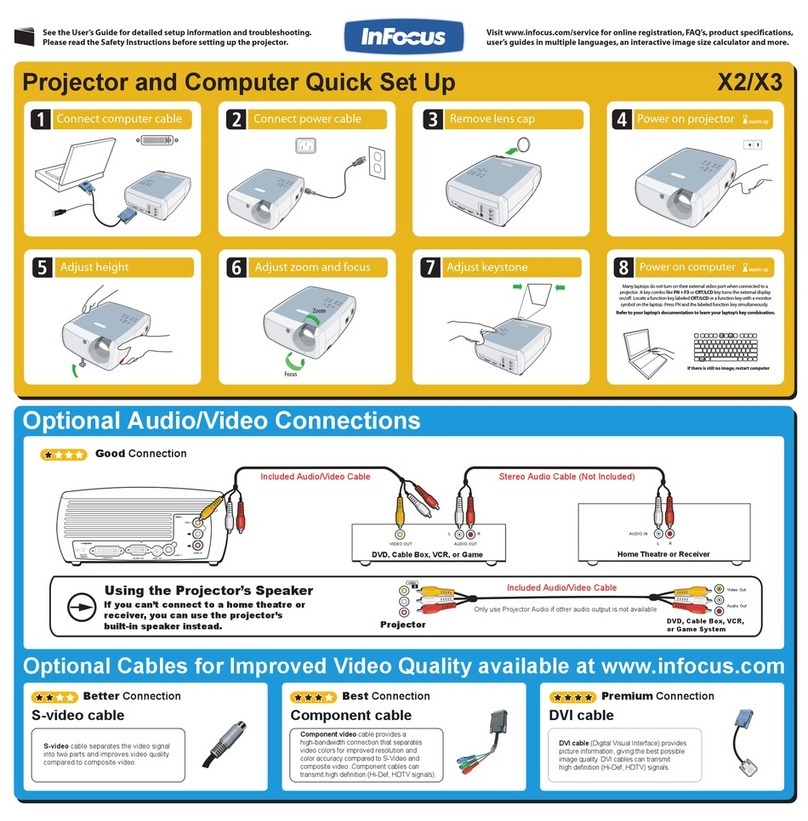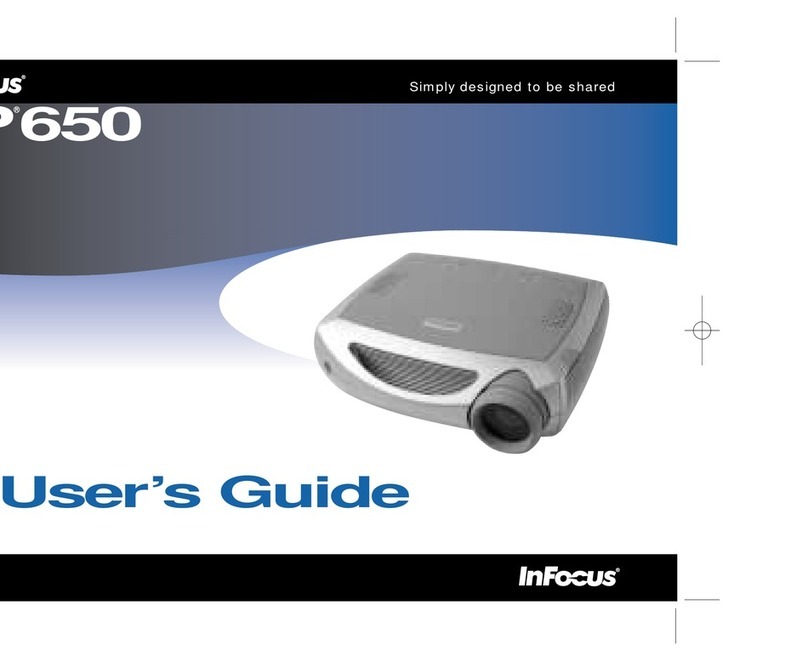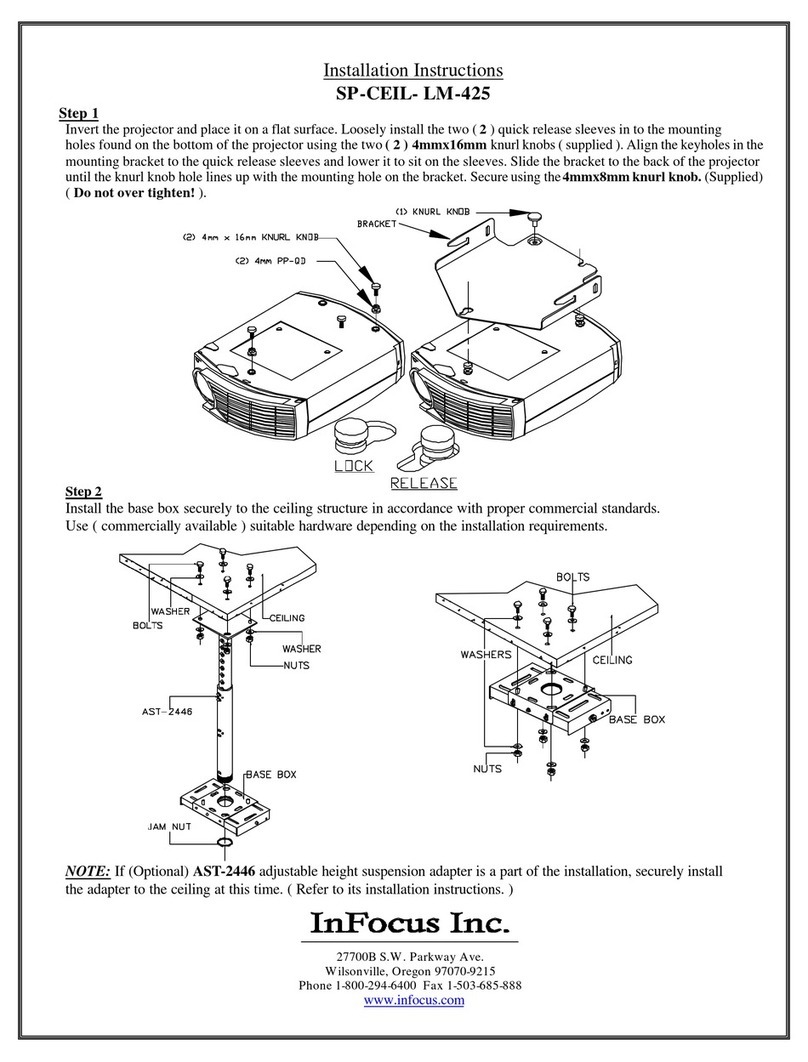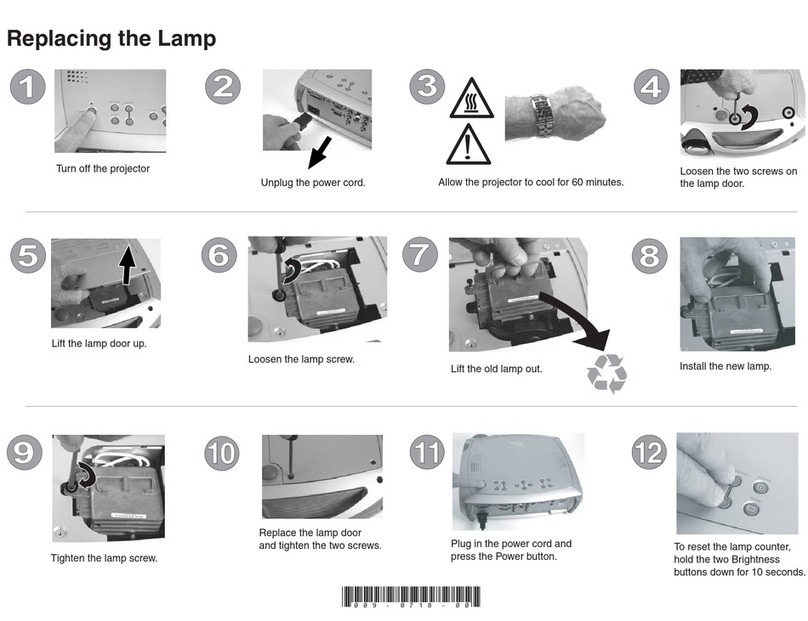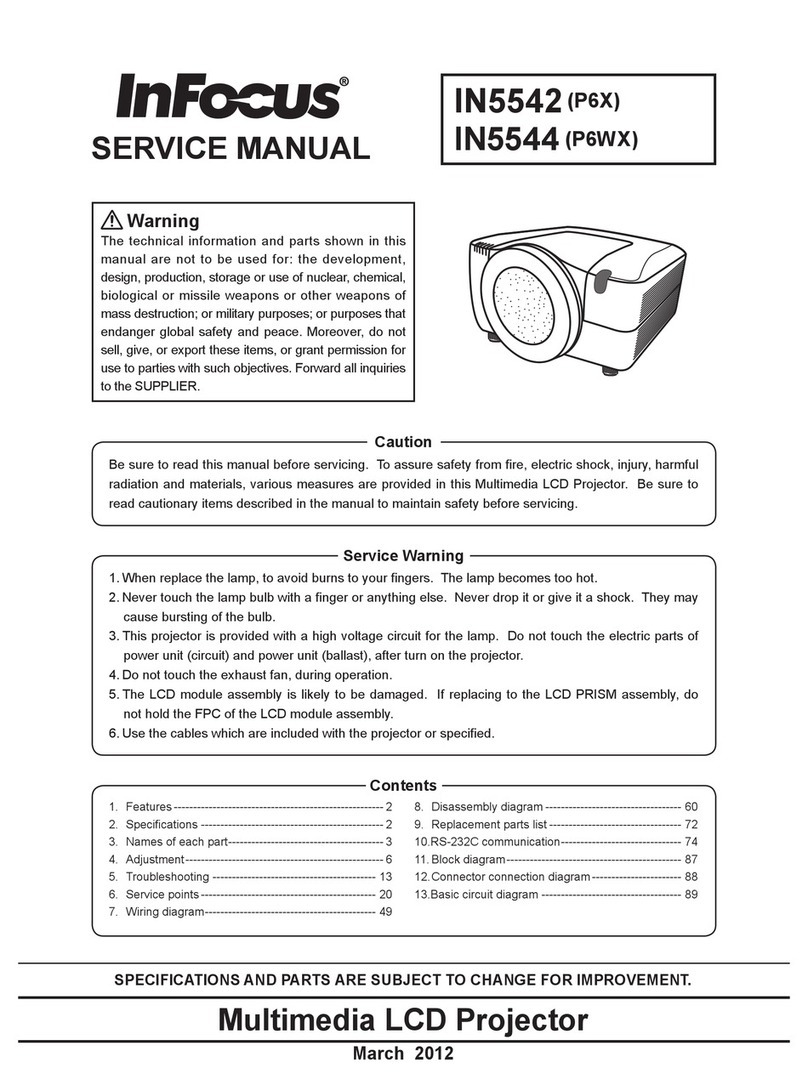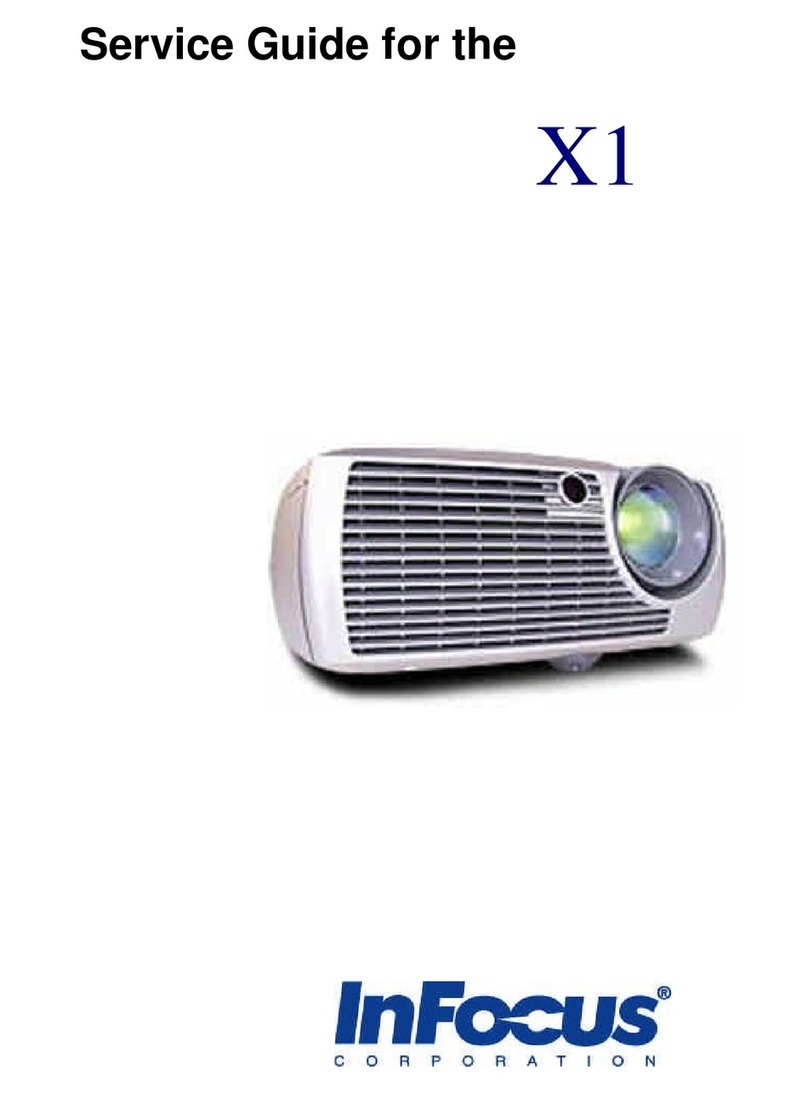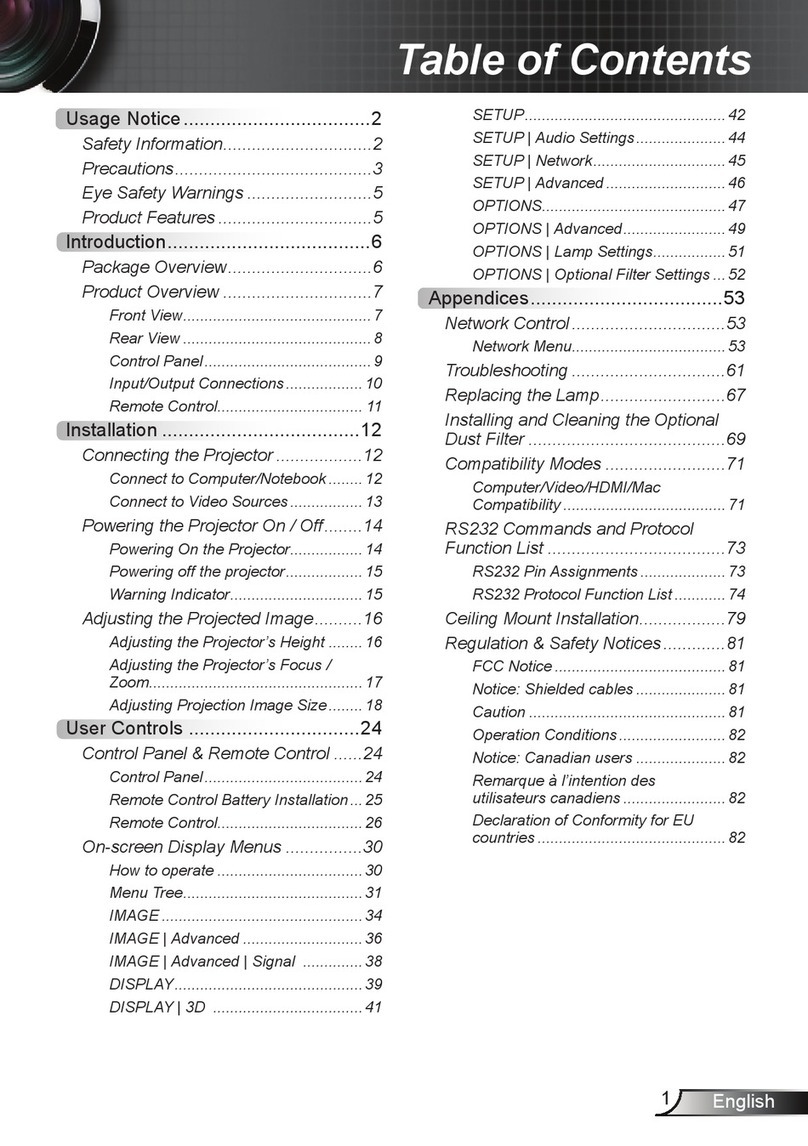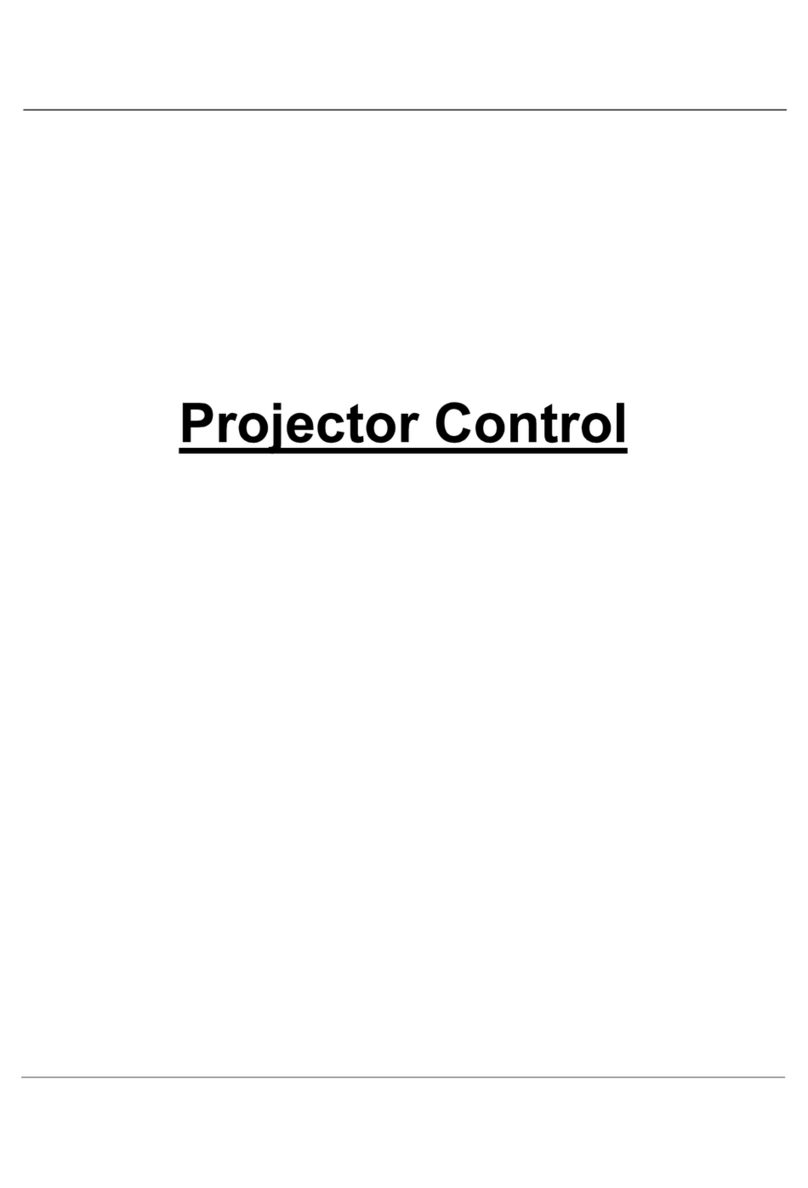QUICK START
Safety Definitions:
•Warning: Statements identify conditions or practices that could result in
permanent personal injury.
•Caution: Statements identify conditions or practices that could result in
damage to your equipment.
Safety Terms:
•Warning: Don’t look directly into the lens when the projector is turned on.
•Warning: Don’t block ventilation openings.
•Warning: To replace the lamp, turn the power off and unplug the
power cord. To avoid burns, wait 45 minutes before opening the
lamp door. Follow all instructions provided in the User’s Guide.
•Warning: Please use the power cord provided. Connect the power
cord to a receptacle with a protective safety (earth) ground terminal.
•Warning: Refer all service to qualified service personnel. Servicing your
own projector will void the warranty. See below for the customer service
contact information.
•Caution: Don’t set liquids on the projector. Spilled liquids may damage your
projector.
•Caution: Don’t place the projector on a hot surface or in direct sunlight.
•Caution: Do not drop the projector. Transport the projector in an InFocus-
approved case; see the Appendix of the User’s Guide for a list of cases.
Safety Symbols:
Attention: For information about usage of a feature, please refer to the
User’s Guide.
Warning: Hot surface. Do not touch.
An arrow pointing to the lamp door of the projector.
Customer Service
If you need assistance, call InFocus Customer Service directly at
1-800-799-9911. Support is free between 6 a.m. and 6 p.m. PST, Monday through
Friday. Support is available in North America after hours and weekends for a fee
at 1-888-592-6800.
Or, send us an e-mail at techsupport@infocus.com
In Europe, call InFocus in The Netherlands at (31) 35 6474 010 between 8 a.m.
and 6 p.m. Central European Time. Support is available in Europe after hours and
on weekends for a fee at (31) 35-6474001.
In Singapore, call (65) 332-0659.
SAFETY INSTRUCTIONS:
Please read and follow all safety
instructions provided in this quick
start and your User’s Guide
BEFORE using your new projector.
Failure to comply with safety
instructions may result in fire,
electrical shock, or personal injury
and may damage or impair
protection provided by equipment.
Please save all safety instructions.
qs-eng.fm Page 2 Tuesday, October 10, 2000 3:49 PM