INNOVASON SY80 User manual
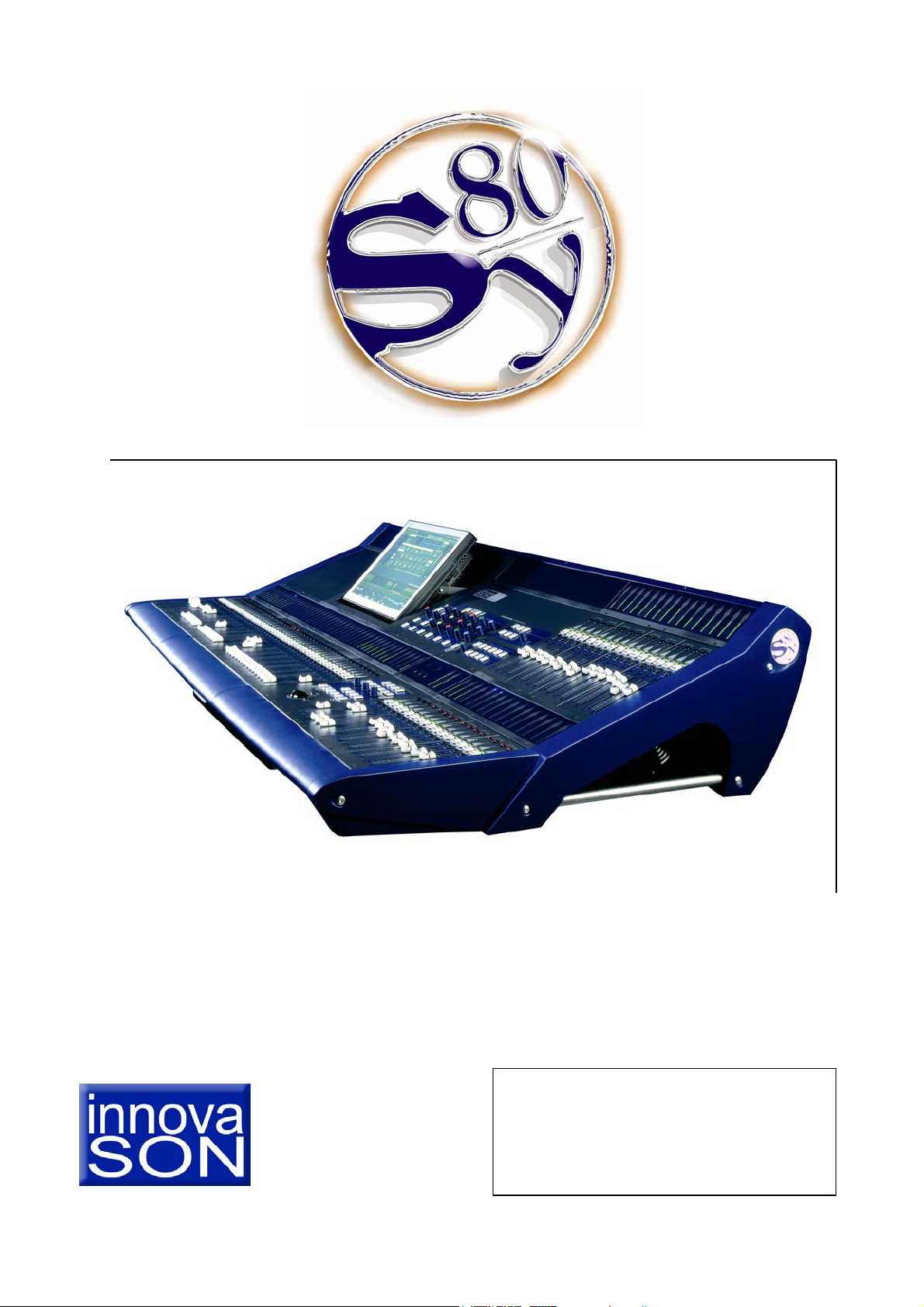
Sensoft 8.1 full
Sensoft 9 installation
(Sensoft 9 Addendum updates
sections 3 and 4 of this user guide)
User Guide
InnovaSON
ZC du Kenyah
56400 Plougoumelen
France
Ap
ril 2005


Headquarters
Zone du Kenyah
F-56400 Plougoumelen
FRANCE
tel : +33 (0) 297 24.34.34
fax : +33 (0) 297 24.34.30
www.innovason.com

TABLE OF CONTENTS 1
User Guide - © InnovaSON - May 2004
Attention: veuillez consulter le chapitre 10 avant toute manutention ou utilisation de la console.
Warning: please read carefully section 10 before handling or using the console.
Achtung: bitte lesen sie zuerst Kapitell 10 for jedem Verladen oder Verwendung des Pultes.
Table of Contents
1 Digital mixing in Live sound 1.1
1.A Sensoft 8.1 :a brief history 1.1
1.B Fader assignment 1.2
1.C The assignable functions 1.3
1.D Spread zones 1.4
2 THE SY80 CONSOLE 2.1
2.A Sy80 : Overview of the product 2.1
2.B Personalization, options 2.3
2.C Description of the Sy80 2.3
2.C.1 Dimensions and general information 2.4
2.C.2 The Quadfad module 2.6
2.C.3 The CHANNEL CONTROL panel 2.6
2.C.4 The DESK CONTROL panel 2.7
2.C.5 On the front of the console 2.7
2.C.6 On the back of the console 2.8
2.C.7 Control layout 2.9
2.D Precautionary measures, safety and
warnings
2.12
2.E Manipulation and transport 2.13
2.F Power supplies and EC standards 2.13
2.G Connections 2.13
2.G.1 Audio connections 2.14
2.G.2 Connecting the Mix Box audio rack to
the control surface
2.14
2.G.3 Connection of an external screen 2.14
2.G.4 Connecting an external P.C. 2.15
2.G.5 Connecting MIDI equipment 2.17
2.G.6 Connecting a USB device 2.17
2.G.7 Audio rack connections: transmission via
coaxial cable
2.18
2.G.8 Digital audio clock sync with external
devices
2.20
2.G.9 Connecting headphones 2.21
2.H Powering up 2.22
2.H.1 Power up sequence 2.22
2.H.2 First checks 2.25
3 Sensoft 8.1 3.1
3.A Your first mix : a simple step-by step
example
3.1
3.A.1 Console configuration 3.2
3.A.2 Patching.. 3.4
3.A.3 Some routing 3.6
3.A.4 Creating and using a subgroup 3.8
3.A.5 Spreading inouts 3.11
3.A.6 Creating and using a VCA 3.13
3.A.7 Spreading a Master 3.14
3.A.8 Spreading an Aux 3.17
3.A.9 Creating a matrix 3.18
4 Digital mixing in Live Sound 4.1
4.A Basic principle of the control surface 4.1
4.A.1 Control surface layout 4.1
4.A.2 Fader configuration : The Hardware
Configuration window 4.2
4.B Audio inputs 4.3
4.B.1 General characteristics 4.3
4.B.2 Layout of physical inputs 4.3
4.B.3 Universal analog inputs 4.4
4.B.4 Analog line inputs 4.4
4.B.5 Distant inputs (Stage Box) 4.5
4.C Input signal path 4.6
4.C.1 XFAD : the principles 4.6
4.C.2 Preamp to fader assignment grid (PATCH
IN)
4.10
4.C.3 Pre-amp settings (Gain, 48V) 4.15
4.C.4 Delay 4.16
4.C.5 Phase inversion and the high-pass filter 4.17
4.C.6 Dynamics 4.18
4.C.7 Equalizer 4.21
4.C.8 Inserting an external device 4.22
4.C.9 MUTE and CUE functions 4.25
4.D Mix busses 4.27
4.D.1 DSP resources: some important points 4.27
4.D.2 Spreading the outputs 4.28
4.D.3 Assignment of mix busses to physical
outputs (Patch OUT)
4.32
4.D.4 Basic principles of routing 4.37
4.D.5 Definition ‘pre/post fader’ and Pan
settings on busses
4.41
4.D.6 A special bus : the Matrix 4.47
4.D.7 The Monitor bus 4.49
4.D.8 Master busses 4.58
4.D.9 Bus processing and inserts 4.58
4.D.10 Hyperdrive outputs’ processing control 4.59
4.D.11 Principles of fader functions, Fader Mode 4.60
4.D.12 MUTE and CUE functions 4.62
4.E The MUXIPAIRE bus, the Direct I/O
grid
4.63
4.E.1 The Direct I/O grid 4.64
4.F The VCA function 4.65
4.F.1 VCA function logic 4.65
4.F.2 VCA Assignment 4.66
4.G Talk-Back 4.66
Section Page

2TABLE OF CONTENTS
User Guide - © InnovaSON - May 2004
5 Structure of a performance 5.1
5.A General description 5.1
5.B Files and pages management 5.1
5.B.1 File edition 5.1
5.B.2 Changing a file 5.4
5.B.3 Saving a file 5.4
5.B.4 Exporting, Importing, deleting a file 5.5
5.C Pages management 5.6
5.C.1 Saving a page 5.6
5.C.2 LOAD and GOTO a page 5.6
5.C.3 Inserting a page 5.7
5.D Navigating in a file 5.8
5.E Automation (sequencing , calling up pages) 5.9
5.E.1 Generalities 5.9
5.E.2 MIDI Program Change OUT 5.9
5.E.3 MIDI Program Change IN 5.11
5.E.4 MIDI Time Code Automation 5.12
5.E.5 Cross-Fade 5.14
5.E.6 The Cross-Time Fader 5.16
6 Advanced Functions 6.1
6.A Generator and oscillator 6.1
6.B FLAT function for resetting parameters 6.1
6.C Copy and Paste 6.2
6.D OverRam - Updating pages in RAM 6.3
6.E Relax Mode - disconnecting parameters
from the automation
6.5
6.F Link I/O - Input/ Output parameter links 6.6
6.F.1 What are I/O parameters ? 6.6
6.F.2 The link I/O grid 6.6
6.G Link Channel – channel parameter
links
6.7
6.G.1 What are the channel parameters ? 6.7
6.G.2 The channel link grid 6.8
6.H Temporary cancellation of a link 6.9
6.I MUXI window – display and modification
of outputs
6.10
6.J Off Line – disconnecting the console
from the audio racks
6.11
6.K Processing libraries 6.12
6.K.1 The BANK Menu and general operation 6.12
6.K.2 Save and load shortcuts 6.13
6.L Request Mode (RQST) 6.13
6.M The ADJ function – automatic
adjustment of preamps
6.15
6.N Sending MIDI messages using the MUTE
buttons
6.16
6.O Sending Fader Start MIDI messages 6.17
6.P LOCK – Password Protection for the
console
6.18
6.Q The General Preferences window 6.20
7 Sensoft Offline 7.1
7.A General operation of the mouse and
keyboard
7.1
7.B Detailed operation and access to the
various windows
7.2
7.B.1 The HARDWARE CONFIGURATION
window
7.2
7.B.2 The PATCH IN grid window 7.3
7.B.3 The PATCH OUT grid window 7.5
7.B.4 The DIRECT I/O and Insert Grid window 7.6
7.B.5 The LINK CHANNEL window 7.7
7.B.6 The LINK I/O window 7.8
7.B.7 The RELAX, FADER-START and MUTE
MIDI MESSAGE windows
7.9
7.B.8 The PAN window 7.10
7.B.9 The PASTE and OVERRAM windows 7.11
7.B.10 The MUXI window 7.13
7.B.11 The main MIX window 7.14
7.C Summary of function access 7.16
8 INSTALLING AND
CONFIGURING SENSOFT 9
8.1
8.ADownloading and preparing the
installation
8.1
8.BInstalling SENSOFT 8.2
8.B.1 Re-installation, new version 8.2
8.B.2 Updating, new ‘release’ 8.4
8.B.3 Installing the Windows XPE operating
system
8.5
8.CConfiguration 8.8
8.DImporting files created with earlier
versions of Sensoft
8.10
8.D.1 Grand Live files 8.10
8.D.2 Sy40 files 8.10
8.EFirmware update for DSP Sy48
and DSP Sy80
8.11
8.E.1 Launching the « DSP Loader » software 8.12
8.FInstalling Sensoft on an
external PC
8.16
9 Design Features 9.1
9.A Introduction 9.1
9.B Audio rack and modules 9.2
9.B.1 SI-8D Module 9.3
9.B.2 SI-8D3 Module 9.4
9.B.3 MO-8D3 Module 9.5
9.B.4 XO-8D2 Module 9.6
9.B.5 DI-8S Module 9.7
9.B.6 DI-8Src Module 9.8
9.B.7 DO-8A Module 9.9
9.B.8 DO-8X Module 9.10
9.B.8B DO-8XES Module 9.10B
9.B.9 DSP Sy80 Module 9.11
9.B.10 DSP Sy40-8 Module 9.12
9.B.11 DM-Mk9 Module 9.13
9.B.12 MC-64 Module 9.14
9.B.13 SC-64 Module 9.15
9.B.14 SC-643tx Module 9.16
9.B.15 Sync-A Module 9.17
9.C System Configuration and installation 9.18
9.C.1 Use of Stage Box general rule 9.18
9.C.2 Modules installation and racks
configuration
9.20
9.C.3 MASTER console definition 9.20
9.C.4 Powering-up 9.21
9.D Transmission on coaxial cable 9.22
9.D.1 BNC connections 9.22
9.D.2 Earth and perturbations 9.23
9.D.3 Transmission defaults and adjustments 9.23
Section Page
This manual suits for next models
1
Table of contents
Other INNOVASON Music Mixer manuals


















