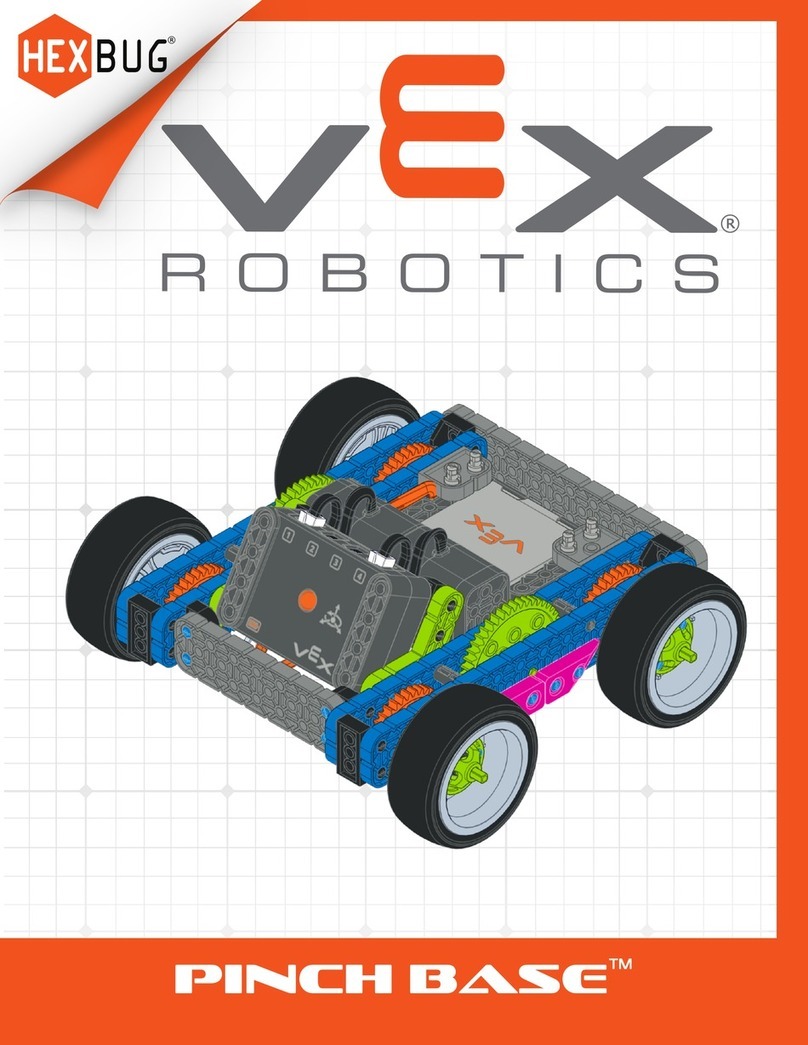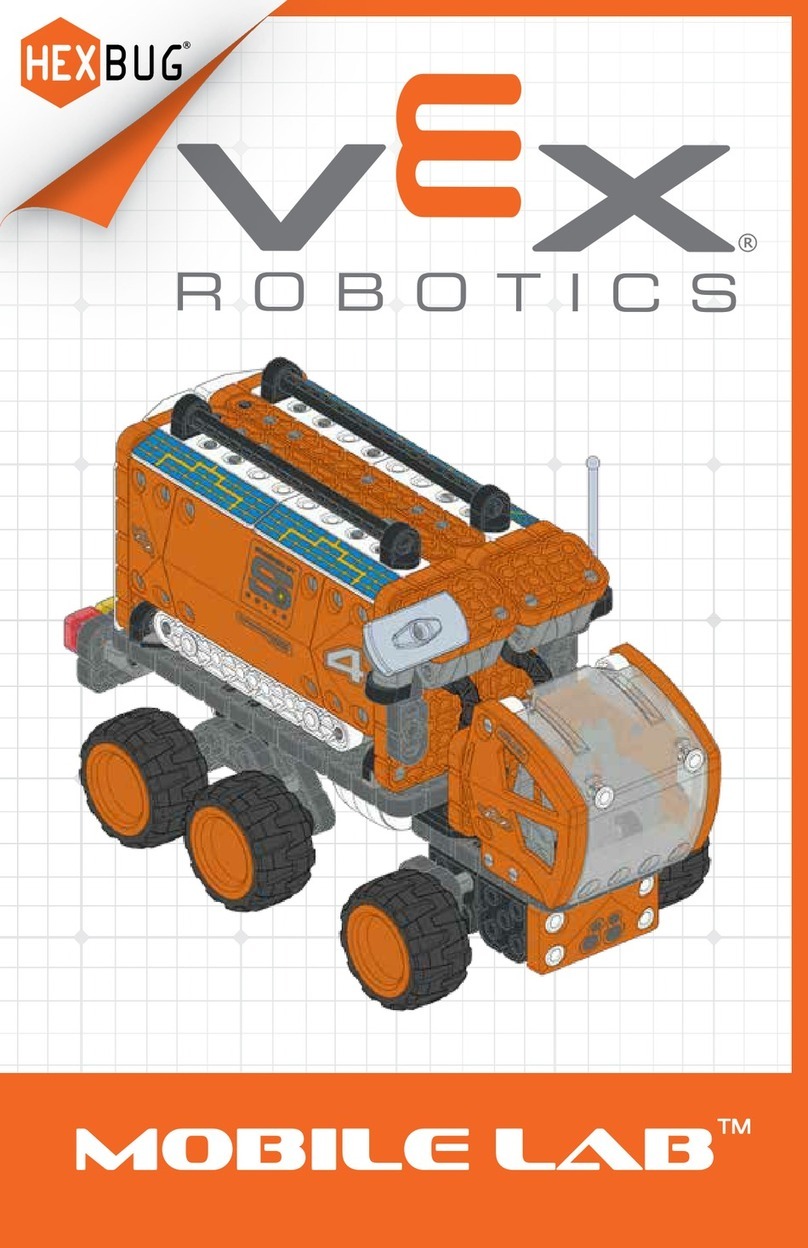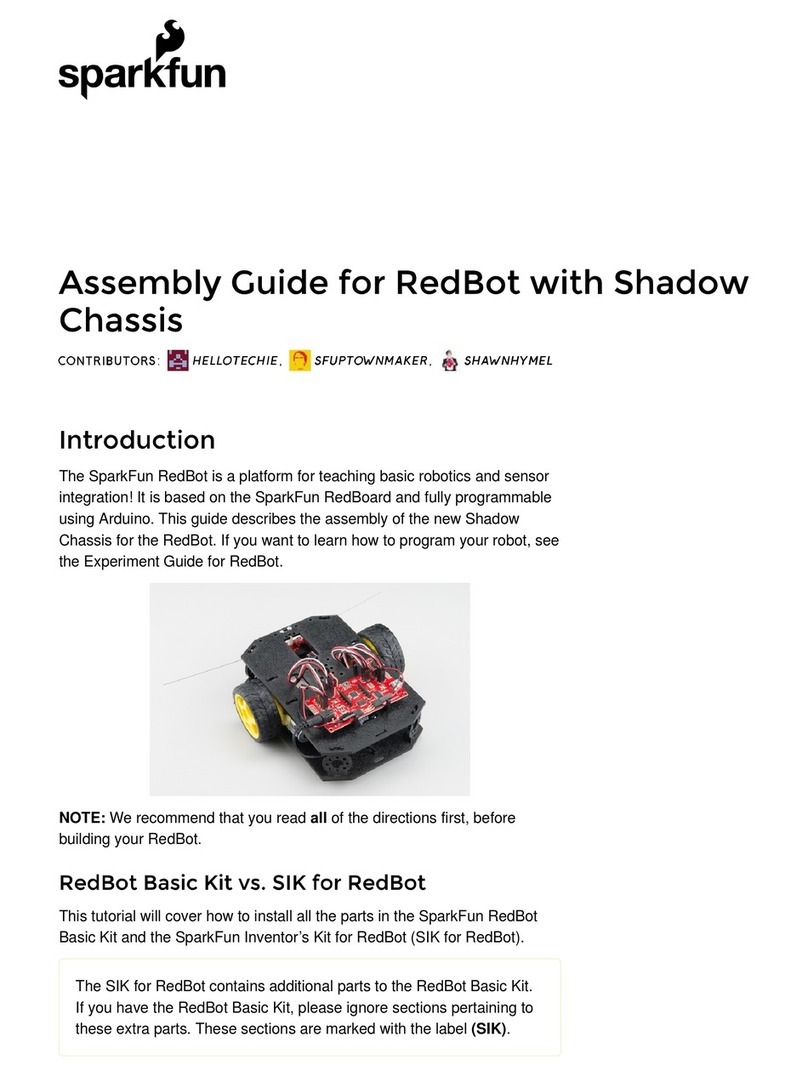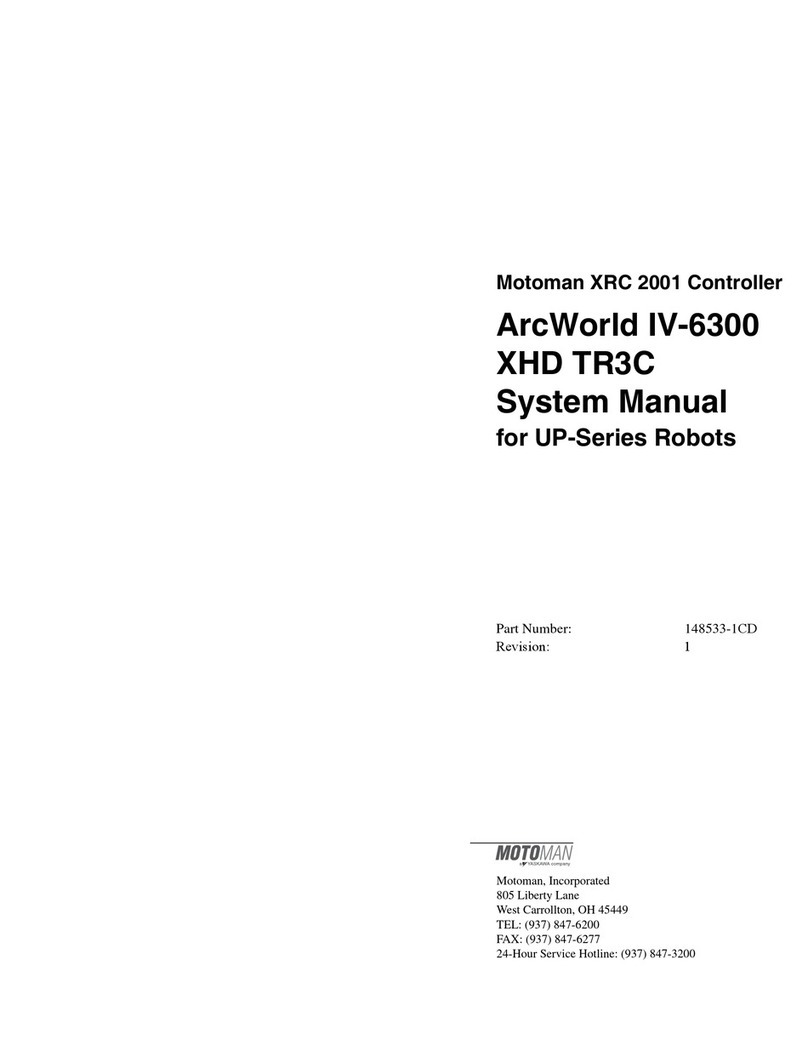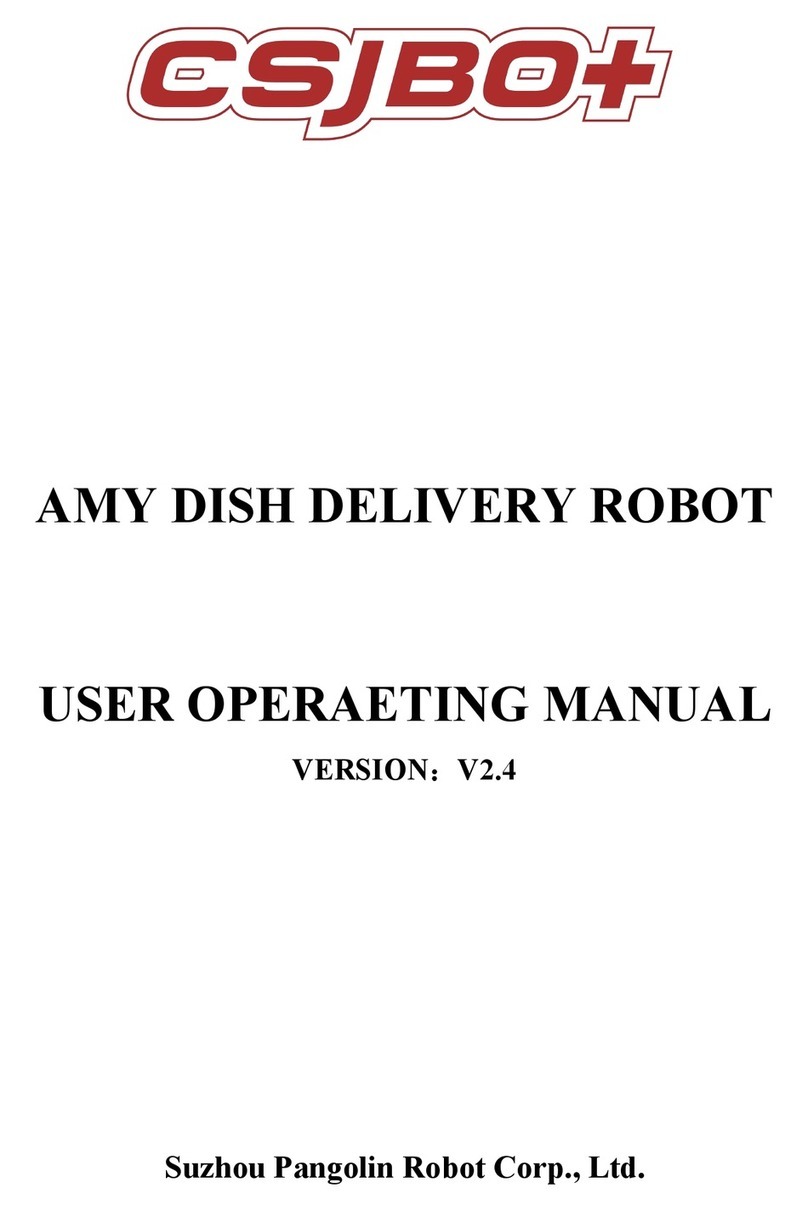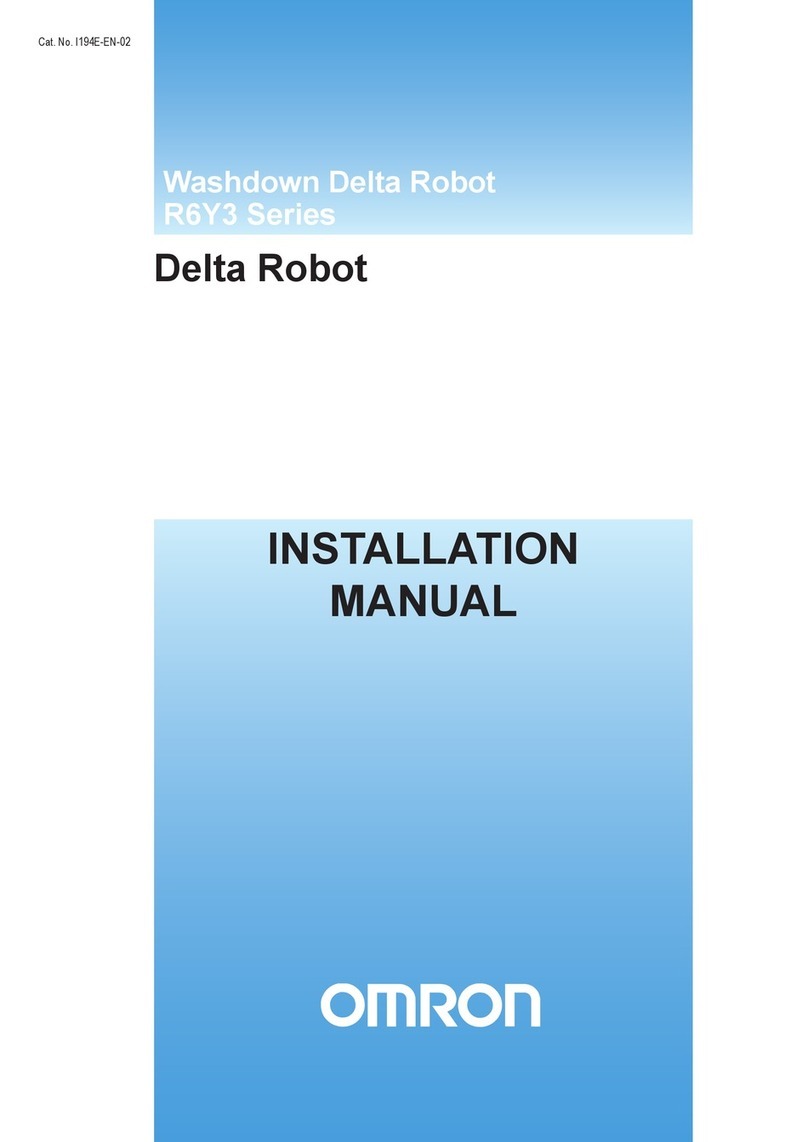Innovation First FIRSTVictor883
January 2001 www.innovationfirst.com Users Manual –Page 3
Troubleshooting
Indication: No ORANGE indicator on power up.
Problem: Input power issue or joystick trim tab off
center.
Possible Solutions:
1. Disconnect PWM cable.
2. If indicator blinks ORANGE, the PWM value that
was being received is either between ‘neutral’ and
‘full forward’, or between ‘neutral’ and ‘full
reverse’. Check joystick trim tab to ensure the
controller is not in a partial forward or a partial
reverse condition. If no change, check that the
joystick and receiver channels match.
3. If indicator remains off, check 12V or GND
connections for voltage and proper polarity.
Indication: Flashing ORANGE indicator on power up.
Problem: No PWM signal.
Possible Solutions:
1. Ensure the FIRST receiver is powered ON.
2. The PWM cable may be improperly connected.
Check wire color-coding at each end. Check that the
connector is not off a pin at the Receiver end.
3. Check for a good PWM signal by connecting a
known good servo to the PWM extension cable. If
the servo does not move, this can indicate either:
a) a blown fuse in the FIRST receiver
b) an improperly connected cable
c) a bad PWM extension cable
Note: The servo requires that 5V be present on the
center pin of the PWM cable. This connection is not
required for the Victor 883. Fuse F18 supplies this 5V.
Indication: Flashing RED indicator after calibration.
Problem: Calibration Failed.
Possible Solutions:
1. Inadequate travel in forward or reverse. Repeat the
calibration procedure and move the joystick further
forward and/or further reverse.
2. The joystick trim tab is NOT centered. Neutral
cannot be extremely far from center.
Indication: No power output from the speed controller
although the indicator works.
Problem: Possible internal damage.
Possible Solutions:
If the indicator on the Victor 883 is operating properly
and there is no output, the Victor 883 may be internally
damaged. This condition is typically caused by a short
circuit on the output.
Check the following:
1. Ensure the indicator is changing between ORANGE,
RED and GREEN with joystick movement.
2. Disconnect the motor and check the output (M+ to
M-) with a voltmeter. The meter should read
between –12V and +12V.
If the indicator is working properly and the outputs are
not working properly, the speed controller is probably
damaged. The final test to determine if the Victor 883 is
damaged is to replace it with another Victor 883.
Indication: No power output from the speed controller
and the indicator does NOT work.
Problem: Possible internal damage.
Possible Solutions:
If the indicator on the Victor 883 is not operating
properly and there is no output, the Victor 883 may be
internally damaged. This condition is typically caused by
reverse polarity on the input.
Check the following:
1. Disconnect the output wires.
2. Ensure the indicator on the Victor 883 will not
illuminate at any joystick position.
3. Check the input at the Victor 883 (+12V to GND)
with a voltmeter.
If the indicator is not working properly and the input is
good, the speed controller is probably damaged. The
final test to determine if the Victor 883 is damaged is to
replace it with another Victor 883.
CAUTION: Prior to replacing a potentially damaged
speed controller, ensure that the wires connected to
the output are not shorted and the input is not
reversed. Also verify that neither of the motor output
leads are shorted to the chassis of the motor and/or
the robot.