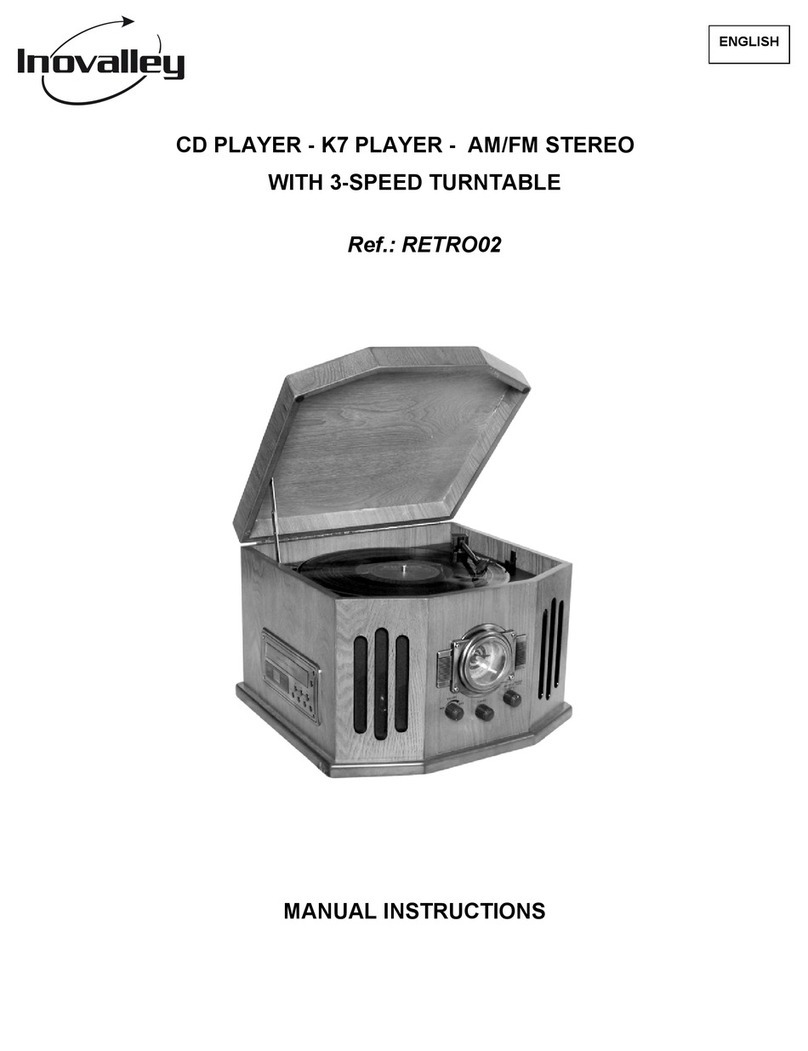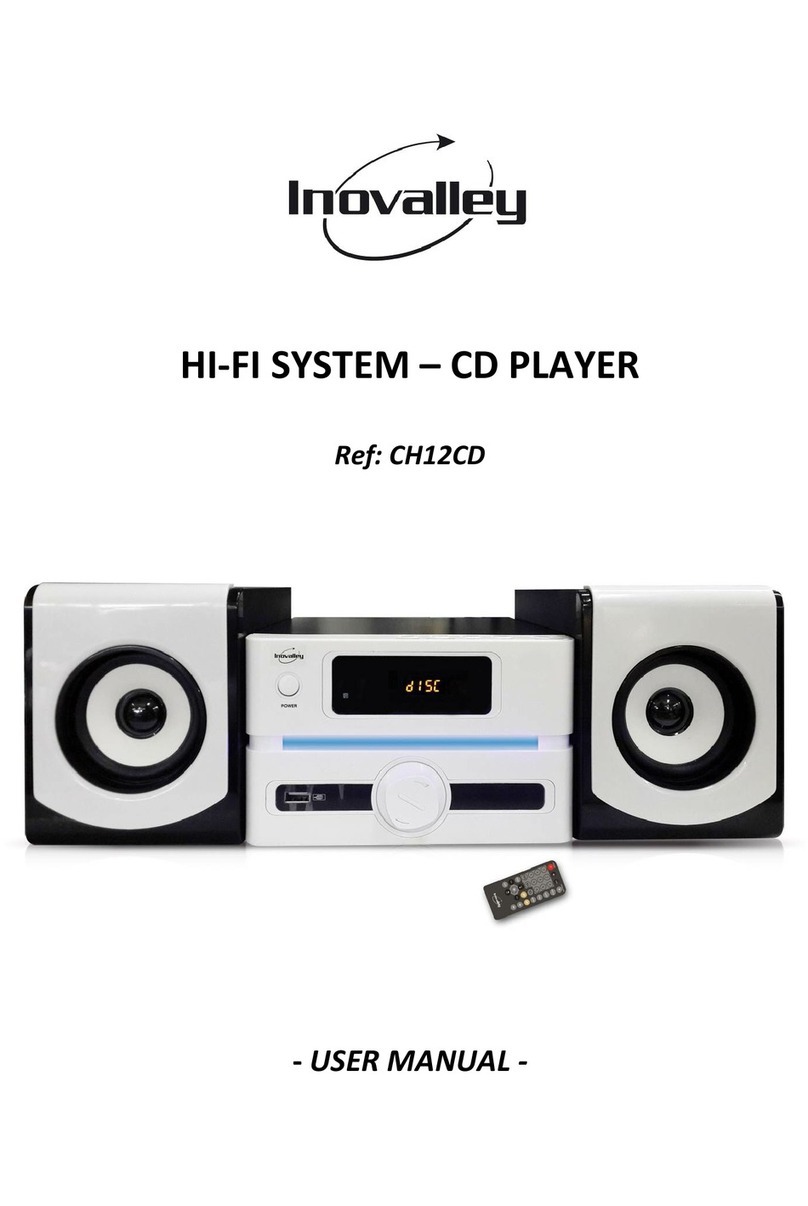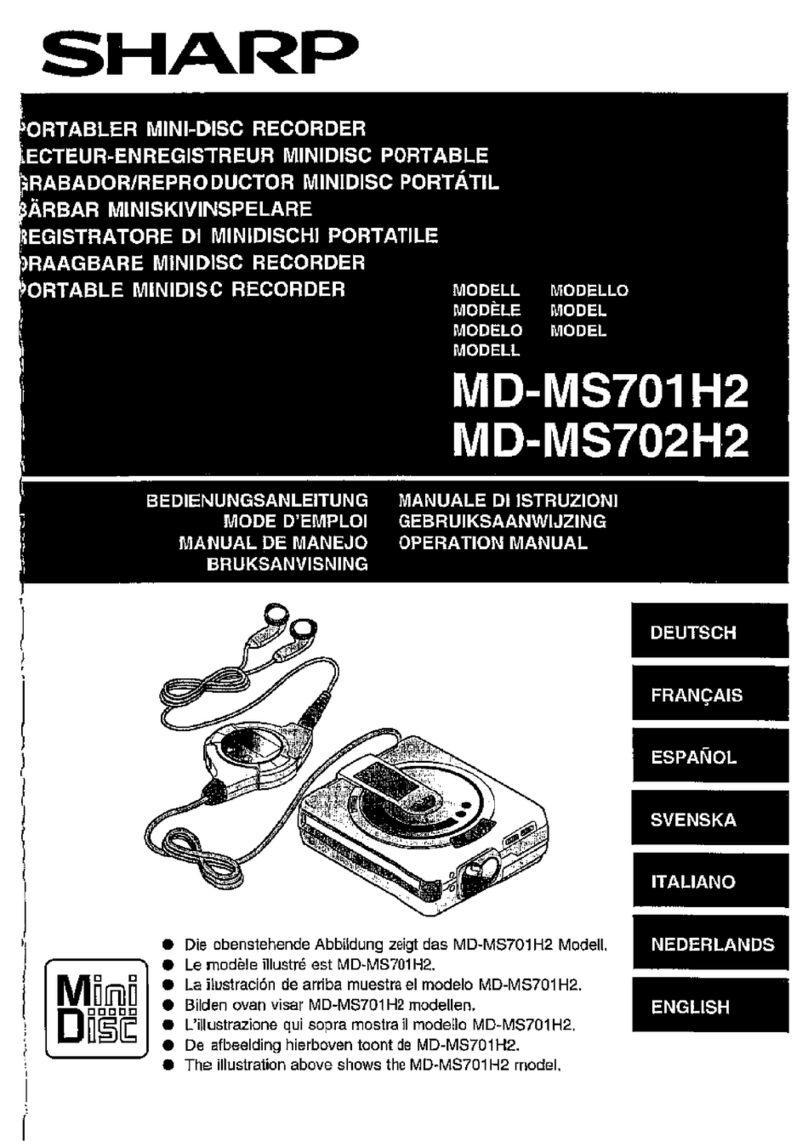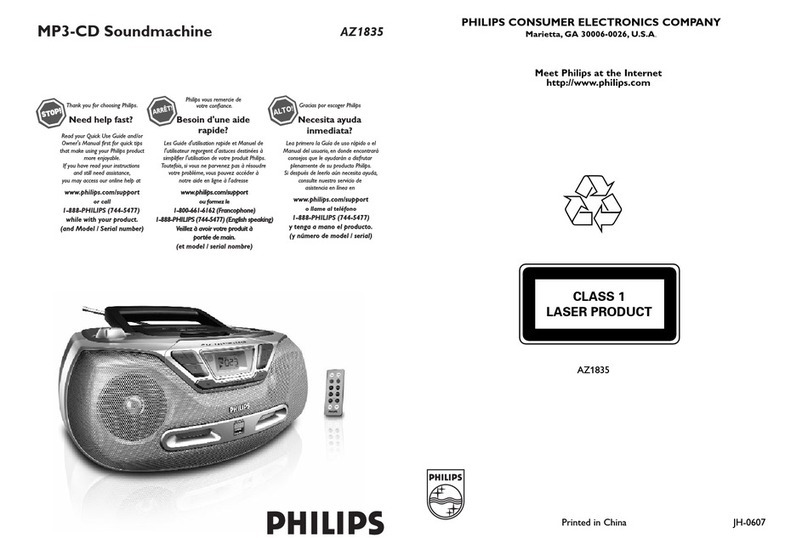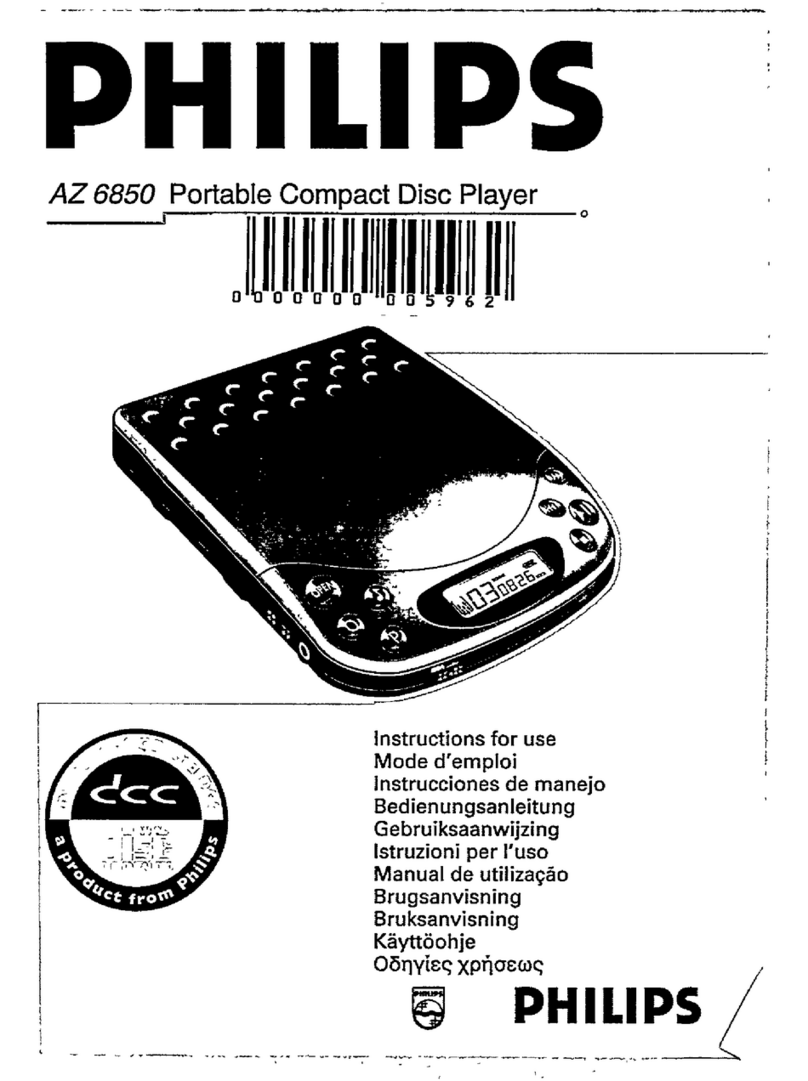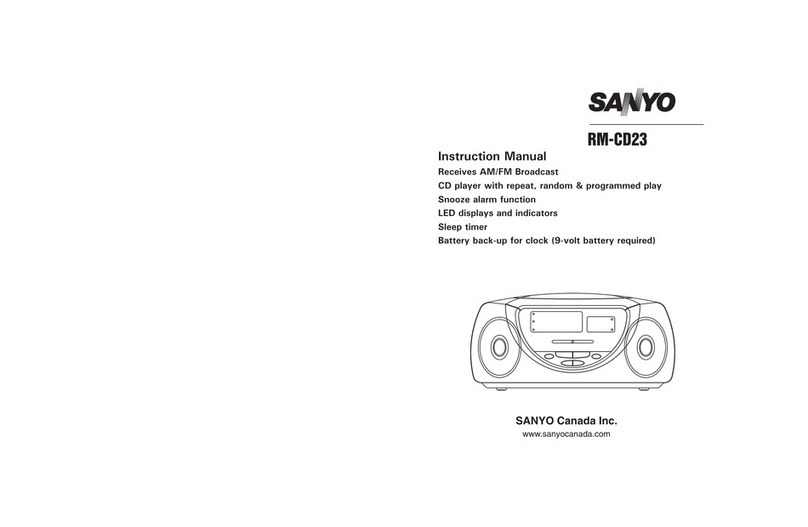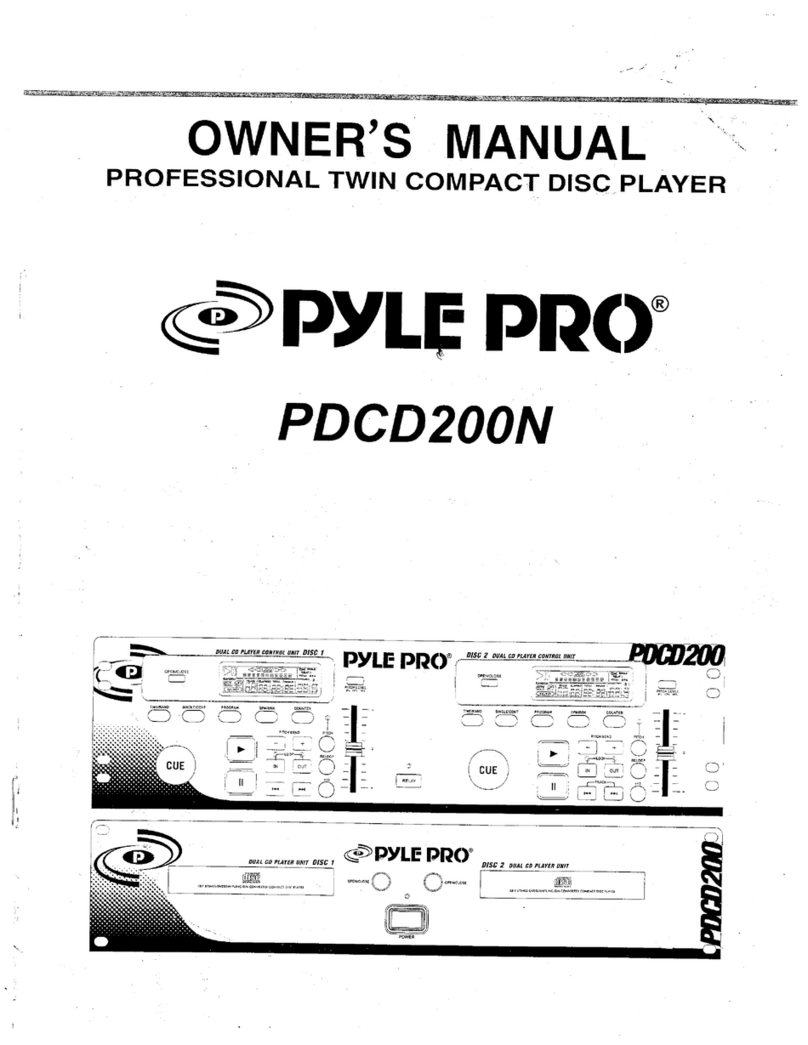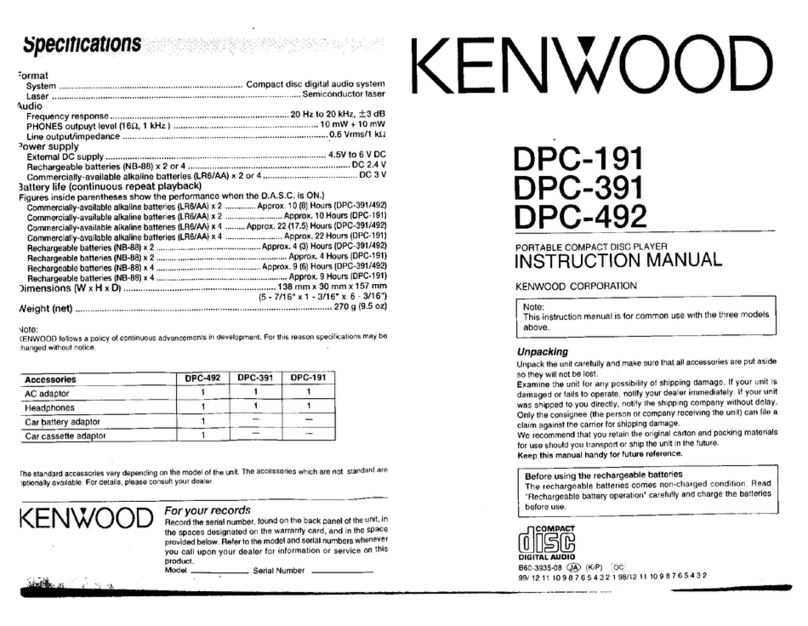Inovalley CH04CD User manual

HIFI SYSTEM & CD PLAYER
Ref. CH04CD
- INSTRUCTION MANUAL -

IMPORTANT SAFETY INSTRUCTIONS
Thank you very much for your purchase of our DVD Mini HiFi System.
To optimize the performance of this system, please take the time to read
through this manual and become familiar with the operation procedures. Be
sure to keep this manual for future reference.
Power sources: this unit should Never handle the power plug with
only be used with indicated on wet hands.
the marking label.
Do not place a heavy object on or Never open the cover. Avoid small
step on the unit. Avoid to place metals and liguids dropping into the unit
under sunlight.
Protect power cable. Avoid high Unplug the power cord from the wall
pressure and do not step on it . outlet when you do not use it for a
Do not pull it or bend it excessively. long time.
Dangerous tension inside the product ! Do not open !
Risk of electric shock !
No parts can be repaired by the end-user. Only qualified personnel can repair
and maintain this product.
If the electric cord is damaged, it must be replaced by the manufacturer or
qualified after-sales personnel in order to avoid any danger.
The product must be installed in accordance with local laws.
Damaged batteries must be properly disposed. In order to protect the
environment, please dispose the batteries properly, in accordance with local
laws (information is available at your reseller).

Where to install the product
• Place the product on a straight, rigid and stable place. Do not place the product
on a carpet.
• Do not place the product on top of another that may cause overheating (for
example, a receiver or amplifier).
• Do not place anything underneath the product (for example, CD’s or
Magazines).
Proper ventilation
• Place the product in a sufficiently - aerated place to avoid overheating. Allow at
least 10cm spacing at the back and top of the product, and 5cm spacing on both sides
to prevent overheating.
• Do not place items such as newspapers, tablecloth, curtains, in front of the
ventilating openings.
Do not expose the product to high temperatures, moisture, water and dust.
• The apparatus shall not be exposed to dripping or splashing. No object filled
with liquids, such as vases, shall be placed on the apparatus.
• Do not place other items close to this product that may damage it (for Example,
an object containing water or lightened candles).
• No naked flame sources, such as lighted candles, should be placed on the
apparatus.
Electric supply
• Please unplug the product in case of prolonged non-use.
• If the supply cable is damaged, it must be replaced by the manufacturer or
qualified after-sales personnel to avoid any danger.
• This product must be connected to an electrical supply 230V ~ 50Hz.
• The plus must be assessible after installation
This set employs an optical laser beam system in the CD mechanism designed with built-
in safeguards. Do not attempt to disassemble. Exposure to this invisible laser light beam
may be harmful a the human eye. This is a Class 1 laser product. Use of controls,
adjustments or procedures other than those specified here in may result in hazardous
laser light beam exposure. This compact disc player should not be adjusted or repaired
by anyone except qualified service personnel. The laser mechanism in the set
corresponds to the stylus (needle) of a record player. Although this product uses a laser
pick-up lens, it is completely safe when operated according to directions.
CLEANING DISC
Clean the panel and case with soft dry cloth only, do not apply any kind of thinner,
alcohol or sprays.
HANDLING DISC
- To keep the disc clean, do not touch the play sides of the disc.
- Do not attach paper or tape to the disc. Keep the disc away from direct sunlight or
heat sources.
- Store the disc in a disc case after use

MAIN CONTROLS CD PLAYER
1. Disc Tray
Holds a compact disc for playing.
2. Speaker
3. Display Window
Provides comprehensive information on disc selections, disc playback status, player
operating status, and all programming procedures.
4. Remote Sensor
The target eye for the remote control hand unit (transmitter) provided with the player.
5. Previous/Channel-
To return to the start of a track, select a previous track for a passage during playback. (In
FM mode, press the Channel button to select previous channel.)
6. Next/Channel+
To select a next track or search for a passage during playback (In FM mode, press the
Channel button to select next channel.)
7. Volume+
8. Volume-
Press this button to decrease volume.
9. Play/Pause/Auto Scan
To start and interrupt playback (In FM mode, press the Auto Scan button to search
channels automatically, and then play the first channel when searching finished.)
10. Function
Press this button to switch the CD mode or FM mode.
11. Standby
Press this button once and the player will go into standby state. Press the button again and
the player will resume operating as before.
12. SD/MMC/MS jack
13. USB jack
14. FM ANT output
15.2.0 Channel Left output
16.2.0 Channel Right output
17. AC IN

REMOTE CONTROL
1 OSD: Display disc/ file information (In FM mode, this key is to reset the radio)
2 POWER: Turns the player on/off
3 SPEAKER ON/OFF: Switch the speaker on/off
4 Direction key (In FM mode, this key for frequency modulation)
5 USB/CARD: Switch the USB or card mode
6 PLAY/PAUSE
7 STOP: Stop playback (In FM mode, this key to switch stereo and sound mixture)
8 VOLUME+/-
9 CD/FM: Switch the CD mode or Radio mode
10 REPEAT: Repeat single, all
11 Direction key (In FM mode, this key for searching the channel)
12 ENTER: OK to confirm (In FM mode, this key to save the searching channel)
13 AUTO SCAN: Search FM channels automatically
14 PREVIOUS/NEXT
15 FAST FORWARD/FAST REWIND
16 MUTE: Mute audio
REMOTE CONTROL INSTALLATION
If there is a tongue of protection in the battery compartment, please remove it to
put the battery in service.
To change battery:
1. Open the battery cover.
2. Insert a batteries, make sure to match "+" and "-" of the batteries to marks inside
the battery compartment.
3. Point the remote control at the remote sensor, operate in the range of 5 meters
and 60° from the front of the remote sensor. Make sure there is no obstruction
between them.
Replace only with the same or equivalent battery.
If the remote control is not used for a long time, remove the batteries to
prevent battery leakage.
To avoid falling off or place near damp environment. Please use a new battery
to replace old one if the remote control doesn't work.

CONNECTING
- After connecting radio with amplifier, the pressing “CD/FM” on the remote control to
transfer.
- In FM state, press “AUTO SCAN” on the remote control to search radio.
TECHNICAL SPECIFICATIONS
Frequency Response 20 HZ – 20 KHZ (at 1 KHz 0 dB)
Tuning Range (FM) 87.5 - 108.0 MHz
Signal-to Noisy Ratio (Audio) >90 dB (at 1 KHz 0 dB)
Audio Distortion + Noise -60 dB (at 1 KHz, 0 Db)
Audio Output (Analog Audio) 2.0 Vrms
Power Supply AC 110 - 240V ~ 50/60Hz
Power consumption 20 W
Loudspeaker 2 x 20 Watts
Dimension 380 x 72 x 200 mm
Weight around 1.2 kg

Table of contents
Other Inovalley CD Player manuals