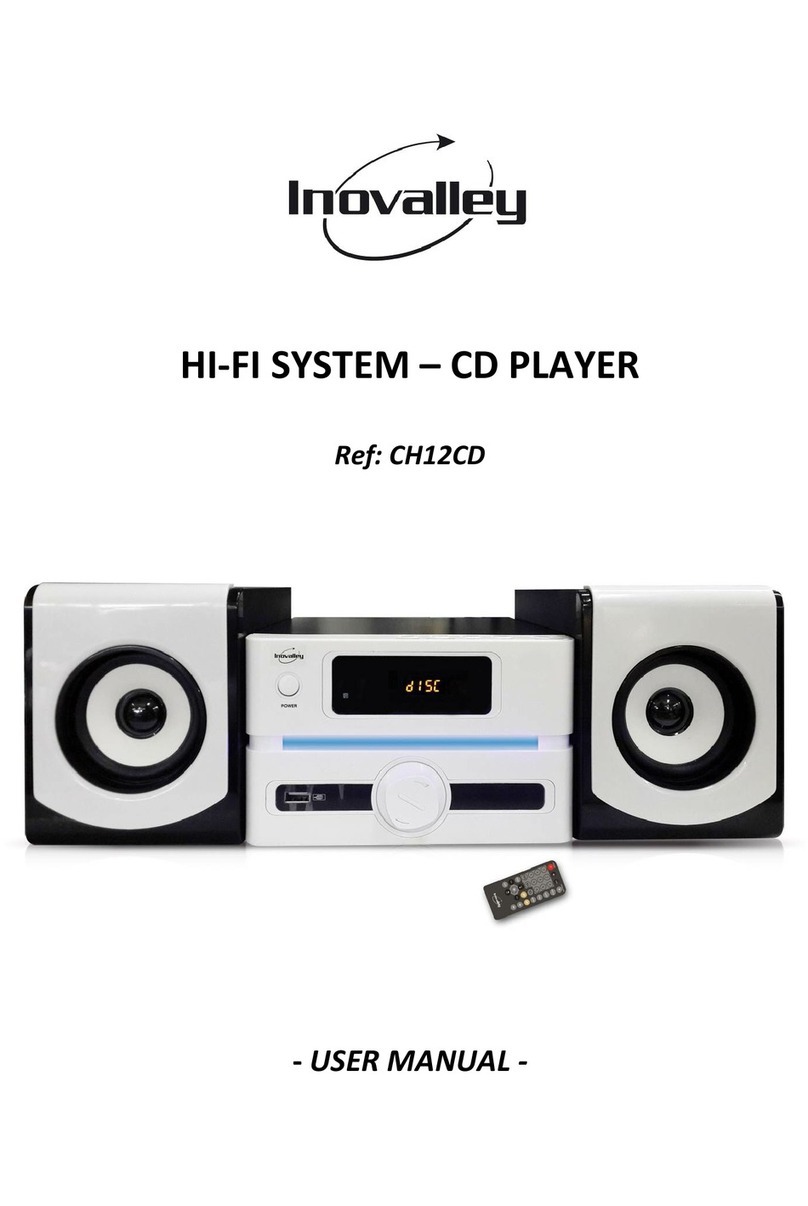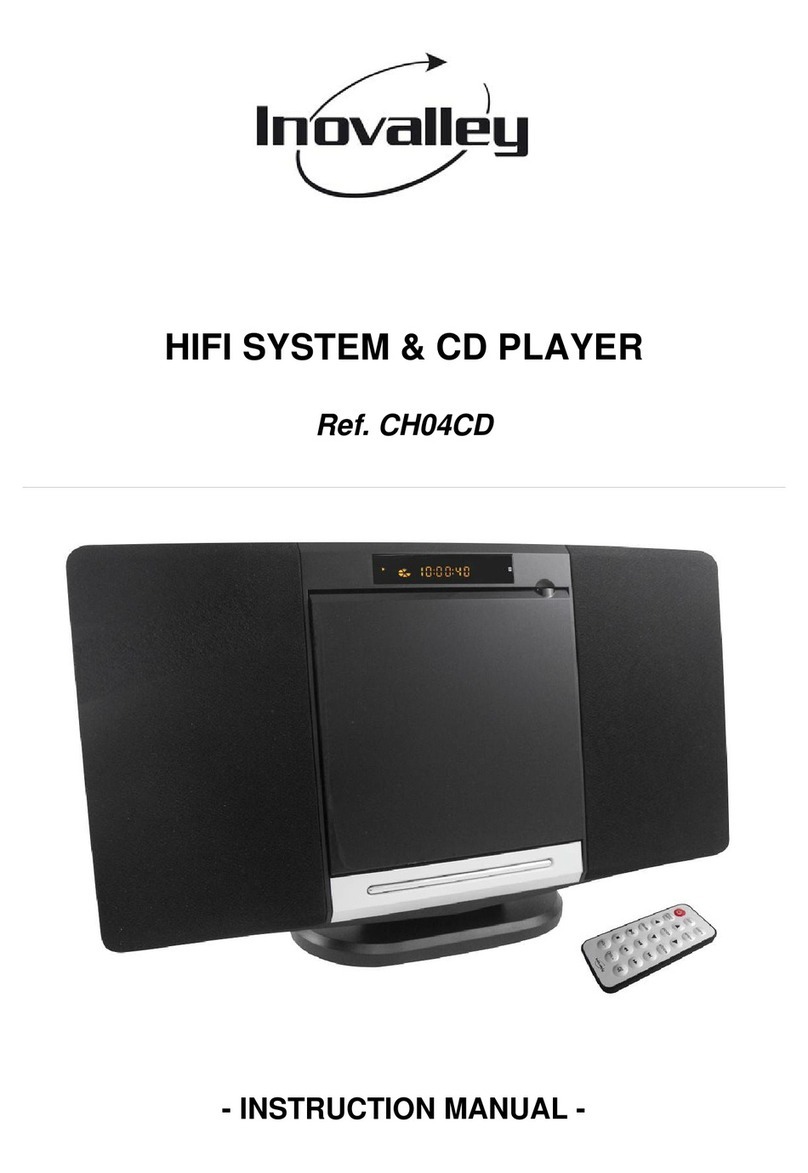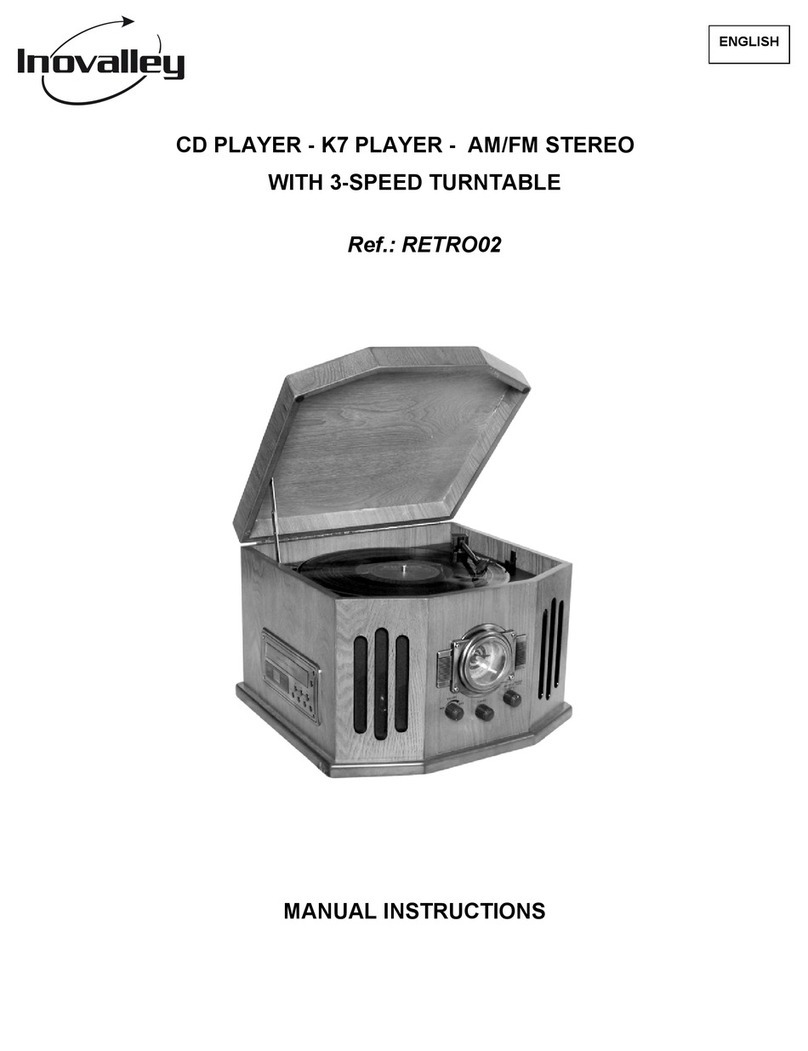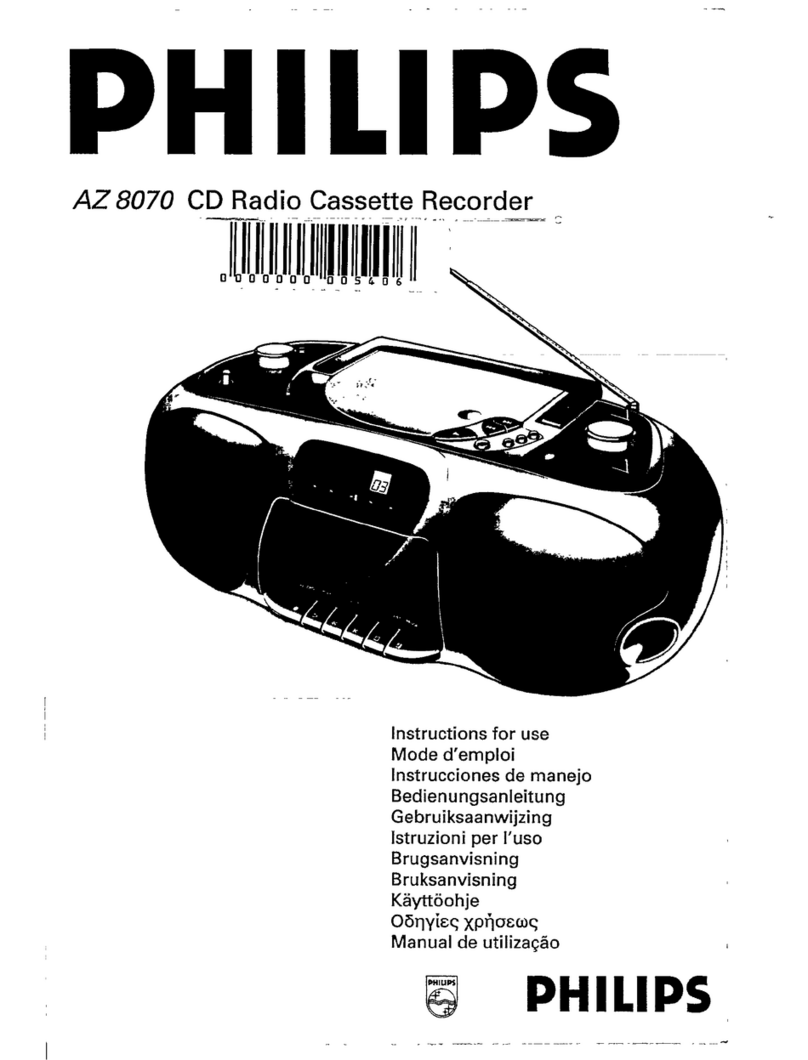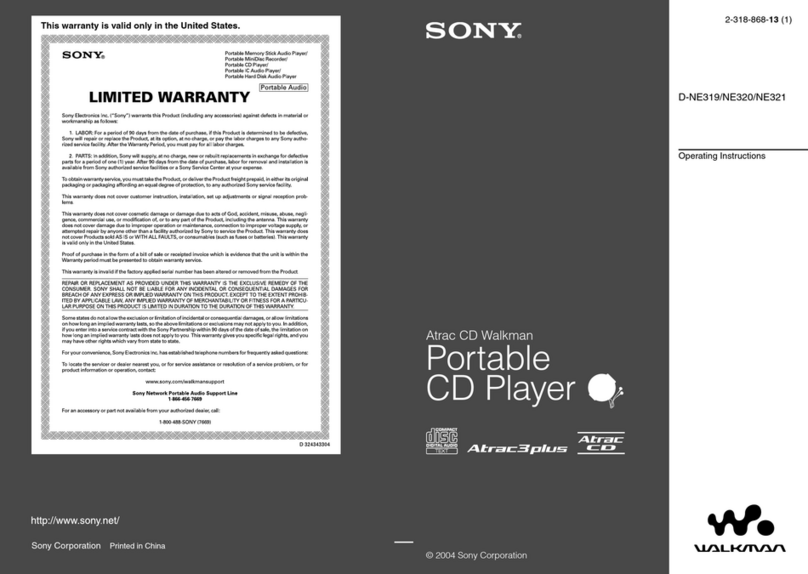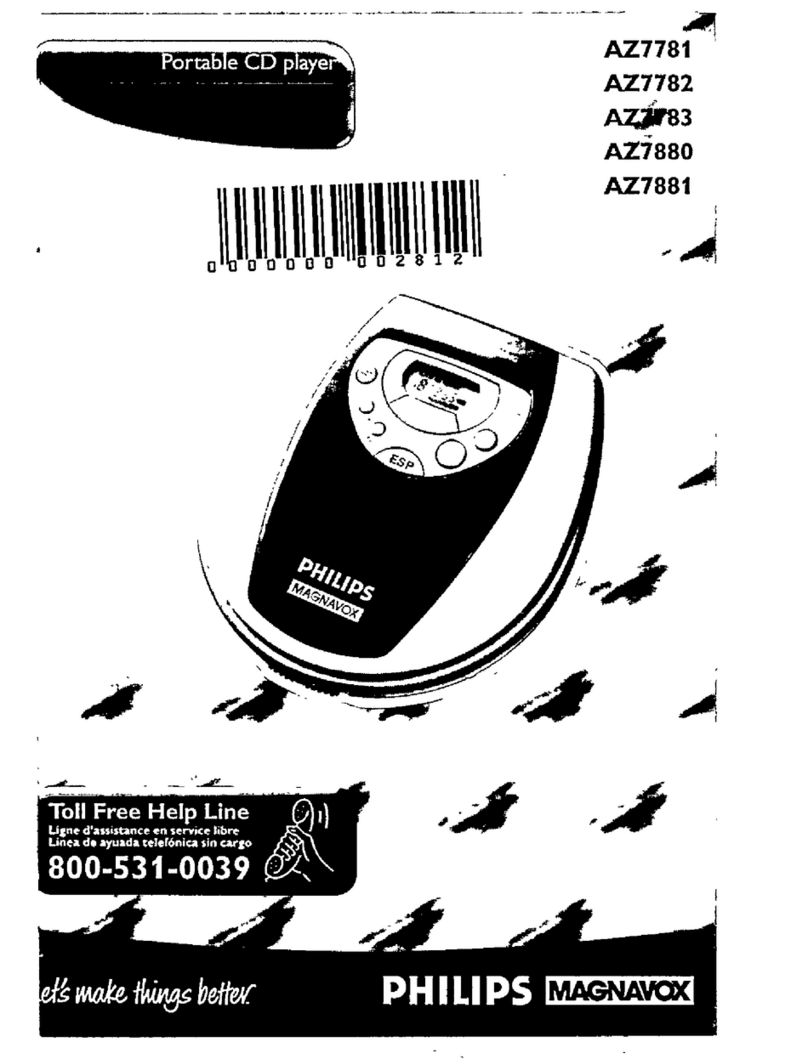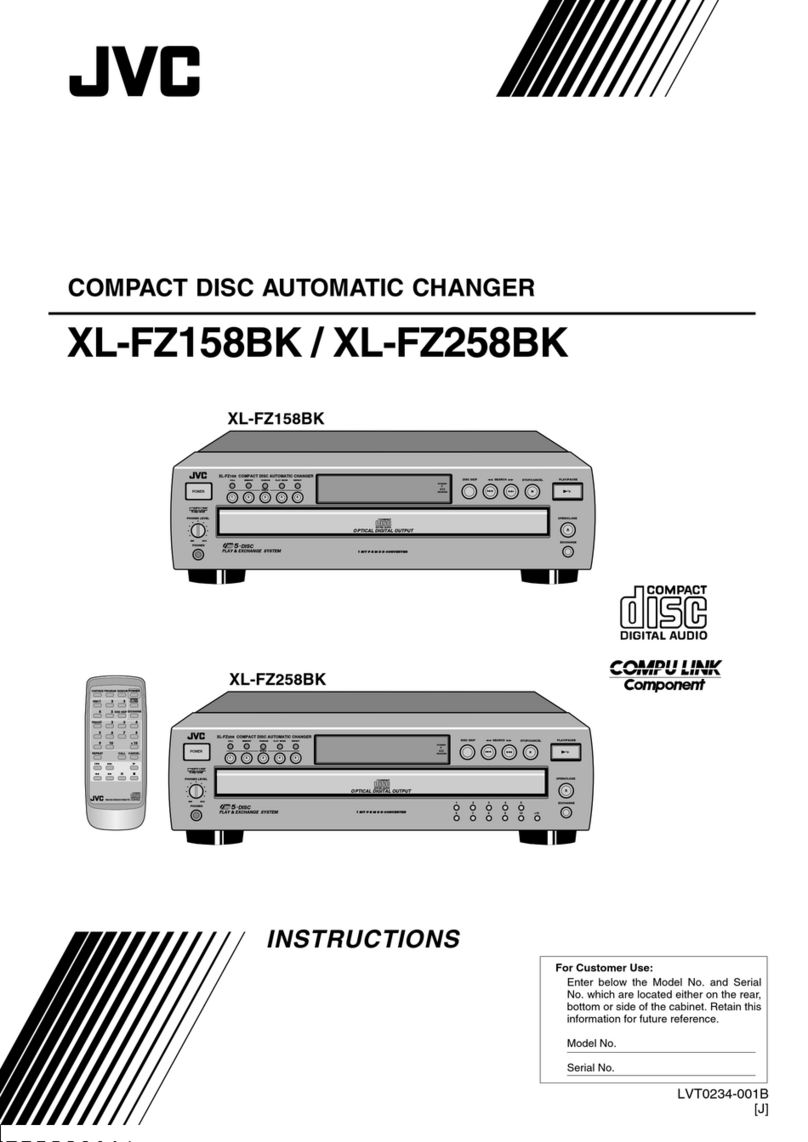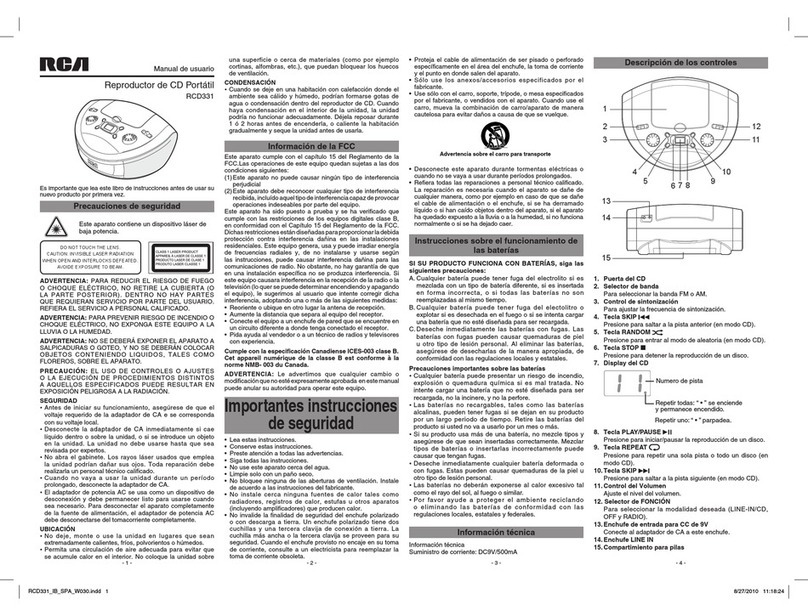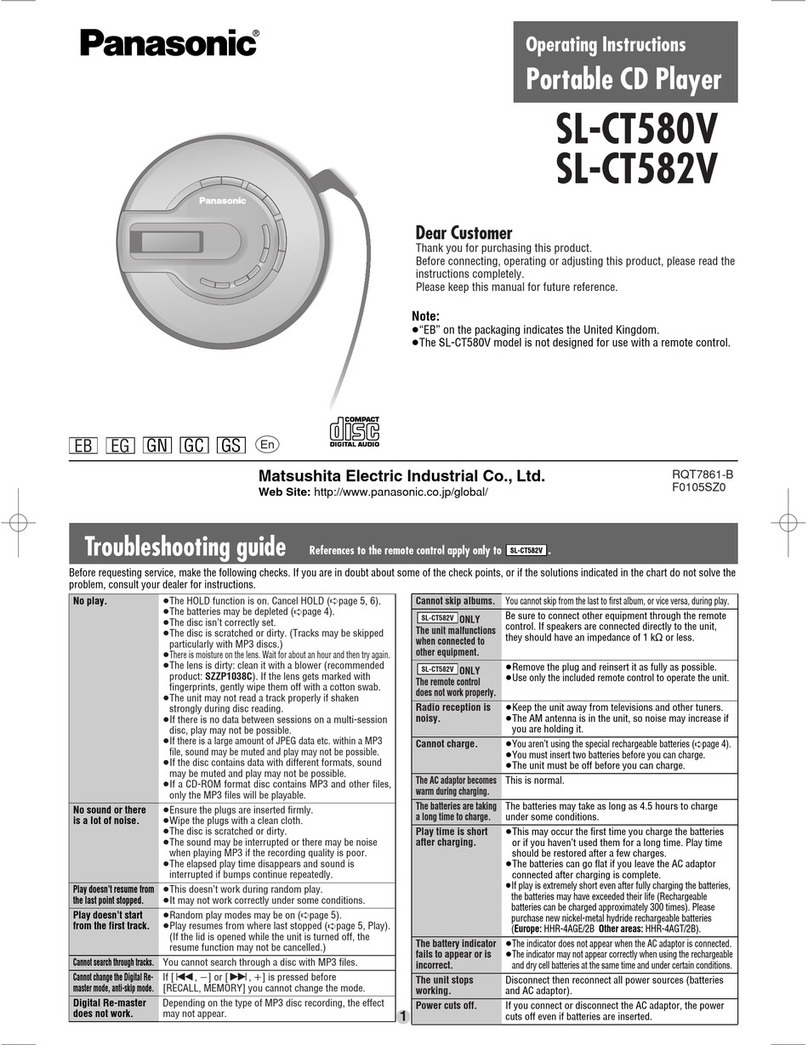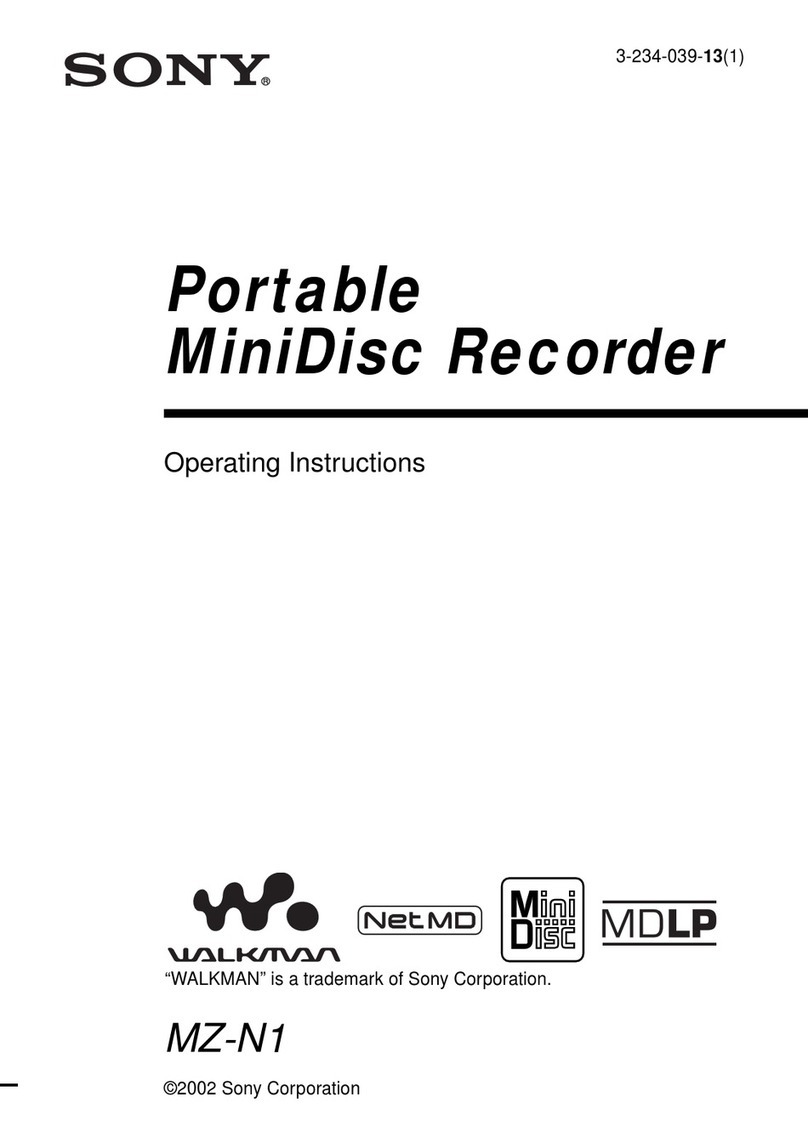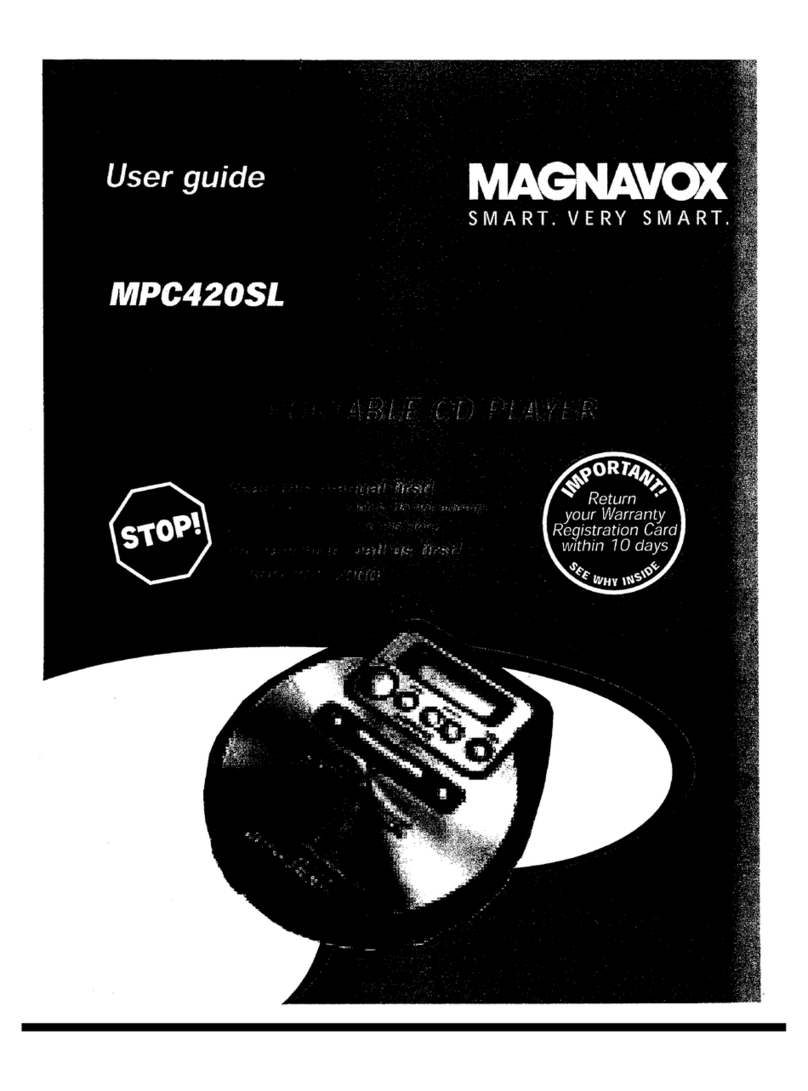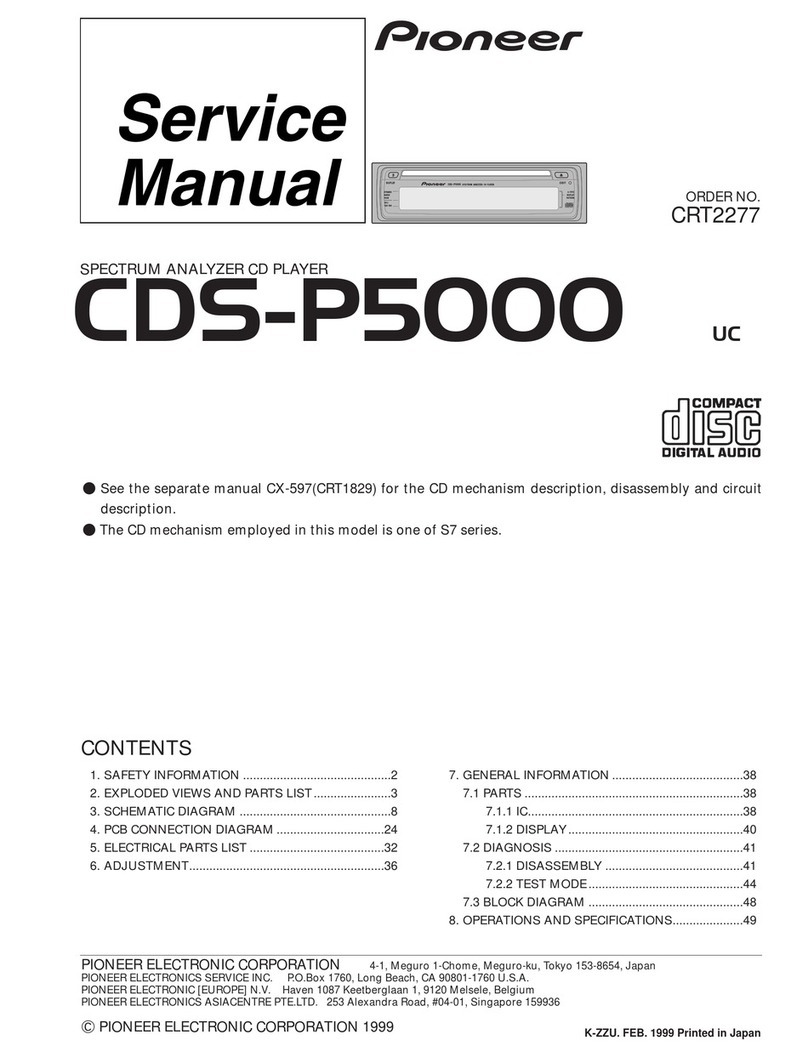Inovalley HP32-CD User manual

SOUNDTOWER
CDPLAYER
BLUETOOTH
CONNECTED
Ref:
HP32‐CD+HP32‐CD‐W
‐USERMANUAL‐

2
IMPORTANTSAFETYINSTRUCTIONS
Pleasereadthisusermanualcarefullybeforeyouusethisproduct.Pleasereserve
itproperlyforreferenceinthefuture.
Pleasedonotexposetheunitintherainingormoistenvironmenttoavoidfire
hazardorelectricshock.
Onthemachineshouldnotreceivethewaterdroporthewatersplashes,onthe
machinecouldnotlayobjectfilledwithliquid,likevase.
THEACMUSTREMAINEASILYACCESSIBLEINORDERTOBEABLETODISCONNECT
THEDEVICEINCASEOFEMERGENCY.
1.
Readthroughthemanualbeforeoperating.
2.
Heedtheinstructions.
3.
Followallinstructionsinthemanual.
4.
Keepthemanualforfuturereference.
5.
Donotusetheapparatusinplacesthatareextremelyhot,cold,dustyorhumid.
6.
Donotkeeptheapparatusinahighhumidityareasuchasabathroom,kitchensink
orpool.Keeptheapparatusawayfromheaters,stoves,etc.Neverleavethe
apparatusinanareaexposedtodirectsunlightwheretherecouldbea
considerableriseintemperature.
7.
Theapparatusshouldnotbeexposedtodrippingorsplashing,andnoobjectsfilled
withliquidssuchasvases,shouldbeplacedontheapparatus.
8.
Donotblockanyventilationopenings.Theventilationshouldnotbeimpededby
coveringtheventilationopeningswithitemssuchasnewspapers,table‐cloths,
curtainsandthelike.
9.
Installtheapparatusinaccordancewiththemanufacturer’sinstructions.
10.
Cleanthecabinetwithasoftclothslightlymoistenedwithamilddetergent

3
solution.Donotusestrongsolventswhichmaycauseunpredictabledamagetothe
apparatus.
11. Donotuseattachments/accessoriesnotrecommendedbytheproduct
manufacturerastheymaybehazardous.
12.
Power‐supplycordsshouldberoutedsothattheyarenotlikelytobetrappedinany
way.Alsop
rotectthepowercordfrombeingwalkedonorpinched,particularlyat
plugs,conveniencereceptaclesandthepointerswheretheyexistfromthe
apparatus.
13. Thisproductshouldbeoperatedonlyfromthetypeofpowersourceindicatedon
themarkinglabel.Ifyouarenotsureofthetypeofpowersupplytoyourhome,
consultyourproductdealerorlocalpowercompany.Forproductsintendedto
operatefrombatterypower,orothersources,refertotheoperationinstructions.
14. Themainsplugisusedasdisconnectdevice.Themainsplugofapparatusshouldnot
beobstructedORshouldbeeasilyaccessedduringintendeduse.Tobecompletely
disconnectthepowerinput,themainsplugofapparatusshouldbedisconnected
fromthemains.
15. Anoutsideantennasystemshouldnotbelocatedinthevicinityofoverheadpower
linesorotherelectriclightorpowercircuits,orwhereitcanfallintosuchpower
linesorcircuits.Wheninstallinganoutsideantennasystem,extremecareshouldbe
takentokeepfromtouchingsuchpowerlinesorcircuitsascontactwiththemmight
befatal.
16.
Iftheapparatusisnotusedforaperiodoftime,unplugthe
powercord.
17.
Iftheremotecontrolunitisnotusedforaperiodoftime,
removebatteriesfromtheremotecontrolunitandstore
theminacooldryarea.
18.
Ifitislightening,unplugthepowercordtopreventtheunitfromunnecessary
damages.
19. Thisproductshouldbemovedwithcaretoavoiddamageorinjury.
20.
Nevertrytodisassemblebatteries.Neitherputbatteriesunderthedirectsunlight
northrowthemintofireorheater.Asallofthesemaycauseunnecessarydamages
toyou.
21.
Referallservicingtoqualifiedservicepersonnel.Servicingrequiredwhenthe
apparatusdoesnotoperatenormallyorhasbeendamagedinanywaysuchasthe

4
powercordorplugisdamaged,liquidsspilledintotheapparatus,anyhardobject
fallenontheapparatus,theapparatushasbeendropped,theapparatushasbeen
exposedtorainormoisture.
22.
Themarkinginformationislocatedatthebackoftheapparatus.
23.
Minimumdistance5cmaroundtheapparatusforsufficientventilations
24.
Donotplaceanyflamesourcessuchlightedcandlesontopoftheapparatus.
25.
Attentionsshouldbedrawntotheenvironmentalaspectsofbatteriesdisposal.
26.
Usetheapparatusinmoderateclimates.
ThissetemploysanopticallaserbeamsystemintheCDmechanismdesignedwithbuilt‐in
safeguards.Donotattempttodisassemble.Exposuretothisinvisiblelaserlightbeammaybe
harmfulathehumaneye.ThisisaClass1laserproduct.Useofcontrols,adjustmentsorprocedures
otherthanthosespecifiedhereinmayresultinhazardouslaserlightbeamexposure.Thiscompact
discplayershouldnotbeadjustedorrepairedbyanyoneexceptqualifiedservicepersonnel.Thelaser
mechanisminthesetcorrespondstothestylus(needle)ofarecordplayer.Althoughthisproduct
usesalaserpick‐uplens,itiscompletelysafewhenoperatedaccordingtodirections.
ELECTRICSUPPLY
1. Pleaseunplugtheproductincaseofprolongednon‐use.
2. Ifthesupplycableisdamaged,itmustbereplacedbythemanufacturerorqualified
after‐salespersonneltoavoidanydanger.
3. Thisproductmustbeconnectedtoanelectricalsupply100‐240V~50/60Hz.
4. Theplusmustbeaccessibleafterinstallation.
5. Holdtheplugwellwhenyouplugthepowercordinorout.
6. PleasedonotputtheACpowercordnearanyheatsourceequipment.
7. PleasedonotplaceanyheavyobjectsontheACpowercord.
8. PleasedonotoverhaultheACpowercord.
9. Thisproductcontainsalowpowerlaserdevice.Inordertokeepsafety,pleasedonot
opentheunittoexposetheinsideparts.Ifthereissomeproblemneedtobe

5
repaired,pleaselettheprofessionalpeoplecheckandrepairit.
CAUTION
1.Useofcontrolsandadjustmentsorperformanceofproceduresotherthanthose
specifiedhereinmayresultinhazardousradiationexposure.
2.Ifthisproductdevelopstrouble,contactqualifiedservicecenters,anddonotusethe
productindefectivestates.
BEFOREUSE
1.Chooseunitinstallationlocationcarefully.Avoidplacingitindirectsunlightorclose
toasourceofheat.Alsoavoidlocationssubjecttovibrationsandexcessivedust,cold
ormoisture.Keepawayfromsourcesthathum,suchastransformersormotors.
2.Donotopenthecabinetasthismightresultindamagetothecircuitryorelectrical
shock.Ifaforeignobjectshouldgetintotheset,contactyourdealer.
3.Whenremovingthepowerplugfromthewalloutlet,alwayspulldirectlyontheplug,
neverpullthecord.
4.Donotattempttocleantheunitwithchemicalsolventsasthismightdamagethe
finish.Useaclean,drycloth.
5.Inordertoshutoffthepowertothisproductcompletely,unplugthepowercord
fromthewalloutlet.Besuretounplugtheunitifyoudonotintendtouseitforan
extendedperiodoftime,suchaswhileonvacation.
6.Keepthismanualinasafeplaceforfuturereference.
FEATURES
Built‐In4x15Watts
Workswithsmartphones,tables,musicdevices.
BluetoothV2.1(Bluetoothoperatingrange:10meters)
CDplayer
CompatibleCD/MP3/CD‐R/CD‐RWetc
FMRadio
USB2.0port

6
MicroSDcardslot
FunctiontoplayMP3music
AUX‐INport
LEDdisplay
Cradleontoptoholdmobilephones
Remotecontrolandjack3.55cableincluded
Powercord
INSTALLATIONINSTRUCTION

7
DESCRIPTIONFORTHEFRONTPANEL
1.USBPORT
2.MICROSDCARDPORT
3.PLAY/PAUSE/SCAN
4.MODE
5.VOL+
6.VOL‐
7.AUX
8.STOP
9.OPEN/CLOSE
10.NEXT
11.PREV
12.LEDdisplay
13.CDdoor
USBPORT
InputUSBdevice.
MICROSDCARDREADER
InputmemorycardMICROSD.
PLAY/PAUSE/SCAN
‐pauseorplaythesongs.

8
‐UnderFMstatus,pressthiskeytosearchFMprogramsautomatically.
MODE
‐ToswitchfunctionsbetweenBluetooth/USB/MICROSD/FM/AUX.
VOL+
‐Short/Longpresstoaddthevolume.
VOL‐
‐Short/Longpresstosubtractthevolume.
AUXPORT
‐InputAudiocable(included)andconnecttotheaudiodevices.
OPEN/CLOSE
Presstoopen/closetheCDdoor
NEXT
‐Shortpresstochoosenextsong.
PREV
‐Shortpresstochooseprevioussong.
DESCRIPTIONFORTHEREARPANEL
A.FMANTENNA
B.POWERCORD
C.POWERON/OFF

9
BATTERYINSTALLATIONREMOTECONTROL
Methodforinstallingthebatteriesoftheremotecontrol.
1. Turntothebacksideoftheremotecontrolandremove
thesmallcover
2. Install2xAAAbatteries(notincluded)properly
3. Fitonthesmallcover.
Notes:
1. Pleasedonotusetherechargeablebattery
2. Doesnotmixusethebatterywithdifferentbrandandtypefortheremotecontrol.
Pleasedonotusethenewandoldbatteriestogether.
3. Whentheremotecontrol’sfunctionisnotsostrongorthecontrolrangebecomes
smaller,pleasechangethe2pcsxAAAbatteriestogether.
4. Iftheunitwillnotbeusedforalongtime,pleasetakeoutthebatteriesfromthe
remotecontrolsoasnotleadtobatteryliquidleak,corrosionandunitdamaged.
5. Donotputtheremotecontrolonthehightemperaturehighhumidityplace.
6. Pleasedonotdisassembletheremotecontrol.
7. Pleasedonotlettheremotecontrolortheinfraredreceptionheadofthepanel
glaredbythestronglight.Otherwiseitwillinterferetheremotecontrol’ssignals.
Theeffectwillbeexcellentwhentheremotecontrolisoperatedwithin5mdistanceand
withintheangleof30°.

10
DESCRIPTIONOFTHEREMOTECONTROL
1.STANDBY
2.MUTE
3.NUMBERKEYS
4.SLEEP
5.CH+
6.VOL‐
7.PLAY/PAUSE
8.STOP
9.OPEN/CLOSE
10.FUNCTION
11.BASS/TREBLE
12.PROG
13.ST/MO
14.REPEAT
15.NEXT
16.PREV
17.REV
18.VOL+
19.FWD
20.CH‐
NOTE:batteries2xAAA1.5VNOTINCLUDED.
FUNCTIONINSTRUCTIONFORREMOTECONTROL
1.STANDBY
PressthiskeytochoosetheunitPOWERONorSTANDBYstatus.
2.MUTE
Pressitwillmakesoundoff;pressitagainwillmakesoundon.
3.NUMBERKEYS
Itincludes0‐10numberkeysand10+/10‐ keys.Youcanpressthemtoselectthefile

11
whichyouwantdirectly.
4.SLEEP
Whenpressingthiskey,thereareseveraloptionsforsettingthesleepingtime.That
meanstheunitwillbepoweroffautomaticallyafterplayingthemusicfortimeswhich
youchoose.Thisfunctionissuitableforlisteningthemusicbeforesleep.
5.CH+
Pressthiskey,itwillchoosethenextFMstation.
6.VOL‐
Pressthiskeytodecreasethevolume.
7.PLAY/PAUSE
Pressthiskeytomakethemusicplayorpause.
8.STOP
Pressittostopthefileplaying.
9.OPEN/CLOSE
OpenorClosethedisctray.
10.FUNC
Pressthiskeyrepeatedly;youcanswitchamongCD,USB,SD,AUXIN,FMRADIOand
BLUETOOTHplaying.
11.BASS/TREBLE
PressthiskeyandVol+/‐key,youcanadjusttheBASS/TREBLEvolumeasyoulike.
12.PROG
DuringCDplayback,pressstop,andthenpressPROGtoenterprogramstatus,then
pressREWorNextbuttontochoosethetrack,andthenpressPro.buttontostore.By
thisway,youcanprogramasmanyas20tracks.Afterprogramming,pressPlay/pause
buttontoplayaccordingtotheprogrammedsequence.YoumaypressSTOPbuttonto
canceltheprogramstatus.

12
13.ST/MO
PressthisbuttontochooseFMstereoorMonosound.
14.REPEAT
Pressthiskey,itwillrepeatthefileplaying.
15.NEXT
Pressthiskeytoselectthenextfileorchannel.
16.PREV
Pressthiskeytoselectthelastfileorchannel.
17.REV
Pressthiskeytoenterintothefastbackwardstatus,pressitrepeatedly,itwillbeplayed
atthedifferentspeedoffastbackward.
18.VOL+
Pressthiskey,itwillincreasethevolume.
19.FWD
Pressthiskeytoenterintothefastforwardstatus,pressitrepeatedly,itwillbeplayed
atthedifferentspeedoffastforward.
20.CH‐
Pressthiskey,itwillchoosethelastFMstation.
BASICOPERATION
1.FUNCTIONCHOOSE
PresstheMODEkey(ontheproduct)orFUNCkey(ontheremotecontrol),youcan
choosetoplayCD,USB,SDCARD,AUXIN,FMRADIOandBLUETOOTHasyoulike.
2.CDPLAYING

13
PresstheON/OFFpowerbuttontheunit,pressMODEorFUNCkeytoenterintoCD
mode.
3.USBPLAYING
InsertUSBflashdriver,andthenpresstheMODE/FUNCkeytochooseUSBstatus,and
thenpressPLAYkey,itwillbegintoplayingthefilefromUSBflashdriver.
4.MICROSDPLAYING
InsertMicroSDcard,andthenpresstheMODE/FUNCkeytochooseCardstatus,and
thenpressPLAYkey,itwillbegintoplayingthefilefromMicroSDcard.
5.FMRADIO
‐ PressingMODE/FUNCkeytochooseFMstatus,andthenpleasepressSCAN(onthe
product)orllkey(ontheremotecontrol),itwillsearchtheFMchannelsandsavethe
stationsautomatically.
‐PressCH+orCH‐,youcanchoosethelastornextFMstation.Youcanalsorevisethe
storedFMchannel’spositionbyusingPROGkey.
‐PressST/MOkey,youcanchooseorcancelthestereoFMradioreceiving.
6.BLUETOOTH
‐PressMODE/FUNCkeytochooseBLUETOOTHstatus,itwillenterintotheBluetooth
statusautomatically.AndthenpleaseopentheBluetoothfunctiononyourmobile
phoneorothersBluetoothdevice,itwillbegintosearchfortheBluetoothdevice.
Thisunit’sBluetoothnameis“HP32‐CD”;finallyyourphonewillmatchwiththisunit
successfully.
7.AUXIN
PressMODE/FUNCkeytochooseAUXINstatusfromthefrontpanelorremotecontrol,
itwillenterintotheAUXINstatusautomatically.
ImportantNote:WhenuseBluetoothfunction,pleasepullouttheMicroSDcard
fromthespeakeralways.Ifnot,Bluetoothdon’twork.

14
SPECIFICATIONS
OutputPower………….4x15WATTS
FrequencyResponse………….60Hz‐18kHz
Power………….100‐240V~50/60Hz20W
INPUTAUX‐IN
MicroSDcardslot
USBport
Bluetooth………….V2.1
Bluetoothrange………….10meters
FMRadio ………….87.5Hz‐108KHz
S/Nratio ………….≥78db
Dimensions(WxHxD)………….1020x200x150mm
Weight………….3.40Kg
Accessories………….RemoteControl
JAUX‐INcableJack3.5mm
Bottomplate
Screw
TROUBLESHOOTING
Beforecontactwiththerepairperson,youshouldchecktheproblemreasonfollowthe
instructions.
Phenomenon Reasons Solution
NofunctionlightorNo
sound
Plugisnotconnectedwell.Inserttheplugintotheelectric
outletwell.
FunctionlightisON,
butNosound
CabledisconnectedTurnoffthepower,checkthe
inputjack,toensurethe
propersignalisconnectedto
relevantinputjack.

15
Failedwhenconnecttothe
Bluetoothdevice
ToconnecttheBluetooth
deviceproperly,andmake
sureitwasconnected
successfully.
Volumewassetat0degree
oratMutestatus.
Toaddthevolumeatthe
properdegreeorpressthe
MUTEkeyagainontheremote
Iftheproblemexistsaftercheckingrelatedproceduresabove,pleaserefertothe
serviceagent'sprofessionaltechniciantofixit.Donotattempttoopentheback
cover,otherwise
DETAILSANDPRECAUTIONSONTHEUSEOFBATTERIES
‐ Discardausedbatteryinnatureorgarbagepollutesandpreventstherecoveryof
recyclablematerials.
Itisthereforeimportanttolimitconsumptionofbatteriesandfollowtheseguidelines:
‐focusonalkalinebatteries(thatlastlongerthanthesalinebatteries)andwhen
possible,rechargeablebatteries
‐depositbatteriesandaccumulatorsinspecificcontainersarrangedamong
traders.
Forexample,metalswillbevaluedandpollutedtheenvironmentbecausetheycontain
heavymetalshazardoustohealthandtheenvironmentprimarily(cadmiumandnickel)
‐ Thepilesmustinstallationbyrespectingthepolarityindicatedontheapparatusand
thepile.
Anincorrectpositioningcanistodamagetheapparatus,istocauseescapesonthelevel
ofthepile,istotheextremetocauseafireortheexplosionofthepile.
‐ Toensureproperoperation,thebatteriesmustbeingoodcondition.Incaseof
abnormalityinthefunctioningofthedevice,putfreshbatteries
‐ Neverattempttorechargenon‐rechargeablebatteries.Theycouldrun,warmup,
causingafireorexplosion.
‐Replaceallbatteriesatthesametime.Nevermixzincbatterieswithalkalinebatteries
orrechargeablebatteries
‐Thebatteriesmustberemovedfromthedevice

16
‐Also,removethebatteriesfromyourdeviceifyoudonotuseitforalongtime,ifthe
batteriesmayleakandcausedamage.
‐Nevertrytoshort‐circuitthebatteryterminals
‐Neverdisposeofbatteriesinfire,theymightexplode
‐Chargingofbatteriesistobeperformedbyanadult.
‐Removebatteriesfromthedevicebeforereloading.
‐Werecommendanadulttosupervisechildrenwhentheychangethebatteriessothat
theseinstructionsarecompliedwithortomakehimselfthereplacementofbatteries.
‐ Ifabatteryisswallowed,immediatelyconsultadoctororpoisoncontrolcenter
nearestyou.Donotforgettocarrytheproductwithyou.
Wecertifythatthepowersupplyisusedasadevicefor
disconnectingthepowerdistributionnetwork,whichshouldstay
easilyaccessible.

17
This manual suits for next models
1
Table of contents
Other Inovalley CD Player manuals