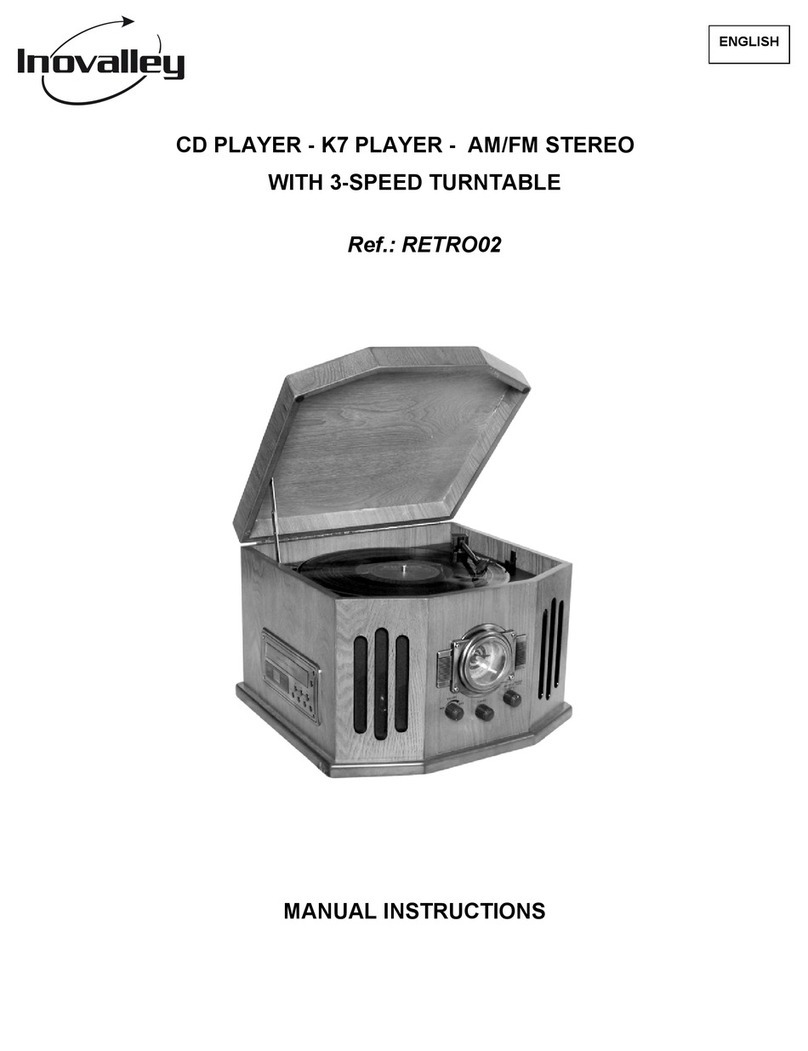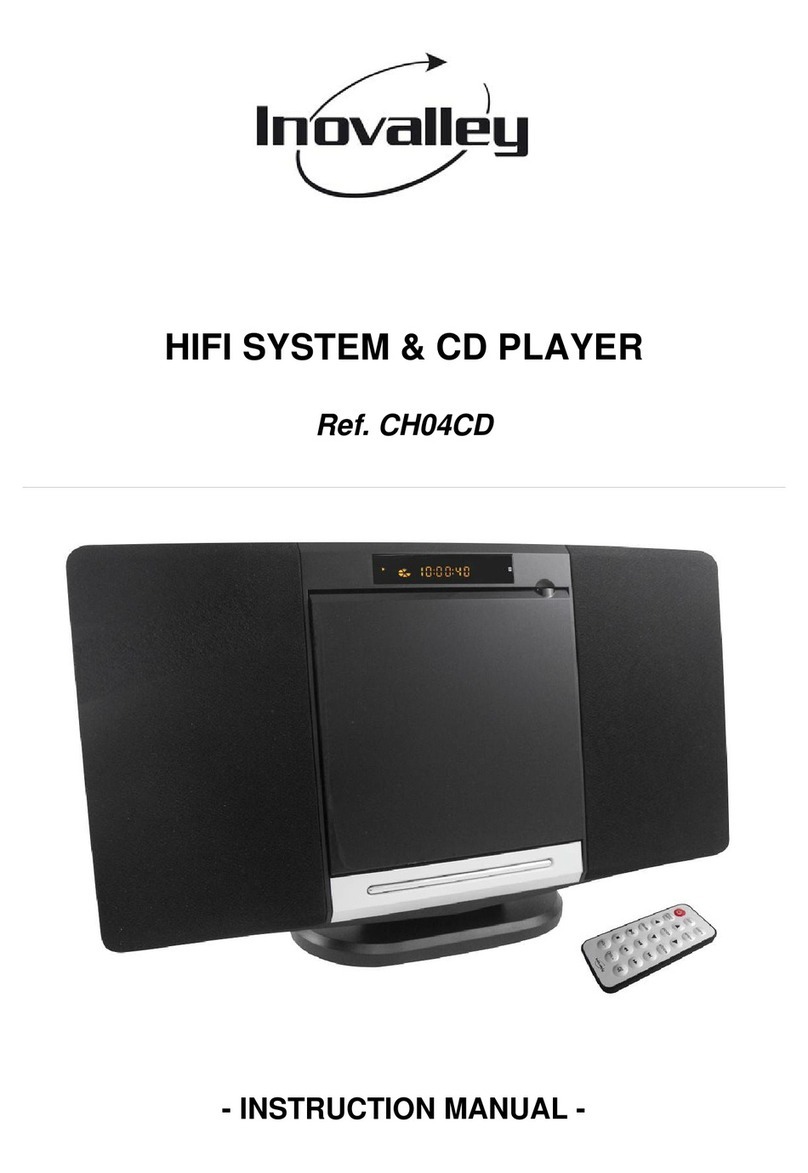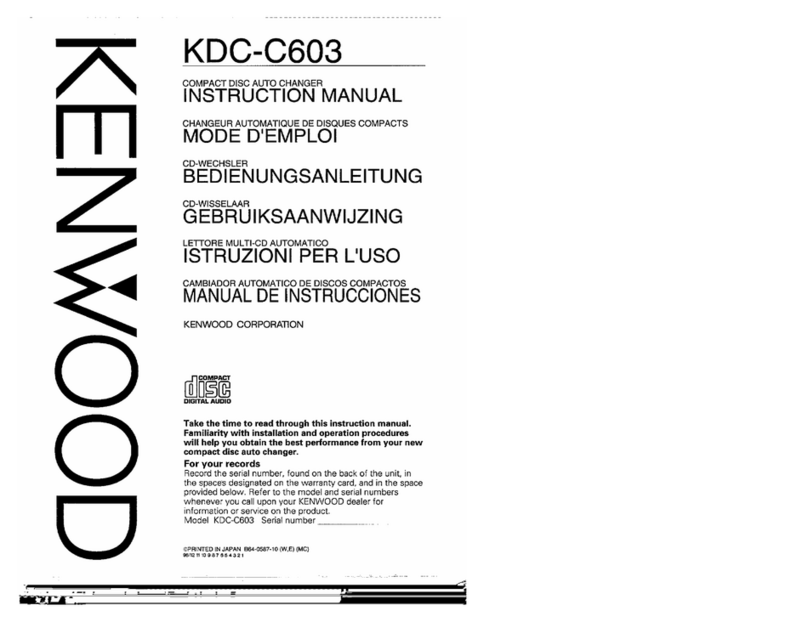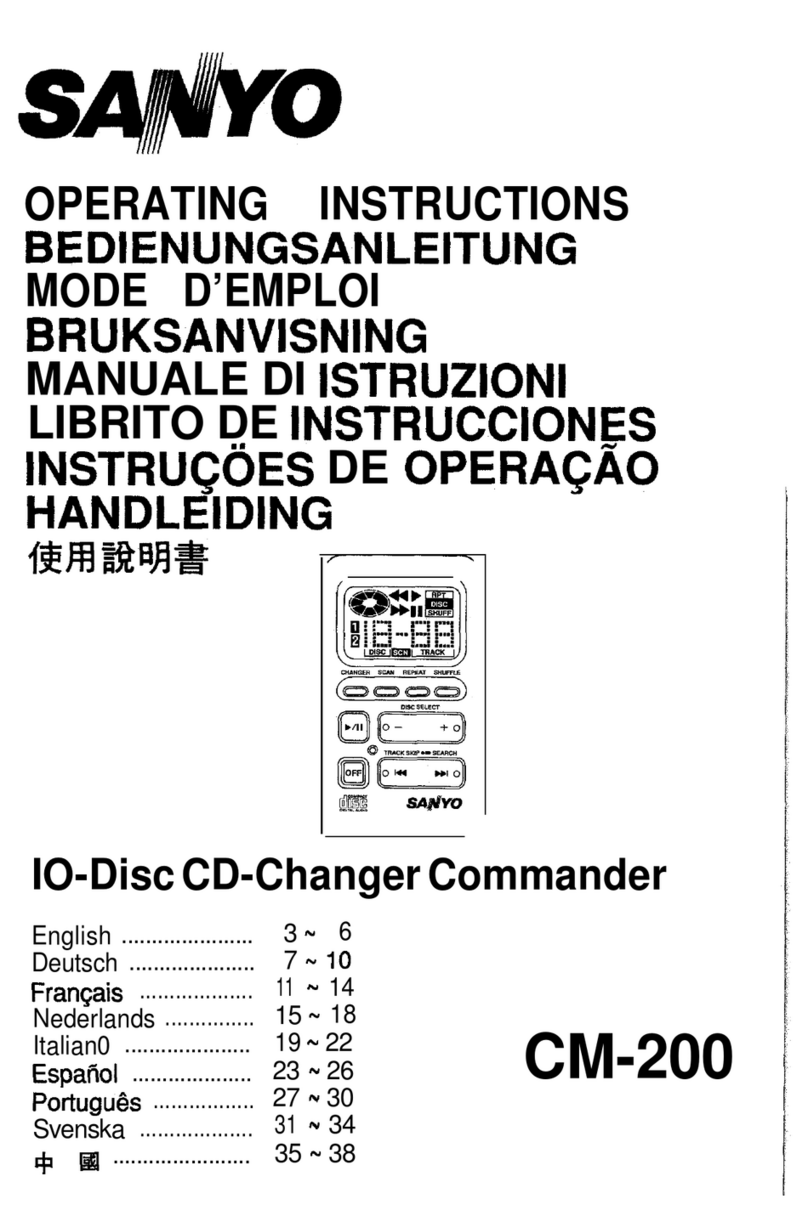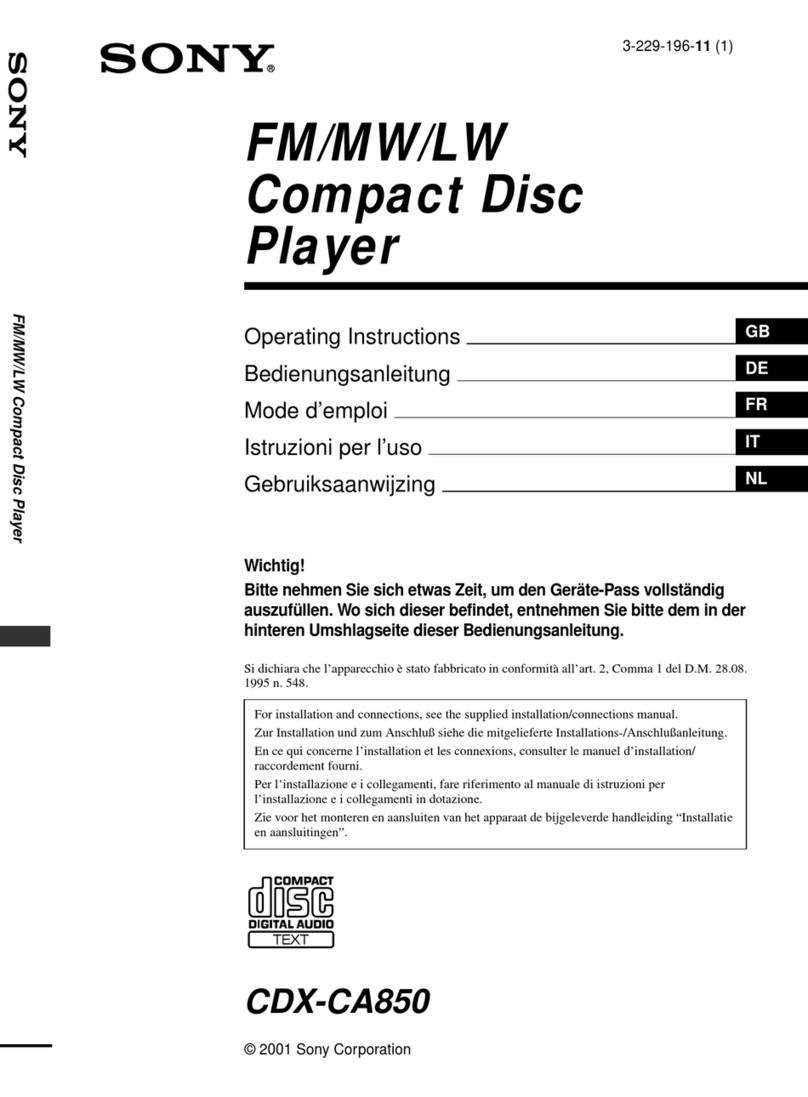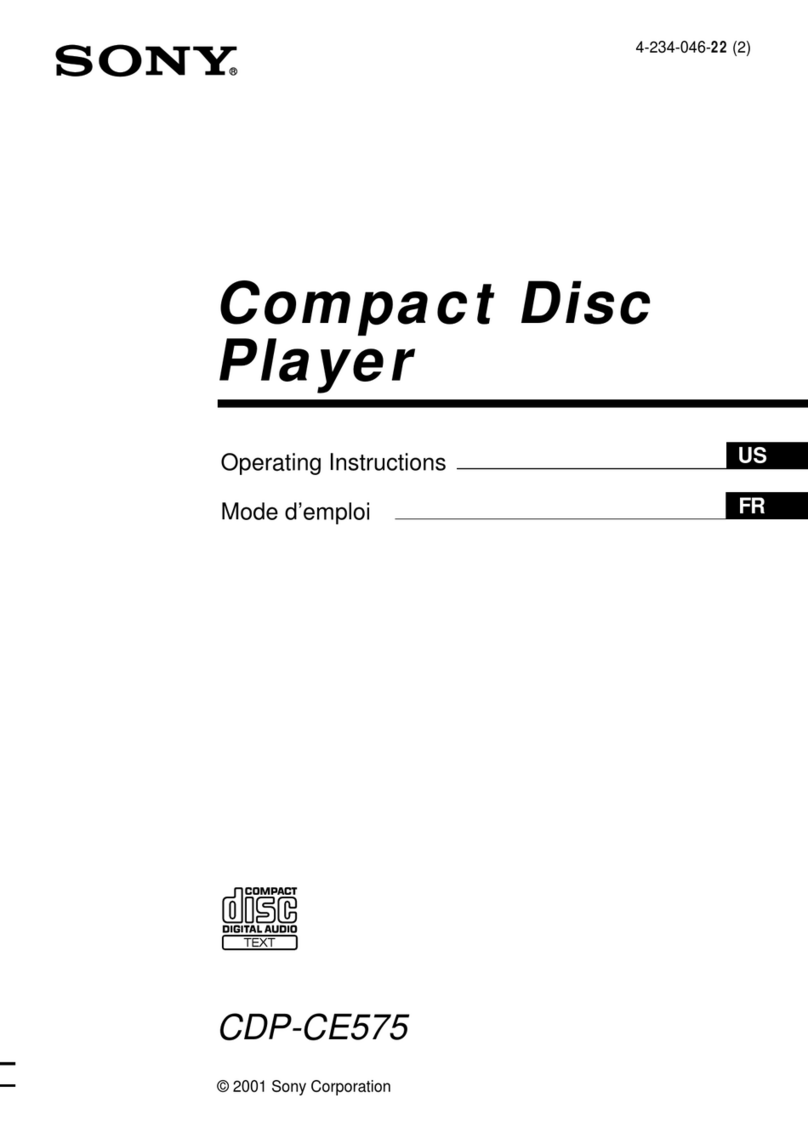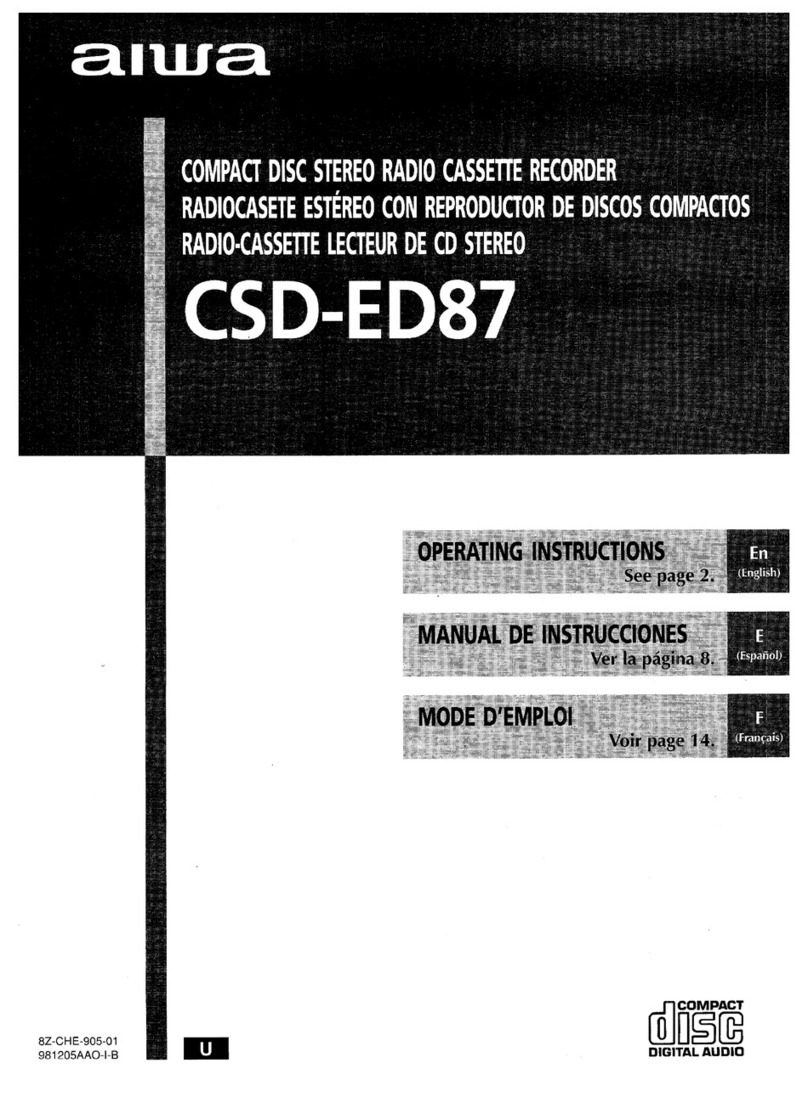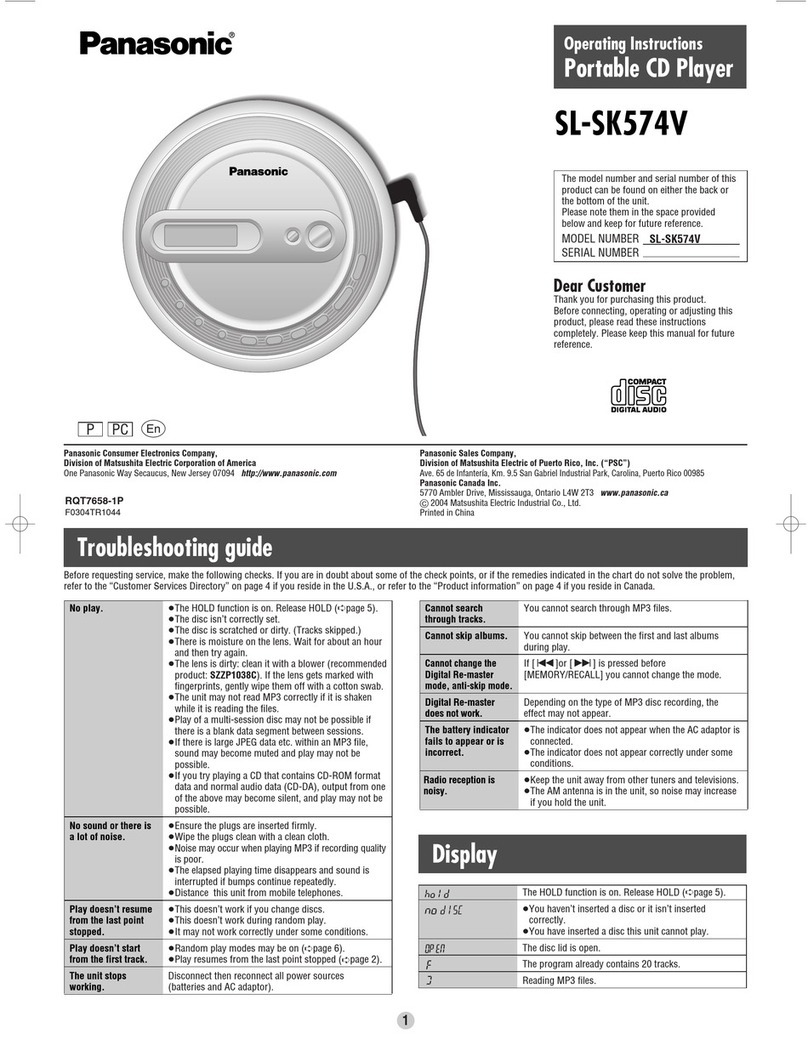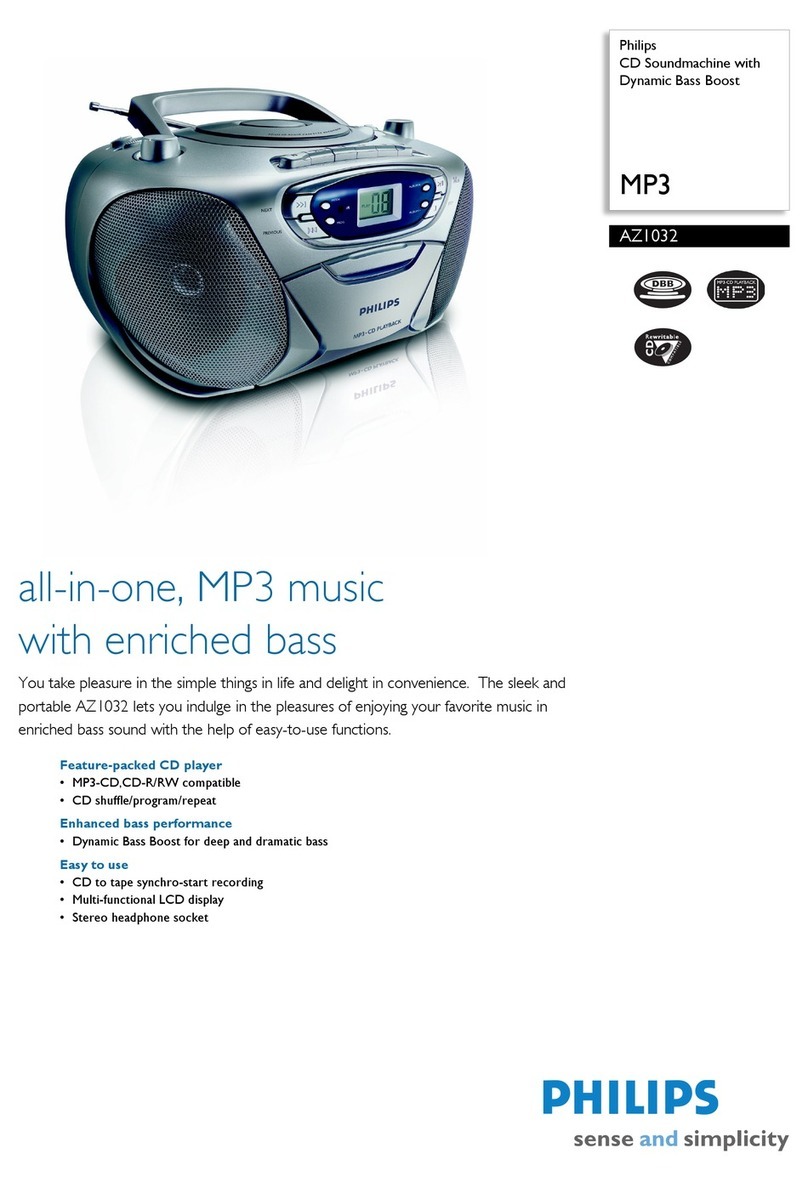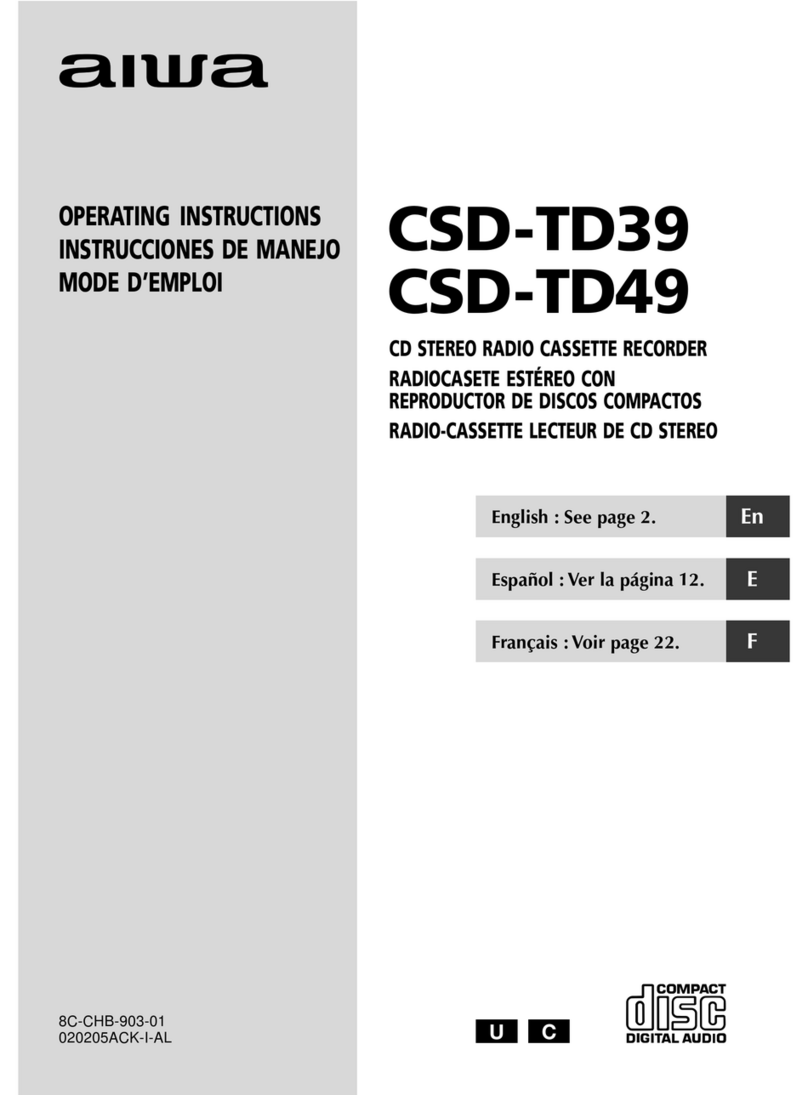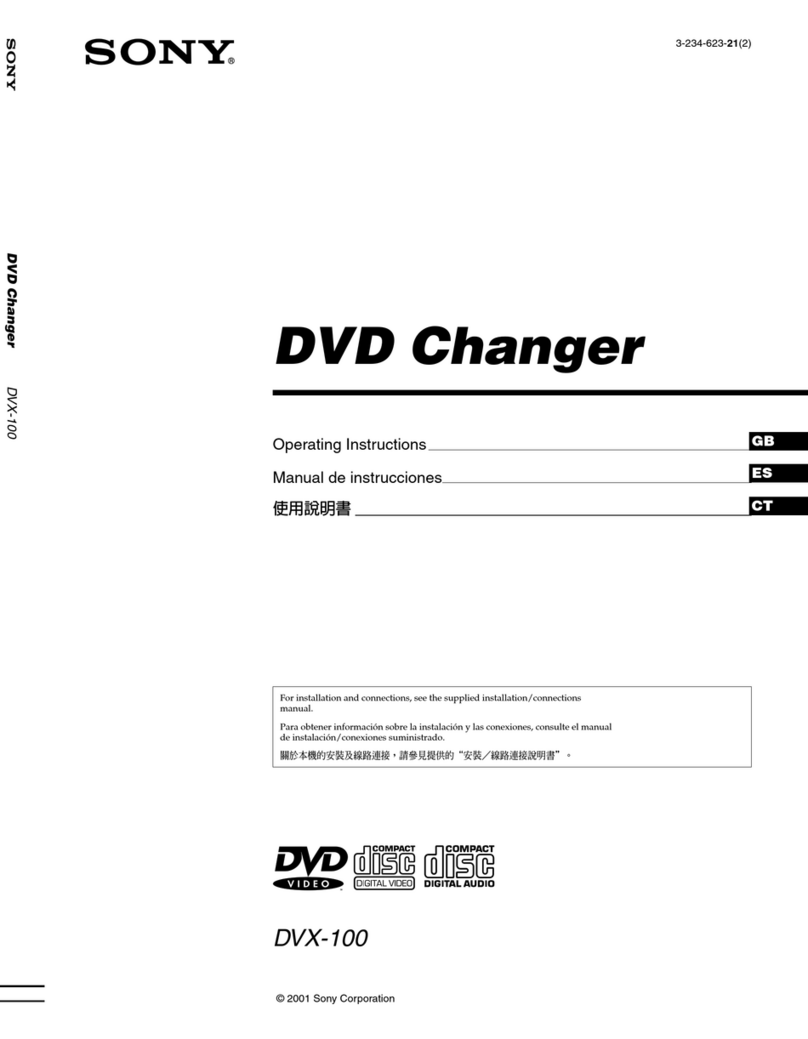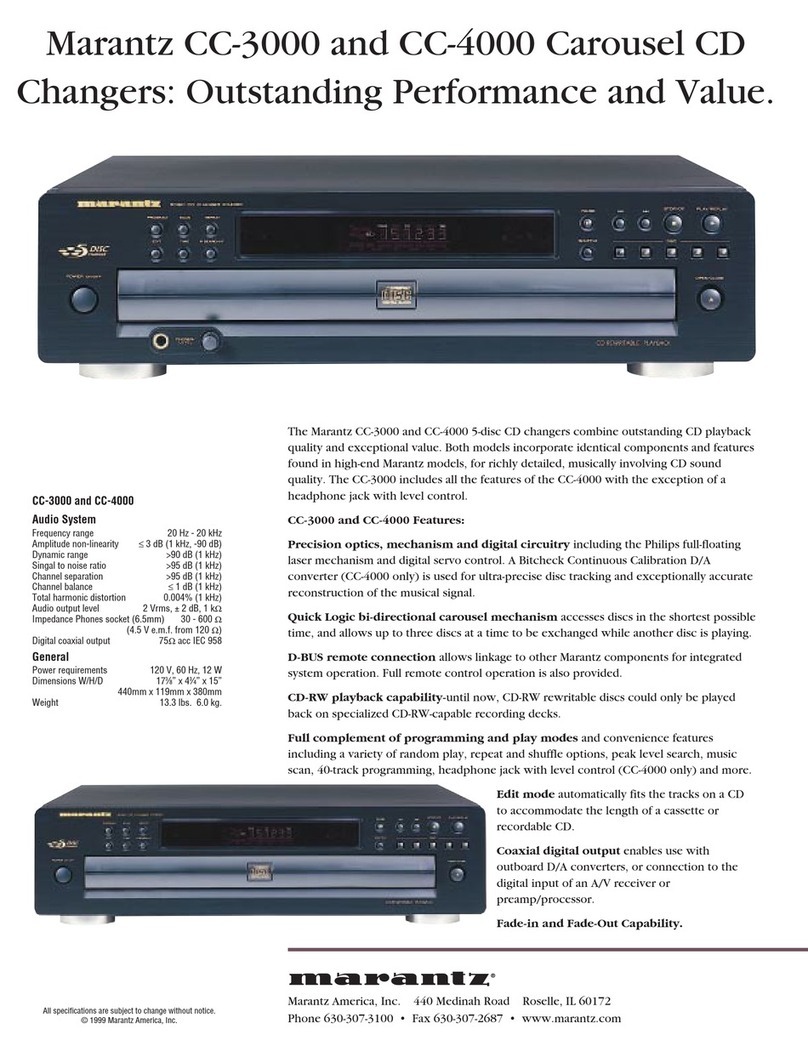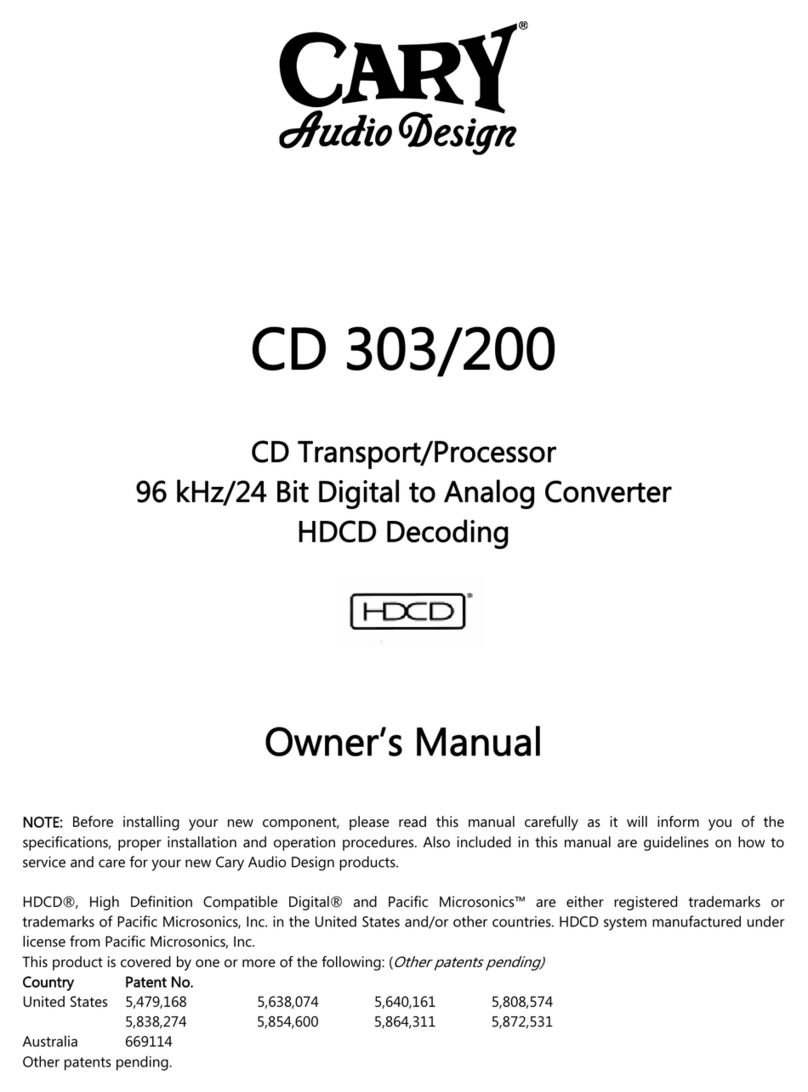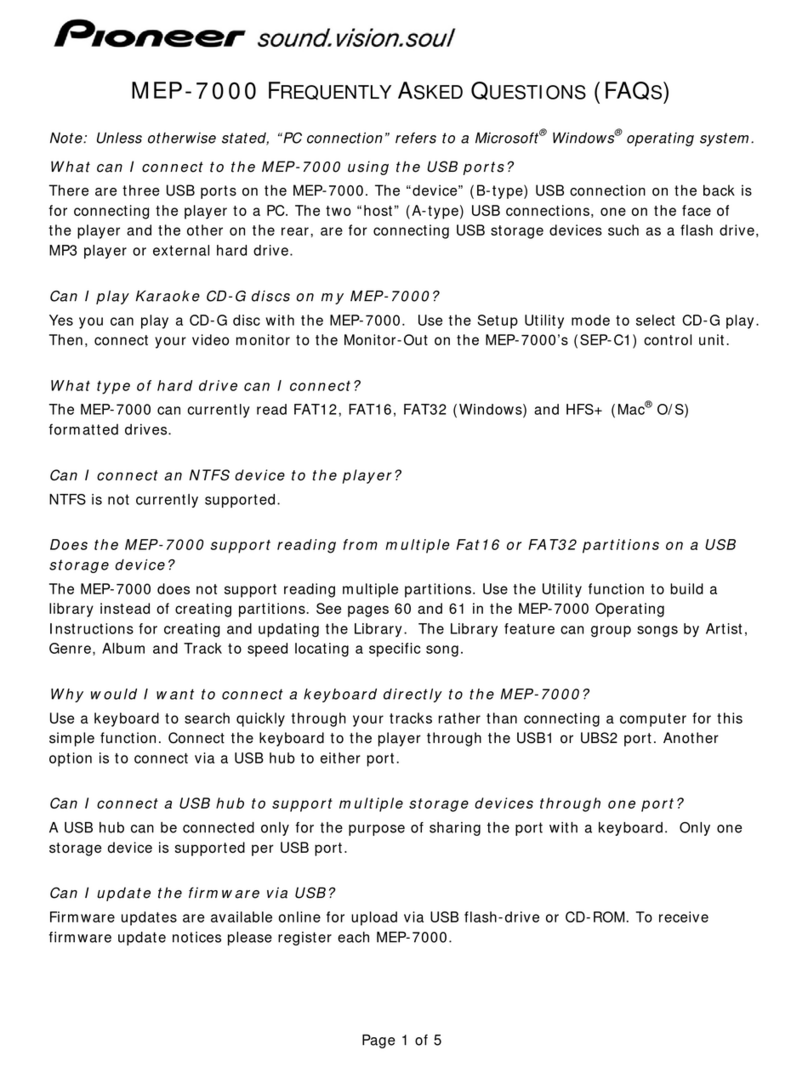Inovalley CH12CD User manual

HI‐FISYSTEM–CDPLAYER
Ref:CH12CD
‐USERMANUAL‐

2
IMPORTANTSAFETYINSTRUCTION
‐ThankyouverymuchforyourpurchaseofourHiFiSystem.
‐Tooptimizetheperformanceofthissystem,pleasetakethetimetoreadthrough
thismanualandbecomefamiliarwiththeoperationprocedures.
‐Besuretokeepthismanualforfuturereference.
‐Onthemachineshouldnotreceivethewaterdroporthewatersplashes,onthe
machinecouldnotlayobjectfilledwithliquid,likevase.
‐Thepowercordmustremaineasilyaccessible.
Powersources:thisunitshouldNeverhandlethepowerplugwith
onlybeusedwithindicatedonwethands.
themarkinglabel.
DonotplaceaheavyobjectonorNeveropenthecover.Avoidsmall
stepontheunit.Avoidtoplacemetalsandliguidsdroppingintotheunit
undersunlight.
Protectpowercable.AvoidhighUnplugthepowercordfromthewall
pressureanddonotsteponit.outletwhenyoudonotuseitfora
Donotpullitorbenditexcessively. longtime.

3
Pleasereadthisusermanualcarefullybeforeyouusethisproduct.Pleasereserveit
properlyforreferenceinthefuture.
Pleasedonotexposetheunitintherainingormoistenvironmenttoavoidfire
hazardorelectricshock.
ThissetemploysanopticallaserbeamsystemintheCDmechanismdesignedwithbuilt‐in
safeguards.Donotattempttodisassemble.Exposuretothisinvisiblelaserlightbeammaybe
harmfulatthehumaneye.ThisisaClass1laserproduct.Useofcontrols,adjustmentsor
proceduresotherthanthosespecifiedhereinmayresultinhazardouslaserlightbeamexposure.
Thiscompactdiscplayershouldnotbeadjustedorrepairedbyanyoneexceptqualifiedservice
personnel.Thelasermechanisminthesetcorrespondstothestylus(needle)ofarecordplayer.
Althoughthisproductusesalaserpick‐uplens,itiscompletelysafewhenoperatedaccordingto
directions.
Applytheadvicesbelowforyoursecurity.
PROTECTIONAGAINSTTHEEXPOSURETOTHELASER
BeinggiventhatthelaserbeamusedbythisCDplayerisdangerousfortheeyes,do
nottrytodismountthecaseyourself.
Extinguishimmediatelyifasolidobjectorliquidfallsintothecase.•Nevernotto
touchtheobjective.Ifyoudoit,youarelikelytodamagethelens,andthereadercould
notfunctionmorecorrectly.
Nothingtoputintheslitofsecurity.Ifyoudoit,thelaserdioderemainslitwhenthe
doorofCDisopen.
Iftheunitwillnotbeusedforalongtime,youensurethatthedeviceisnotsupplied
anymore.Withdrawallthepilesofthecompartmentwithpiles.
Thisdeviceusesalaser.Theexecutionofcontrols,adjustments,orproceduresother
thanthosespecifiedherecouldgenerateanexposuretodangerousradiations.

4
ELECTRICSUPPLY
1.Pleaseunplugtheproductincaseofprolongednon‐use.
2.Ifthesupplycableisdamaged,itmustbereplacedbythemanufacturerorqualified
after‐salespersonneltoavoidanydanger.
3.Thisproductmustbeconnectedtoanelectricalsupply100‐240V~50/60Hz.
4.Theplusmustbeaccessibleafterinstallation.
5.Holdtheplugwellwhenyouplugthepowercordinorout.
6.PleasedonotputtheACpowercordnearanyheatsourceequipment.
7.PleasedonotplaceanyheavyobjectsontheACpowercord.
8.PleasedonotoverhaultheACpowercord.
9.Thisproductcontainsalowpowerlaserdevice.Inordertokeepsafety,pleasedonot
opentheunittoexposetheinsideparts.Ifthereissomeproblemneedtoberepaired,
pleaselettheprofessionalpeoplecheckandrepairit.
PLACEMENTANDMAINTAINFORTHEUNIT
1. Pleasedonotputtheunitinasealedplaceorcoversomethingontotheunit,toavoid
theunitdamagedbyitsinsidetemperature’sabruptrising.
2. Pleasedonotexposetheunitunderthesunshinedirectlyorplaceitneartheheat
sourceequipment.
3. Pleasedonotplaceanycontainerwithwaterorfireliquid.Ifthereisanyliquidin,please
plugoutthepowercordandcontactwiththeprofessionalrepairer.
4. Pleasedonotopentheunittocontacttheinsidecomponents.Otherwiseitmaycause
electricshockorunitdamage.Ifneedanyrepairsoradjustment,pleaseprovidethisunit
totheprofessionalperson.
5. Pleaseputtheunitonthehorizontalsurface.Pleasedonotputanyheavyobjectonthe
unit.
6. Whentheunitpauses,pleasesetittothestandbystate.Ifyoudonotwanttousethe
unitforalongtime,pleasetakeoffthepowercordfromtheACpowersocket,andtake
outtheLi‐batteryfromtheunit.
7. Donotputyourfingersorotherobjectsintotheunit.
8. Underthefollowingcircumstances,therewillbecondenseddewontheLens:
1)Whentheheatsourceequipmentwasjustactivated.
2)Inaverydamproomoraroomwithvapor.
3)Whentheunitisjustmovedfromacolderplacetoahotterplace.
9. Pulltheplugoutofthesocketbeforecleaningtheunit.Useapieceofwetclothfor
cleaning.Pleasedonotusedetergentsorsprays,whichwillcausetheliquidenterinto
theinsideunitandcauseunitdamage,firehazardorelectricshock.Thiskindofliquid
willalsodamagethesurfaceoftheunit.
10. Pleasedonorepairtheunitbyyourself.

5
11. IfthereisDirtorFrictionontheLens,Itwillimpairsound,orevenmakeitnosound
whendiscplaying.
TABLESOFCONTENT
IMPORTANTSAFETYINSTRUCTION
PLACEMENTANDMAINTAINFORTHEUNIT
TABLESOFCONTENTS
MAINCHARACTERISTICS
PACKINGCONTENT
OPERATIONANDMAINTENANCEOFCDDISCS
OPERATIONINTERFACE
REMOTECONTROL
BASICOPERATION
TECHNICALSPECIFICATIONS
USEFULTIPS
TROUBLESHOOTING

6
FullcompatiblewithCD,WMA,MP3,CD‐R/RWdiscsetc.
WithUSB2.0andSDcardSlot.TheunitcanreadinformationfromUSBorSDcard
quickly.
WithDigitalFMfunction.
ItcanplayMP3filebothfromCDdiscandUSBdriver.
WithFullFunctionRemoteControl.
PACKINGCONTENT
Pleaserefertothefollowingaccessories.Ifyoufoundthereisanyshortageforthecontents,
pleasecontactthedealerimmediately.
RemoteControl1pc
UserManual1pc
AudioCable 1pc
OPERATIONANDMAINTENANCEOFCDDISCS
◇Pleasetakeoutthediscbyholdingthebrimofthediscsasbelow,pleasetrytonottouch
theshinningsideofthedisc(DataStorageSide)
◇Pleasedon’tattachanylabelsonthesideofthedisc.Donotscratchthesurfaceofthe
disc.
◇Whenthediscisbeingplayed,therotatespeedwillbeveryhigh.Pleasedonotuseany
damaged,scratched,crackedorbentdiscstoavoidcausingunitdamaged.
◇FingerprintsorDirtonadiscwillimpairthereflectivelightofthediscandwillaffectthe
signal’squalitydirectly.Thepoorerthesignal’squalityis,thepoorertheplayingeffectis.
Pleaseusethesoftclothtowipethediscfromthedisccentertowardstheoutside
direction.
Ifthediscisverydirty,pleaseuseawetsoftclothtowipeitfirstly,andthenusethedry
softclothtowipeitagain.Pleasedonotusedetergents,benzene,thinner,antistaticliquid
orothersolvents.Otherwiseitwilldamagethesurfaceofthedisc.
◇Pleaseputthediscsintotheoriginalboxeswheretheyaresoasnottobendthem.Do
notputthediscsattheplaceofhightemperature,highhumidityordirectsunshine,
becausethebadenvironmentwillalsomakethediscsdamaged.
◇Pleasereadtheinstructionlabelforthediscs.

7
OPERATIONINTERFACE
FRONTPANEL
1.POWER:Pressthiskeytoturnonorturnoffthepowerfortheunit.
2.LEDDISPLAY
3.FUNCTION:PressthiskeytochooseCD/USB/CARDmode.
4.PLAY/PAUSE:UsethiskeytostartorpauseCDplayback.Whenyoupressthisbuttonduring
playback,theunitentersPausemode.
5.PREV:Pressthiskeytochooselastsongorfile.
6.NEXT:Pressthiskeytochoosenextsongorfile.
7.OPEN/CLOSE:Pressthiskeytoopenorclosethedisctray.
8.USB:ConnectaUSBDriverhere.
9.VOLUME+/‐:Rotatethisbutton,“Volume+”willmakethevolumebecomebigger,“Volume‐“will
makevolumebecomesmaller.
10.DISCTRAY

8
REARPANEL
1.AUDIOOut
Theseterminalsareforconnectingaudiooutputofexternaldevices,suchasTV.
2.AUXIN
TheseterminalsareforconnectingPC,Mobile,MP3etc..
Theseterminalsareforconnectingaudiooutputofexternaldevices,suchasTV.
3.SD/MMCCard:
InsertSD/MMCcardtothisslot,andthenpressthe“FUNCTION”keytochooseCardstatus,
andthenpressPLAYkey,itwillbegintoplayingthefilefromSD/MMCcard.
4.FMAntenna
:
WhenyouchooseFMstatusandsearchfortheFMchannels,youneedtouseit.
5.L/RSpeakeroutput
:
Theseterminalsareforconnectingspeakers.
REMOTECONTROL
◇Methodforinstallingthebatteriesoftheremotecontrol
1. Turntothebacksideoftheremotecontrolandremove
thesmallcover;
2. Install2xAAAbatteriesproperly,respecting
polaritybatteries
3. Fitonthesmallcover.
Note:
1. Pleasedonotusetherechargeablebattery

9
2. Donotmixesusethebatterywithdifferentbrandandtypefortheremotecontrol.
Pleasedonotusethenewandoldbatteriestogether.
3. Whentheremotecontrol’sfunctionisnotsostrongorthecontrolrangebecomes
smaller,pleasechangethe2pcsxAAAbatteriestogether.
4. Iftheunitwillnotbeusedforalongtime,pleasetakeoutthebatteriesfromtheremote
controlsoasnotleadtobatteryliquidleak,corrosionandunitdamaged.
5. Donotputtheremotecontrolonthehightemperaturehighhumidityplace.
6. Pleasedonotdisassembletheremotecontrol.
7. Pleasedonotlettheremotecontrolortheinfraredreceptionheadofthepanelglaredbythe
stronglight.Otherwiseitwillinterferetheremotecontrol’ssignals.
Theeffectwillbeexcellentwhentheremotecontrolisoperatedwithin5mdistanceandwithinthe
angleof30°.
REMOTECONTROL
1
.
STANDBY
2
.
MUTE
3
.
NUMBERKEYS
4
.
SLEEP
5
.
CH+
6
.
VOL‐
7
.
PLAY/PAUSE
8
.
STOP
9
.
OPEN/CLOSE
10
.
FUNCTION
11
.
BASS/TREBLE
12
.
PROG
13
.
ST/MO
14
.
REPEAT
15
.
NEXT
16
.
PREV
17
.
REV
18
.
VOL+
19
.
FWD
20
.
CH‐
NOTE:batteries2xAAA1.5VNOTINCLUDED.
FUNCTIONINSTRUCTIONFORREMOTECONTROL
1
.
STANDBY:
PressthiskeytochoosetheunitPOWERONorSTANDBYstatus.
2
.
MUTE:
Pressitwillmakesoundoff;pressitagainwillmakesoundon.
3
.
NUMBERKEYS:

10
Itincludes0‐10numberkeysand10+/10‐keys.Youcanpressthemtoselectthefilewhich
youwantdirectly.
4
.
SLEEP:
Whenpressingthiskey,thereareseveraloptions:15mins,30mins,60minsand90mins.
Thatmeanstheunitwillbepoweroffautomaticallyafterplayingthemusicfor15mins,
30mins,60minsor90minswhichyouchoose.Thisfunctionissuitableforlisteningthe
musicbeforesleep.
5
.
CH+
Pressthiskey,itwillchoosethenextFMstation.
6
.
VOL‐:
Pressthiskeytodecreasethevolume.
7
.
PLAY/PAUSE:
Pressthiskeytomakethemusicplayorpause.
8
.
STOP:
Pressittostopthefileplaying.
9
.
OPEN/CLOSE:
OpenorClosethedisctray.
10
.
FUNC:
Pressthiskeyrepeatedly;youcanswitchamongCD,USB,SD,AUXINandFMRADIOplaying.
11
.
BASS/TREBLE:
PressthiskeyandVol+/‐key,youcanadjusttheBASS/TREBLEvolumeasyoulike.
12
.
PROG:
DuringCDplayback,pressstop,andthenpressPROG,itwillshowthenumbersontheLED
display.
13
.
ST/MO:
PressthisbuttontochooseFMStereoorMonosound.
14
.
REPEAT:
Pressthiskey,itwillrepeatthefileplaying.
15
.
NEXT:
Pressthiskeytoselectthenextfileorchannel.
16
.
PREV:
Pressthiskeytoselectthelastfileorchannel.
17
.
REV:
Pressthiskeytoenterintothefastbackwardstatus,pressitrepeatedly,itwillshow:
2X:Theprogramwillbeplayedat2timesspeedofbackward.
4X:Theprogramwillbeplayedat4timesspeedofbackward.
8X:Theprogramwillbeplayedat8timesspeedofbackward.
18
.
VOL+
Pressthiskey,itwillincreasethevolume.
19
.
FWD:
Pressthiskeytoenterintothefastforwardstatus,pressitrepeatedly,itwillshow:
2X:Theprogramwillbeplayedat2timesspeedofforward.
4X:Theprogramwillbeplayedat4timesspeedofforward.
8X:Theprogramwillbeplayedat8timesspeedofforward.

11
20
.
CH‐
Pressthiskey,itwillchoosethelastFMstation.
BASICOPERATION
I.FUNCTIONCHOOSE
Pressthe"FUNCTION"keyontheremotecontrol,youcanchoosetoplayCD,MP3,USBORSDfile
orFMradioasyoulike.
II.USBPLAYING
InsertUSBflashdriver,andthenpressthe"FUNCTION"keytochooseUSBstatus,andthenpress
PLAYkey,itwillbegintoplayingthefilefromUSBflashdriver.
III.SD/MMCPLAYING
InsertSD/MMCcard,andthenpressthe“FUNCTION”keytochooseCardstatus,andthenpress
PLAYkey,itwillbegintoplayingthefilefromSD/MMCcard.
IV.FMRADIO
UsingtheFMantenna,ifitisthefirsttimeforyoutousethisunit,pleasechooseFMstatusby
pressing“FUNCTION”keyfirstly,andthenpleasepressIIkey,itwillsearchtheFMchannelsand
savethestationsautomatically.
Press“CH+”or“CH‐”,youcanchoosethelastornextFMstation.YoucanalsorevisethestoredFM
channel’spositionbyusingPROGkey.
Press“ST/MO”key,youcanchooseorcancelthestereoFMradioreceiving.
V.AUXIN
Press“FUNCTION"keytochooseAUXINstatusfromthefrontpanelorremotecontrol,it
willenterintotheAUXINstatusautomatically.
TECHNICALSPECIFICATIONS
ProducttypeMINICOMBOCDPLAYER
CompatibledisctypeCD,WMA,MP3,CD‐R/RWdiscsetc.
Ports USB2.0ANDSD/MMCSLOTCARD
Audiooutputlevel1.0‐2.2V
Audiosignaltonoiseratio≥70dB(Aweighted)
Powervoltage100‐240V~50‐60HZ
Loudspeakers2x25Watts
DimensionsHifi180x225x11mm/loudspeaker223x110x136mm
WeightHifi1,504Kg/loudspeaker631g
Theinstructionsareonlyforreference,thecompanywillreservetherighttomodify
specificationsinthisdocumentwithoutanypriornotification.

12
USEFULTIPS
●Inordertoextendthelocalmachinelife,theswitchmebetweenmachinesturnonand
offmustbemorethan30seconds.
●Turnoffthepoweraerusing.
●Theuseofpowershouldcorrespondwiththemarkvoltagevalues,otherwiseitwillnot
play.
●Forsomeofthediscs,usingsomeofthefeaturesofthismachine,itcannotbeachieved.
●Ifappearconngentdeadhalt,pleaserestartthemachine.
TROUBLESHOOTING
Beforecontactwiththerepairperson,youshouldchecktheproblemreasonfollowthe
instructions.
PhenomenonReasonsCountermeasures
Nosound
1.Audiolineisnotproperly
connected
2.Discdeformedordirty
3.Themachinenamutestatus
1.Pleasecorrectlyconnectthe
audioline
2.Pleasecleanandhandledisc
3.Pleasepressmutebuttonagain
tocancelmute
Noreaddisc
1.Discwasbad
produced,deformationordirty
2.Discisnotproperlyplaced
3.Opticalheaderdew
1.Cleanthediscanddealwiththe
disc
2.Putindiscagain,labelupwards
3.Openthepowerswitch,remove
disc,andthenholdabout1hour
Remote
controlfailure
1.Remotecontrolisnotpointat
thereceivingwindow
2.Theremotecontroldistanceis
toolong.
3.Remotecontrolbatteryvoltage
less
1.Usetheremotecontrol
properly
2.Thesametimetoreplace
battery
Instant
function
failure
1.Diskitselfsuppressedbadness
2.Mis‐operationotherkey
3.Externalleakageelectrostatic
ofthemachine
1.Wait5‐10secondswill
automaticallyreturntonormal
2.Operateonceagain
3.Turnoff1‐2minutes,turnon
again

13
DETAILSANDPRECAUTIONSONTHEUSEOFBATTERIES
‐ Discardausedbatteryinnatureorgarbagepollutesandpreventstherecoveryof
recyclablematerials.
Itisthereforeimportanttolimitconsumptionofbatteriesandfollowtheseguidelines:
‐ focusonalkalinebatteries(thatlastlongerthanthesalinebatteries)andwhen
possible,rechargeablebatteries
‐depositbatteriesandaccumulatorsinspecificcontainersarrangedamongtraders.
Forexample,metalswillbevaluedandpollutedtheenvironmentbecausetheycontain
heavymetalshazardoustohealthandtheenvironmentprimarily(cadmiumand
nickel)
‐Thepilesmustinstallationbyrespectingthepolarityindicatedontheapparatusandthe
pile.
Anincorrectpositioningcanistodamagetheapparatus,istocauseescapesonthelevelof
thepile,istotheextremetocauseafireortheexplosionofthepile.
‐ Toensureproperoperation,thebatteriesmustbeingoodcondition.Incaseof
abnormalityinthefunctioningofthedevice,putfreshbatteries
‐Neverattempttorechargenon‐rechargeablebatteries.Theycouldrun,warmup,causing
afireorexplosion.
‐Replaceallbatteriesatthesametime.Nevermixzincbatterieswithalkalinebatteriesor
rechargeablebatteries
‐Thebatteriesmustberemovedfromthedevice
‐ Also,removethebatteriesfromyourdeviceifyoudonotuseitforalongtime,ifthe
batteriesmayleakandcausedamage.
‐Nevertrytoshort‐circuitthebatteryterminals
‐Neverdisposeofbatteriesinfire,theymightexplode
‐Chargingofbatteriesistobeperformedbyanadult.
‐Removebatteriesfromthedevicebeforereloading.
‐ Werecommendanadulttosupervisechildrenwhentheychangethebatteriessothat
theseinstructionsarecompliedwithortomakehimselfthereplacementofbatteries.
‐ Ifabatteryisswallowed,immediatelyconsultadoctororpoisoncontrolcenternearest
you.Donotforgettocarrytheproductwithyou.

14
Table of contents
Other Inovalley CD Player manuals