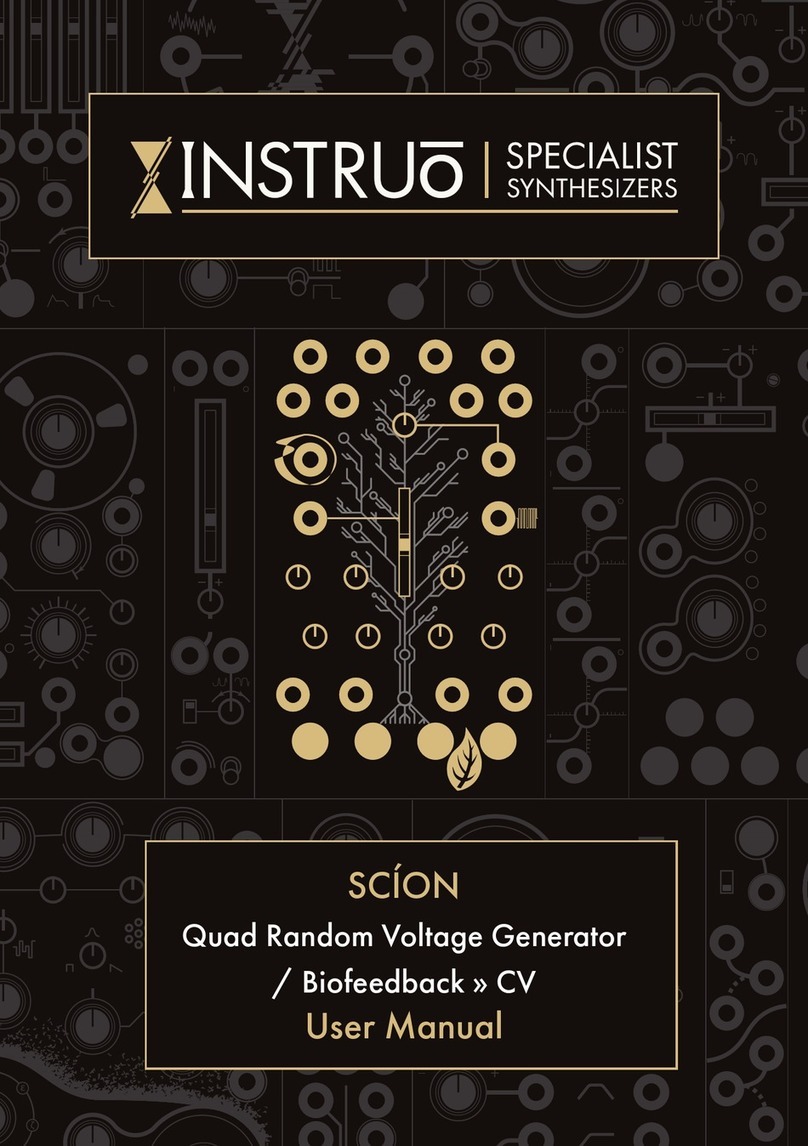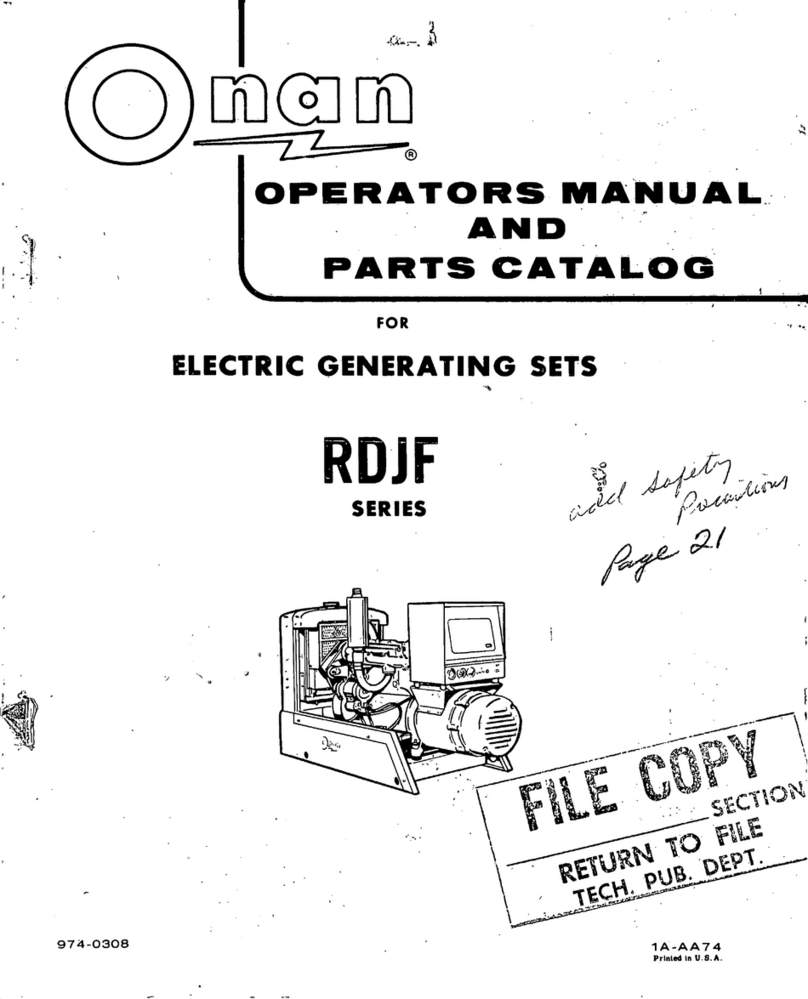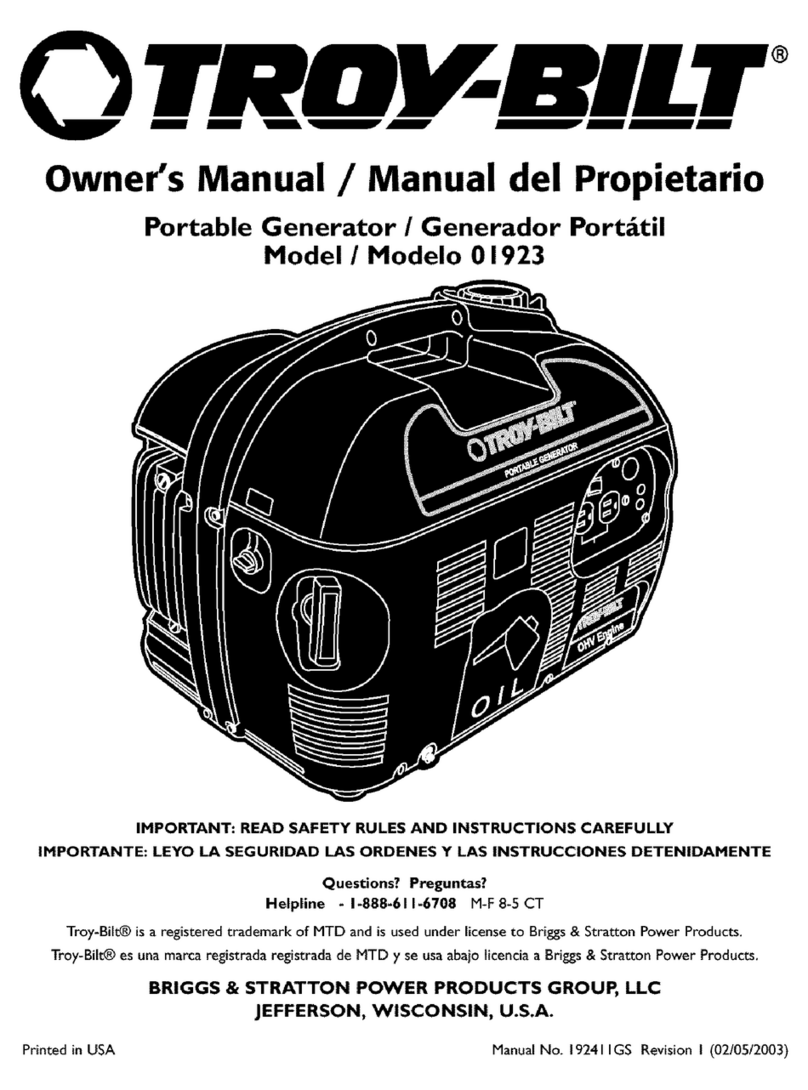Instruo cnoc User manual
















Table of contents
Other Instruo Portable Generator manuals
Popular Portable Generator manuals by other brands
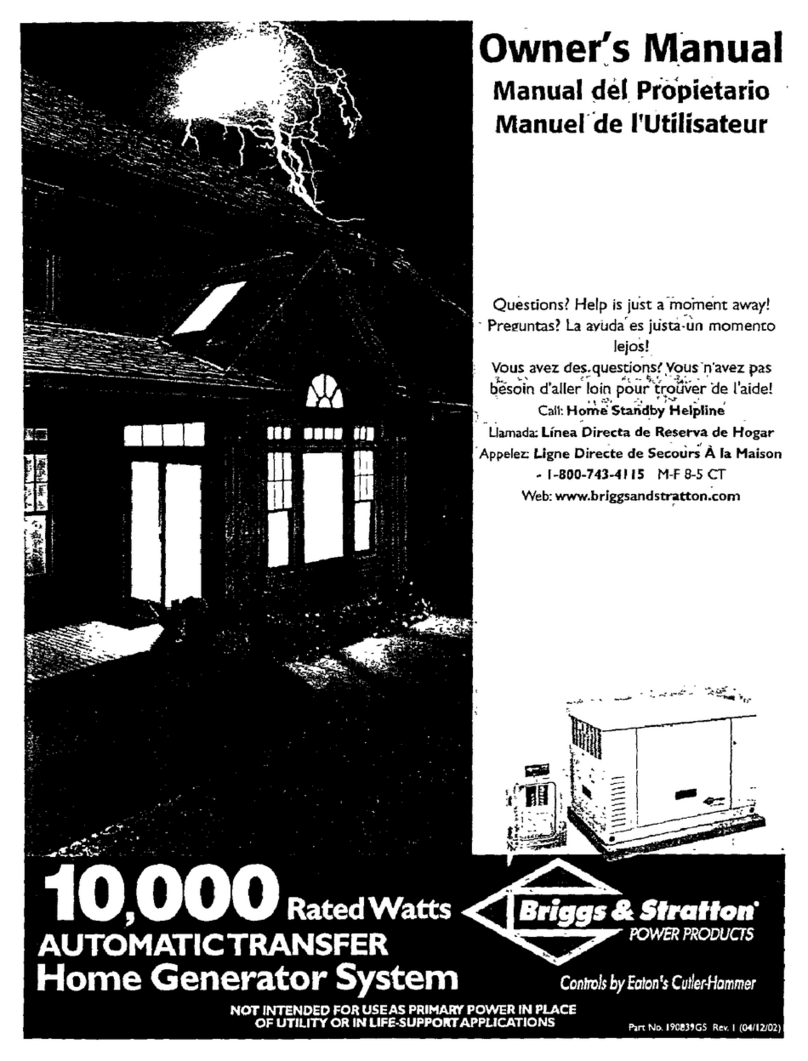
Briggs & Stratton
Briggs & Stratton 190839GS owner's manual

Energizer
Energizer EZG1600i-A-UK Original instructions

Owon
Owon Waveform Generator manual

Champion Power Equipment
Champion Power Equipment 40008 Owner's Manual and Operating Instructions

Briggs & Stratton
Briggs & Stratton Portable Generator Operator's manual

Pentair Pool Products
Pentair Pool Products IntelliChlor SCG installation guide

Generac Power Systems
Generac Power Systems 5500EXL owner's manual
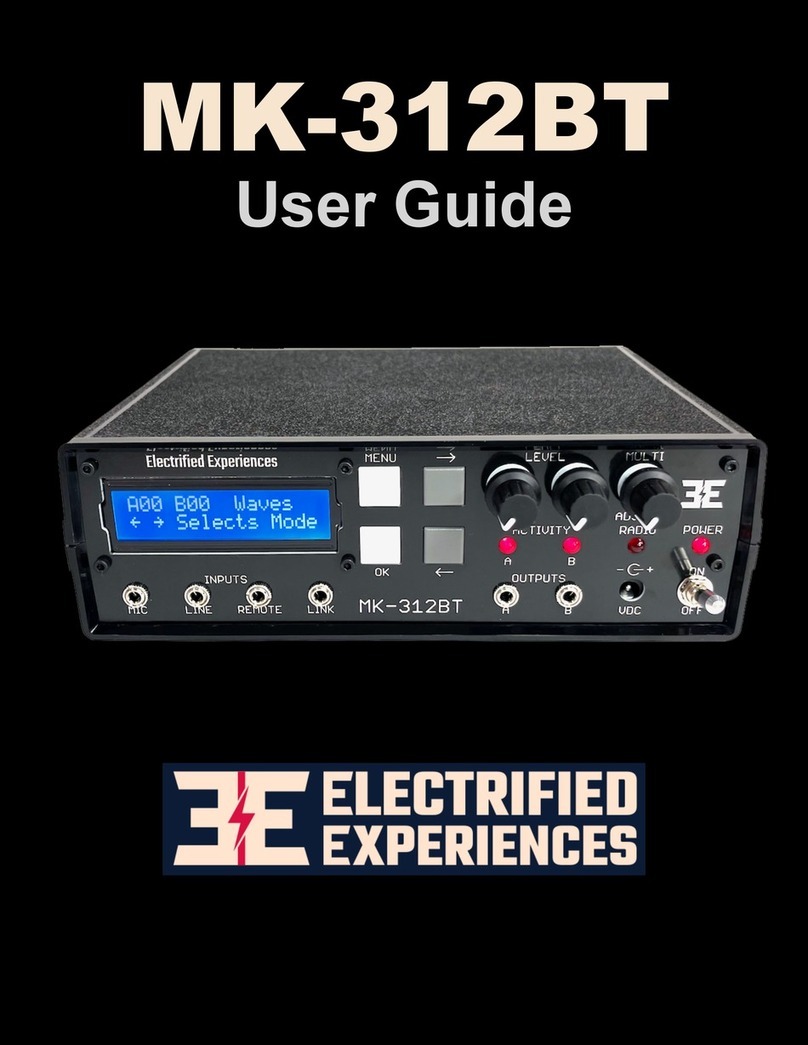
ELECTRIFIED EXPERIENCES
ELECTRIFIED EXPERIENCES MK-312BT user guide
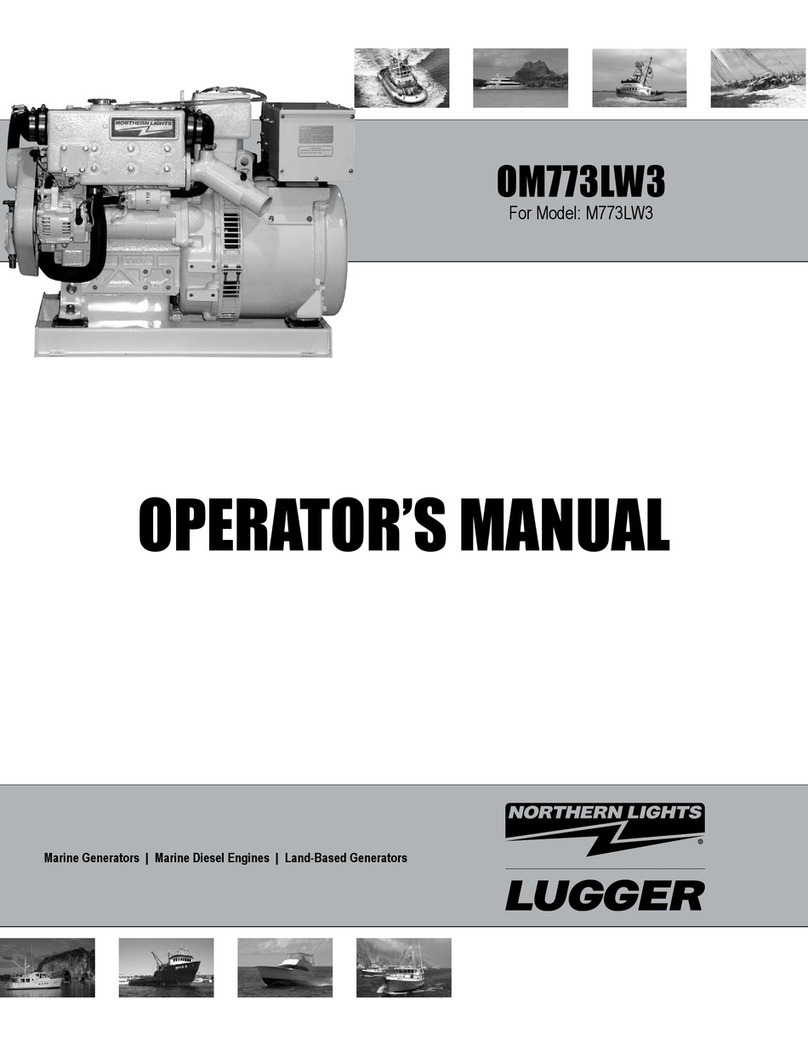
Northern Lights
Northern Lights Lugger M773LW3 Operator's manual

iPower
iPower SUA6900 quick start guide
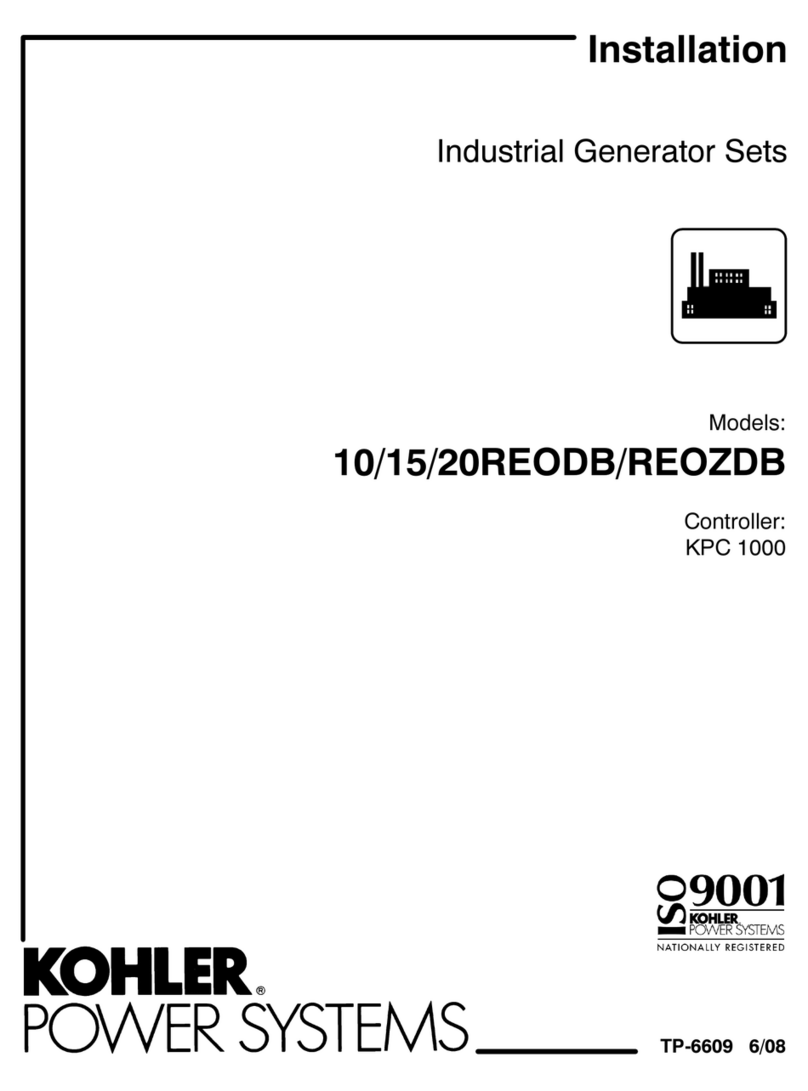
Kohler
Kohler 10REODB installation manual
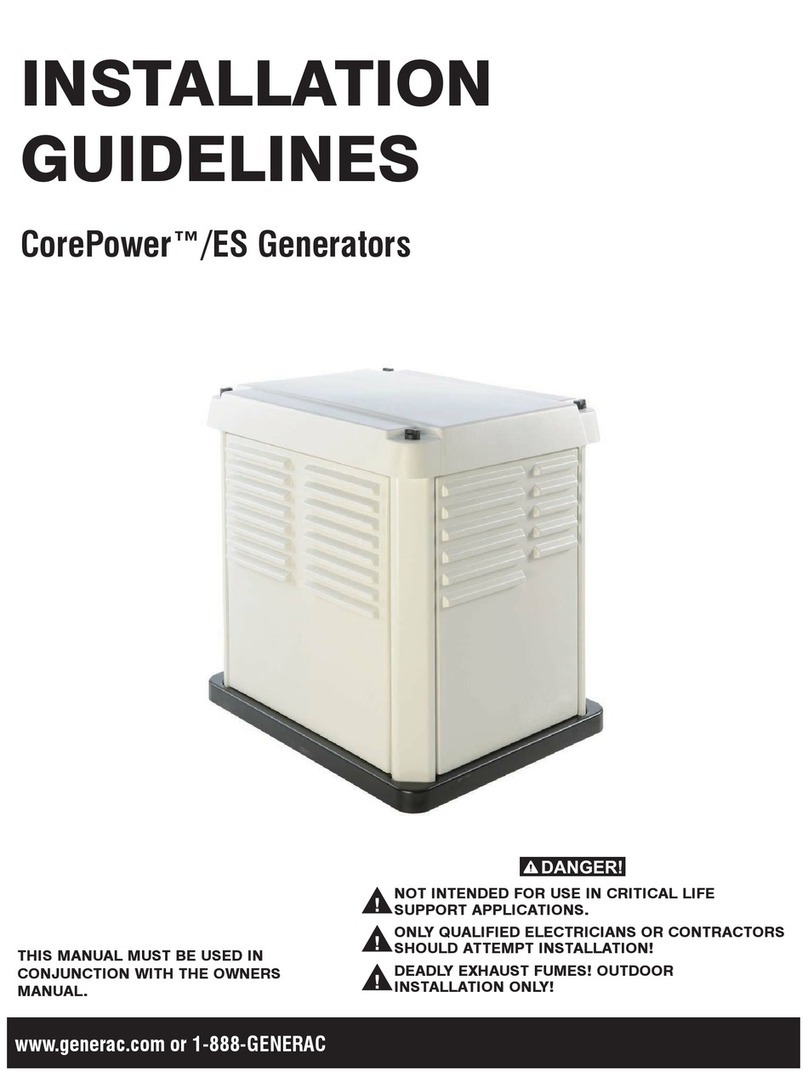
Generac Power Systems
Generac Power Systems CorePower/ES Generator Installation guidelines