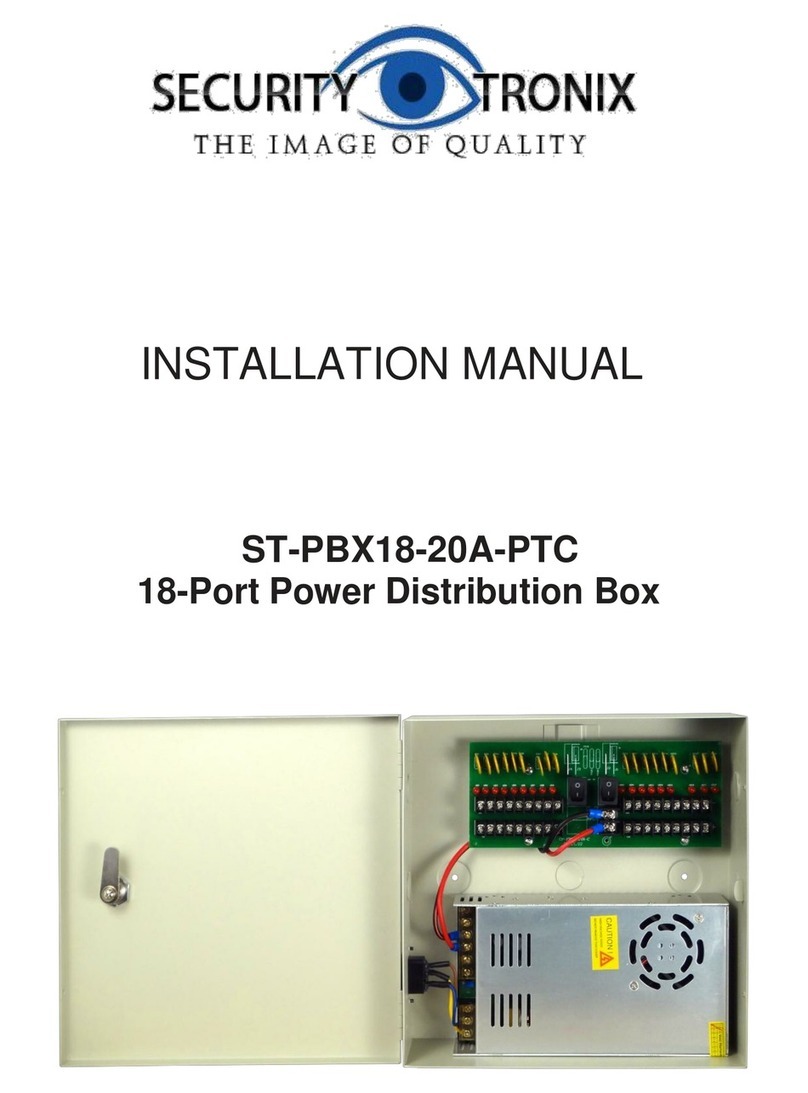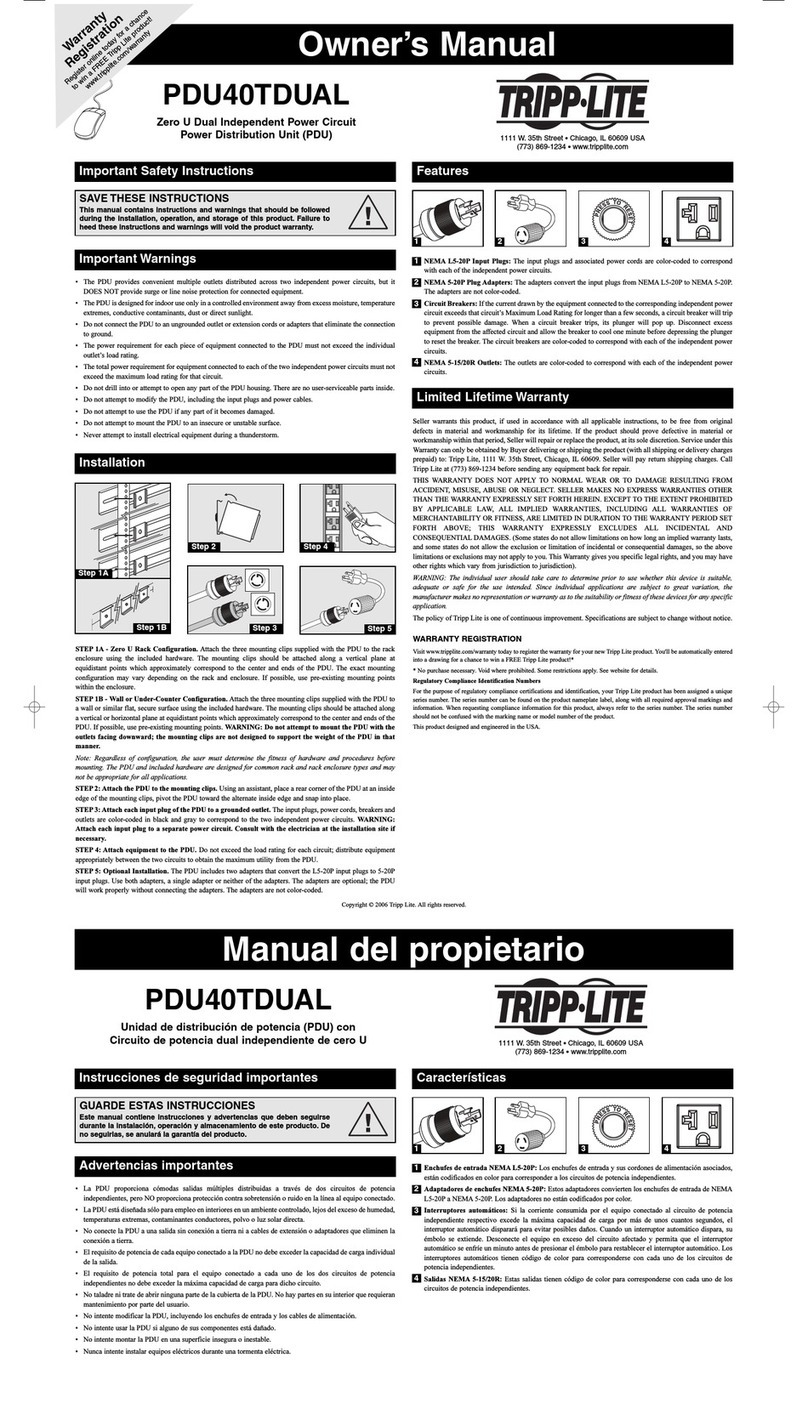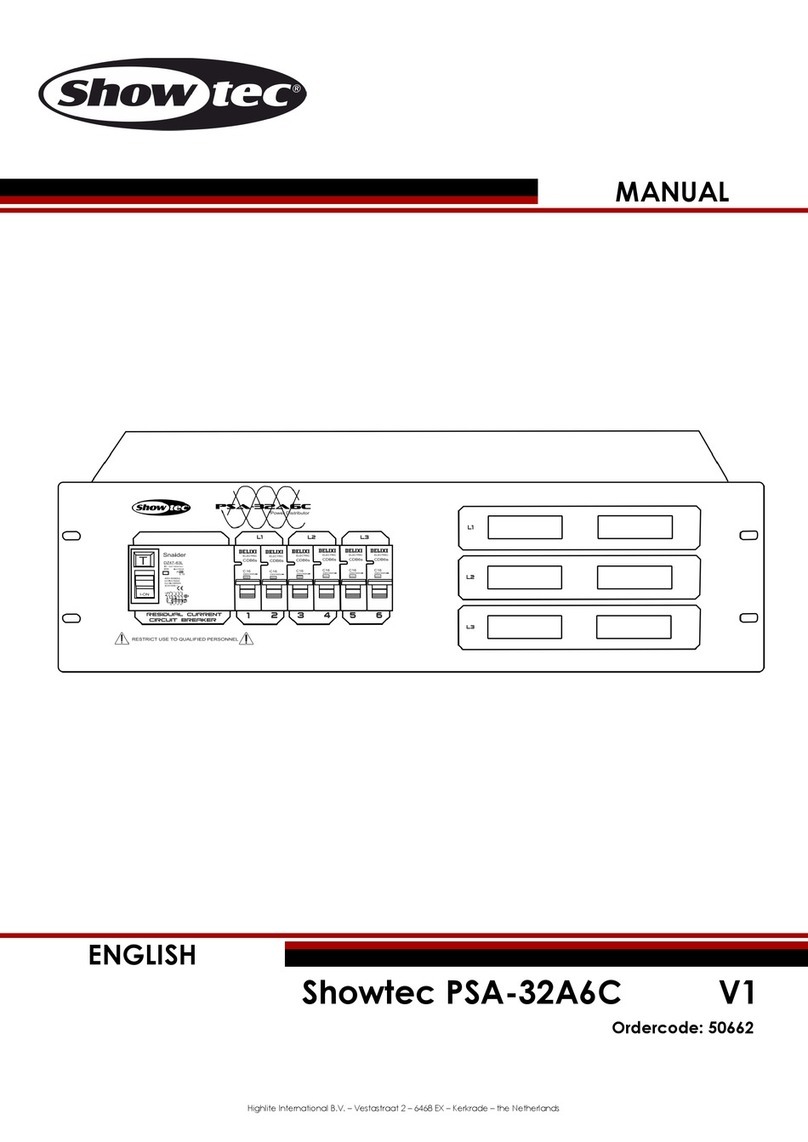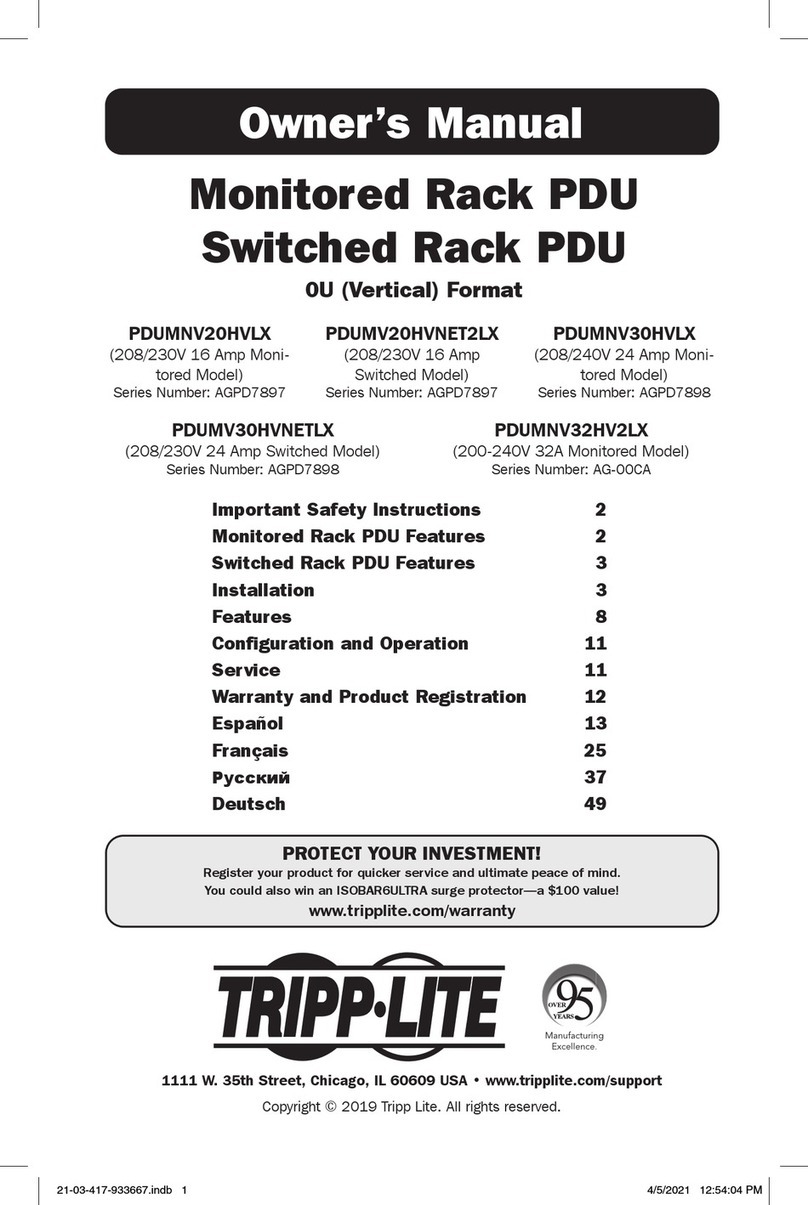Intelbras XFCT 1600 User manual

Quick Guide
XFCT 1600/1608/1616
Optical termination box
Congratulations, you have just purchased a product with Intelbras quality and safety.
1. Care and Safety
»Read the installation guide: all safety and handling instructions should be
read before starting operations with the product and should be kept for future
reference.
»Safety in transport and handling: high pressure or violent vibrations are
not allowed during transport, storage, or use.
»Technical assistance: do not attempt to repair this product. Let all services
be done by our authorized service network.
»Heed the warnings: follow all the instructions indicated in the guide.
»LGPD - General Law of Personal Data Protection: Intelbras does not
access, transfer, capture, or perform any other type of personal data processing
resulting from this product.
2. Technical Specifications
Maximum fusion capacity 12
Maximum derivation capacity 16
Maximum splitter capacity 1× 1×16 optical splitter (12 × 4 × 60 mm)
Ports
Main 2 individual main ports with support for Ø13 mm
Output 16 output ports for 2 × 3 mm drop flat cable
3. Product
3.1. Available models
»XFCT 1600: aerial optical termination box without splitter;
»XFCT 1608: aerial optical termination box with 1x8 SC/APC splitter;
»XFCT 1616: aerial optical termination box with 1x16 SC/APC splitter.
3.2. Description
The Intelbras Optical Termination Box (OTB) is used as the termination point of the backbone
cable to connect with the drop cable to the network of FFTX communication systems. In the
OTB, fiber splicing, splitting and distribution can be done, providing adequate protection and
accommodation for FTTx network construction. With its completely closed structure made of
PC+ABS, the Intelbras OTB provides protection against humidity, dust, aging, and water,
with an IP 55 ingress protection rating.
3.3. Features
»Closed structure to accommodate splicing and optical connections;
» Material: PC + ABS;
»Ingress protection rating: IP 55;
»Support for up to 16 SC adapters;
»Outdoor or indoor installation, and can be installed both on walls and on poles;
»Operation temperature range: -40 °C to +85 °C;
»Maximum relative humidity of the installation environment: 85%.
3.4. Dimensions
A293 mm
B219 mm
C84 mm
D155 mm
E82 mm
A
C
B
E
D
3.5. XFCT Box Details
1
2
3
4
5
67
89
10
12
11
13
14
15
1Cover
2Lock protector
3Latch
4Sealing
5Tray and mobile splices
6Adapter holder
7Adapter
8Latch hinge for locking the cover
9Cover latch
10 Base
11 Cable locking system
12 Passage for uncutting cable
13 Box locking system
14 Support for PLC Mini-Module splitter
15 Grooves to fix the sleeves
3.6. Accessories
A
B
F G
H
E
DC
A10× plastic ties
B16× fusion sleeves
C4× fixing screws
D4× plugs
E1× tube for conducting the loose tube
F2× parts for the uncut cable
G2× screws to fix the support to the uncut cable
H2× keys for closing the box

Warranty Terms
It is hereby expressly stated that this contractual warranty is conferred under the following conditions:
Name of client:
Client signature:
Invoice No.:
Date of purchase:
Model: Serial No.:
Retailer:
1.
All parts, pieces and components of the product are guaranteed against eventual manufacturing defects,
which they may eventually present, for a period of 1 (one) year - this being 90 (ninety) days of legal
guarantee and 9 (nine) months of contractual guarantee -, as from the date of purchase of the product by
the Consumer, as shown on the invoice for the purchase of the product, which is an integral part of this
Term throughout the entire national territory. This contractual warranty includes the free replacement of
parts, pieces, and components that present manufacturing defects, including the expenses for the labor
used in this repair. If no manufacturing defect is found, but defect(s) arising from improper use, the
Consumer will bear these expenses.
2.
The product´s installation should be done according to the Product Manual and/or Installation Guide. If
your product requires installation and configuration by a qualified technician, look for a competent
and specialized professional, considering that the costs for these services are not included in the product’s
price.
3.
Once the defect is confirmed, the Consumer must immediately contact the nearest Authorized Service
listed by the manufacturer - only these are authorized to examine and repair the defect during the warranty
period foreseen herein. If this is not done, this warranty will be void, since it will be characterized as a
violation of the product.
4.
In the event that the Consumer requests home assistance, he or she must go to the nearest Authorized
Service to inquire about the technical visit fee. If it is necessary to remove the product, the resulting
expenses, such as transportation and security costs to and from of the product, will be the Consumer´s
responsibility.
5.
The warranty will totally lose its validity in the occurrence of any of the following hypotheses: a) if the defect is not
of manufacturing, but caused by the Consumer or by third parties not related to the manufacturer; b) if the damage
to the product comes from accidents, disasters, nature agents (lightning, flooding, landslides, etc.), humidity, voltage
in the electrical network (overvoltage caused by accidents or excessive fluctuations in the network), installation/use
in disagreement with the user’s manual or resulting from the natural wear and tear of the parts and components;
c) if the product has suffered chemical, electromagnetic, electrical or animal (insects, etc.) influence; d) if the
product’s serial number has been tampered with or scraped; e) if the device has been breached.
6.
This warranty does not cover data loss, therefore it is recommended, if applicable to the product, that
the Consumer make a backup copy of the data on the product on a regular basis.
7.
Intelbras is not responsible for the installation of this product, nor for any attempts of fraud and/or sabotage on its
products. Keep the software updates and applications used up-to-date, if relevant, as well as the network protections
required for protection against intrusions (hackers). The equipment is guaranteed against vices within its normal
conditions of use, and it is important to be aware that, because it is an electronic equipment, it is not free of frauds
and scams that may interfere with its correct operation.
8.
After its useful lifespan, the product must be delivered to an Intelbras authorized service center or directly disposed of
in an environmentally appropriate manner, avoiding environmental and health impacts. If you prefer, the battery as
well as other Intelbras brand electronics without use, can be discarded at any Green Eletron collection point (manager
of electro-electronic waste with whom we are associated). If you have any questions about the reverse logistics
process, please contact us by phone (48) 2106-0006 or 0800 704 2767 (Monday to Friday from 8am to 8pm and on
These being the conditions of this supplemental warranty term, Intelbras S/A reserves the right to alter the
general, technical and aesthetic characteristics of its products without prior notice.
The manufacturing process of this product is not covered by the requirements of ISO 14001.
All images in this manual are illustrative.
01.21
Made in China
Customer Support:(48) 2106 0006
Forum: forum.intelbras.com.br
Support via chat: intelbras.com.br/suporte-tecnico
Support via e-mail: [email protected]
Customer Service:0800 7042767
Where to buy? Who installs?:0800 7245115
Imported in Brazil by: Intelbras S/A – Indústria de Telecomunicação Eletrônica Brasileira
Rodovia SC 281, km 4,5 – Sertão do Maruim – São José/SC – 88122-001
CNPJ 82.901.000/0014-41 – www.intelbras.com.br
4. Installation
4.1. Wall Installation
1. Drill four holes in the wall according to the measurements presented in
item 3.4.-
Dimensions
in this guide.
2. Position the box so that the holes match and use the screws to secure it.
Wall
Expansion Screw
4.2. Installation on a pole
1. Using two stainless steel straps, attach the box to the post using the
pass-through slots located on the back of the box, as shown in the figure below:
This is a quick guide, to learn more about installation and mounting of
the XFCT box, access the QR code below with your smartphone camera:
This manual suits for next models
2
Popular Power Distribution Unit manuals by other brands

Flintec
Flintec KAEX-4 Technical manual

Siemens
Siemens SIVACON 8PS LR Series installation instructions
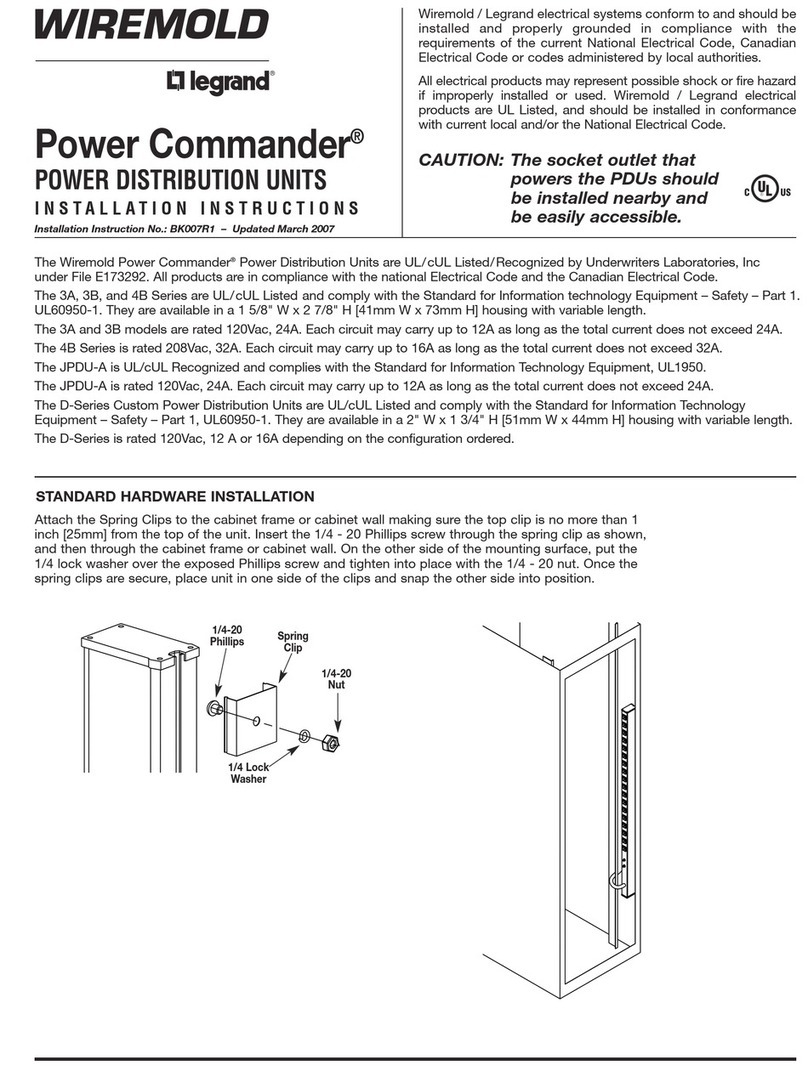
LEGRAND
LEGRAND Wiremold Power Commander installation instructions

Eaton
Eaton ePDU G3 quick start
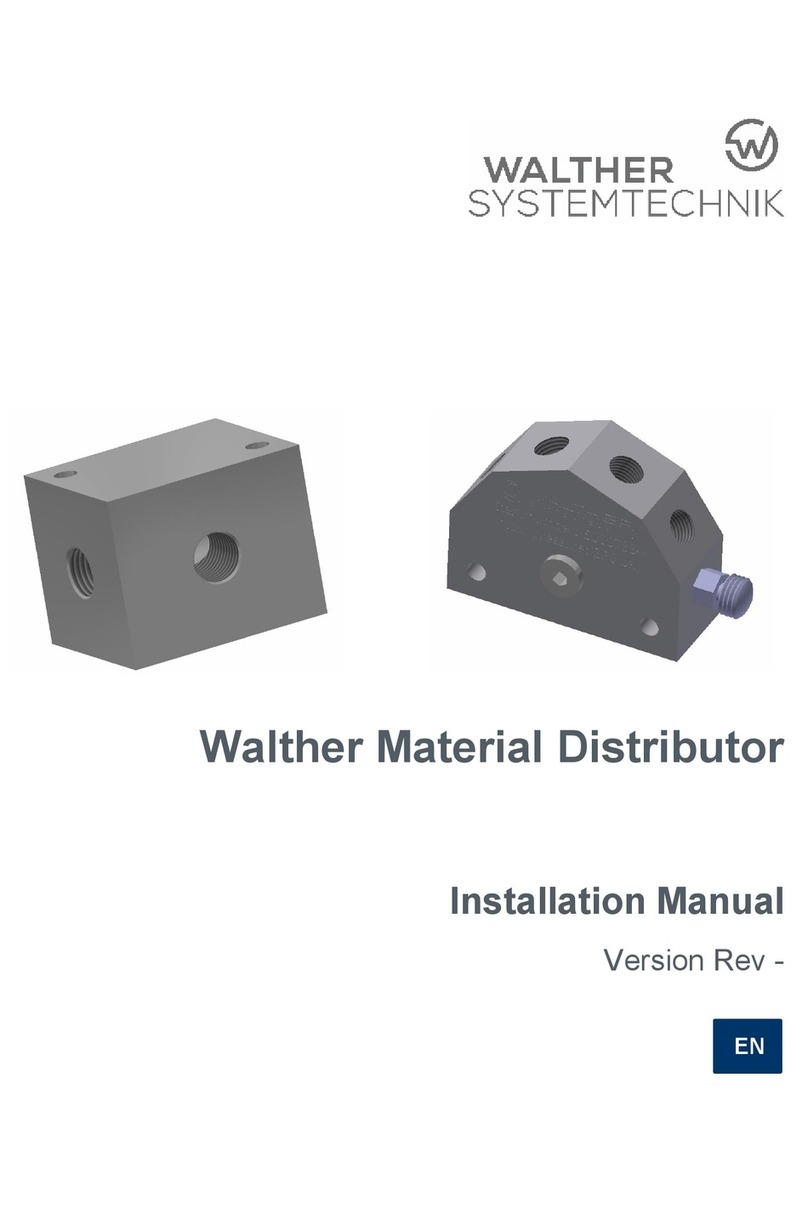
Walther Systemtechnik
Walther Systemtechnik WMV-03-K-14-14-01 installation manual

Tripp Lite
Tripp Lite PDUMH15AT owner's manual