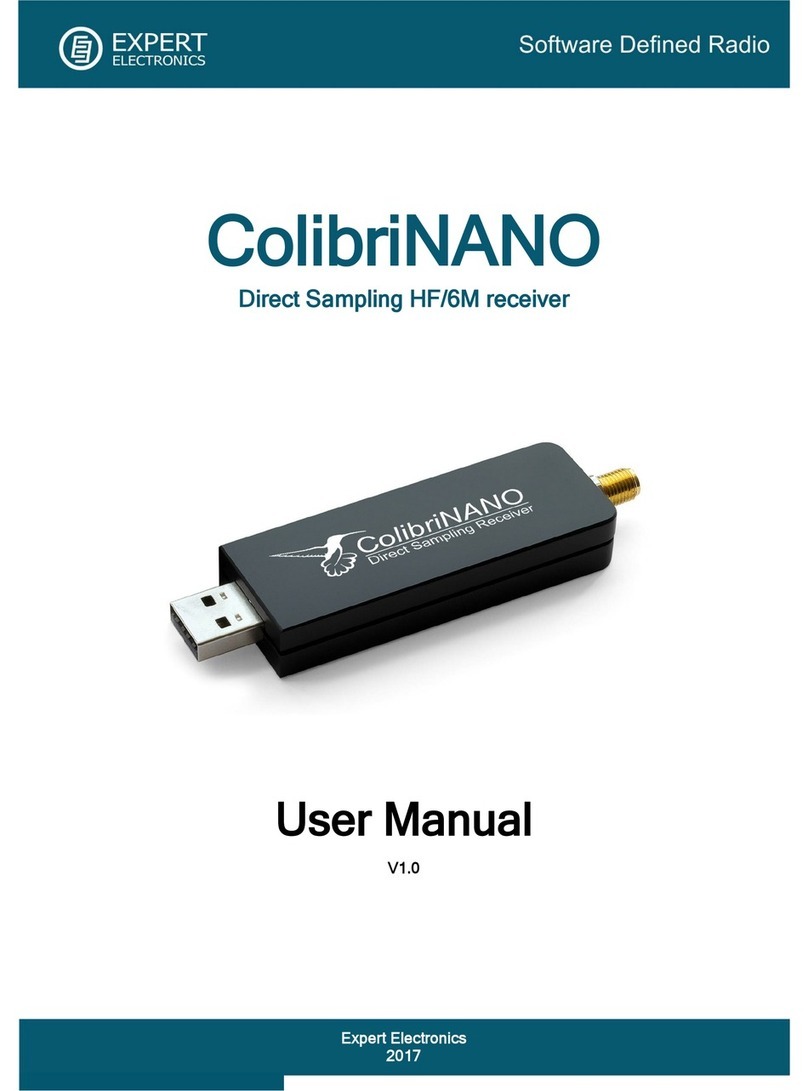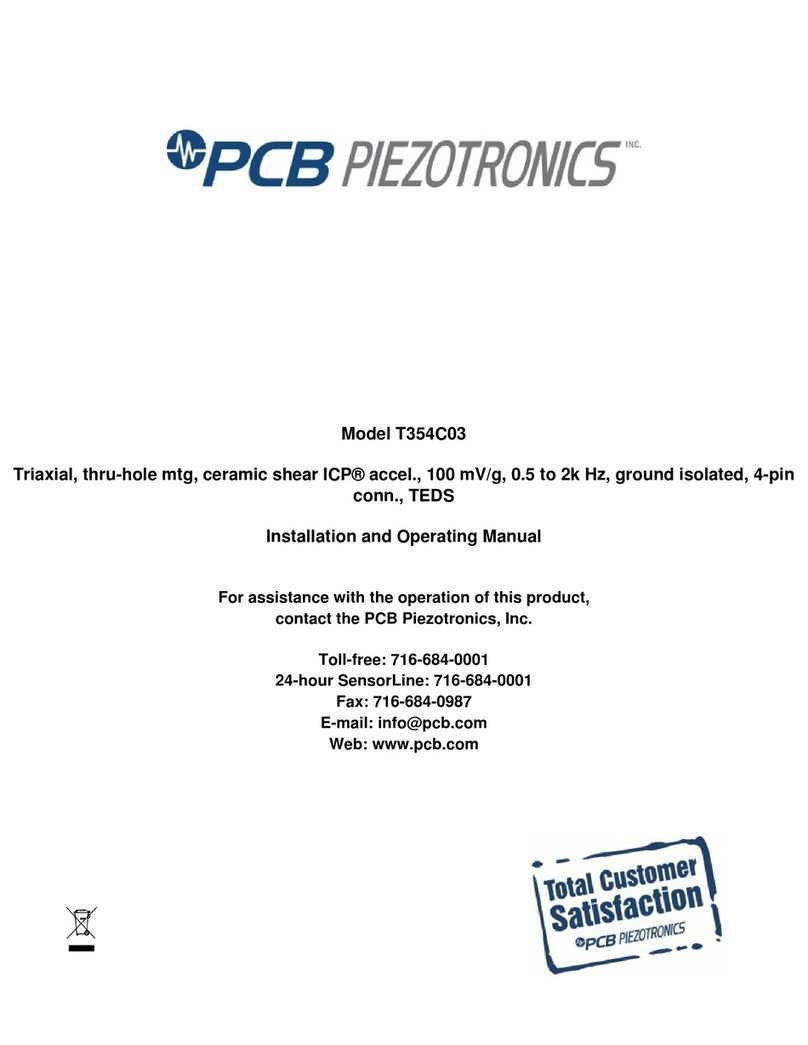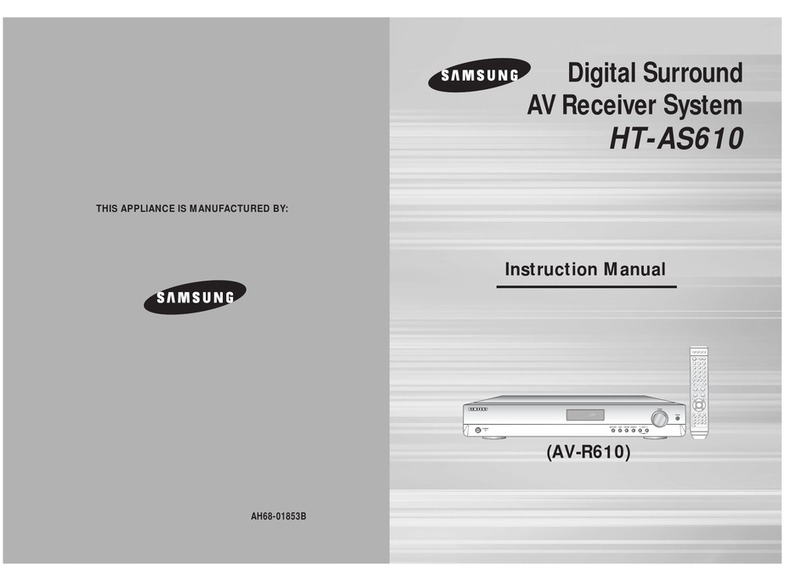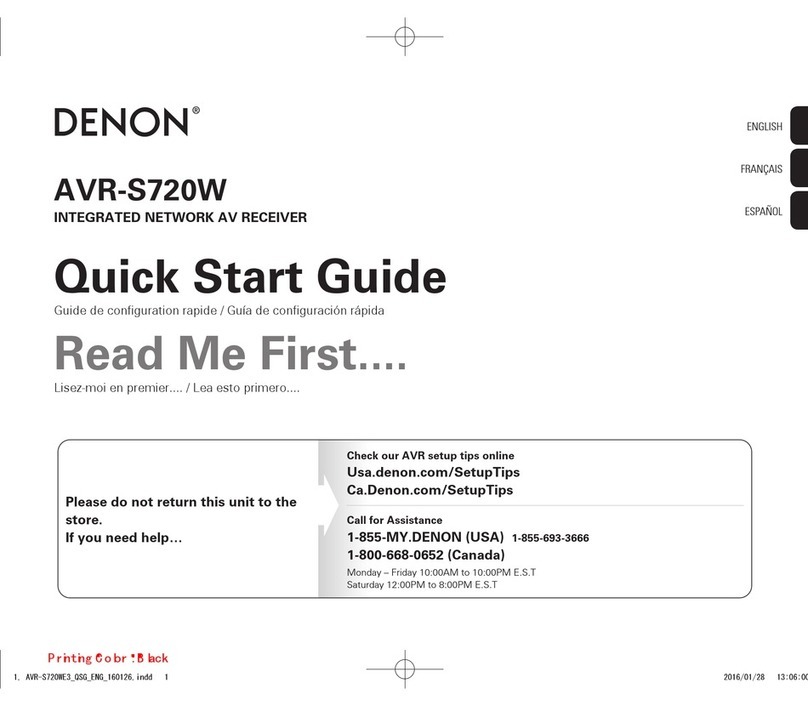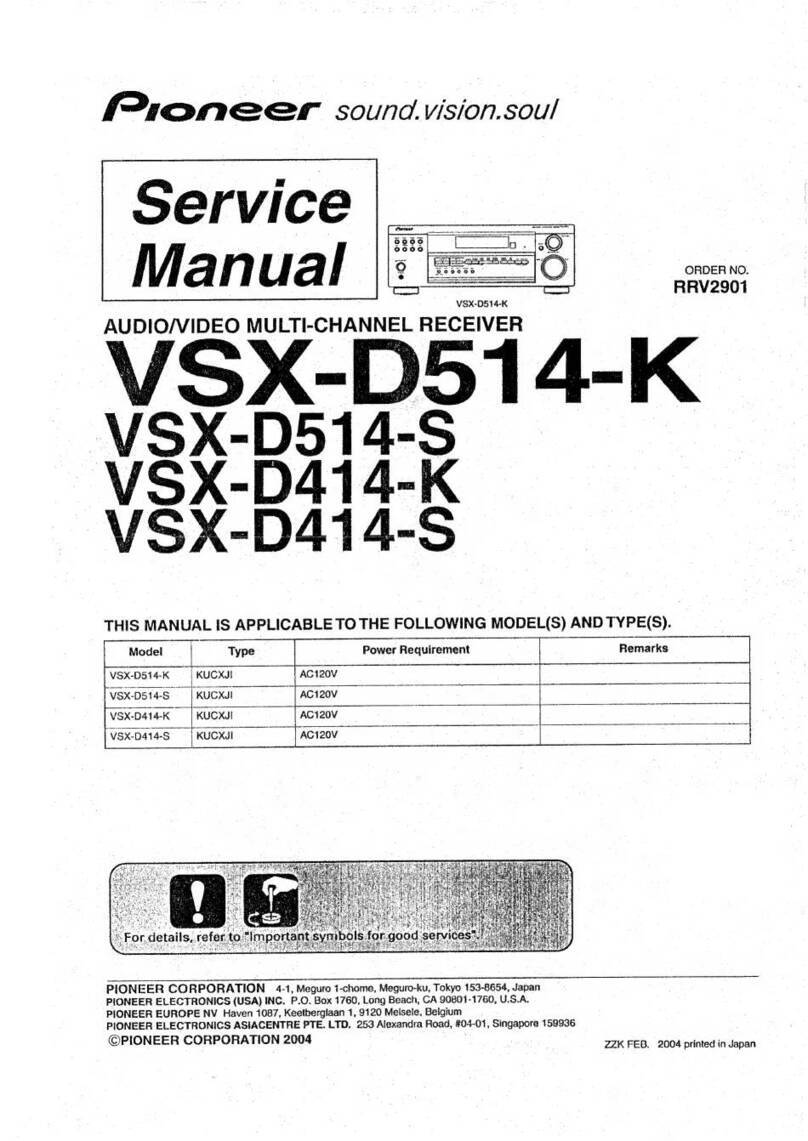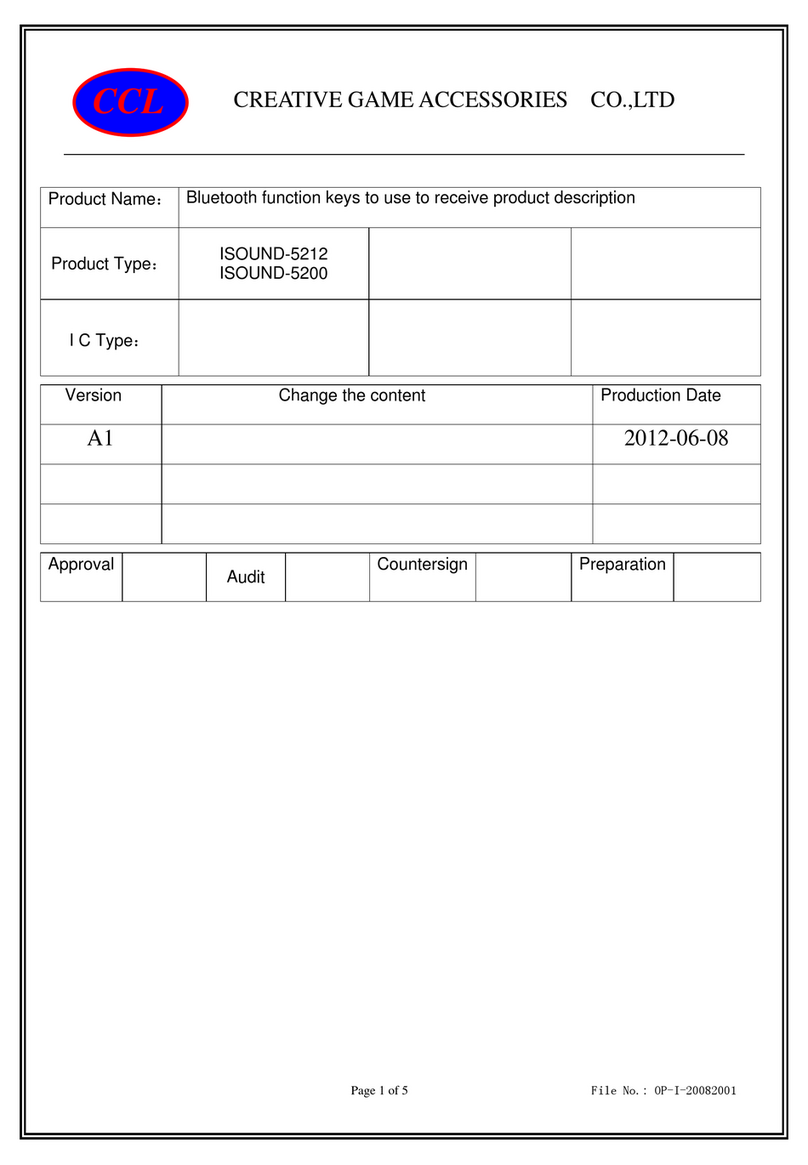3
INTRODUCTION:
Inside the enclosure of our video surveillance systems is an integrated RX-930 Processor
Receiver. In the normal default mode, the RX-930 is designed to receive the RF alarm
signal from any Intellicam sensor regardless of sensor type or Sensor ID number.
There are some instances where multiple video surveillance systems are deployed in close
proximity, such as in a large shipping port or terminal. It would be undesirable for a sensor
from one system to activate or trigger another video system in a nearby location.
For this reason, the RX-930 has software to allow the end user to program the RX-930
Receiver Processor to receive and activate the video recorder with alarm signals from only
one specific Sensor ID number, such as ID-1 or ID-2, etc.
HARDWARE, CONTROLS, AND INDICATORS:
PROGRAMMING BUTTON:
This allows the user to program RUNTIME or other features during the first 5 seconds after
applying power to the video surveillance system.
RED LED:
The RED LED is used for programming and as an alarm indicator. It illuminates during the
first 5 seconds after applying power to the system to allow the user to set the programmed
RUNTIME. It will illuminate with every incoming sensor alarm and stay on for the duration
of programmed RUNTIME.
PROGRAMMING DEDICATED SENSOR ID INTO THE RX-930:
Install batteries to turn “on” the video surveillance system. You will see the RED LED
illuminate for approximately 5 seconds. Program the RUNTIME as you normally would.
While the RED LED is flashing to confirm the RUNTIME, hold down the PROGRAMMING
BUTTON. This will cause the RED LED to illuminate for another 5 seconds. While the
RED LED is illuminated a second time, press the PROGRAMMING BUTTON for the
desired Sensor ID number. The RED LED will then flash to confirm the programmed
Sensor ID number. This will be the only Sensor ID number that the RX-930 will accept to
activate the video surveillance system.
To go back to the default mode, where the RX-930 will allow any Sensor ID number,
simply pull the batteries to turn off all power to the video system.
PROGRAMMING ID INTO SENSOR:
Please refer to the sensor User Guide to see how to program specific Sensor ID numbers.
CONTACT INFORMATION:
IntelliCam LLC
11138 Air Park Road, Suite H
Ashland, VA 23005
(+1) 804-798-1004
www.intellicam-llc.com