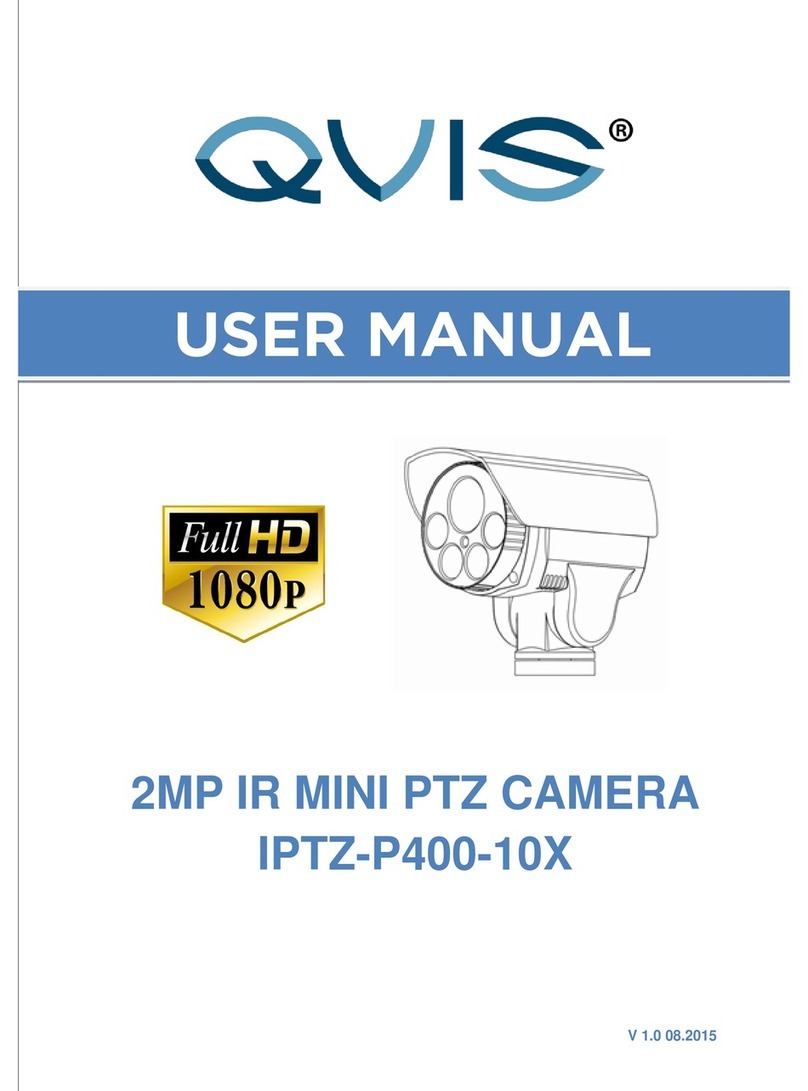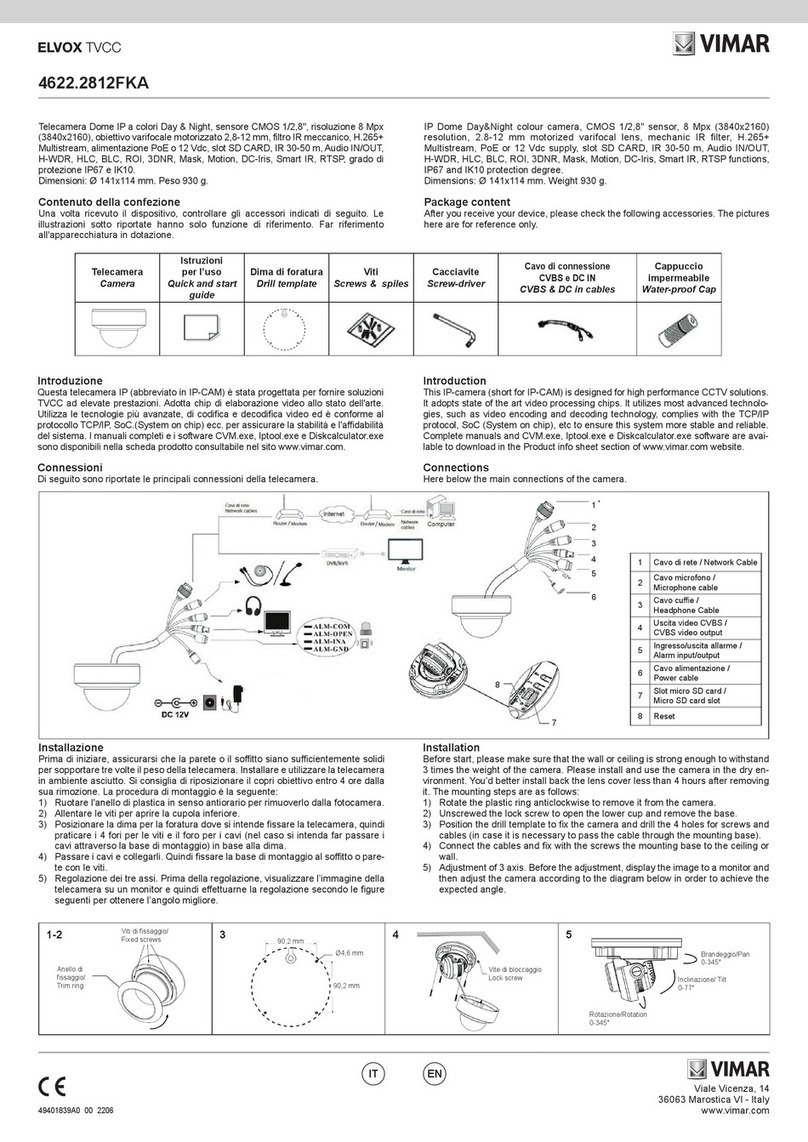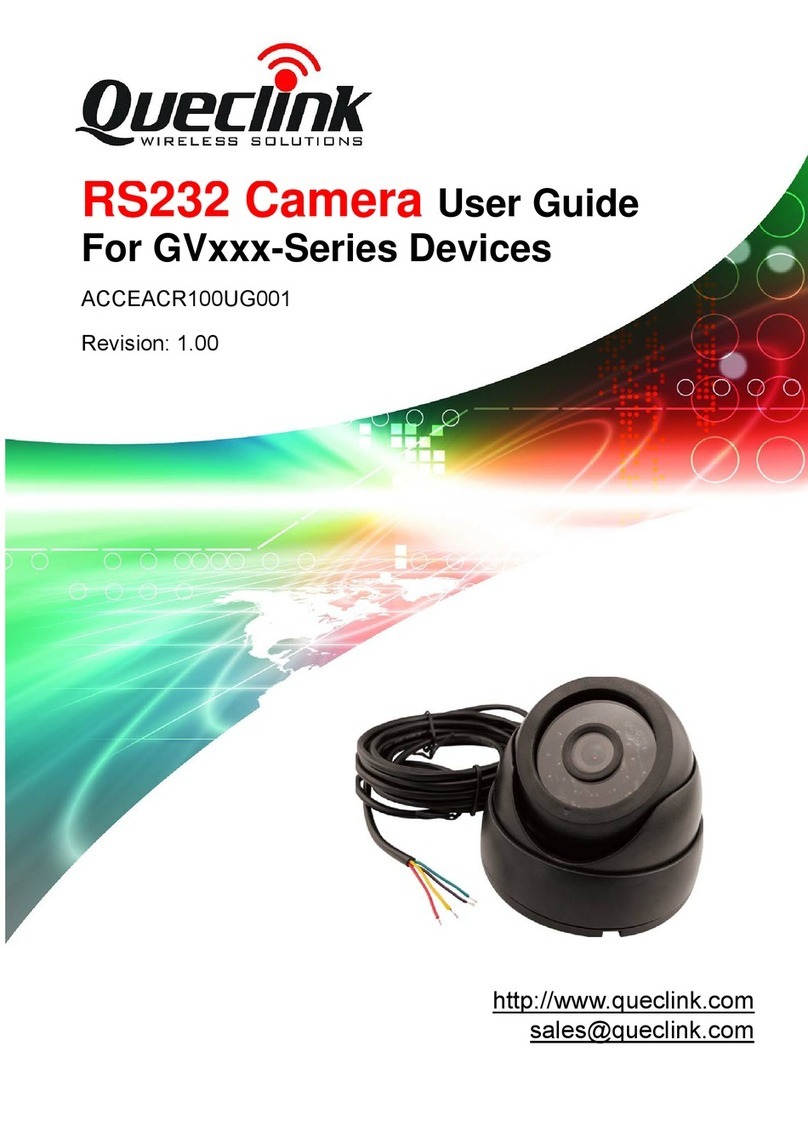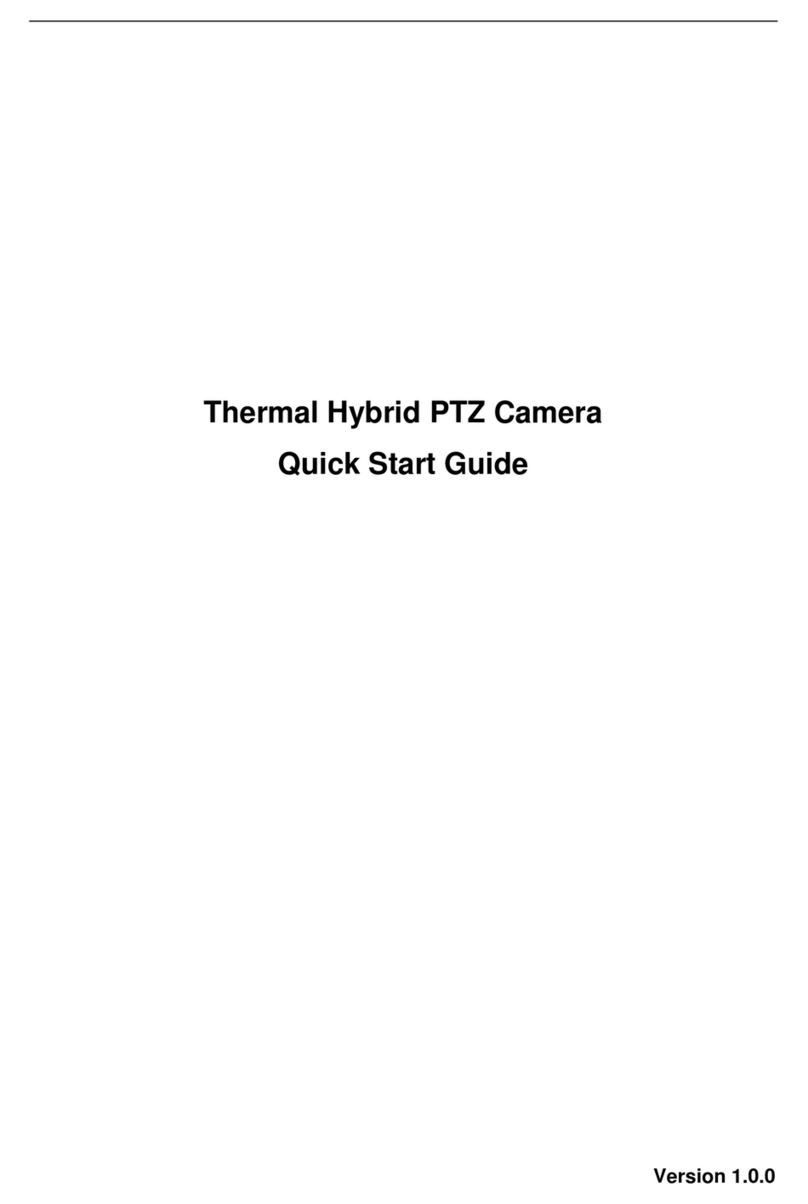Intercoax IXEV-2 User manual

Fixed Mini Dome Elevator Camera
2M HD IP
IXEV-2
Ver. 1.0 / 2019.03
User’s Manual_Install Part
Before installing and using the camera, please read this manual carefully.
Be sure to keep it handy for future reference.
www.intercoax.com

Contents
INTRODUCTION
Product & Accessories
Part Name
03
07
08
INSTALLATION
Disassemble the Camera
Cabling
09
10
11
13
14
SPECIFICATION
Dimension15
06

his symbol indicates that dangerous voltage
this unit.
accompanying the appliance.
Warningn
HIFELECIC SCK, DN EME CVEACK)NSSEICEABLE
PS INSIDE
CAUTION :
CAUTION
.
hazard, do not expose this appliance to rain or moisture.
WARNING
the specican sng any other adapter could cause
Incorrectly connecng the power supplyor replacing bary
may cause explosion, re, electric shock, or damage to the
product.
Exceeding the capacity may cause excessive heat genern
Securely plug the power cord into the power receptacle.
A falling camera may cause personal injury.
Do not place conducve objects (e.g. screw drivers, coins,
metal items, etc.) or containerlled with water on top of
electric shock, or falling objects.
If any unusual smells or smoke come from the unit, stop
using the product. Immediately disconnect the power sorce
and contact the service center. Connued use in such a
If this product fails to operate normally, contact the nearest
service center. Never disassemble or modify this product in
any way.
When cleaning, do not spray waterdirectly ontoparts of the
WARNING
1.
2.
3.
4.
.
6.
7.
8.
9.
10.
Pr
Opera
•Before using, make sure power supplyand all other parts are
properly connected.
•While operag, if any abnormal condion or malfuncn
is observed, stop using the camera immediately and contact
your dealer.
Handling
•Do not disassemble or tamper with parts inside the camera.
•Do not drop the camera orsubject it to shock orvibraon as
this can damage the camera.
•Clean the clear dome cover with extra care. Scratches and
dust can ruin the quality of the camera image.
InstallaStorage
•Do not install the camera in areas of extreme temperature,
exceeding the allowed range.
•Avoid installing in humid or dusty environments.
•Avoid installing in places where radiaresent.
•Avoid installing in places where there are strong magnec
•Avoid installing in places where the camera would be subject
to strong vibras.
•Never expose the camera to rain or water.

1. Read these instrucs. - All these safety and operacread before the product is
installed or operated.
2. Keep these instrucs. - he safety, operacretained for future reference.
3. Heed all warnings. - All warnings on the product and in the operacred to.
4. Follow all instrucs. - All operacfollowed.
5. Do not use this device near water. - For example: near a bath tub, wash bowl, kitchen sink, laundry tub, in a wet
basement; near a swimming pool; etc.
6. Clean only with dry cloth. - lug this product from the wall outletbefore cleaning. Do not use liquid cleaners.
7. Do not block any venaon openings. Install in accordance with the manufacturer’s instrucs. - Slots and
openings in the cabinet are provided for venato ensure reliable operaroduct, and to protect it
from over-heag. he openings should never be blocked by placing the product on bed, sofa, rug or other similar
surface. his product should not be placed in a built-in installan such as abookcase or rack unless proper
venarovided and the manufacturer’s unstrucns have been adhere to.
8.
that produce heat.
9. Do not defeat the safety purpose of the polarized or grounding-type plug. A polarized plughas two blades with
one wider than the other. A grounding type plughas two blades anda third groundingprong. The wide blade
electrician for replacement of the obsolete outlet.
10. Protect the power cord from being walked on or pinched parat plugs, convenience receptacles, and
the point where they exit from the apparatus.
11.
12.
manufacturer, or sold with the apparatus. When a cart is used, use
oving the carratus combinato avoid
injury frp-over.
13. Unplug this apparatus during lightening storms or when unused fe.
14.
in any way, such as power supply cord or plug is damaged, liquid has been spilled or objects have fallen into the
apparatus, the apparatus has been exposed to rain or moisture, does not operate normally, or has been
dropped.

1. When this crossed-out wheel bin symbol is aached to aproduct it means the product is covered by
2. All electrical and electronic products should be disposed of separately form the municipal waste
the environment and human health.
waste disposal service or the shop where you purchased the product.
will be required to correct the interferenece at his own expense.

FEATURES
SPECIFICATION
Various web plug-in
Smart AVC
Advanced built in ISP
Double Scan sensor with advanced built in ISP
CAMERA
Image Sensor
Focal Length
Field Angle
2.1mm, F2.3
D : 170°, H : 147°, V : 82° (2.1mm)
Privacy Zone
16 Programmable Zone
Auto
Balance, Sharpness
GENERAL
Support Languages
Power
Material
Weight
(Adaptor is not Included)
DC12V : Max 3W
0.36kg
1(Mic)/0
N/A
N/A
English, Japanese, Korean
2.1mm : 0.07Lux (F2.3)
Video Compression
Streaming
Performance
Video Bitrate
Bitrate Control
Edge Storage
MP/HP
MP
Pre
Bandwidth)
Network Protocol
Security
Plug in
IPv4 :
S

Product & Accessories
for Installing by Bolt & Nut
Mount Bolt & Nut
Screw &
Manual CD

Part Name
Lens
Dome Cover
DC Power Jack
Waterproof cap
MIC
SD Card Slot

Disassemble the camera
valuable things under the place, move them away.
Detach the dome cover by torx wrench provided from
Match the one screw hole on the dome cover and camera
1
Reset to the Factory Default
Press the reset buon for seconds to return the setup
to the factory default.
Warning:
data. If needed, please, make a note for further installaon.

7
1
2
3
4
Disassemble the camera’ for details.
wall/ceiling.
on the ceiling.
screw.
5
6
ab
c
Put the Lan cable into (a), then (b) will be assembled to (a)
making any space.
3
2
6
5
4
3
3
3
2
7

Installa
Installasing Mount Bolt & Nut
1
Disassemble the camera’ for details.
ceiling panel.
3
2

Installa
Installasing Mount Bolt & Nut
5
the cable.
bolts on the ceiling panel.
4
7
8
6
stopper screw.

Cabling
Power
led switch to connect data and power through asingle cable and begin viewing and recording images instantly.
A non-PoE switch will require an adaptor for power transmission.
Ethernet cableEthernet cable
2. Using a Non-PoE Switch
If a PoE-enabled switch is not used, use a power adaptor
for power transmission and non-PoE switch for data
transmission.
without a PoE-enabled Switch.
1. Using a PoE-Enabled Switch
power and data via a single Ethernet cable.
power, record, or control the camera. Follow the illustraon
below to connect the camera to a PoE-enabled switch using
an Ethernet cable.

Inseremoving an SD Memory Card
Installa
1
Don’t insert the SD memory card while it’s upside down by force.
2Removing an SD Memory Card
exposed end of the memory card as shown in the diagram
to eject the memory card from the slot.
Pressing too hard on the SD memory card can cause the card to
shoot out uncontrollably from the slot when released.
If you have saved data in the SD memory card, removing the SD
memory card prior to record to will cause damage to
the data stored in the card.
Micro
The memory card is an external data storage device
t
to record and share video, audio, and text data using
digital devices.

Dimension
Table of contents
Popular Security Camera manuals by other brands
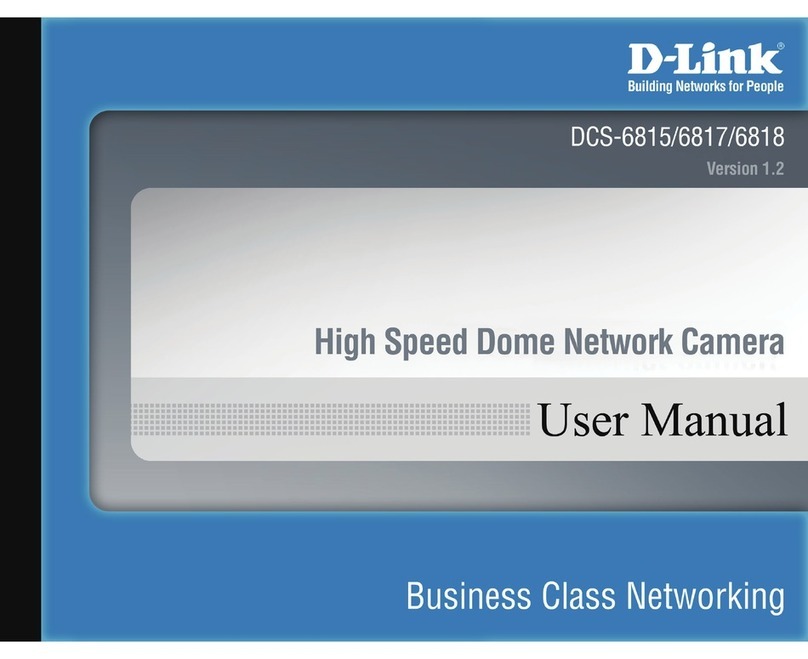
D-Link
D-Link DCS-6815 user manual
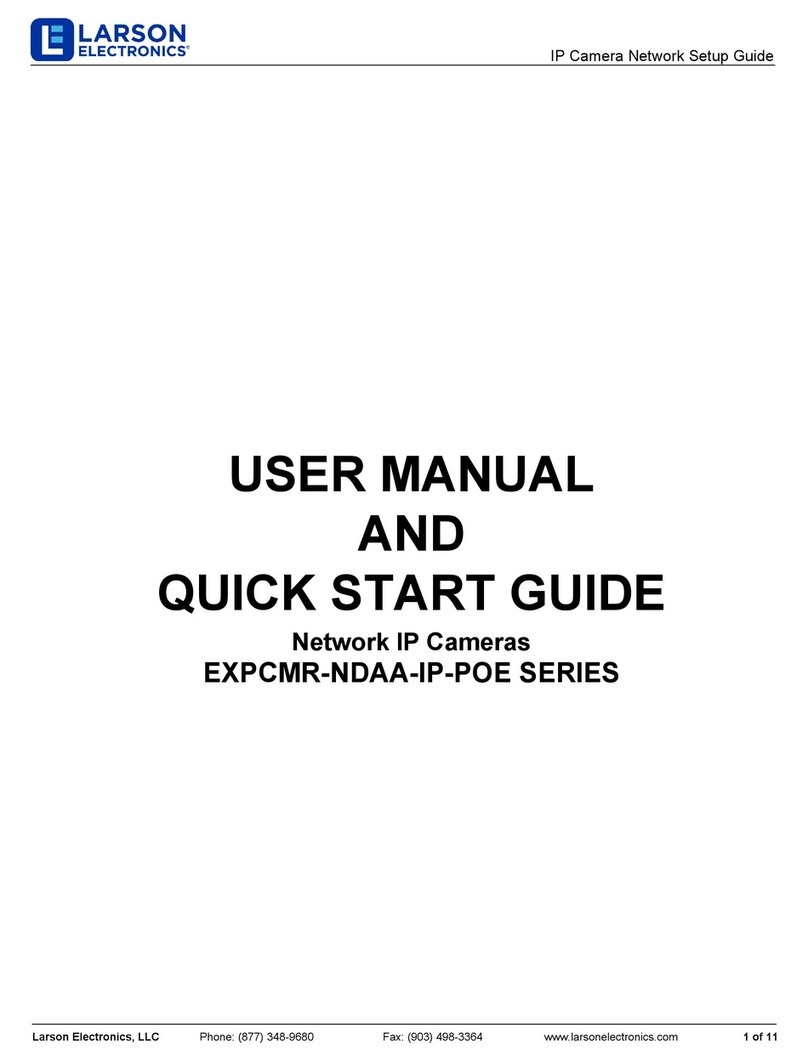
Larson Electronics
Larson Electronics EXPCMR-NDAA-IP-POE Series User manual and quick start guide
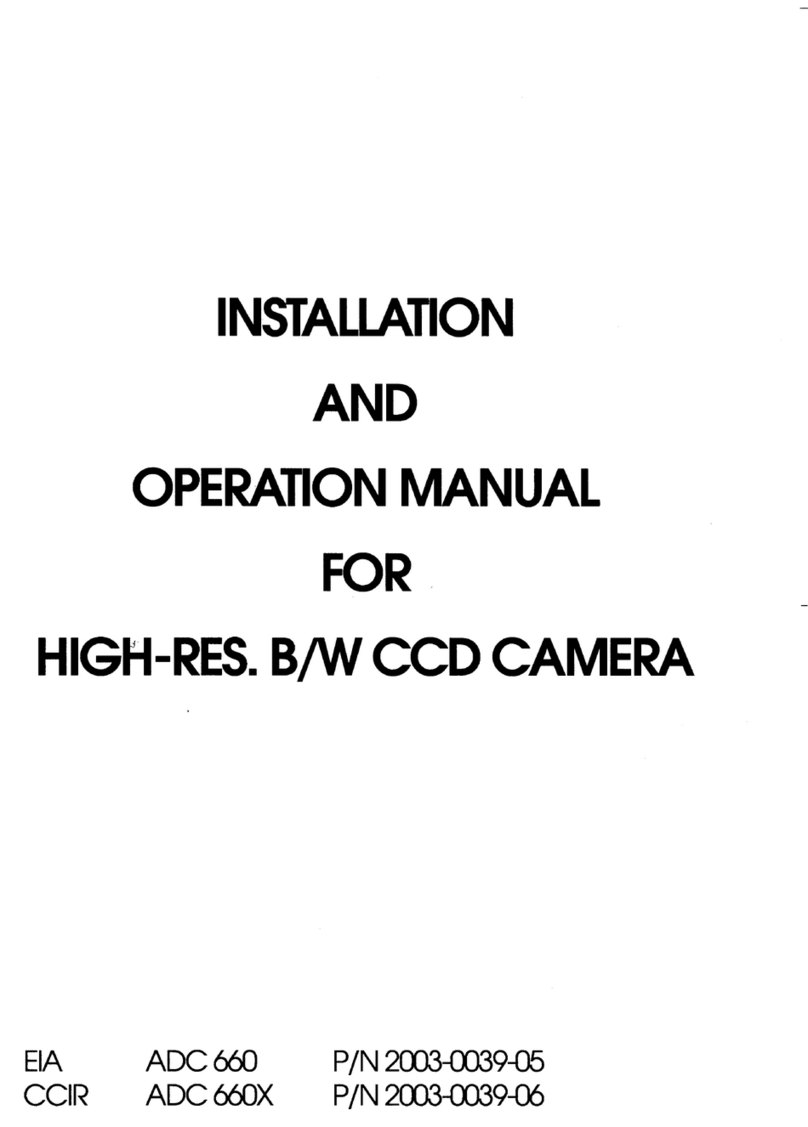
American Dynamics
American Dynamics ADC660 Installation and operation manual
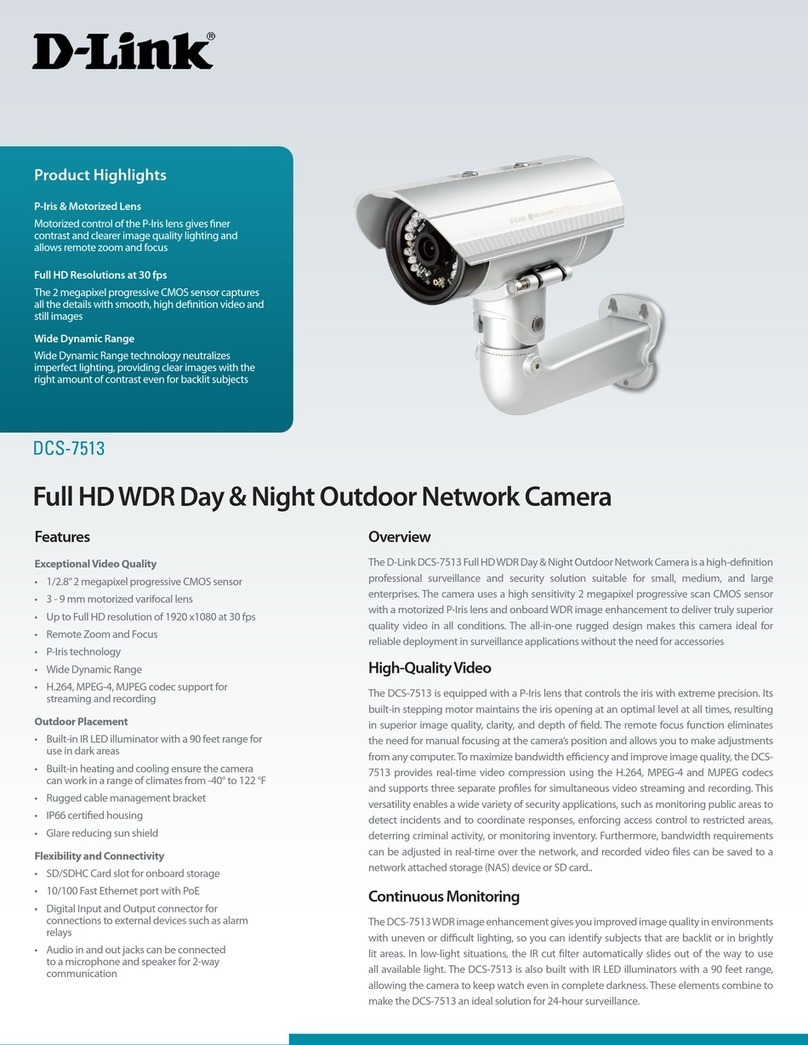
D-Link
D-Link DCS-7513 Technical specifications
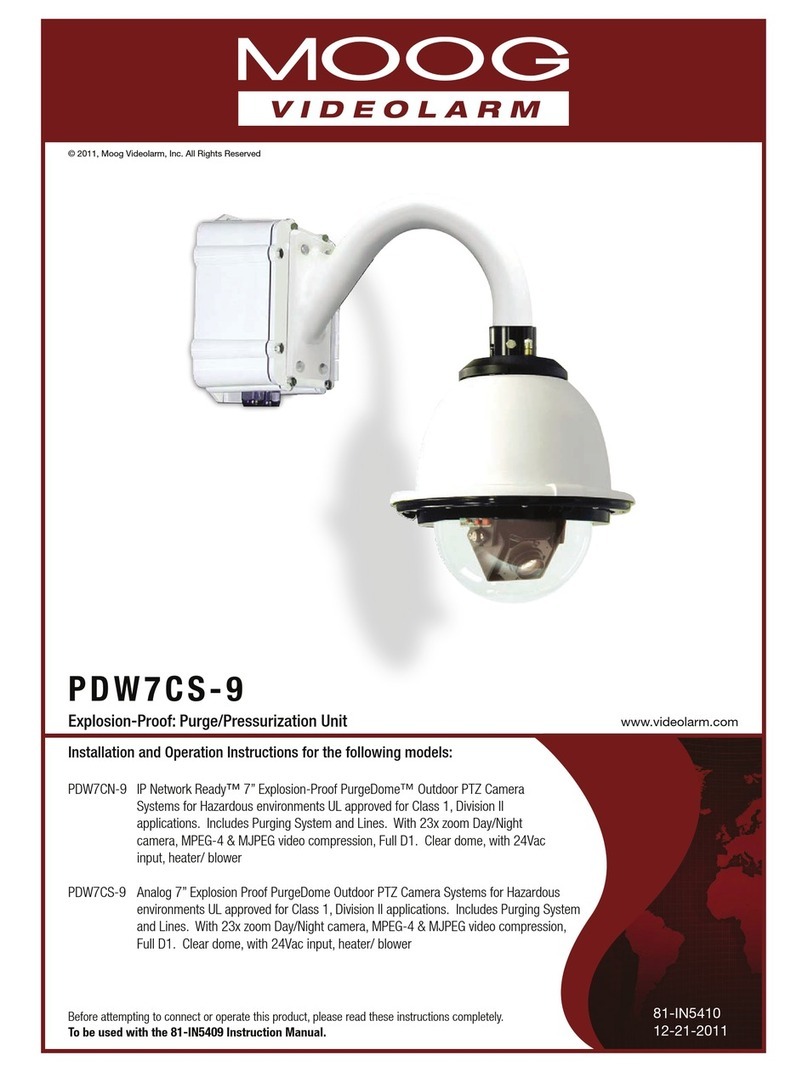
Moog Videolarm
Moog Videolarm PDW7CS- 9 Installation and operation instructions
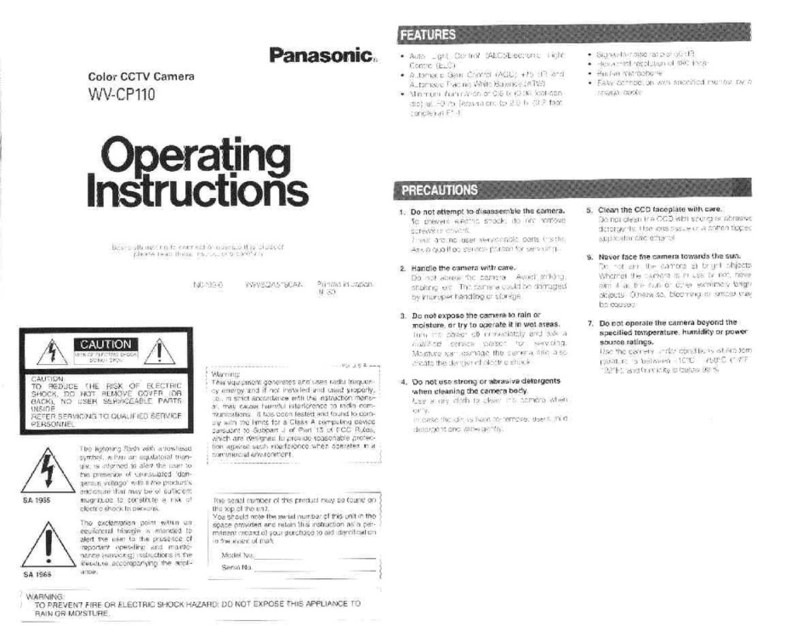
Panasonic
Panasonic WV-CP110 operating instructions