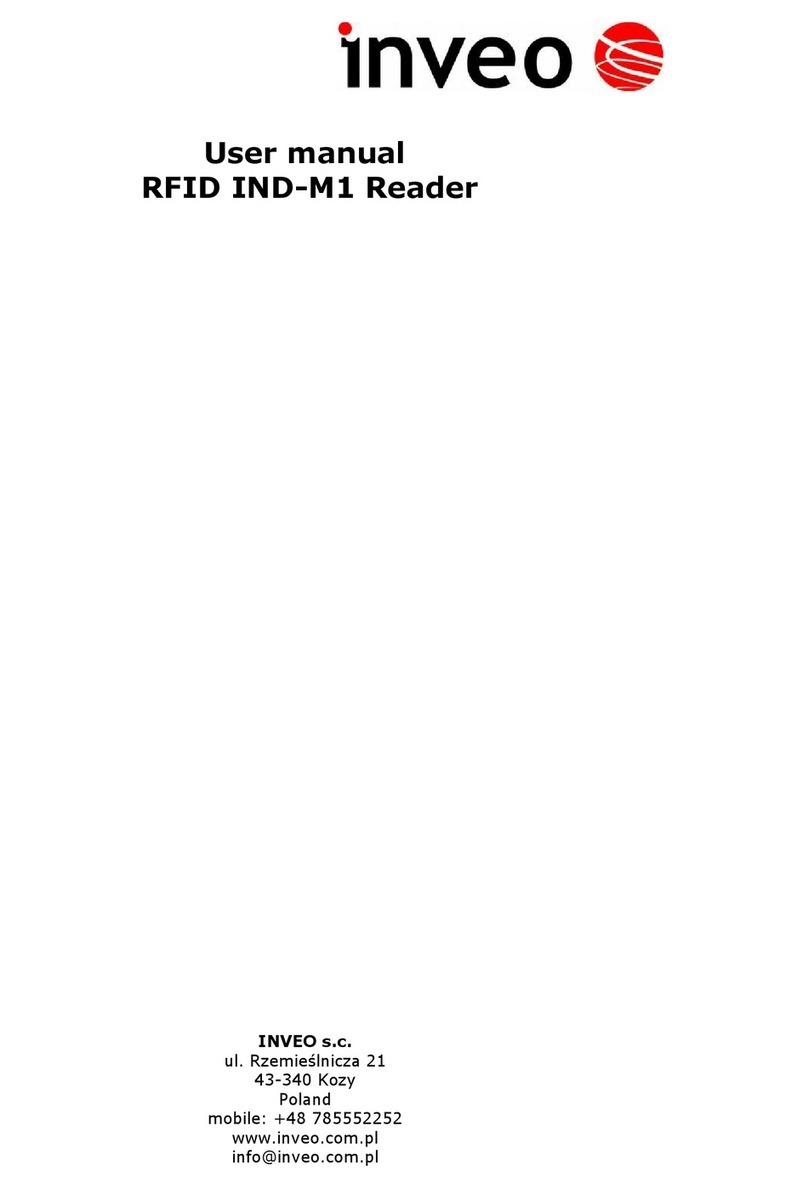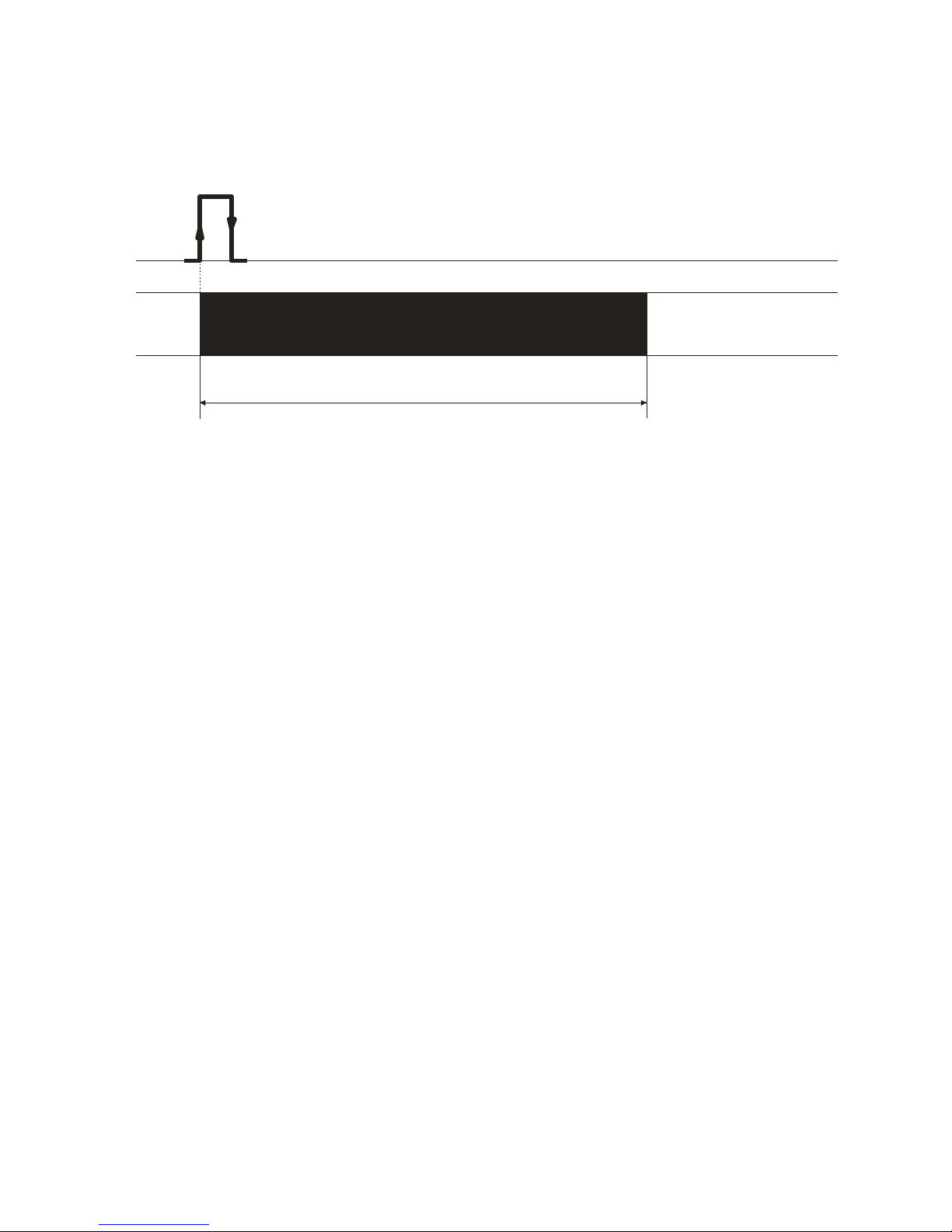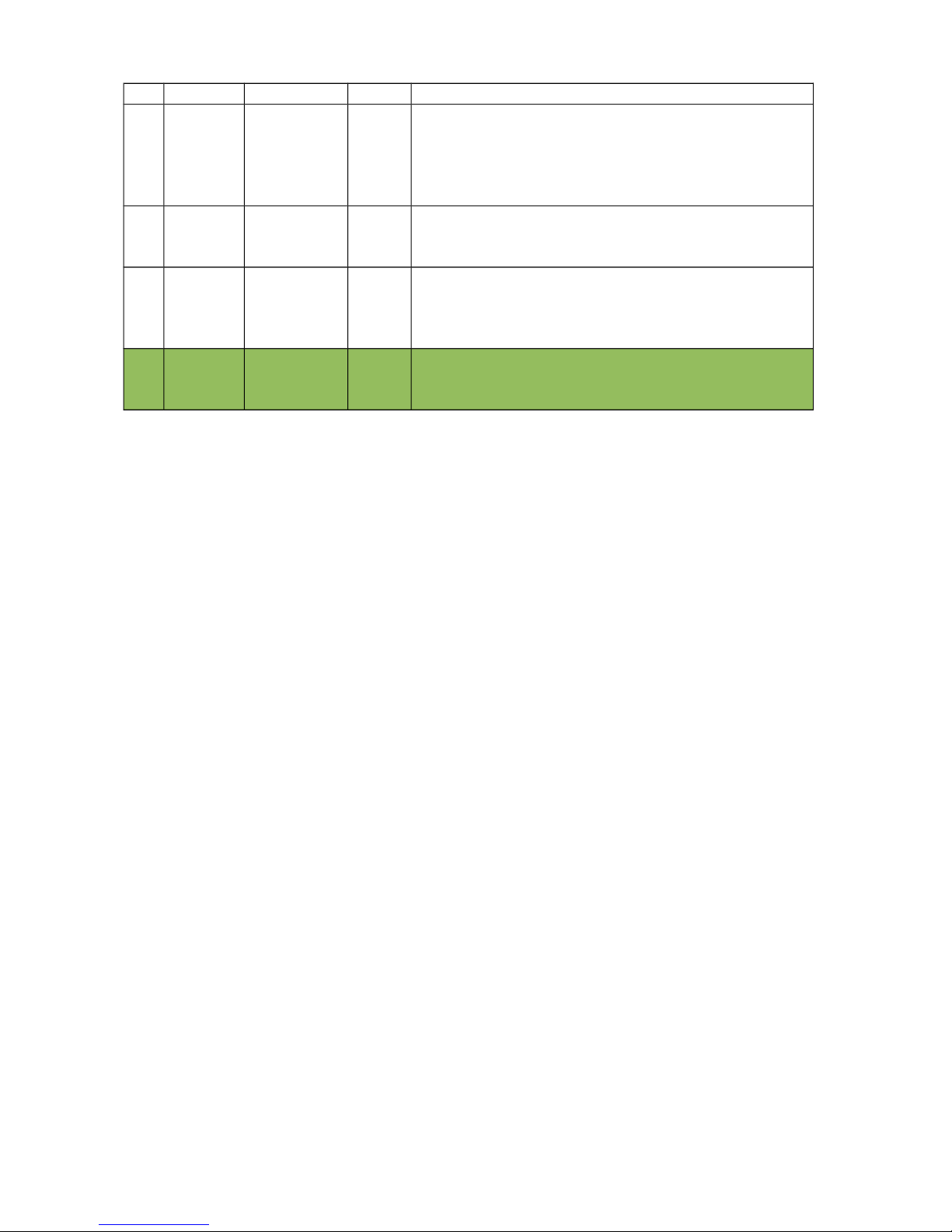3 Safety gu del nes
The module has been constructed using modern electronic components, according to the latest
trends in the global electronics.
3.1 Power supply
The module is adapted to supply DC 10-24V.
3.2 Storage, working environment and transportation
The module has to be used in closed environments free from fumes and corrosive atmosphere.
Environmental conditions for storage:
temperature from + 5°C to +45°C,
relative humidity does not exceed 75%,
atmospheric pressure is in the range 700 – 1060hPa.
Environmental conditions for use:
temperature from +10°C to +30°C,
relative humidity from 30% to 75%,
atmospheric pressure is in the range 700 – 1060hPa.
Recommended conditions for transportation:
temperature from -10°C to +45°C,
humidity from 20 to 95%,
atmospheric pressure is in the range 700 – 1060hPa.
3.3 Installation and use of the module
The module should be used follow ng the gu del nes shown n next part of the user manual.
3.4 Utilisation of the modulea
hen it becomes necessary to liquidate the device (e.g., after the time of use), please contact the
manufacturer or its representative, who are obliged to respond appropriately, i.e., collecting the
module from the user. You can also ask the companies involved in utilization and / or liquidation of
electrical or computer equipment. Under no circumstances should you place the device along with
other garbage.