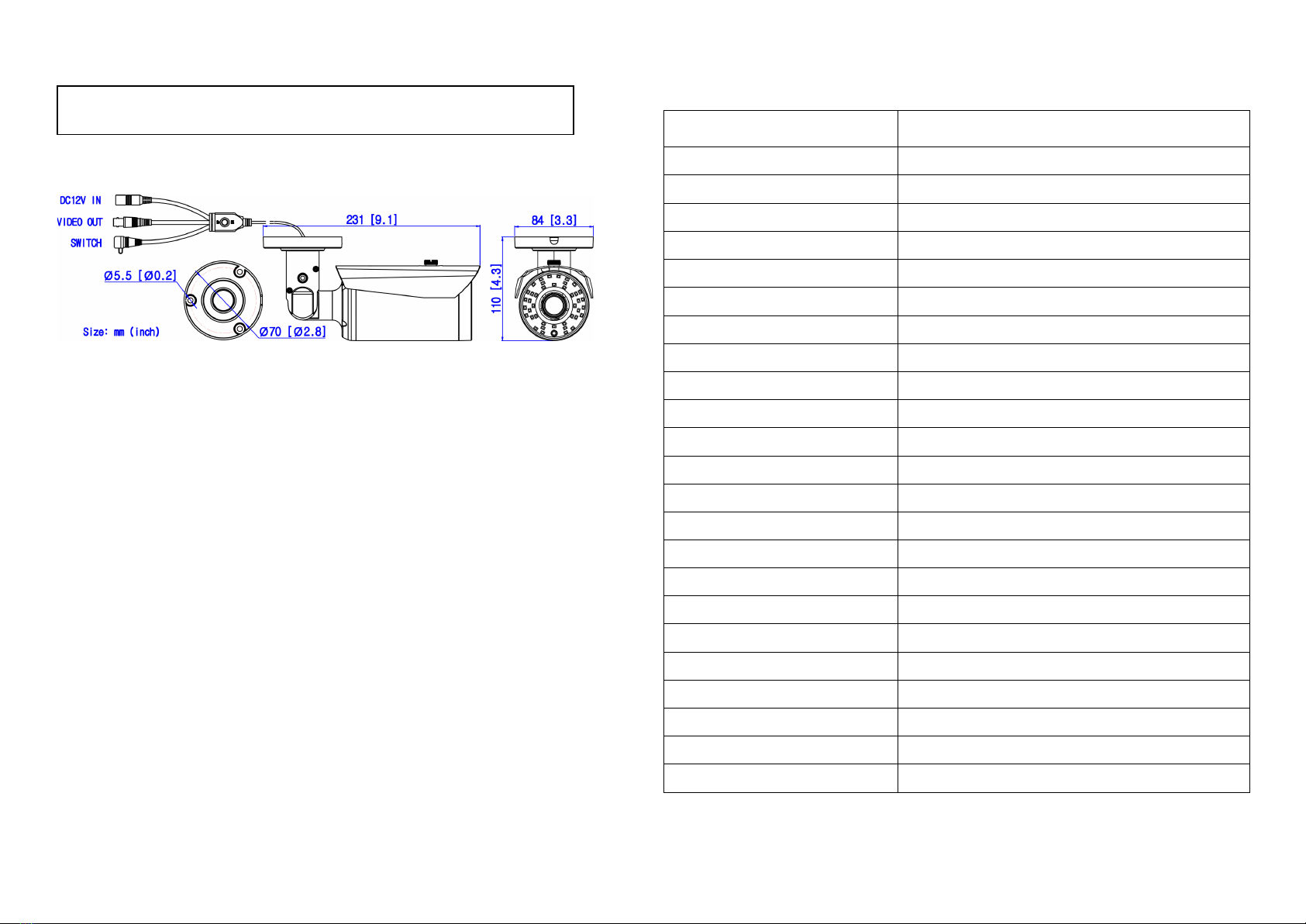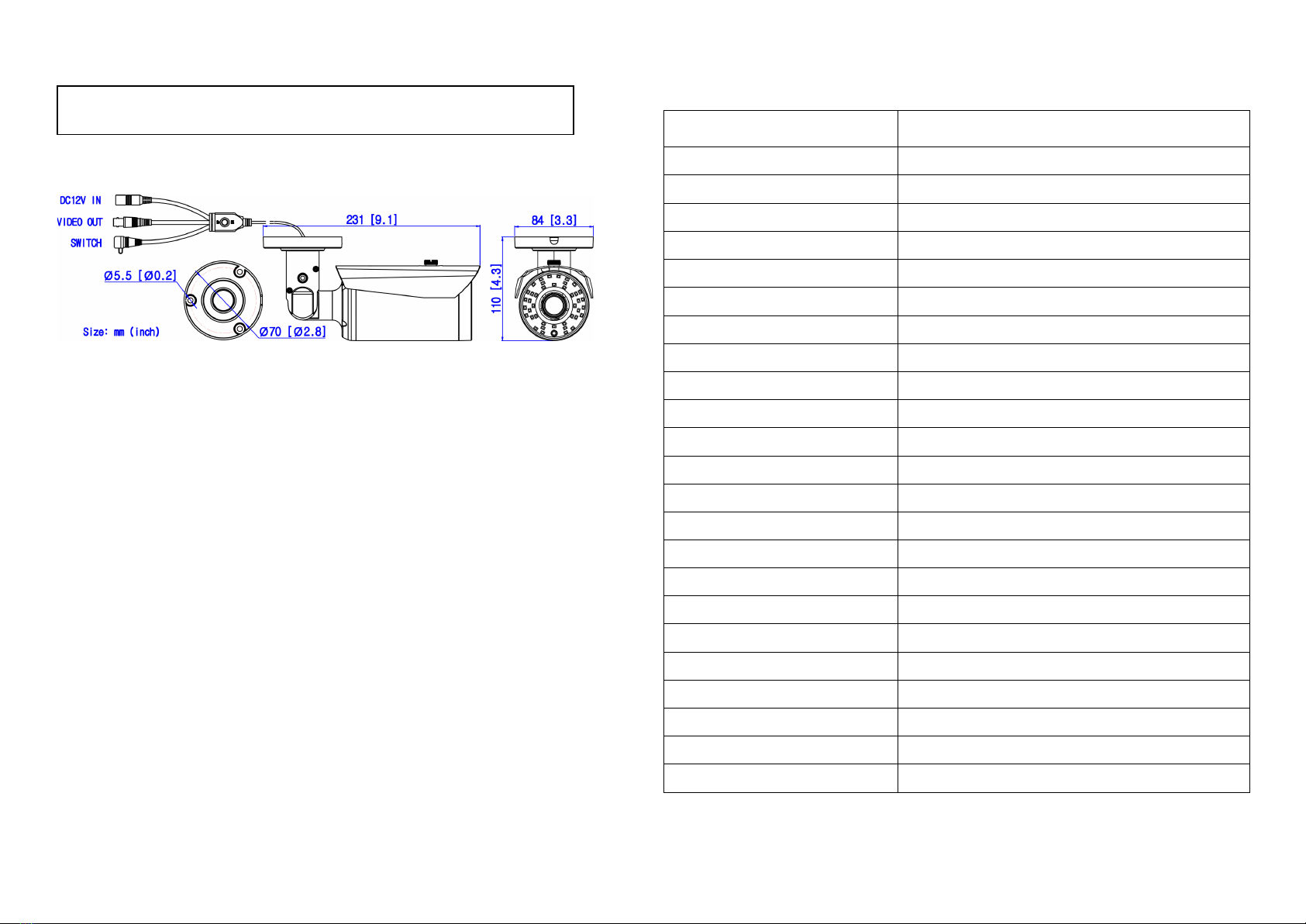
l ITEM №: PAR-ALLBIRA2812
l Caution for Installation
1. In order to prevent electronic shock, don’t loosen any screws or covers.
2. Do not directly touch the front glass. If necessary, use a soft cloth
moistened with alcohol to wipe off the dust.
3. Avoid places where there are frequent vibrations or shocks.
4. Don’t operate the camera beyond its temperature, power source
ratings.
5. When any abnormalities happen, make sure to unplug the camera and
contact your local dealer.
l Packing
1. Camera X1
2. User Manual X1
3. Screw X3
4. Plastic-Conical-Anchor X3
5. Hexagonal Wrench X1
6. Mounting drawing paper X1
7. DC Connector X1
l Specification
1/2.9" 2.2 Mega Pixels CMOS
0Lux(42 Pieces IR LED ON)
2.8-12mm Motorized Vari-focal Fixed Iris Lens
HD-TVI/HD-AHD/HD-CVI/CVBS
35-40M(114.8~131.2ft)(indoor)
231×84X110mm (9.1”×3.3” ×4.3” )
Remark: Non-regulative adaptor may cause camera damaged.
Analog High Definition 4 IN 1 IR Camera