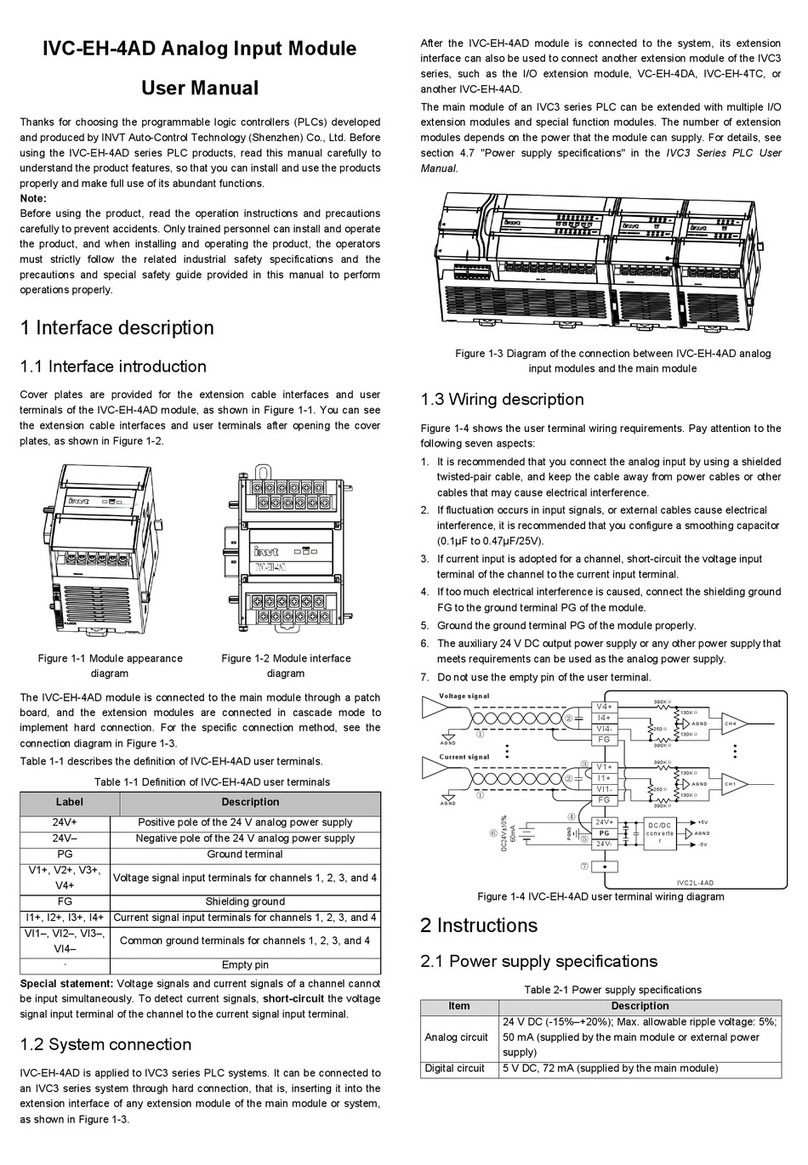indicates the channel digital output when the analog input is A0, and D1
indicates the channel digital output when the analog input is A1.
Figure 3-1 Channel characteristic of IVC-EH-4TC/8TC
Measurement errors are caused by the impedance of connection cables.
Therefore, you can eliminate this type of errors by setting channel
characteristics.
To simplify the setting of users without affecting the implementation of
functions, the values of A0 and A1 are fixed to 0 and 12000 (in the unit of
0.1°C) in the applied mode, that is, in Figure 3-1, A0 is 0.0°C and A1 is
1200.0°C. Users cannot modify these two items.
If you do not modify D0 and D1 of each channel and only set the channel
mode (BFM#700), the characteristic of each mode is the default one, as
shown in Figure 3-2.
Figure 3-2 Default channel characteristic of each mode when D0 and D1 are
not modified
Note: When the channel mode is set to 2, 4, ..., D, that is, the output is in the
unit of 0.1°F, the temperature values read in the output area (BFM#100–#107
and BFM#200–#207) are in the unit of 0.1°F, but the data in the channel
characteristic setting area (BFM#900–#931) is still in the unit of 0.1°C. Keep
this in mind when modifying the values of D0 and D1.
If D0 and D1 of a channel are modified, the characteristic of the channel is
changed. D0 and D1 can be increased or decreased by 1000 (in the unit of
0.1°C) based on the factory setting. D0 can be set to any value ranging from
-1000 to +1000 (in the unit of 0.1°C), and D1 can be set to that ranging from
11000 to 13000 (in the unit of 0.1°C). If the setting exceeds the range,
IVC-EH-4TC/8TC does not receive the setting and keep the original valid
setting.
If the value measured by IVC-EH-4TC/8TC in practice is 5°C (41°F) higher,
you can eliminate the error by setting the two adjustment points P0 (0, -50)
and P1 (12000,11950), as shown in Figure 3-3.
12000
-1000
0
-950
A(0.1℃)
D(0.1℃)
P0
P1
-50
11950
D0 = -50; D1 = 11950
Figure 3-3 Characteristic modification instance
4 Application instance
4.1 Configuring the extension module
through the configuration interface
In the following example, IVC-EH-4TC/8TC is connected to the No.0 position
of the extension module. It is connected to a K-type thermocouple through
channel 1 to output temperature values (°C), to a J-type thermocouple
through channel 2 to output temperature values (°C), and to a K-type
thermocouple through channel 3 to output temperature values (°F). Channel
4 is disabled, and the number of points of channel average value is set to 8.
Data registers D1, D3, and D5 are used to receive the conversion results of
the average values. Figure 4-1 to Figure 4-3 show the setting method. For
more details, see the IVC Series PLC Programming Reference Manual.
You can configure registers directly in the provided extension module
configuration interface instead of using FROM and TO instructions. The
configuration steps are as follows:
1. Double-click the extension module configuration tab in the System block
category on Project Manager.
2. Double-click the module to be configured on the right instruction tree to
add it to the configuration.
3. After configuring all the parameters, click OK to complete the
configuration.
After the configuration is complete, the user program needs only to use
the configured D element to communicate with the special function
module instead of using FROM and TO instructions. After the compiling
is verified, the system block is downloaded to the main module with the
user program. Figure 4-1 shows the configuration interface.
Figure4-1 Setting of basic application channel 1
Figure4-2 Setting of basic application channel 2