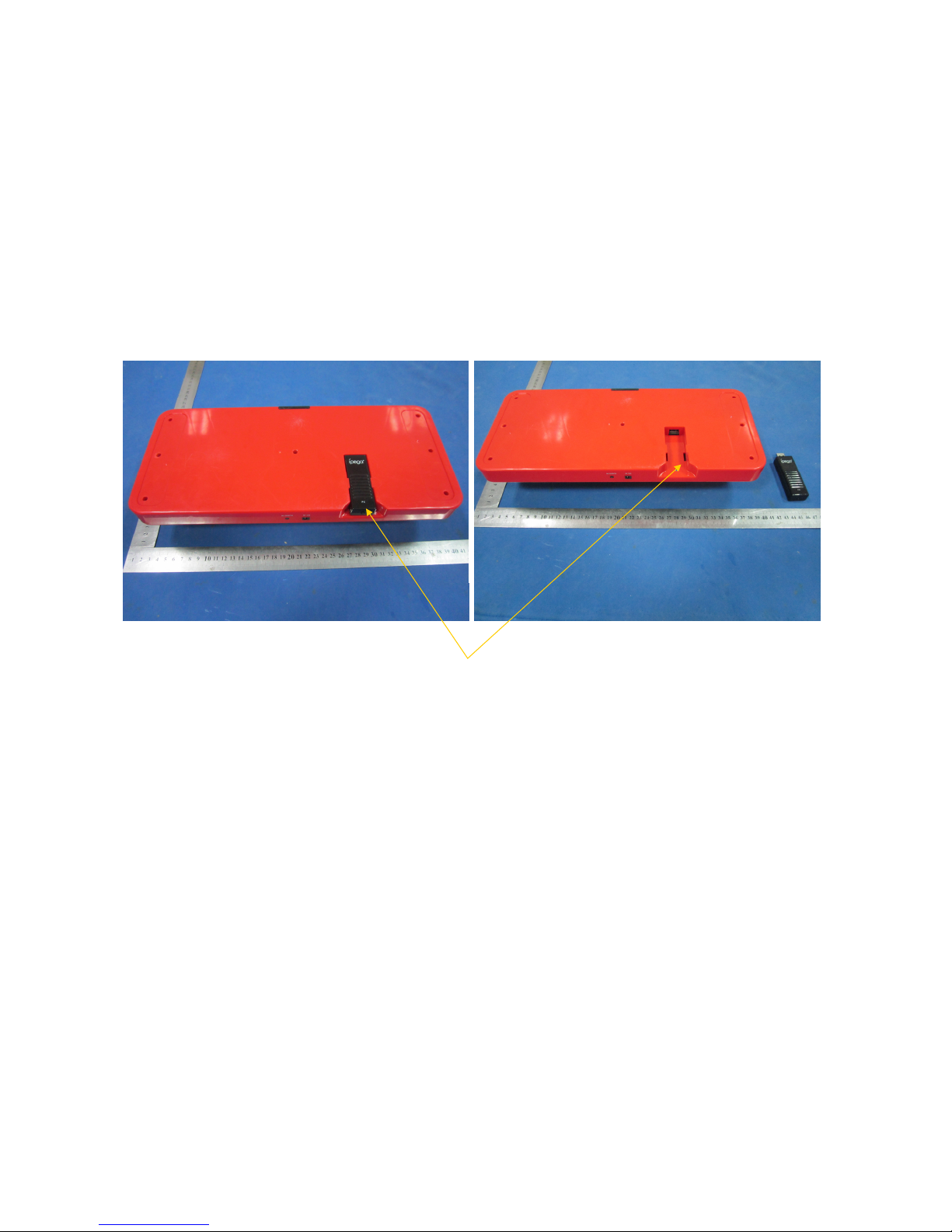UserManual
1.ConnetiPhonetoplaybackmusic:(Sameusageasconnectanexternalaudiosourcetopalybackmusic)
PlacetheAppleconnectortotheslotofchargestand→getthroughthepowertothechargestand,thechargestandpowerindicatorlightred→Pluginthe
2.4Gdongletothebackofchargestand(dongleLEDslowlyflashred)→pressthe"Play/Pause"keyonthechargerstand(dongle'sLEDslowlyflashred)→turn
onthepowerswitchofreceiver(speaker)(bluelightflashingslowly)→pressthecodekeyonthereceiver(speaker)(bluelightflashingquicklywithsound)→press
thecodekeyondongle(dongle'scodeLEDlightredandflashingquickly,speaker'scodeLEDlightblue)→successofmatchthecode→plugiPhoneintothe
chargerstandforplaybackmusic(dongle'sLEDlightred).
ThesameusageforusewithPSvitaandotherMicroUSBdevice,justneedtochangethecorrespondingconnectors.
Note:
*Aftersuccessmatchmode,thedongleandreceiver(speakers)willbestayinconnectionstatuswhileyoureconnectthepowerafterinterruptionofpower
supply.
*PluginexternaldevicewhenplayingwithiPhone,iPad,PSVorMicroUSBdevice,speakerswillpreferredautomaticallyswitchingplayexternaldevicemusic
whileplayingmusicewithiPhone,PSVitaorMicroUSBdevice.
2.ConnectPCtoplaybackmusic:
PlugdongleintoPC'sUSBport(dongle'sLEDwillslowlyflashred)→turnonthepowerswitchofreceiver(speaker)(bluelightflashingslowly)→pressthecodekey
onthereceiver(bluelightflashingquicklywithsound)→pressthecodekeyondongle(dongle'sLEDlightredandflashingquickly,receiver'sLEDlightblue)→
successfulmatchthecode→openthemusicplayerandplaybackmusic(dongle'sLEDlightred).
3Remote‐controllerfunction
13functionalkeysonremotecontroller:1.ALOFF,2.Menu,3.Enter,4.Previous(Fast‐backward),5.Next(Fast‐forward),6.Direction"up",7.Direction"under",8.
Play/Pause,9.VOL"+",10.VOL"‐",11.Cycleplay12.Mute,13.Randomplay
4.Chargerstand
Afterpoweredon,theLEDonchargestandlightred‐‐placeiphone/ipadorPSvitaorMicroUSBconnectortochargeslotforchargingthecorrespondingdevice‐‐‐
canautoplaymusicbypress"Play/Pause”key‐‐‐press"Play/Pause"keyagaintostopplay;voulumecontrolkeys“+and‐”onleftandrightside‐‐‐Speakercharge
indicatoronbothsidesofchargestand,whenchargingforthespeaker,thecorrespondingindicatorlightblue,indicatorwillbeoffafterspeakerwasfullycharged‐‐‐
Thereisadualcolorindicatoratmiddleofchargestand,theindicatorlightredwhenpausemusic,theindicatorlightbluewhenreplaymusic.
5.Speakers
Therearetwovolumecontrolkeysonthespeakers‐‐‐youcanseperatelyadjustthevolumeofspeaker.
Adualcolorindicatoronthespeaker(lightbluemeanswirelessaudioconnectionstatus,lightredmeanslowpower),twopushbuttononspeakers(oneispower
key,anotheroneisleftchannelandrightchannelselectkey;oneSoft‐touchcodekeyonspeakers.