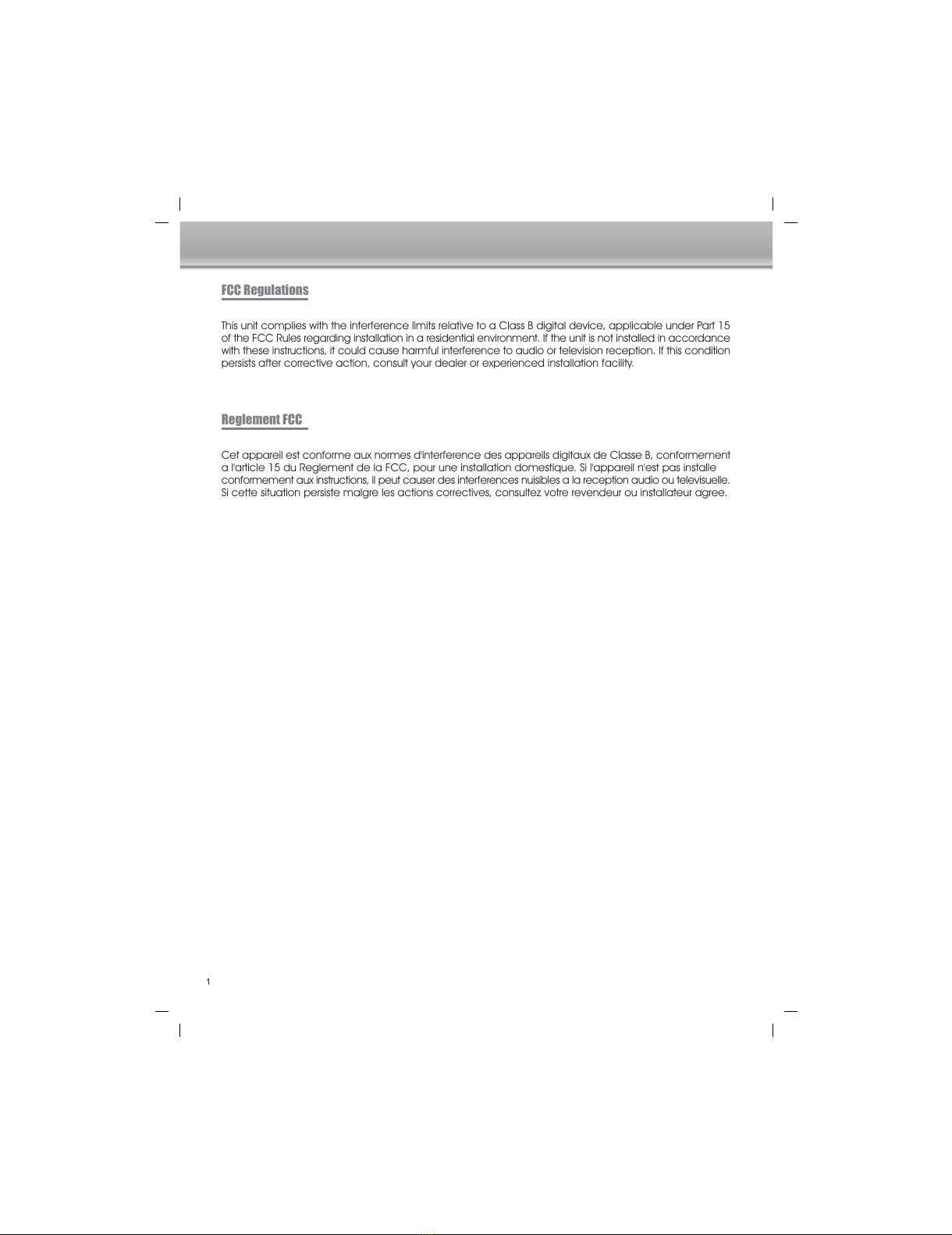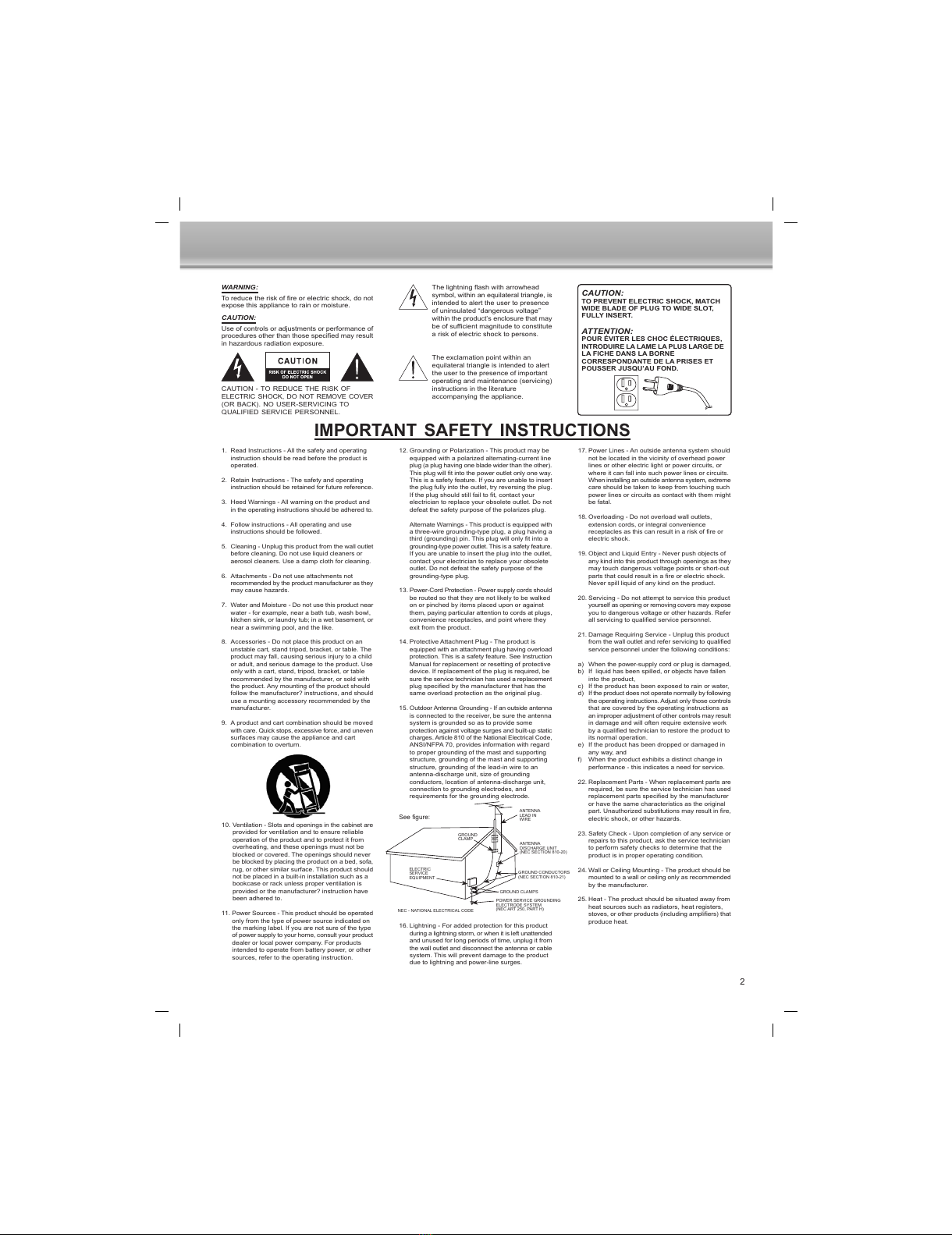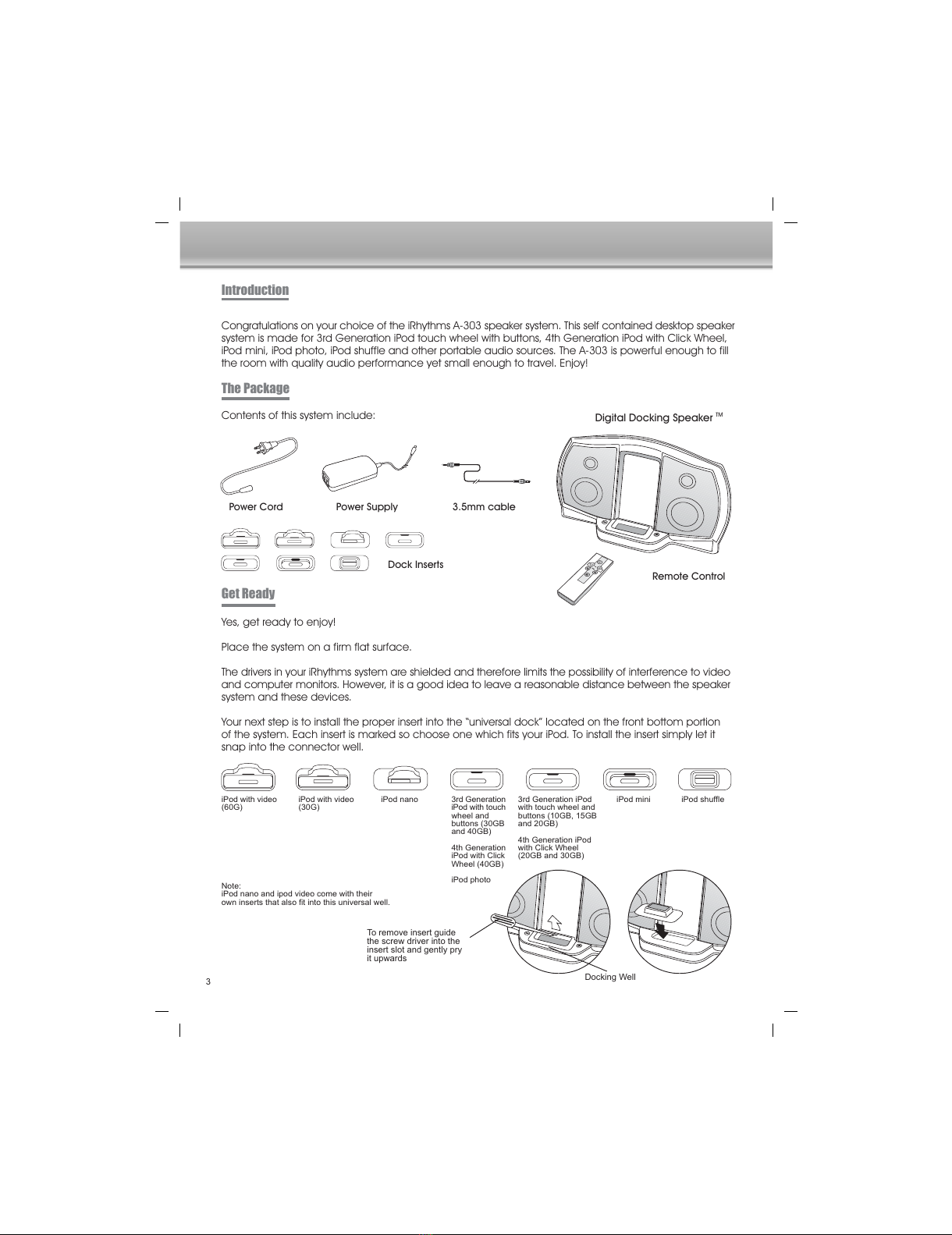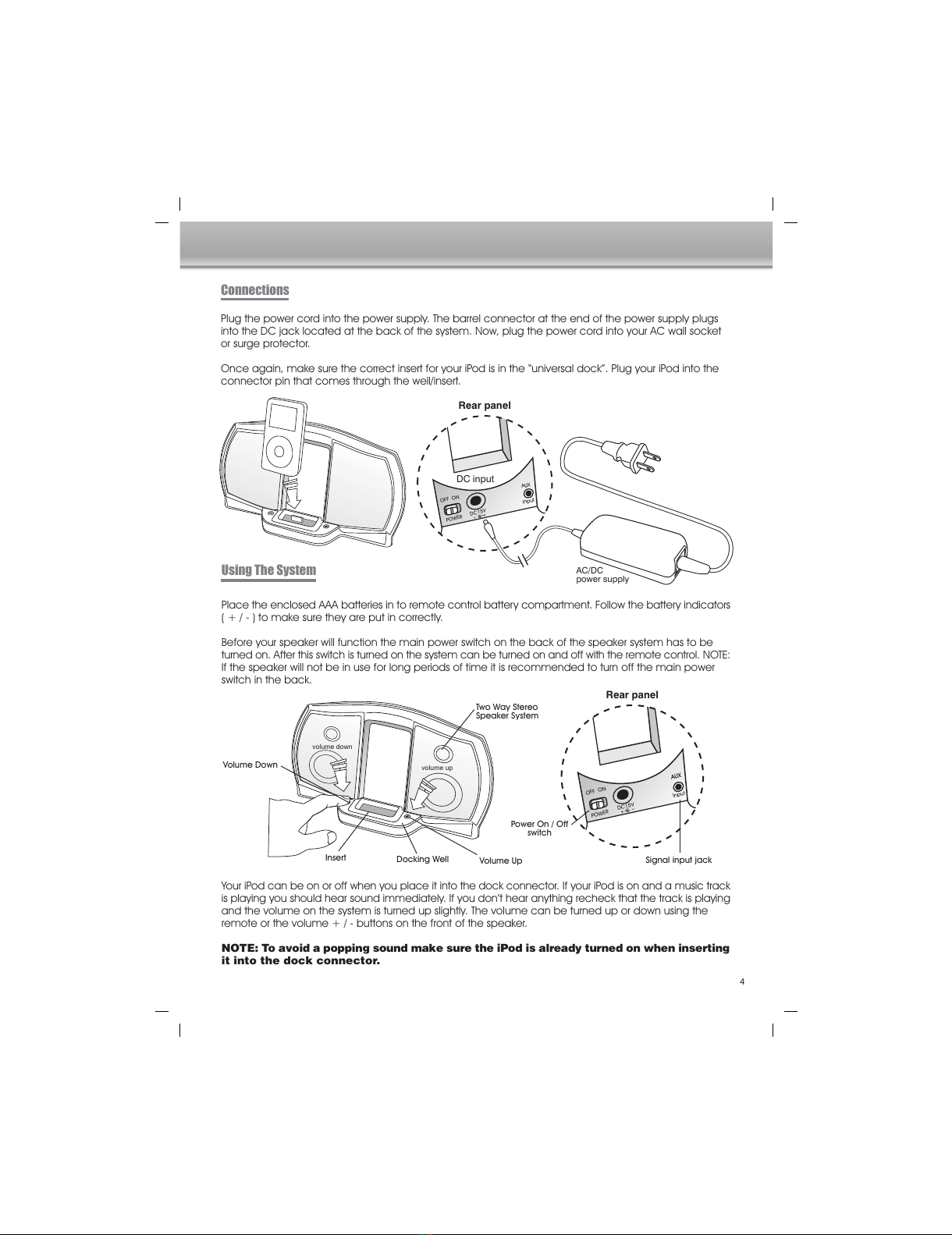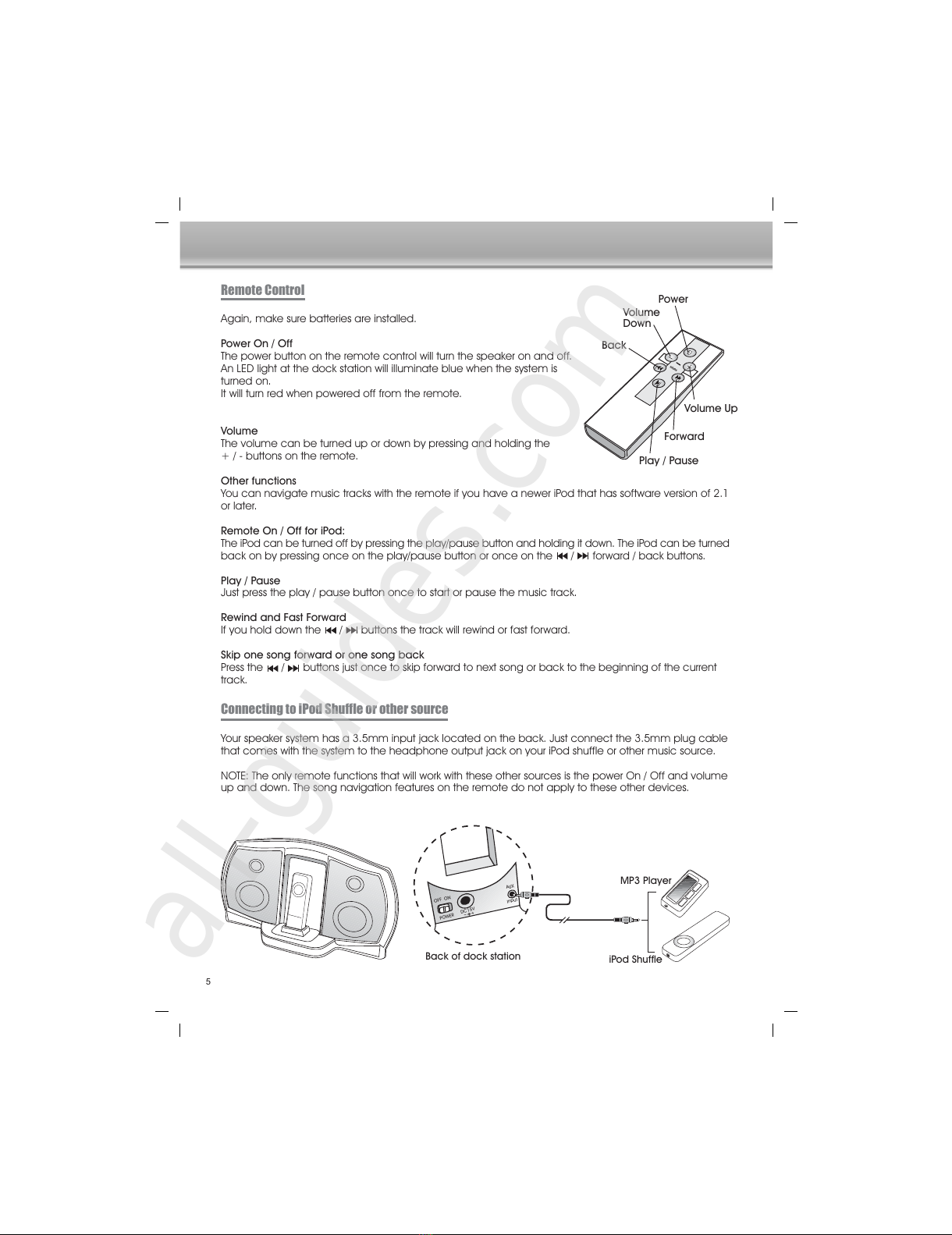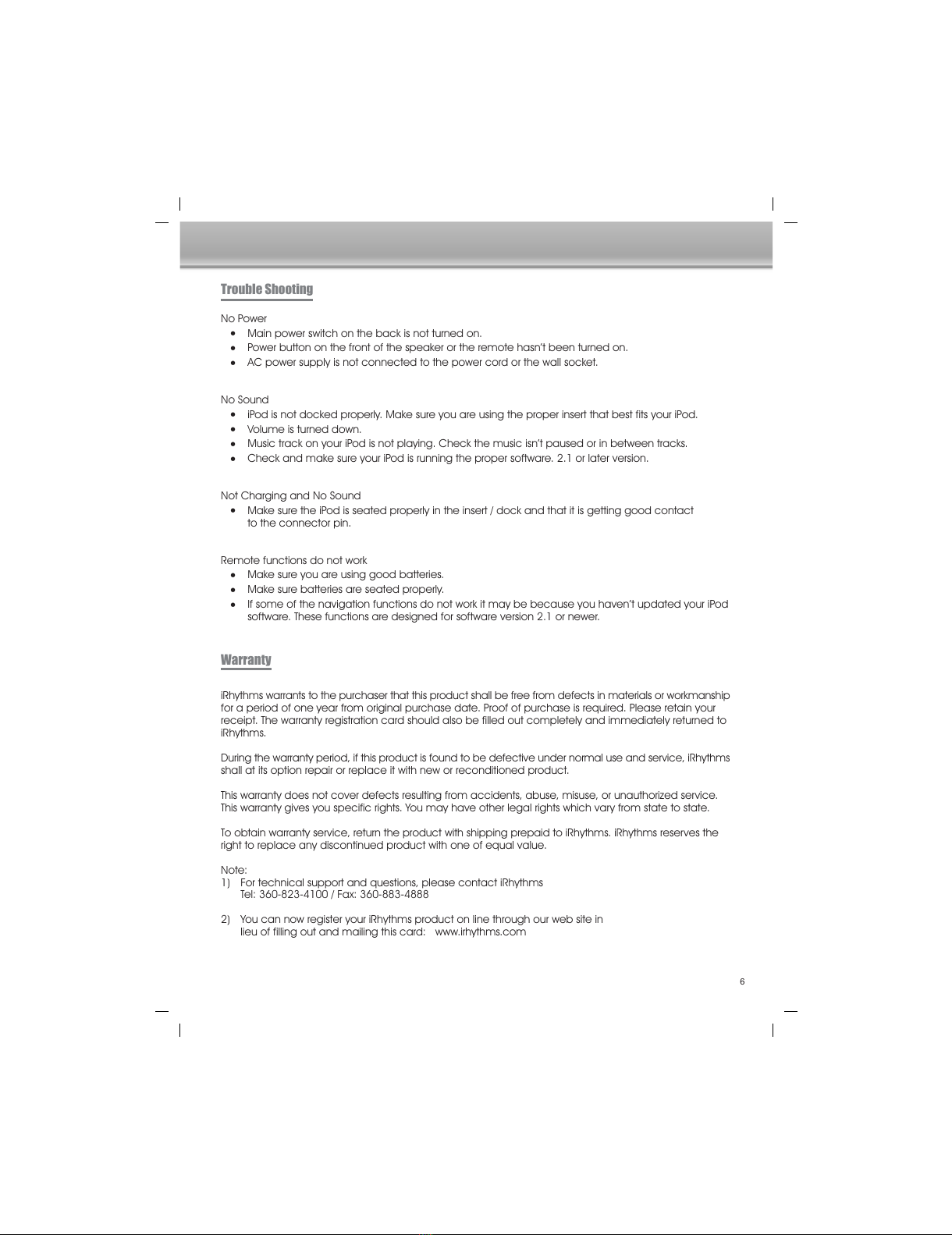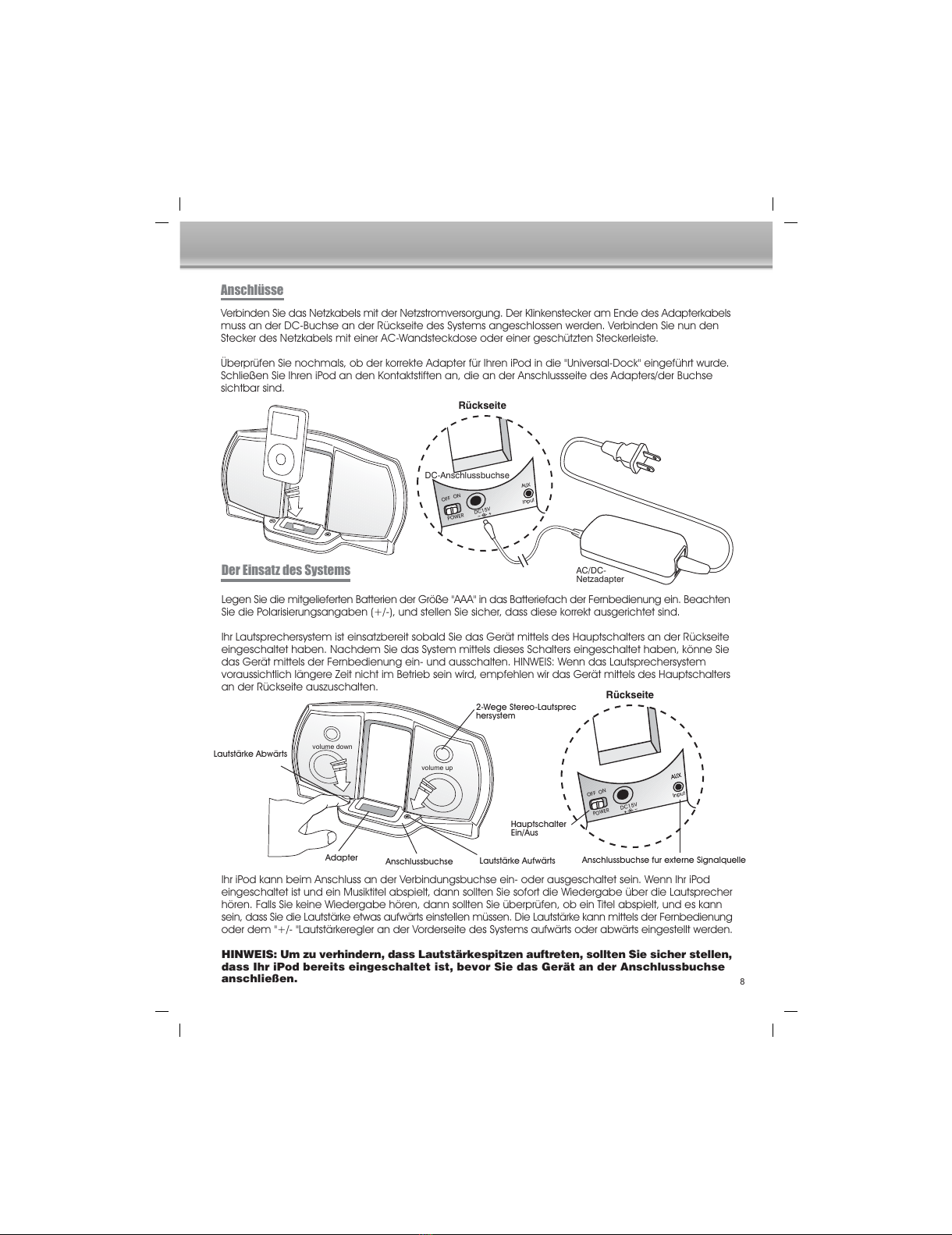CAUTION:
TO PREVENT ELECTRIC SHOCK, MATCH
WIDE BLADE OF PLUG TO WIDE SLOT,
FULLY INSERT.
ATTENTION:
POUR ÉVITER LES CHOC ÉLECTRIQUES,
INTRODUIRE LA LAME LA PLUS LARGE DE
LA FICHE DANS LA BORNE
CORRESPONDANTE DE LA PRISES ET
POUSSER JUSQUAU FOND.
GROUND
CLAMP
ELECTRIC
SERVICE
EQUIPMENT
ANTENNA
LEAD IN
WIRE
ANTENNA
DISCHARGE UNIT
(NEC SECTION 810-20)
GROUND CLAMPS
GROUND CONDUCTORS
(NEC SECTION 810-21)
POWER SERVICE GROUNDING
ELECTRODE SYSTEM
(NEC ART 250, PART H)
NEC - NATIONAL ELECTRICAL CODE
WARNING:
To educe the isk of fi e o elect ic shock, do not
expose this appliance to ain o moistu e.
CAUTION:
Use of cont ols o adjustments o pe fo mance of
p ocedu es othe than those specified may esult
in haza dous adiation exposu e.
CAUTION - TO REDUCE THE RISK OF
ELECTRIC SHOCK, DO NOT REMOVE COVER
(OR BACK). NO USER-SERVICING TO
QUALIFIED SERVICE PERSONNEL.
The lightning flash with a owhead
symbol, within an equilate al t iangle, is
intended to ale t the use to p esence
of uninsulated dange ous voltage
within the p oducts enclosu e that may
be of sufficient magnitude to constitute
a isk of elect ic shock to pe sons.
The exclamation point within an
equilate al t iangle is intended to ale t
the use to the p esence of impo tant
ope ating and maintenance (se vicing)
inst uctions in the lite atu e
accompanying the appliance.
IMPORTANT SAFETY INSTRUCTIONS
1. Read Inst uctions - All the safety and ope ating
inst uction should be ead befo e the p oduct is
ope ated.
2. Retain Inst uctions - The safety and ope ating
inst uction should be etained fo futu e efe ence.
3. Heed Wa nings - All wa ning on the p oduct and
in the ope ating inst uctions should be adhe ed to.
4. Follow inst uctions - All ope ating and use
inst uctions should be followed.
5. Cleaning - Unplug this p oduct f om the wall outlet
befo e cleaning. Do not use liquid cleane s o
ae osol cleane s. Use a damp cloth fo cleaning.
6. Attachments - Do not use attachments not
ecommended by the p oduct manufactu e as they
may cause haza ds.
7. Wate and Moistu e - Do not use this p oduct nea
wate - fo example, nea a bath tub, wash bowl,
kitchen sink, o laund y tub; in a wet basement, o
nea a swimming pool, and the like.
8. Accesso ies - Do not place this p oduct on an
unstable ca t, stand t ipod, b acket, o table. The
p oduct may fall, causing se ious inju y to a child
o adult, and se ious damage to the p oduct. Use
only with a ca t, stand, t ipod, b acket, o table
ecommended by the manufactu e , o sold with
the p oduct. Any mounting of the p oduct should
follow the manufactu e ? inst uctions, and should
use a mounting accesso y ecommended by the
manufactu e .
9. A p oduct and ca t combination should be moved
with ca e. Quick stops, excessive fo ce, and uneven
su faces may cause the appliance and ca t
combination to ove tu n.
12. G ounding o Pola ization - This p oduct may be
equipped with a pola ized alte nating-cu ent line
plug (a plug having one blade wide than the othe ).
This plug will fit into the powe outlet only one way.
This is a safety featu e. If you a e unable to inse t
the plug fully into the outlet, t y eve sing the plug.
If the plug should still fail to fit, contact you
elect ician to eplace you obsolete outlet. Do not
defeat the safety pu pose of the pola izes plug.
Alte nate Wa nings - This p oduct is equipped with
a th ee-wi e g ounding-type plug, a plug having a
thi d (g ounding) pin. This plug will only fit into a
g ounding-type powe outlet. This is a safety featu e.
If you a e unable to inse t the plug into the outlet,
contact you elect ician to eplace you obsolete
outlet. Do not defeat the safety pu pose of the
g ounding-type plug.
13. Powe -Co d P otection - Powe supply co ds should
be outed so that they a e not likely to be walked
on o pinched by items placed upon o against
them, paying pa ticula attention to co ds at plugs,
convenience eceptacles, and point whe e they
exit f om the p oduct.
14. P otective Attachment Plug - The p oduct is
equipped with an attachment plug having ove load
p otection. This is a safety featu e. See Inst uction
Manual fo eplacement o esetting of p otective
device. If eplacement of the plug is equi ed, be
su e the se vice technician has used a eplacement
plug specified by the manufactu e that has the
same ove load p otection as the o iginal plug.
15. Outdoo Antenna G ounding - If an outside antenna
is connected to the eceive , be su e the antenna
system is g ounded so as to p ovide some
p otection against voltage su ges and built-up static
cha ges. A ticle 810 of the National Elect ical Code,
ANSI/NFPA 70, p ovides info mation with ega d
to p ope g ounding of the mast and suppo ting
st uctu e, g ounding of the mast and suppo ting
st uctu e, g ounding of the lead-in wi e to an
antenna-discha ge unit, size of g ounding
conducto s, location of antenna-discha ge unit,
connection to g ounding elect odes, and
equi ements fo the g ounding elect ode.
17. Powe Lines - An outside antenna system should
not be located in the vicinity of ove head powe
lines o othe elect ic light o powe ci cuits, o
whe e it can fall into such powe lines o ci cuits.
When installing an outside antenna system, ext eme
ca e should be taken to keep f om touching such
powe lines o ci cuits as contact with them might
be fatal.
18. Ove loading - Do not ove load wall outlets,
extension co ds, o integ al convenience
eceptacles as this can esult in a isk of fi e o
elect ic shock.
19. Object and Liquid Ent y - Neve push objects of
any kind into this p oduct th ough openings as they
may touch dange ous voltage points o sho t-out
pa ts that could esult in a fi e o elect ic shock.
Neve spill liquid of any kind on the p oduct.
20. Se vicing - Do not attempt to se vice this p oduct
you self as opening o emoving cove s may expose
you to dange ous voltage o othe haza ds. Refe
all se vicing to qualified se vice pe sonnel.
21. Damage Requi ing Se vice - Unplug this p oduct
f om the wall outlet and efe se vicing to qualified
se vice pe sonnel unde the following conditions:
a) When the powe -supply co d o plug is damaged,
b) If liquid has been spilled, o objects have fallen
into the p oduct,
c) If the p oduct has been exposed to ain o wate ,
d) If the p oduct does not ope ate no mally by following
the ope ating inst uctions. Adjust only those cont ols
that a e cove ed by the ope ating inst uctions as
an imp ope adjustment of othe cont ols may esult
in damage and will often equi e extensive wo k
by a qualified technician to esto e the p oduct to
its no mal ope ation.
e) If the p oduct has been d opped o damaged in
any way, and
f) When the p oduct exhibits a distinct change in
pe fo mance - this indicates a need fo se vice.
22. Replacement Pa ts - When eplacement pa ts a e
equi ed, be su e the se vice technician has used
eplacement pa ts specified by the manufactu e
o have the same cha acte istics as the o iginal
pa t. Unautho ized substitutions may esult in fi e,
elect ic shock, o othe haza ds.
23. Safety Check - Upon completion of any se vice o
epai s to this p oduct, ask the se vice technician
to pe fo m safety checks to dete mine that the
p oduct is in p ope ope ating condition.
24. Wall o Ceiling Mounting - The p oduct should be
mounted to a wall o ceiling only as ecommended
by the manufactu e .
25. Heat - The p oduct should be situated away f om
heat sou ces such as adiato s, heat egiste s,
stoves, o othe p oducts (including amplifie s) that
p oduce heat.
10. Ventilation - Slots and openings in the cabinet a e
p ovided fo ventilation and to ensu e eliable
ope ation of the p oduct and to p otect it f om
ove heating, and these openings must not be
blocked o cove ed. The openings should neve
be blocked by placing the p oduct on a bed, sofa,
ug, o othe simila su face. This p oduct should
not be placed in a built-in installation such as a
bookcase o ack unless p ope ventilation is
p ovided o the manufactu e ? inst uction have
been adhe ed to.
11. Powe Sou ces - This p oduct should be ope ated
only f om the type of powe sou ce indicated on
the ma king label. If you a e not su e of the type
of powe supply to you home, consult you p oduct
deale o local powe company. Fo p oducts
intended to ope ate f om batte y powe , o othe
sou ces, efe to the ope ating inst uction.
16. Lightning - Fo added p otection fo this p oduct
du ing a lightning sto m, o when it is left unattended
and unused fo long pe iods of time, unplug it f om
the wall outlet and disconnect the antenna o cable
system. This will p event damage to the p oduct
due to lightning and powe -line su ges.
See figu e:
2