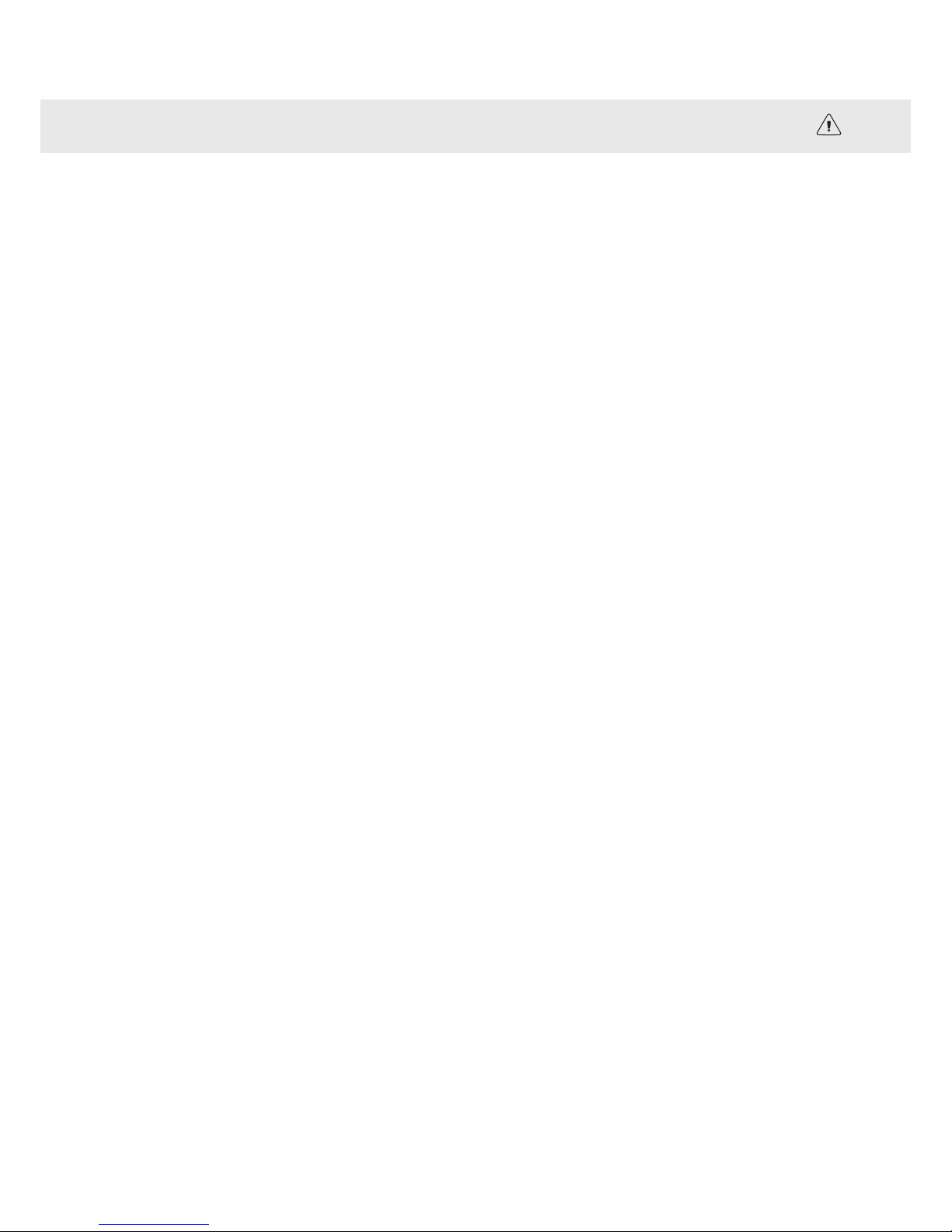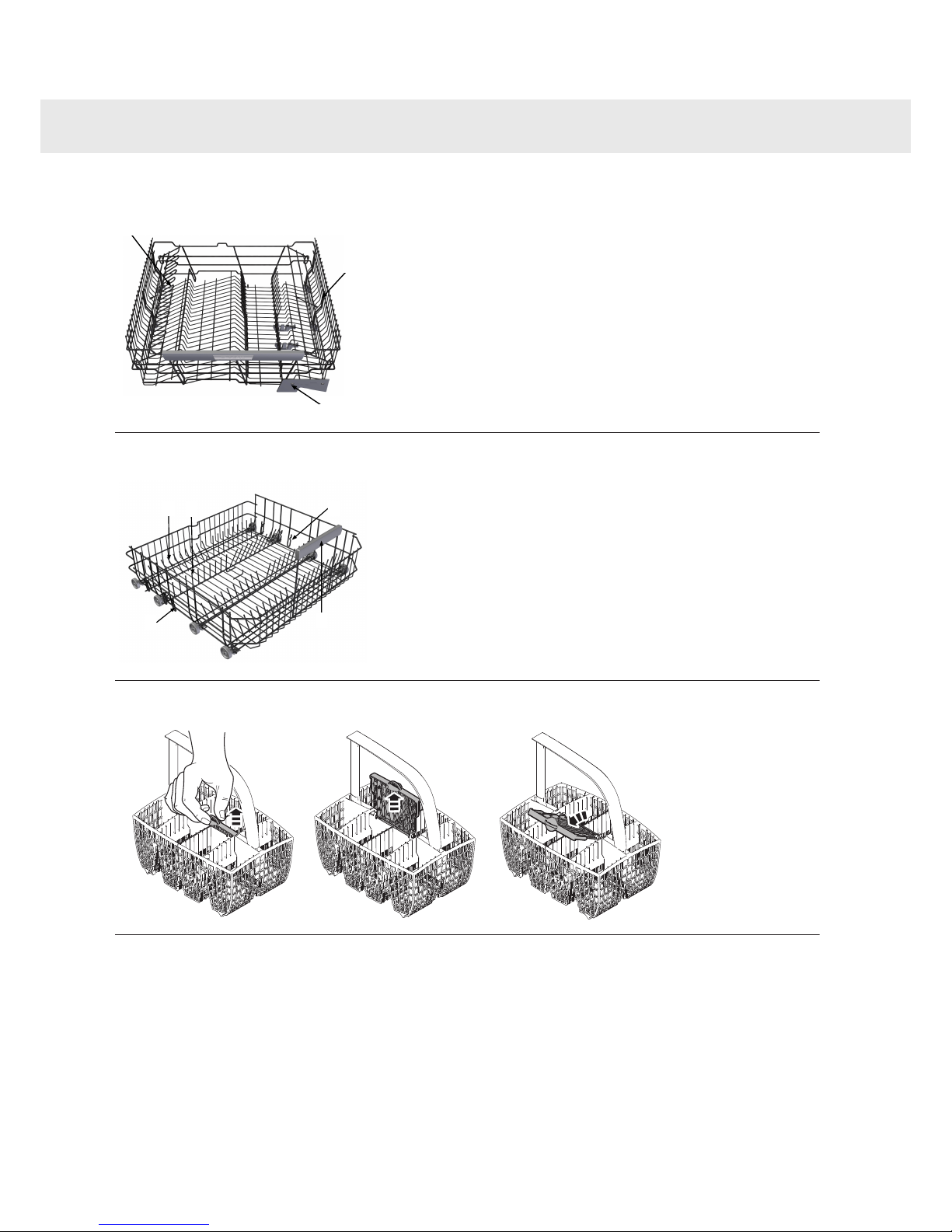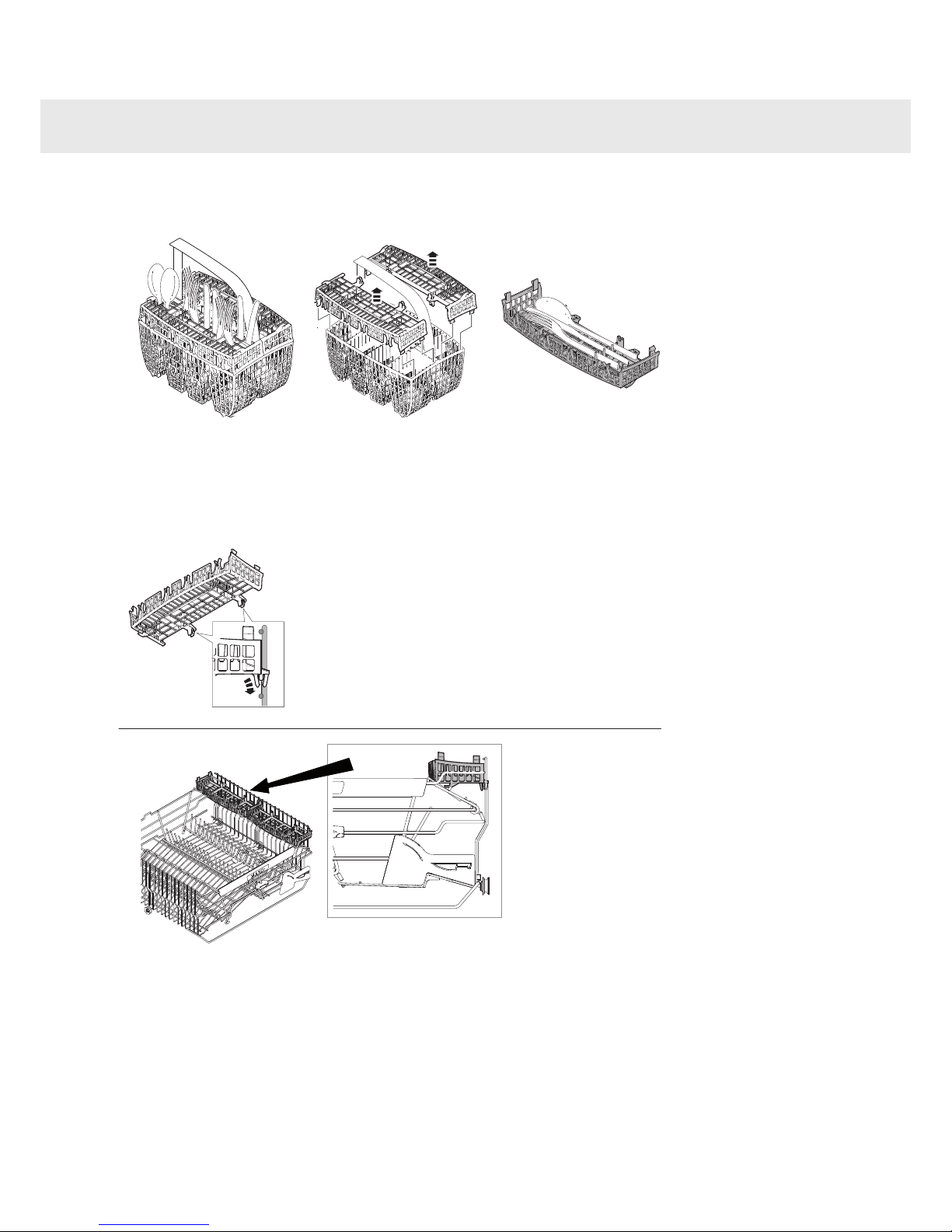General
• Read the operating instructions and keep them in
a safe place!
• Never use the dishwasher for any purpose other
than that specified in these operating instructions.
• Do not load the dishwasher door or dishwasher
baskets with anything other than dishes.
• Never leave the dishwasher door open as
someone may trip on it.
• Use only dishwasher detergent!
• Place knives and other sharp items so that they
cannot harm anyone or damage the dishwasher.
• The machine is not designed to be used by
persons (even children) that are physically or
mentally handicapped or lack experience and
knowledge. Such persons must receive instruction
in how to use the machine from the person
responsible for their safety.
• Children must be watched to ensure they do not
play with the dishwasher.
• Damaged mains cables must only be replaced by
a qualified electrician.
• This dishwasher is for household or similar use,
such as:
- staff kitchens in shops, offices and other
workplaces.
- farms.
- for guests at hotels, motels and other types of
accommodation.
- bed & breakfast hotels.
• Never place dishes with solvent residues in the
dishwasher due to the risk of explosion. Nor may
dishes that contain ash, wax or lubricants be
washed in the dishwasher.
Installation
See the section Installation.
Winter storage/Transport
• Store the dishwasher where the temperature
remains above freezing.
• Avoid long transport distances in very cold
weather.
• Transport the dishwasher upright or laying on its
back.
Overflow guard function
The overflow protection starts pumping out the
machine and turns off the water supply if the water
level in the dishwasher exceeds the normal level. If
the overflow protection is triggered, turn off the water
supply and call the service division.
Cleaning
When cleaning the edge around the door, use only a
slightly damp cloth. Do not spray water around the
edge! Moisture can make its way into the lock, which
contains electrical components.
Packing material
Please sort waste materials in accordance with local
guidelines.
Disposal
• When the dishwasher has reached the end of its
service life and is to be disposed of, it should
immediately be made unusable. Pull out the power
cable and cut it as short as possible.
• The dishwasher is manufactured and labelled for
recycling.
• Contact your local authority for information about
where and how your dishwasher should be
correctly recycled.
4
Safety instructions