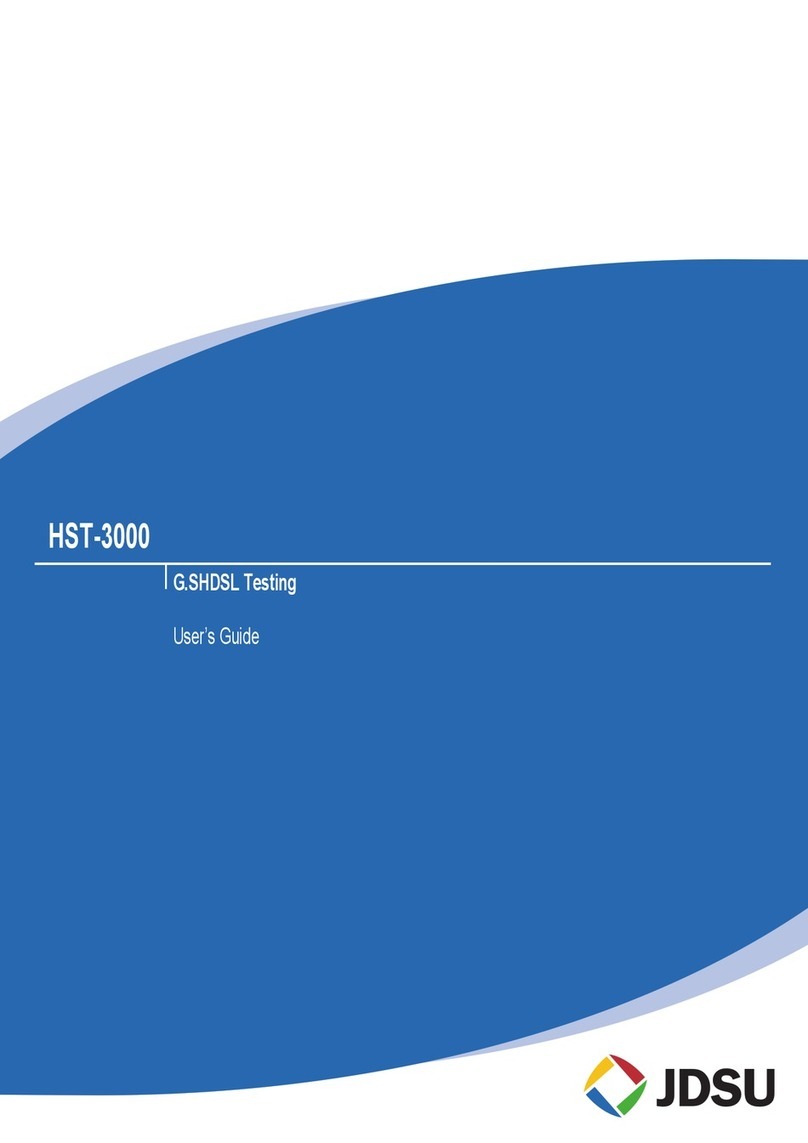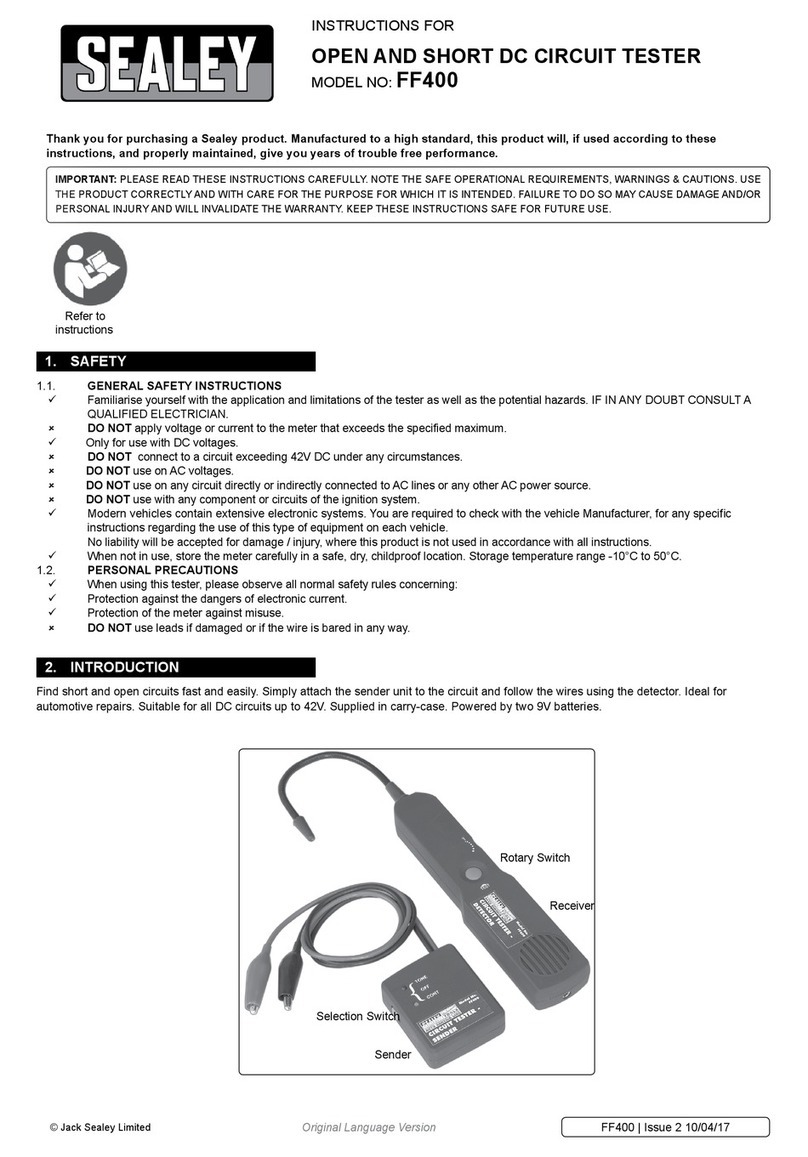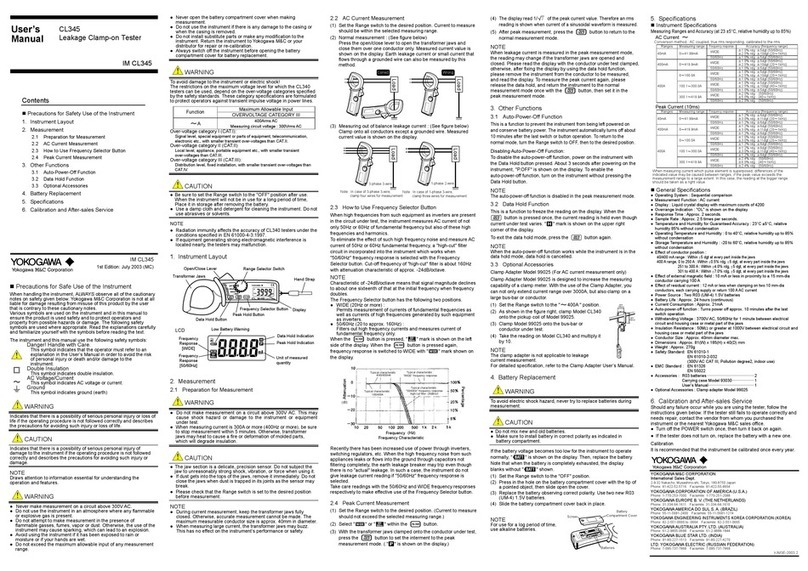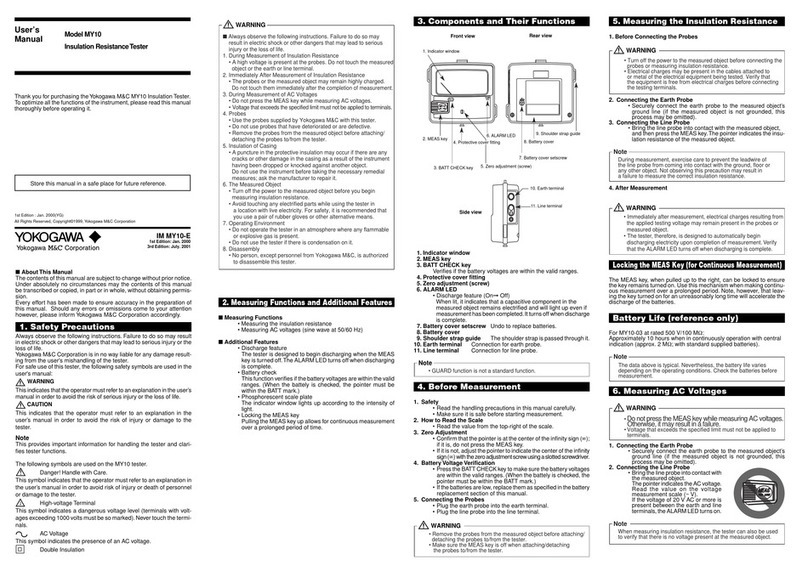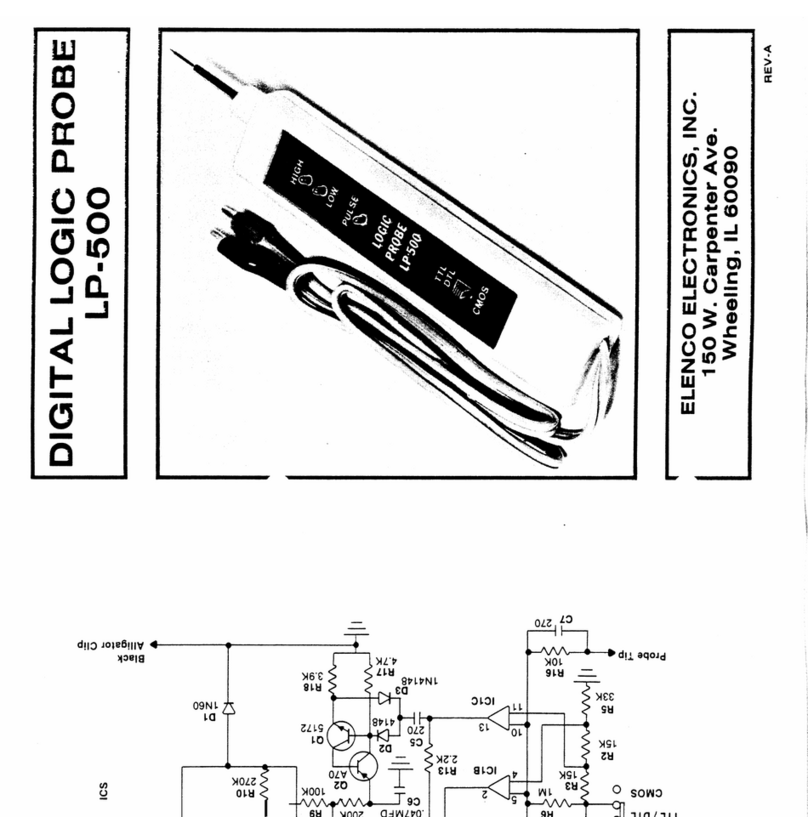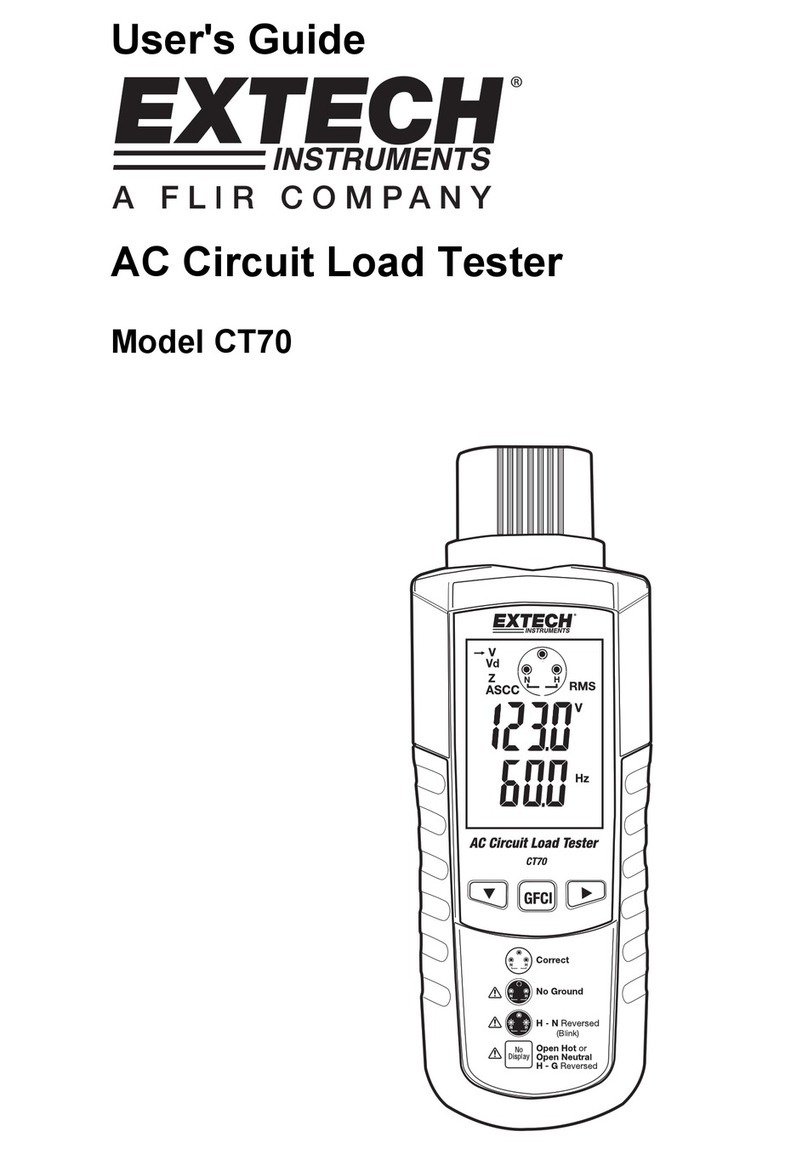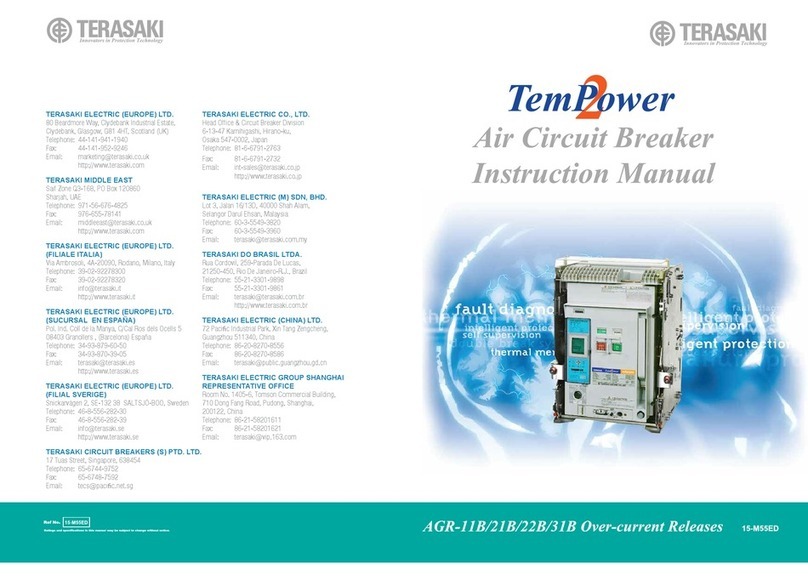6
a.Set the rotary switch at desired range
b.Press the trigger to open the jaw and fully enclose all two
wires(single phase, two wires), three wires(three phases, three wires),
or four wires(three phases, four wires). Make sure the two half jaws
are properly closed.
c. Read the measured value from the LCD display.
3.1.3. Using the 50/60 and Wide Selector
50/60 Position
This clamp meter has very good frequency response due to the
electric property of the transformer jaws used. Therefore, the
measurement result contains not only the fundamental frequency of
50/60Hz but also the high frequencies and harmonics superimposed
on the fundamental frequency. To eliminate the effect of high
frequency noise, a low pass filter is designed to filter out high
frequency signal. To enable the filter, set the switch at the 50/60
position. The filter's cut-off frequency is set at 100Hz with an
attenuation characteristic of approx. 24dB/octave.
Wide Position
If the circuit under test is originated from a high frequency generating
device such as inverter, switching regulators, etc., then the switch
should be set at wide position to measure the signal which contains
the frequency from 40Hz - 1KHz.
To make sure the presence of high frequency signal, set the switch at
50/60 and wide position to see the difference. If the reading is very
different, it is certain that the high frequency signals or harmonics
present.
3.2. AC Load Current Measurement