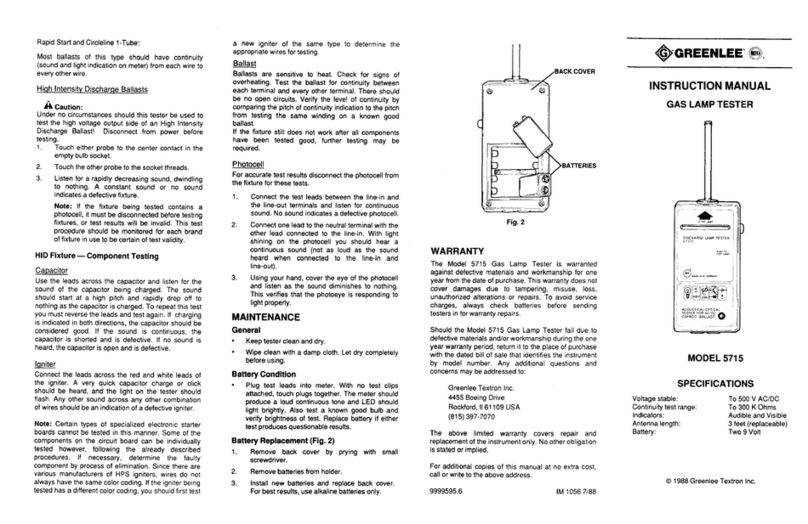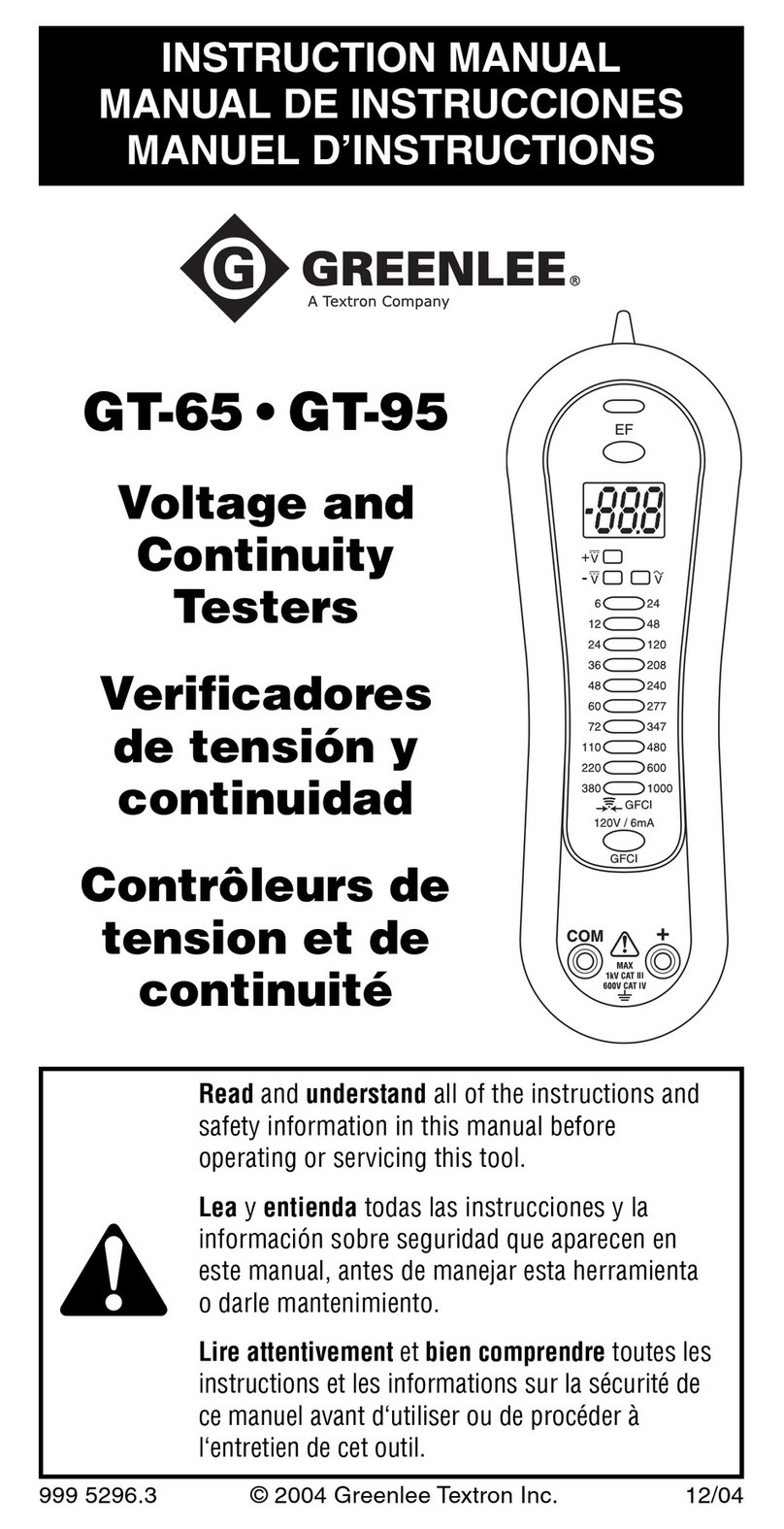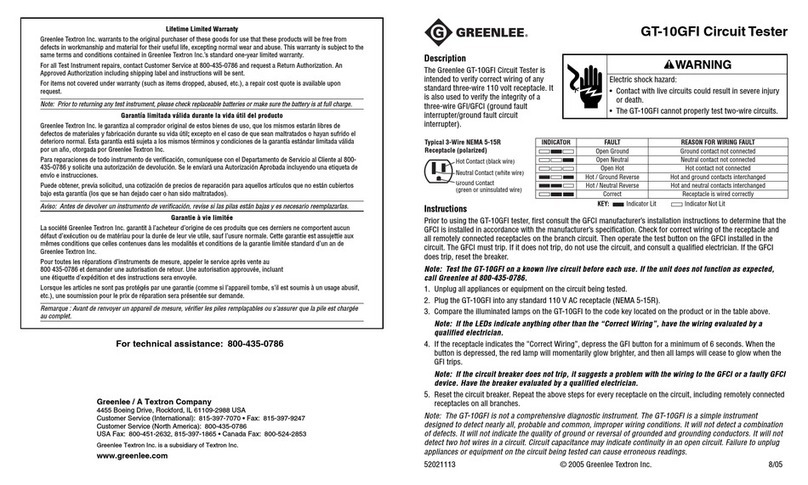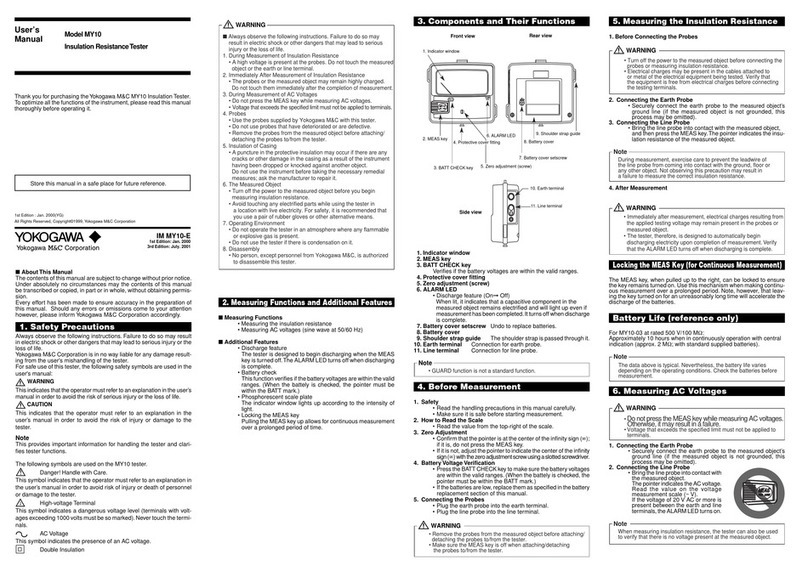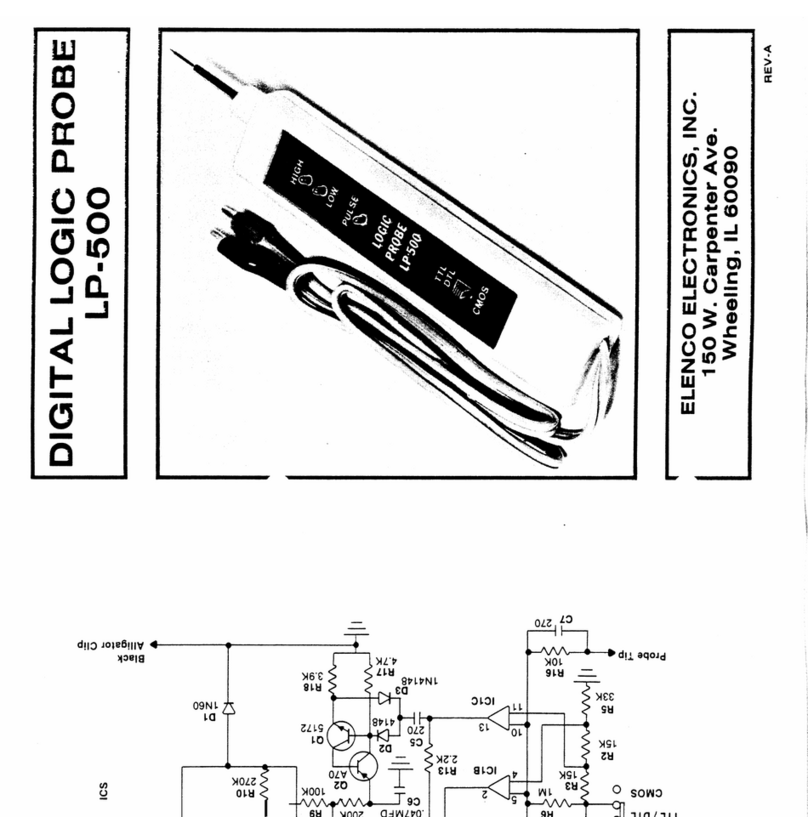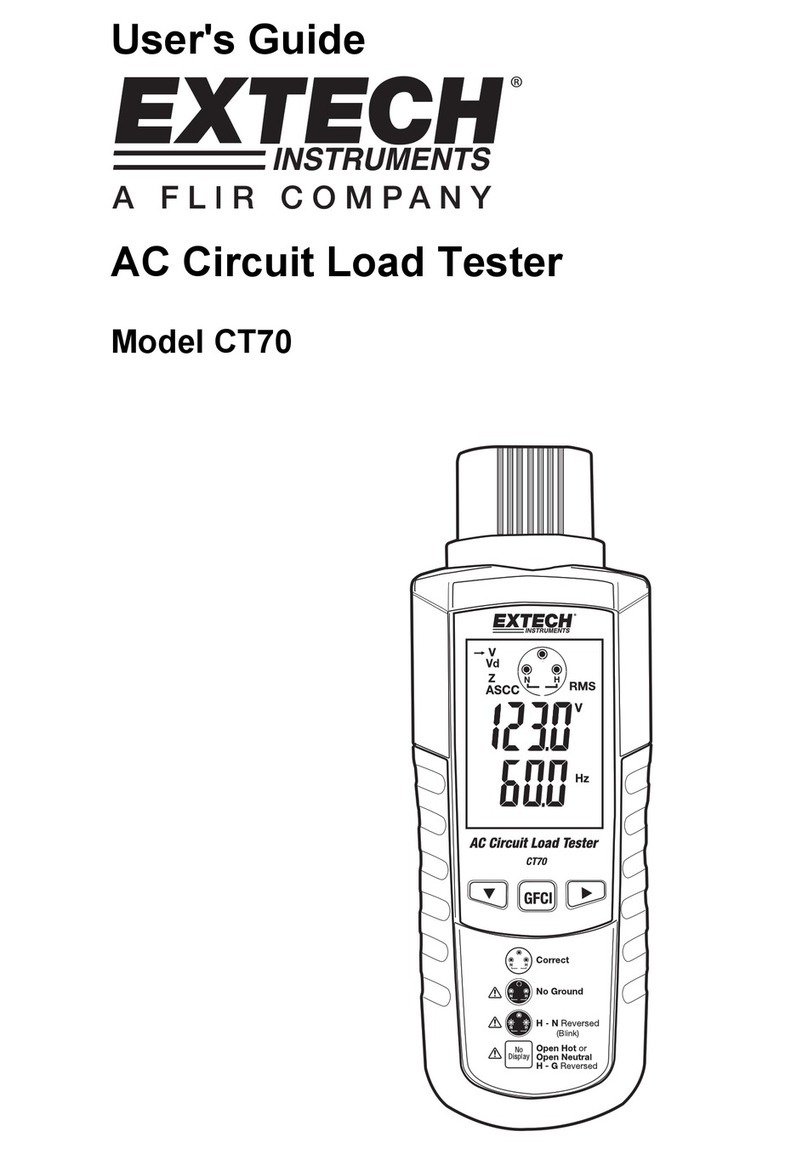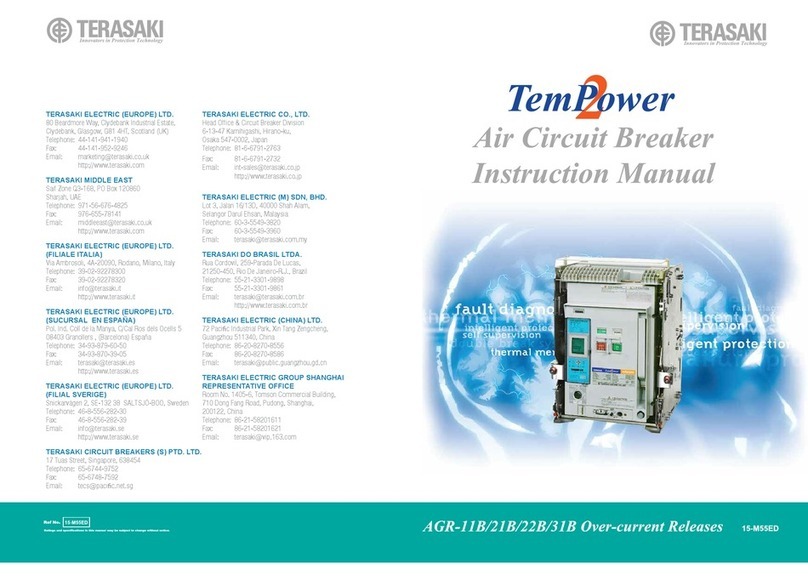Greenlee PairMapper User manual
Other Greenlee Circuit Tester manuals
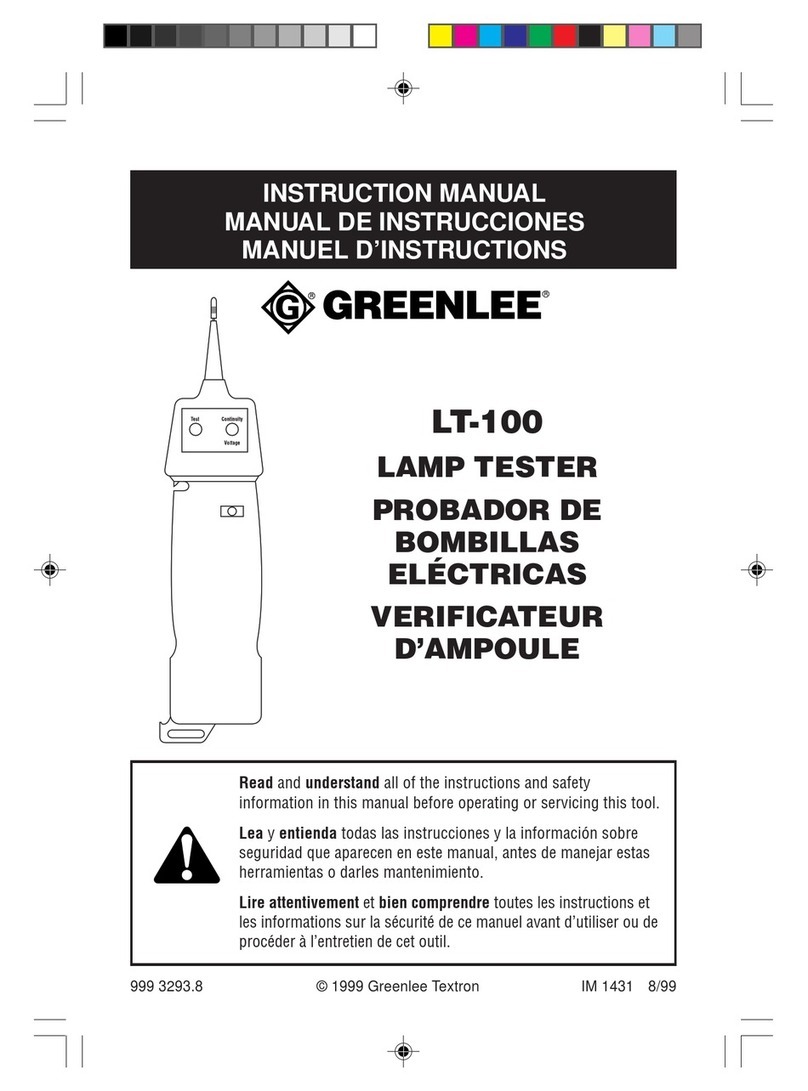
Greenlee
Greenlee LT-100 User manual
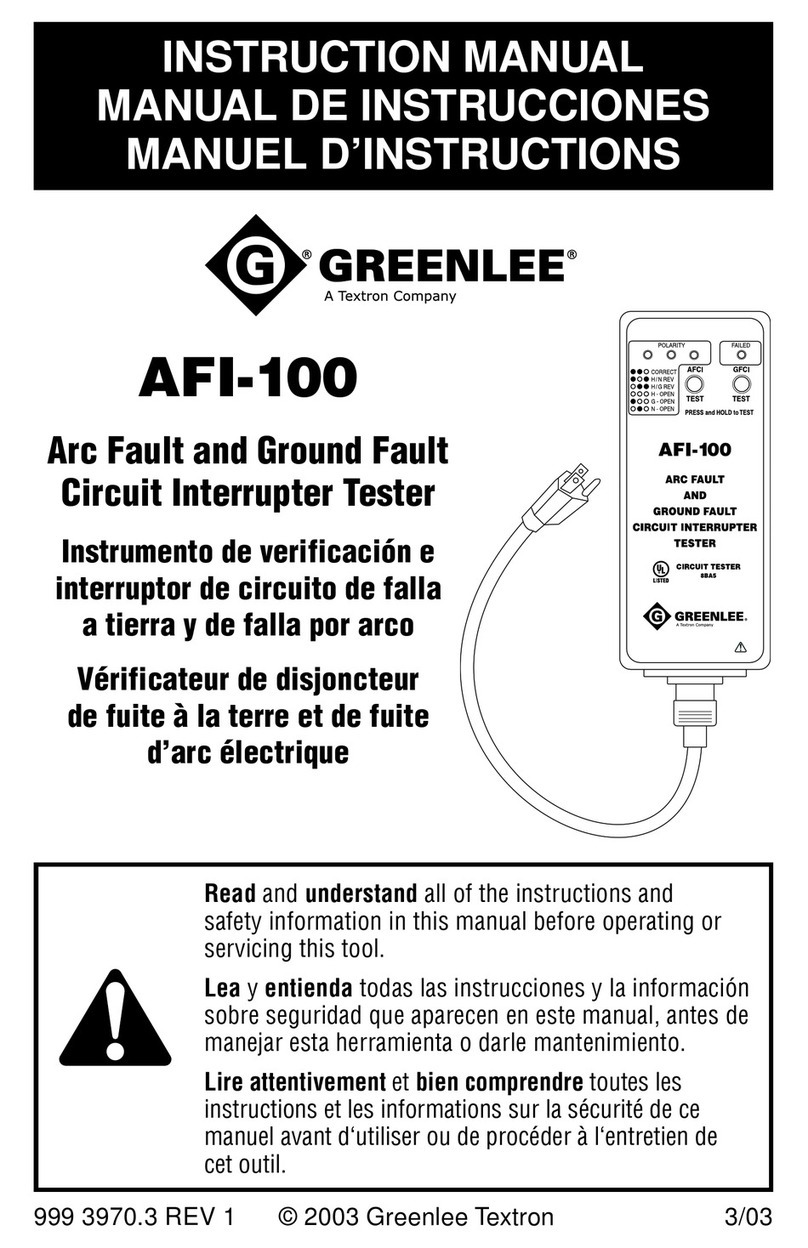
Greenlee
Greenlee AFI-100 User manual

Greenlee
Greenlee PG1 User manual

Greenlee
Greenlee 5708 User manual

Greenlee
Greenlee GT-65e User manual
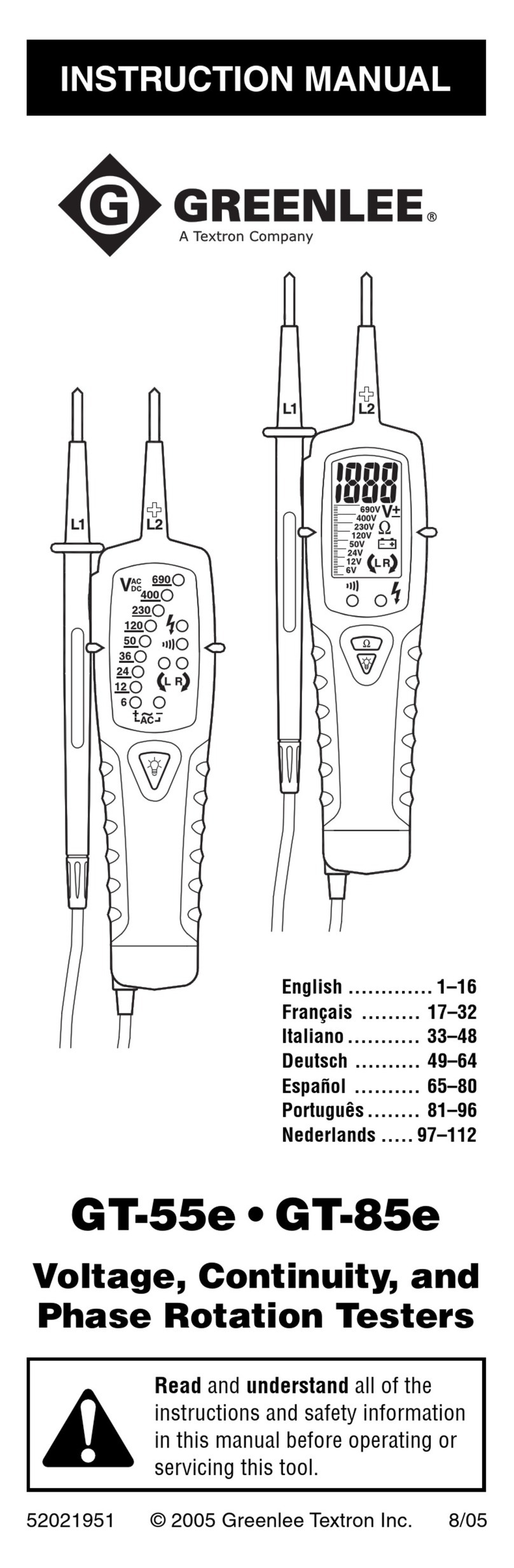
Greenlee
Greenlee GT-55e User manual

Greenlee
Greenlee GT-10 Manual

Greenlee
Greenlee 1110 User manual

Greenlee
Greenlee SVC-10 User manual

Greenlee
Greenlee GT-10 User manual
Popular Circuit Tester manuals by other brands

OEM
OEM 24366 Operating instructions and parts manual
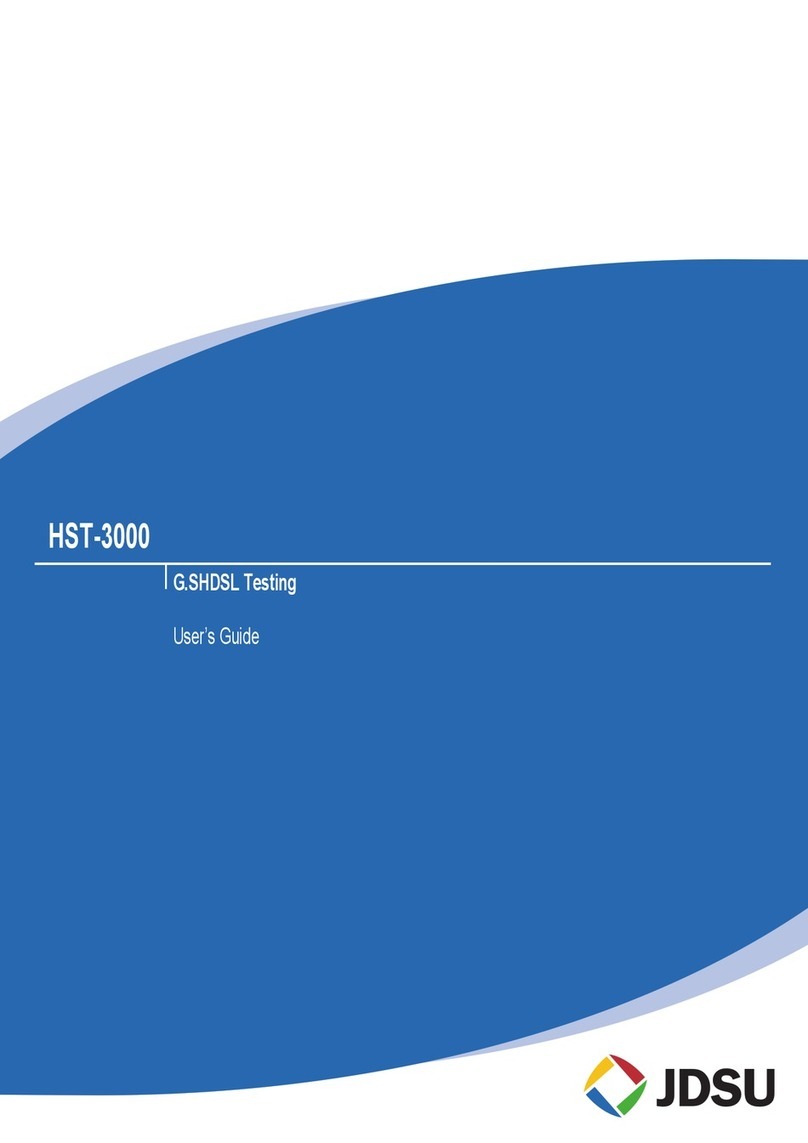
JDS Uniphase
JDS Uniphase IP Video Test Option HST-3000 user guide
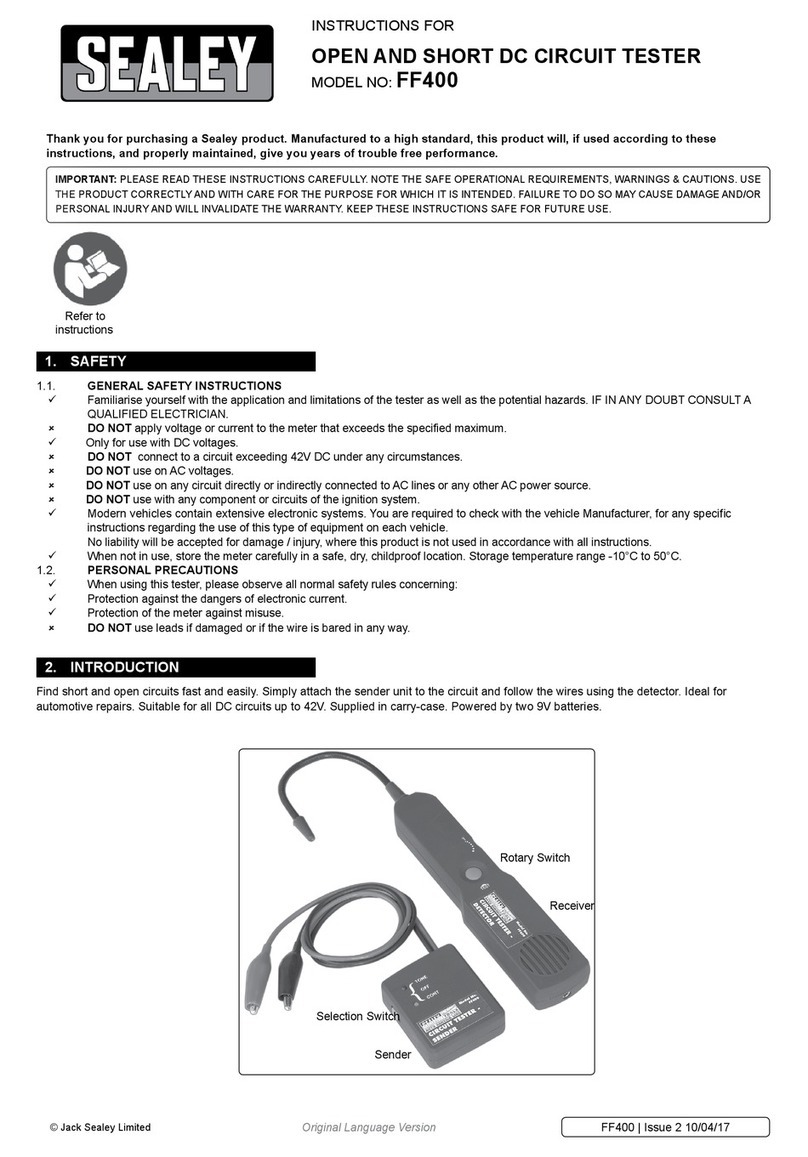
Sealey
Sealey FF400 instructions

PEAKMETER
PEAKMETER PM8908C manual
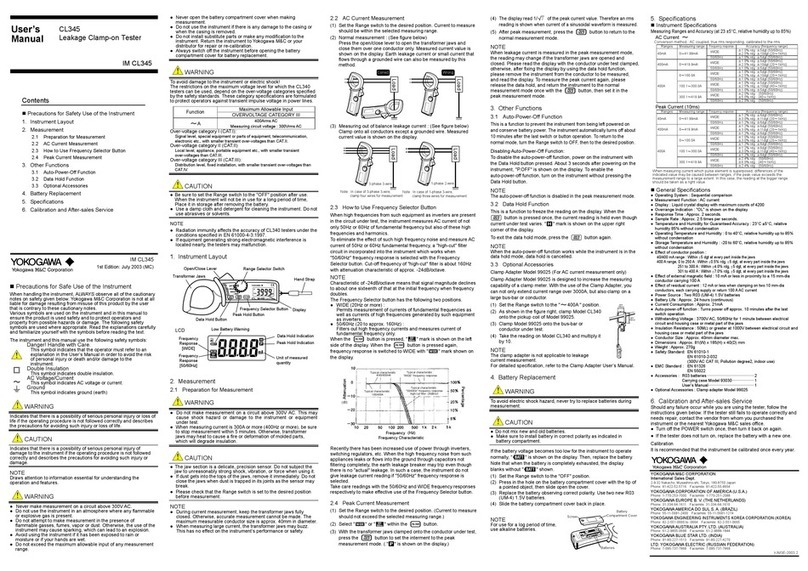
YOKOGAWA
YOKOGAWA CL345 user manual

ABB
ABB SACE Emax 2 Installation, operation and maintenance instructions for the installer and the user