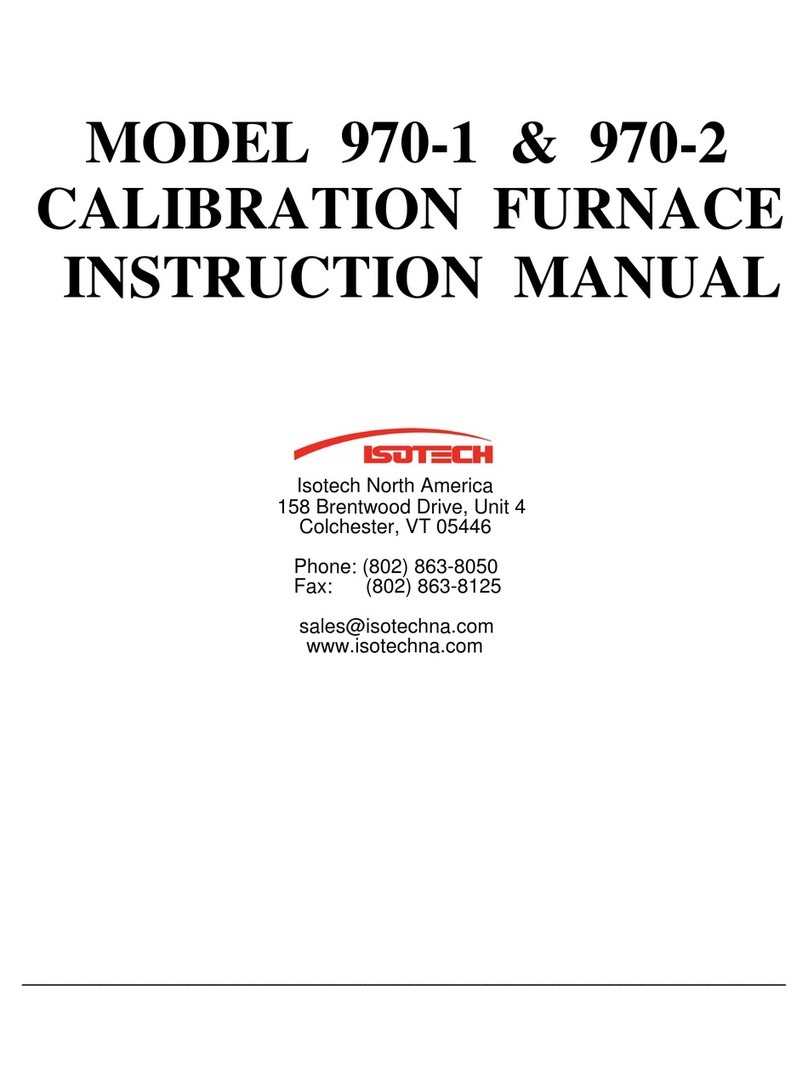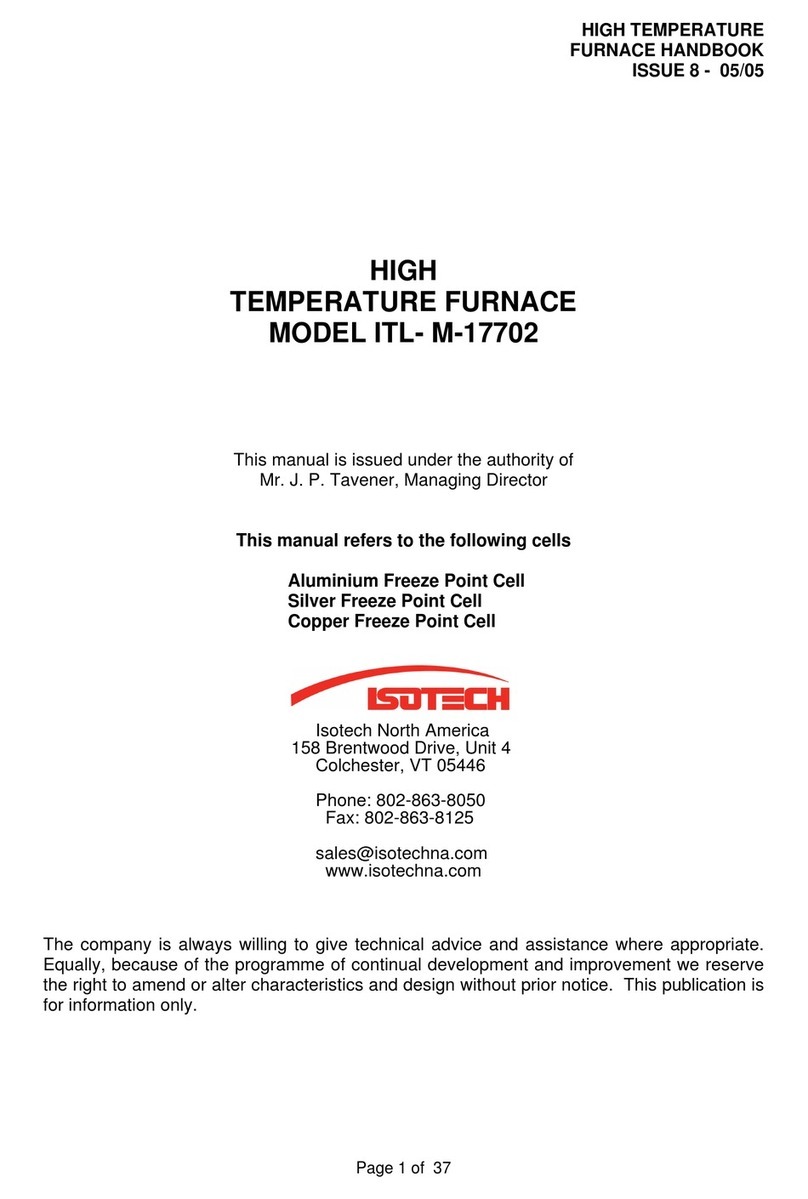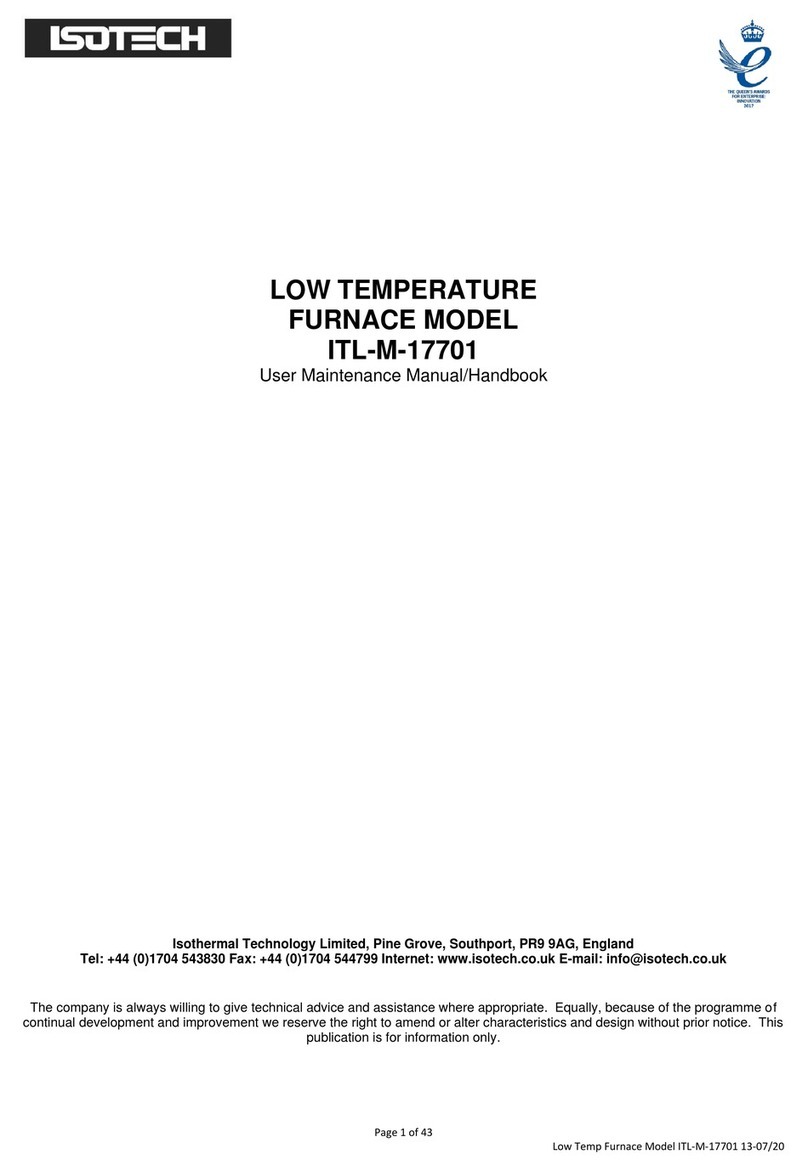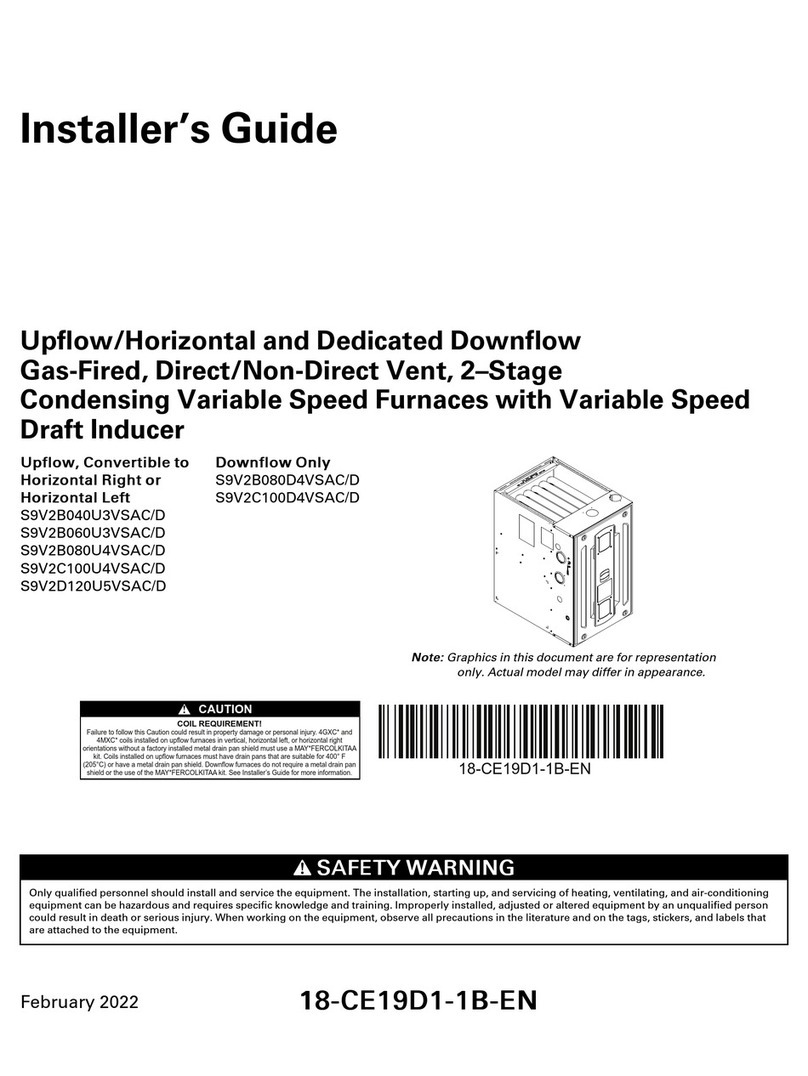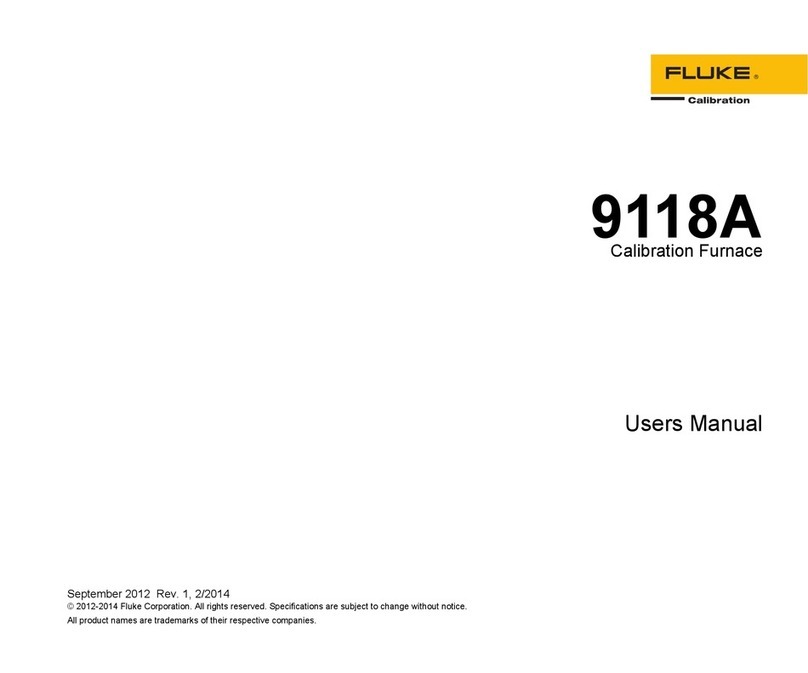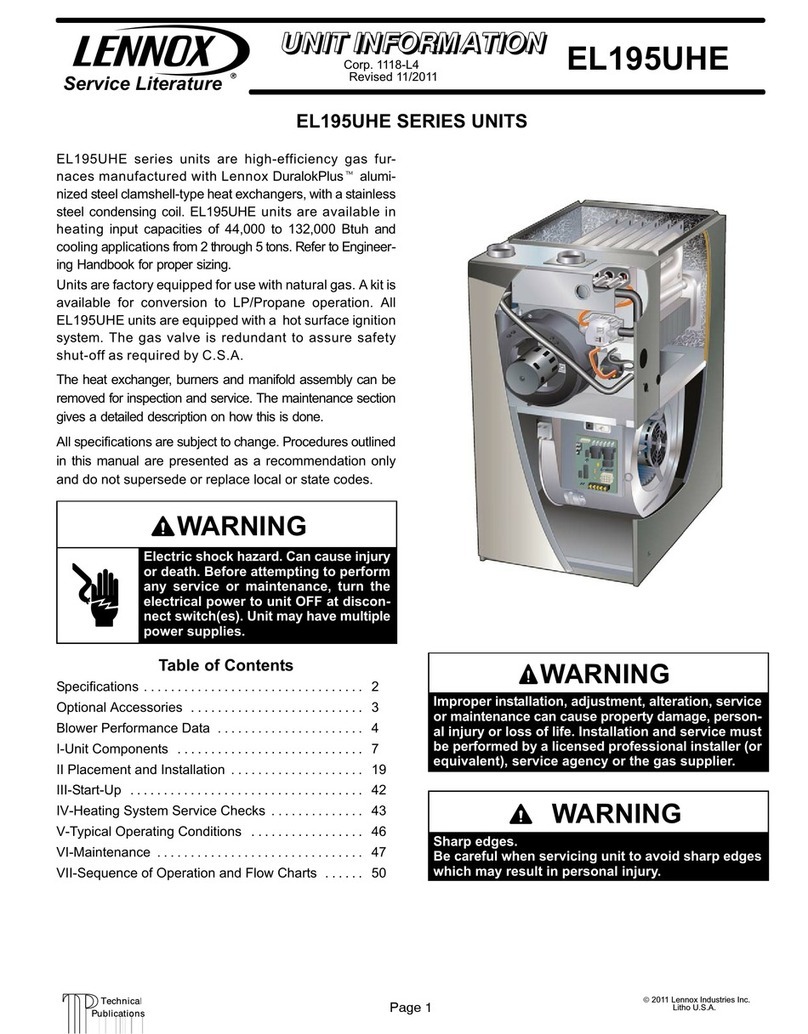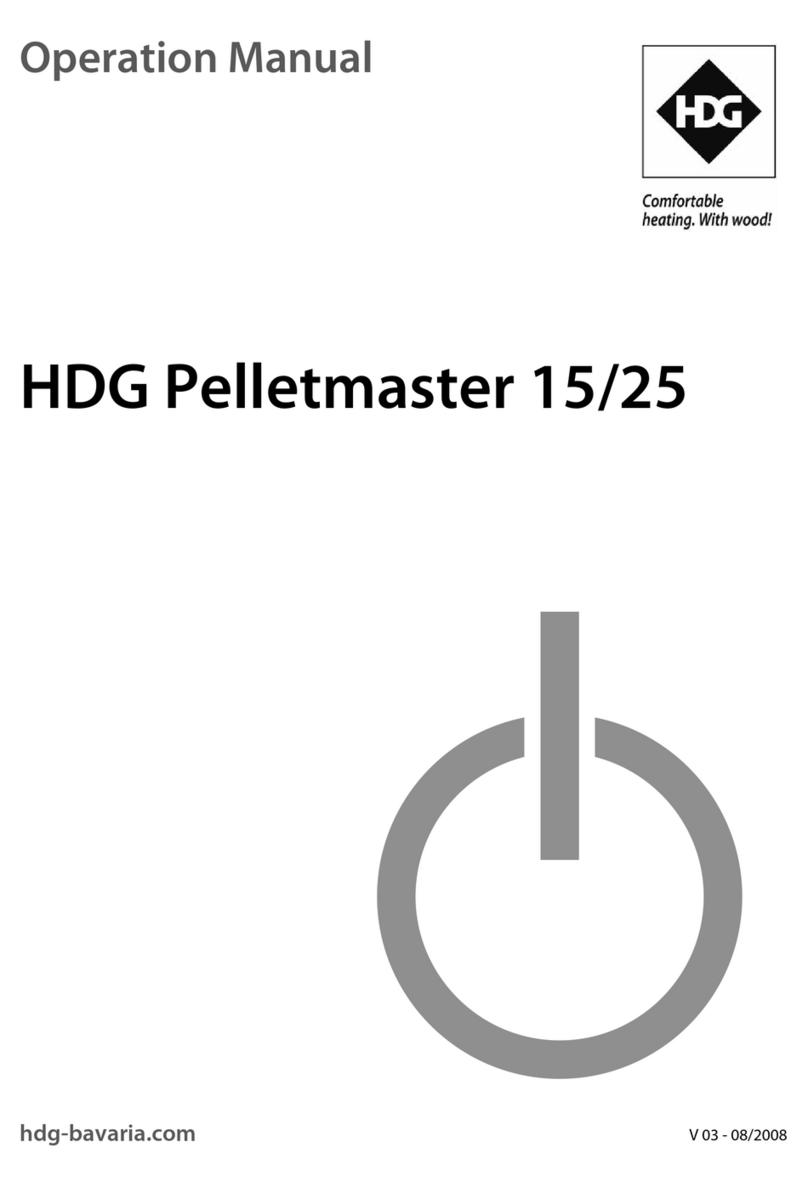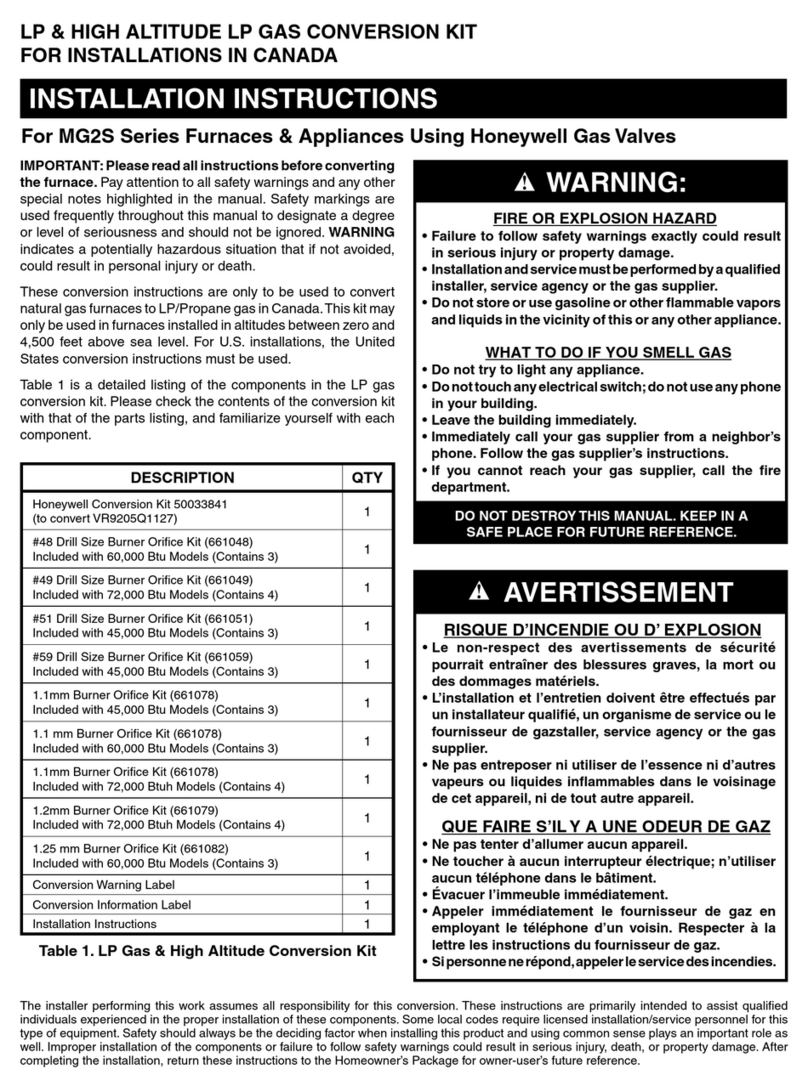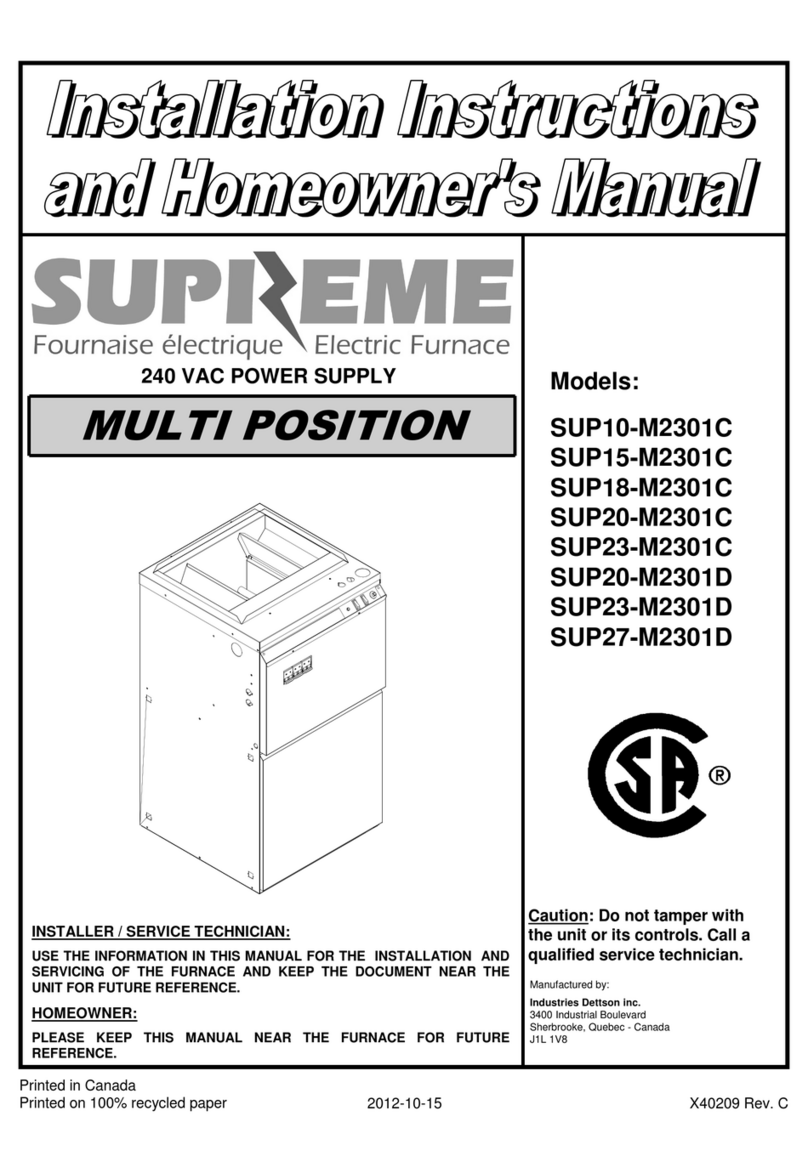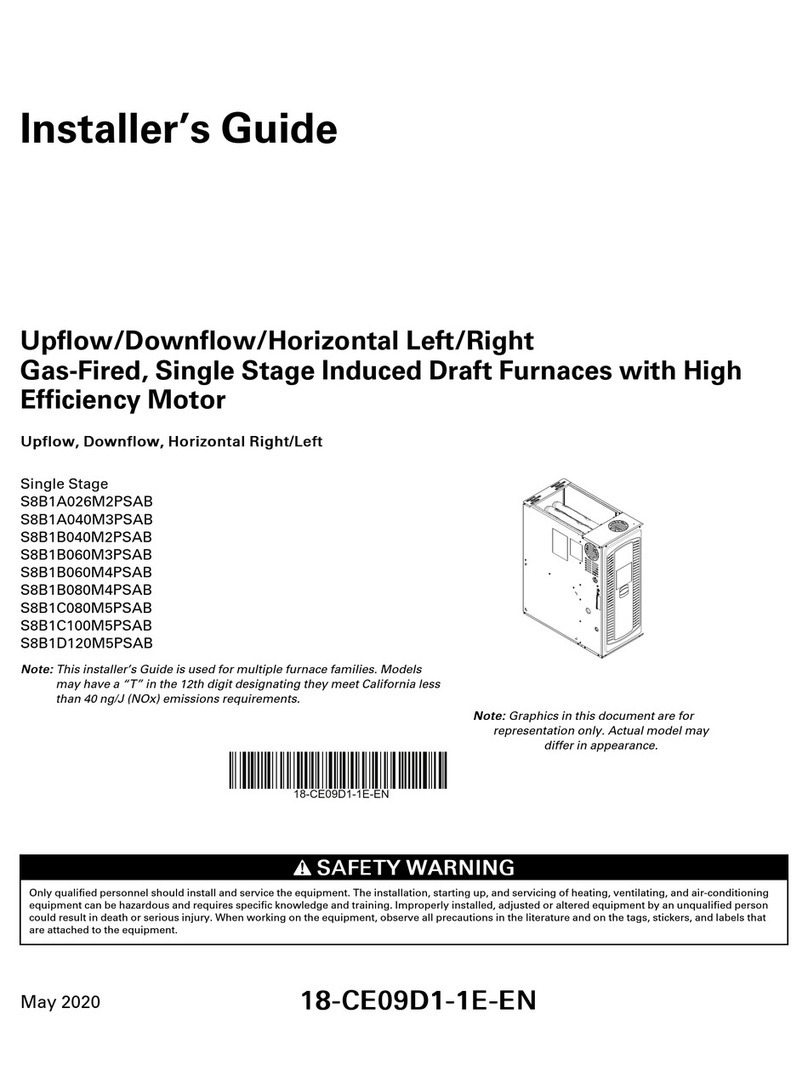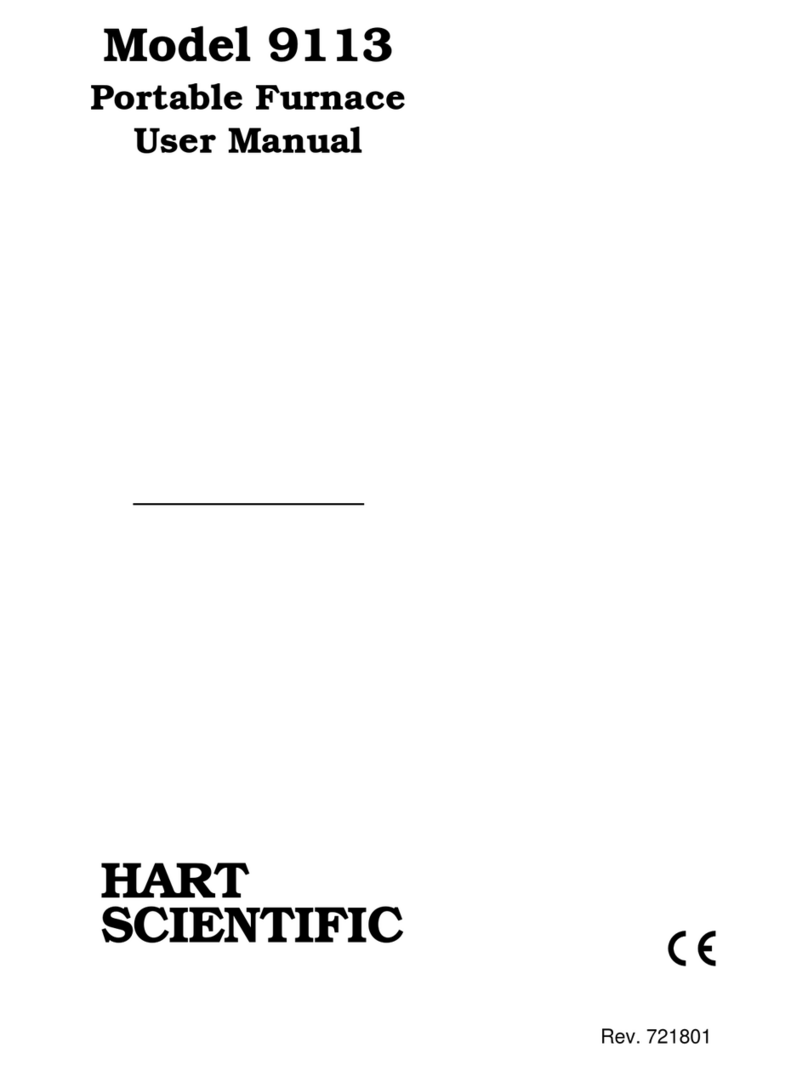Page 2 of 45
3 Zone Metrological Furnace 465 Iss.13 –11/16
CONTENTS
GUARANTEE..................................................................................................................................................3
EMC INFORMATION..............................................................................................................................4
ELECTRICAL SAFETY..............................................................................................................................5
HEALTH AND SAFETY INSTRUCTIONS .........................................................................................................6
CAUTIONARY NOTE .....................................................................................................................................7
THIS EQUIPMENT MUST BE EARTHED..........................................................................................................7
FUSE AND NEUTRAL LINK REPLACEMENT ...................................................................................................7
INTRODUCTION ...........................................................................................................................................8
NEW FEATURES.............................................................................................................................................9
GENERAL LAYOUT ......................................................................................................................................10
CONNECTING THE FURNACE TO A LIQUID COOLANT SUPPLY ..............................................................12
QUICK START ..............................................................................................................................................13
USING THE OVERTEMPERATURE CONTROLLER ........................................................................................14
USING THE CONTROLLER ..........................................................................................................................15
How to log in as the SUPERVISOR: ....................................................................................................................15
How to log in as the Engineer:............................................................................................................................16
The Isotech splashscreen and controls: ..............................................................................................................16
The USER ACCESS page:....................................................................................................................................17
Changing the Set Point ........................................................................................................................................17
To change the Setpoint of the equipment:..........................................................................................................17
How to globally change from °C to °F or Kelvin:................................................................................................18
Process to apply a User linearization to Top, Main and Bottom zone control sensors ......................................18
Enabling the AUTOTUNE feature:.....................................................................................................................20
How to change the Date and Time or the Language of the equipment: ............................................................20
To change the DATE and TIME or LANGUAGE:...............................................................................................20
The NETWORK INTERFACE: ...........................................................................................................................21
To access the NETWORK INTERFACE:............................................................................................................21
Data Logging: ......................................................................................................................................................21
FTP Server Archiving: .........................................................................................................................................22
Programmer Function:........................................................................................................................................22
Program Details: .................................................................................................................................................22
How to create a simple PROGRAM using the controller interface: .................................................................24
To enable/RUN this PROGRAM: ........................................................................................................................24
To edit an existing PROGRAM:...........................................................................................................................25
Using the HOLDBACK feature:..........................................................................................................................25
REALISING THE FOLLOWING FIXED POINTS: TIN, LEAD, ZINC, ANTIMONY, ALUMINIUM, SILVER, GOLD AND COPPER
....................................................................................................................................................................31
FREEZING THE TIN CELL ............................................................................................................................32
A USEFUL HINT ...........................................................................................................................................33
MAINTENANCE ...........................................................................................................................................35
CELL HANDLING .....................................................................................................................................35
CELL KIT ..................................................................................................................................................35
SPARE PARTS ...............................................................................................................................................36
SERVICING THE 3 ZONE METROLOGICAL FURNACE.................................................................................37
THERMOMETRIC FIXED POINTS - A TUTORIAL..........................................................................................38
DEFINING FIXED POINTS AND RELATED DATA.........................................................................................40
GENERAL NOTE ON ISOTECH METAL FREEZE POINT CELLS ....................................................................41
PRECAUTIONS TO PREVENT DEVITRIFICATION OF QUARTZ ENVELOPES ...............................................42
GENERAL COMMENT ..................................................................................................................................43
ADDITIONAL SERVICES AND INFORMATION .............................................................................................44
ISOTECH I-CAL EASY ...................................................................................................................................45
PROGRAM EDITOR ......................................................................................................................................45