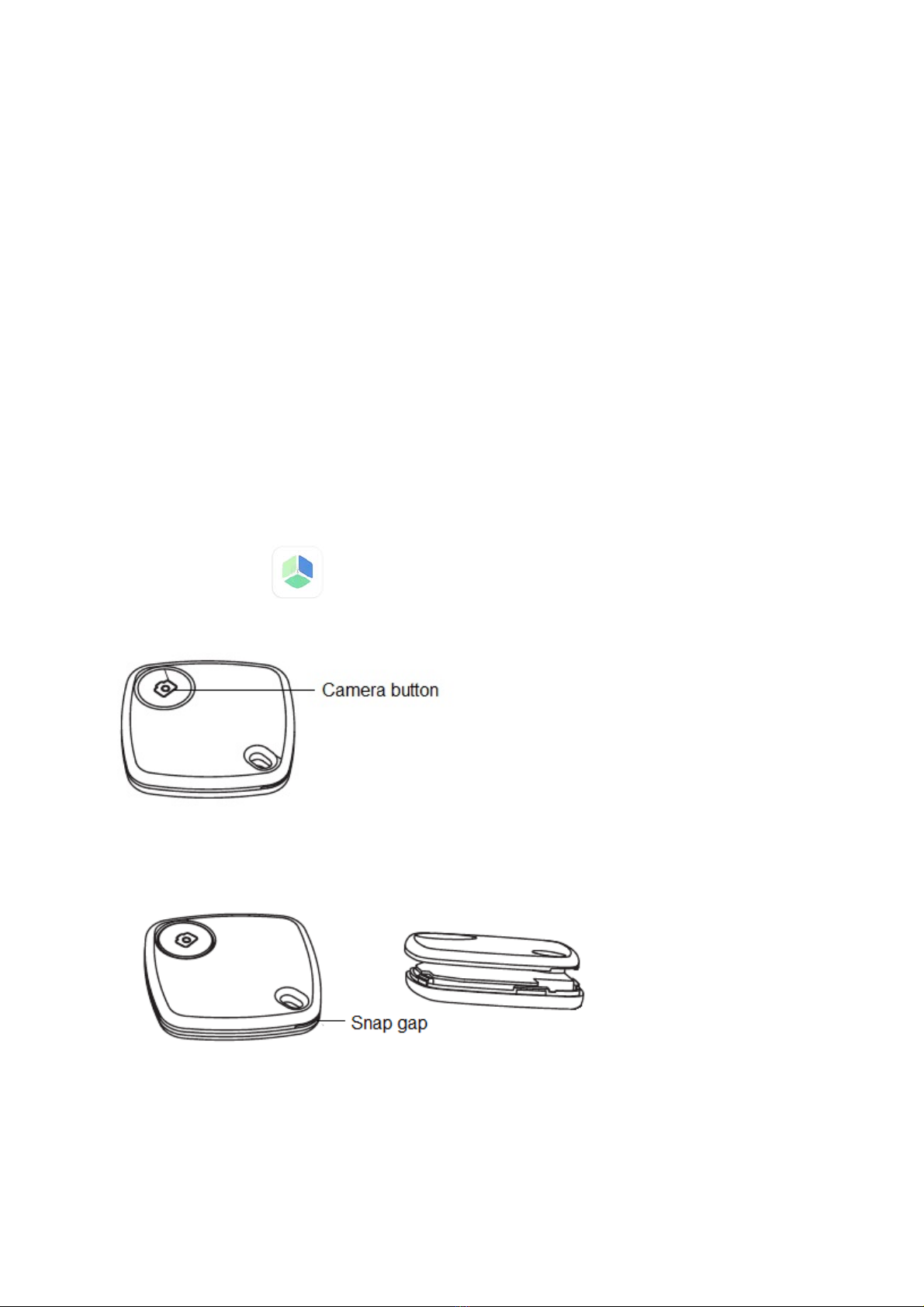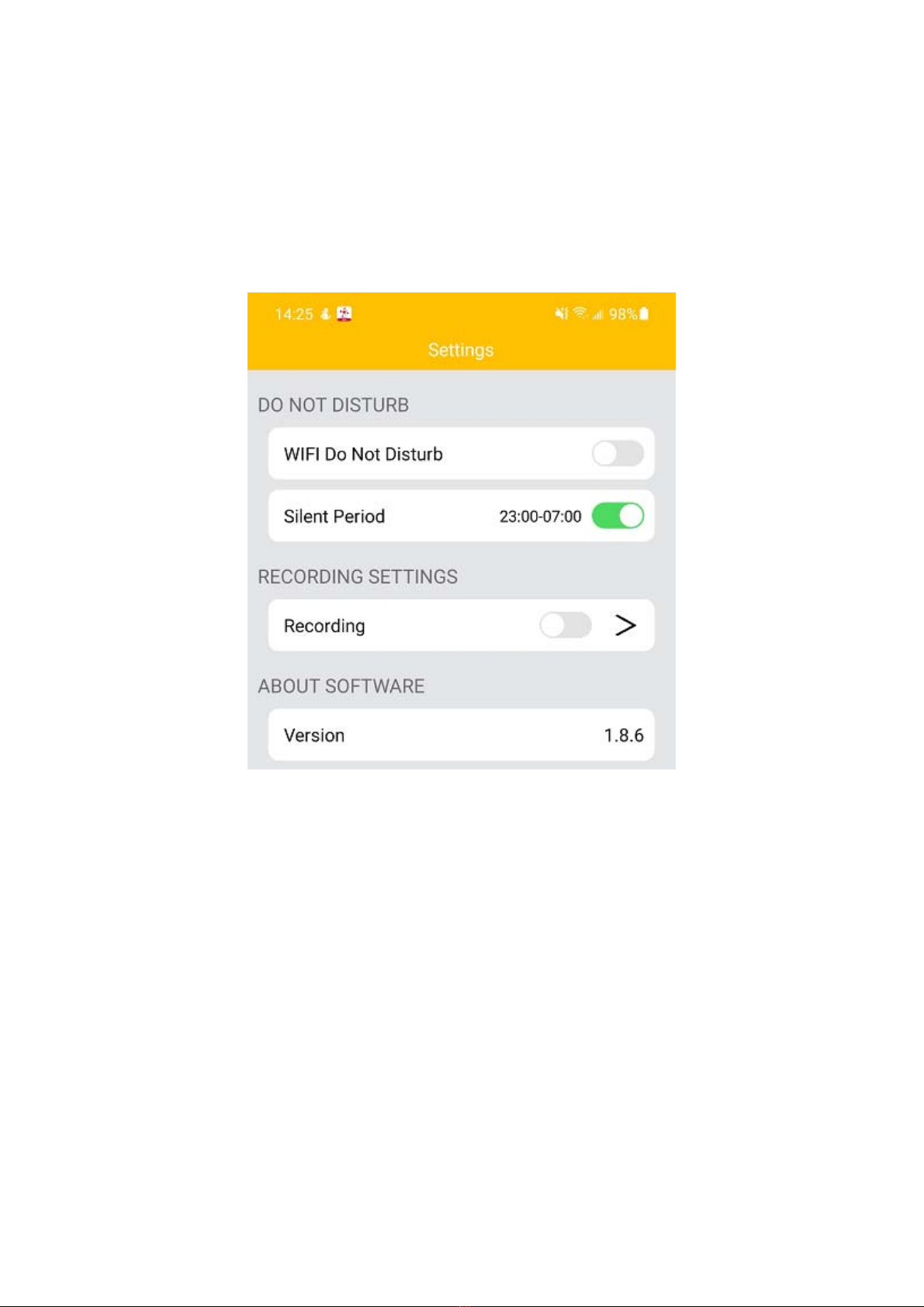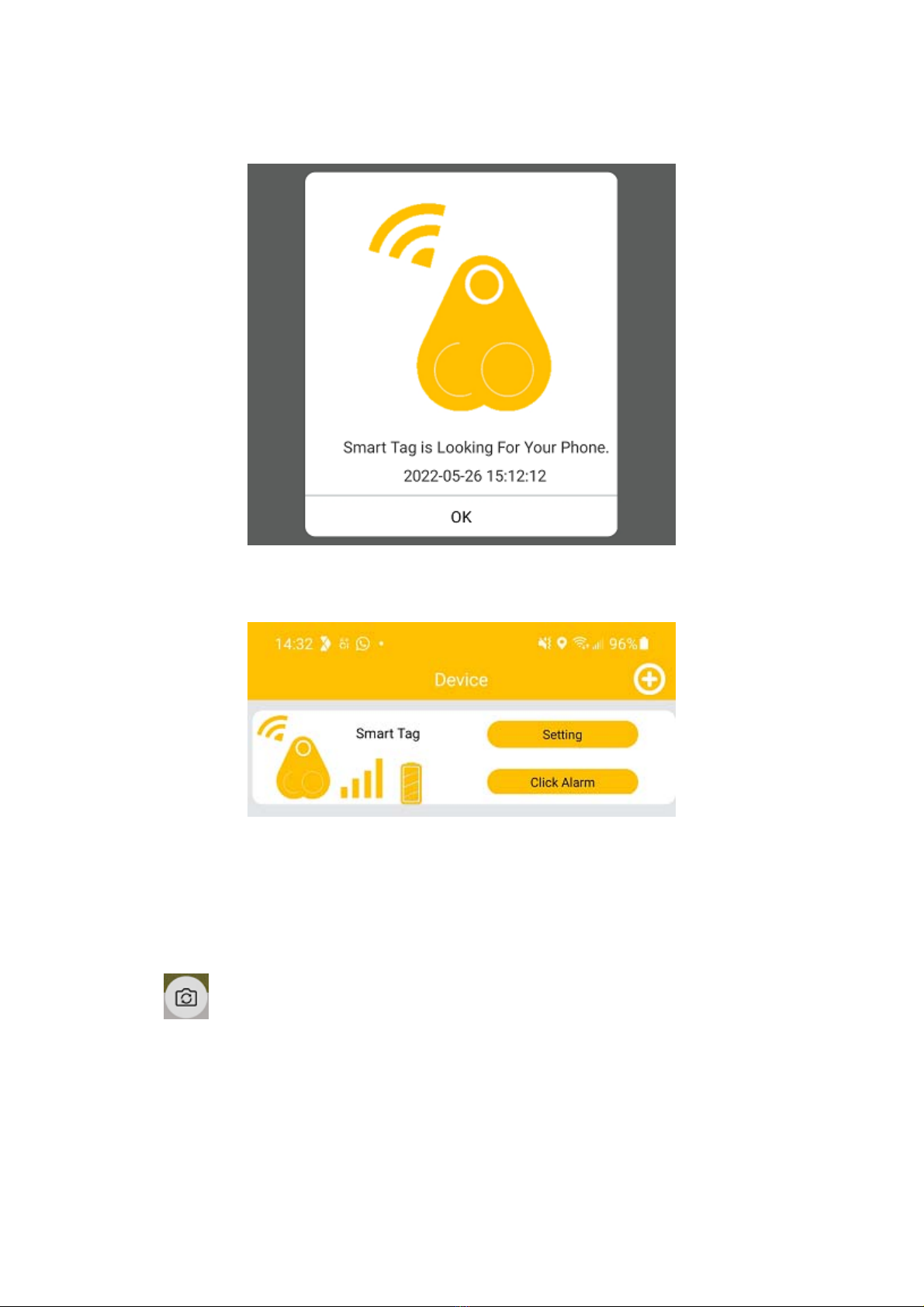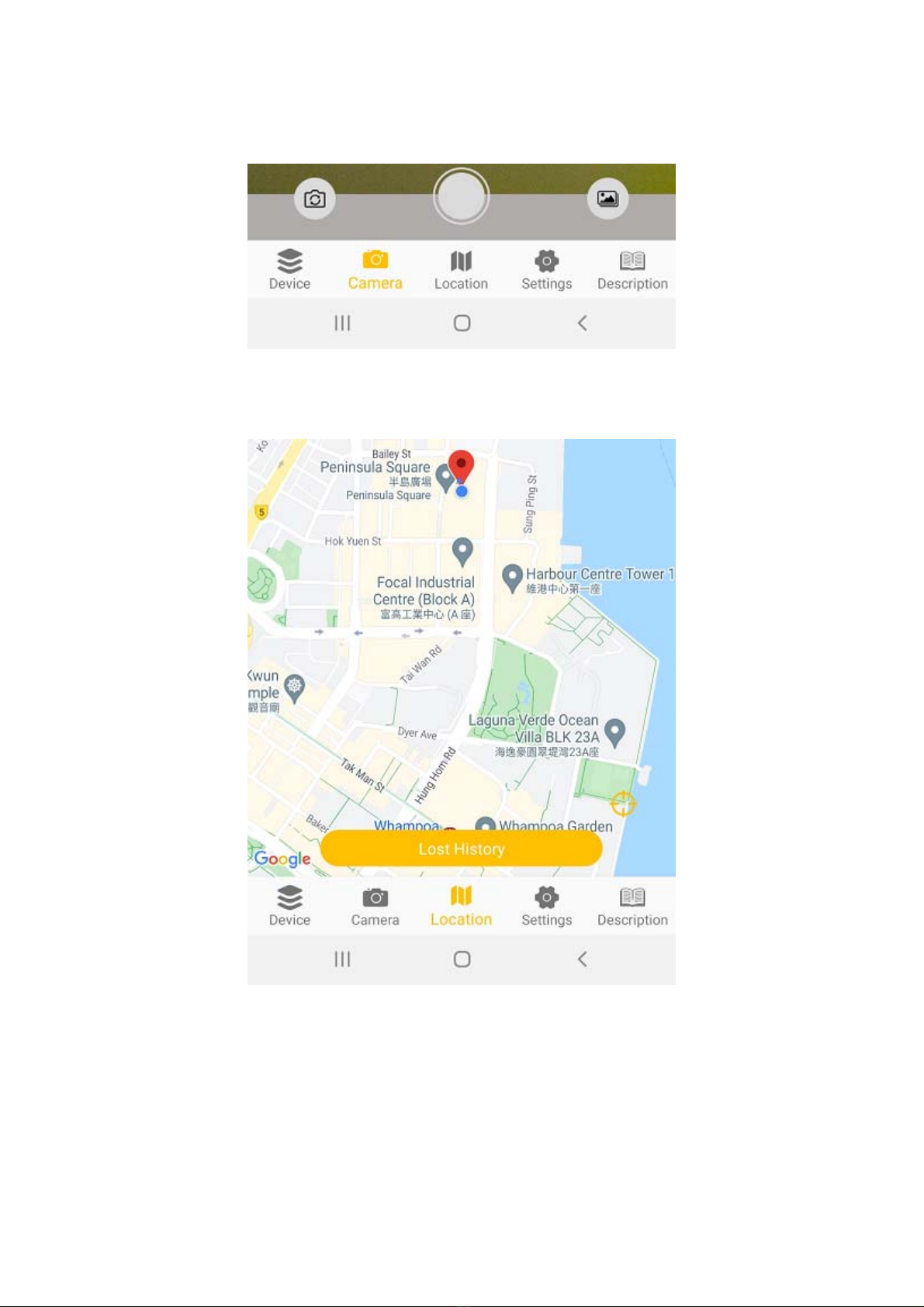2
Thankyouforchoosingitek™SmartTrack&Find.Itcanchaseyoureasy‐lost&valuable
belongings(suchaskeys,wallet,luggageandmore)withsmartphonesthroughspecifiedApp
softwarewithinapresetBluetoothconnectiondistance.
GettingStarted
Removethedevicefromthebox.
Pleaseretainallpackaginguntilyouhavecheckedandcountedallthepartsandthe
contentsagainstthepartslist.
PackageContents
SmartTrack&Find
CR2032Hbattery(preinstalledintheproduct)
InstructionManual
KeyFeatures
StayconnectedtoyourmobiledeviceviaBluetooth,throughtheApp.Yourphonewill
beepwhenthetrackermovesawayfromthephone.
Viceversa,yourtrackerwillbeepwhenyourphonemovesawayfromthetracker.
Keeptrackofvaluableitemsincluding‐Phone,Keys,Wallet,Luggage&more
Alsoactsasaremotecontrolforyourphonecamera‐greatforselfies
Built‐inbuttoncellbattery(included)
Bluetooth5.0
SafetyInstructions
Keeptheunitawayfromheatsources,directsunlight,humidity,waterandanyother
liquids.
Donotoperatetheunitifithasbeenexposedtowater,moistureoranyotherliquidsto
preventdamagetotheunit.
Donotusetheunitifithasbeendroppedordamagedinanyway.
Repairstoelectricalequipmentshouldonlybeperformedbyaqualifiedelectrician.
Improperrepairsmayplacetheuseratseriousrisk.
Donotusetheunitwithwethands.
Donotputobjectsintoanyoftheopenings.
Keeptheunitfreefromdust,lintetc.
Donotusethisunitforanythingotherthanitsintendeduse.
Keeptheunitoutofreachofchildren.
Thisapplianceisnotatoy.
Batteries(batterypackorbatteriesinstalled)shallnotbeexposedtoexcessiveheat
place,suchassunshine,fireorthelike.