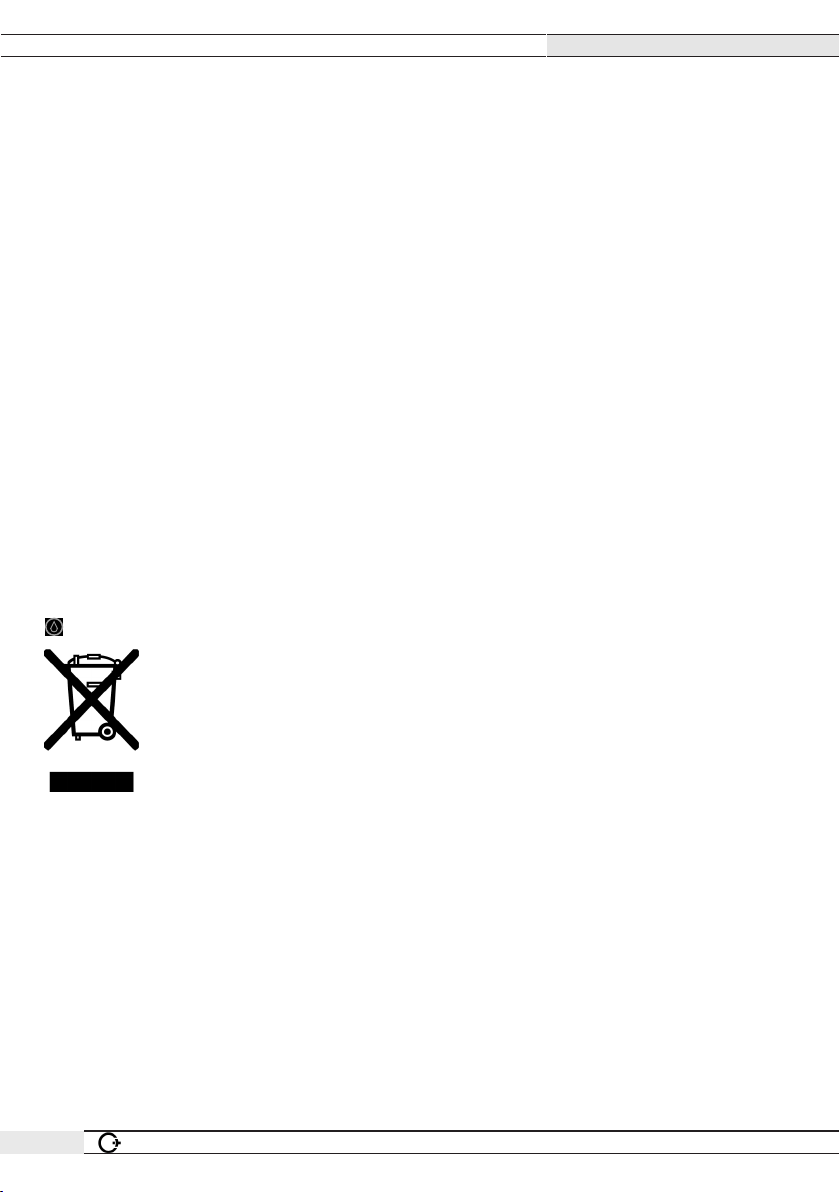ORBICOOL MW
2ORBITALUM TOOLS GmbH , D-78224 Singen www.orbitalum.com
Table of Contents
1 About these instructions................. 4
1.1 Warning messages .................. 4
1.2 Further icons and displays....... 4
1.3 Abbreviations ........................... 5
1.4 Further applicable documents.. 5
2 Information and safety instructions
for the owner ....................................
6
2.1 Using the machine ................... 6
2.1.1 Intended use .............. 6
2.1.2 Machine constraints... 7
2.1.3 Device cooling ........... 7
2.2 Environmental protection and
disposal....................................
8
2.2.1 REACh (Registration,
Evaluation, Authoriza-
tion and Restriction of
Chemicals).................
8
2.2.2 Coolant ...................... 8
2.2.3 Electric tools and ac-
cessories....................
9
3 Technical specifications.................. 10
4 Description ....................................... 12
4.1 Cooling unit.............................. 12
4.1.1 Warning signs ............ 13
4.2 Power supply ........................... 13
5 Transport and shipping ................... 14
5.1 Gross weight............................ 14
5.2 Shipping................................... 14
5.3 Transport.................................. 14
6 Setup and commissioning .............. 16
6.1 Unpack cooling unit.................. 16
6.2 Scope of delivery ..................... 16
6.3 Set up cooling unit ................... 17
6.4 Activate cooling unit in soft-
ware .........................................
17
6.5 Mounting .................................. 18
6.5.1 Power supply prepara-
tion .............................
18
6.5.2 Connect cooling unit
to power supply..........
19
6.6 Disassembly............................. 20
6.7 Coolant..................................... 20
6.8 Fill coolant tank ........................ 20
7 Maintenance and care...................... 22
7.1 Cleaning................................... 22
7.2 Maintenance schedule............. 22
7.3 Pumping out coolant ................ 23
7.4 Troubleshooting ....................... 25
8 Storage and decommissioning....... 26
9 Service and customer support ....... 27
9.1 Customer support .................... 27
9.2 Technical support & application
engineering ..............................
27
9.3 Operator and service training... 28
10 Ersatzteilliste / Spare parts list ....... 30
10.1 Grundaufbau OCMW | basic
structure OCMW ......................
30
10.2 Bodenplatte OCMW | Base
plate OCMW ............................
32
10.3 Rückwand OCMW | Rear panel
OCMW .....................................
34
10.4 Kühlmitteltank OCMW |
Coolant tank OCMW OCMW ...
36
10.5 Wärmetauscher OCMW | Heat
exchanger OCMW ...................
38