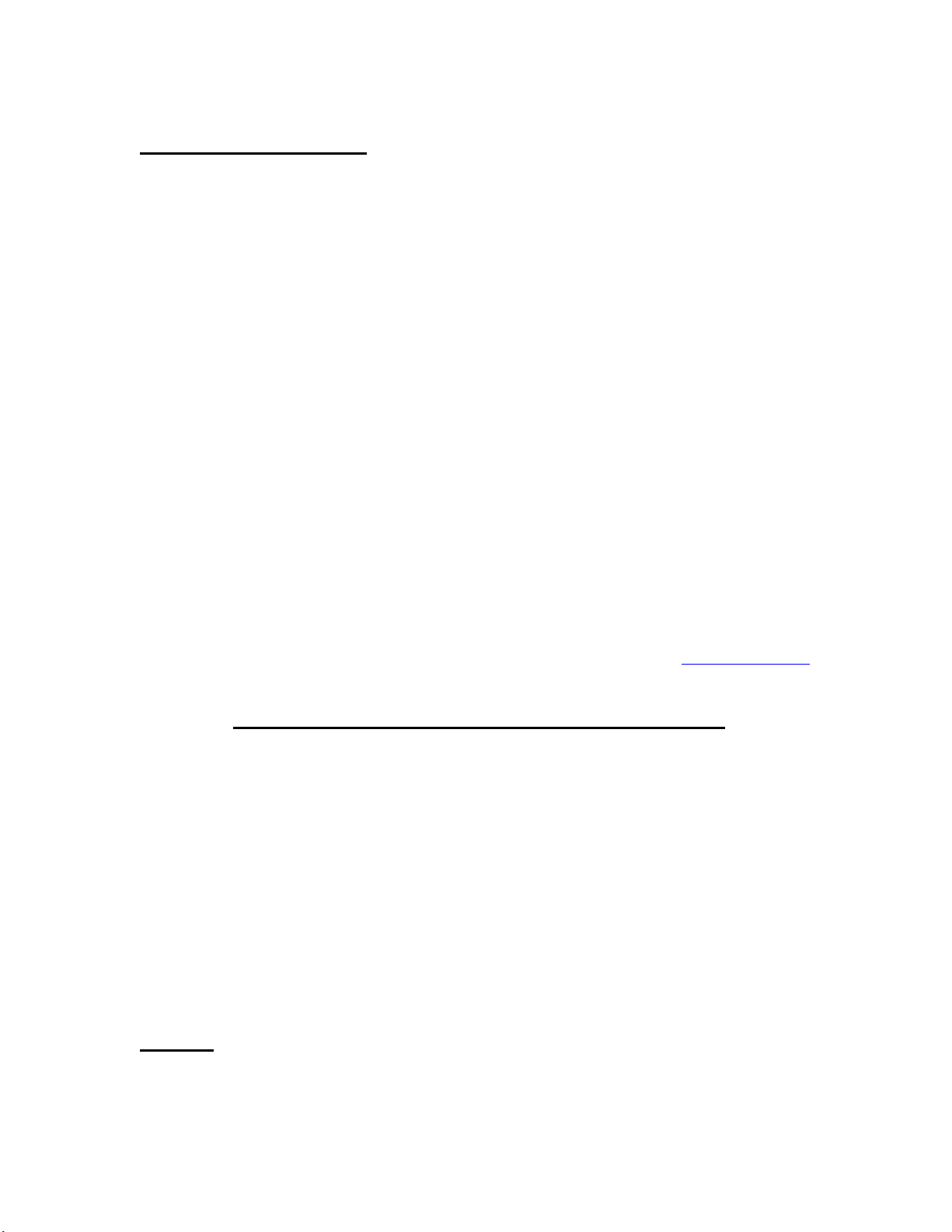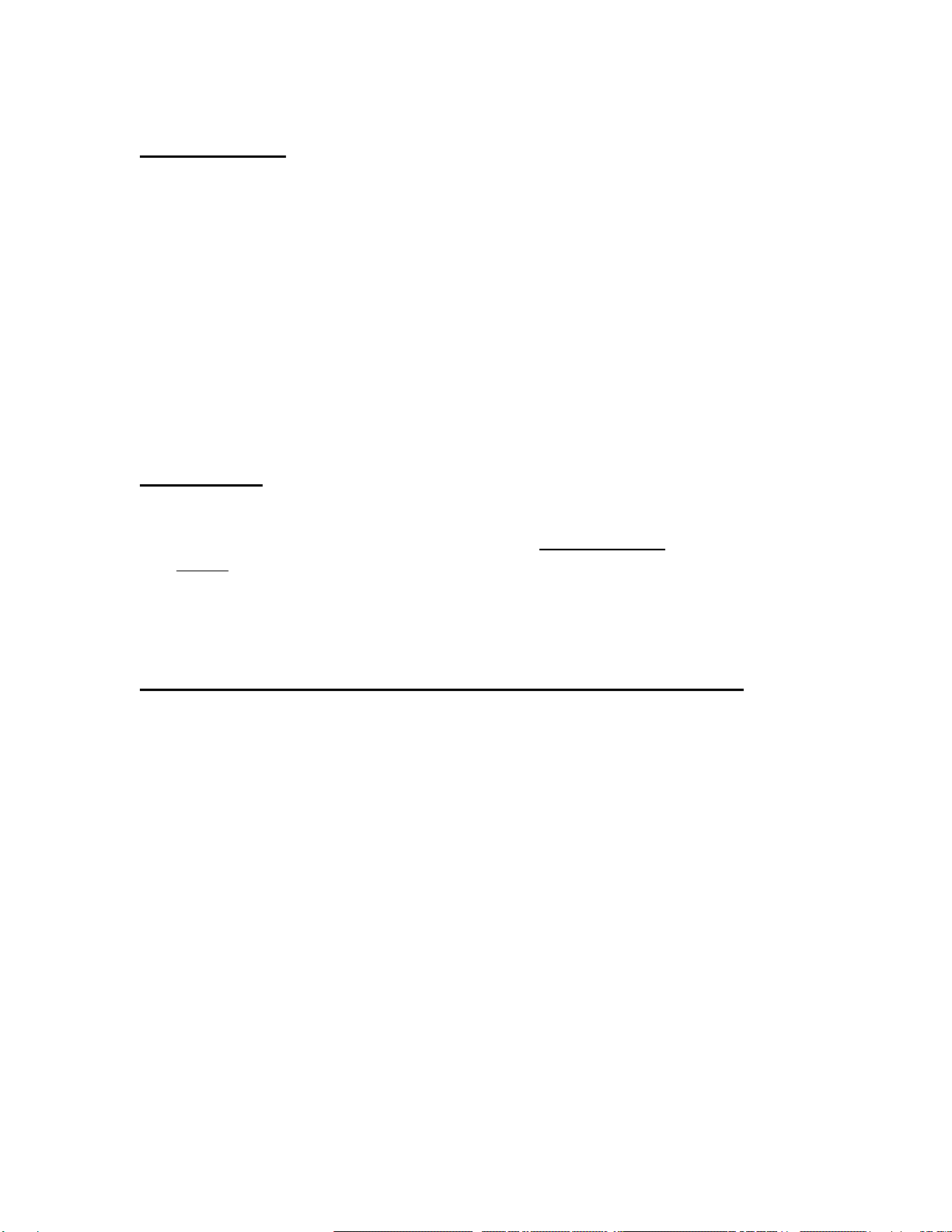Specifications
Power Supply: 6-12 Volts DC (9Volt Battery recommended)
Sensor Type: Thermopile (J.BAUER Electronics)
Sensor Area: 8.5mm x 6.2 mm (53 square mm)
Sensor Cable Length: 12.0”
Thermopile Dimensions: 1.65” x 1.50” x 1.00”
Power Range: 5mW to 1050mW
Power consumption: 12 milliamps @ 9vdc (PCB + Pwr LED)
Power consumption: 66 milliamps @ 9vdc (PCD + Pwr LED + Backlight)
Total Dimensions: 2.55: x 1.90” x 0.95” (Including LCD)
RS232 Cable Length: 10” (only included with Data Logging Option)
PC Interface Software: on CD (only included with Data Logging Option)
Firmware Update: (only included with Data Logging Option)
Calibration
The LaserBee I 1 Watt HLPM comes shop calibrated to the Thermopile Sensor included.
If you need to re-calibrate the Sensor you must do so at your own risk.
You MUST have a known stable calibrated Laser between 200mW – 600mW and
a calibrated Laser Power Meter.
If you do not have this equipment…..
DO NOT RE-CALIBRATE THE 1 Watt LASER POWER METER
(Remember… it will cost you Shipping both ways with Insurance plus $50.00 for
J.BAUER Electronics to re-calibrate your Laser Bee I 1 Watt HLPM.)
The calibration sequence is as follows:-
1) power up the LaserBee I 1 Watt HLPM (attach a 9Volt battery)
2) shine your known stable 100mW – 600mW calibrated laser onto the Sensor
3) let the reading on the LCD stabilize
4) (for Ver T2D-T2N) once stabilized… press the [EN] , [DN] and [UP] buttons
simultaneously
5) (for Ver T3D-T3N) once stabilized… press the [EN] button for at least 15 seconds
6) using the [UP] & [DN] buttons adjust the mW on the LCD to the exact calibrated
Laser power (only adjustable from 100mW to 600mW)
7) when done… press [EN] to see the new scaling factor… then press [EN] again to
record it and exit.
8) the 1 Watt HLPM is now re-calibrated
Note: while performing this calibration, the laser beam must be on the Thermopile sensor
at all times while giving a constant stable maximum reading.