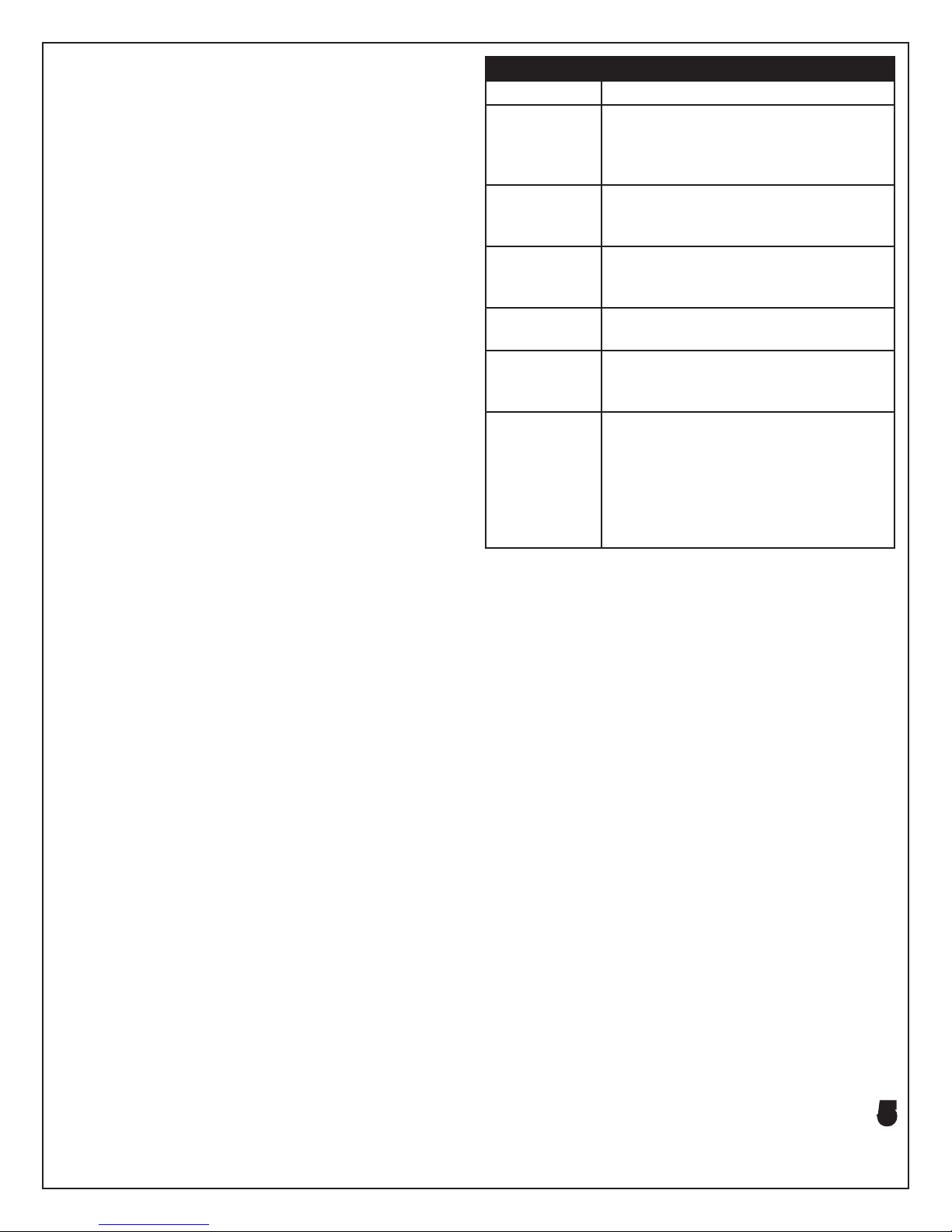2
Oil cooler plumbing
The Jagg offset oil lter adapter is used to ac-
cess the oil supply for the installation of a Jagg oil
cooler. The adapter features a built-in automatic
thermostat to allow oil to by-pass the oil cooler,
simply being ltered and returned to the engine,
until the bike warms up to operating temperature.
Once the bike reaches operating temperature,
the thermostat will close the adapter’s by-pass
hole, sending hot, ltered oil to the oil cooler, and
delivering cool, clean oil to the engine.
Part 1: Installing the offset oil lter adapter
1. Remove spin-on oil lter, and clean the lter
mounting surface thoroughly.
2. If removing and upgrading a factory Har-
ley-Davidson oil cooling system, uninstall the
stock oil lter adapter by removing the anged
oil lter nipple that holds the adapter in place
using a 7/16” Allen wrench. Locate the stock-
to-Jagg oil lter nipple (shown
at right) included in the kit.
Install by inserting the or-
ange-painted end into the port
where the stock oil lter stem
was removed. Using a 7/8”
socket, tighten until the hex is
ush against the oil lter hous-
ing.
3. Disassemble the Jagg offset oil lter adapter
by removing the ve Allen head bolts from
the front face of the adapter using a 5/32”
Allen wrench. Then remove the front half of
the adapter (the portion with hose ttings
attached).
4. With the longer/offset end of the adapter at
the top, place the back half of the adapter (the
portion with the at rubber o-ring) over the
threaded oil lter stem and tighten the includ-
ed 1” lock-nut to nger-tight. The adapter’s at
sealing rubber o-ring should face in, toward
the stock oil lter housing, and be free of de-
bris. (Do not apply oil to this o-ring.)
5. Locate part 4600AR-C Jagg anti-rotation
device. Installation of this device will ensure
the Jagg 4700 offset oil lter adapter will not
rotate during oil lter removal.
6. Place the anti-rotation device
against the face of the front
half of the adapter in the ori-
entation shown below.
7. Insert the two black 10-24
Allen head bolts included
with the anti-rotation device
through the appropriate holes
on the oil lter adapt-
er.
8. Place the front half
of the adapter over
the already-installed
back half and rotate
the entire adapter
to the left until the
anti-rotation device
makes contact with
the engine case.
9. Remove the front
half of the adapter
and hold the back
half of the adapter
in its current orien-
tation. Using a 1” deep-well socket securely
tighten the 1” lock-nut so the back half of the
adapter will not rotate and the sealing o-ring
is tight against the stock lter mount. This
may require a prying force applied against the
adapter to allow tightening while retaining the
chosen orientation.
NOTE: On rubber-mounted engine models, allow
adequate clearance to ensure that the adapter
will not strike any object when the motor shakes.
Part 2: Installing the automatic fan switch
The Jagg WeatherTek fan operates via the in-
cluded automatic fan switch. The automatic
fan switch installs into the
included street-tee pipe
tting to access hot oil ow
from the oil lter adapter to
activate the fan.
Stock-to-Jagg
oil lter nipple
Automatic fan switch
Anti-rotation device tment
4600AR-C Jagg
anti-rotation device