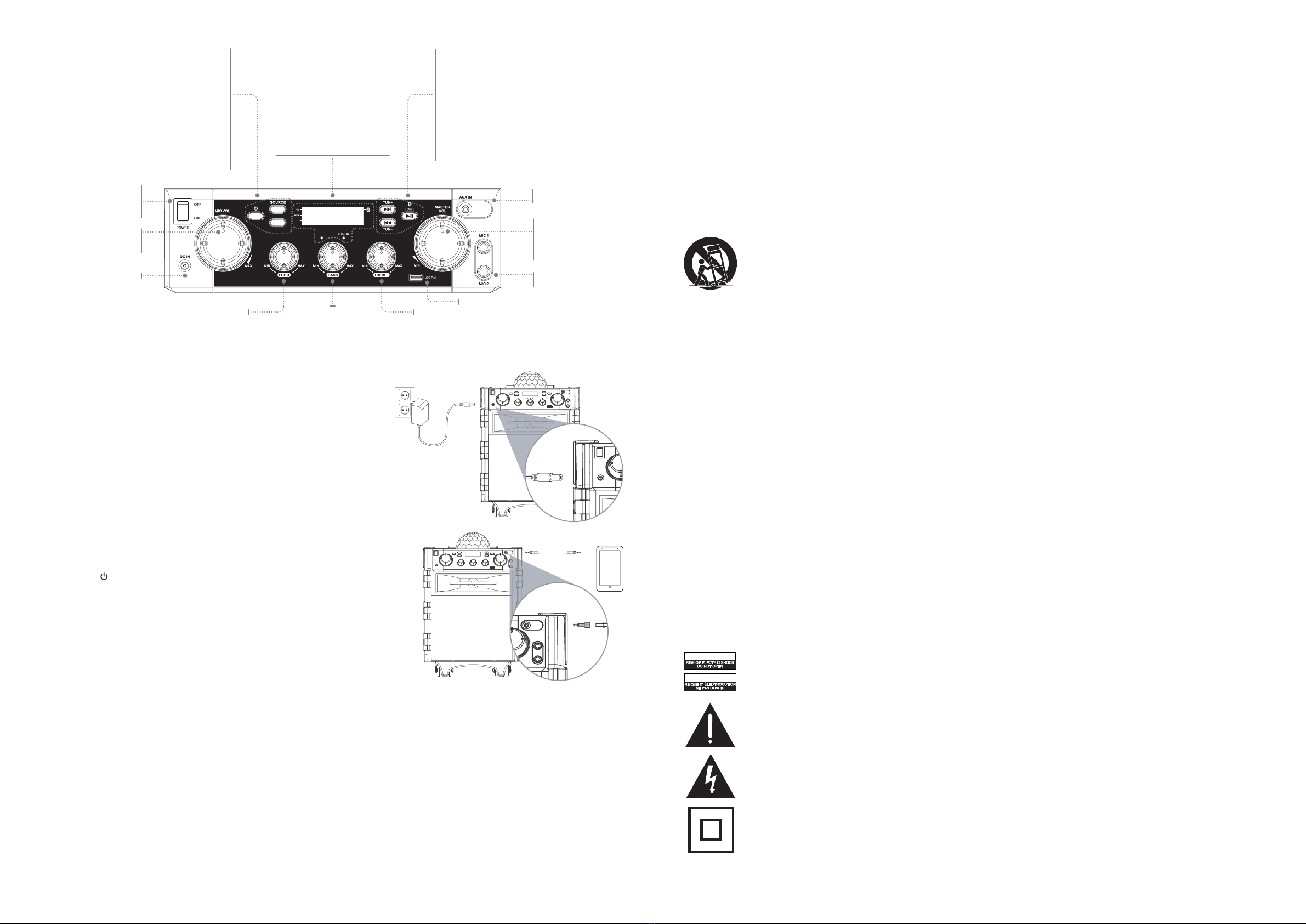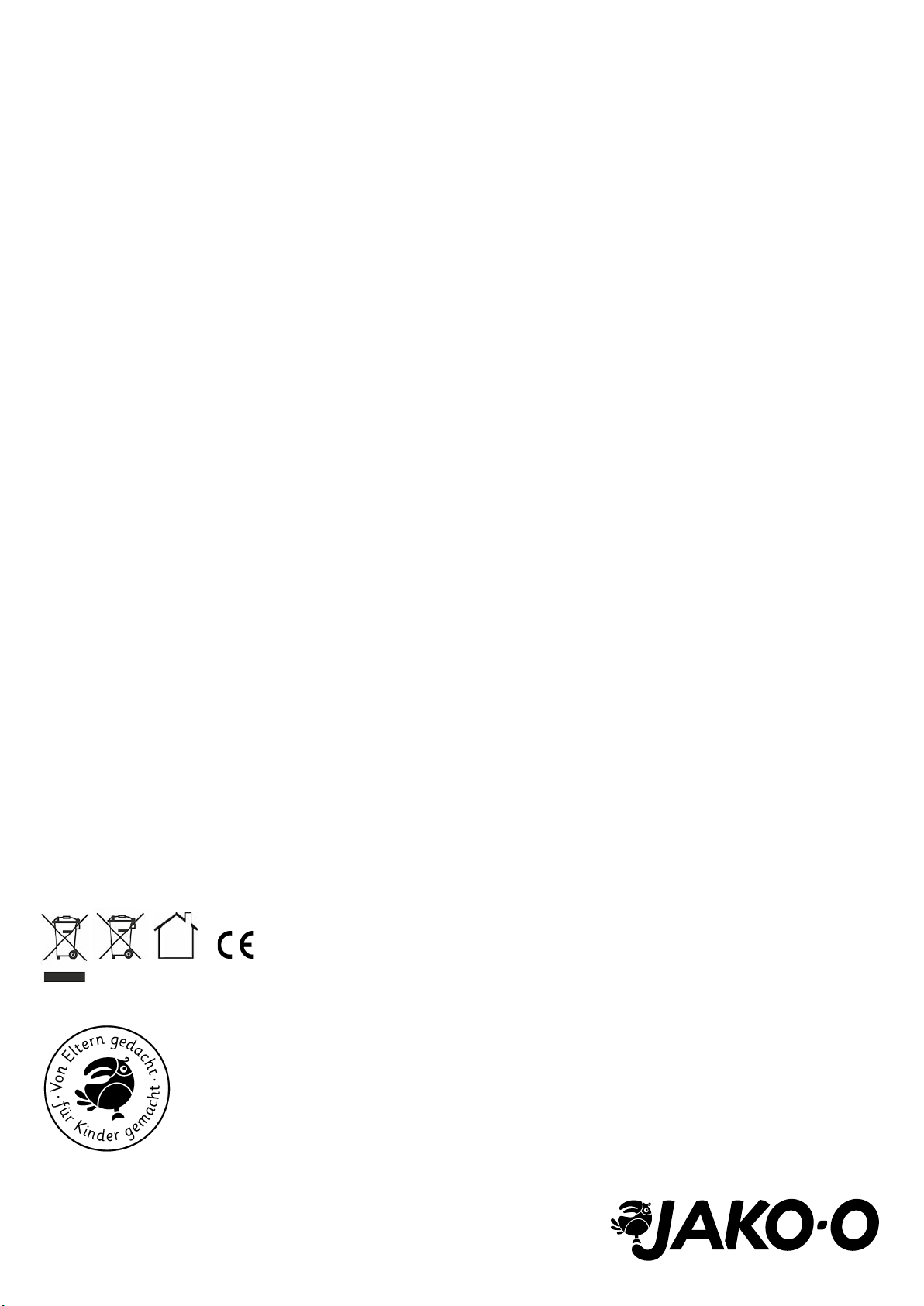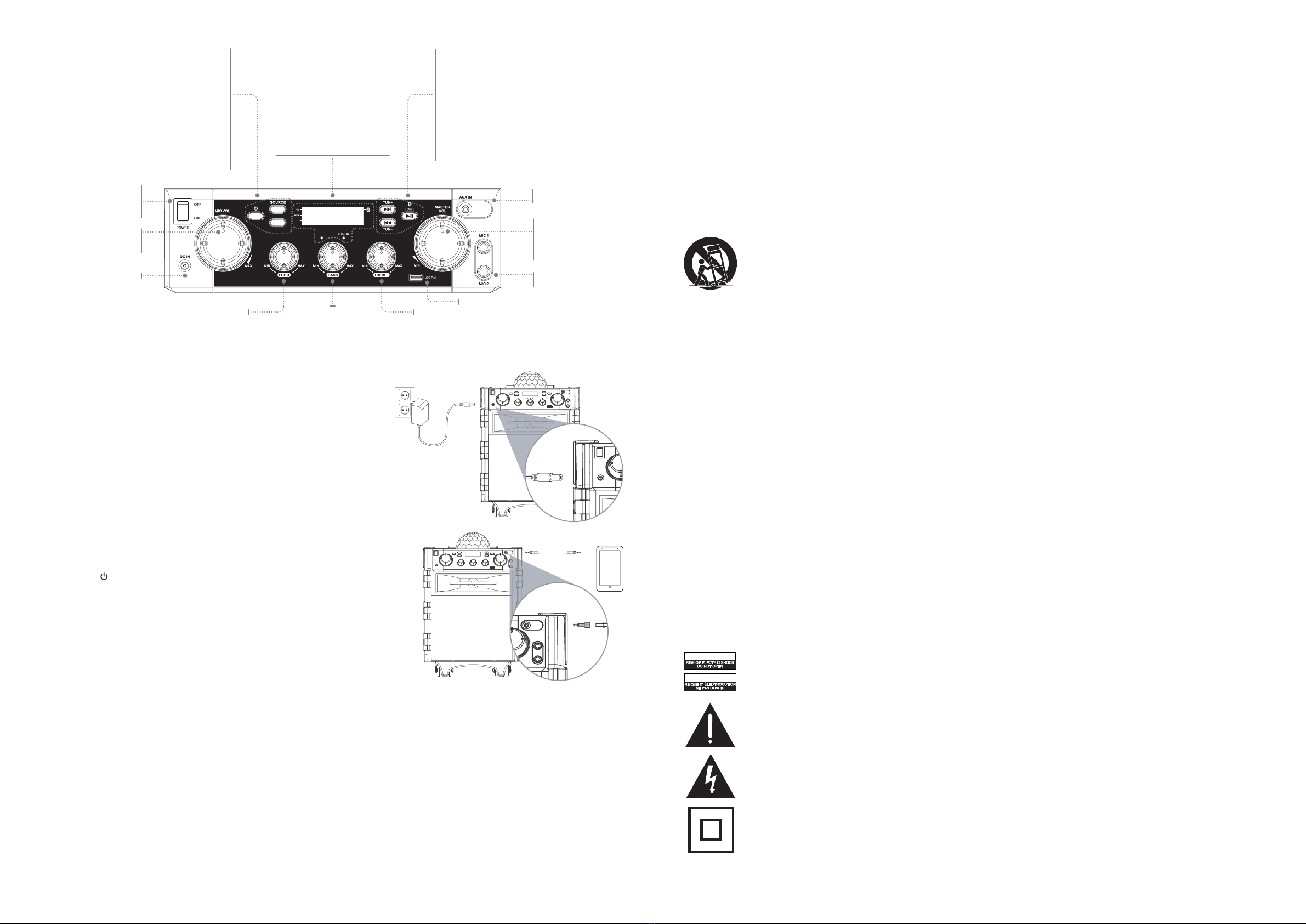
DE
BLUETOOTH
Kopplung (Pairing) mit einem Bluetooth-Gerät und Audiowiedergabe
1. Drücken Sie auf SOURCE (Quelle) und wählen Sie bt. Die Bluetooth-Anzeige leuchtet auf.
2. Drücken und halten Sie die Taste PAIR (Kopplung/Wiedergabe/Pause) gedrückt, um mit dem Koppeln zu beginnen.
Das bt in der LED-Anzeige beginnt schnell zu blinken. Bleiben Sie beim Koppeln innerhalb eines Abstands von 90 cm zu der Soundanlage.
3. Suchen Sie mit den Bedienelementen Ihres Bluetooth-Geräts „MA113“ in Ihren Bluetooth-Einstellungen und wählen Sie diesen Eintrag zum Koppeln. Wenn Ihr
Bluetooth-Gerät ein Passwort anfordert, geben Sie das Standardpasswort 0 0 0 0 ein. Folgen Sie den Hinweisen in der Bedienungsanleitung für Ihr Bluetooth-Gerät,
wie Sie Bluetooth-Geräte koppeln und verbinden.
4. Wenn die Geräte erfolgreich gekoppelt sind, hört das „bt“ in der LED-Anzeige auf zu blinken. Der Lautsprecher gibt ein melodisches Tonsignal aus.
5. Wählen Sie über die Bedienelemente des verbundenen Bluetooth-Geräts einen Audiotrack.
6. Audiowiedergaben, die mit dem verbundenen Bluetooth-Gerät abgespielt werden, sind jetzt über den Lautsprecher zu hören.
Wiedergabe, Pausen und die Lautstärke können Sie mit den Bedienelementen der Soundanlage oder Ihres Bluetooth-Geräts regeln.
Nach der anfänglichen Kopplung bleibt die Soundanlage gekoppelt, bis die Kopplung manuell vom Benutzer aufgehoben oder durch ein Zurücksetzen (Reset)
des Bluetooth-Geräts gelöscht wird. Wenn die Kopplung Ihres Bluetooth-Geräts aufgehoben wurde oder Sie feststellen, dass sich das Bluetooth-Gerät nicht
verbinden lässt, wiederholen Sie die oben beschriebenen Schritte.
AUX-EINGANG
Verwendung des AUX-Eingangs (3,5-mm-Audioeingang)
Hierfür wird ein 3,5-mm-Audiokabel benötigt (nicht im Lieferumfang enthalten).
1. Schließen Sie ein 3,5-mm-Audiokabel am AUX-Eingang (AUX IN) der Soundanlage und am
2. Schalten Sie den Lautsprecher ein, drücken Sie die Taste SOURCE (Quelle) und wählen Sie AUX.
3. Wählen Sie über die Bedienelemente des angeschlossenen Geräts einen Audiotrack und starten Sie die
Wiedergabe.
STROMVERSORGUNG & LADEN
Hierfür wird ein Netzteil benötigt (im Lieferumfang enthalten).
Stecken Sie das im Lieferumfang enthaltene Netzteil an einer normalen Wandsteckdose und an dem
Gleichstromeingang (DC IN) der Soundanlage an.
Wenn der Akku geladen wird, leuchtet die Ladeanzeige (CHARGE) unterhalb der LED-Anzeige rot.
Ist der Akku voll geladen, ändert sich die Ladeanzeige in Grün.
Bei niedriger Akkuspannung blinkt die Ladeanzeige rot.
EINSCHALTEN
Drücken Sie den Netzschalter (POWER), um die Stromversorgung der Soundanlage einzuschalten.
Die Soundanlage startet im STANDBY-Betrieb. Wenn sich die Soundanlage im STANDBY-Betrieb
befindet, drücken Sie , um ihn einzuschalten.
MIKROFONE
Im Lieferumfang sind 2 Mikrofone enthalten, für die sich am Gerät 2 Mikrofoneingänge befinden.
1. Stecken Sie den Mikrofon-Klinkenstecker (6,3 mm) in die Mikrofonbuchse.
2. Drehen Sie den Regler für die Lautsprecherlautstärke mindestens auf Minimum. Das Mikrofon ist jetzt einsatzbereit.
3. Über den Regler für die Mikrofonlautstärke können Sie das Mikrofon lauter und leiser einstellen.
4. Auf Wunsch lässt sich am Echoregler die Echofunktion zuschalten und einstellen.
An den Mikrofoneingängen können auch E-Gitarren mit 6,3 mm Klinkenstecker angeschlossen
werden. Bedienung und Lautstärkeeinstellung erfolgt hier genauso wie für Mikrofone beschrieben.
Bitte achten Sie bei der Nutzung mit E-Gitarren darauf, die Lautstärke nur vorsichtig zu erhöhen.
Bedienfeld (vorn)
SOURCE/LIGHT (Quelle / Licht)
Drücken Sie diese Taste, um eine Quelle zu wählen: BT,
FM oder Aux. Drücken und halten Sie diese Taste zwei +
Sekunden gedrückt, um das Licht ein- bzw. auszuschalten.
10+/REPEAT (10+ / Wiederholen)
Im USB-Betrieb springen Sie durch Drücken dieser Taste
zehn Tracks nach vorn. Drücken und halten Sie diese Taste im
USB-Betrieb zwei Sekunden gedrückt, um für den aktuellen
Track „Repeat 1“ (Wiederholen 1), „All“ (Alle) oder
„Normal“einzustellen.
STANDBY
Drücken Sie diese Taste nach dem Einschalten des
Netzschalters, um das Gerät einzuschalten.
POWER (Netzschalter)
Mit diesem Schalter schalten
Sie die Stromversorgung des
Geräts ein bzw. aus.
MIC VOL (Mikrofonlautstärke)
Zum Einstellen der
Mikrofonlautstärke drehen.
DC IN (Gleichstromeingang)
AUX IN (AUX-Eingang)
(3,5-mm-Audioeingang)
MASTER VOL
(Lautsprecherlautstärke)
Zum Hoch- oder Herun-
terregeln der Lautstärke
drehen.
MIC 1, 2
(Mikrofoneingang 1, 2)
LED-ANZEIGE
STANDBY
TREBLE (Höhenregler)
USB Port
TUN +/− (Springen/Suchen/Einstellen)
Durch Drücken dieser Taste springen Sie zwischen
Tracks. Im FM-Betrieb schalten Sie mit dieser Taste
der Reihe nach durch die Senderspeicherplätze.
PAIR/SCAN (Kopplung/Wiedergabe/Pause/
Sendersuchlauf)
Diese Taste drücken Sie zum Wiedergeben/Pausieren
eines Audiotracks. Im BT-Betrieb drücken und halten
Sie diese Taste zwei Sekunden gedrückt, um mit dem
Koppeln zu beginnen.
Im FM-Betrieb drücken und halten Sie diese Taste
gedrückt, um einen Suchlauf nach allen verfügbaren
Sendern durchzuführen.
ECHO (Echoregler für Mikrofon) Bass (Tiefenregler)
POWER
LIGHT
REPEAT
SCAN
USB REPEAT
STANDBY
10+
Wichtige Sicherheitshinweise
• Lesen Sie diese Anleitung.
• Bewahren Sie diese Anleitung auf.
• Beachten Sie alle Warnhinweise.
• Befolgen Sie alle Anweisungen.
• Benutzen Sie dieses Gerät nicht in der Nähe von Wasser.
• Verwenden Sie zum Reinigen nur ein trockenes Tuch.
• Blockieren Sie nicht die Lüftungsöffnungen. Schließen Sie das Gerät gemäß den Anweisungen des Herstellers an.
• Schließen Sie das Gerät nicht in der Nähe von Wärmequellen wie Heizkörpern, Heizauslässen,
Öfen oder anderen wärmeerzeugenden Geräten (einschließlich Verstärkern) an.
• Verlegen Sie das Kabel so, dass niemand darauf tritt und es – insbesondere an den Steckern,
den Anschlussbuchsen und der Stelle, wo es aus dem Gerät austritt – nicht geknickt wird.
• Verwenden Sie nur die vom Hersteller angegebenen Anbau-/Zubehörteile.
• Trennen Sie dieses Gerät bei Gewitter oder wenn es länger nicht benutzt wird vom Netz.
• Lassen Sie alle Wartungsarbeiten von Fachpersonal durchführen. Wartungsarbeiten sind erforderlich,
wenn das Gerät beschädigt wurde, z. B. wenn das Netzkabel oder der Netzstecker beschädigt ist,
Flüssigkeit verschüttet wurde oder Fremdkörper in das Gerät gelangt sind, das Gerät Regen
oder Feuchtigkeit ausgesetzt war, nicht normal funktioniert oder heruntergefallen ist.
• Verwenden Sie das Gerät nur mit einem vom Hersteller angegebenen oder mit dem Gerät
verkauften Trolley-Gestell. Bei Benutzung eines Wagens bewegen Sie den Wagen mit dem
Gerät darauf vorsichtig, um Verletzungen durch ein Umkippen zu vermeiden.
Zusätzliche Warnhinweise und Sicherheitsmaßnahmen
•VORSICHT: UM EINEN STROMSCHLAG ZU VERMEIDEN, RICHTEN SIE DEN BREITEN KONTAKT DES STECKERS
AUF DIE BREITE ÖFFNUNG IN DER STECKDOSE AUS UND FÜHREN SIE DIE KONTAKTE VOLLSTÄNDIG EIN.
•WARNUNG: Um die Brand- oder Stromschlaggefahr zu verringern, setzen Sie dieses Gerät keinem Regen, Feuchtigkeit, Tropf- oder Spritzwasser aus.
•VORSICHT: Werden Bedienelemente oder Einstellungen anders als angegeben verwendet oder werden andere als die
angegebenen Verfahren durchgeführt, dann kann dies zum Austreten einer gesundheitsgefährdenden Strahlung führen.
•WARNUNG: Bei Änderungen oder Modifizierungen dieses Geräts, die nicht ausdrücklich von der für die Konformität
verantwortlichen Stelle genehmigt wurden, könnte die Berechtigung des Benutzers zum Betreiben des Geräts erlöschen.
•WARNUNG: Stellen Sie dieses Gerät nicht direkt auf Möbel mit einer weichen, porösen oder empfindlichen Oberfläche. Wie bei jeder Gummi-
mischung, die Öle enthält, könnten die Füße dort, wo sie aufstehen, Marken oder Verfärbungen hinterlassen. Wir empfehlen die Verwendung einer
Schutzbarriere wie z. B. eines Stücks Stoff oder Glas zwischen dem Gerät und der Möbeloberfläche, um die Gefahr einer Beschädigung und/ oder
Verfärbung zu verringern.
•WARNUNG: Wird dieses Gerät in der Nähe von Leuchtstofflampen eingesetzt, dann kann dies die Fernbedienung stören. Wenn das Gerät
unzuverlässig reagiert, stellen Sie es an einer Stelle auf, an der es nicht durch Leuchtstofflampen gestört wird, da dies die Ursache sein kann.
•WARNUNG: Stromschlaggefahr – nicht öffnen.
•Die Sicherheitshinweise und die Kennzeichnung befinden sich hinten oder unten am Gerät.
•Gegenstände mit Flüssigkeiten wie z. B. Vasen dürfen nicht auf das Gerät gestellt werden.
•Der Netzstecker dient zur Unterbrechung der Stromversorgung und hat während der beabsichtigten Benutzung jederzeit zugänglich zu sein.
Um das Gerät ganz vom Netz zu trennen, ist der Netzstecker vollständig aus der Netzsteckdose zu ziehen.
•Der Akku darf keiner übermäßigen Wärme wie z. B. Sonneneinstrahlung, Feuer o. Ä. ausgesetzt werden. Der Akku ist nicht austauschbar!
SENDERSPEICHERPLATZ EINSTELLEN
1. Drücken Sie die Taste TUN+ oder TUN− und wählen Sie von P01 bis P20.
MANUELL EINSTELLEN
1. Um einen bestimmten Sender einzustellen, drücken Sie einmal auf SCAN. Die Anzeige beginnt zu blinken.
2. Drücken Sie auf TUN+ oder TUN− und stellen Sie den Sender manuell ein.
USB PLAYER
1. Drücken Sie auf SOURCE (Quelle) und wählen Sie USB. Die USB-Anzeige leuchtet auf.
2. Stecken Sie den USB-Stick in den USB-Port an der Vorderseite der Soundanlage. Der USB-Stick wird automatisch abgespielt.
3. Drücken Sie während der USB-Wiedergabe die Taste PAIR/SCAN (Kopplung/ Sendersuchlauf/Wiedergabe/Pause), um die USB-Wiedergabe zu pausieren.
Um die Wiedergabe wieder zu starten, drücken Sie die Taste erneut.
4. Durch Drücken der Taste >>| / TUN+ oder |<< /TUN- springen Sie zum nächsten bzw. zum vorhergehenden Track.
5. Um innerhalb eines Tracks schnell nach einer bestimmten Passage zu suchen, drücken und halten Sie die Taste >>| / TUN+ bzw. |<< /TUN- gedrückt.
WARNUNG: Um die Stromschlaggefahr zu verringern, öffnen Sie nicht die Abdeckung (oder Rückseite). In dem Gerät befinden sich keine
Teile, die vom Benutzer gewartet werden können. Lassen Sie Wartungsarbeiten von Fachpersonal durchführen.
Das Ausrufezeichen in einem gleichseitigen Dreieck soll den Benutzer auf wichtige Bedien- und Wartungshinweise in der Begleitliteratur zu
dem Gerät aufmerksam machen.
Der Blitz mit Pfeilspitze in einem gleichseitigen Dreieck soll den Benutzer vor einer nicht isolierten „gefährlichen Spannung“ im Gehäuse des
Produkts warnen, die so hoch sein kann, dass sie eine Stromschlaggefahr für Menschen darstellt.
Dieses Symbol zeigt an, dass dieses Produkt eine doppelte Isolierung zwischen gefährlichen Hochspannungsteilen und den für den Benutzer
zugänglichen Teilen aufweist.
ATTENTION
CAUTION
FM-RADIO/ SENDERSUCHLAUF/ SENDERSPEICHERPLÄTZE
Diese Soundanlage ist mit einer internen FM-Radioantenne ausgestattet. Zur Verbesserung des Radioempfangs richten Sie die Position der Soundanlage entsprechend aus. Hiermit bestätigt Jako-o GmbH, dass sich dieses Bluetooth Gerät in Übereinstimmung mit den grundlegenden Anforderungen und anderen relevanten Bestimmungen der
Richtlinie 2014/ 53/EG befindet. Eine Kopie der Konformitätserklärung kann unter folgender Adresse bezogen werden: Jako-o GmbH, August-Grosch-Str. 28-38, 96476 Bad
Rodach/Germany
SENDER SPEICHERN
1. Drücken Sie auf SOURCE (Quelle) und wählen Sie den FM-Betrieb.
2. Drücken und halten Sie SCAN (Sendersuchlauf) zwei bis drei Sekunden gedrückt. Die Soundanlage sucht und speichert automatisch alle verfügbaren Sender (P01-P20).