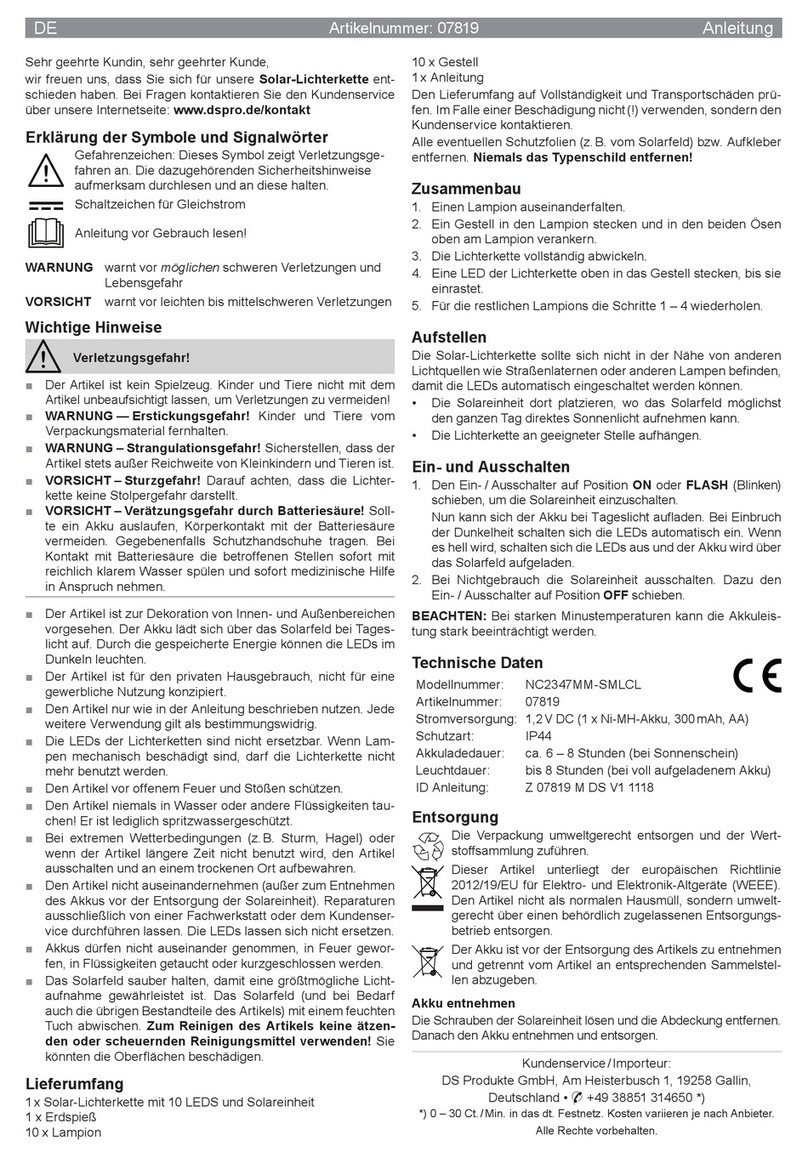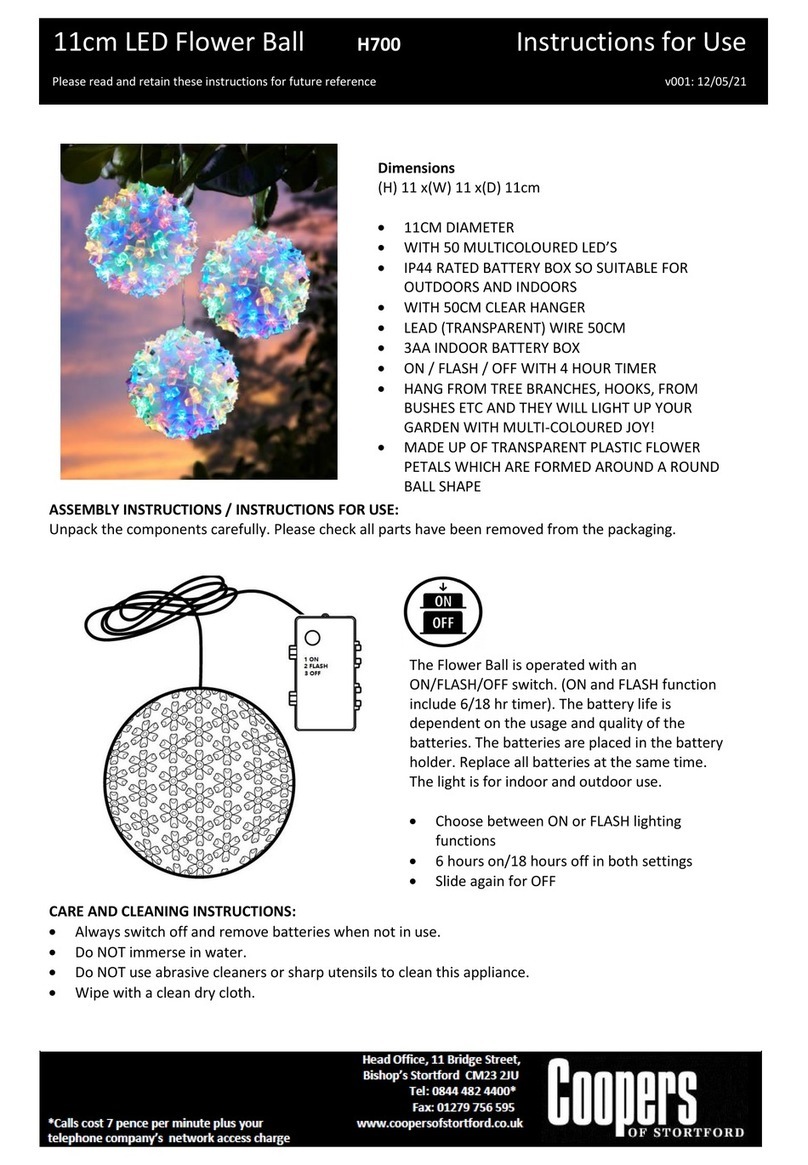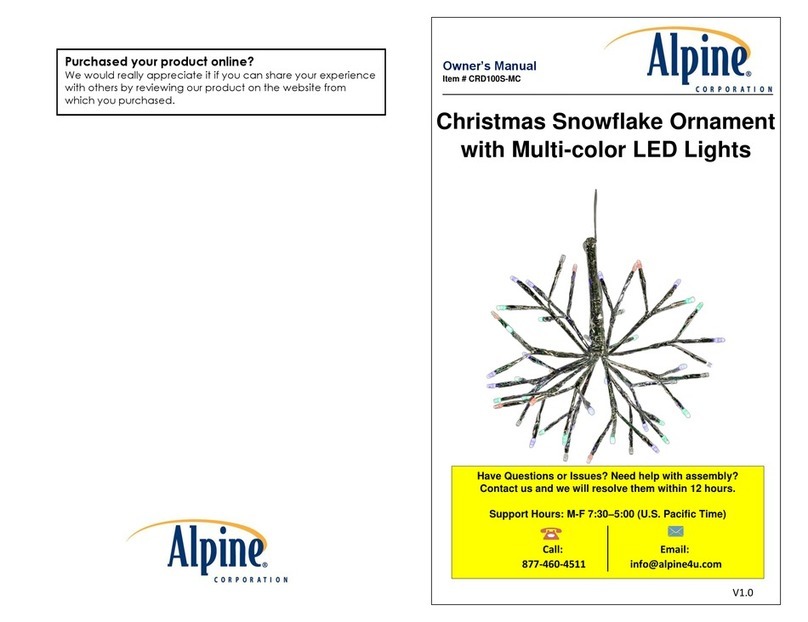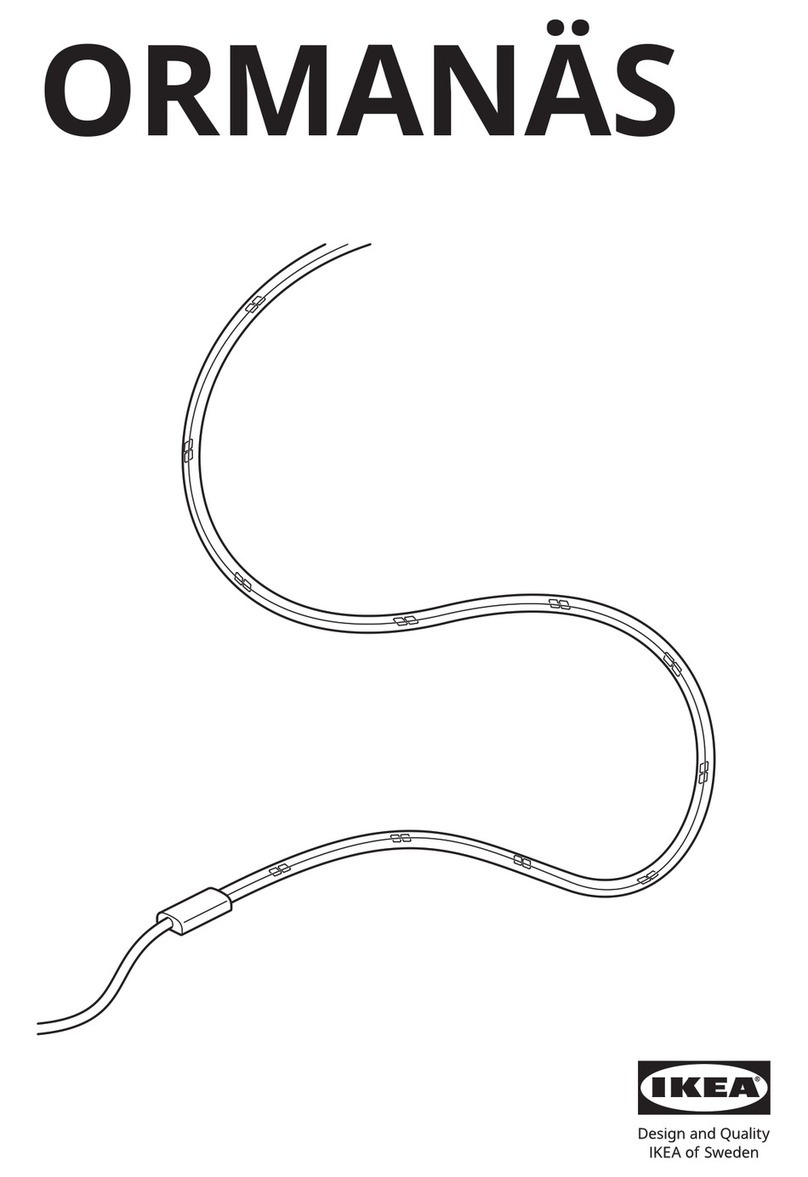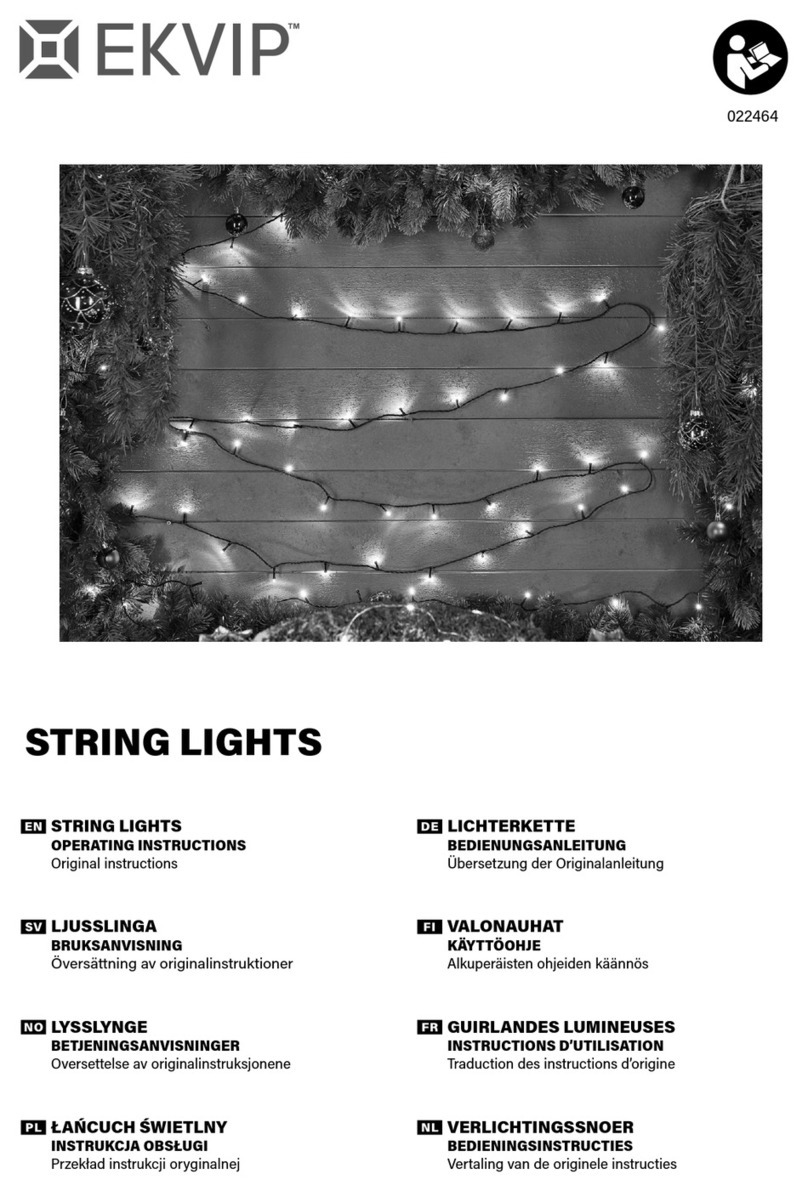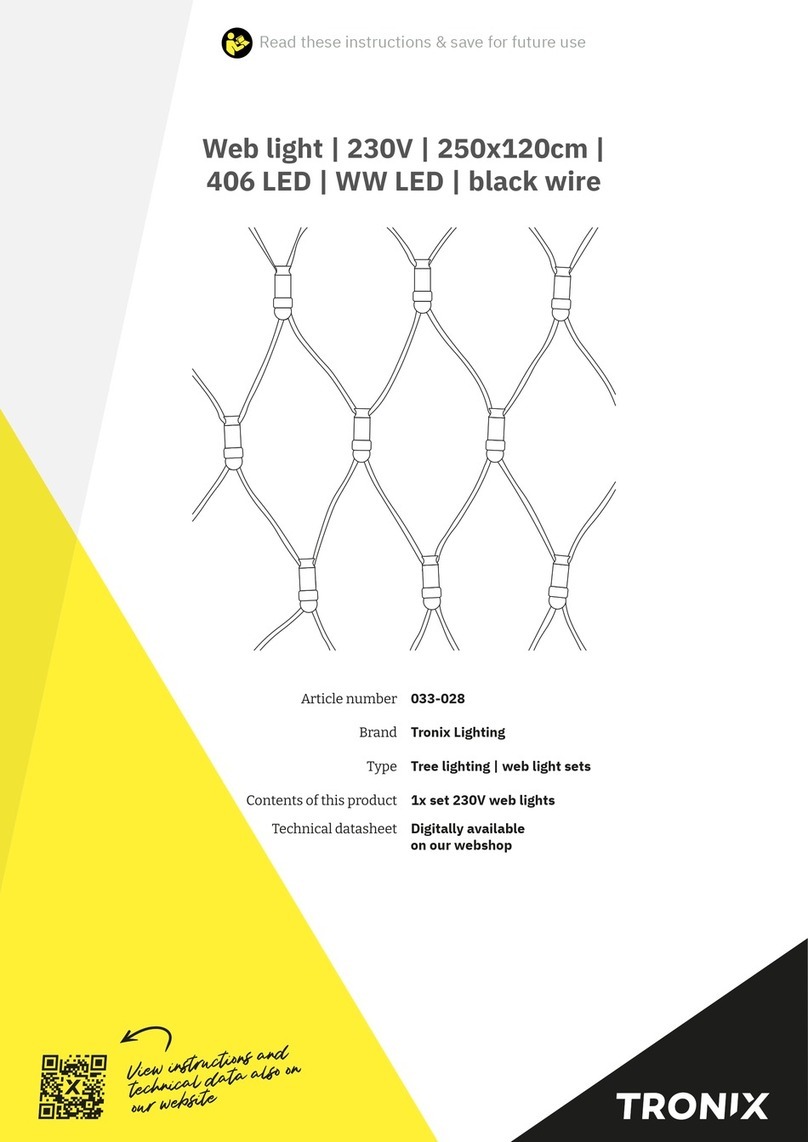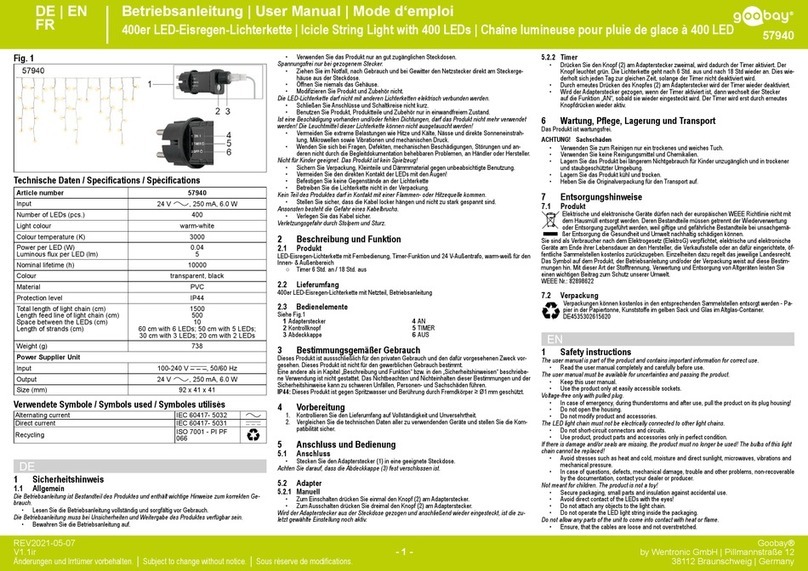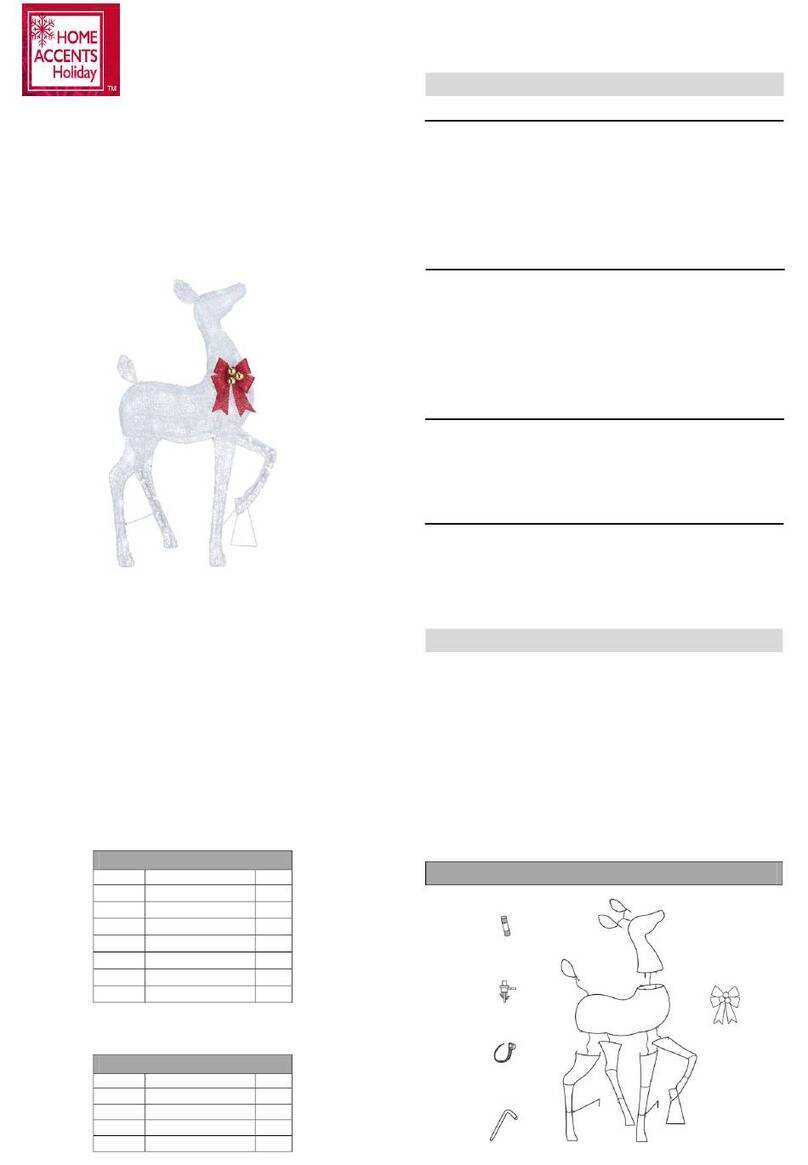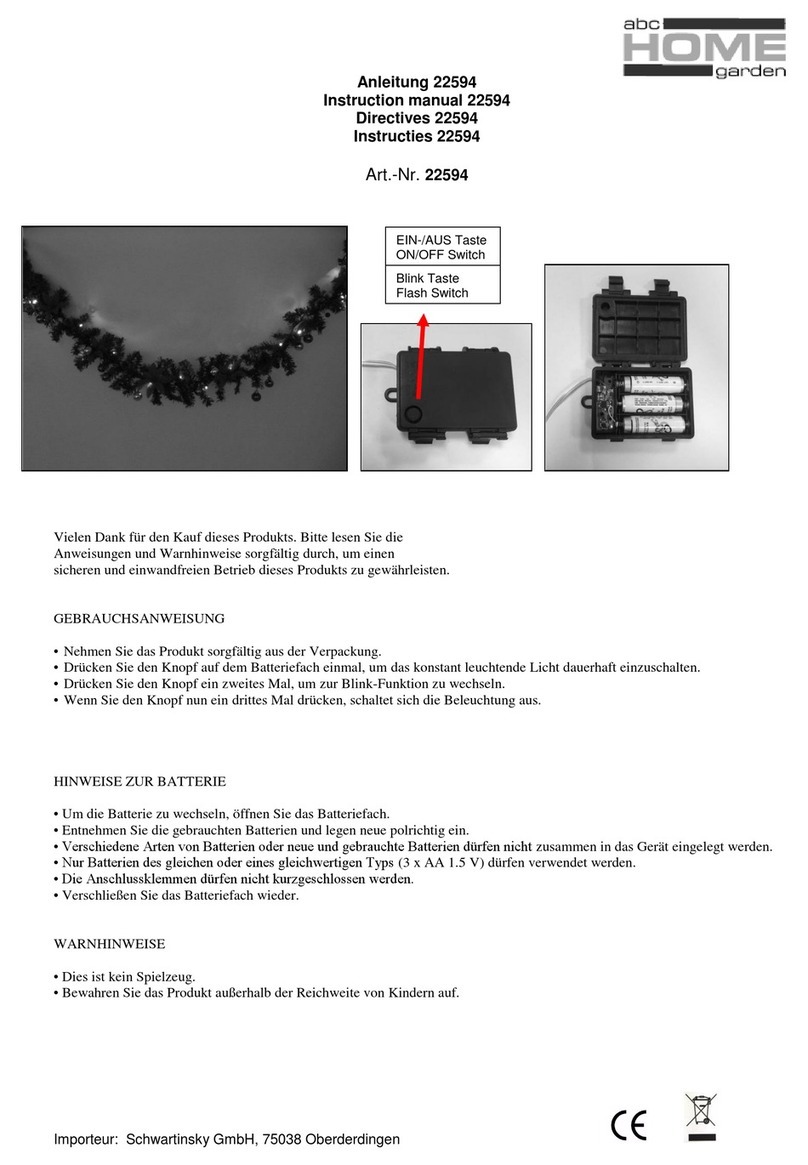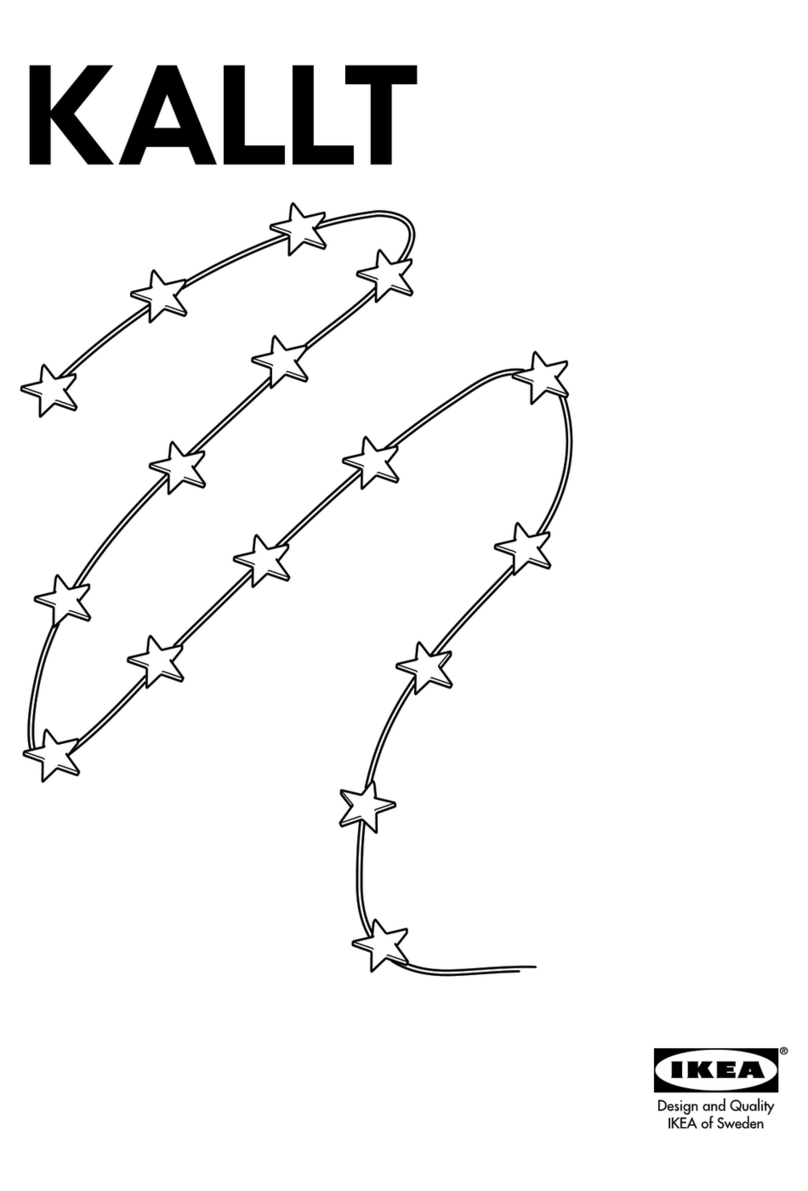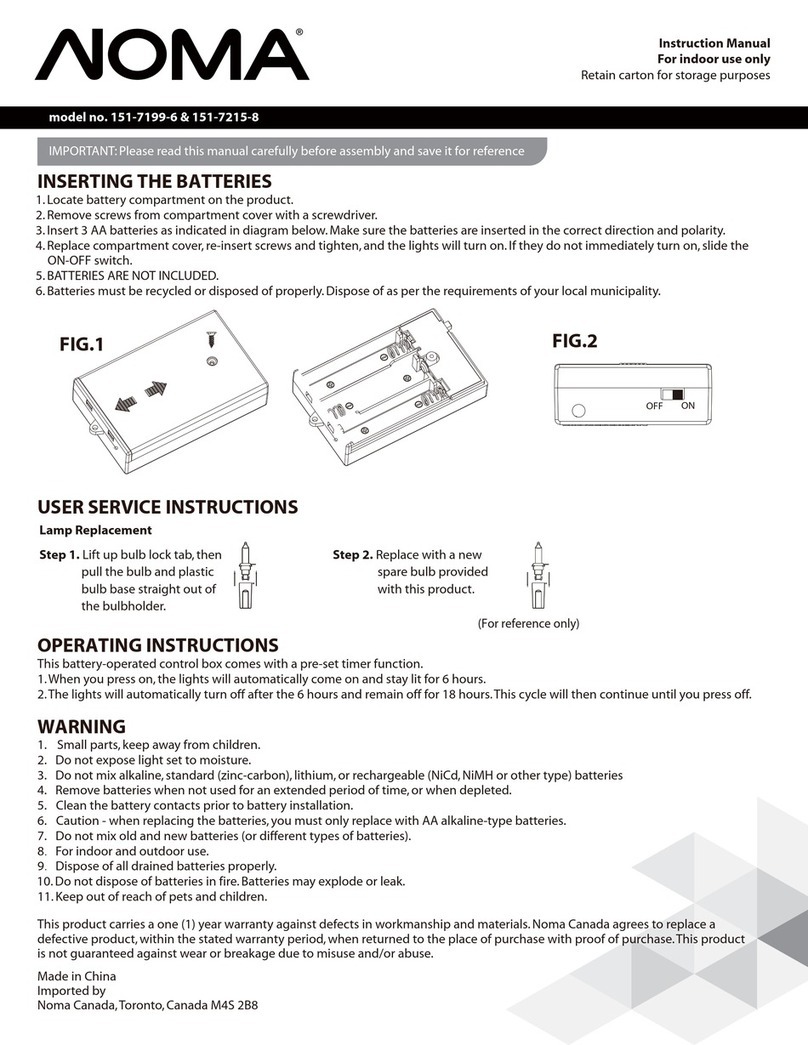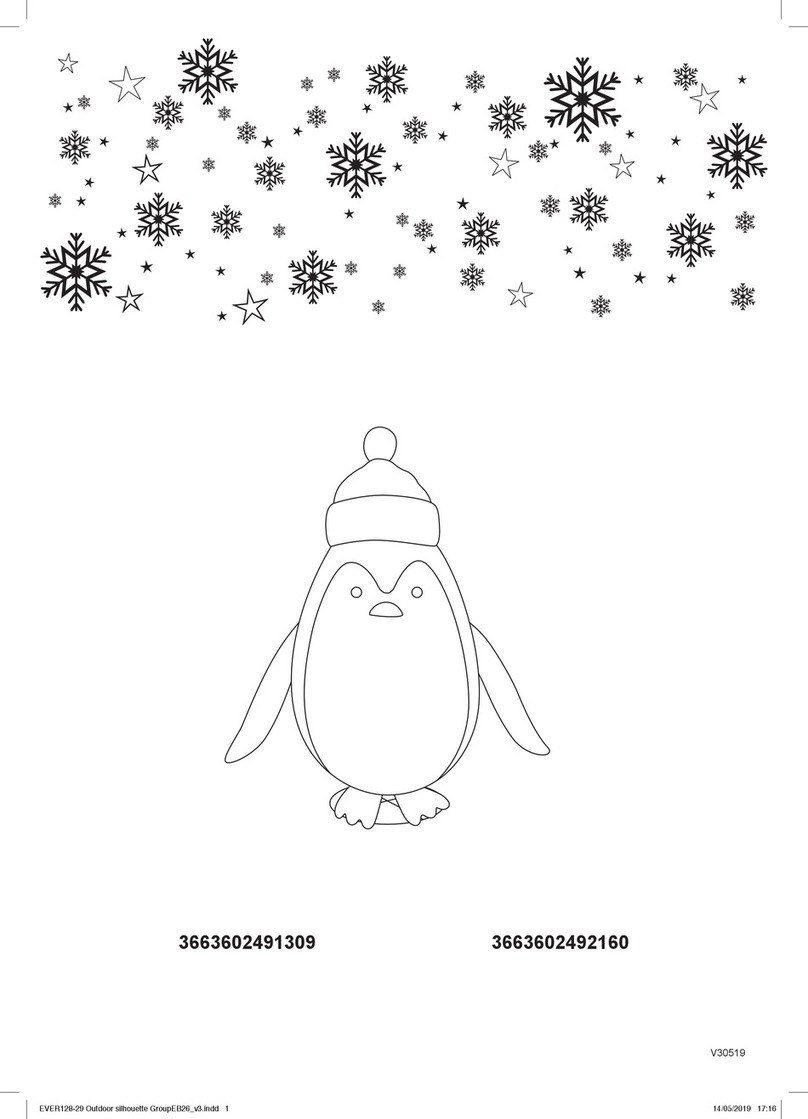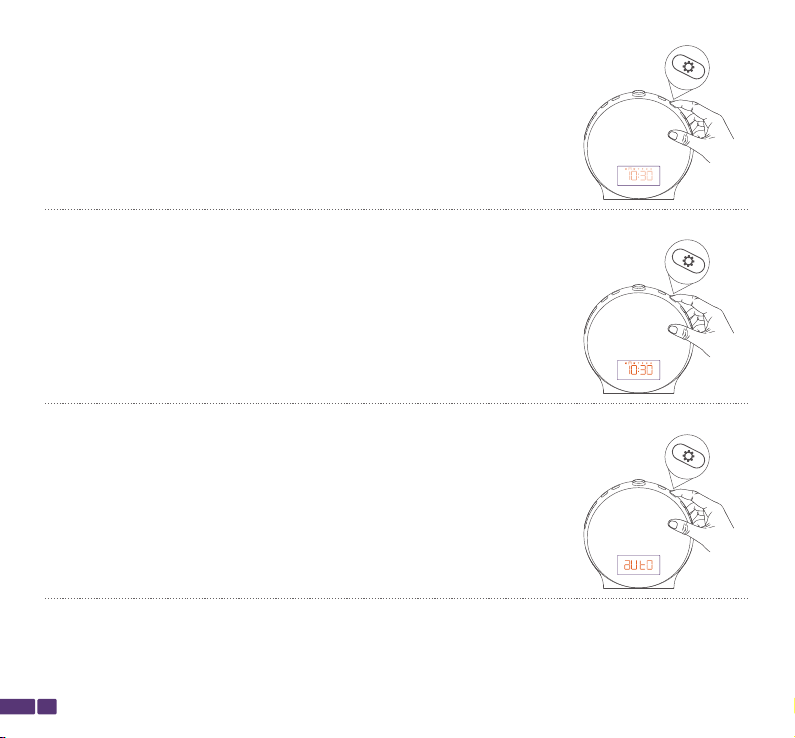1. Cleaning: Clean the product with a soft and dry cloth.
2. Avoid Abrasive Cleaning Agents: Do not use abrasive cleaning agents, pads, or cleaning
solvents such as alcohol or acetone, as they can damage the product's surface.
3. Safe Storage: If the product will not be used for an extended period, unplug the power
adapter from the socket and store the product in a safe and dry location where it will not be
crushed, banged, or subject to damage.
02
MAINTENANCE AND CARE
To ensure your safety and prevent the risk of fire, electric shock, or injury, please read and
carefully follow these instructions before using this product.
1. Household Use Only: This product is intended for household use only, including use in hotels.
It is not suitable for commercial use.
2. Stable and Non-Slip Surface: Place the product on a stable, level, and non-slip surface to
prevent it from falling or tipping over during use.
3. Avoid Wet Surroundings: Do not use this product in wet surroundings such as the bathroom,
near a shower, or a swimming pool to avoid water damage and electric shock.
4. Water Damage Prevention: Avoid letting water run into or spill onto the product as it can
damage the internal components.
5. Keep Adapter Dry: Ensure that the power adapter does not get wet while in use to avoid
electric shock or damage to the product.
6. Use Original Accessories: Only use the original adapter and USB cable provided with this
product to prevent damage or malfunctions.
7. Not a Substitute for Sleep: Do not use this product as a substitute for adequate sleep. It is
designed to help you wake up more easily but should not be used to reduce your sleeping time.
SAFETY INSTRUCTIONS