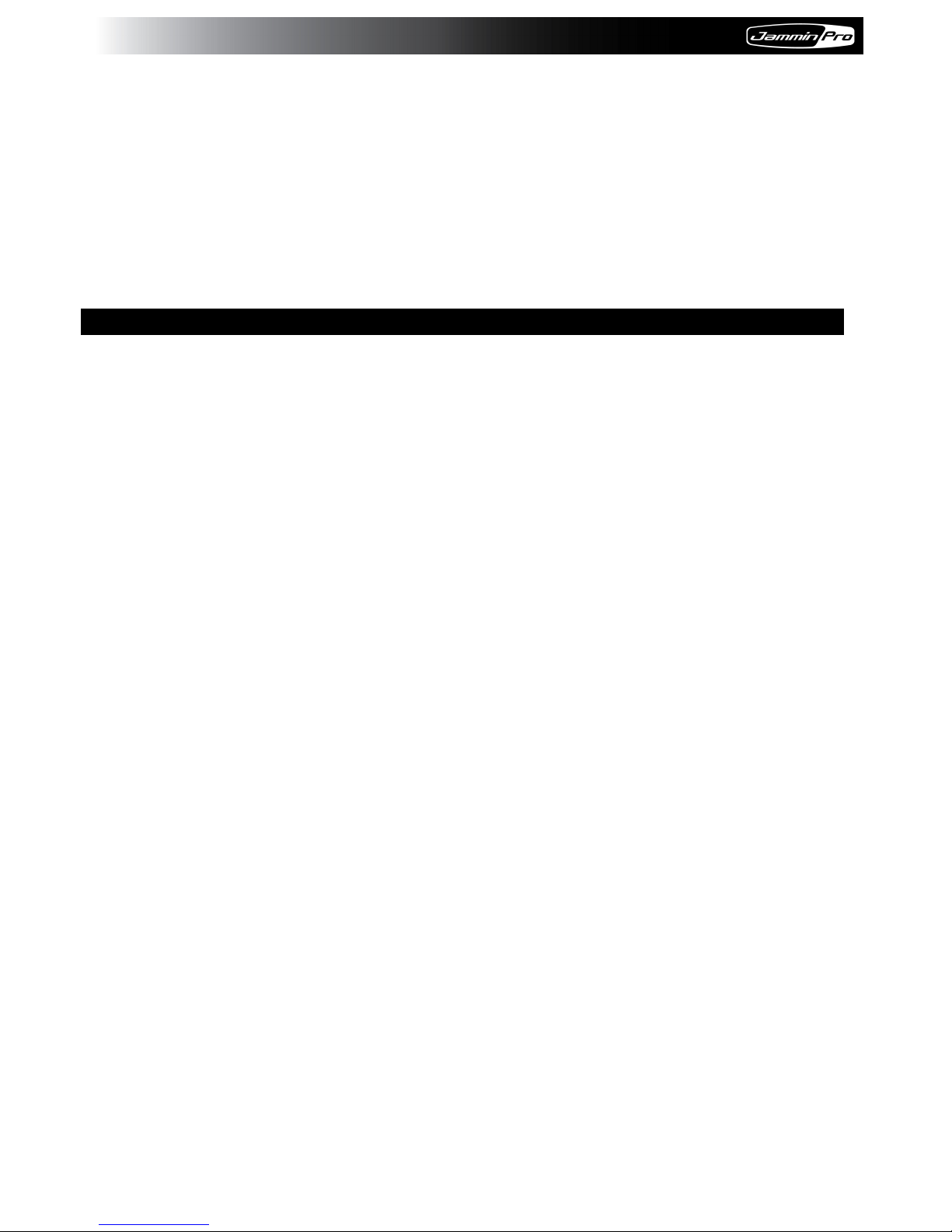3
The following settings cannot be edited from the PK 2 itself, so you’ll need to use the Jammin Pro Control
Editor. You can download the Jammin Por Kontrol Editor from the Jammin Pro website.
(http://www.jamminpro.net/)
1. Global MIDI channel [1...16]
This specifies which MIDI channel the PK 2 will use to transmit note messages, pitch bend messages, as
well as MIDI messages that are sent when you press the MOD button. This should be set to match the MIDI
channel of the MIDI application that you’re controlling.
2. Keyboard
The keyboard transmits note messages, and it is velocity sensitive. You can specify the transposition and the
velocity curve. MIDI messages are transmitted on the Global MIDI Channel.
Transpose [-12...+12]
Use this to transpose the pitch of the keyboard up or down in semitone steps. The range is -12 to +12.
Velocity Curve [Li ht/ Normal/ Heavy/ Const]
The velocity curve determines how the force with which you play the keyboard will affect the output level.
You can choose one of three velocity curves or select a fixed velocity.
Li ht – A curve that allows even soft strikes to produce loud notes.
Normal – The normal curve
Heavy – A curve that requires strong strikes to produce loud notes.
Const – The velocity value will always be constant.
Constant Velocity Value [0…127]
This specifies the velocity value that is transmitted if the velocity curve is set to Const. This is useful for
sounds such as organ, etc.
3. PITCH DOWN/ PITCH UP buttons
You can transmit pitch bend messages by operating the PITCH DOWN/ PITCH UP button. These MDII
messages are transmitted on the Global MIDI Channel.
4. MOD button
The MOD button transmits a control change (CC#1) message.
5. Keyboard operation in CC mode
The 2 keys of the keyboard will function as independent buttons to transmit control change messages. You
can specify which MIDI channel the control change message is transmitted on, whether or not each key is
enabled, the key type, the control change number, as well as the On and Off value.
CC MIDI Channel [1...16]
This specifies the MIDI channel that control change messages will be transmitted on. Set this to match the
MIDI channel of the application you’re controlling.
Key Enable [Disable/Enable]
Enables or disables the key. If a key is disabled, operating that key will not transmit a MIDI message.
Key Behavior [Momentary/To le]
Selects one of the following two modes:
Momentary – Pressing the key will send a control change message with the On value, releasing the key will
D. Makin detailed settin s