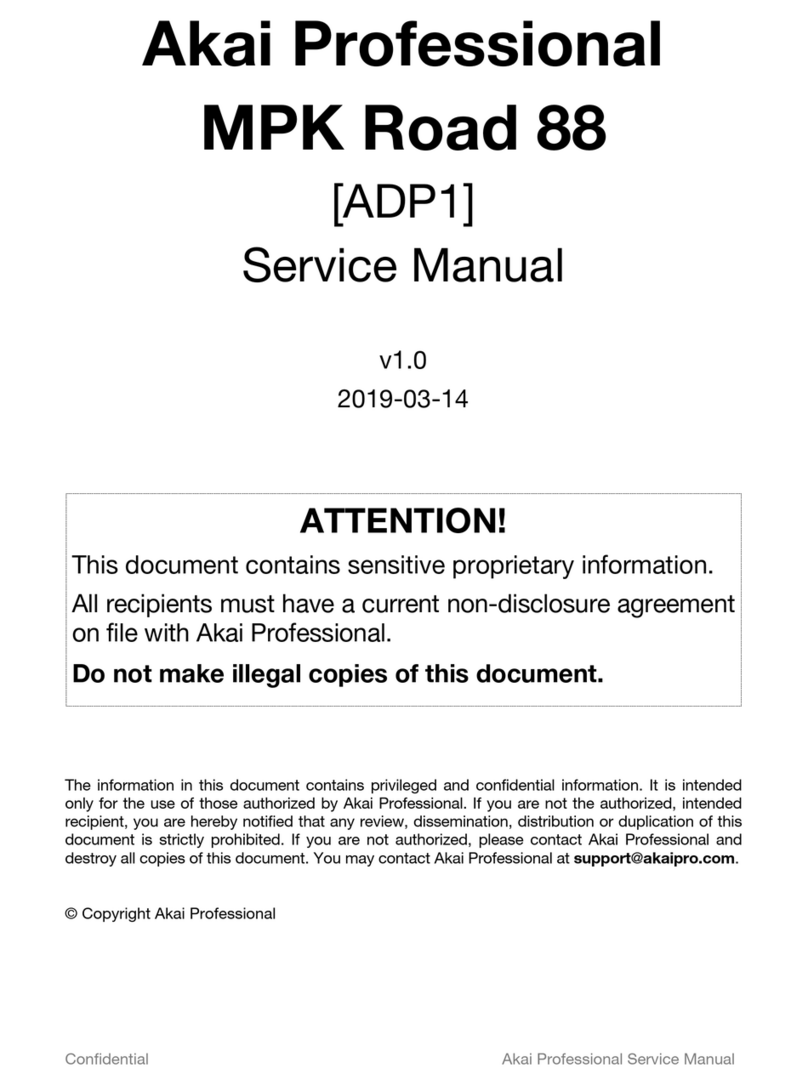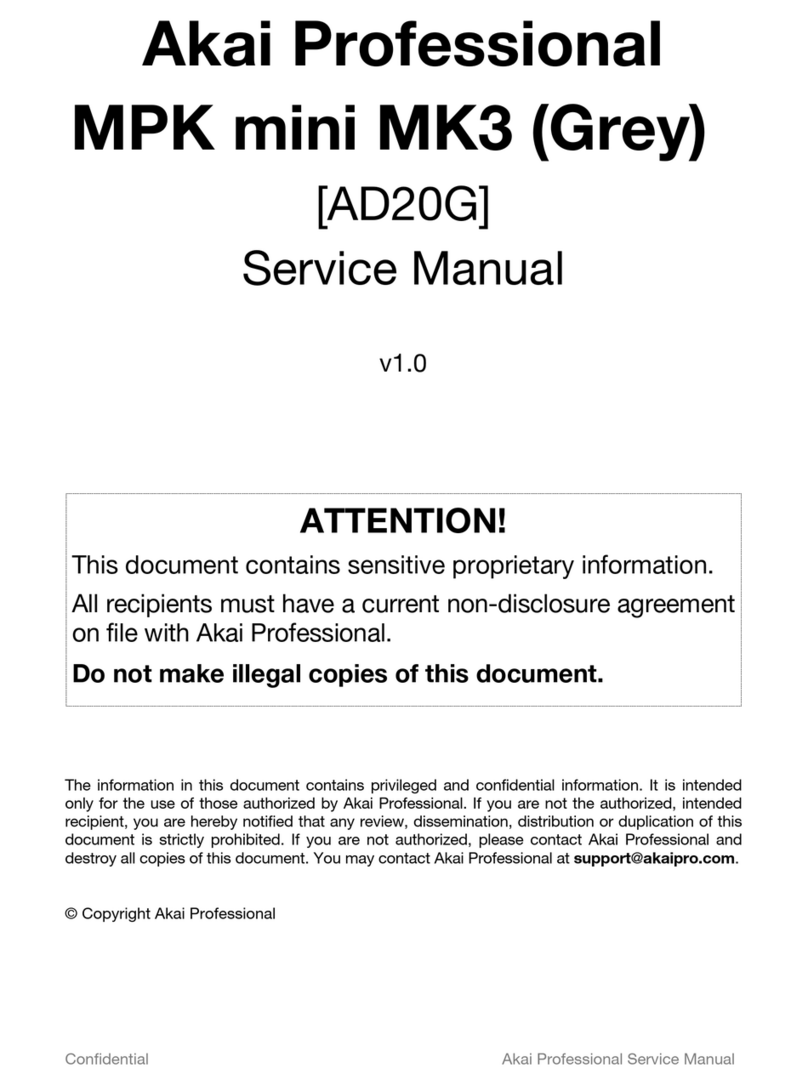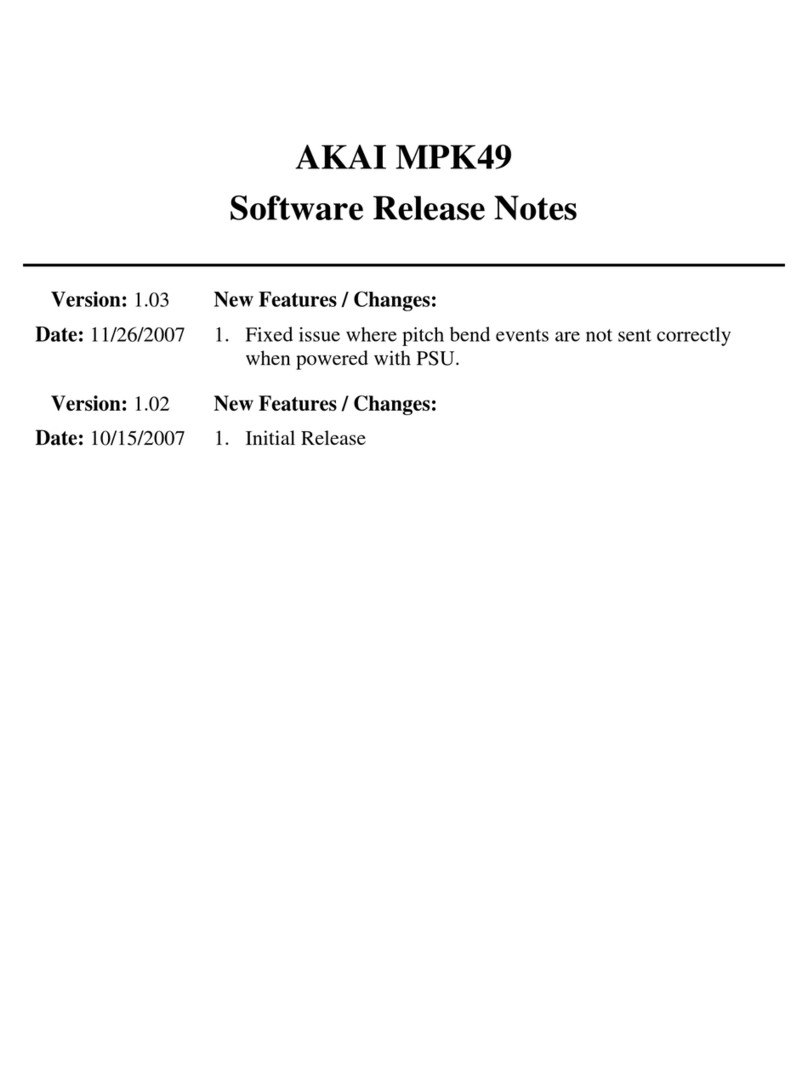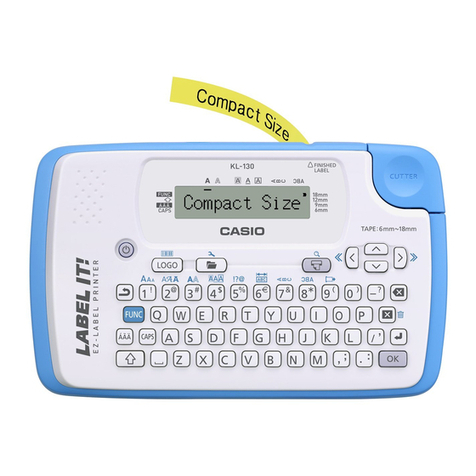Confidential Akai Professional Service Manual
Preface
This document is intended to assist the service technician in the operation, maintenance and repair
of the Akai Professional device. Together with the User Reference Manual, this document provides
a complete description of the functionality and serviceability of the Device. Any comments or
suggestions you may have pertaining to the document are welcome and encouraged.
Read This!
In addition to any purchase price that Akai Professional may charge as consideration for Akai
Professional selling or otherwise transferring this service manual (“Manual”) to you, if you are not
a service and repair facility (“Service Center”) authorized by Akai Professional in writing to be an
authorized Service Center, Akai Professional sells or transfers the Manual to you on the following
terms and conditions:
Only Service Centers authorized by Akai Professional in writing are authorized to perform service
and repairs covered by an Akai Professional warranty (if any), and transfer of the Manual to you
does not authorize you to be an authorized Service Center. Therefore, if you perform, or if the
Manual is used to perform, any service or repairs on any Akai Professional product or part
thereof, any and all warranties of Akai Professional as to that product and any service
contract with Akai Professional for that product shall be voided and shall no longer apply
for such product, even if your services or repairs were done in accordance with the Manual.
All service or repairs done by you or with reference to the Manual shall be solely your
responsibility, and Akai Professional shall have no liability for any such repairs or service work.
All such service or repairs are performed at the sole risk of the person performing the
service or repairs. You agree that all such work will be performed in a competent, professional
and safe manner at all times and to indemnify and fully hold Akai Professional and its successors
and assigns harmless in the event of any failure to so perform.
Your purchase of the Manual shall be for your own ultimate use and shall not be for purposes of
resale or other transfer.
As the owner of the copyright to the Manual, Akai Professional does not give you the right to
copy the Manual, and you agree not to copy the Manual without the written authorization of Akai
Professional. Akai Professional has no obligation to provide to you any correction of, or
supplement to, the Manual, or any new or superseding version thereof.
Akai Professional shall have the right to refuse to sell or otherwise transfer repair parts or
materials to you in its sole discretion. You shall not use, sell or otherwise transfer spare or
replacement parts supplied by Akai Professional to you (i) to repair or be used in products
manufactured for or by third parties or (ii) to any third parties for any purpose.
You shall not make any warranties or guarantees with respect to the products of Akai
Professional or the use thereof on behalf of Akai Professional or in your own name.
The foregoing describes the entire understanding related to sale or transfer of the Manual to you,
and no other terms shall apply unless in a writing signed by an authorized representative of Akai
Professional.
All Trademarks are property of their respective companies.