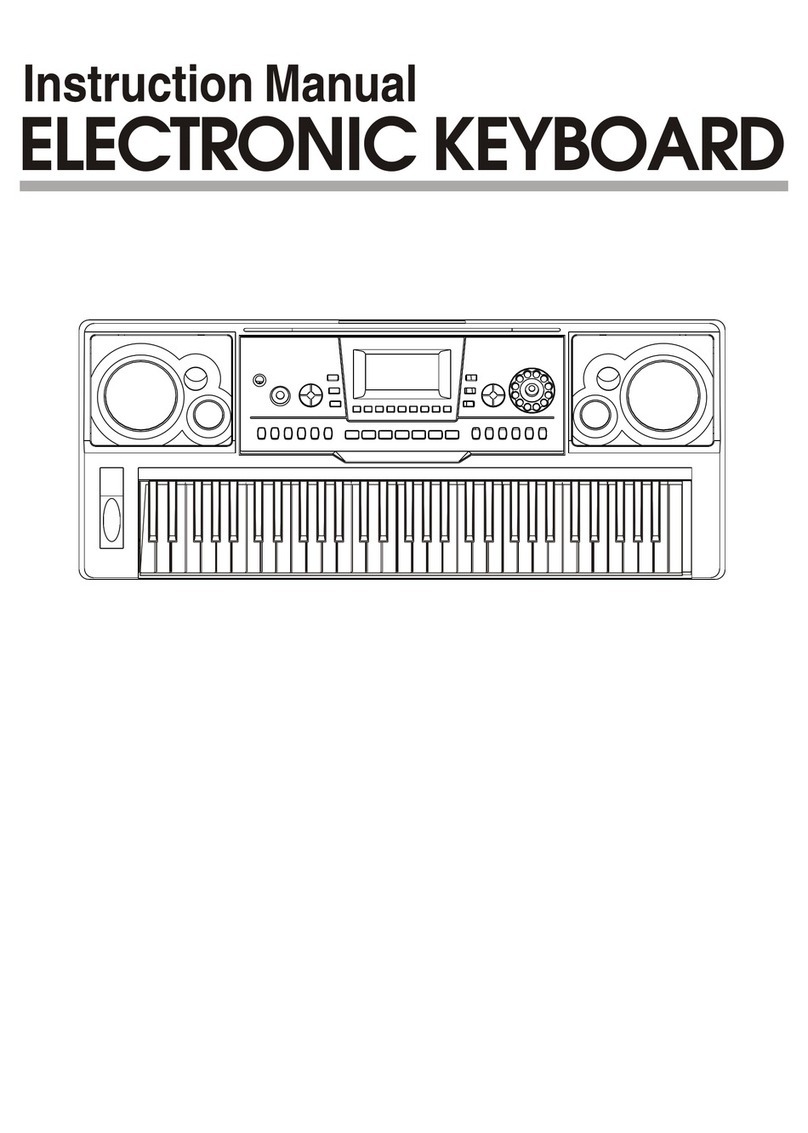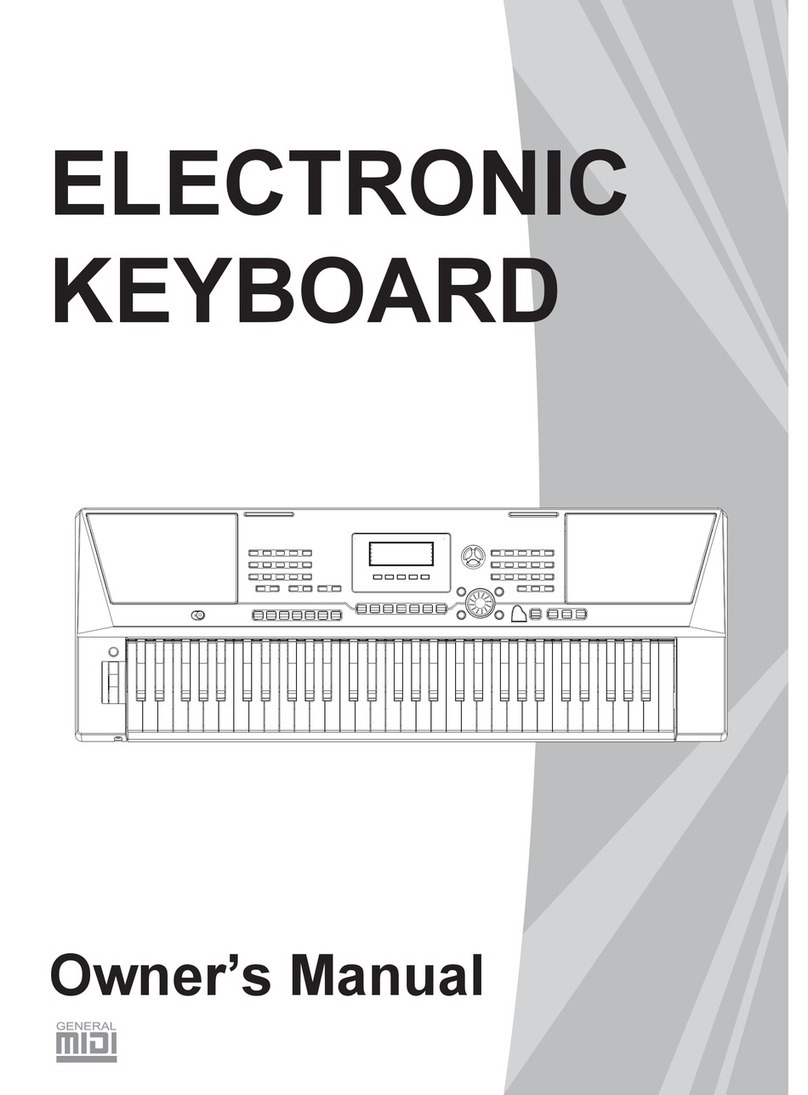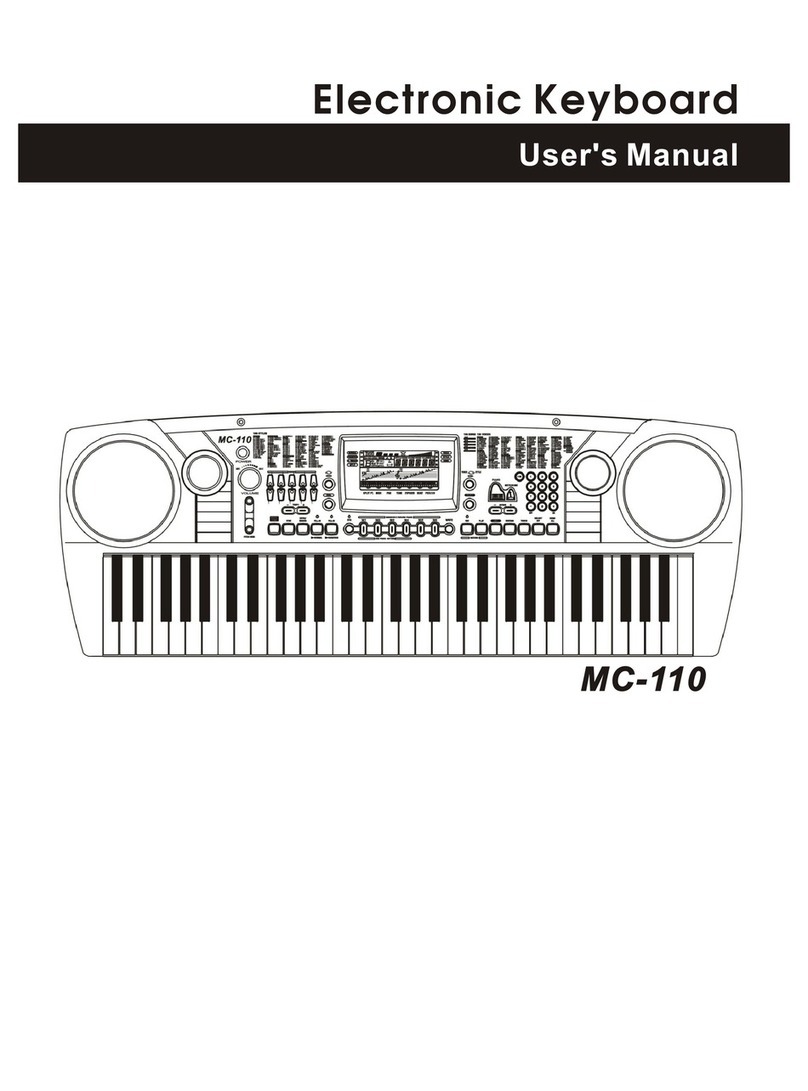Introduction
Thankyouforpurchasingtheelectronickeyboard.Thiselectronickeyboardprovidesyouthe
followingfeaturesandfunctions.
128Voices(
6memorystorage
MIDIcompatibility
Songrecording
121PCMvoices,6Chinesevoicesandonesetofdrumkit).
100autoaccompanystyles.
100songsofdifferentstyle.
Thesonglessonmodecanbeusedinthreestatus(Lesson1,Lesson2,Lesson3)
Chorddictionaryforbeginners.
Careofyourelectronickeyboard
Yourkeyboardwillgiveyoumuchpleasureifyoufollowthesimplerulesgivenbelow:
Donotexposetheelectronickeyboardtothehightemperature,directsunlight,andexcessive
dustplaces.
Avoidphysicalshockscausedbydropping,bumping,orplacingheavyobjectsontheelectronic
keyboard.
Neverusecleanerssuchasalcoholorthinnertocleantheelectronickeyboard.
Alwaysturnpoweroffwhenmakinganyconnections.
Powersupply
Thiselectronickeyboardcanbepoweredbycurrentfromastandardhouseholdwalloutlet
(usingthespecifiedACadaptor)orbybatteries.
UsingtheACadaptor
MakesurethatonlytheACspecifiedadaptorforthis
electronickeyboardisused.Theadaptorshallbe12V
DCoutput,800mA,andcenterpositivetype.
Makesuretoturnofftheelectronickeyboardbeforeyou
connecttheadaptorintotheACwalloutlet.
Cautions:
UseonlythespecifiedACadaptor.Useofanothertypeofadaptorhasadangeroffireand
electricalshock.
Forsafetysake,makesuretounplugtheACadaptorfromthewalloutletwheneverleavingthe
electronickeyboardunattendedforalongtime.
Usingbatteries
Alwaysmakesuretoturnthekeyboardoffbeforeinsertingnewbatteriesorreplacingoldones.
DC12V
Toinsertthebatteries
Openthebatterycompartmentunderneaththekeyboard.1.
4
PDF 件使用 "pdfFactory Pro" 试用版本创建 www.fineprint.com.cn