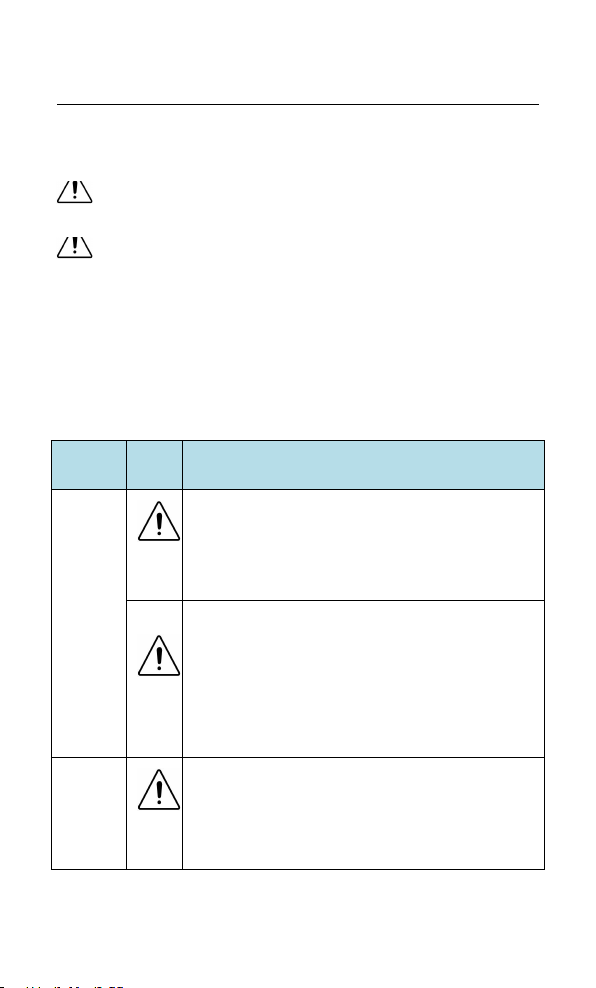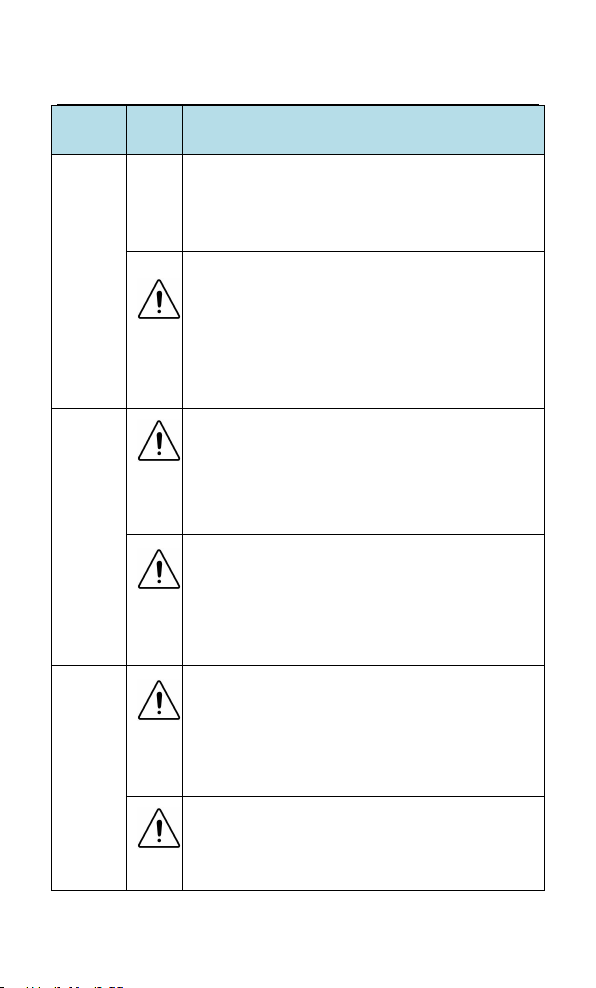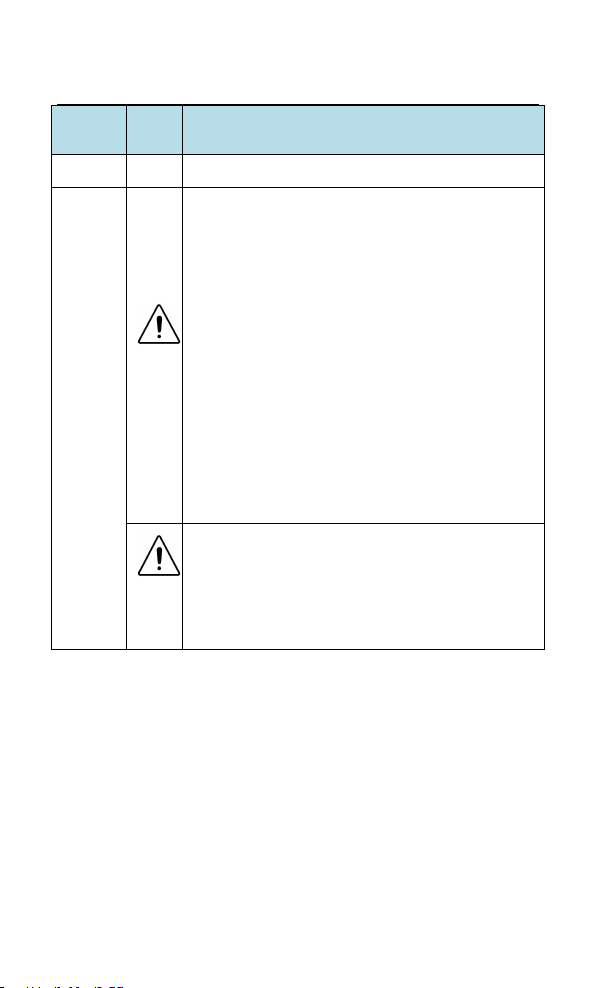JAC300 Series Inverter User Manual
- 3 -
CONTENTS
Chapter 1 Safety Information and Precautions..................................... 4
Chapter 2 Product Information......................................................... 12
2.1 Product naming and nameplate identification.......................12
2.2 Name of each part of the inverter...........................................13
2.3 Basic technical specifications..................................................14
Chapter 3 Installation Instructions....................................................16
3.1 Mechanical installation............................................................. 16
3.2 Electrical Installation.................................................................19
Chapter 4 Operation Display............................................................ 30
4.1 Operation and display interface introduction........................... 30
Chapter 5 Function Parameter List..................................................33
Chapter 6 Selection and Size......................................................... 128
6.1 Inverter electrical specifications...............................................128
6.2 Inverter appearance and size................................................129
6.3 Keyboard size..........................................................................130
6.4 Keyboard bracket opening size............................................ 130
6.5 Selection of brake unit and braking resistor...........................131
Chapter 7 Maintenance and Troubleshooting.............................. 132
7.1 Daily maintenance and maintenance of the inverter......... 132
7.2 Fault alarm and countermeasure.........................................135
7.3 Fault alarm and countermeasure..........................................140
Appendix C: Modbus Communication Protocol........................... 142
Warranty agreement..............................................................153