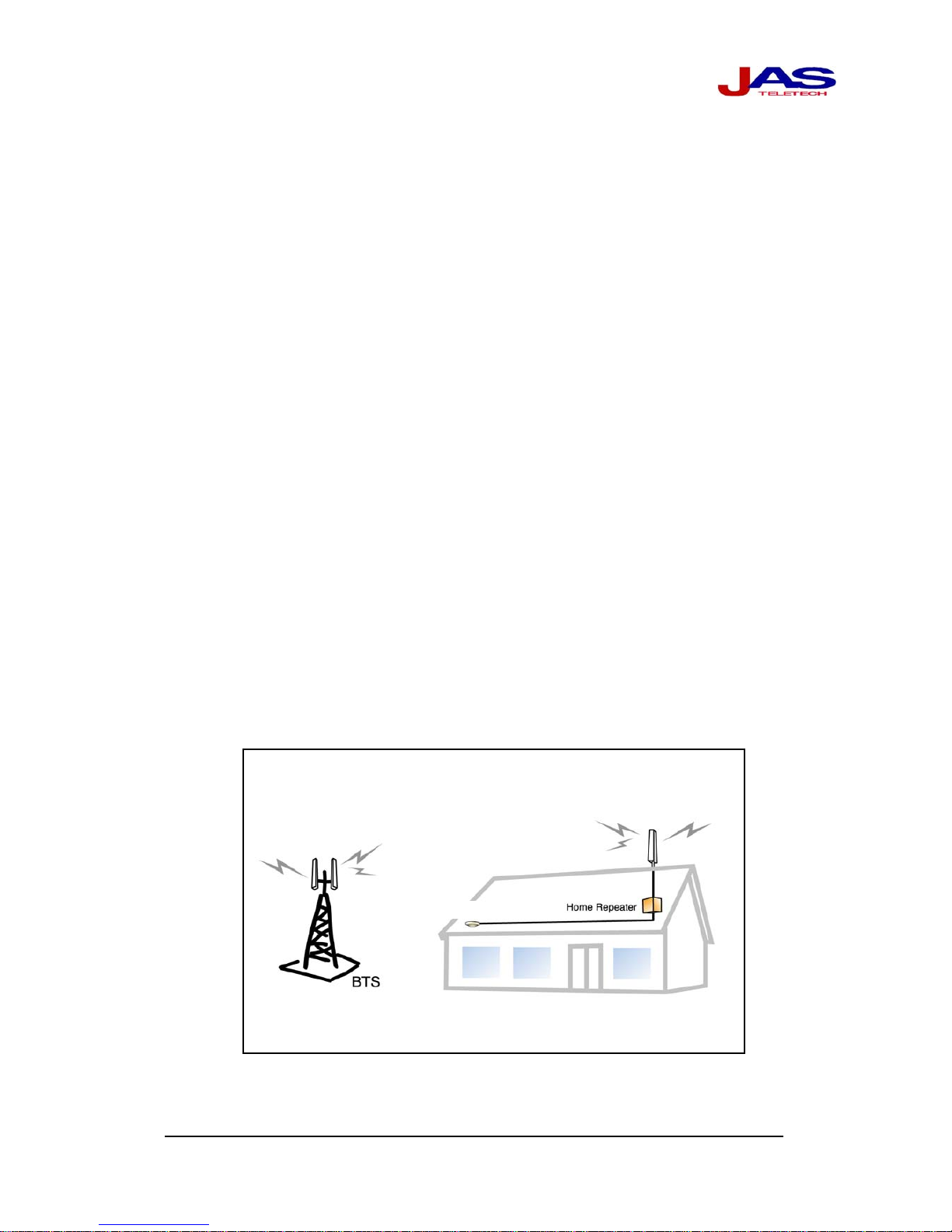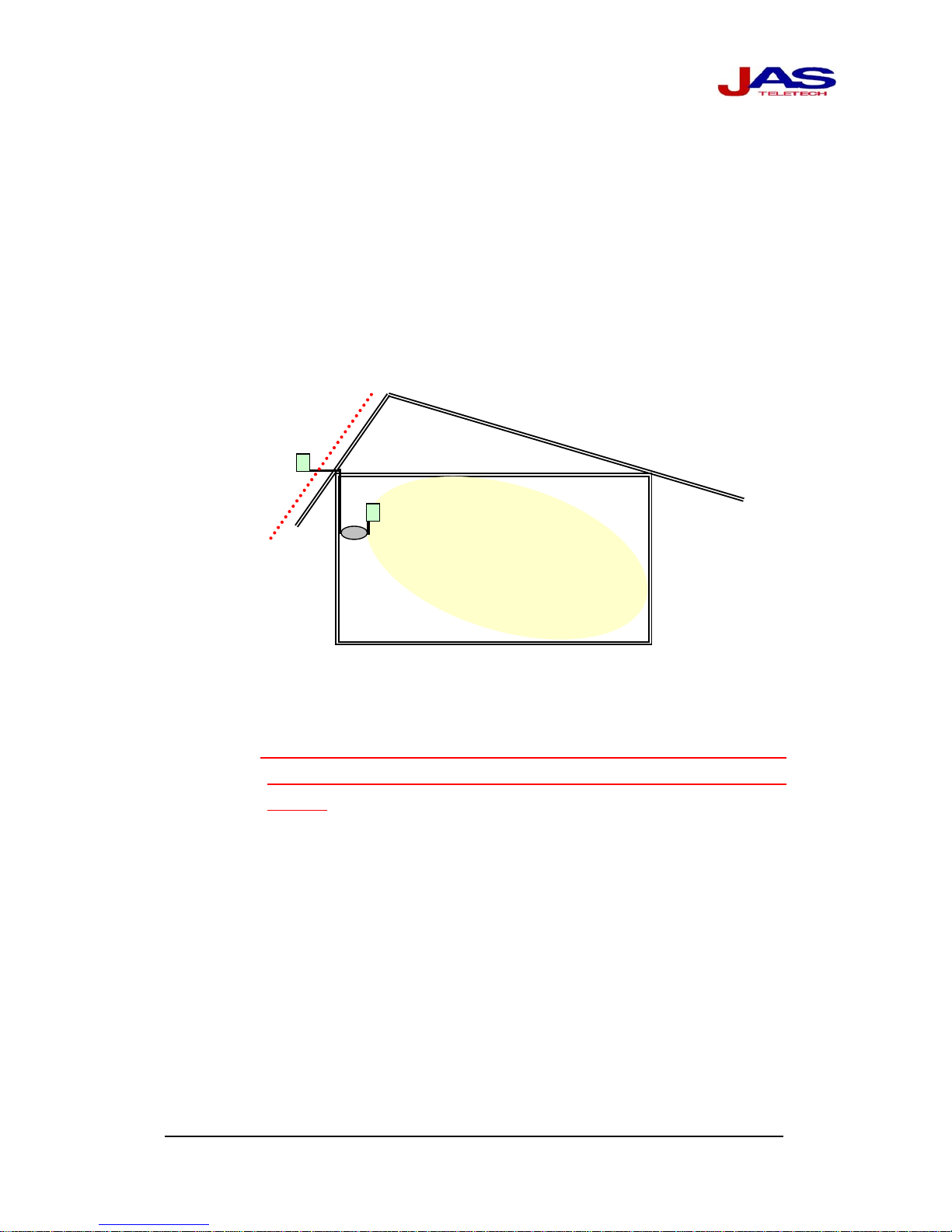HR800C Copyright
©
2005 JAS Teletech Co., Ltd. www.jasteletech.com
8
※Please read the following information before installing your Home Repeater.
Many mistakes can be avoided by considering over this information
3.2.1.1 Power Consumption
The power supply of the Home Repeater accepts 110~220V, +5V, and 1.2A.
3.2.1.2 Operating Environment
Temperature range: 0℃~+50℃
Maximum Humidity: 95%
3.2.1.3 You need to determine the following things for the Home Repeater installation:
A position where the pick-up antenna is to be installed:
a. The pick-up antenna should be located in a position with at least a
3’radius clear of obstructions and other radiating elements.
b. You may decide the position with checking out with the antenna level
bars of your mobile phone. If the number of antenna level bars of
your mobile phone is one or two when you check on the position of
patch antenna, it would be OK.
However, if there is no antenna level bars on your mobile phone, you had
better change the position of patch antenna.
You should decide the position where the Home Repeater should be installed.
a. You may install the Home Repeater on the wall or using wall mount
bracket that are provided with Home Repeater.
※When you install Home Repeater, you must consider minimum isolation
between pick-up antenna and Home Repeater.
; If there is not enough isolation insurance, the Home Repeater will be defective.
As you can see the following illustration, the Home Repeater and pick-up
antenna must be isolated from each other. If the building is made of concrete
or other signal blocking material, the isolation is sufficient.
After you confirm the length of cable needed to connect from the pick-up
antenna to the Home Repeater, you may connect the Home Repeater and
pick-up antenna. The cable should be tied up on the wall or ceiling between
pick-up antenna and Home Repeater.