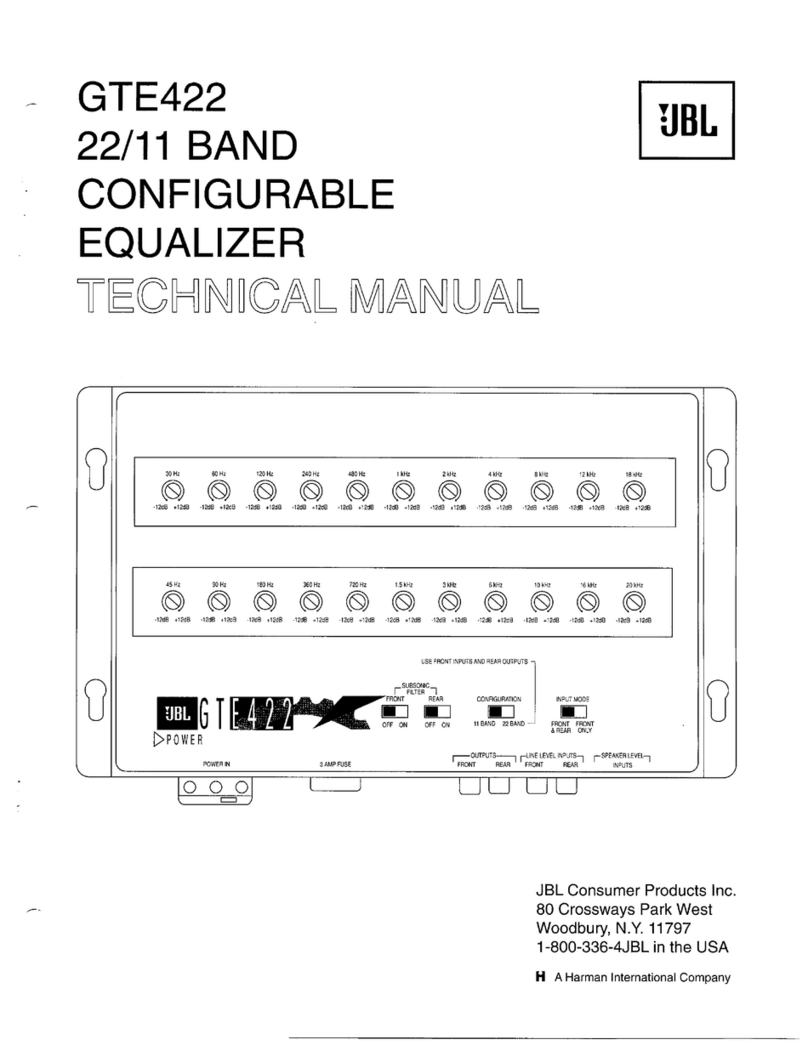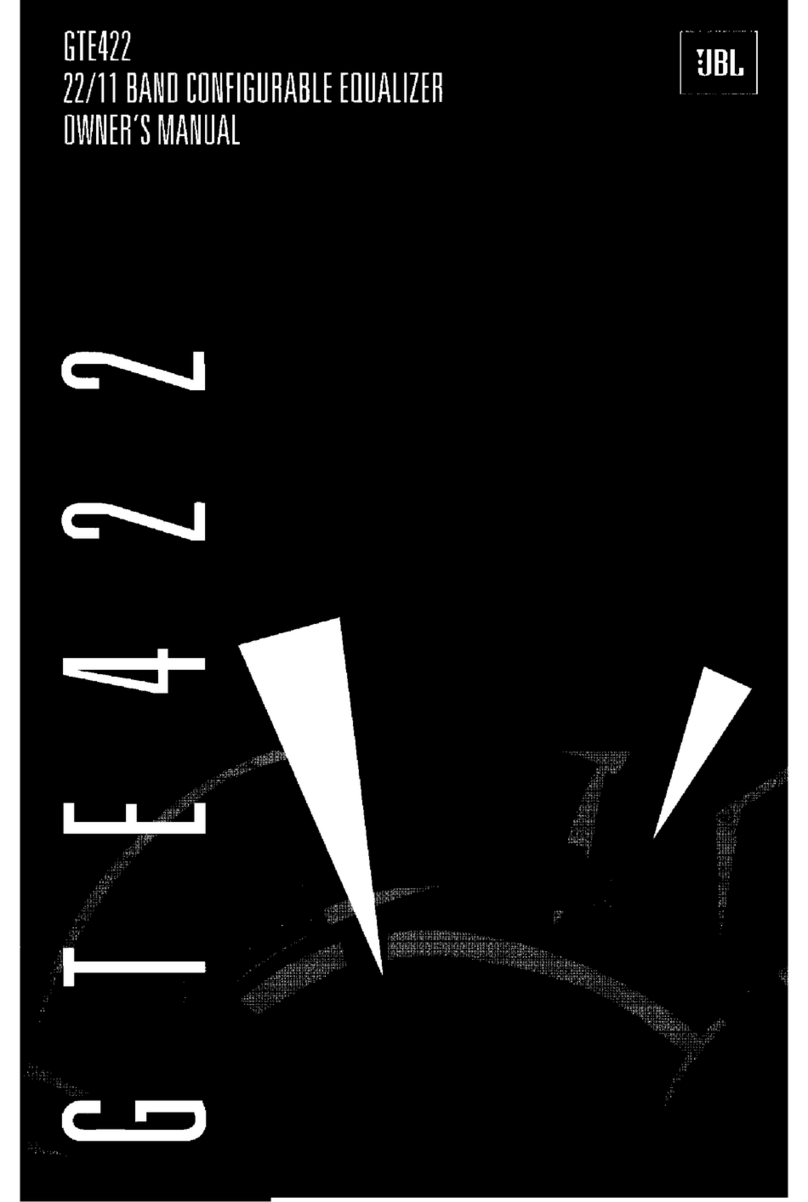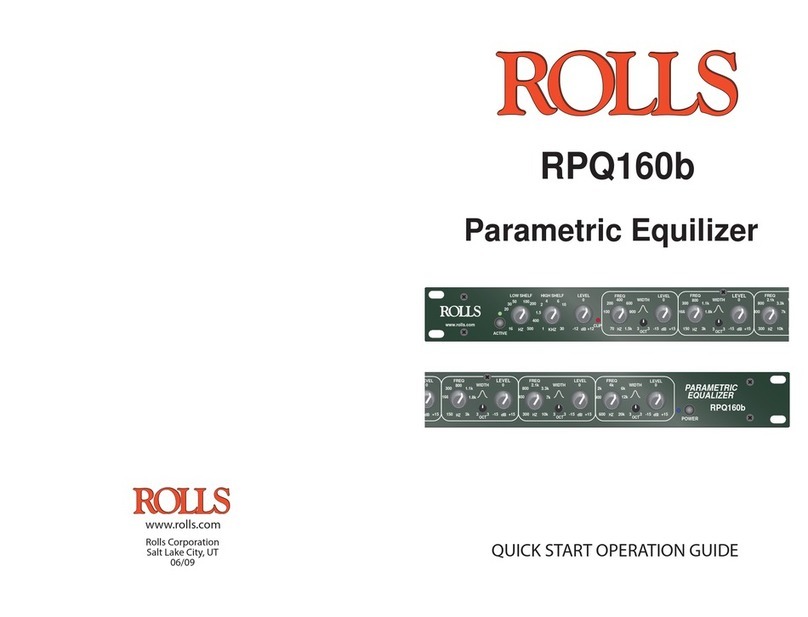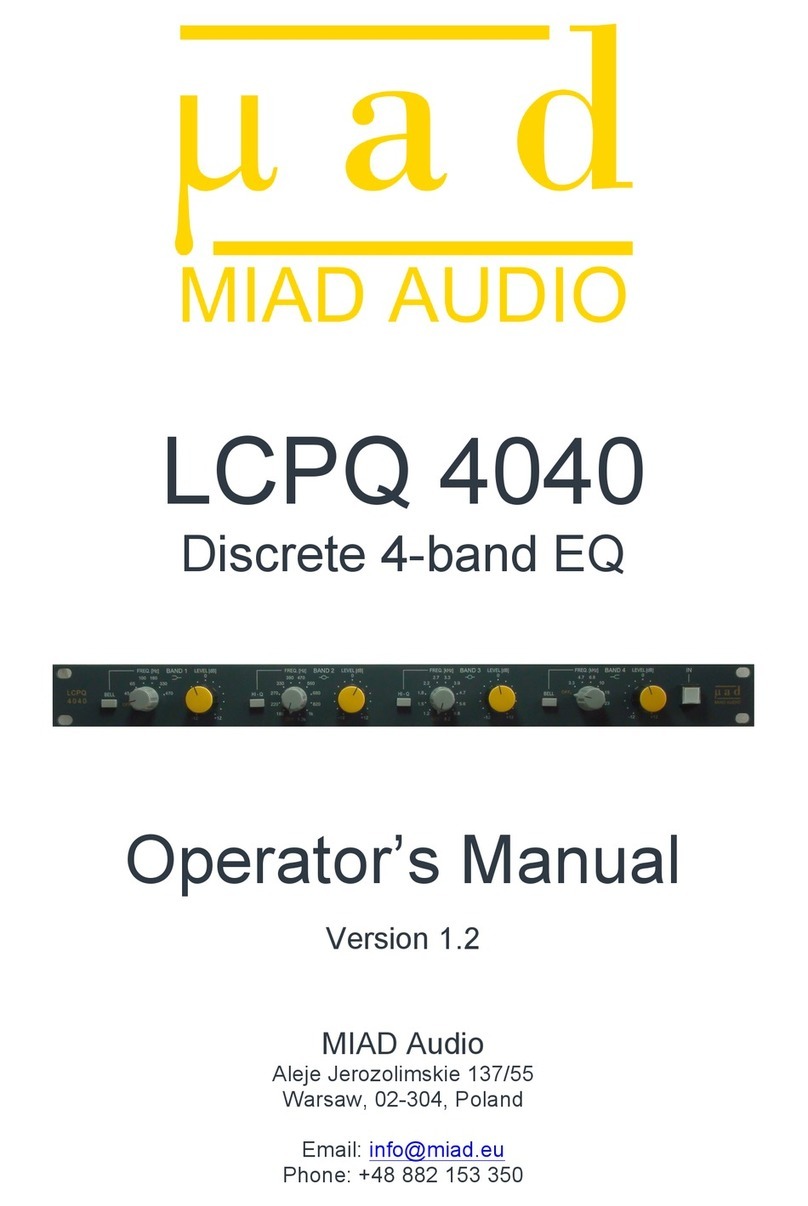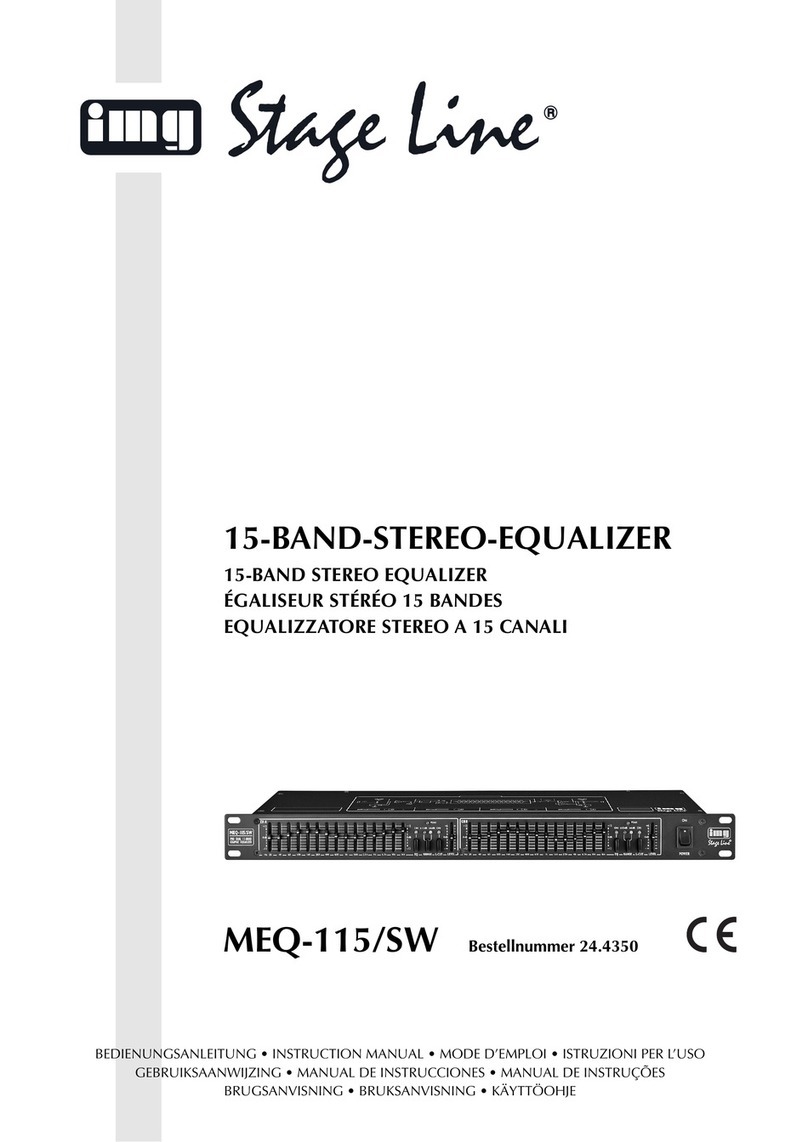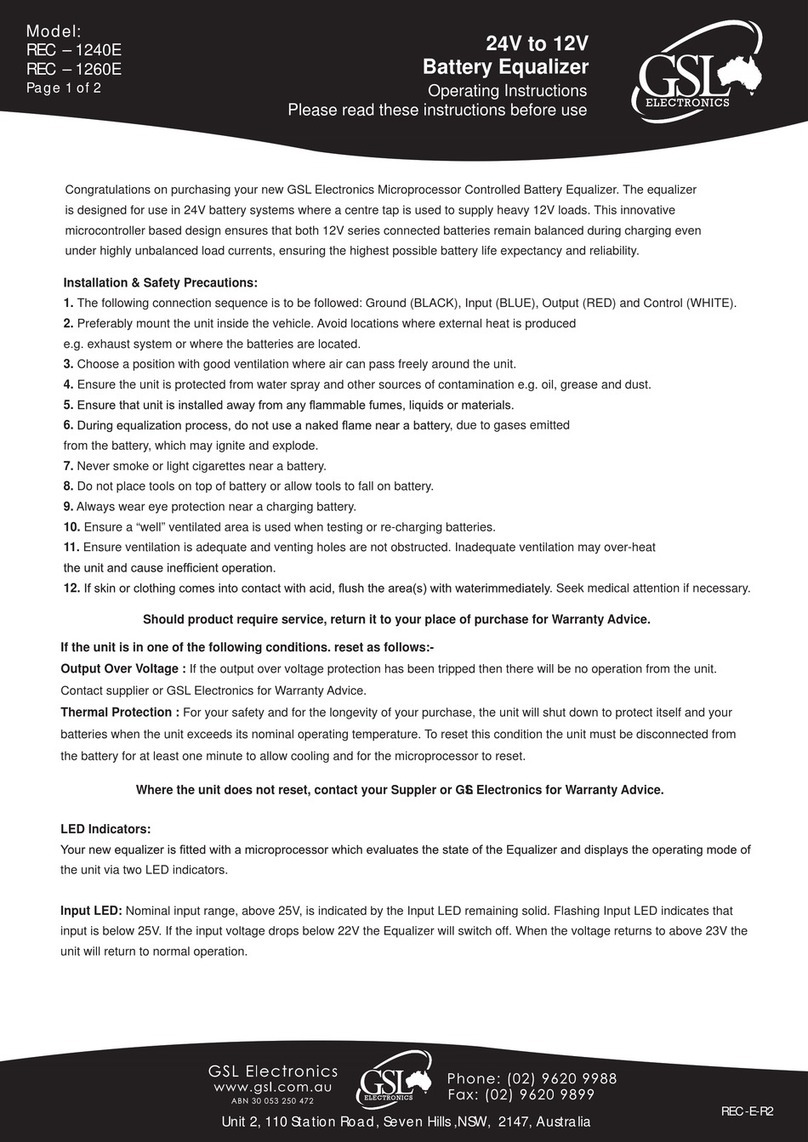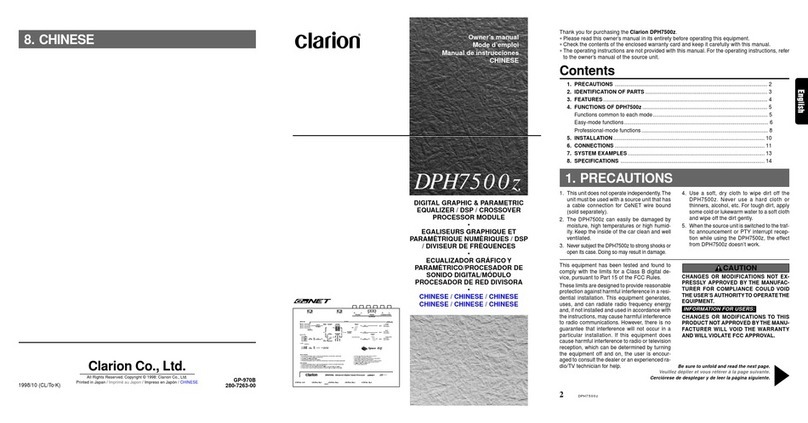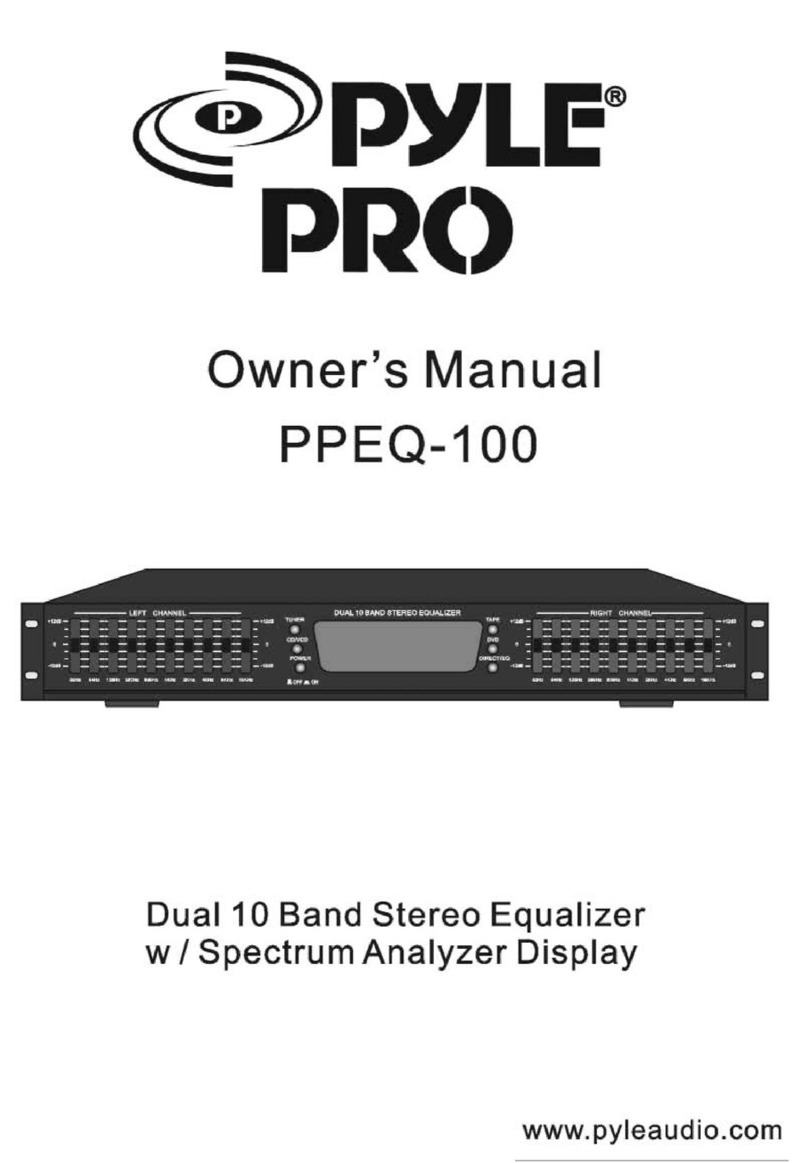JBL SYNTHESIS S3-SPP User manual

SYNTHESIS
Model S3-SPP
OWNER’S
MANUAL
®

The lighting flash with arrowhead
symbol, within an equilateral trian-
gle, is intended to alert the user to
the presence of uninsulated ”dan-
gerous voltage” within the product's
enclosure that may be of sufficient magnitude to
constitute a risk of electric shock to persons.
The exclamation point within an
equilateral triangle is intended to
alert the user to the presence of
important operating and mainte-
nance (servicing) instructions in
the literature accompanying the unit..
CAUTION
RISK OF ELECTRIC SHOCK
DO NOT OPEN
CAUTION: TO REDUCE THE RISK OF ELECTRIC SHOCK, DO NOT REMOVE COVER (OR BACK). NO
USER-SERVICEABLE PARTS INSIDE. REFER SERVICING TO QUALIFIED SERVICE PERSONAL.
WARNING: TO REDUCE THE RISK OF FIRE OR ELECTRIC SHOCK, DO NOT EXPOSE THIS UNIT
TO RAIN OR MOISTURE.
CAUTION: TO PREVENT ELECTRIC SHOCK, DO NOT USE THIS (POLAR-
IZED) PLUG WITH AN EXTENSION CORD RECEPTACLE OR OTHER OUT-
LET UNLESS THE BLADES CAN BE FULLY INSERTED TO PREVENT
BLADE EXPOSURE.
ATTENTION: POUR PREVENIR LES CHOCS ELECTRIQUES NE PAS
UTILISER AVEC UN PROLONGATEUR. UNE PRISE DE COURANT OUUNE
AUTRE SORTIE DE COURANT SAUF SI LES LAMES PEUVENT ETRE
INSEREES A FOND SANS EN LAISSER AUCUNE PARTIE A DECOUVERT.

TABLE
OF
CONTENTS
SECTION___________________PAGE
1.0 ______IMPORTANT SAFEGUARDS
FOR AUDIO PRODUCTS
2.0 _____ SYNTHESIS THREE SIGNAL
PROCESSING PACKAGE
(S3-SPP)
2.1 Intro 4
2.2 Features 4
2.3 System Installation 5
3.0_________MAKING CONNECTIONS
4.0 ___________________CONTROLS
5.0 ______________ SPECIFICATIONS
6.0 ___________SYNTHESIS LIMITED
WARRANTY
7.0 ______CALIBRATION TEMPLATE
JBL Synthesis System
Owner's Manual
©1994 Harman Consumer Group
JBL and Synthesis are registered trademarks of JBL Incorporated.
All Rights Reserved
Manual Designed by Harman Consumer Group,
Marketing Services •Woodbury, N.Y.
JBL Consumer Products, Inc.
80 Crossways Park West, Woodbury, NY 11797
(516) 496-3400
8500 Balboa Boulevard, Northridge, CA 91329
Printed on Recycled Paper
Part Number: S3SPPOM7/94
A Harman International Company

1.0
IMPORTANT SAFEGUARDS
FOR AUDIO PRODUCTS
PLEASE READ CAREFULLY
ALL THE FOLLOWING
IMPORTANT SAFEGUARDS
THAT ARE APPLICABLE TO
YOUR EQUIPMENT
1. Read instructions –All the safety and operat-
ing instructions should be read before the
product is operated.
2. Retain instructions –The safety and operating
instructions should be retained for future
reference.
3. Heed Warnings –All warnings on the product
and in the operating instructions should be
adhered to.
4. Follow Instructions –All operating and use
instructions should be followed.
5. Water and Moisture –The product should not
be used near water –for example, near a
bathtub, washbowl, kitchen sink, laundry tub,
in a wet basement, or near a swimming pool,
and the like.
6. Carts and Stands –The product should be
used only if a cart or stand is recommended
by the manufacturer.
6a. A product and cart combination should be
moved with care. Quick stops, excessive
force, and uneven surfaces may cause the
product and cart combination to overturn.
7. Wall or Ceiling Mounting –The product should
be mounted on a wall or ceiling only when and
as recommended by the manufacturer.
8. Ventilation –The product should be situated
so that its location or position does not inter-
fere with its proper ventilation. For example,
the product should not be situated on a bed,
sofa, rug, or similar surface that may block
the ventilation openings; or, placed in a
built-in installation, such as a bookcase or
cabinet that may impede the flow of air
through the ventilation openings.
9. Heat –The product should be situated away
from heat sources such as radiators, heat
registers, stoves, or other products that
produce heat. If placed near an amplifier,
check with the manufacturer for applicability.
10. Power Sources –The product should be
connected to a power supply only of the type
described in the operating instructions or as
marked on the product.
11. Grounding or Polarization –Precautions
should be taken so that the grounding or
polarization means of an product is not
defeated.
12. Power-Cord Protection –Power-supply cords
should be routed so that they are not likely to
be walked on or pinched by items placed upon
or against them, paying particular attention to
cords at plugs, convenience receptacles, and
the point where they exit from the product.
13. Cleaning –The product should be cleaned
only as recommended by the manufacturer.
14. Power Lines –An outdoor antenna should be
located away from power lines.
15. Nonuse Periods –the power cord of the
product should be unplugged from the outlet
when left unused for a long period of time.
16. Object and Liquid Entry –Care should be
taken so that the objects do not fall and
liquids are not spilled into the enclosure
through the openings.
2

17. Outdoor Antenna Grounding –If an outside
antenna is connected to the receiver, be sure
the antenna system is grounded so as to
provide some protection against voltage
surges and built-up static charges. Article
810 of the National Electrical Code,
ANSI/NFPA 70, provides information with
regard to proper grounding of the mast
and supporting structure, grounding of the
lead-in wire to an antenna-discharge unit,
size of grounding conductors, location of
antenna-discharge unit, connection to
grounding electrodes, and requirements for
the grounding electrode (See Figure 1).
18. Damage Requiring Service –The product
should be serviced by qualified service per-
sonnel when:
a. The power-supply or the plug has been
damaged; or
b. Objects have fallen, or liquid has been
spilled into the product; or
c. The product has been exposed to rain; or
d. The product does not appear to operate
normally or exhibits a marked change
in performance;
or
e. The product has been dropped, or
the enclosure damaged.
19. Servicing –The user should not attempt to
service the product beyond that described
in the operating instructions. All other
servicing should be referred to qualified
service personnel.
NOTE TO CATV SYSTEM INSTALLER:
This reminder is provided to call the CATV
system installer’s attention to Article 820-22
of the NEC that provides guidelines for proper
grounding and, in particular, specifies that
the cable ground shall be connected to the
grounding system of the building, as close
to the point of cable entry as practical.
ANTENNA
LEAD IN
WIRE
ANTENNA
DISCHARGE UNIT
(NEC SECTION 810-20)
GROUNDING CONDUCTORS
(NEC SECTION 810-21)
GROUND CLAMPS
POWER SERVICE GROUNDING
ELECTRODE SYSTEM
(NEC ART 250, PART H)
1.0
IMPORTANT SAFEGUARDS
FOR AUDIO PRODUCTS
Figure-1
Example of Antenna Grounding
as per National Electrical Code
3

2.1 Introduction
Congratulations on your purchase of JBL’s
Synthesis Three S3-SPP Signal Processing
Package. This product has been designed and
built with careful attention to sound quality and
aesthetics, and should certainly enhance your lis-
tening experience. It is suggested that this com-
ponent be fully utilized with the Synthesis Three
Home Theater system, but it can be used with
any Home THX®system or other home theater
speaker package. The S3-SPP boasts the follow-
ing features:
2.2 Features
•3 Channel Graphic Equalizers for Left, Center,
and Right Channels at 1/3 octave spacing,
allowing for precise frequency control and
contouring
•Mono Subwoofer Graphic Equalizer with 1/6
octave spacing for fine tuning of the low
frequencies
•Electronically switchable screen boost controls
for Left, Center, and Right channels to compen-
sate for mounting speakers behind perforated
screens
•High Frequency Contour controls for the front
channels that improves frequency response
•Bypass control to remove equalization from
signal path to allow for direct unmodified
audiophile listening
•Ground lift switch that helps to eliminate
annoying 50/60 cycle hum and noise caused by
ground loops
•Removable security panel to prevent accidental
adjustment of the controls
•Removable ears for 19”standard rack mounting
2.0
SYNTHESIS THREE
SIGNAL PROCESSING
PACKAGE (S3-SPP)
4

2.3 System Installation
The S3-SPP is designed for connection in
the audio signal path, between the
surround processor and the power ampli-
fiers. Refer to the following diagram for
a typical system layout:
POWER
SIG GND
LIFT
CHASSIS
GND
750 mA
CLASS 2 EQUIPMENT
MADE IN U.S.A.
S3-SPP
JBL INCORPORATED
NORTHRIDGE, CA
INPUTS
OUTPUTS
LEFT FRONT CENTER RIGHT FRONT SUBWOOFER
PARALLEL
N/C
SCREEN BOOST & HF CONTOUR
SCREEN BOOST
ON
OFF AUTO
PIN 5: SCREEN BOOST/HF CONTOUR +5V=ON
PINS 1&2: RELAY COMMAN
SIGNAL PROCESSING PACKAGE
SDP-1 SURROUND PROCESSOR
ADDITIONAL CONNECTIONS (not shown above)
1. 5 pin din cable from SDP-1 (CONTROL OPTION) to S650 (IN).
2. 5 pin din cable from S650 (X-OVER) to S3-SPP
(SCREEN BOOST AND H.F. CONTOUR).
3. 5 pin din cable from S650 (OUT) to S400 (IN).
4. 5 pin din cable from S650 (SPKR 1) to Left Speaker (MODE CONTROL) —Home Media System Only.
5. 5 pin din cable from S650 (SPKR 2) to Right Speaker (MODE CONTROL) —Home Media System Only.
S650 POWER AMPLIFIER S400 POWER AMPLIFIER
S3-SPP
(160mA MAX)
OUT
VIDEO
REAR SIDE FRONT
L
L
4
1
IN
3
2
2
3
1
R
R
L
R
CENTER
INPUTS
TAPE OUT
OUTPUTS
VIDEO
SUB
WOOFER
CD
LD
CH 1 CH 2 CH 3 CH 4 CH 5 CH 2CH 1
(FIGURE 1)
2.0
SYNTHESIS THREE
SIGNAL PROCESSING
PACKAGE (S3-SPP)
5

Connecting the Synthesis S3-SPP to your home
theater system is extremely straightforward.
Using the supplied interconnect kit, connect the
audio outputs from your surround processor or
receiver to the inputs on the S3-SPP. (refer to
figure 1) Using the supplied RCA–RCA cable,
connect from the left front output on the proces-
sor to the left front input on the S3-SPP. Using
the remaining three cables, connect the center,
right front, and subwoofer outputs from the sur-
round processor to their corresponding inputs
on the S3-SPP.
Note: The rear ambient channels from the sur-
round processor do not to feed through this unit.
They are intended to be connected directly to the
power amplifier.
OK, YOU’RE ALREADY HALFWAY DONE!
Now that you have connected the outputs of the
surround processor to the inputs on the S3-SPP,
the remaining step is to connect the outputs
from the S3-SPP to the inputs on the power
amplifiers. If you are using amplifiers with XLR
style input connectors, you will need cables with
male RCA plugs on one end, and male XLR con-
nectors on the other. If your amplifier has RCA
connections, then you will require male to male
RCA cables.
If you have purchased a JBL Synthesis Three
Home Media System or Cinema Only System,
cables have been provided to simplify installa-
tion. If you are using this product with another
system, consult with your JBL dealer to purchase
the necessary cables.
After gathering the appropriate cables, start by
connecting the left front output of the S3-SPP
to the designated front left input channel on the
power amplifiers. Do this for the remaining
outputs: center, right front, and subwoofer.
Use the supplied "Y adaptor" to connect the
subwoofer ouput to both the left and right
subwoofer amplifier inputs (see Figure 1).
If the S3-SPP is being used as part of a
Synthesis Home Media, or Cinema Only
system, connect one end of the 5 pin din cable
(included) into the plug labeled “SCREEN
BOOST”located on the back panel. Connect the
other end to the plug labeled “X-Over”on the
power sequencer.
Finally, after making sure that the connections
are made properly, plug the power supply cable
from the SPP-IPS (included) into the telephone
jack style receptacle at the back of the unit.
DO NOT CONNECT THIS PLUG TO THE PHONE
SYSTEM, OR DAMAGE WILL OCCUR!
If you are mounting any of the front speakers
behind a screen, read the section under Controls
regarding the screen boost controls before com-
pleting installation.
THAT’S IT! YOU’RE ALL DONE!
6
3.0
MAKING CONNECTIONS 3.0
MAKING
CONNECTIONS

1Sliders –These controls allow for ± 6 dB gain
or boost from 80-800 Hz for left, center, and
right channels at 1/3 octave wide spacing. The
subwoofer controls offer 1/6 wide octave
spacing from 25-80 Hz for finer low frequency
control. It is recommended that your JBL
Synthesis dealer set the sliders for optimum
performance. Please put on the included secu-
rity cover to prevent accidental adjustments.
2Screen Boost –These controls can improve
the frequency response of the system when
speakers are placed behind a perforated
screen. Screens of this type cause approxi-
mately a 3dB per octave rolloff in sound level,
usually starting at frequencies from 2kHz-
6kHz. When the screen boost circuits are acti-
vated, the output signal is increased by 6dB
per octave starting at the frequency setpoint
selected. This compensates for the rolloff
caused by the screen and allows for a flat
response in the room. When the screen boost
circuitry is activated, the screen boost light on
the front panel will glow. Utilize these controls
only if your front speakers are mounted
behind such a screen.
To accurately set the screen boost settings, it is
necessary to know the frequency at which screen
induced signal rolloff starts. It is recommended
that you talk to the manufacturer of the screen,
or ask your JBL Synthesis dealer.
POWER
SIG GND
LIFT
CHASSIS
GND
750 mA
CLASS 2 EQUIPMENT
MADE IN U.S.A.
S3-SPP
JBL INCORPORATED
NORTHRIDGE, CA
INPUTS
OUTPUTS
LEFT FRONT CENTER RIGHT FRONT SUBWOOFER
PARALLEL
N/C SCREEN BOOST & HF CONTOUR
SCREEN BOOST
ON
OFF AUTO
PIN 5: SCREEN BOOST/HF CONTOUR +5V=ON
PINS 1&2: RELAY COMMAN
LEFT CENTER RIGHT SUBWOOFER
•
••
•
2.1
2.6
3.0
4.2
5.4
LEFT
•
••
•
2.1
2.6
3.0
4.2
5.4
CENTER
•
••
•
2.1
2.6
3.0
4.2
5.4
RIGHT
•
••
•
0
2
5
8
10
LEFT
•
••
•
0
2
5
8
10
CENTER
•
••
•
0
2
5
8
10
RIGHT
ENABLED
BYPASS
POWER
®
SYNTHESIS
S3-SPP
SCREEN BOOST (KHZ) HIGH FREQUENCY CONTOUR (dB)
+6
+3
0
-3
-3
+6
+3
0
-3
-3
+6
+3
0
-3
-3
+6
+3
0
-3
-3
80 100 125 160 200 250 315 400 500 630 800 80 100 125 160 200 250 315 400 500 630 800 80 100 125 160 200 250 315 400 500 630 800 25 28 31.5 35 40 44 50 57 63 71 80
(160mA MAX)
(FIGURE 2)
4.0
CONTROLS
7
4.0
CONTROLS
1k 10k 20k
40
20
0
20
40
EFFECTS OF THE SCREEN BOOST CONTROLS

The screen boost can be controlled automatically
by the Synthesis Three Home Media System or
Cinema Only System. It can also be left on per-
manently, or be disabled. If the S3-SPP is being
used with the Home Media System, find the
screen boost switch 3 located on the rear panel
(Fig. 2) and set it in the auto mode. In this mode,
the boost circuits will be activated while the sys-
tem is in the cinema mode and disabled in the
music mode.
If your screen is approved by THX, set the screen
boost switch to the off position.
If you are using the S3-SPP with another manufac-
turer’s home theater system, you may leave this
switch in the on position. In this case, the boost cir-
cuits will always be enabled, regardless of whether
the signal is a music source or cinema source.
Note: This unit comes configured with the
screen boost circuits activated for the center
channel only. If your front left and right speak-
ers are also mounted behind a perforated
screen, then perform the following:
Remove the top cover of the unit.
Near the front of the unit, directly behind the
screen boost controls, locate two jumpers
labeled “Screen Boost”(look at figure 3 if you
need help in finding these jumpers).
Remove the jumper and reposition it so that
the bottom two pins are connected by the
jumper.
Put the top cover back on.
SCREEN
BOOST
JUMPERS
(FIGURE 3)
8

4Hi Frequency Contour –These controls, opera-
tional only in the cinema mode, allow for up
to 10dB of high frequency gain using an elec-
tronically controlled filter centered around
19.5kHz. This equalization has been designed
for use with horn systems, such as in
Synthesis Three, which are known to have an
inherent high frequency rolloff. Use of this fil-
ter will boost the high frequencies, allowing
for a much flatter rolloff and preserving the
high frequency information. It is suggested
that if used with the Synthesis system, this
control be set to approximately 5dB. If your
system is being installed and calibrated by a
trained JBL installer, then he or she can fine
tune this control. If you are using this unit with
another manufacturer’s home theatre system,
then it is generally advised to leave this con-
trol in the 0dB position.
5Bypass –Pressing this button will remove all
equalization circuits from the audio path and
will pass the input signals to the outputs,
unmodified. When the bypass button is
pressed, its indicator light will glow.
6Ground Lift Switch –This switch provides the
ability to separate chassis ground and signal
ground. For normal operation, this switch
should remain in the lift position. However, if
you are getting hum and buzz problems, move
it to the opposite direction. ALWAYS TURN THE
AMPLIFIER LEVELS DOWN BEFORE CHANGING
POSITIONS ON THE GROUND LIFT SWITCH.
9
4.0
CONTROLS
20.000
15.000
10.000
5.0000
0.0
-5.000
-10.00
-15.00
-20.00 10 100 1k 10k 100k
EFFECTS OF THE HIGH FREQUENCY CONTOUR CONTROL

Equalizer: Channels Five
Bands (L/C/R) (11) 1/3-Octave ISO Spacing
Bands (Sub) (11) 1/6-Oct ISO Spacing
Type Interpolating Constant-Q
Accuracy 3%
Travel 20mm
Range ±6dB
High Frequency Contour +10dB @ 19.5kHz
Screen Boost 2.1kHz-5.4kHz; single pole
Inputs: Type Active Unbalanced
Impedance 10.5k Ohms
Maximum Level ±38dBr
Outputs: Type Active Unbalanced
Impedance 50 Ohms
Maximum Level 38dBr
Frequency Response 20-20kHz dB +0/–.2dB
Group Delay Linear (Minimum Phase)
Propagation Delay less than 50µs
THD + NOISE @ 1kHz 0.0008%
SMPTE IM 0.01%
IHF IM 0.009%
DIM 30 0.009%
Signal-to-Noise 119dB ref: 5vp-p "A" weighting
Dynamic Range 124dB Max out/noise floor (+38dBr/-86dBr)
Channel Separation 50dB
Power Supply: Input 18 VAC w/center tap Vrms
Current 750mA
Safety Agency-Unit Class 2 Equipment
Design Safety Extra-Low Voltage
U.L. Listing UL 813 Exempt
CENELEC IEC 65 Exempt
Remote Power Supply Model SPP-IPS
U.L. Listed E90493
C.S.A. Certified LR91687
TUV Approved Meets IEC 950 Standards
SEMKO Approved 9423122
Unit: Size 3.5”H x 19”W x 8.5”D (2U)
Weight 8 lbs
Shipping: Size 7”x 22”x 13”
Weight 13 lbs
Note: 0dBr = 150mVrms = Home THX Equalizer Reference Level
"LUCASFILM THX AUDIO" and "HOME THX CINEMA" are trademarks of Lucasfilm Ltd.
5.0
SPECIFICATIONS
10
5.0
SPECIFICATIONS

The Synthesis products listed below are warranted for
the period stated from the date of original purchase.
Amplifiers, Equalizers, Signal Processing Package and
Surround Sound Processor—2 Year Warranty. This
warranty applies to non-commercial, residential use only.
WHO IS PROTECTED BY THIS WARRANTY?
Your JBL warranty protects the original owner and all sub-
sequent owners, so long as the original bill of sale is pre-
sented when warranty service is required.
WHAT IS COVERED BY THE JBL WARRANTY?
Your JBL warranty covers all defects in material and work-
manship with the following specified exceptions. These
are (1) damage caused by accident, unreasonable use or
neglect (including the lack of reasonable and necessary
maintenance); (2) damage caused by improper installation
or adjustment; (3) damage occurring during shipment
(claims must be presented to the carrier); (4) damage to
or deterioration of any accessory or decorative surface;
(5) damage resulting from failure to follow instructions
contained in your owner’s manual; (6) damage resulting
from the performance of repairs by someone other than
an authorized JBL warranty station; (7) any JBL unit on
which the serial number has been effaced, modified, or
removed; (8) units which have been altered or modified in
design, appearance or construction; (9) products sold on
an "as-is" or final sale basis. This warranty covers only the
actual defects within the product itself, and does not cover
the costs of installation or removal from a fixed installa-
tion, normal set-up or adjustments, claims based on any
misrepresentation by the seller, or performance variations
resulting from installation related circumstances such
as program source quality or AC power.
HOW TO OBTAIN WARRANTY SERVICE.
If your JBL product ever needs service, we may direct you
to an Authorized JBL Warranty Station, or ask you to send
your unit to the factory for repair in which case we’ll also
supply a Service Return Authorization and complete
shipping instructions. If the product was purchased in a
country other than the USA, it is necessary to return the
product to the distributor or selling location in the same
country. Either way, you’ll need to present the original bill
of sale to establish the date of purchase. Please do not
ship your JBL product to the factory without our
prior authorization. In the United States, please
call 1-800-336-4JBL for the location of the authorized
warranty station nearest you.
If service under this warranty is not necessary, but you
have questions regarding the installation or operation of
this unit, please contact your authorized JBL retailer or
call 1-800-336-4JBL for further assistance.
WHO PAYS FOR WHAT?
JBL will be happy to pay all labor and material expenses
for all repairs covered by this warranty. If necessary
repairs are not covered by this warranty, or if a unit is
examined which is not in need of repair, you will be
charged for the repairs or the examination.
Although you must pay any shipping charges incurred in
getting your JBL product to an Authorized Warranty
Station or to the factory, we will pay return shipping
charges within the United States if the repairs are covered
by the warranty. Please be sure to save the original ship-
ping cartons because a nominal charge will be made for
additional cartons.
LIMITATION ON IMPLIED WARRANTIES
IMPLIED WARRANTIES OF MERCHANTABILITY AND
FITNESS FOR PARTICULAR PURPOSE ARE LIMITED IN
DURATION TO THE LENGTH OF THIS WARRANTY,
UNLESS OTHERWISE PROVIDED BY STATE LAW.
EXCLUSION OF CERTAIN DAMAGES
JBL’S LIABILITY IS LIMITED TO THE REPAIR OR
REPLACEMENT AT OUR OPTION, OF ANY DEFECTIVE
PRODUCT AND SHALL IN NO EVENT INCLUDE INCIDEN-
TAL OR CONSEQUENTIAL COMMERCIAL DAMAGES OF
ANY KIND.
SOME STATES DO NOT ALLOW LIMITATIONS ON HOW
LONG AN IMPLIED WARRANTY LASTS AND/OR DO NOT
ALLOW THE EXCLUSION OF INCIDENTAL OR CONSE-
QUENTIAL DAMAGES, SO THE ABOVE LIMITATIONS
AND EXCLUSIONS MAY NOT APPLY TO YOU.
This warranty gives you specific legal rights, and you may
also have other rights which vary from state to state.
We sincerely thank you for your expression of confidence
in JBL products. This equipment has been painstakingly
assembled by highly trained craftspeople. It should give
you many years of musical enjoyment.
6.0
SYNTHESIS
LIMITED WARRANTY
11
6.0
SYNTHESIS
LIMITED WARRANTY

Date: ______________________
Owner:_____________________
Installer:____________________
7.0
CALIBRATION
TEMPLATE
12
7.0
CALIBRATION TEMPLATE

Other JBL Stereo Equalizer manuals