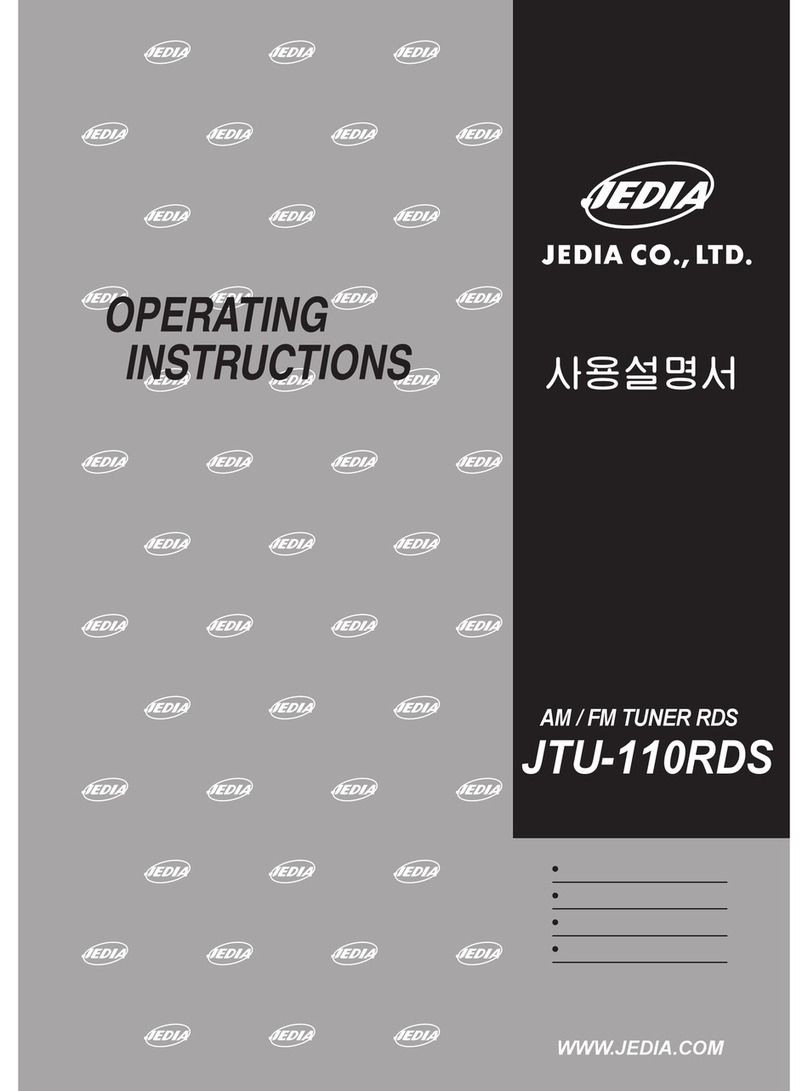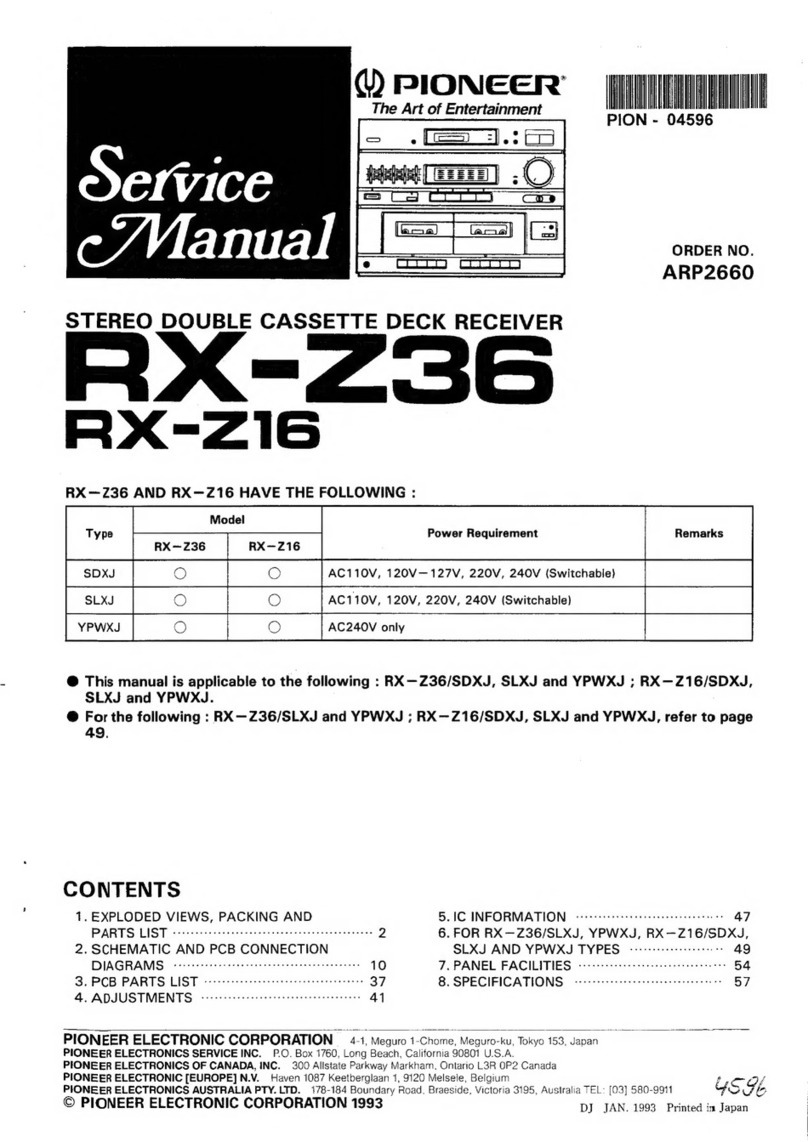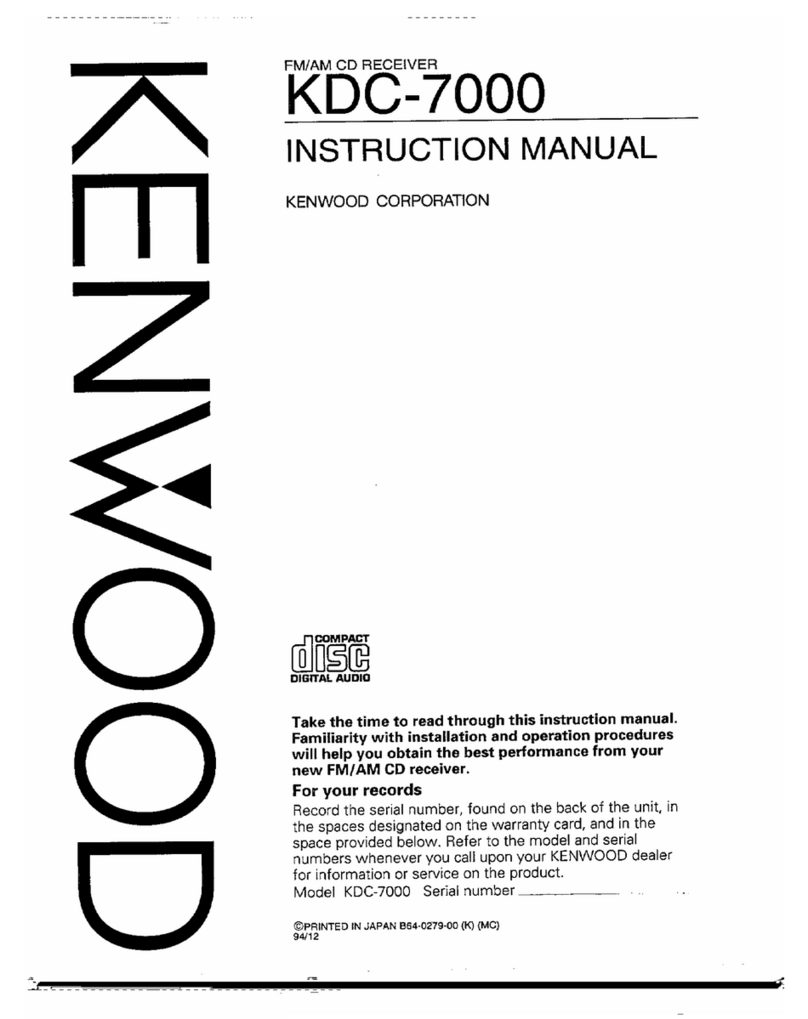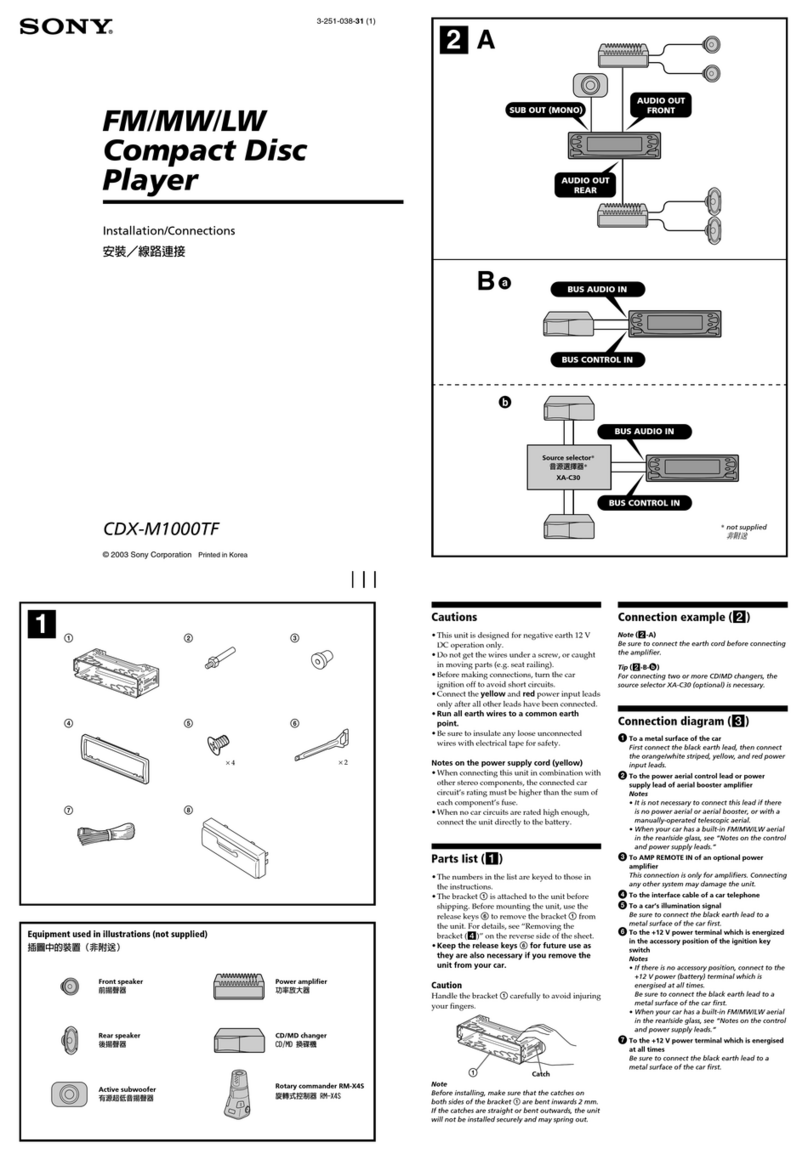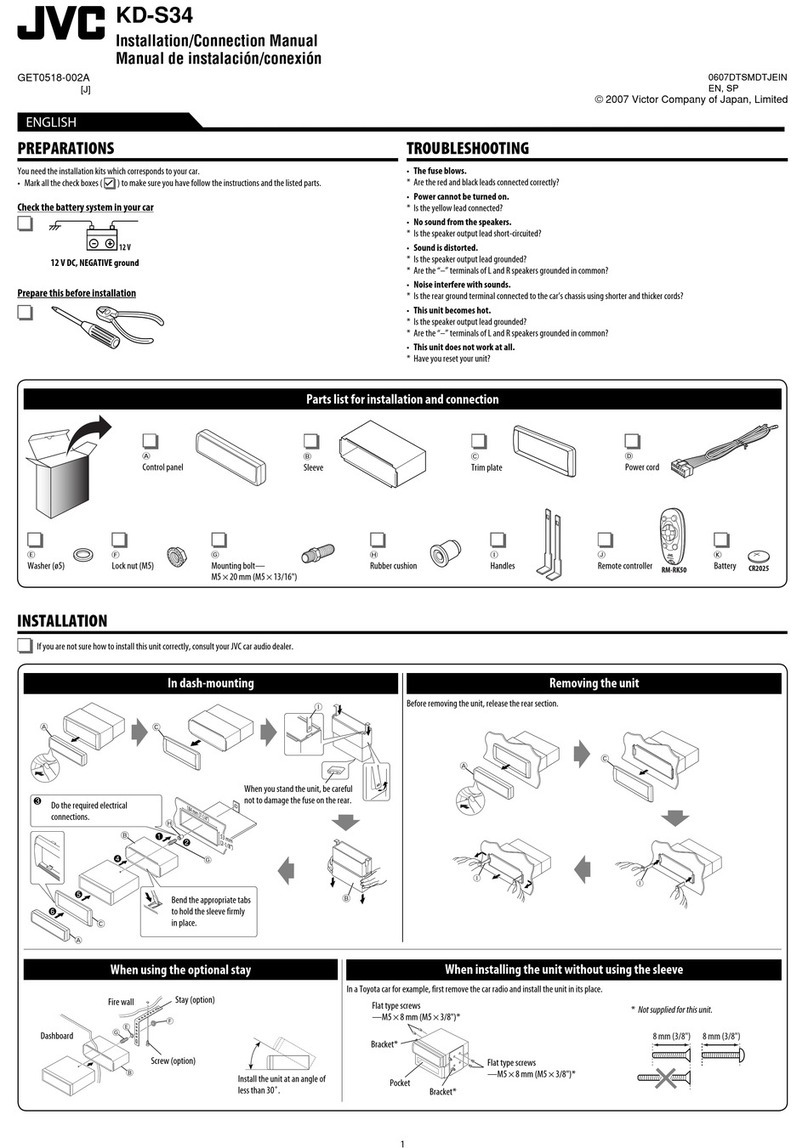Jedia JMPR-110 User manual

WWW.JEDIA.COM
CD / MP3 &
FM / AM / RDS TUNER
JMPR-110

AUTION AVIS
FEATURES
SAFETY INSTRUCTIONS
RONT PANEL CONTROLS
EAR PANEL CONTROLS
C
F
R
1
1
1
2~4
5
6
ONNECTION OF ANTENNAS AND EARTHING CABLE
C
8
9
7
YSTEM CONNECTIONS(시스템 연결 방법)
S
PECIFICATIONS
S
LOCK DIAGRAM
B
M1 M2 M3 BAND TUNE UP
SCAN
M4 M5 M6 APS MUTE LOC PTY
ST AF
JTU-110RDS
AM/FM TUNER RDS
STATION
CALL
POWER
TUNE DN
0 10
LEVEL
MODE
FUNCTION
STEREO SIGNAL STRENGTH
888.8
888 8 8
STEREO MUTE CH
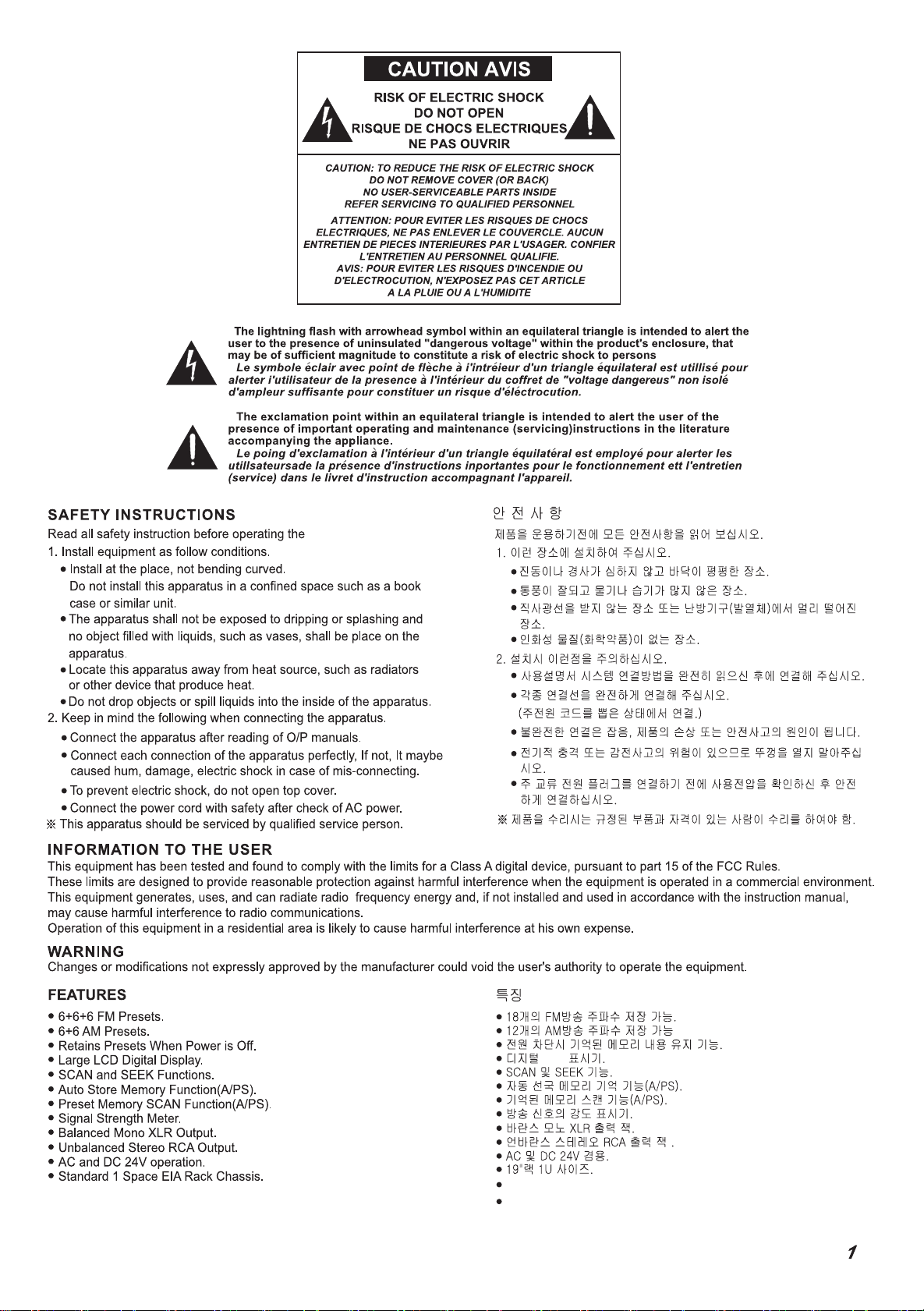
LCD
MP3, CD플레이 기능
USB 메모리, SD카드 사용가능(MP3파일)
JMPR-110.

M M MMMM
E
E A
1 2 3 4 5 6 7 8
9
10111213141516171819
1. LCD 표시창
Radio 사용시
1. LCD DISPLAY
2. M1~M6버튼
M1~M6버튼은 PRESET버튼으로 기억된 M1~M6번 버턴의 방송국을
수신할 때 사용하며 사용자가 희망하는 방송국을 원하는 번호
(M1~M6번중)중에 MEMORY시켜 사용하며
(FM1:6국,FM2:6국,FM3:6국,MW1:6국)총 24방송국을 메모리 시켜
사용할수 있습니다.
※메모리방법: , 키로 희망하는 방송국 주파수를 선택한다.
선택된 방송수신 상태에서 PRESET버튼 1~6번중 1개의 버튼을
길게 (1초이상)누르면 메모리됩니다.
메모리가 끝난 다음 PRESET버튼을 짧게 (1초이하)누르면
메모리된 방송을 수신할 수 있습니다.
PLAY중에 이 버튼을 누르면 일시정지 (PAUSE)상태로 되고
다시한번 누르면 재생(PLAY)상태로 됩니다.
2. BUTTON NO. M1~M6
In Radio mode
3. SEEK- BUTTON
This is PRESET button to select pre-memorized broadcasting
channel on each button. You can memory broadcasting channel
which you want to lisen, on each button(M1~M6) Totally 24channels
(FM1:6ch, FM2:6ch, FM3:6ch MW1:6ch) can be memorized.
※How to memory: use , button to select broadcastin
channels and push one button from M1~M6, for a long time
(more than 1sec)to memory other broadcasting channels on the
rest 5 buttons in the same way.
After finsh the memort, you can listen the broadcasting of memorized
channel by pressing the “PRESET” button shortly (less than 1sec)
In Radio mode
If press this button long time, frequency is moved to the low direction
during pressing it(manual down) and if press this button shortly
(less than 0.5 sec), stop on next frequency of low direction
automatically(seek down)
In Disc mode
If press this button shortly (0.5sec), disc is moved to the next music
and if press this button long time, disc is moved to the beginning part
of playing music during pressing it.
In Disc mode
M1/PL,PS(PLAY,PAUSE)BUTTON
During the music playing, if press this button, it turns to PAUSE
mode and if pres this button again, it turms to PLAY mode again.
M2/INT(INTRO SCAN)BUTTON
During the music playing, whenever press this button, SCAN mode
is ON and OFF. And when SCAN mode On, each music is playing
for 10 seconds.
M3/RPT(REPEAT)BUTTON
If press this button. “S-RPT” is displayed on the LCD and the playing
music is repeated. And if press this button again, “S-RPT” is off on
the LCD and Reoeat function is stopped.
M4/RDM(RANDOM)BUTTON
If press this button. “S-RDM” is displayed on the LCD and it turns to
Random Play mode. And if press this button again, “S-RDM” is off on
the LCD and it turns to NORMAL Play mode.
M5/D,DN BUTTON(MP3 ONLY)
Pressing, this button, 10 musics are skipped down wards.
M6/D,UP BUTTON(MP3 ONLY)
Pressing, this button, 10 musics are skipped up wards.
Radio 사용시
3. SEEK- 버튼
이 버튼을 길게 누르고 있으면 누르고 있는 동안 낮은쪽으로
주파수가 이동하고(manual up),짧게(0.5초)누르면 낮은쪽으로
다음 방송이 있는 주파수에서 자동으로 정지합니다.
Disc 사용시
이 버튼을 짧게(0.5초)누르면 이전곡으로 이동하고 길게 누르고
있으면 누르고 있는 동안 현재 곡의 앞쪽으로 이동합니다.
Disc 사용시
M1/PL,PS(PLAY,PAUSE)버튼
PLAY중에 이 버튼을 누를 때마다 SCAN MODE가 ON,OFF되고
ON(“SCAN”)시 각 곡의 처음 10초씩 연주됩니다.
M2/INT(INTRO SCAN)버튼
이 버튼을 한번 누르면 LCD창에 RPT ON -한곡만 반복 재생.
이 버튼을 두번 누르면 LCD창에 RPT FOL-한 디렉토리 곡들 반복재생.
이 버튼을 세번 누르면 LCD창에 RPT ALL- 여러개 디렉토리 전체곡
반복재생
M3/RPT(REPEAT)버튼
이 버튼을 한번 누르면 LCD창에 RDM ON -한 디렉토리 곡중 무작위 재생.
이 버튼을 두번 누르면 LCD창에 RDM FOL-여러개 디렉토리 곡중
무작위 새생.
이 버튼을 세번 누르면 LCD창에 RDM ALL- 무작위 재생 정지.
M4/RDM(RANDOM)버튼
이 버튼을 누르면 디렉토리가 내려갑니다.
M5/D,DN 버튼(MP3 ONLY)
이 버튼을 누르면 디렉토리가 올라갑니다.
M6/D,UP 버튼(MP3 ONLY)

It will be automatically played when the MP3
file is stored in USB portable memory.
※
※
Be sure that only MP3 file is available to play.
12. SEEK+ BUTTON
13. PTY-PROGRAMME TYPE RECOGNITION
In Radio mode
If press this button long time, frequency is moved to the high
direction during pressing it (manual up) and if press this button
shortly(less than 0.5 sec), stop on next frequency of high direction
automatically(seek up)
In Disc mode
If press this button shortly (0.5sec), disc is moved to the next music
and if press this button long time, disc is moved to the last part of
playing music during pressing it.
4. 뮤트 버튼
오디오 뮤트 ON/OFF버튼이며, 이 버튼을 한번 누르면 LCD에
“MUTE”가 표출되고 모든 출력은 MUTE됩니다. 한번 더 누르면
LCD에 “MUTE”가 사라지고 모든 출력은 MUTE가 해제됩니다.
5. RM
리모콘 수신센서입니다.
7. USB 이동식 메모리를 연결하는 커넥터
USB메모리에 MP3파일이 저장되어 있을 경우 자동 PLAY됩니다.
※MP3 파일만 재생이 가능합니다.
8. SD CARD를 연결하는 커넥터
SD CARD에 MP3파일이 저장되어 있을 경우 자동 PLAY됩니다.
※MP3 파일만 재생이 가능합니다.
9. 전원 스위치
이 스위치를 위로 누르면, 제품에 전원이 공급되며 LCD표시창에는
아무것도 표시 되지 않습니다. 이 때, 튜너 기능 버튼 중의 하나를
누르면 전원 OFF전의 튜너 동작 상태가 표시되며 동작하게 됩니다.
10. RST(RESET 스위치)
이 스위치를 누르면 유니트의 상태가 초기화 됩니다.
11. SCAN 버튼
SCAN 버튼을 누르면, 방송국 검출을 하면서 주파수가 1채널 스텝씩
증가합니다. 이 때 유요한 방송국이 검출되면 현재의 주파수를 5초 동안
0.5초 간격으로 깜박입니다. 이경우에 SCAN 버튼을 누르면 SCAN기능
은 해제되고 현재 주파수가 유지됩니다. SCAN 버튼을 누르지 않으면
5초후 방송국 검출을 하면서 주파수 1채널 스텝씩 증가합니다.
13. PTY (프로그램 타입 인식) 기능
SCAN 버튼을 누르면, 방송국 검출을 하면서 주파수가 1채널 스텝씩
증가합니다. 이 때 유요한 방송국이 검출되면 현재의 주파수를 5초 동안
0.5초 간격으로 깜박입니다. 이경우에 SCAN 버튼을 누르면 SCAN기능
은 해제되고 현재 주파수가 유지됩니다. SCAN 버튼을 누르지 않으면
5초후 방송국 검출을 하면서 주파수 1채널 스텝씩 증가합니다.
14. TA (교통 안내) / TP / PI 기능
TA버튼을 누르면 TA기능을 실행하고 LCD창에 TA라고 표시 됩니다.
그리고 TA 방송주파수가 잡히면 LCD창에 TP라고 표시됩니다.
교통안내 방송이 나가는 동안 CD나 라디오 기능은 멈춥니다.
교통안내 방송은 볼륨이 줄여져 있어도 청취 할 수 있도록 설계
돼 있습니다.
6. POWER OFF
OFF
1.5초 이상 깊게 누르면 Power off 동작
4. MUTE BUTTON
MUTE ON/OFF control button
When “MUTE” is displayed on LCD panel all outputs are muted.
5. RM
This is reception sensor for Remote controller.
9. POWER SWITCH
Pressing this switch the upper position, the power supply
to this uni without indication on the LCD.
Then, pressing one of tuner function buttons, it displays operation
status which was operated just before “power off”
10. RST(RESET SWITCH)
When press this switch, unit stau is initiazed.
11. SCAN BUTTON
When SCAN button is pressed, the frequency is scan up by one
channel step with station detection. If a valid signal has detected,
the current frequency is blinked each 500m sec within 5 seconds.
6. POWER OFF
7. CONNECTOR WITH USB PORTABLE MEMORY
It will be automatically played when the MP3
file is stored in SD CARD portable memor
Be sure that only MP3 file is available to play.
8. CONNECTOR WITH SD CARD PORTABLE MEMORY
OFF
Pressing the button more than 1.5second.
By selecting the PTY function you can get stations with the feature you
want. The radio will only seek those stations with the features you have
presected. Selectung the PTY function by depressing the button and
one of the buttons the seek mode starts looking for a station with the
sort of music or cmmentary you want. The display shows the indication
PTY. If there is no station of that type avaiable at that time, the radio
then switches automatically to the last station you selected. The
display PTY NONE flashes in the display.
14. TA-traffic announcement/TP-traffic ibentification/PI
Depressing key the TA-function is activated. The indication TA
then appears in the display. AS soon as this station is reached,
TP appears in the display. During traffic announcement CD function
or radio function stops. You hear traffic announcement also in cassette
mode or the volume is decreased, if the TA-function is activated.
Depresing key (2) first for approx. two seconds, the display shows
the indication TA SEEK or TA ALARM.Now you can set your controls
by turning the vutton(2) in whatever direction you wish. If the indication
TA SEEK is activated you automatically activate a search for a station
which broadcasts traffic information.If reception is poor, Pl-automatic
seek starts automatically.If the indication TA ALARM is activated and
RDS traffic informaion service is not available or if reception is poor,
TP desappears from the display and an alarm sounds.
Radio 사용시
12. SEEK+ 버튼
이 버튼을 길게 누르고 있으면 누르고 있는 동안 높은 쪽으로 주파수가
이동하고(MANUAL UP), 짧게(0.5초이하)누르면 높은쪽으로 다음 방송이
있는 주파수에서 자동으로 정지합니다.(SEEK UP)
Disc 사용시
이 버튼을 짧게(0.5초)누르면 다음곡으로 이동하고 길게 누르고 있으면
누르고 있는 동안 현재 곡의 뒤쪽으로 이동합니다.
3

15. AF 기능
이것은 대체 주파수 목록 중 제일 신호가 강한 주파수를 선국하는
기능 입니다. 따라서 운전자가 같은 프로그램을 계속 청취할 수
있습니다. AF 버튼을 누르면 AF 기능을 실행하고 LCD창에
AF라고 표시됩니다.
15. 밴드 버튼
FM,AM 밴드 전환 버튼으로 각 밴드는 다음과 같이 순환 동작합니다.
※주의:
후면판넬의 주파수 선택 스위치를 9KHz로 설정하면 밴드는 AM1과
AM2대신 MW1 과 MW2가 표시됩니다..
16. 모드 버튼
이 버튼을 누르면 누를때마다 CD MODE에서 RADIO,
RADIO MODE에서 CD MODE로 전환됩니다.
(만약 DISK삽입홀에 DISK가 들어있지 않은 상태에서는
CD MODE로 전환되지 않습니다.)
15. AF-Function (network following)
15.BAND BUTTON
This unit retunes to the stronger altermative transmitter in the
list of altermative frequencies (AF). Thus motorist can keep
listening to the same program. To make AF-reception possible
depress the button .The display shows the indication AF. If you
leave a reception area and there is no altermative AF-frequency,
the AF indication flashes in the display. When teh radio switches
over to an altermative frequency it will go quiet for a moment,
because it first has to check out the accuracy of the Pl data for
the new frequency. If muting disturbs turn off the AF-function,
push the vutton to stop the AF-function.
16. MODE BUTTON
Whenever press this button, Mode is converted from
CD to Radio and from Radio to CD
(If Disc is not inserted. not be converted to CD mode.)
17. EJECT 버튼
이 버튼을 누르면 Compact Disc가 EJECT되고 RADIO
MODE로 자동으로 전환됩니다.
17. EJECT BUTTON
When you push “EJECT” button, Compact disc is
djected and changed to RADIO mode automatically
(in eject mode, if you do not take out the DISC,
after 10sec, DISC is automatically inserted into the unit)
18. 디스크 슬롯
콤팩트 디스크의라벨 인쇄면을 위쪽 방향으로 하고 디스크 슬롯에
삽입하면 자동적으로 디스크가 INSERT되고 PLAY를 시작하면서
LCD상에 CD(MP3 CD,AUDIO CD)에 따라 아래와 같이 DISC 정보를
표시합니다.
18. DISC SLOT
When insert CD into Disc slot, Disc is loaded automatocally
and show LOAD →PLAY→DISC information(Total Track and
Total Time) on the LCD, and start PLAY.
4
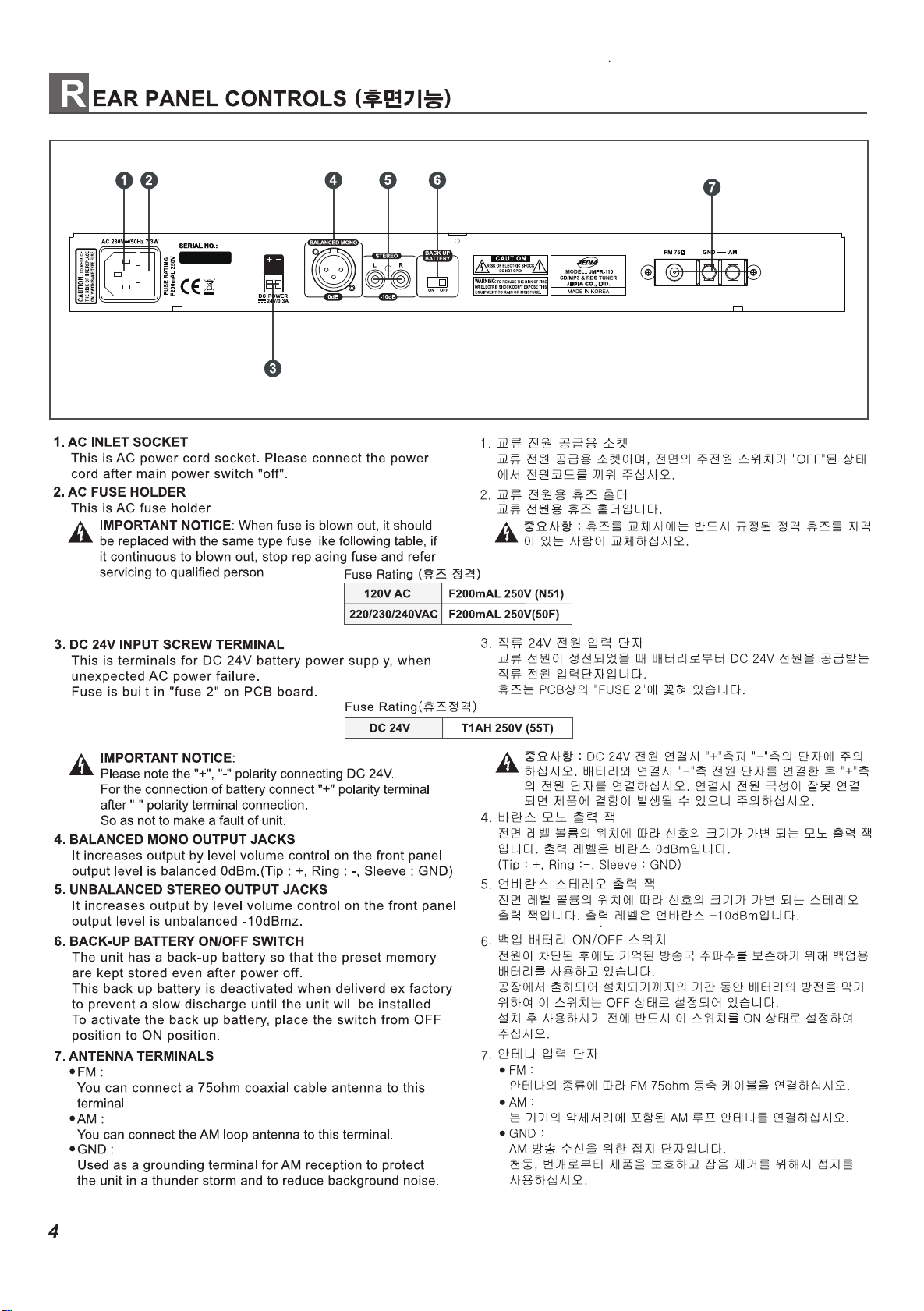

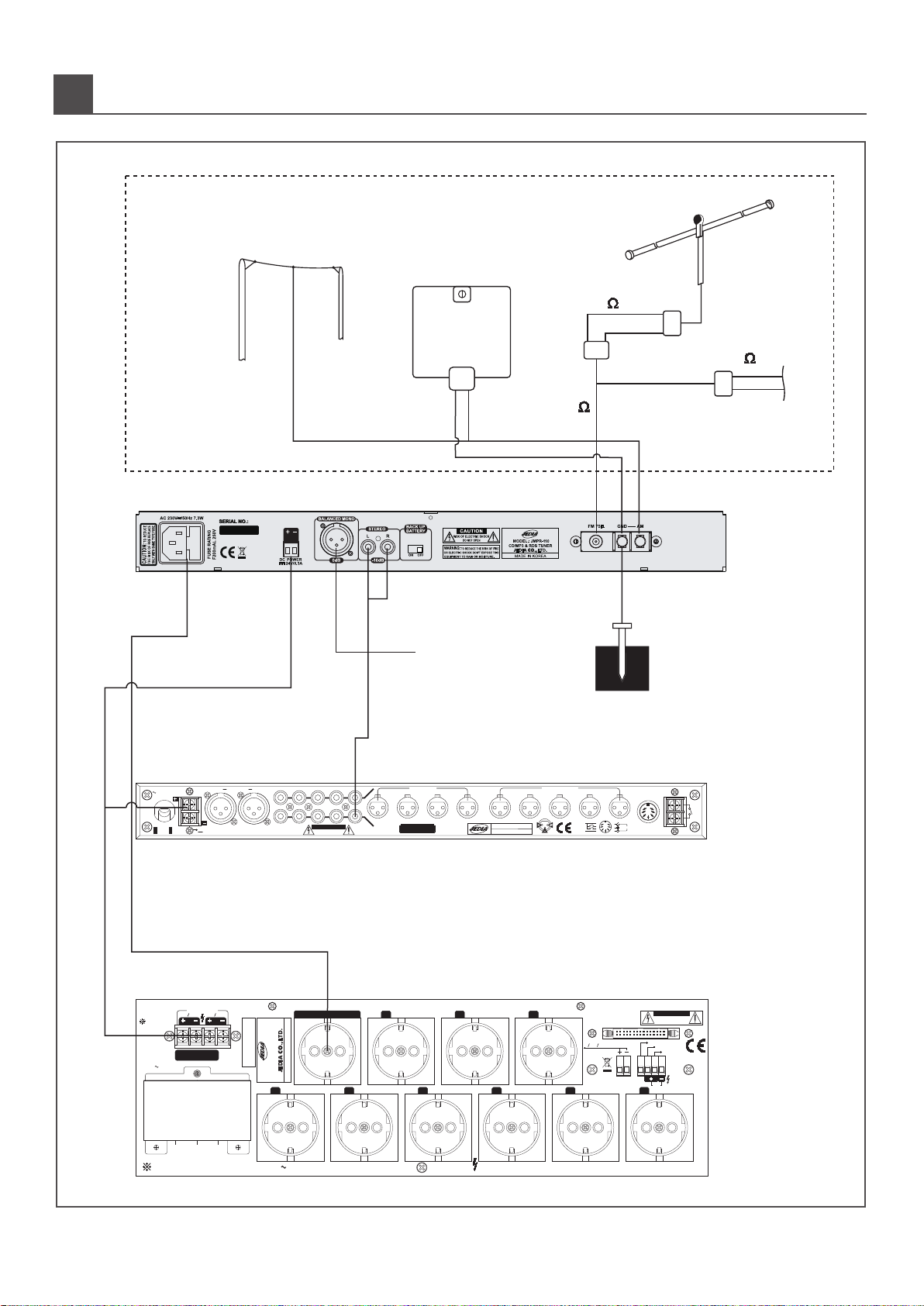
SYSTEM CONNECTIONS (시스템 연결 방법)
7
JPD-322A
JMA-1410
JMPR-110
EARTH
AM OUTDOOR ANTENNA
FM T-TYPE ANTENNA
FM 75 ANTENNA
75
OTHER EQUIPMENT
E M
,
R M
,
TEL PWR CON
L
N
E
24V 1.5A
DC OUTPUT
24V 1.5A
DC 24V
EQUIPMENT
ONLY
DC 24V OUTPUT
WARNING:
TO REDUCE THE RISK OF
FIRE OR ELECTRIC SHOCK DO NOT EXPOSE
THIS EQUIPMENT TO RAIN OR MOISTURE.
SERIAL NO.:
(TO JRG-220A)
(TO JEP-352)
POWER OUTPUTS DELAY SOCKET(1 6) FOR POWER AMPLIFIERS.
UNSWITCHED MAX 360VA
9 8 7
6 5 4 3 2 1
CAUTION
RISK OF ELECTRIC SHOCK
DO NOT OPEN
24V
SWITCHED IN
PWR CONTROL IN
UNSWITCHED IN
TO OTHER
JPD-322A
MODEL NO.: JPD-322A
POWER DISTRIBUTOR
MADE IN KOREA
230V 50Hz
SWITCHED TOTAL MAX OUTPUT 7000VA. SWITCHED EACH MAX OUTPUT 3500VA.
2
2 1
OUTPUTS
DC POWER
24V MAX 0.45A
MIC/LINE INPUTS
Line 10
Left
Right
P. T.T
REC
MIC INPUT
CHIME G
3
4
5
6
7
8
9
10 1
120VAC
MAX 9.9W
TO REDUCE THE RISK OF FIRE OR ELECTRIC
SHOCK DON'T EXPOSE THIS EQUIPMENT TO RAIN OR MOISTURE.
WARNING:
Chime
Remote
Line 9 Line 8 Line 7 MIC INPUTS
1
4
3
52
76
21
3
PRIORITY
230VAC
220VAC 240VAC
GND
Inside AC/DC Fuse
SERIAL NO.:
AC IN 50-60Hz
1
2
3
4
5
6
LED PWR 7
RISK OF ELECTRIC SHOCK
DO NOT OPEN
CAUTION
MADE IN KOREA
MODEL NO.: JMA-1410
21
3
21
3
21
3
21
3
21
3
21
3
21
3
21
3
21
3
300
AM LOOP
ANTENNA
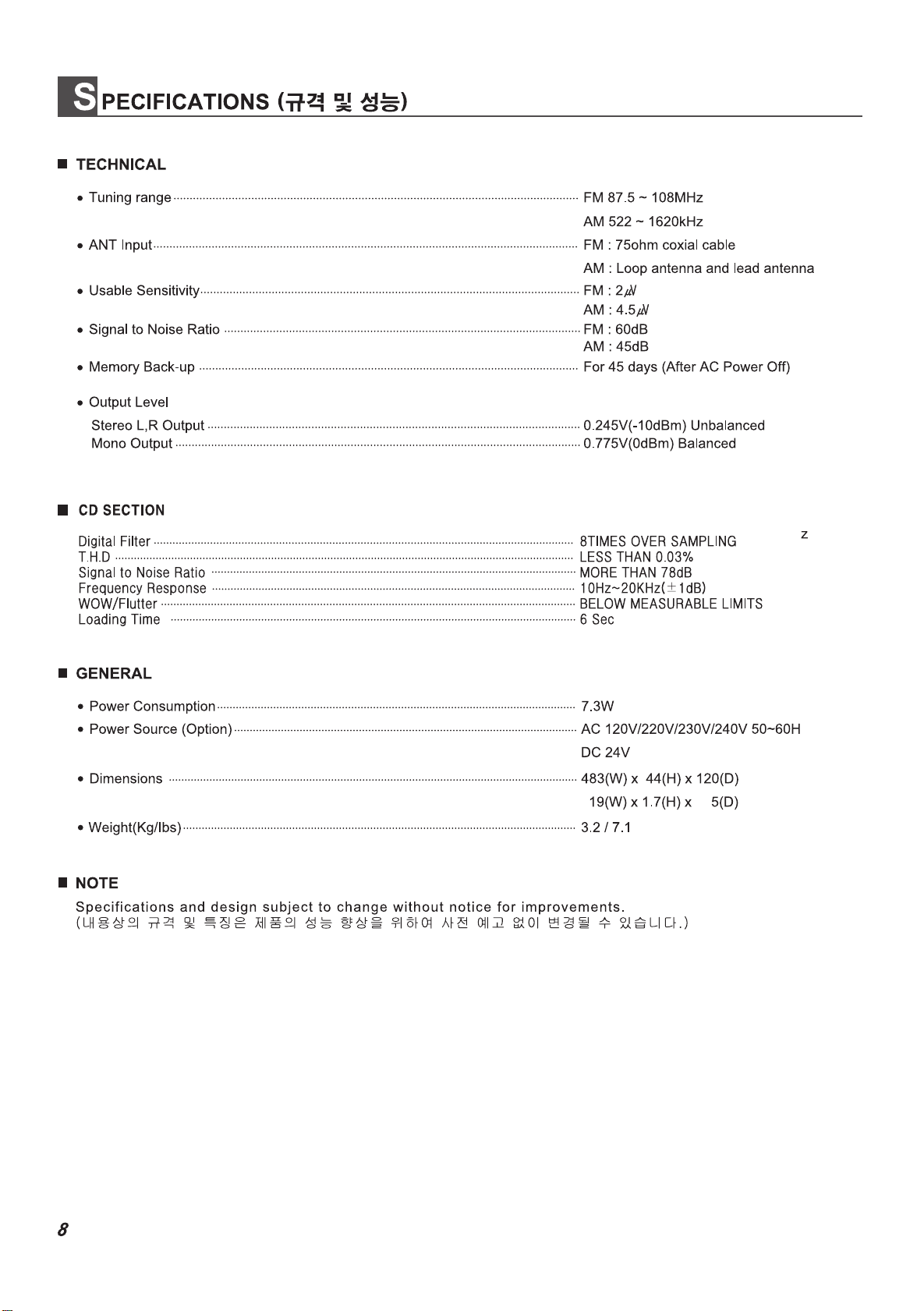

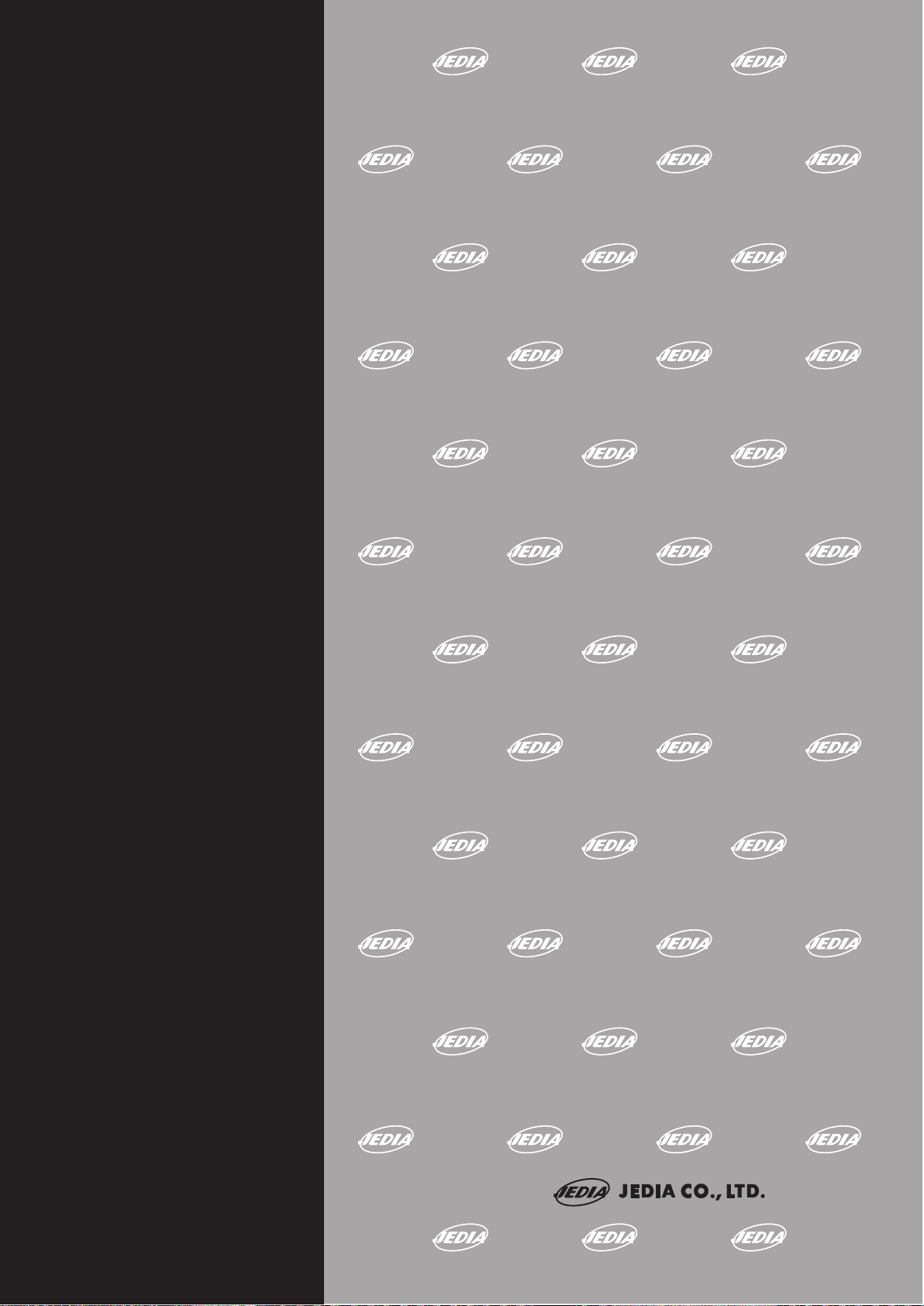
JMPR-110
OPERATING INSTRUCTIONS
CD/MP3 & FM/AM/RDS TUNER
Other Jedia Car Receiver manuals