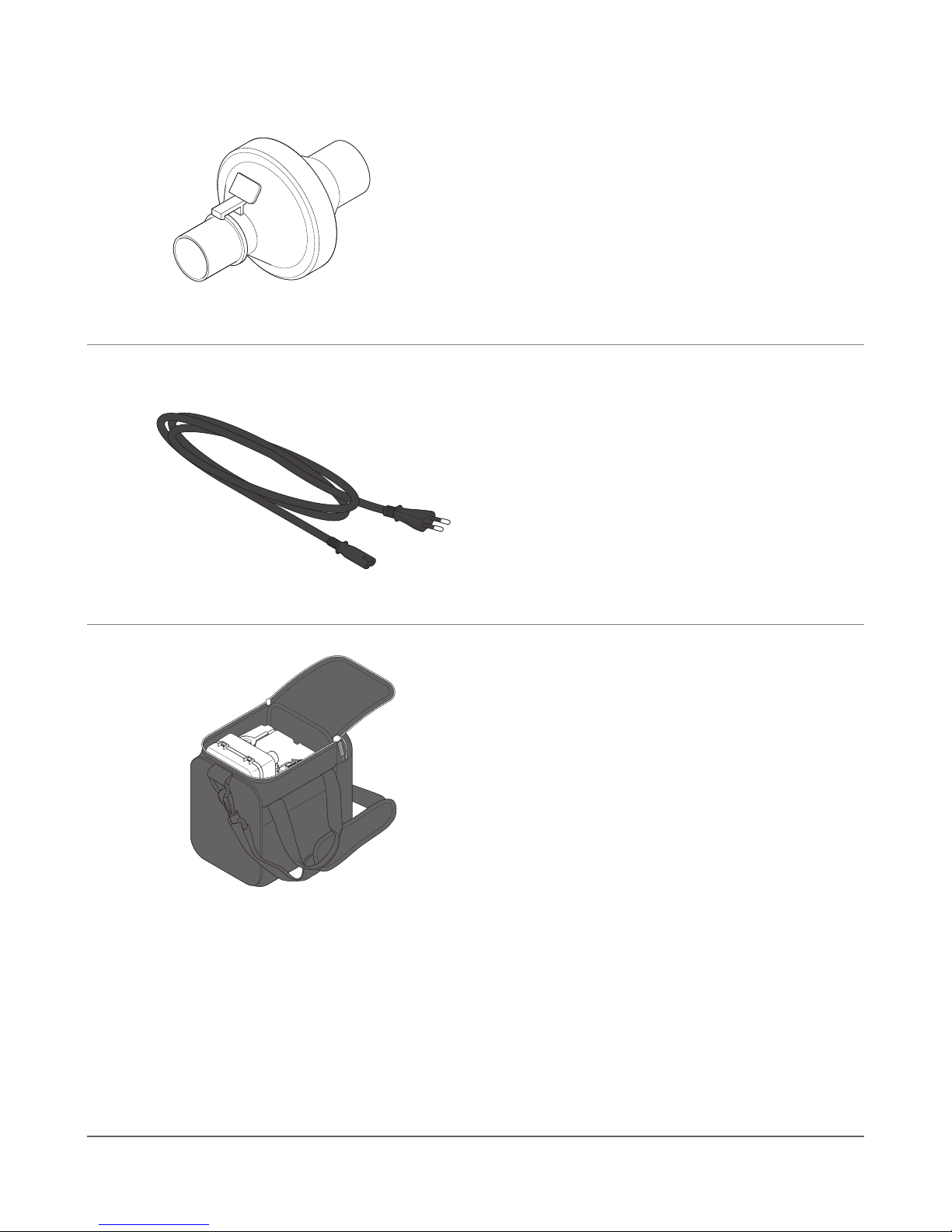TABLEOFCONTENTS
1. INTRODUCTION........................................1
1.1 Intended use . . . . . . . . . . . . . . . . . . . . . . . . . . . . . . . . . . . . 1
1.2 Contraindication . . . . . . . . . . . . . . . . . . . . . . . . . . . . . . . . . 1
1.3 Side effects . . . . . . . . . . . . . . . . . . . . . . . . . . . . . . . . . . . . . 2
2. OVERVIEWOFTHEDEVICE.............................3
2.1 Accessories . . . . . . . . . . . . . . . . . . . . . . . . . . . . . . . . . . . . . 5
2.2 Explanation of symbols . . . . . . . . . . . . . . . . . . . . . . . . . . . . 8
3. PUTTINGTHEDEVICEINTOSERVICE...................10
3.1 Setting up the device . . . . . . . . . . . . . . . . . . . . . . . . . . . . . 10
3.2 Connecting the device . . . . . . . . . . . . . . . . . . . . . . . . . . . . 10
3.3 Fitting the respiratory mask . . . . . . . . . . . . . . . . . . . . . . . . . 14
3.4 Connecting bacterial filter . . . . . . . . . . . . . . . . . . . . . . . . . . 15
4. USINGTHEDEVICEDAILY..............................16
4.1 Starting therapy . . . . . . . . . . . . . . . . . . . . . . . . . . . . . . . . . . 16
4.2 Setting the respiratory humidifier . . . . . . . . . . . . . . . . . . . . 16
4.3 Switching therapy sets . . . . . . . . . . . . . . . . . . . . . . . . . . . . 17
4.4 Handling alarms . . . . . . . . . . . . . . . . . . . . . . . . . . . . . . . . . 17
4.5 Stopping therapy . . . . . . . . . . . . . . . . . . . . . . . . . . . . . . . . 20
4.6 Switching off the device . . . . . . . . . . . . . . . . . . . . . . . . . . . 20
4.7 Travelling with device . . . . . . . . . . . . . . . . . . . . . . . . . . . . . 20
5. FUNCTIONALDESCRIPTION ............................22
5.1 General function of the device . . . . . . . . . . . . . . . . . . . . . . 22
5.2 Therapy modes . . . . . . . . . . . . . . . . . . . . . . . . . . . . . . . . . . 22
5.3 Additional therapy functions . . . . . . . . . . . . . . . . . . . . . . . . 24
5.4 Alarms . . . . . . . . . . . . . . . . . . . . . . . . . . . . . . . . . . . . . . . . . 24
6. SETTINGTHEDEVICE...................................26
6.1 Control panel . . . . . . . . . . . . . . . . . . . . . . . . . . . . . . . . . . . . 26
6.2 Standby screen . . . . . . . . . . . . . . . . . . . . . . . . . . . . . . . . . . 27
6.3 Menu . . . . . . . . . . . . . . . . . . . . . . . . . . . . . . . . . . . . . . . . . . 30
6.4 Viewing the data logs . . . . . . . . . . . . . . . . . . . . . . . . . . . . . 33
6.5 Data management . . . . . . . . . . . . . . . . . . . . . . . . . . . . . . . 34
6.6 Function test . . . . . . . . . . . . . . . . . . . . . . . . . . . . . . . . . . . . 35