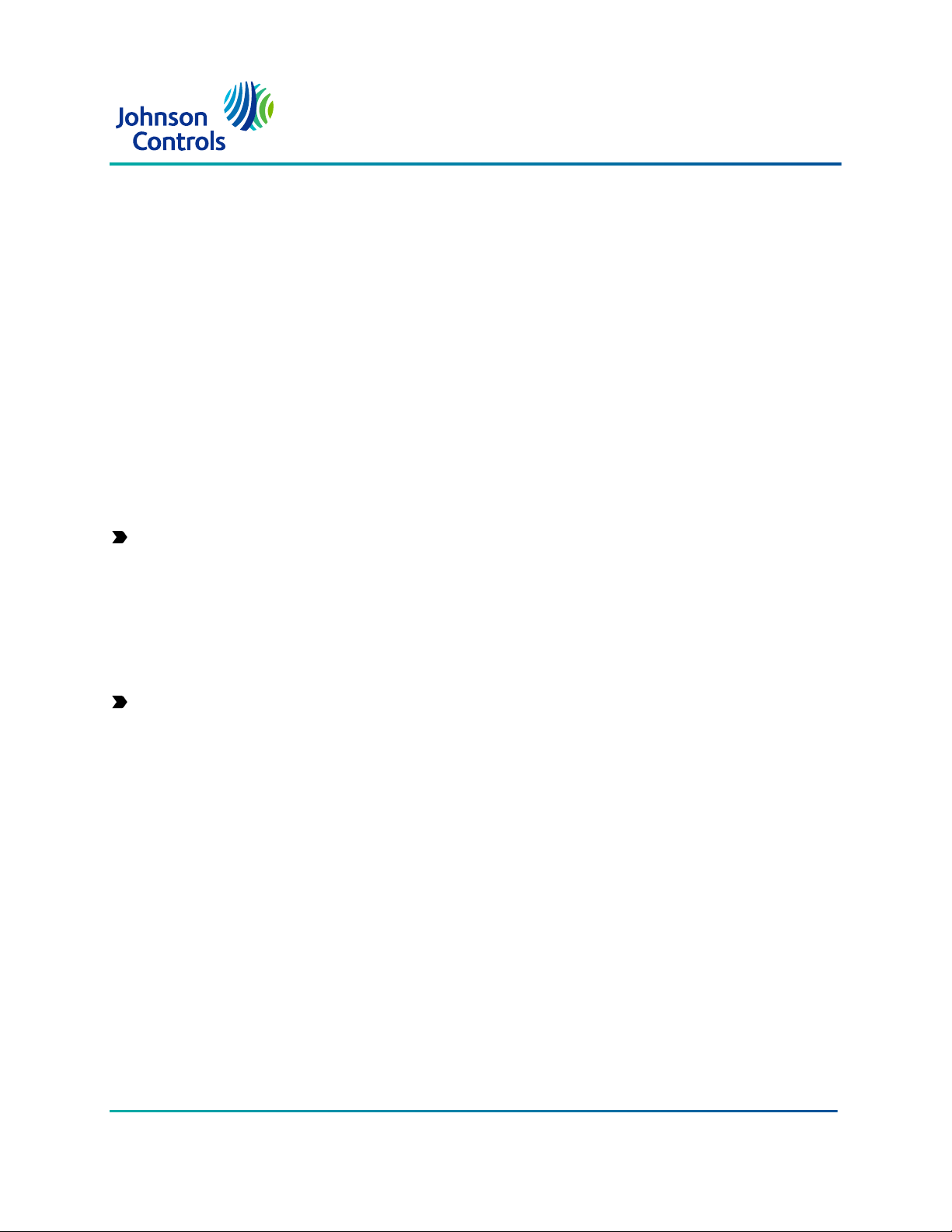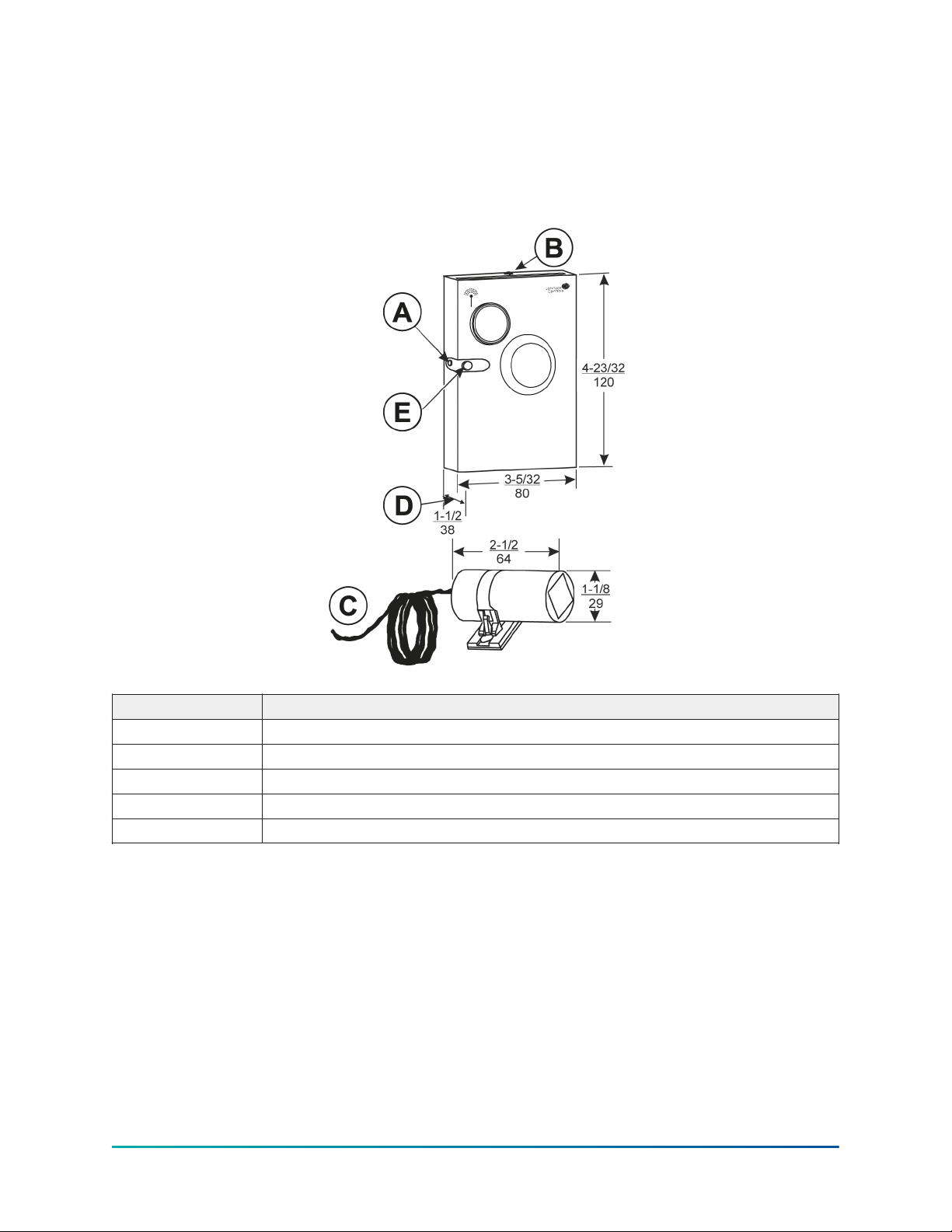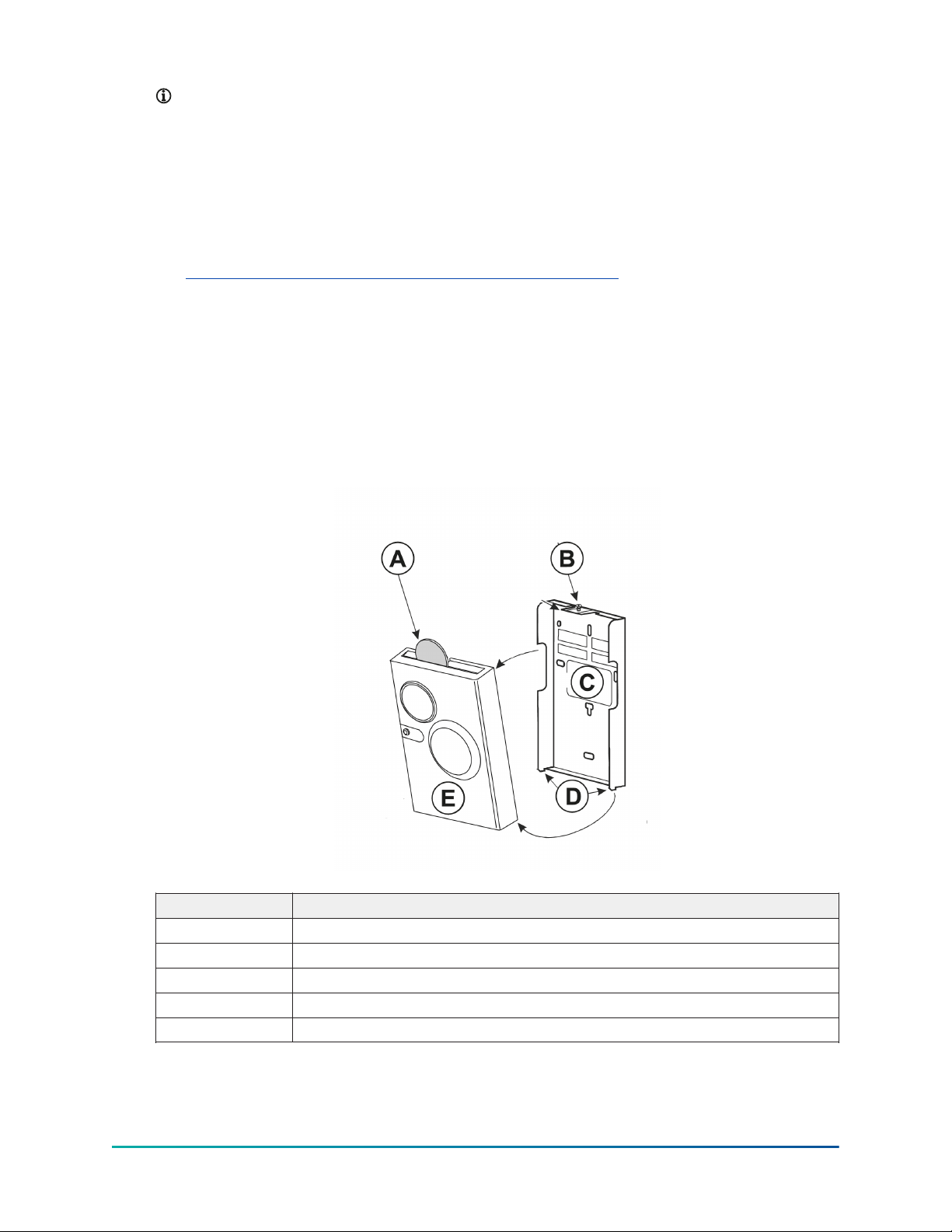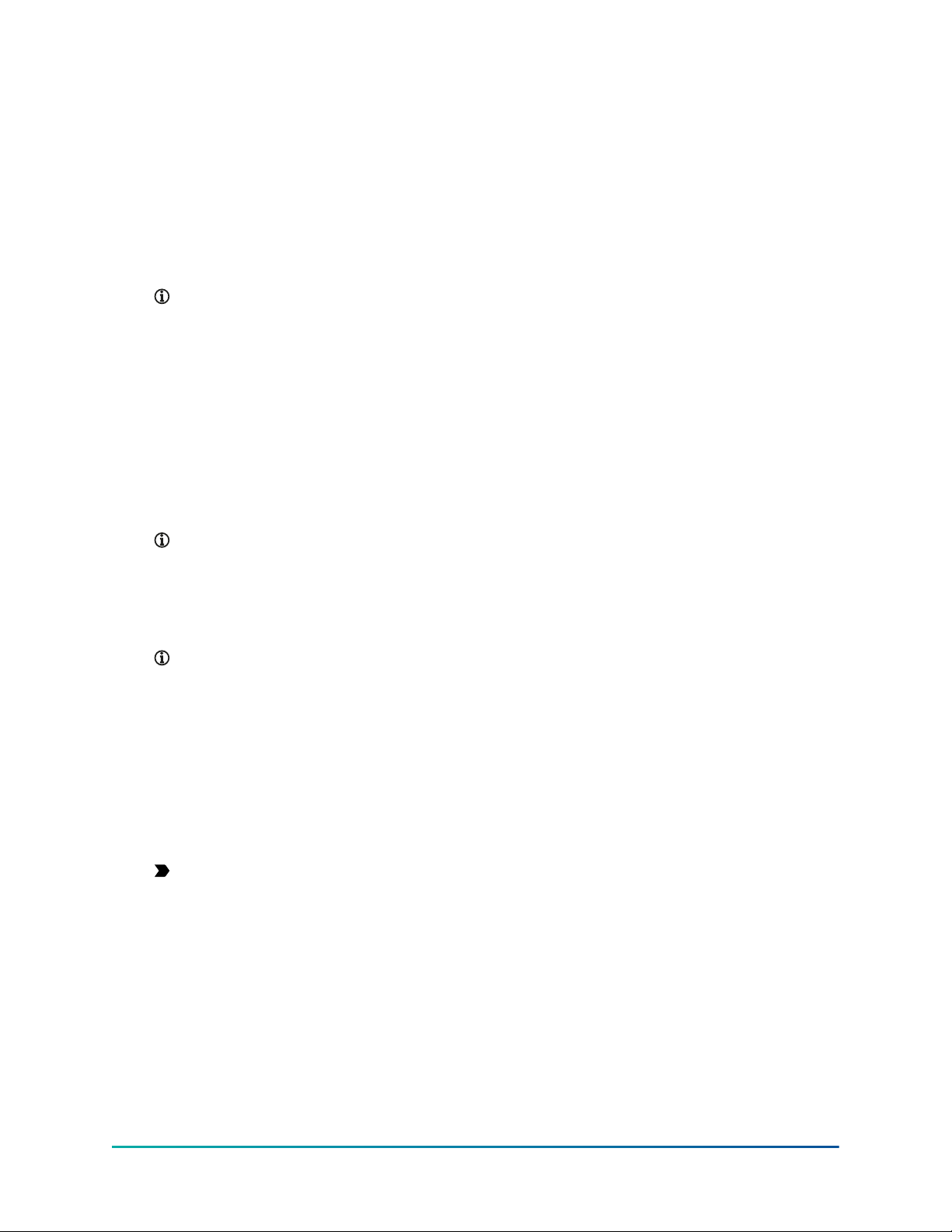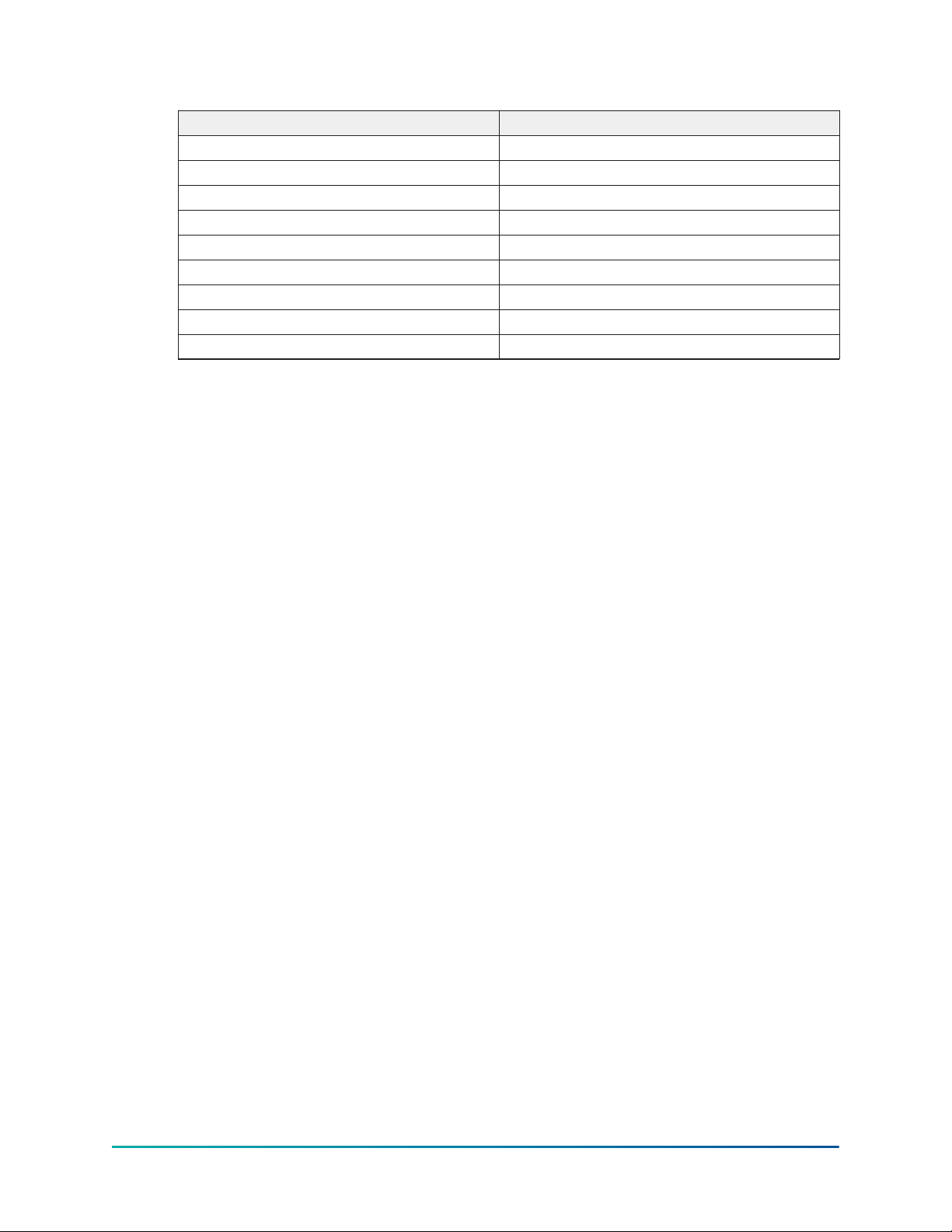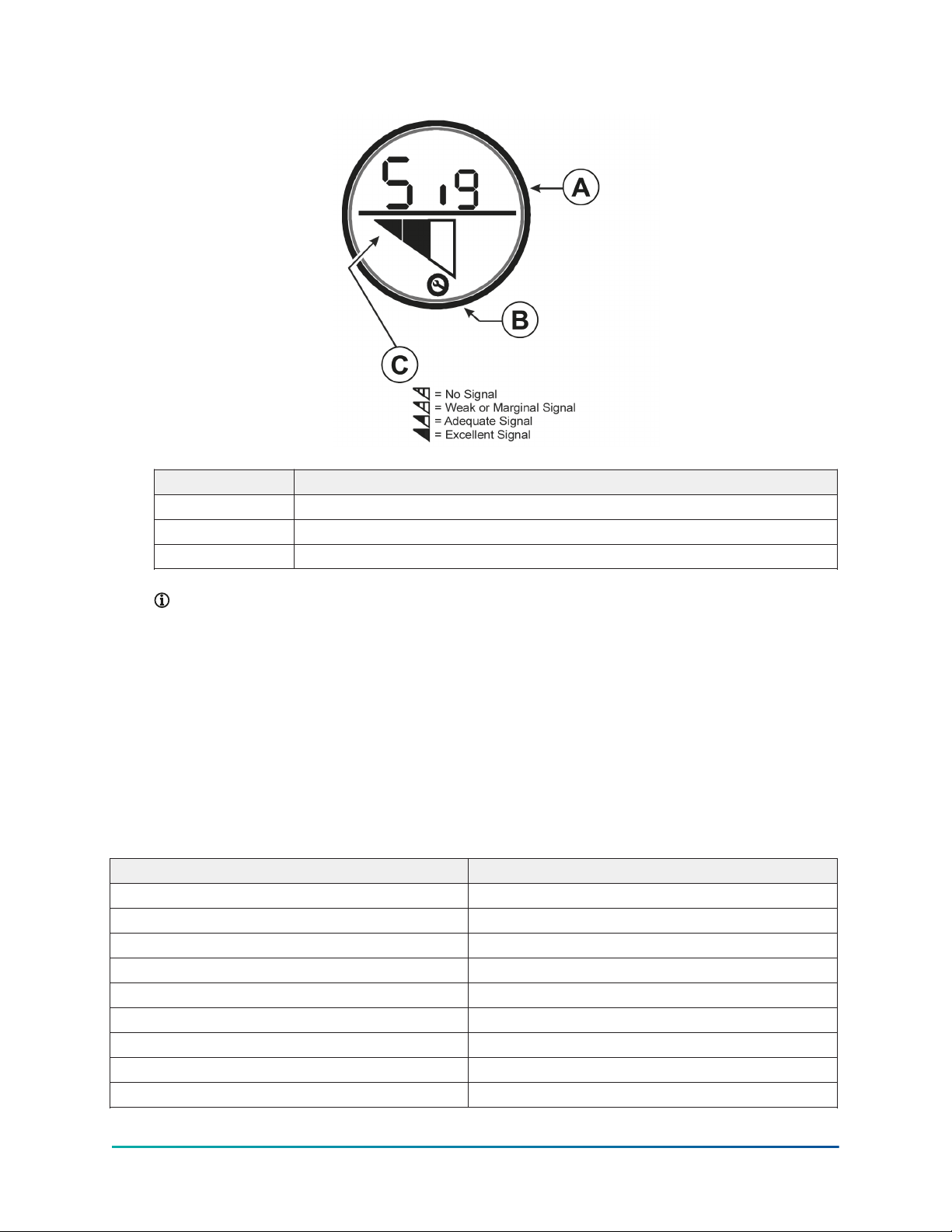Location considerations
Refer to the following sections for information about temperature sensor probe, temperature
transmitter, and wireless transmitter location considerations.
Temperature sensor probe considerations
When you locate the temperature sensor probe, use the following guidelines::
• Mount the probe inside the refrigerator or freezer unit away from the front, to avoid
interference with the stored contents, and to eliminate any false temperature spikes when you
open the door.
• Run the 9 ft (2.7 m) wire lead through the door gap or an existing hole designed for remote
temperature sensor probe installation.
Note: Do not use an existing hole that is designed for electrical voltage, as this affects the
temperature reading. Do not drill a hole through the wall of the refrigerator or freezer unit for
the wire lead unless approved by the refrigerator or freezer manufacturer, and also approved
by the customer.
Temperature transmitter considerations
When you locate the temperature transmitter, use the following guidelines:
• Mount the transmitter on the outside of the refrigerator or freezer unit.
• Mount the transmitter vertically to read the Liquid Crystal Display (LCD) on the face of the unit.
Wireless transmission considerations
To locate the transmitter in wireless applications, use the following guidelines::
• Locate the transmitter on the same building level as the nearest ZFR or ZFR Pro Series Router, or
WRZ-78x0-0 Receiver.
• For best signal transmission, locate the transmitter at least 2 in. (51 mm) away from any metal
obstructions.
• Wherever possible, locate the transmitter in the direct line-of-sight to the ZFR or ZFR Pro Series
Router, or WRZ-78x0-0 Receiver. Signal transmission is best if the path between the transmitter
and the router or receiver is as direct as possible. Line of sight is preferred but not required,
provided no large metal objects block the path.
• Avoid metal obstructions, which includes equipment rooms and elevator shafts, and concrete
or brick walls between the transmitter and the ZFR or ZFR Pro Series Router, or WRZ-78x0-0
Receiver.
• Do not mount the transmitter closer than 2 ft (0.61 m) or farther than 100 ft (30 m) from the ZFR
or ZFR Pro Series Router, or 150 ft (45 m) from the WRZ-78x0-0 Receiver.
• The indoor line-of-sight transmission range between the transmitter and the ZFR or ZFR Pro
Series Router is 50 ft (15 m).
Installing the WRZ-STR0000-0 Series Transmitter
Use the double-sided adhesive foam tape, factory-installed on the back of the device, to surface
mount the WRZ-STR0000-0 Series Transmitter. To mount the transmitter base with adhesive foam
tape, complete the following steps:
1. Clean the required mounting surface to ensure that the adhesive foam tape sticks to the
surface.
WRZ-STR0000-2 Series Wireless Refrigerator or Freezer Temperature Transmitter and Probe Assemblies
Installation Guide
4