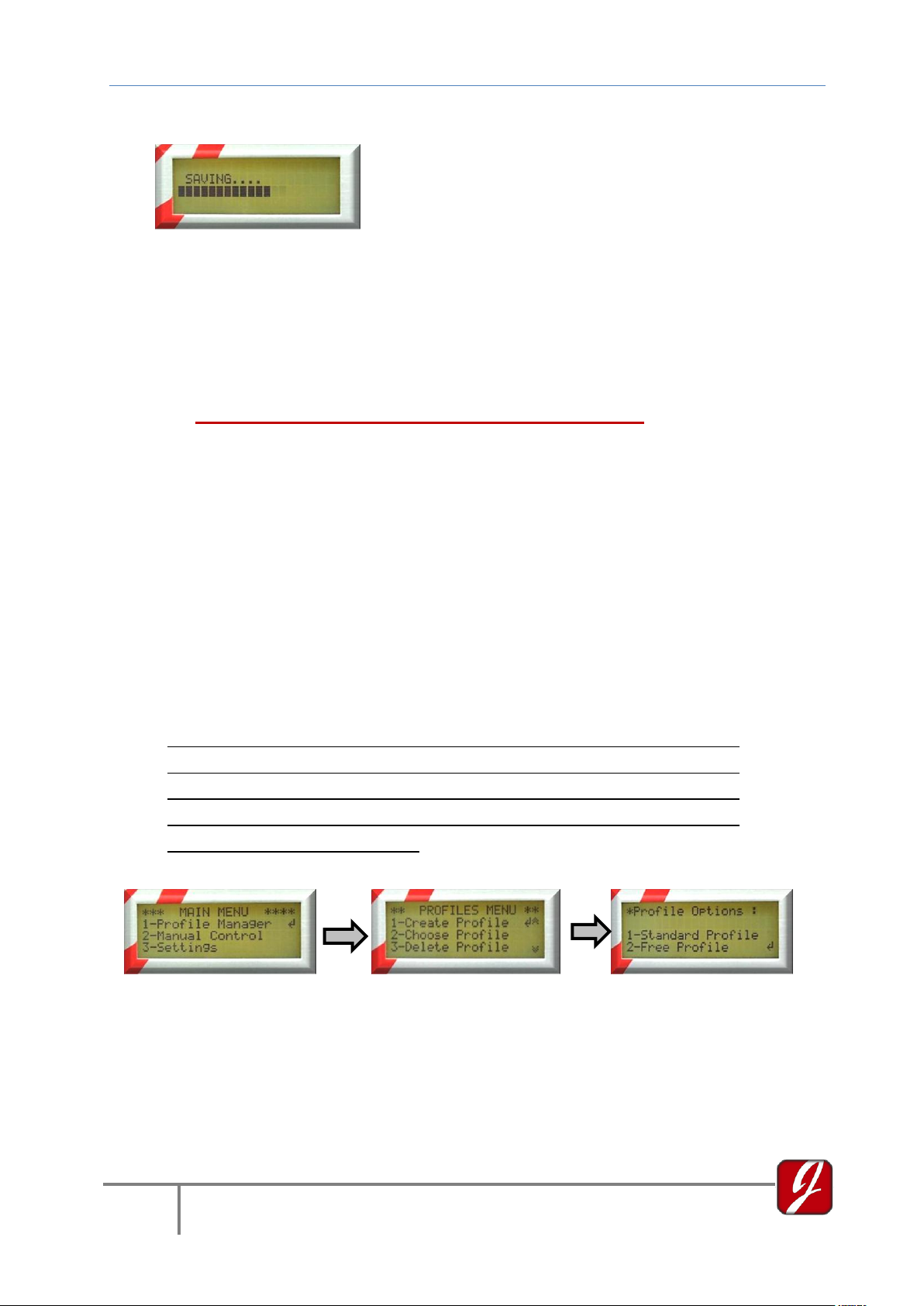Quick Start Up Guide RE-8500
RE-8500 quick start up guide
(Software control)
This Quick start up helps you to work the machine in short steps and
does not replace the operational Manual.
Contents:
1- Software Installation Steps
2- Connecting the Machine
3- Run Manual control process
4- Process Profile stages Setting and Parameters
------------------------------------------------------------------
1-Software Installation Steps
1. Run the CD with the machine package. Open folder additional OS
components and Run two files. Restart your computer after successful
installation.
oMicrosoft .NET Framework 3.5 Redistributable Package
oMicrosoft Visual C++ Runtime 2008 Redistributable
2. Install the Software package, the file in Software Suite (un-
compressed) folder. Right click choose Run as Administrator
Windows vista or later versions.
3. Open PC Suite file location, C:\Program Files \Jovy Systems\PC Suite,
Right click on PC Suite application file, right click properties then
compatibility and chose run this program as administrator , then Apply.
4. Run the USB driver executable file and connect switched on RE-8500
USB cable to a PC, the drivers should be detected automatically. RE-
8500 LCD shows USB connected. If the USB not detected
automatically, choose to install the driver files manually. The driver
source files in C:/Program File/Jovy Systems/PC Suite/Drivers.