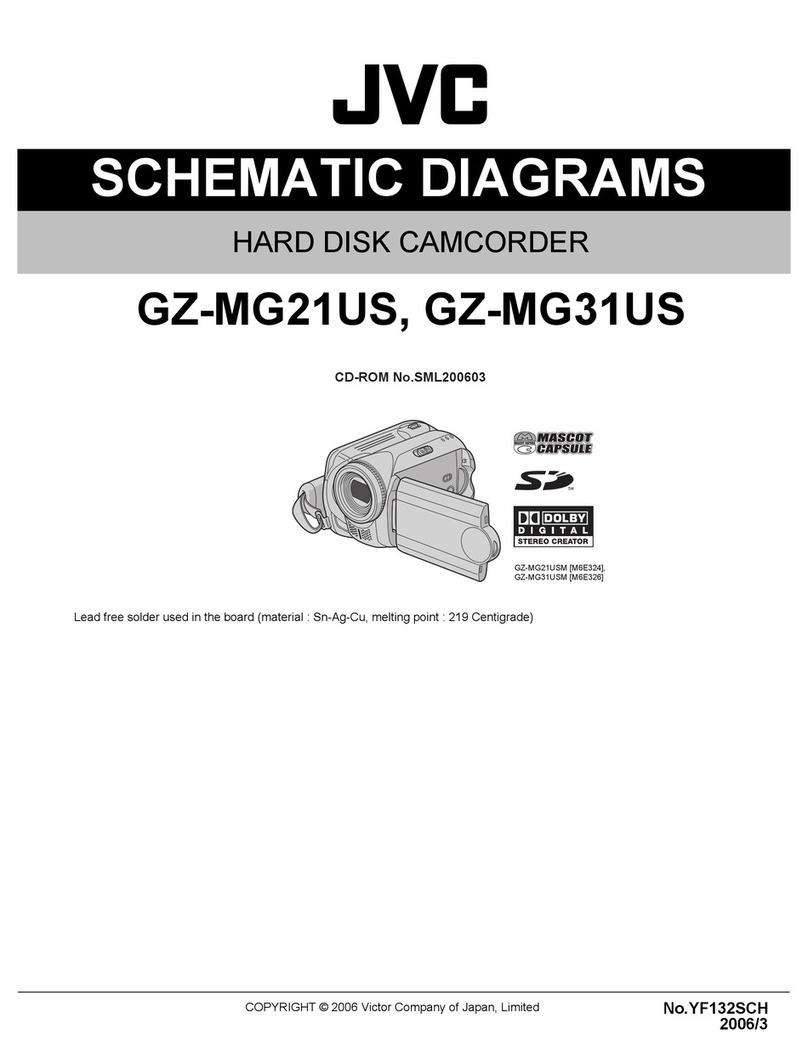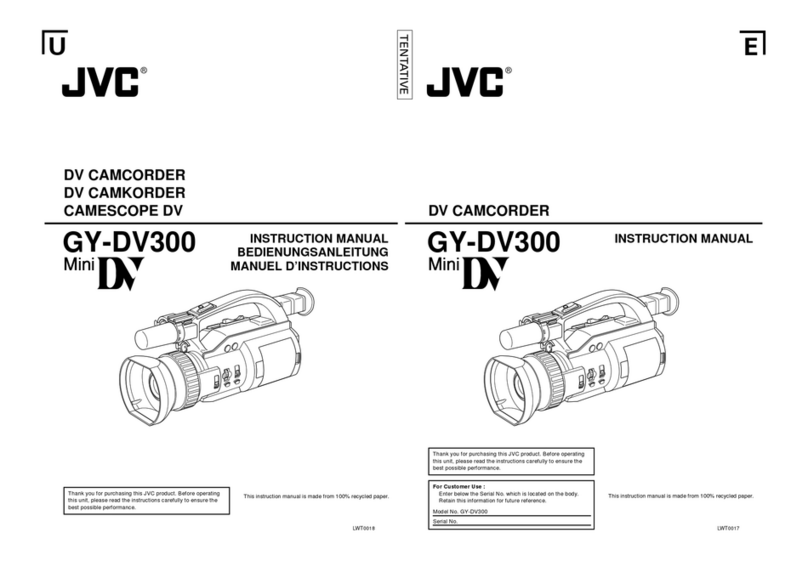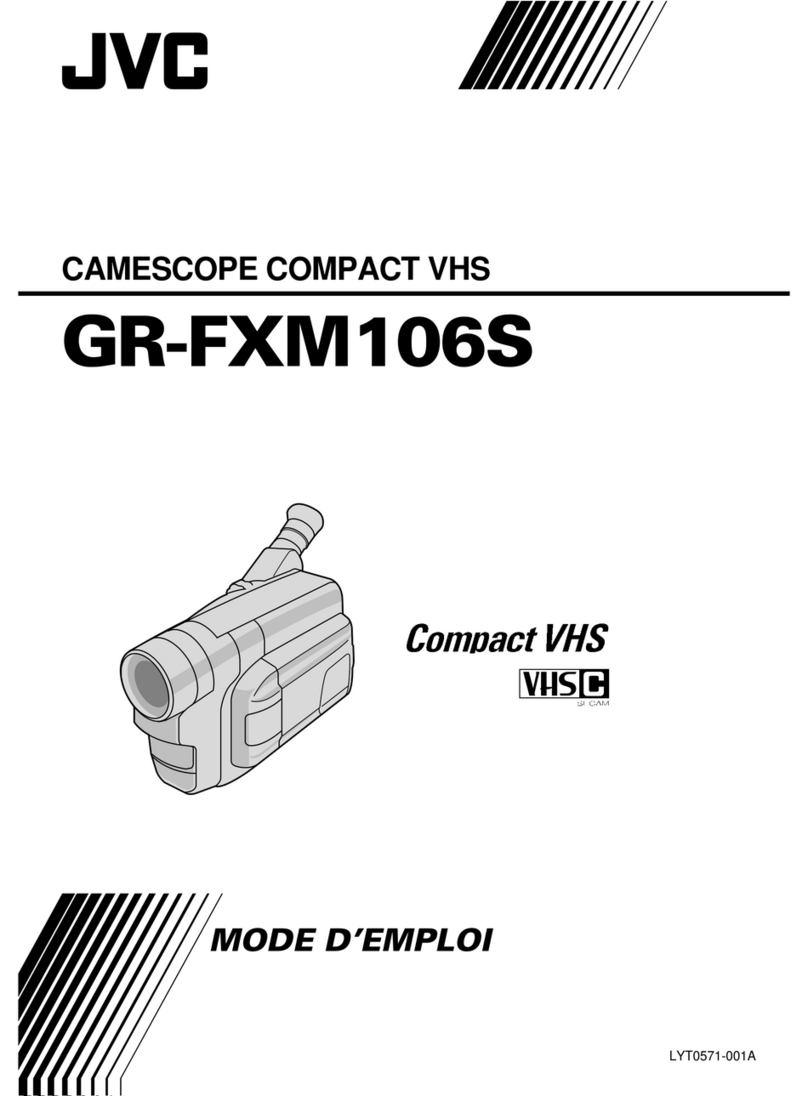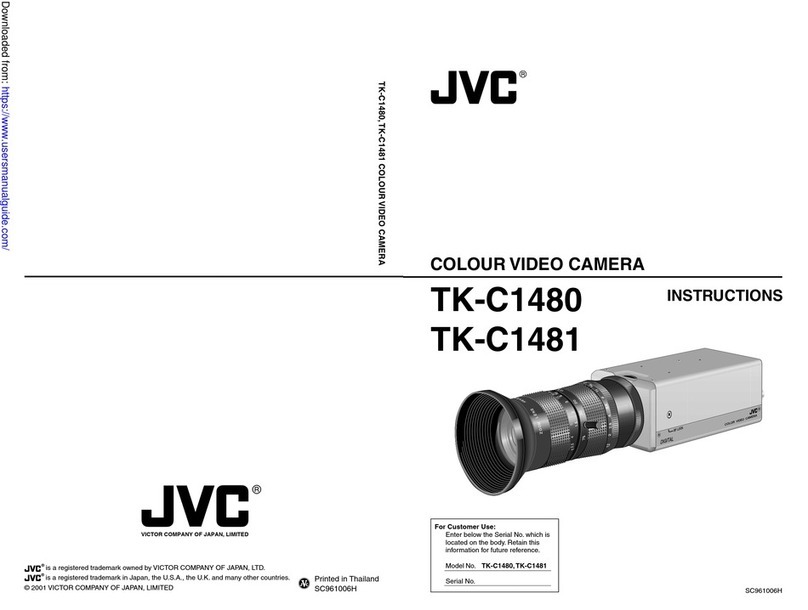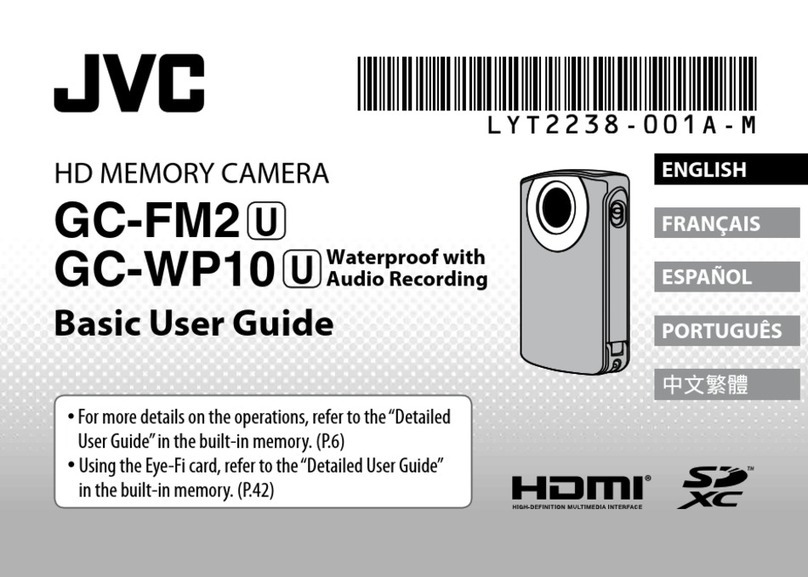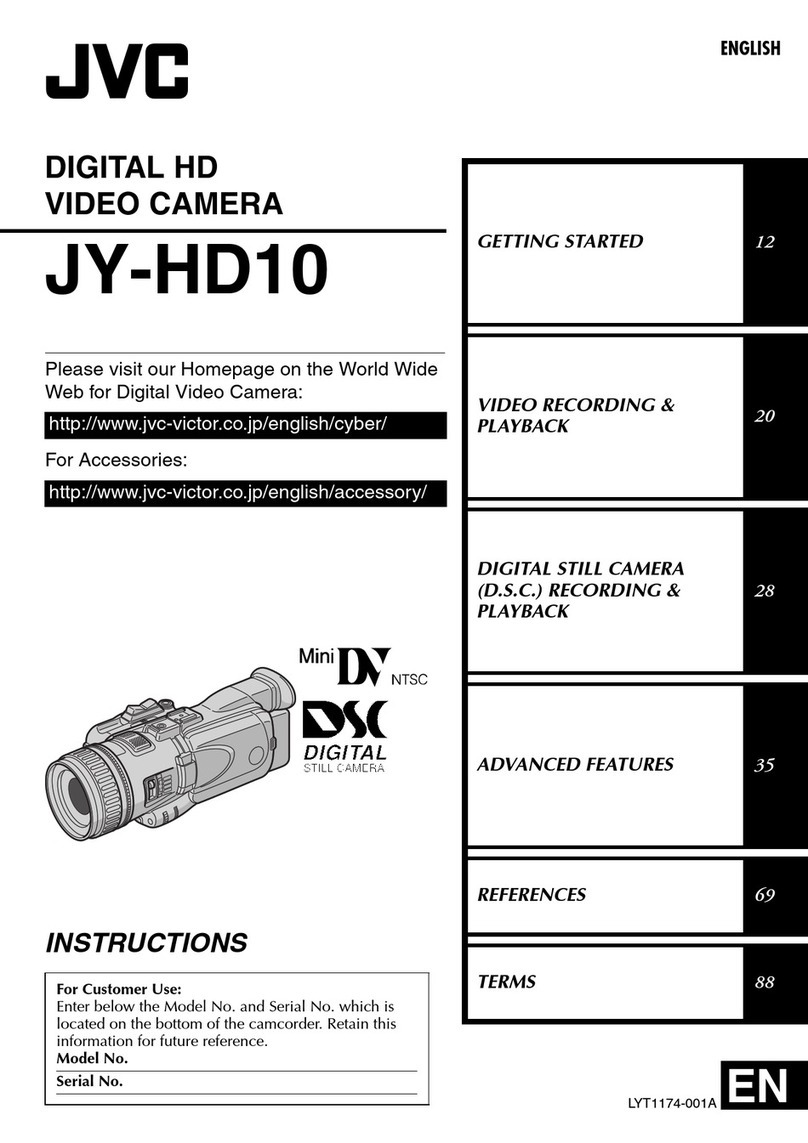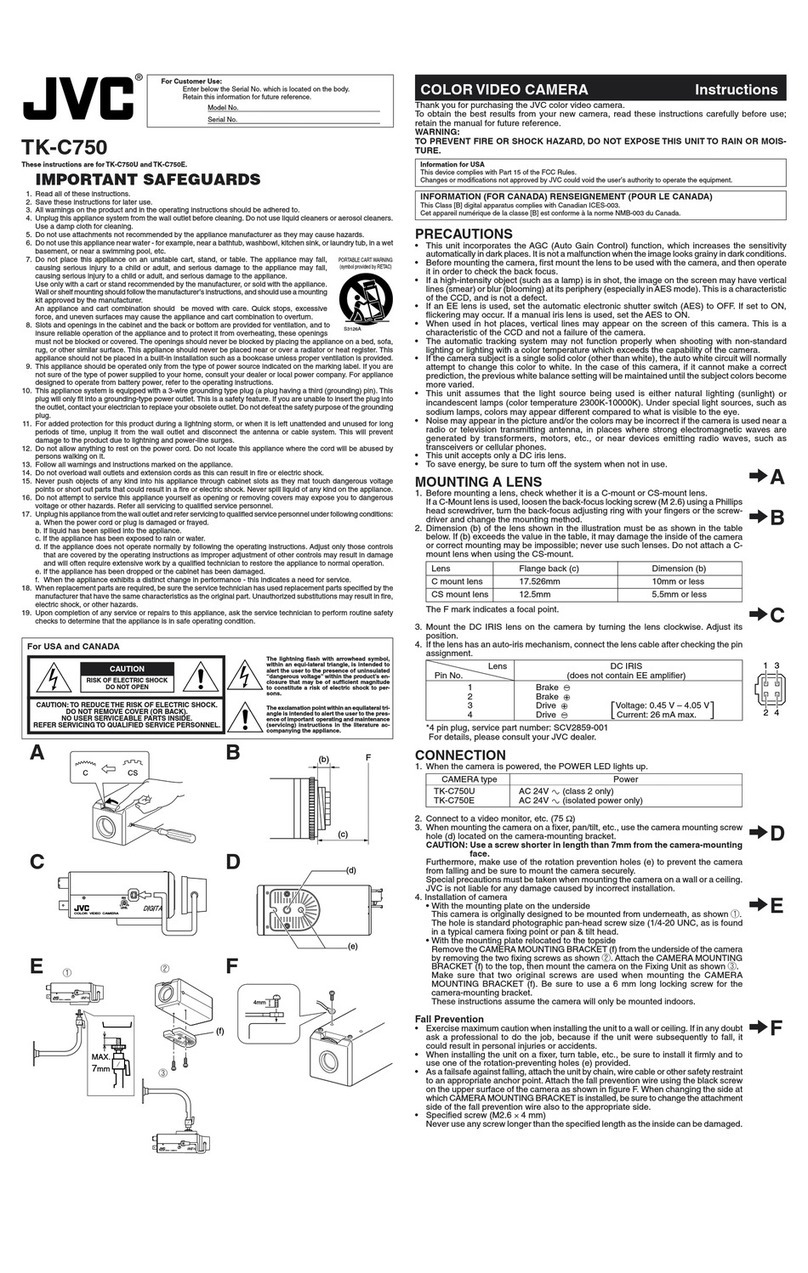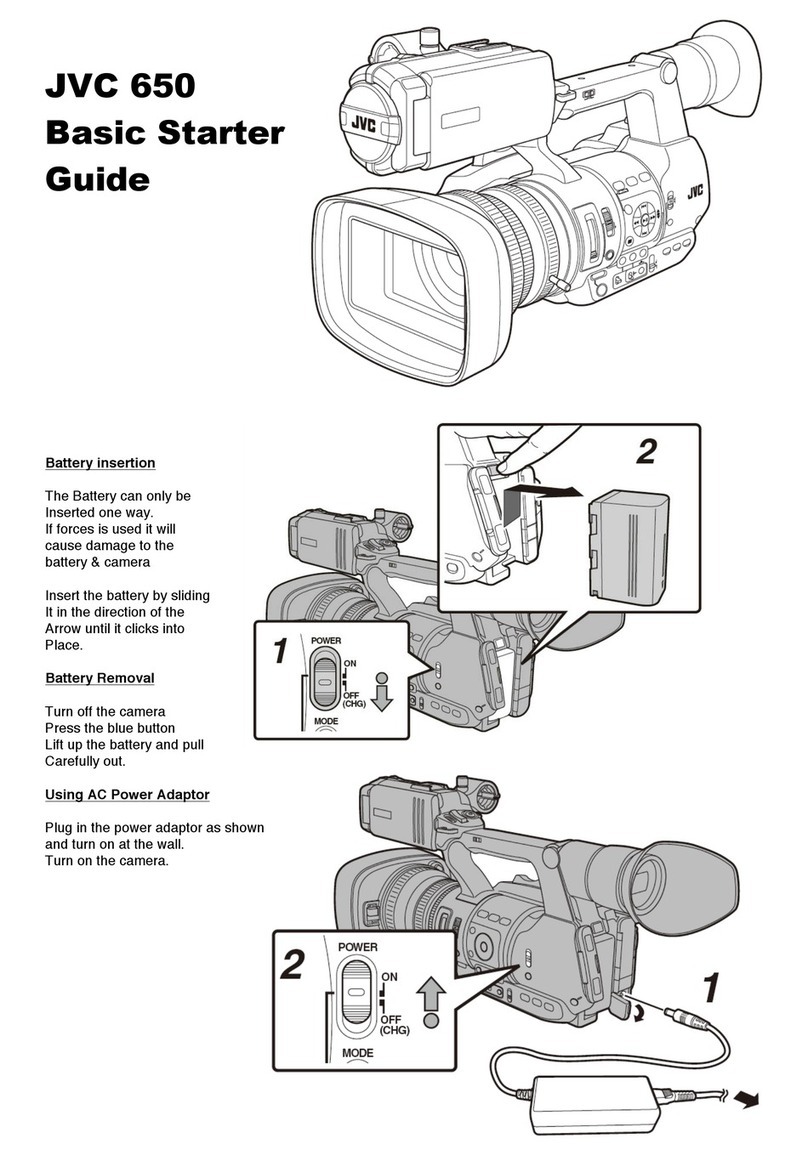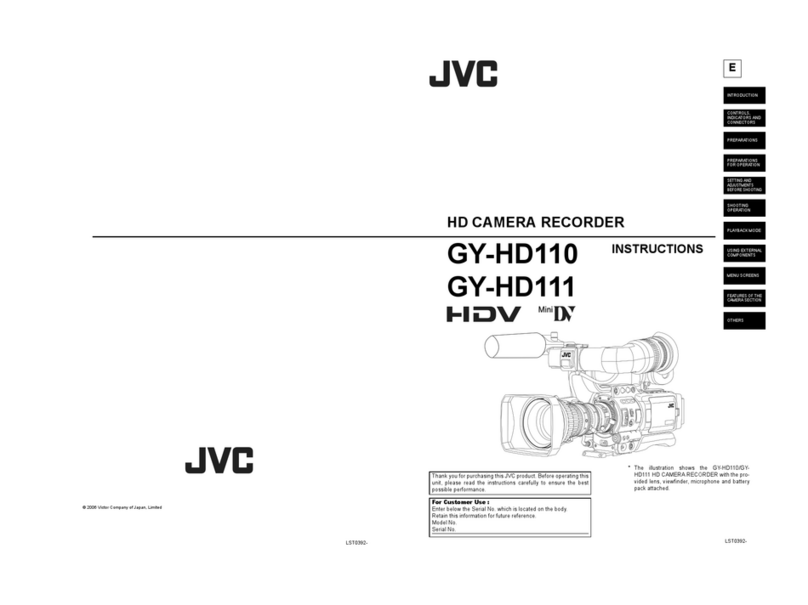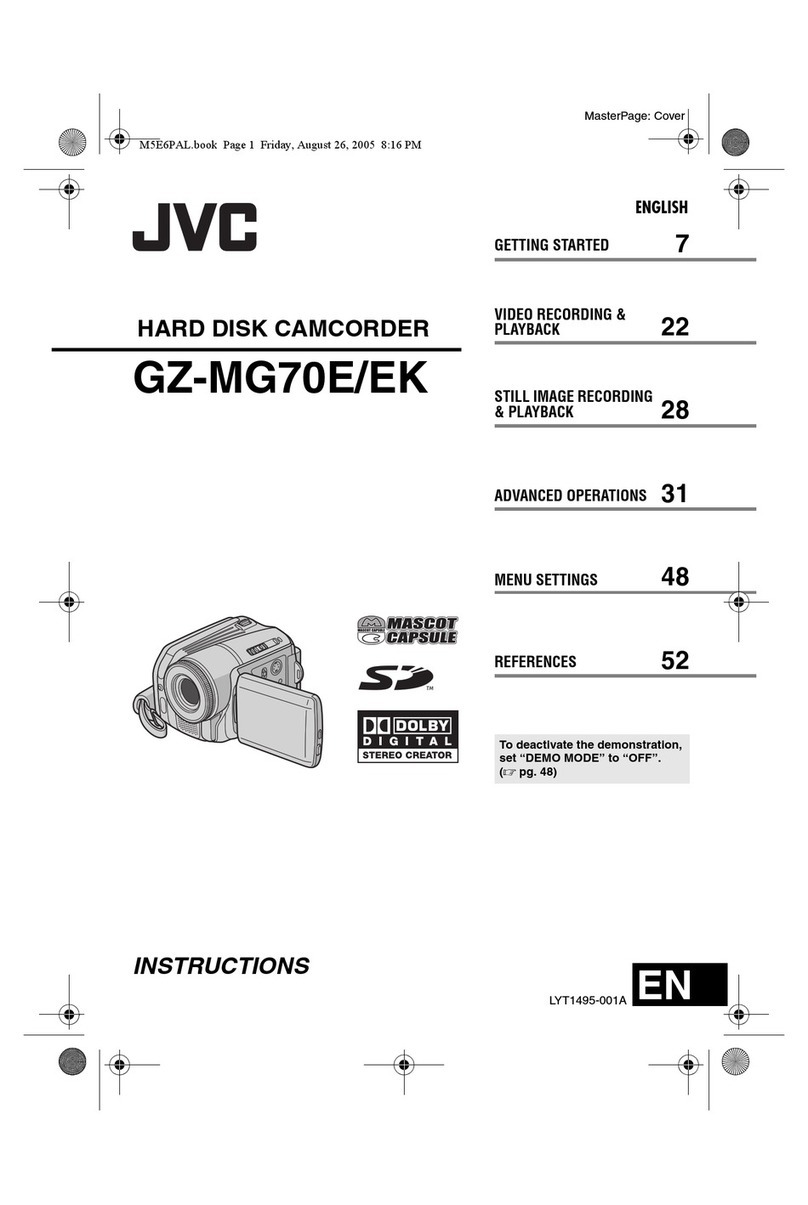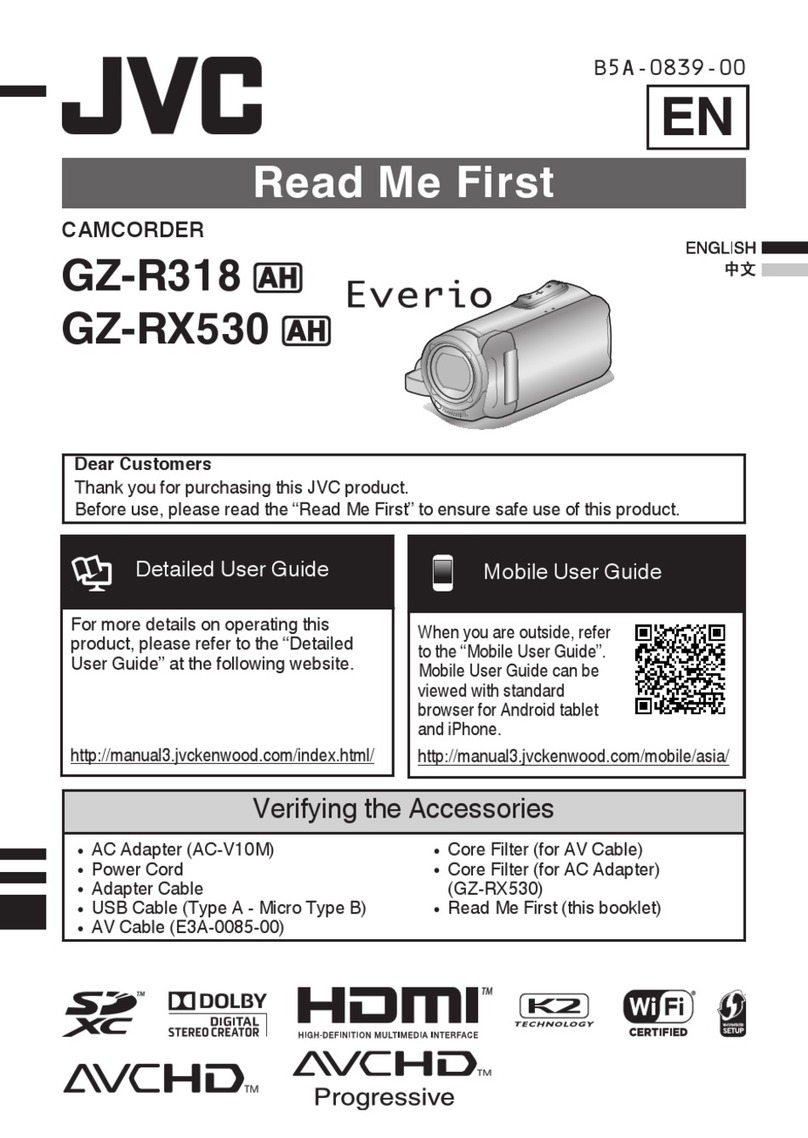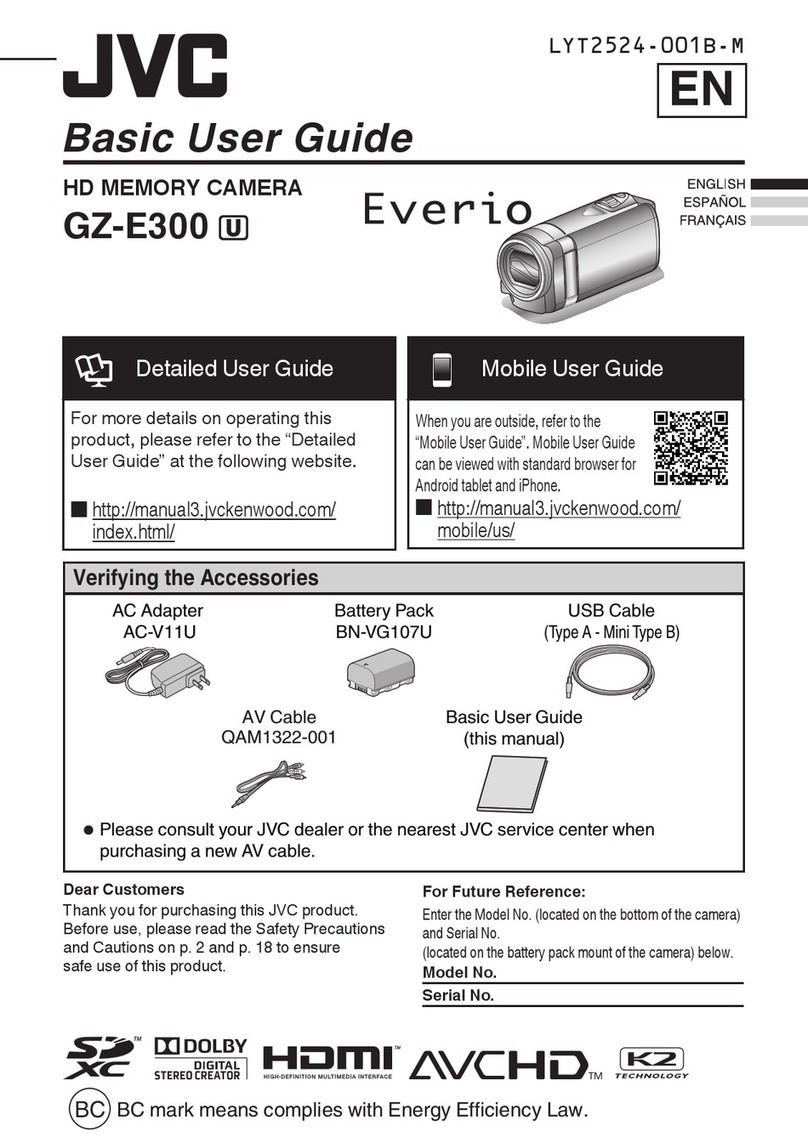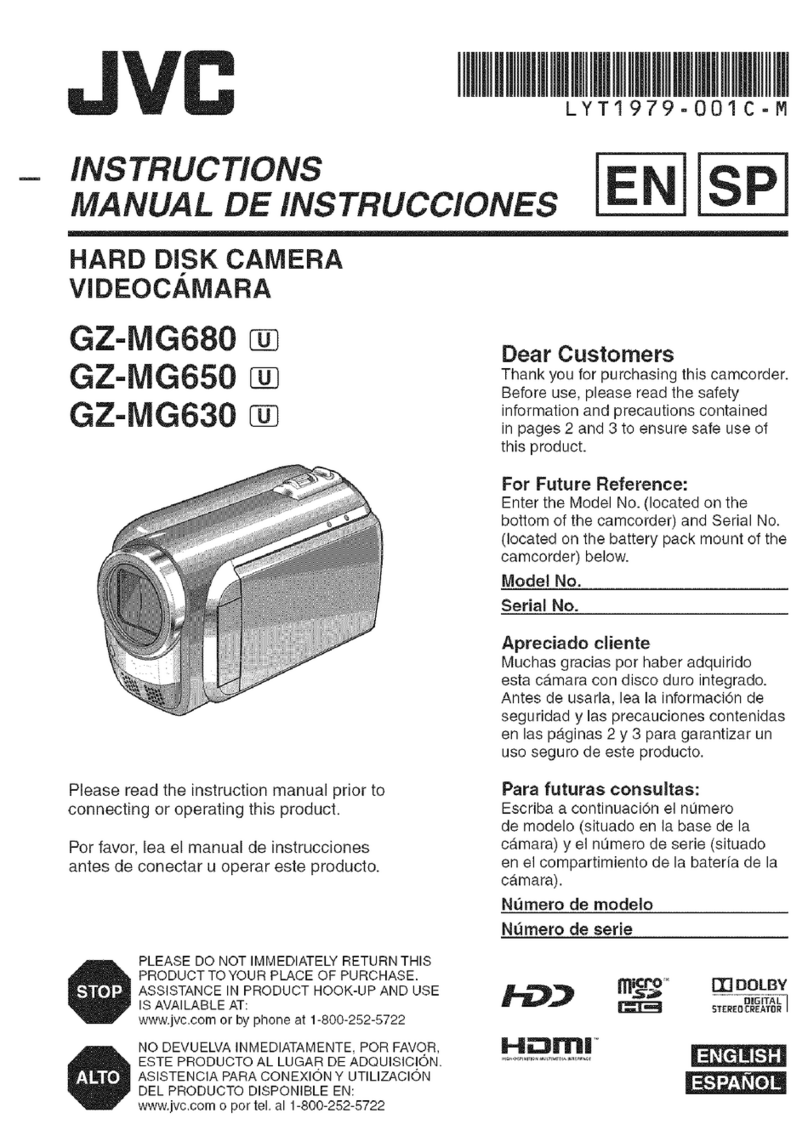Contents
Introduction
Safety Precautions ............................................ 4
Contents .......................................................... 10
Verifying the Accessories ................................ 10
Names of Parts ................................................ 11
Preparations
Settings and Adjustments Before Use ............. 14
Power Supply .................................................. 17
Initial Settings .................................................. 20
Adjusting the Back Focus ................................ 21
SD Card ........................................................... 22
Shooting
Basic Shooting Procedures ............................. 25
Playback
Playing Recorded Clips ................................... 26
Network
Functions of Network Connection .................... 27
Preparing Network Connection ........................ 28
Connecting to the Network .............................. 29
Connecting from a Web Browser ..................... 30
Others
Menu Screen Hierarchical Chart ..................... 31
Basic Operations in Menu Screen ................... 32
Display Screen in Camera Mode ..................... 33
Display Screen in Media Mode ........................ 38
Status Screen .................................................. 40
Troubleshooting .............................................. 41
Precautions for Proper Use ............................. 43
Specifications .................................................. 47
Software License Agreement .......................... 50
Important Notice concerning the Software ....... 51
Symbols used
Caution :Describes precautions concerning
the operation of this product.
Memo :Describes reference information,
such as functions and usage
restrictions of this product.
A: Indicates the reference page
numbers and reference items.
u:
Feature available on GY-HC900CHU
only.
v:
Feature available on GY-HC900CHE
only.
w:
Feature available on GY-HC900STU
only.
x:
Feature available on GY-HC900RCHE
only.
Verifying the Accessories
Verify that the following accessories are included
with the camera recorder before using.
Accessories
Warranty Card u w1
INSTRUCTIONS (BASIC) 1
Electronic Viewfinder u v1
Cold Shoe Unit 1
Screw (M2) 4
Wireless LAN Antenna u v2
* Eyepiece and body cap are attached to the
camera recorder.
10 Contents
Introduction