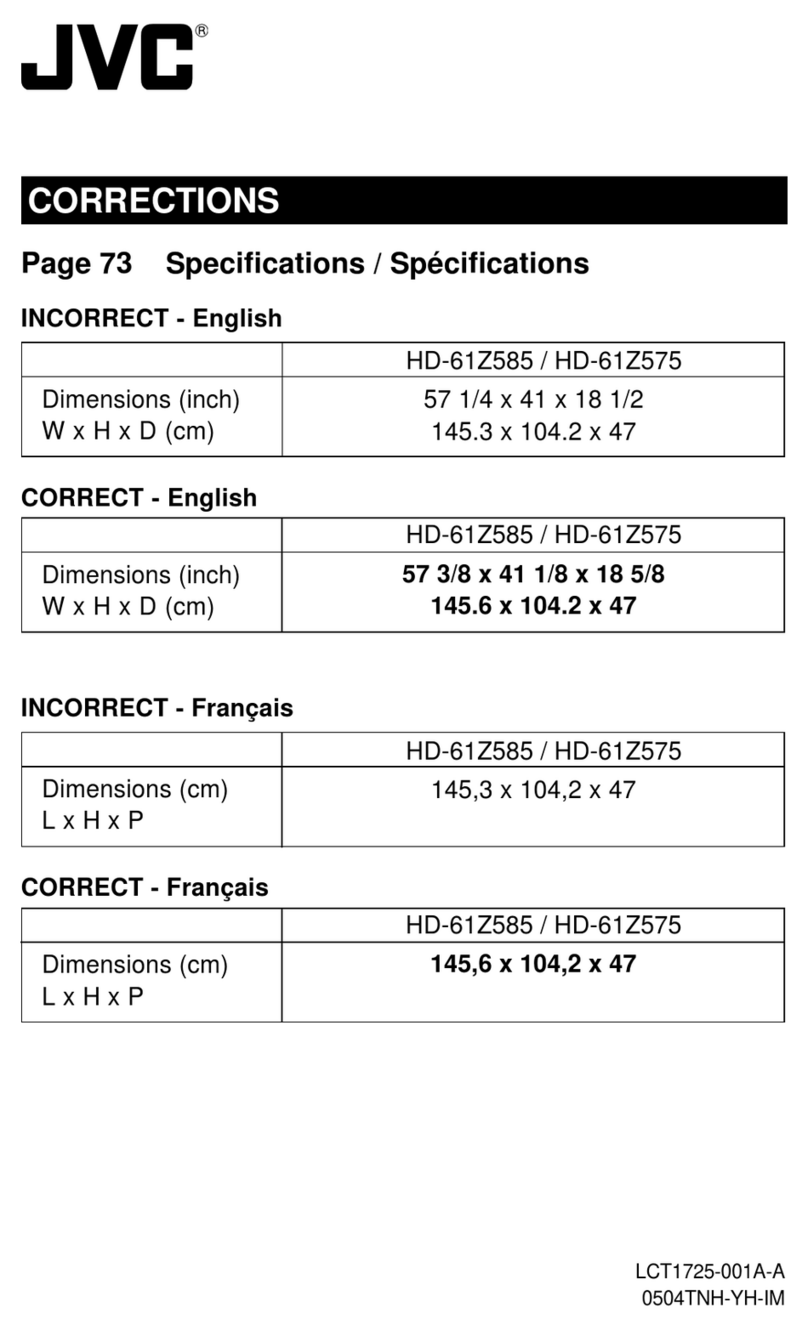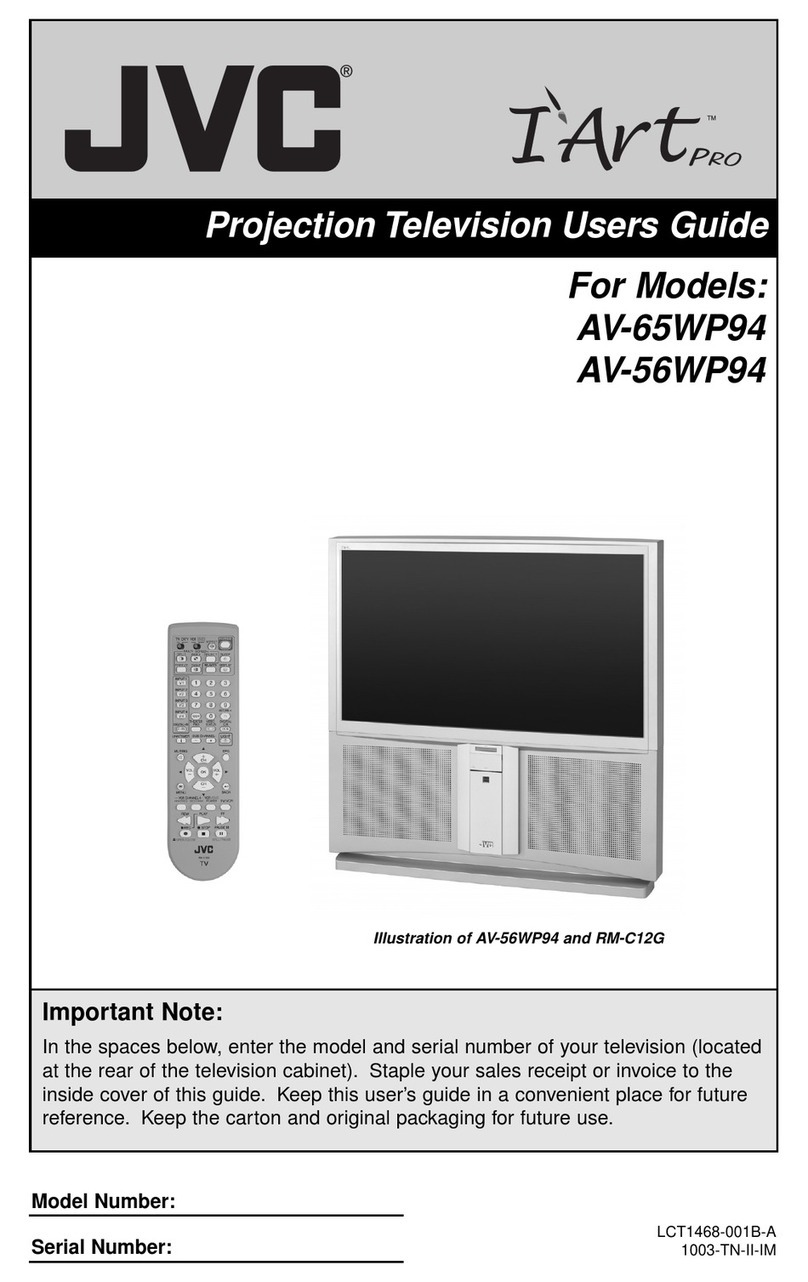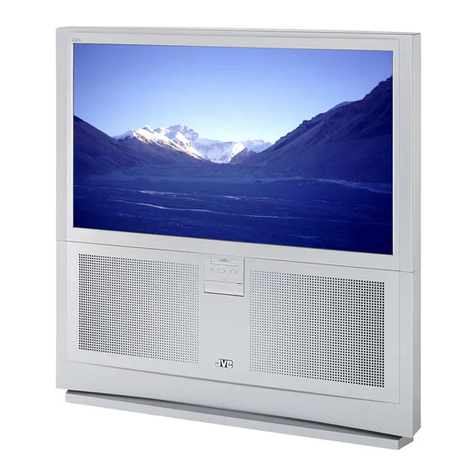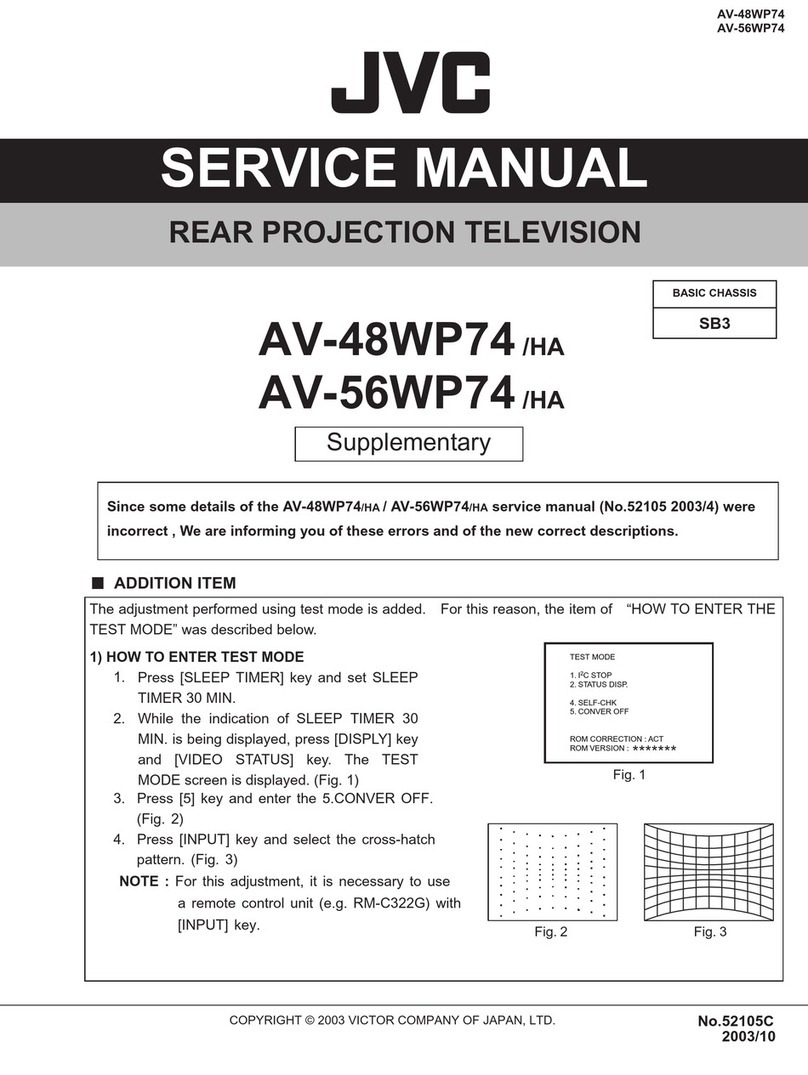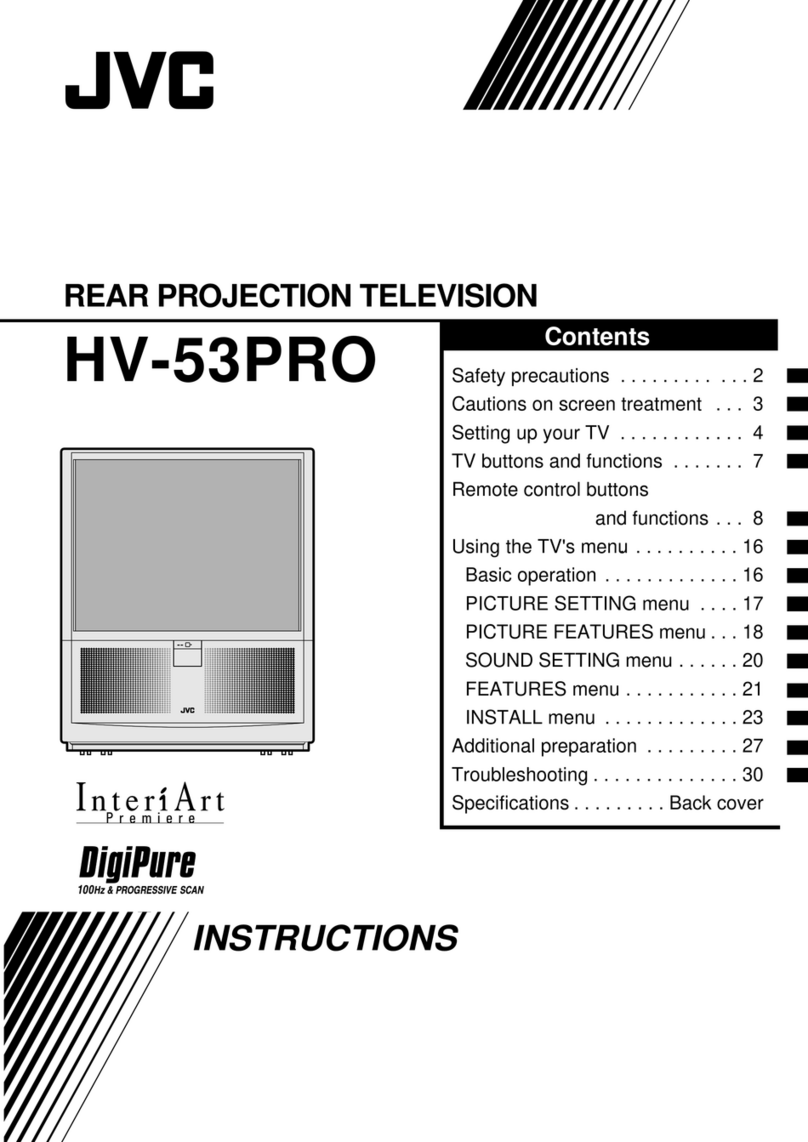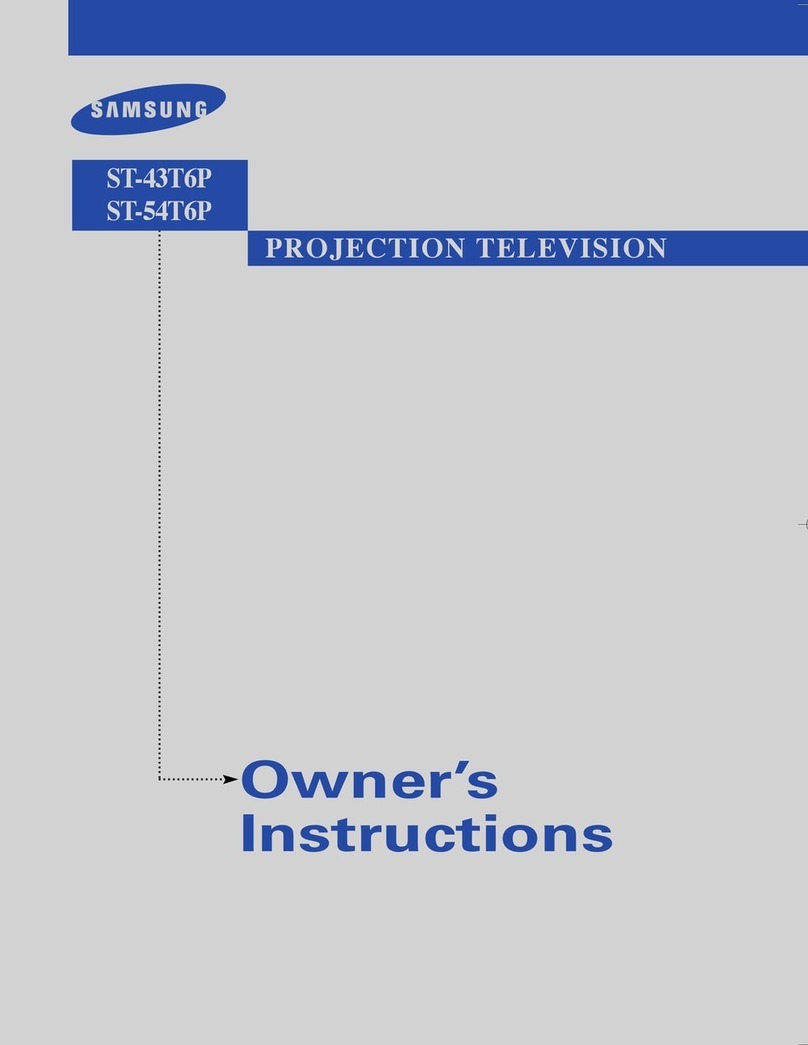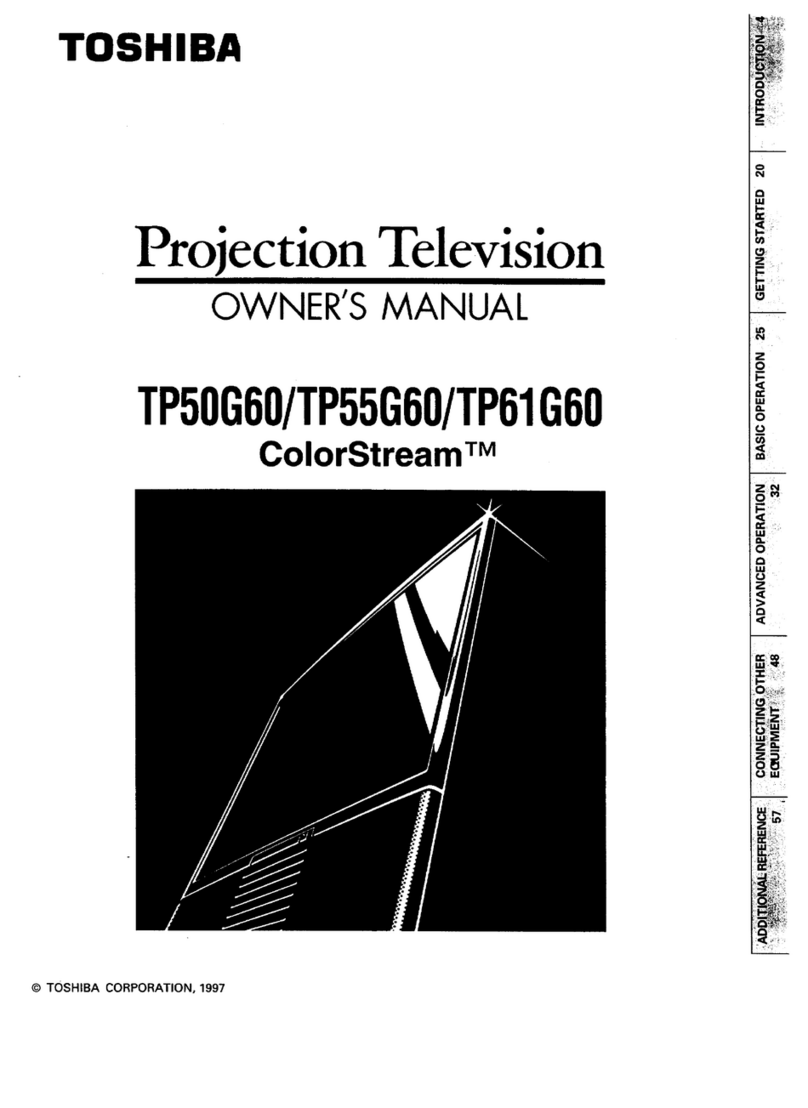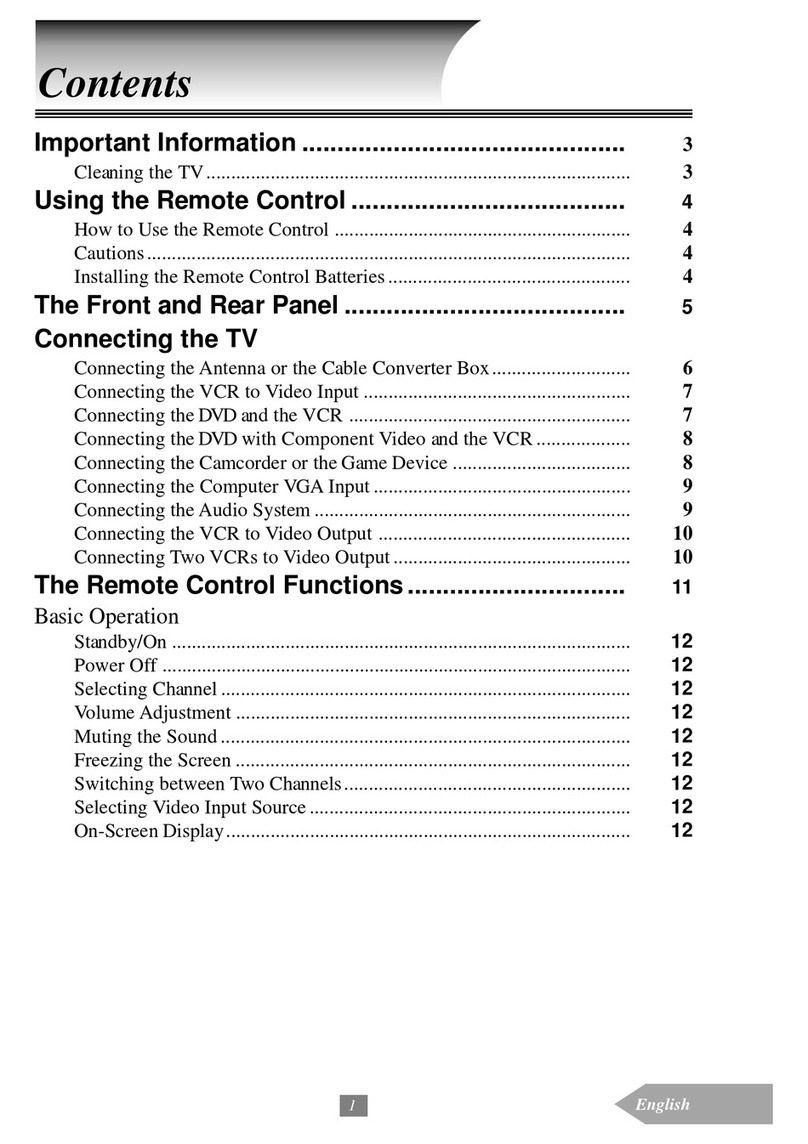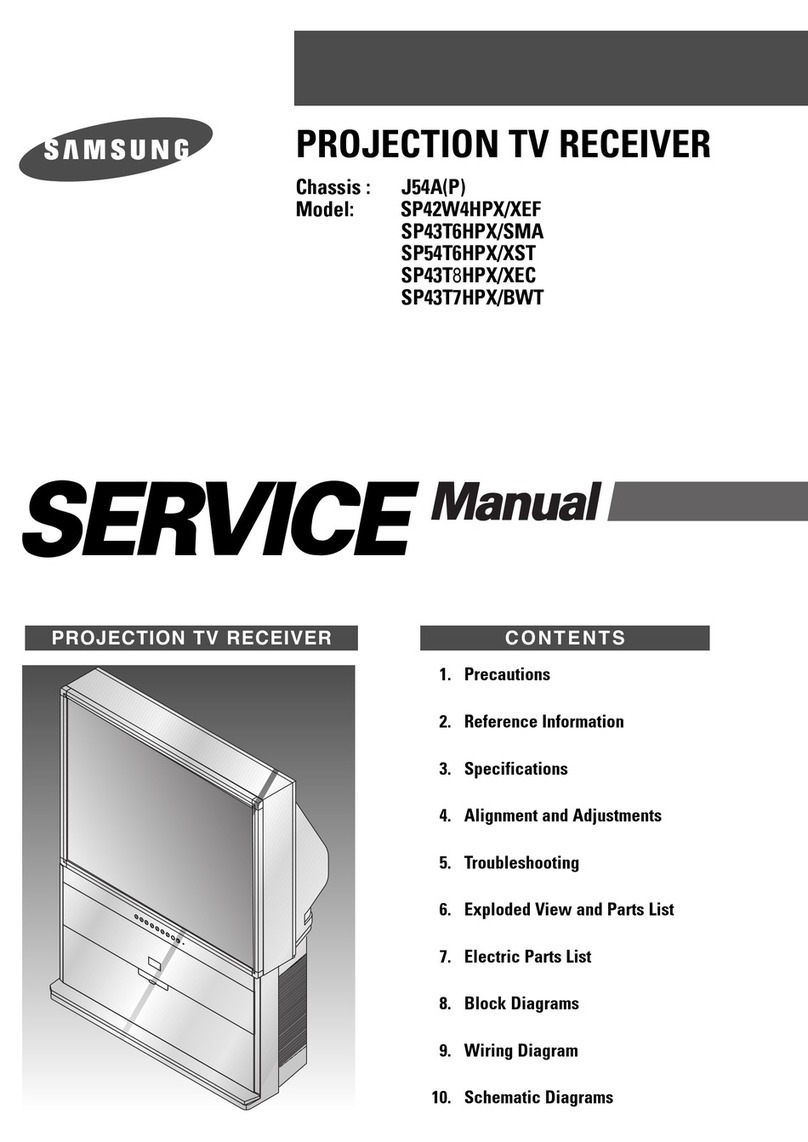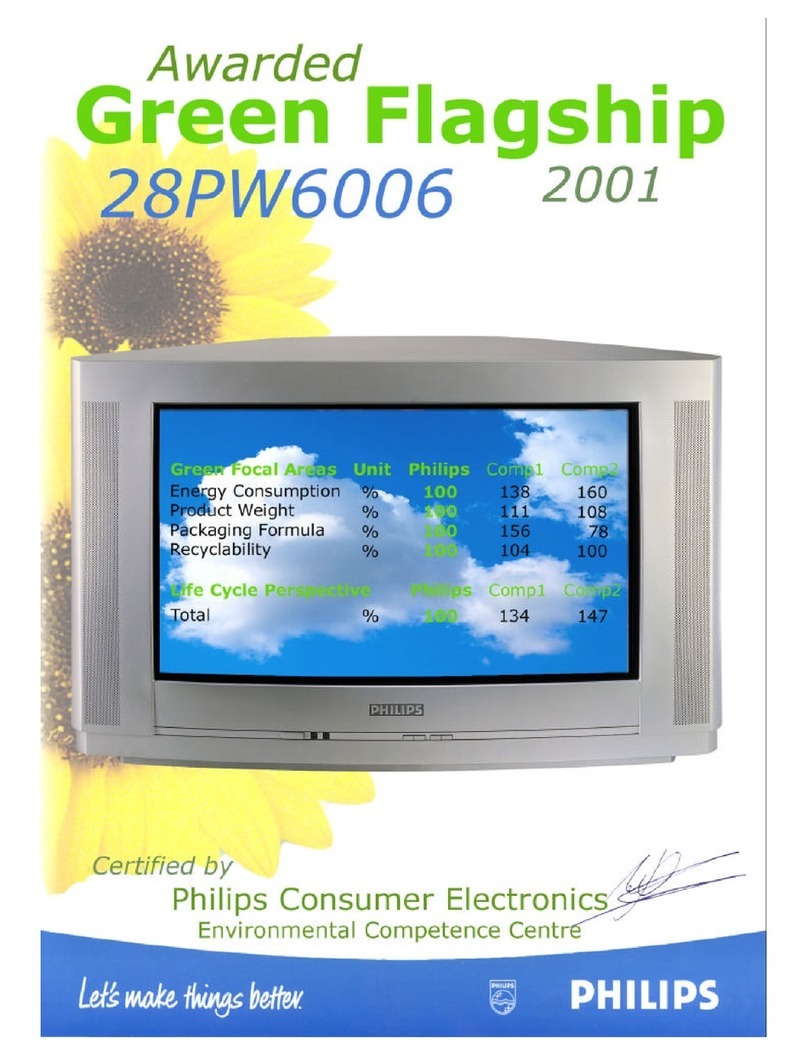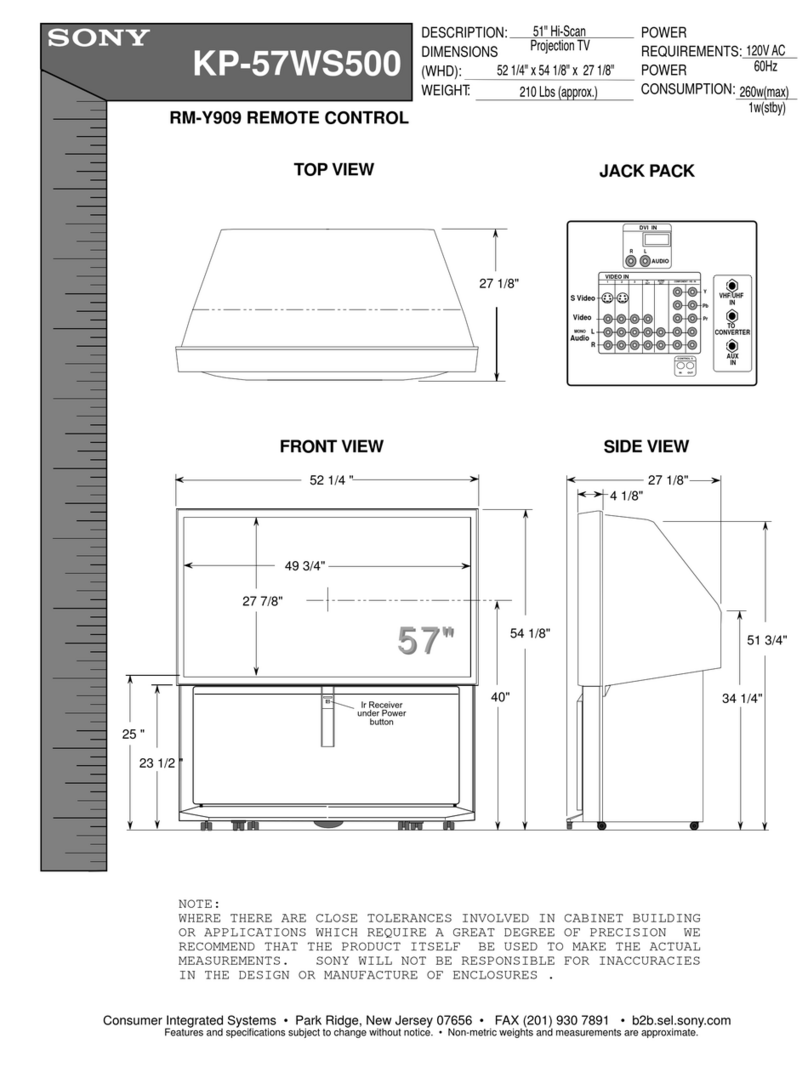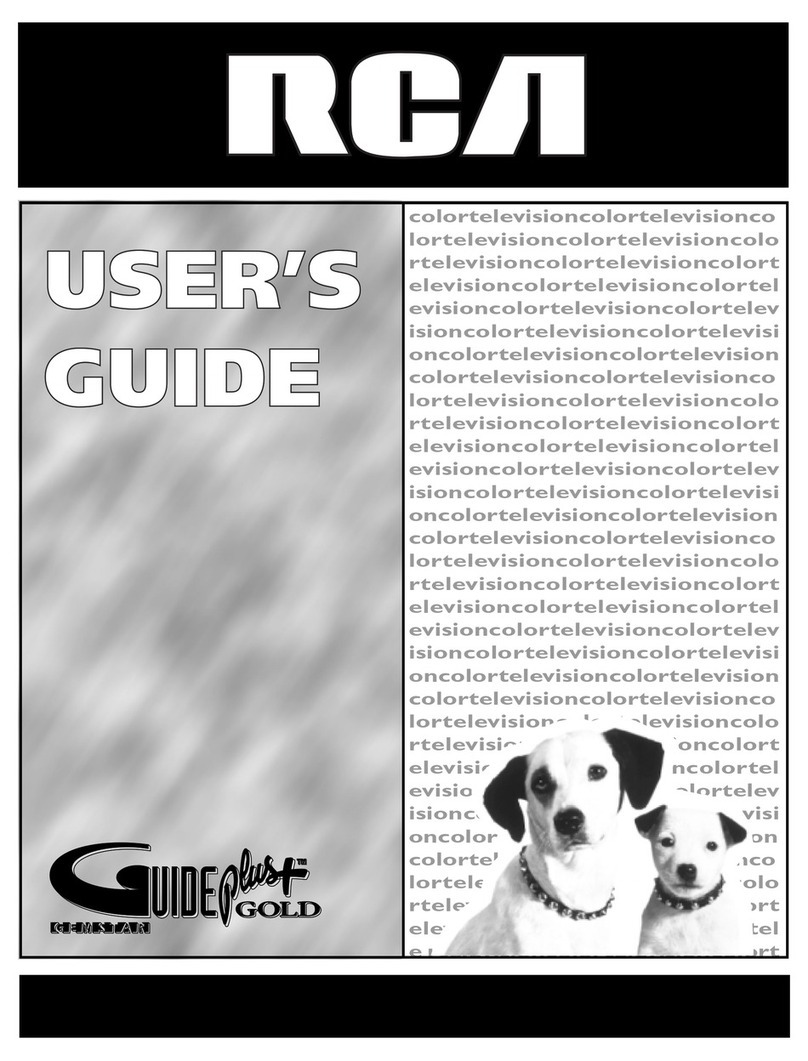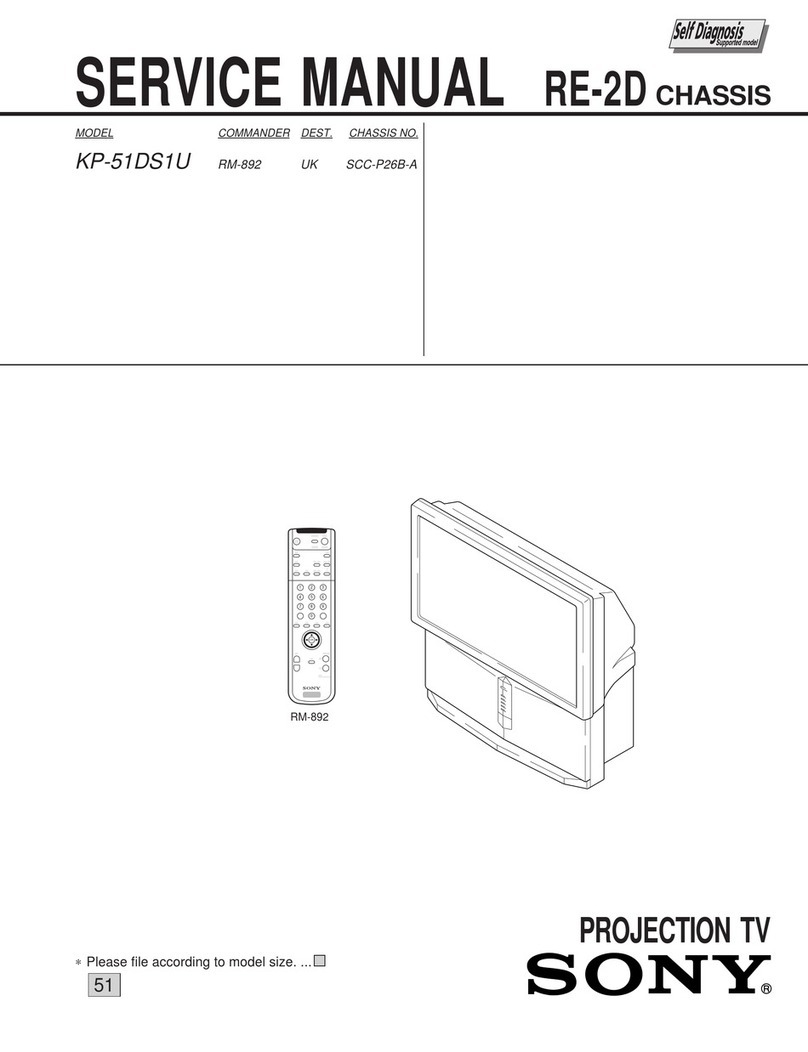ThankyouforpurchasingJVC'smodelHD-61Z585,HD-52Z585,HD-61Z575orHD-52Z575
HDTV-readyprojectiontelevisionwhichusesthehigh-qualityHD-ILAprojectionsystem.This
isoneofthehighestqualityandmosttechnologicallyadvancedtelevisionsavailabletoday,tt
isrecommendedthatyoureadthisinstructionmanualbeforeusingyourtelevisioninorderto
learnaboutit'smanyfeatures.Cautionsrelatedtothesafeuseofthedeviceandimportant
informationwhichwilthetpyoutobeabletousethisdeviceforatongtimeisintheAppendix.
Onceagain,thankyouforpurchasingthistelevisionandpleaseenjoyusingit.
In order to use the television for a long time
This television uses a tamp to project the picture onto the screen. Before using this television,
please read the safety cautions and information about this television which are summarized
below.
1. When the power is turned on, the warming up commences
This television uses a tamp to project the picture onto the screen. Once the lamp has warmed
up, you can enjoy the pictures at their full brightness. What happens when the power is turned
on is explained below. Immediately after the power is turned on, since the tamp has not had
time to warm up, the picture is displayed onty dimly on the screen. As the tamp warms up, the
picture becomes brighter. It takes approximately one minute for the tamp to warm up to it's
normal operating temperature. There are 2 LED indicators on the front panel of the television
that can be used as a guide. When the POWER button is pressed, the Lamp LED indicator
blinks in orange for approximately 1 minute at approximately every 2 seconds, and then goes
out.
Note: It is impossible to turn the power off during this period. After 1 or more minutes have
passed, you can turn off the power.
2. Cooling the inside of the television and the lamp
CooJing is a(so performed whi(e the television is being shut down.
When the POWER button is pressed to turn offthe power, the following operations are
performed. When the television is turned off, the picture on the screen disappears. Once the
screen is dark, cooling is performed for approximately 90 seconds. When the cooling is being
performed, the Lamp LED indicator on the front panel blinks in orange at approximately every
3 seconds. The television can not be operated while the cooling is being performed.
After the cooling has been performed for 90 seconds, the power is turned oft. Do not remove
the electrical p_ug unti_ after the coo_ing process has compJeted, if the electrical piug is
removed before the cooling process has completed, the internal circuits and lamp may overheat
leading to the life of the tamp being shortened and the possibility of malfunctions.
Do not bmock the ventilation hoJes.
Do not block the ventilation holes while the power is turned on. Do not block the air intake holes
behind the speaker grills.
3. The lamp is a consumabme item
Replace the lamp when it has blown or when the picture becomes dark. The lamp is a user
replaceable item. The tamp must be recycled. For a detailed explanation on how to recycle the
tamp, refer to the Appendix and the instructions that are included with the replacement lamp kit.
The life of the tamp changes depending on the atmospheric temperature and altitude in which
the TV is being used.