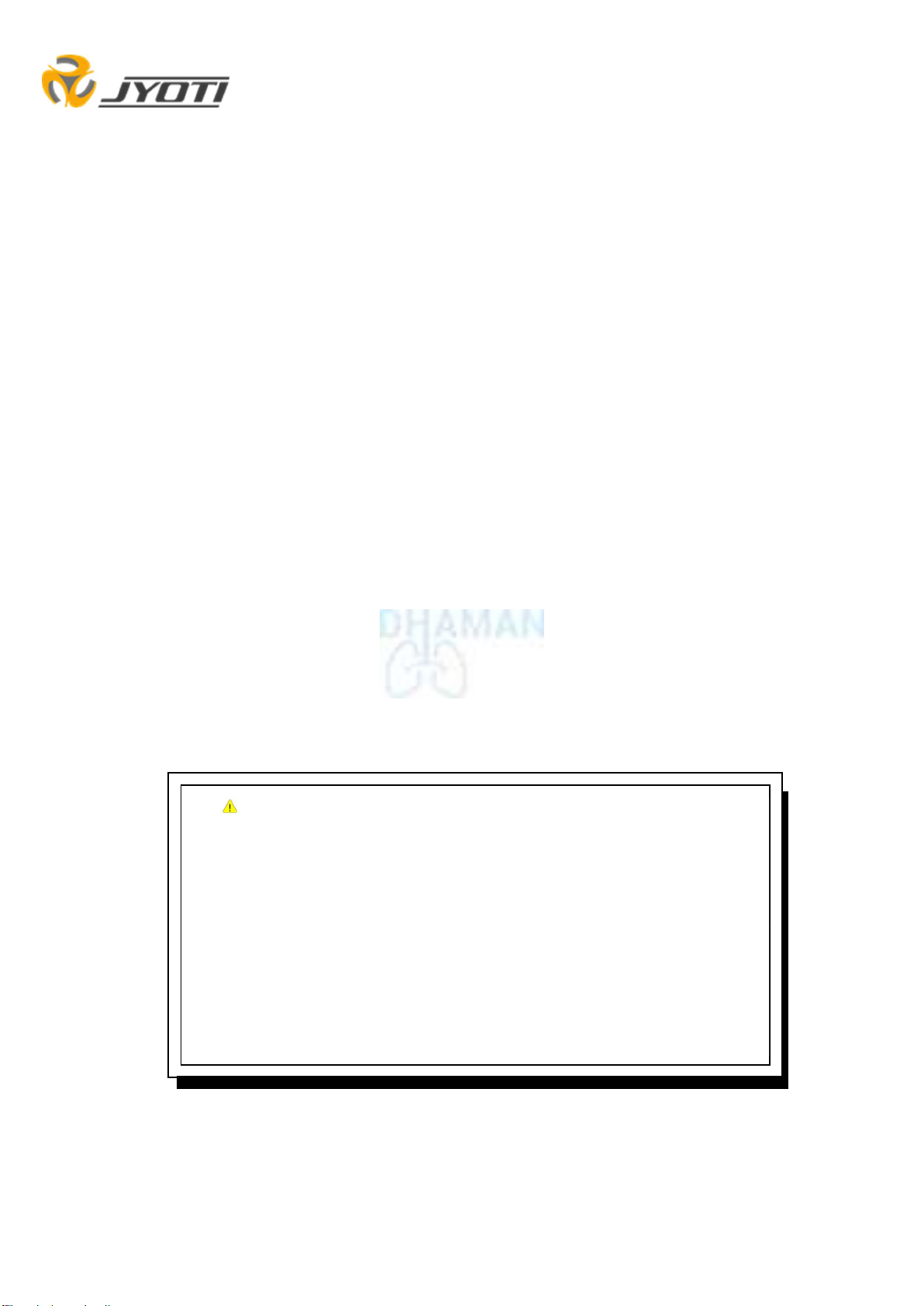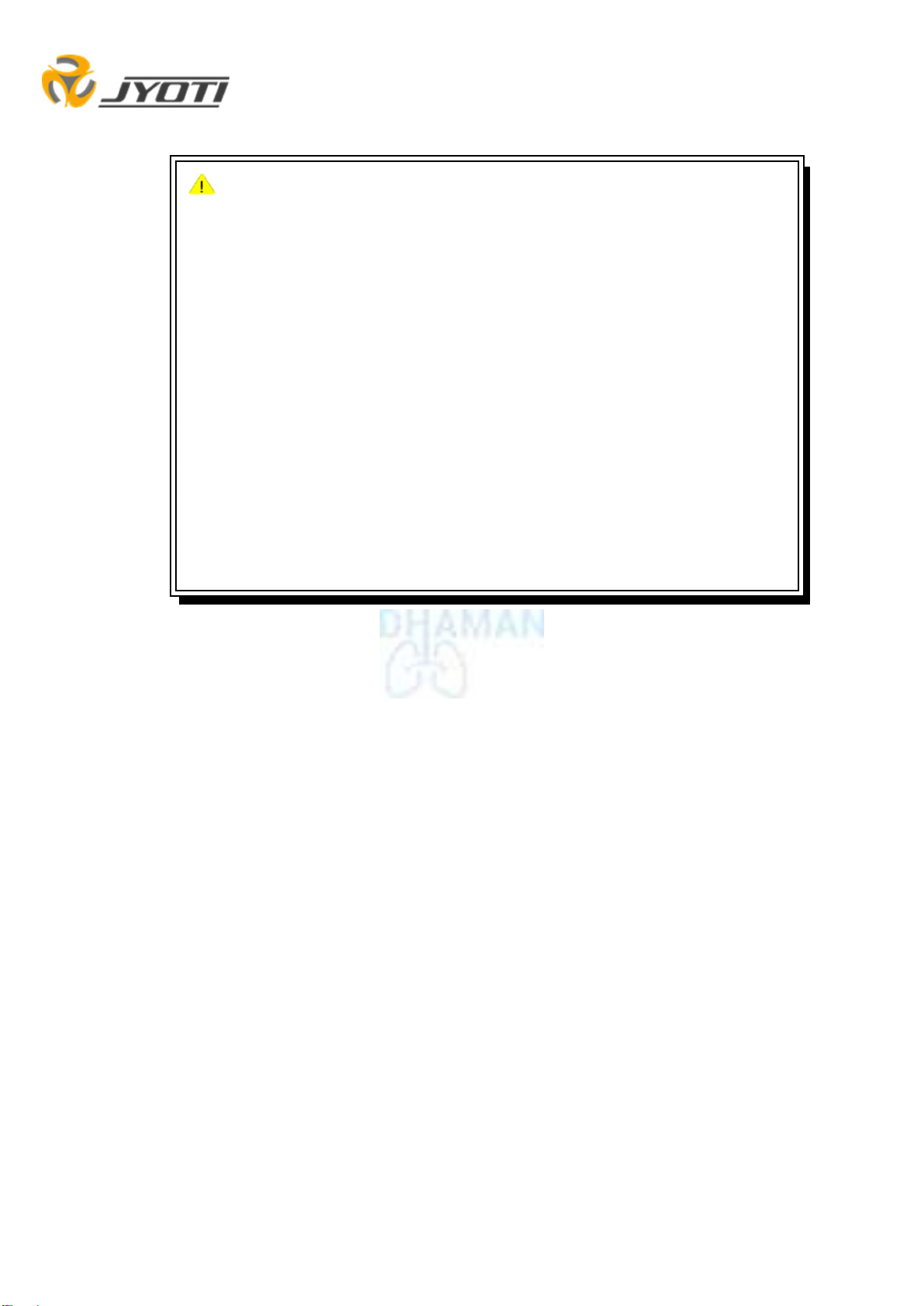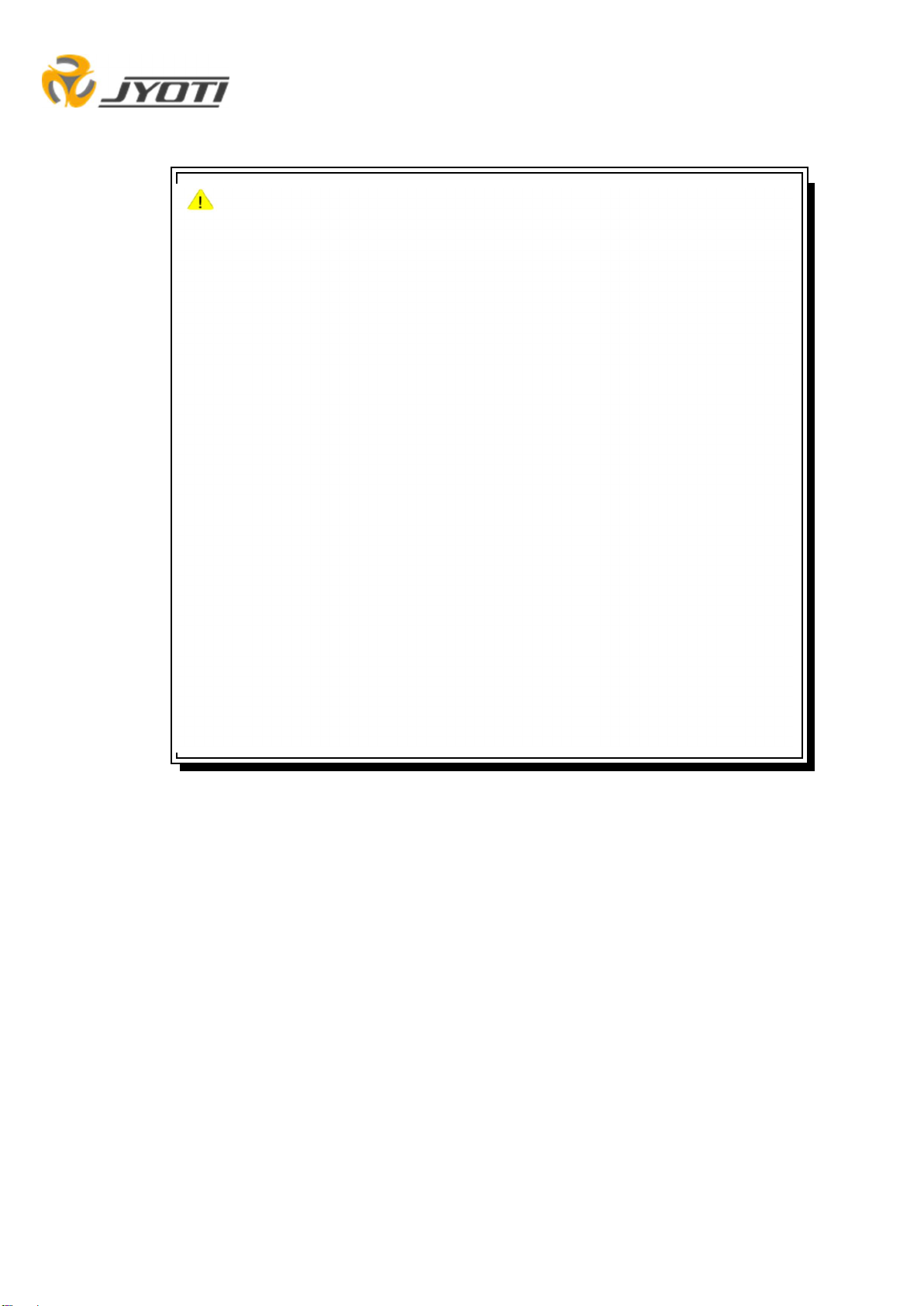Page 4 of 93
5.7 HFNT (High Flow Nasal Therapy) ................................................................................. 51
5.8 BiPAP ST (Biphasic Positive Airway Pressure – Spontaneous Time) ............... 52
5.9 Special Functions ............................................................................................................ 61
Chapter 6 – Monitoring ................................................................................. 63
6.1 Numerical Patient Data ................................................................................................... 63
6.2 Graphics ............................................................................................................................. 64
Chapter 7 – Alarm Handling ......................................................................... 66
7.1 Introduction ....................................................................................................................... 66
7.2 Alarm Setting ..................................................................................................................... 66
7.3 Alarm Messages ............................................................................................................... 68
7.4 Alarm Removal ................................................................................................................. 71
Chapter 8 –Technical Specification ............................................................. 72
8.1 System technical Specification .................................................................................... 72
8.2 Setting parameter ............................................................................................................. 73
8.3 Alarms ................................................................................................................................. 74
8.4 Service ................................................................................................................................ 75
8.5 Accessories ....................................................................................................................... 75
Chapter 9 – Maintenance .............................................................................. 78
9.1 Cleaning, disinfection, and sterilization..................................................................... 79
9.2 Disassembling & Assembling of Exhalation Valve for Disinfection and
Cleaning .......................................................................................................................................... 80
9.3 Disassembling & Disposal of Flow sensor circuit .................................................. 80
9.4 Preventive Maintenance ................................................................................................. 80
Chapter 10 – Definitions ............................................................................... 81
10.1 Definitions of Control Parameters with Range ......................................................... 81
10.2 Definitions of Alarm Parameters with Range ........................................................... 82
10.3 Definitions of Display Parameters with unit ............................................................ 83
Chapter 11 – Accessing Utility ..................................................................... 85
11.1 About Machine .................................................................................................................. 85
11.2 Calibration .......................................................................................................................... 85
11.3 System/ Alarm logs ......................................................................................................... 88
11.4 Special key ......................................................................................................................... 89
11.5 Sound .................................................................................................................................. 89
11.6 Display configuration ...................................................................................................... 90
Chapter 12 – Warranty .................................................................................. 92
12.1 Warranty details & Instructions .................................................................................... 92
12.2 Contact Details: ................................................................................................................ 93
12.3 Summary ............................................................................................................................ 93