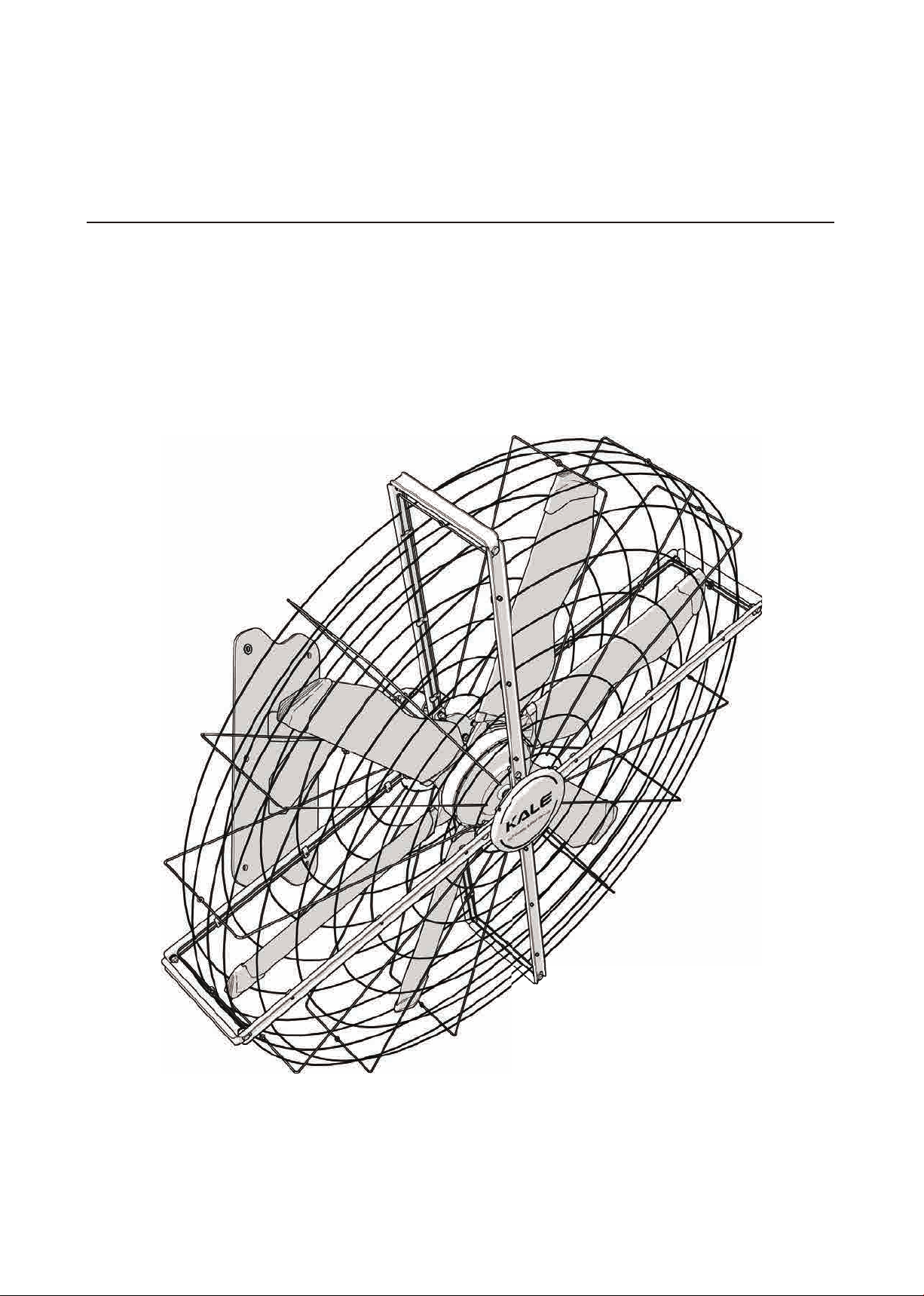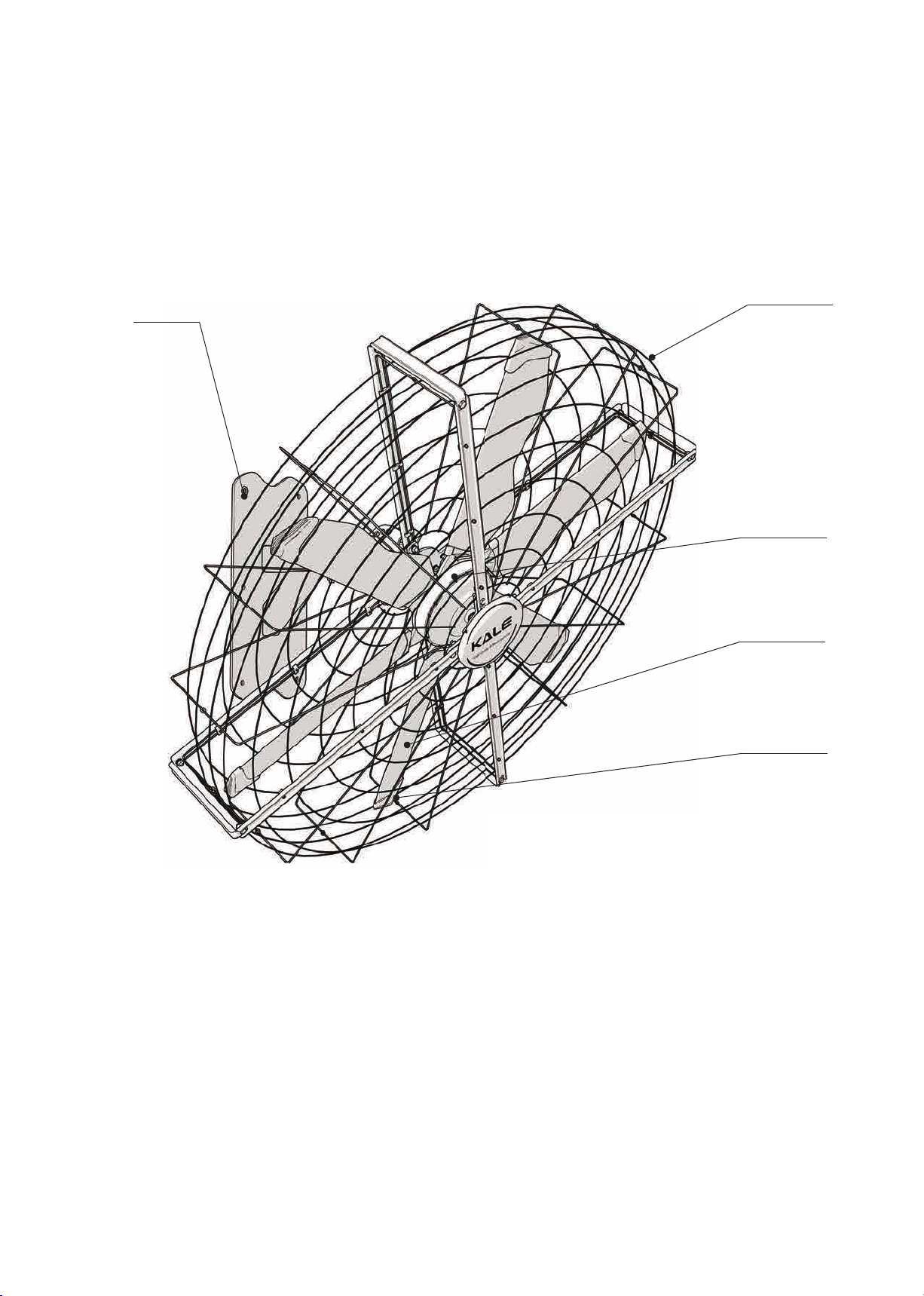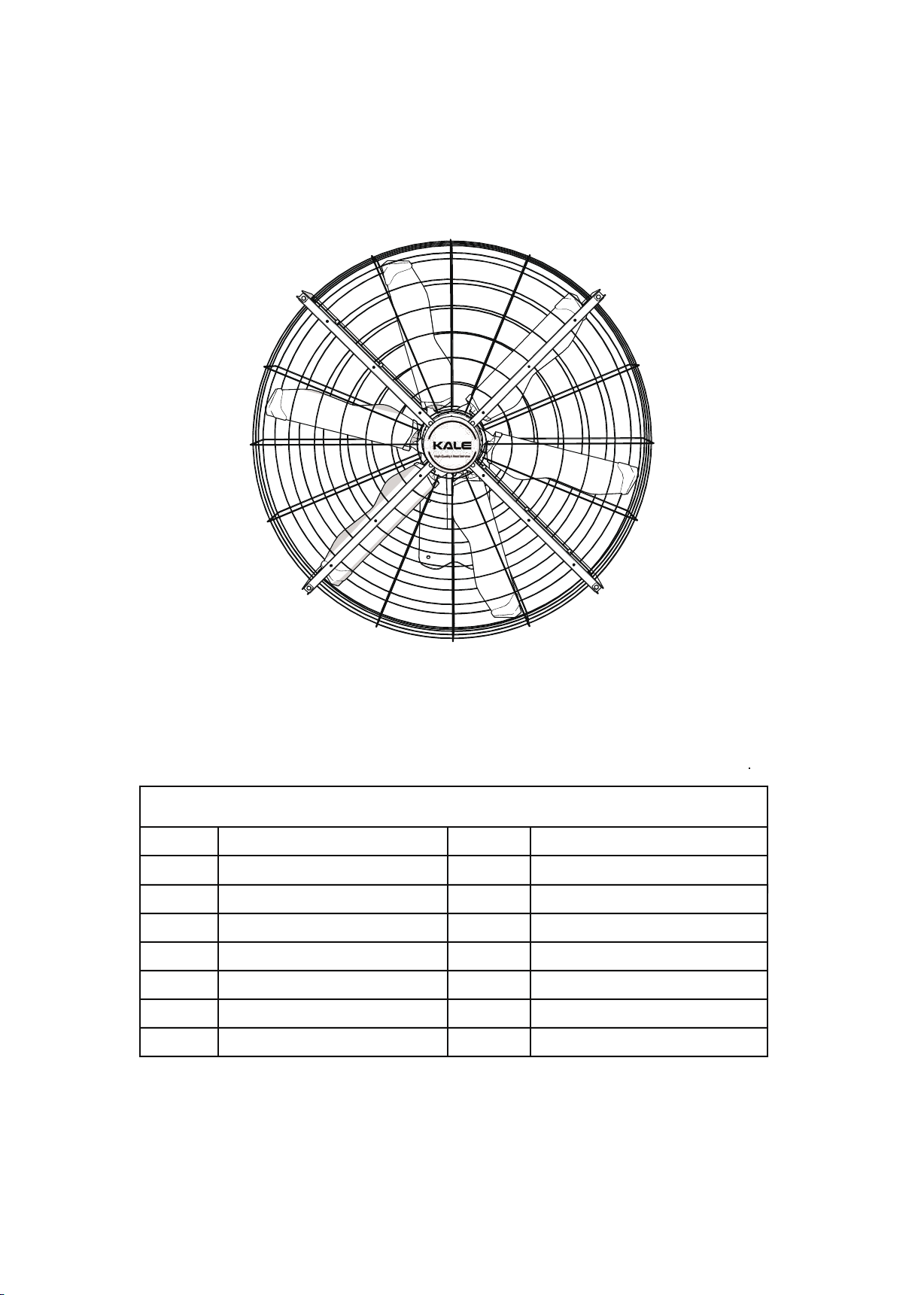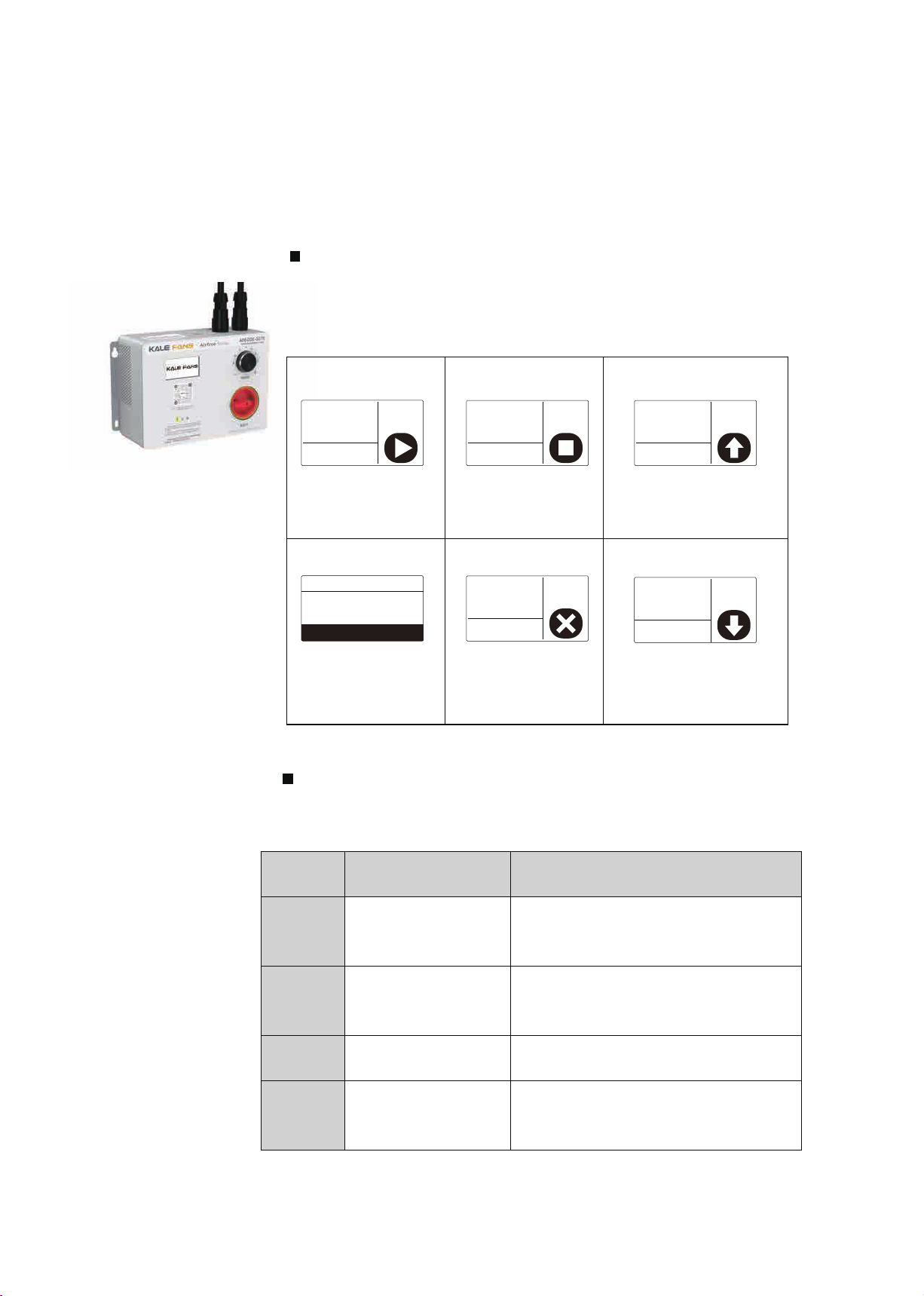-8-
INSTRUCTION MANUAL
AIRFREE SERIES
4. Operation instructions
Operation Instructions
1. Please read the precautions very carefully before you start use.
2. Please confirm the wirings have been connected correctly, then
turn the main knob to “ON”. Now it’s powered on.
3. Press twice “start speed switch” to use “start speed switch” to
control the rotation speed.
4. Press twice “rotation button” to stop the motor. Then turn the
main knob to “OFF” the rotation completely stop.
5. You can also achieve the operation guide by scanning the QR
code.
5. Safety precautions
Do not bend the fan blades when installing, adjusting, and cleaning the fan, otherwise it will damage the equipment or affect the use of the equipment.
Before turn on the power please make sure that the input voltage of the fan is consistent with the power supply voltage.
Do not operate maintenance when the power is on.
Please correctly connect the input and output power cables and ground cables according to the markings on the control box.
After confirming that the wiring is correct, the product is energized for trial operation. After the trial operation is correct, it can run normally for a long
time.
If the fan fails and cannot be reset, please contact the manufacturer.
Do not operate the damaged equipment, otherwise it will bring unexpected and serious consequences.
It is strictly prohibited to run the fan when the safety space is insufficient.
It is strictly forbidden to work inside the fan operating space. Please confirm whether there are obstacles before turning on the fan.
It is recommended that before the machine is powered off, please press the "knob key" to stop the machine, and turn off the power after the device has
completely stopped rotating.
If the machine has not been used for more than 2 months, please pre-charge the product when it is used next time: Turn on the power and waiting more
than 15mins to start the rotation.
Warning: Before operation please read the manual very carefully. Remove obstacles in the operating area to ensure
that the fan runs with safe distance. Before operate any maintenance please make sure you already turned off the
power supply. The operation must be done by professionals to avoid being injured.
Attention
1. Make sure that there are no obstacles and potential hazards in
the fan operating space.
2. Make sure that the input power is correct and meet the product
requirements.
3. Make sure that the speed knob points to the minimum position.
4. Start the equipment and turn the switch from “stop” to “run”.
5. After the fan runs, adjust the rotation speed knob to achieve the
best effect.
1. Stop the equipment and shut down the controller strictly
according to the operating instructions;
2. Please do not cut the power off during the running.
How to start: How to stop:
Rotation master button
Start speed switch
LCD Screen
Function Description:
1. LED display: The user does not have any operation on the
product within 1 minute, the LCD screen turns from bright to dark,
and the brightness is restored after operation.
2. Main switch: When the switch points to OFF , it powered off;
when the switch points to ON , it powered on.
3. Rotation speed button: multi-function knob. Please check the
above table to know the details.
2. Main switch: When the switch points to OFF , it powered off;
when the switch points to ON , it powered on.
Function Adjust Rotation speed Start, Stop button Malfunction Reset
Definition
Clockwise rotate the
“Rotation speed” button
to increase speed.
And anticlockwise to slow
down the speed.
Press once
“Rotation speed”
button to start
and stop.
When malfunction appears,
press once “Rotation speed”
button to reset it. If the reset
doesn’t work you should
contact KALE following the
guide shown on screen.
Notice: Short press of "Rotation speed switch": the duration is less than 2s;
Long press of "Rotation speed switch": more than 2s;