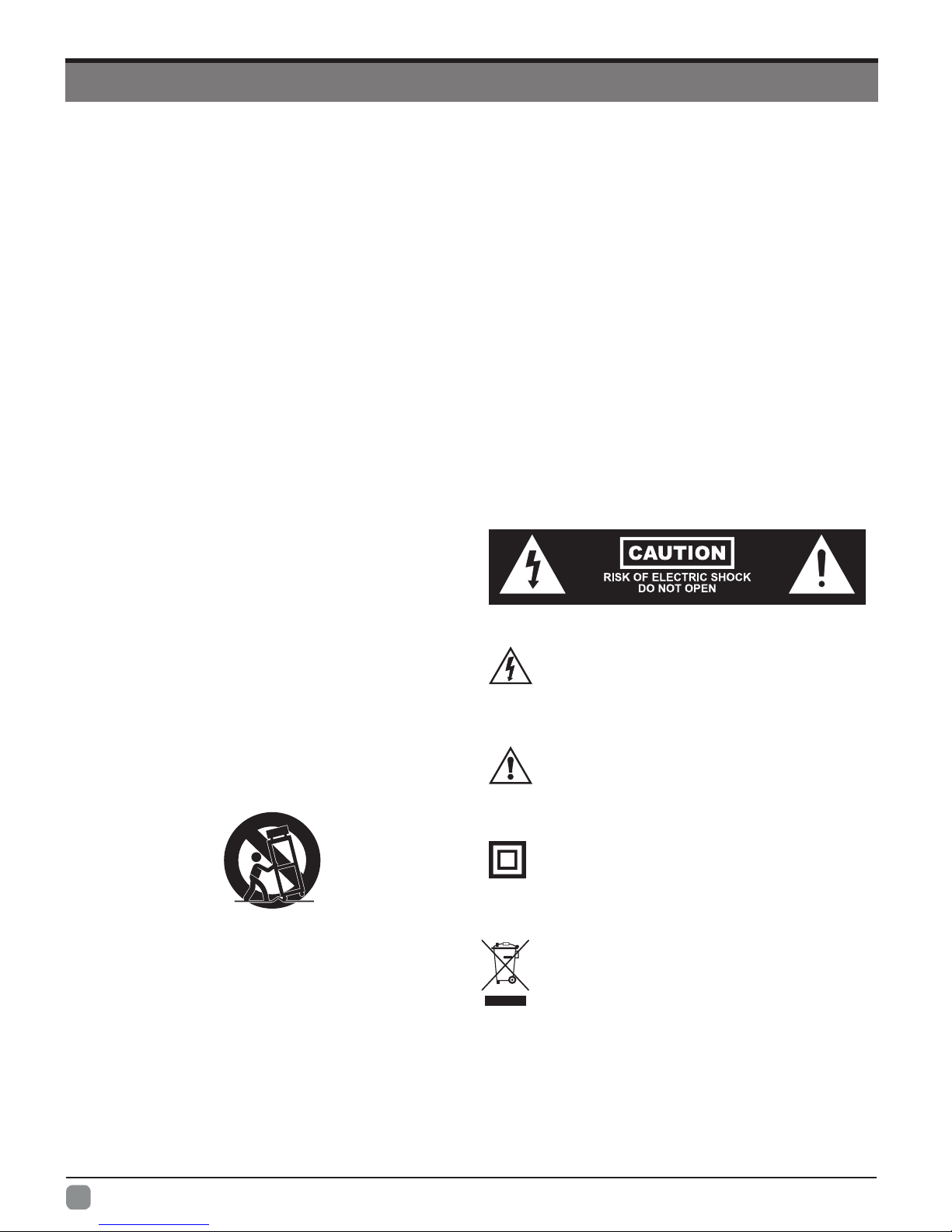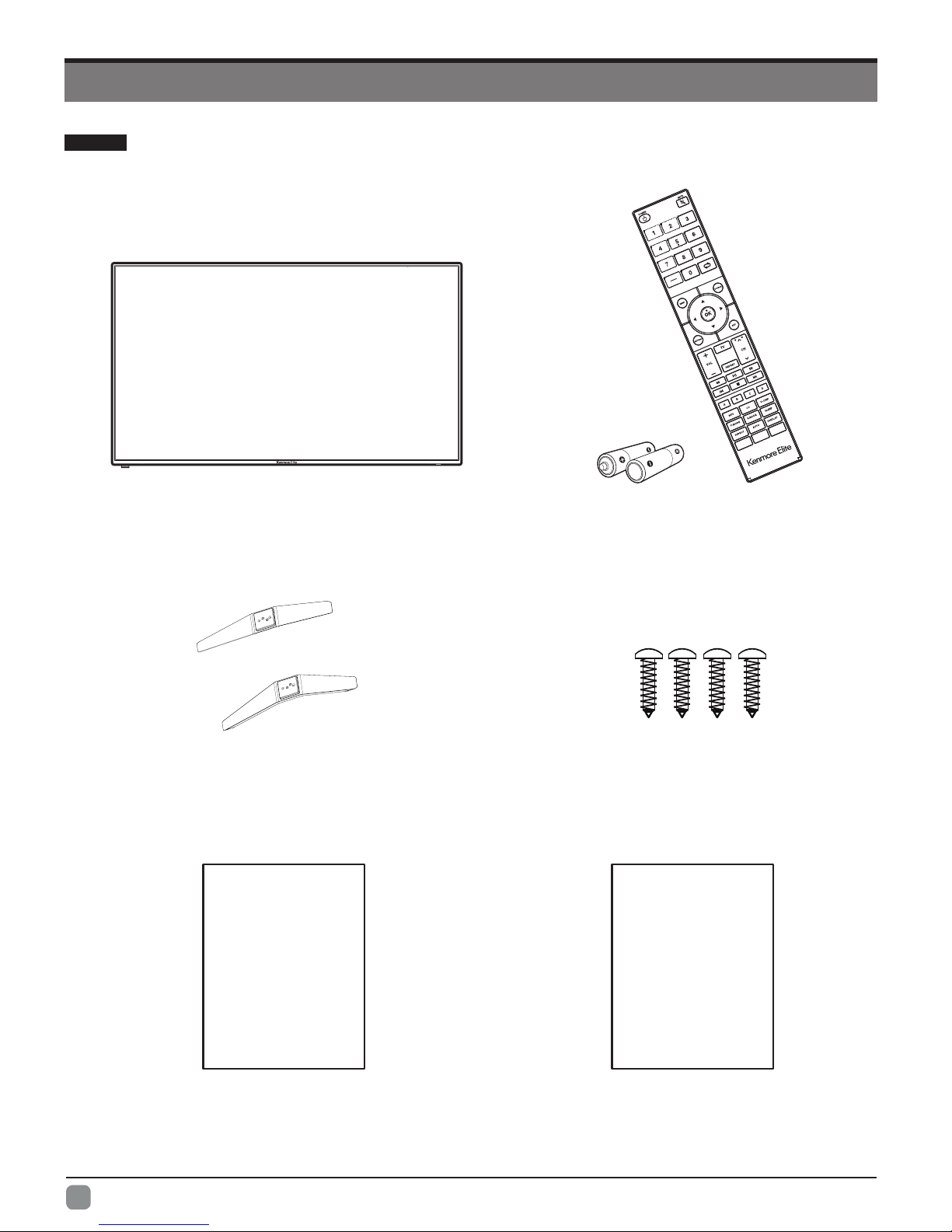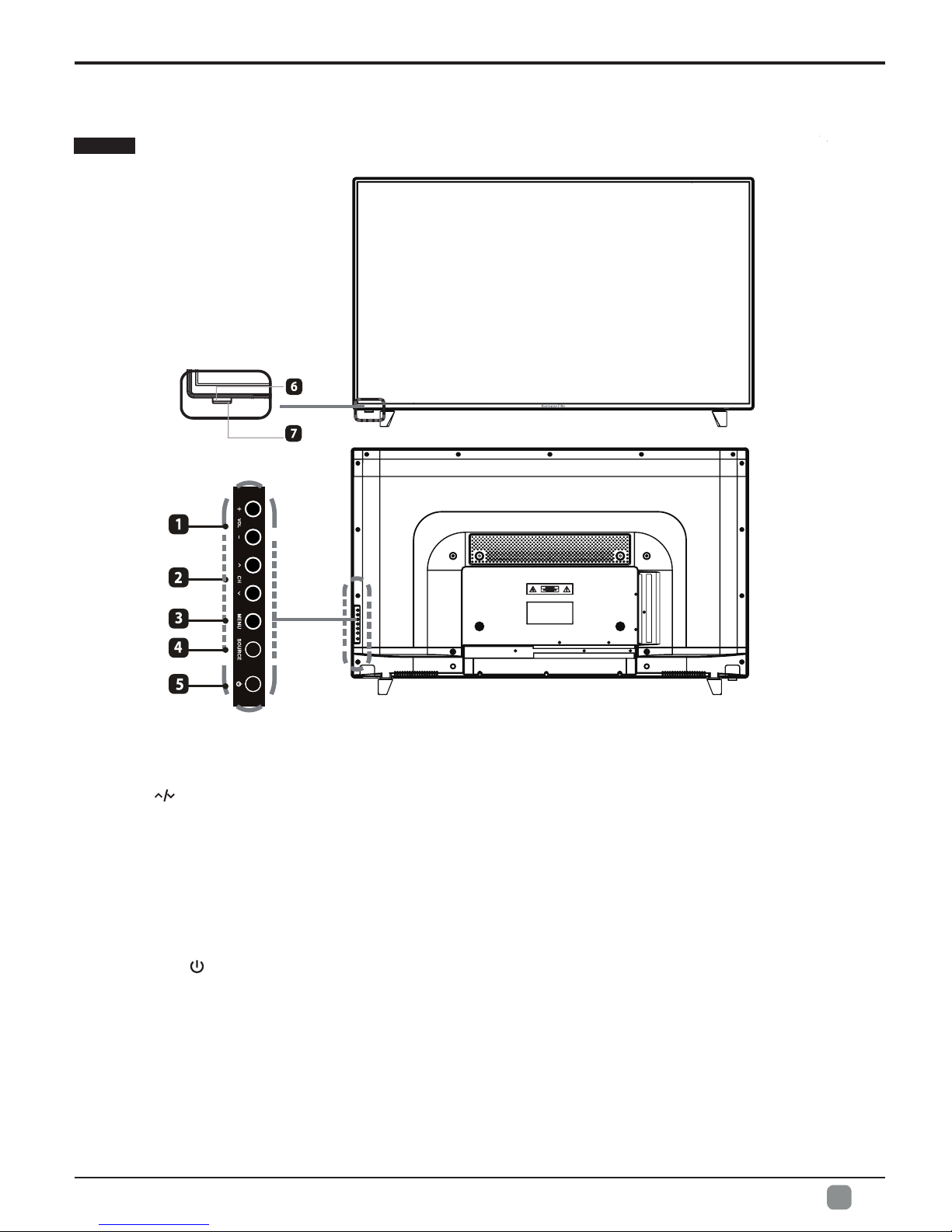3
En -
IMPORTANT SAFETY INSTRUCTIONS
Electrical Safety
• The TV set should only be connected to a main
power supply with voltage that matches the label
attherearoftheproduct.
• To prevent overload, do not share the same
power supply socket with too many other
electroniccomponents.
• Do not place any connecting wires where they
maybesteppedonortrippedover.
• Do not place heavy items on any connecting wire,
whichmaydamagethewire.
• Hold the main plug, not the wires, when removing
fromasocket.
• During a thunderstorm or when the television
is not being used for long periods, remove the
powercordfromthewallreceptacle.
• Do not allow water or moisture to enter the TV or
poweradapter.DoNOTuseinwet,moistareas,
such as bathrooms, steamy kitchens or near
swimmingpools.
• Pull the plug out immediately, and seek
professional help if the main plug or cable is
damaged, liquid is spilled onto the set, if the TV
set accidentally exposed to water or moisture, if
anything accidentally penetrates the ventilation
slotsoriftheTVsetdoesnotworknormally.
• Donotremovethesafetycovers.Thereareno
userserviceablepartsinside.Tryingtoservice
the unit yourself is dangerous and may invalidate
theproduct’swarranty.Qualiedpersonnelmust
onlyservicethisapparatus.
• To avoid battery leakage, remove batteries
from the remote control when the remote is not
used for long periods, or when the batteries are
exhausted.
• Do not break open or throw exhausted batteries
intoare.
• For best results, use type AAA (example-alkaline,
carbon-zinc,etc.)batteries.
• Install only new batteries of the same type in your
product.
• Failure to insert batteries in the correct polarity,
as indicated in the battery compartment, may
shorten the life of the batteries or cause batteries
toleak.
• Donotmixoldandnewbatteries.
• Do not mix Alkaline, Standard (Carbon-Zinc) or
Rechargeable (Nickel Cadmium) or (Nickel Metal
Hydride)batteries.
• Batteries should be recycled or disposed of as
perstateandlocalguidelines.
• Donotattempttorechargedisposablebatteries.
• Donotshortcircuitbatteryterminals.
• Keepawayfromchildren.
Physical Safety
• Donotblockventilationslotsinthebackcover.
You may place the TV in a cabinet, but ensure at
least5cm(2’’)clearanceallaround.
• Do not tap or shake the TV screen, or you may
damagetheinternalcircuits.Takegoodcareof
theremotecontrol.
• TocleantheTVuseasoftdrycloth.Donotuse
solventsorpetroleumbaseduids.
• Do not install near any heat sources such
as radiators, heat registers, stoves or other
apparatus(includingampliers)thatproduce
heat.
• Servicing is required if liquid has been spilled, or
objects have fallen into the apparatus; when the
apparatus has been exposed to rain or moisture;
oriftheapparatushasbeendropped.
• Always connect your television to a power outlet
withprotectivegroundconnection.
WARNING
Neverplaceatelevisionsetinanunstablelocation.Atelevisionsetmayfall,causingseriouspersonalinjuryordeath.
Many injuries, particularly to children, can be avoided by taking simple precautions such as:
-Usingcabinetsorstandsrecommendedbythemanufacturerofthetelevisionset.
-Onlyusingfurniturethatcansafelysupportthetelevisionset.
-Ensuringthetelevisionsetisnotoverhangingtheedgeofthesupportingfurniture.
-Not placing the television set on tall furniture(for example, cupboards or bookcases) without anchoring both the
furnitureandthetelevisionsettoasuitablesupport.
-Not placing the television set on cloth or other materials that may be located between the television set and
supportingfurniture.
-Educatingchildrenaboutthedangersofclimbingonfurnituretoreachthetelevisionsetoritscontrols.
Ifyourexistingtelevisionsetisbeingretainedandrelocated,thesameconsiderationsasaboveshouldbeapplied.