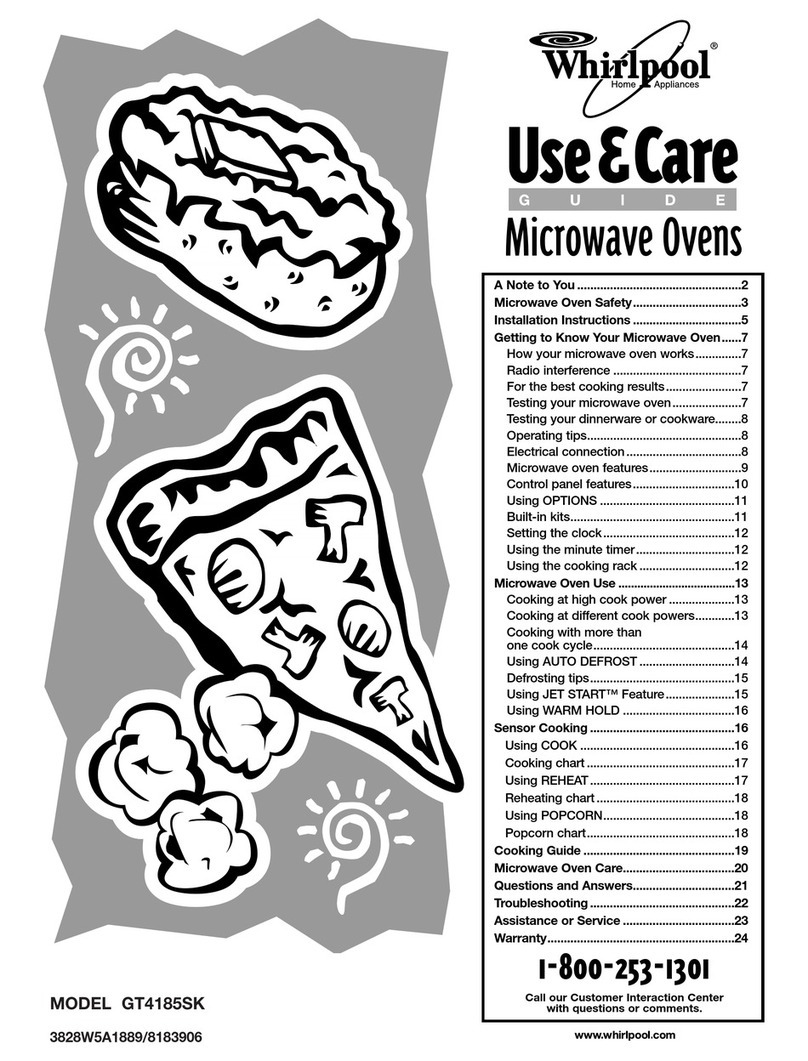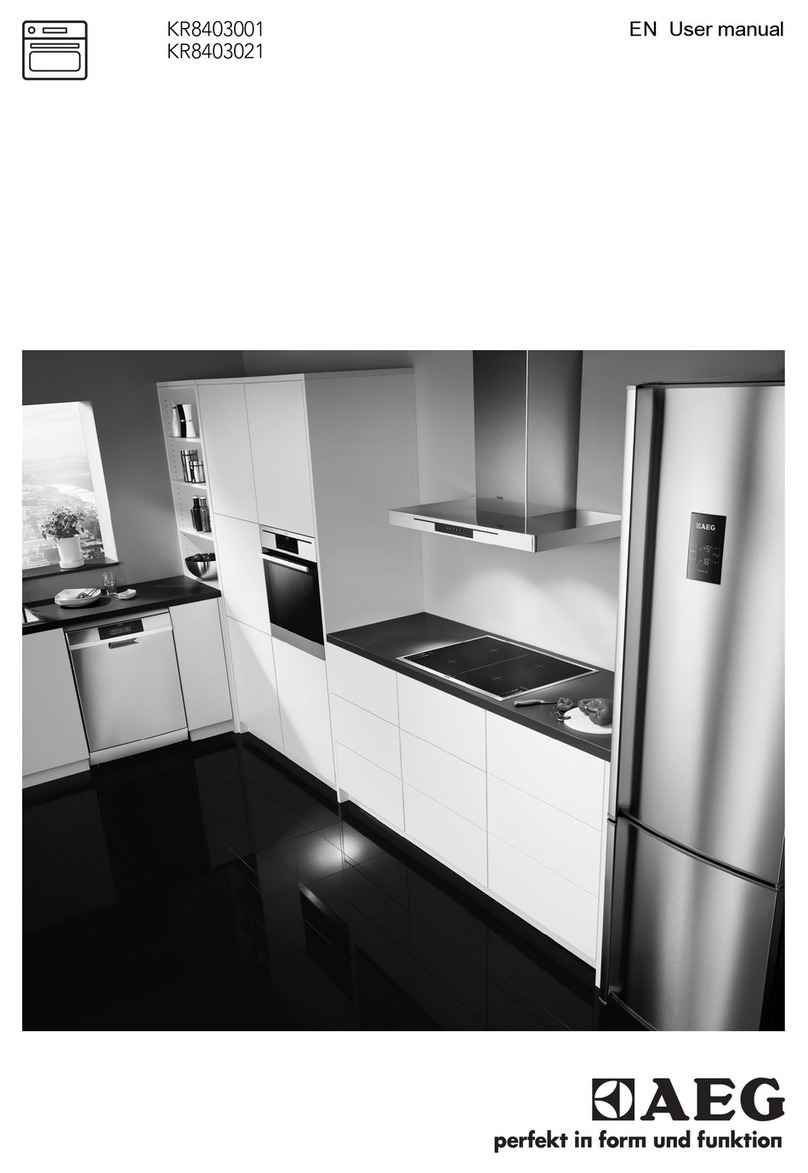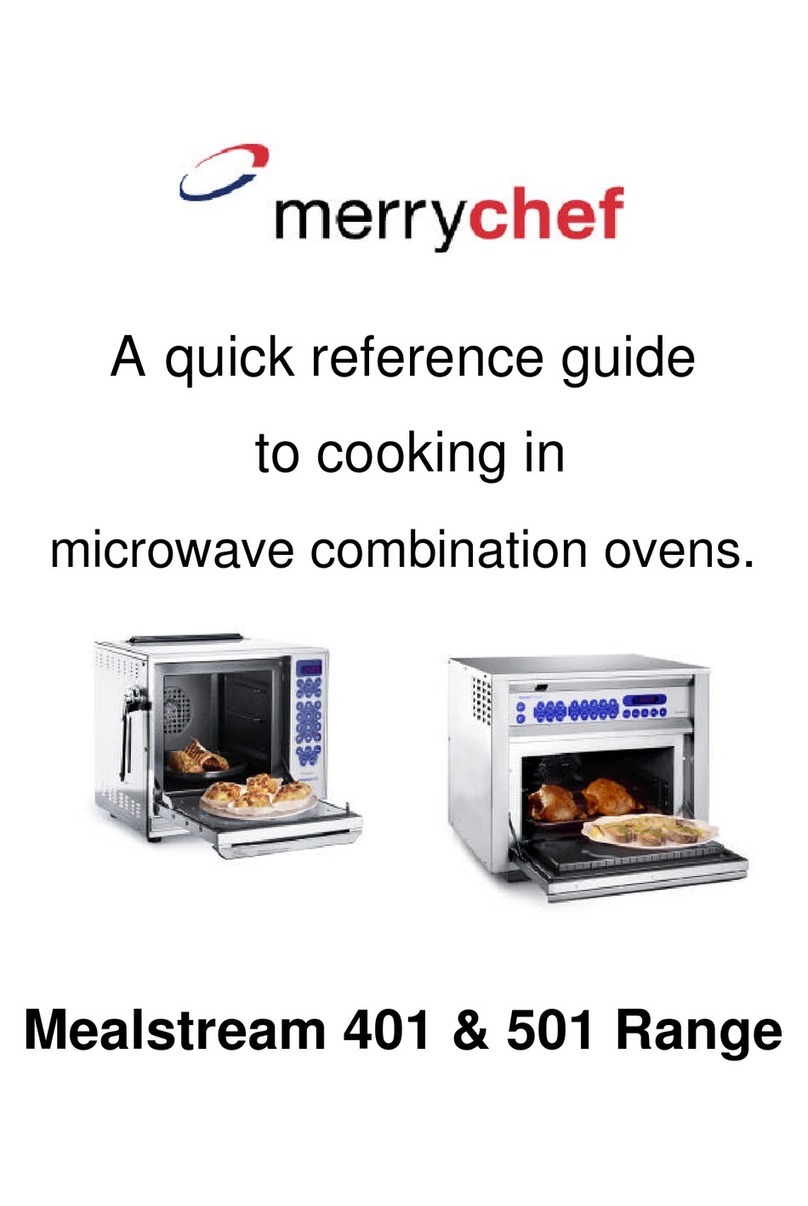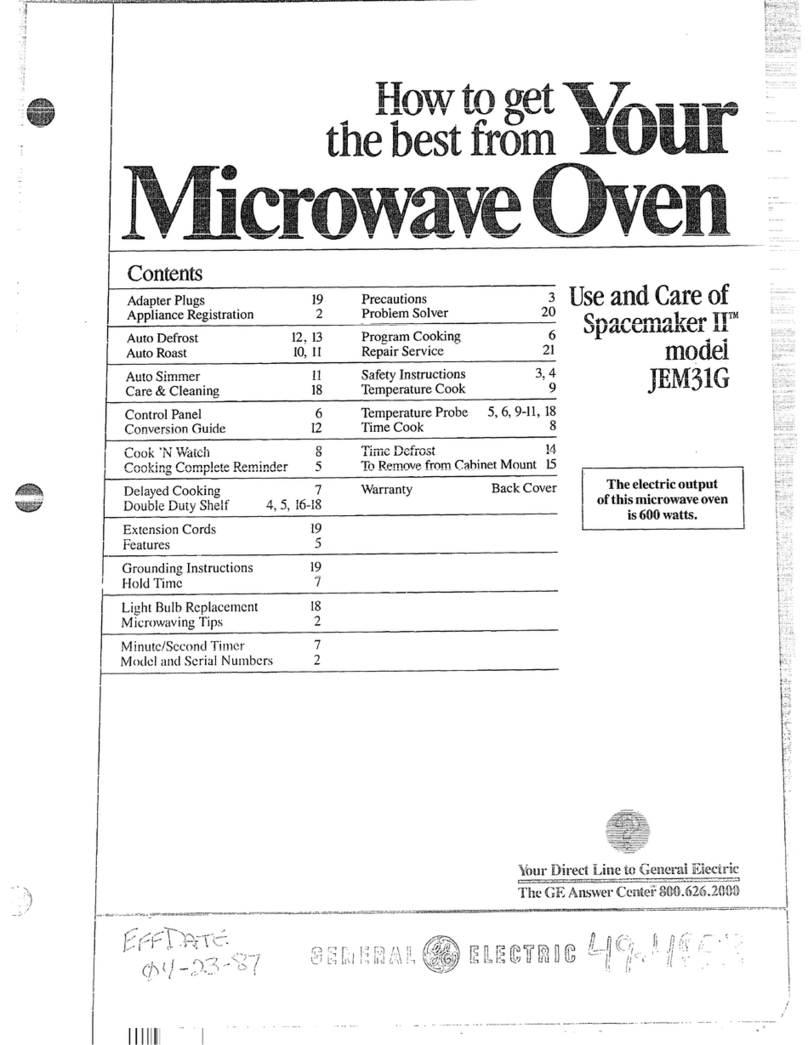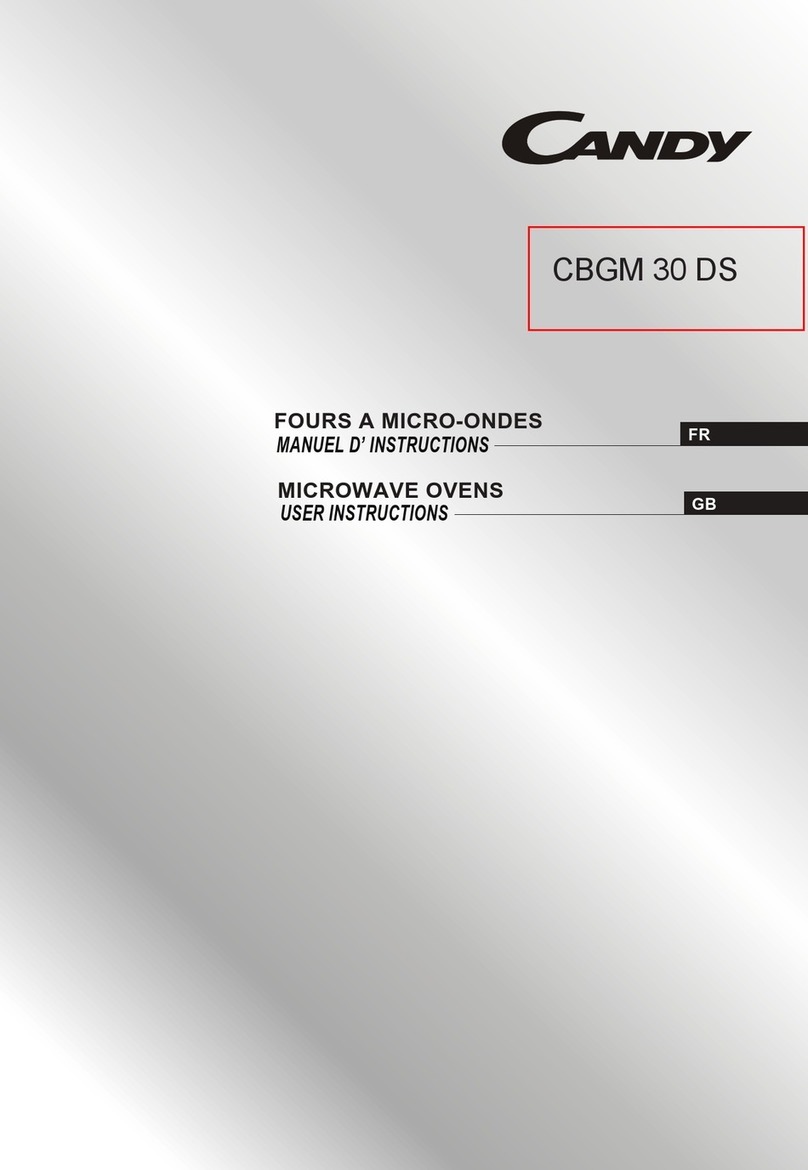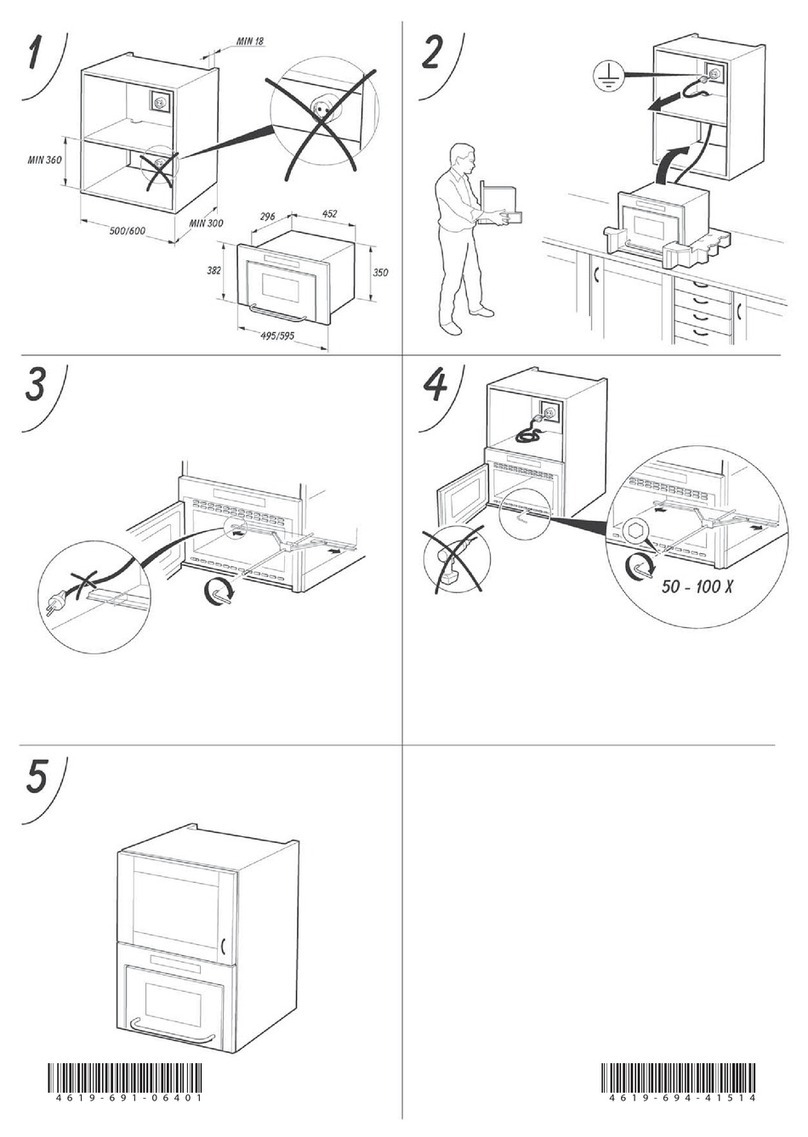Kensington 20L 800W Microwave User manual
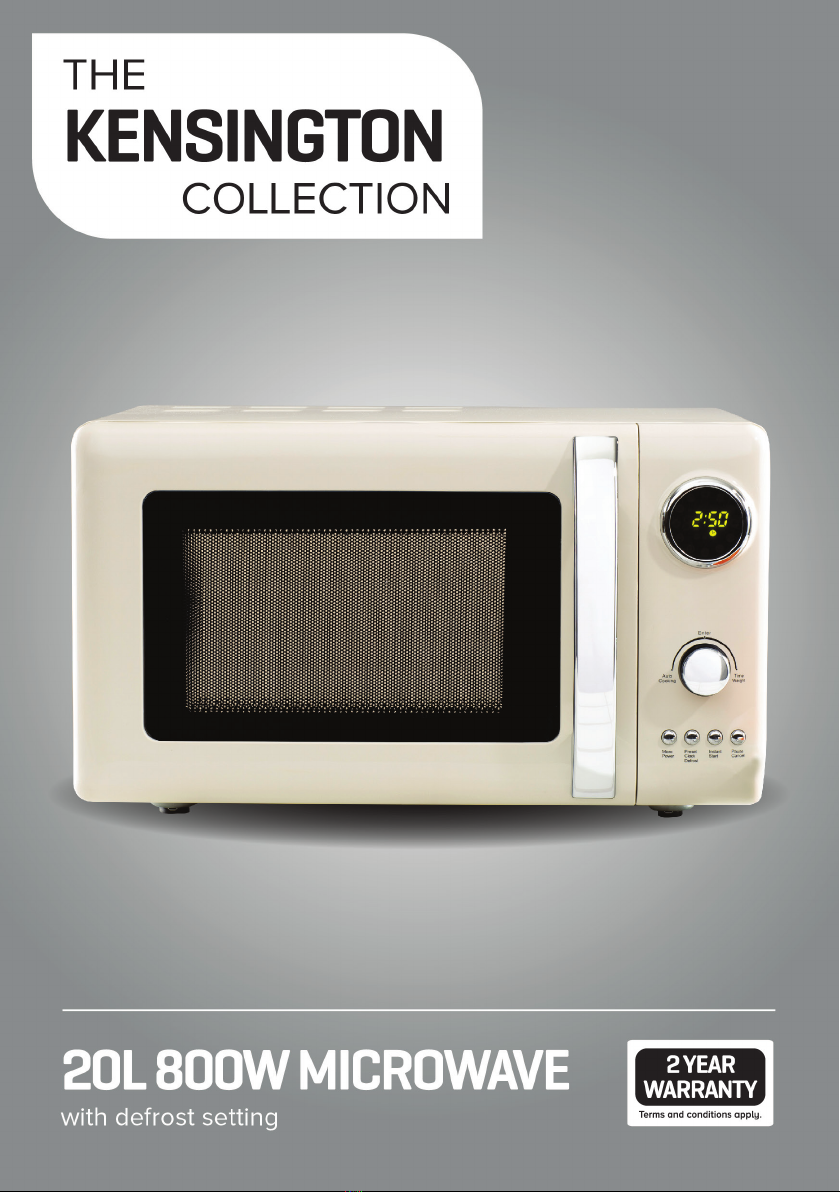

Important Safeguards
1
When using electrical appliances, basic safety precautions
should always be followed. These instructions should be saved
for future reference:
• Read and familiarise yourself with all operating instructions
before using this Microwave Oven.
• Before plugging your unit into the mains, visually check that
the unit is intact and has not suffered any transit damage.
• Check that the voltage indicated on the data plate
corresponds with that of the local network before connecting
the appliance to the mains power supply.
• Close supervision is required when using this appliance near
children.
• This appliance can be used by children aged from 8 years
and above and persons with reduced physical, sensory
or mental capabilities or lack of experience and knowl-
edge if they have been given supervision or instruction
concerning use of the appliance in a safe way and understand
the hazards involved. Children shall not play with the appli-
ance. Cleaning and user maintenance shall not be made by
children unless they are older than 8 and supervised.
• Keep the appliance and its cord out of reach of children less
than 8 years.
• Do not touch hot surfaces. The outer surfaces are liable to get
hot during use. Always use the handles and knobs.
• Do not immerse the appliance or its cord in water or any other
liquids.
• Do not leave the appliance unattended during use.
• Do not leave the appliance unattended whilst connected to
the mains supply.
• Always use this appliance on a solid, level, non-ammable
surface.
• Do not use this appliance outdoors.
• Do not use this Microwave Oven with a programmer, timer,
separate remote-control system or any other device that

2
switches the appliance on automatically.
• It is imperative to unplug the power cord after the appliance
has been used, before it is cleaned and whilst being repaired.
• Repairs to electrical appliances should only be performed
by a qualied electrician. Improper repairs may place user at
serious risk.
• Do not operate this appliance with a damaged plug or cord,
after a malfunction or after being dropped or damaged in any
way.
• Regular, periodic checks should be carried out on the mains
cable to ensure no damage is evident. Should there be any
signs of damage the appliance should not be used.
• If the power cable is damaged, it should only be replaced by
the manufacturer or a suitable qualied after-sales-service in
order to avoid a hazard.
• Do not allow the mains cable to hang over sharp edges or
come in contact with hot surfaces.
• Do not run the mains cable under carpets, rugs, etc.
• Allow the unit to cool before storage.
• Before cleaning, disconnect the appliance from the mains
supply and allow to cool.
• This appliance is intended for household use only and should
not be used for industrial purposes.
• Do not use any accessories or attachments with this
appliance other than those supplied or recommended by
supplier.
• Do not use this appliance for anything other than its intended
use.
• Do not push objects into any openings as damage to the
appliance and/or electric shock may occur.
• Ensure appliance is situated in an open area, do not allow it
to come in contact with Cupboards, Curtains, wall coverings,
clothing or other ammable materials.
• Unplug after each use. Grasp the plug, not the cord.

3
Caution
• Do not overcook food.
• Remove wire twists from paper and plastic bags before
placing in the oven.
• Do not heat oil or fat for deep frying in the oven as the
temperature of the fat can’t be controlled.
• After use wipe the waveguide cover with a damp cloth,
followed by a dry cloth to remove any food splashes and
grease. Built up grease may overheat and smoke or ignite.
• If materials inside the oven smoke or ignite, keep the door
closed, turn oven off and disconnect the power supply.
• WARNING: Liquids and other foods must not be heated in
sealed containers since they are liable to explode; Baby
bottles tted with a screw cap or teat are considered sealed
containers.
• Liquids should be heated in a wide mouthed container and
left for a short period after the heating cycle to avoid possible
hazards such as delayed eruptive boiling of the liquid.
• Potatoes, sausage and other skinned foods should be
pierced before heating, eggs should never be heated in the
microwave oven with the shell on.
• Only use utensils suitable for use in a microwave oven.
• Do not store food or other items in the oven.
• Do not operate the oven without any food or liquid inside, this
may damage the oven.
• WARNING: If the door or door seals are damaged or if the
oven has malfunctioned, the oven must not be operated until
it has been repaired by a competent person. It is hazardous
for anybody other than a suitably qualied person to carry
out any service or repair that involves the removal of a cover
which gives protection against exposure to microwave energy.
• This microwave oven is intended for the heating of food
and beverages. The drying of clothes, heating of warming
pads, slippers, sponges and cloths may lead to risk of injury,
ignition and re.
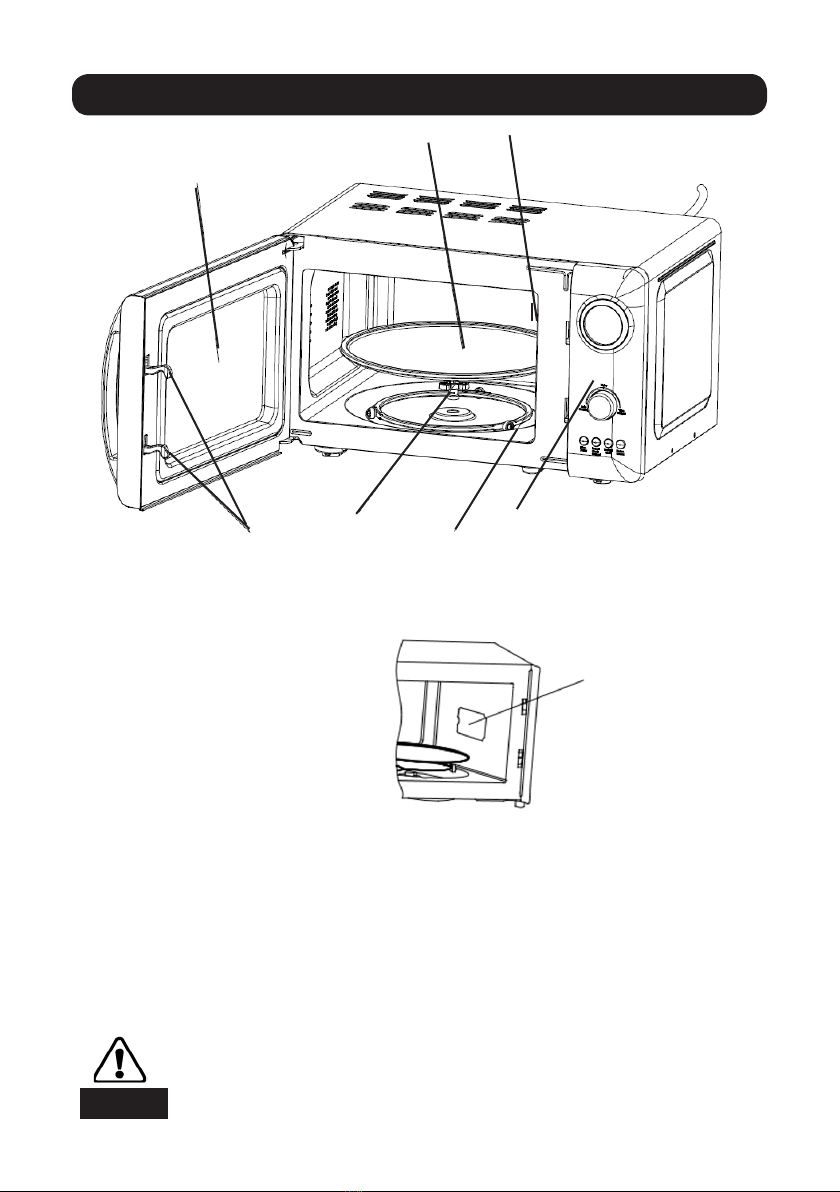
Features
1
23
4567
1. Viewing window
2. Glass turntable
3. Waveguide cover
4. Door lock
5. Turntable support
6. Turntable ring
7. Control panel
Never remove the waveguide cover
Make sure the turntable support is correctly located
Warning
5
Waveguide
cover
The door of the microwave oven must be fully closed in
order for it to operate, this is due to a safety interlock
between the locking mechanism and the control panel.
Place the turntable ring rst, t the turntable onto the rotating
turntable support and mkse sure it is geared in properly
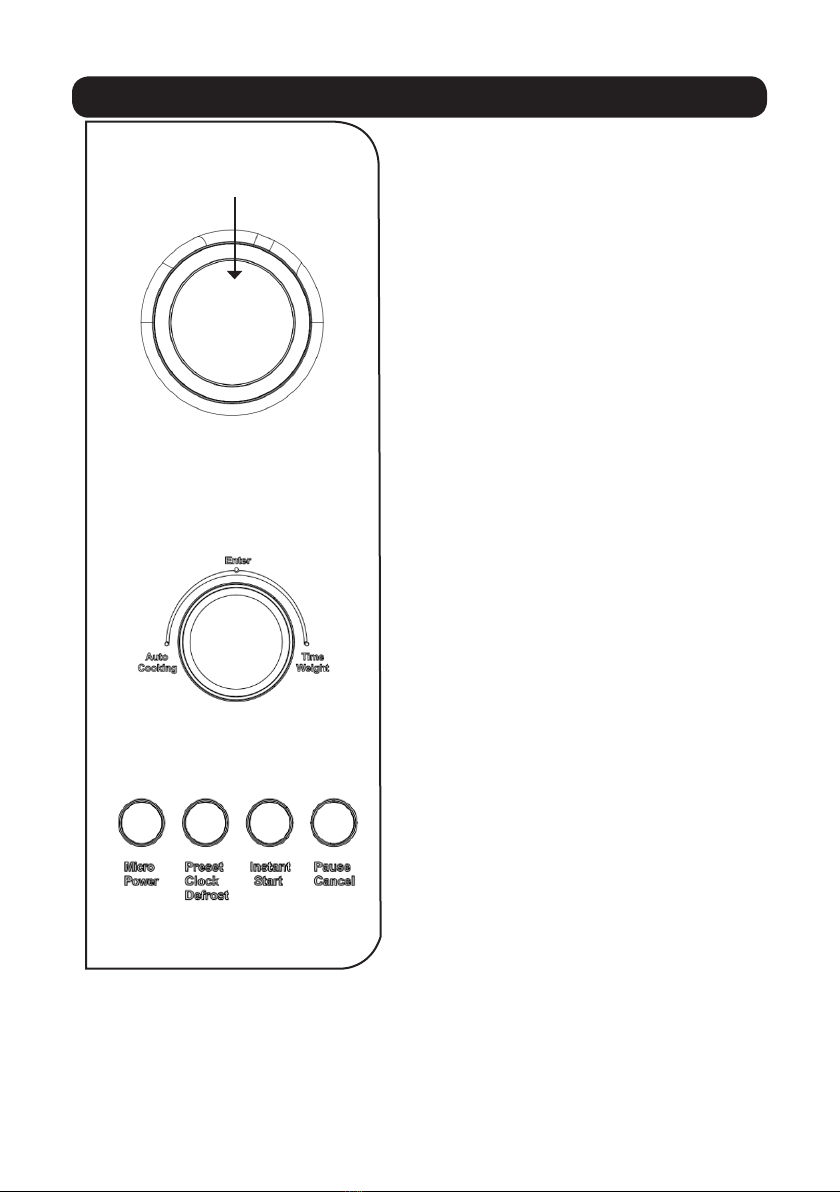
Control panel
LED Display
Initial set up
The LED display ashes 3
times when plugged into the
power supply. The display will
then show “:”, prompting you to
input a cooking menu and the
time
Auto Cooking/Time.Weight knob
Increase or decrease cooking
time or weight. Turn to choose
from the Auto cooking
Pause.Cancel
Press once to cancel an input.
During cooking press once to
stop cooking, press twice to
cancel the program
Auto reminder
When cooking has nished the
LED display will show END and
3 beeps will sound to prompt
you to remove the food. If
Pause/cancel is not pressed
the beeps will resound at an
interval of 3 minutes
Clock setting
Allows you to set the current
time and input a preset time
Enter
Start cooking after entering a
cooking programme
Instant start
Starts cooking instantly
6

Setting the clock
For example to set the clock for 12:30
1. After the microwave oven is plugged into the power supply
the display will show “:”.
2. Hold the Preset/Clock/Defrost button for 3 seconds, the dis-
play will show 0:00.
3. To set the hour, turn the Auto Cooking/Time.Weight knob to
12:00.
4. Press the Preset/Clock/Defrost button to conrm.
5. To set the minutes, turn the Auto Cooking/Time.Weight
knob to 12:30.
6. Press the Preset/Clock/Defrost button to conrm or wait 5
seconds and the display will show the time automatically.
Instant microwave cooking
You can start to microwave cook immediately, without setting
an auto programe, just press the Instant/Start button. The time
starts at 1 minute and goes up in 10 second increments. To
pause or cancel any cooking programe, press the Pause.Cancel
button.
Microwave cooking
Press the Micro Power button, the LED display will 100P, 80P,
60P, 40P and 20P.
7
High Power 100P 100% microwave power for
quick and thorough cooking
Medium High Power 80P 80% microwave power for
medium express cooking
Medium Power 60P 60% microwave power for
steaming food
Medium Low Power 40P 40% microwave power for
defrosting
Low Power 20P 20% microwave power for
keeping food warm
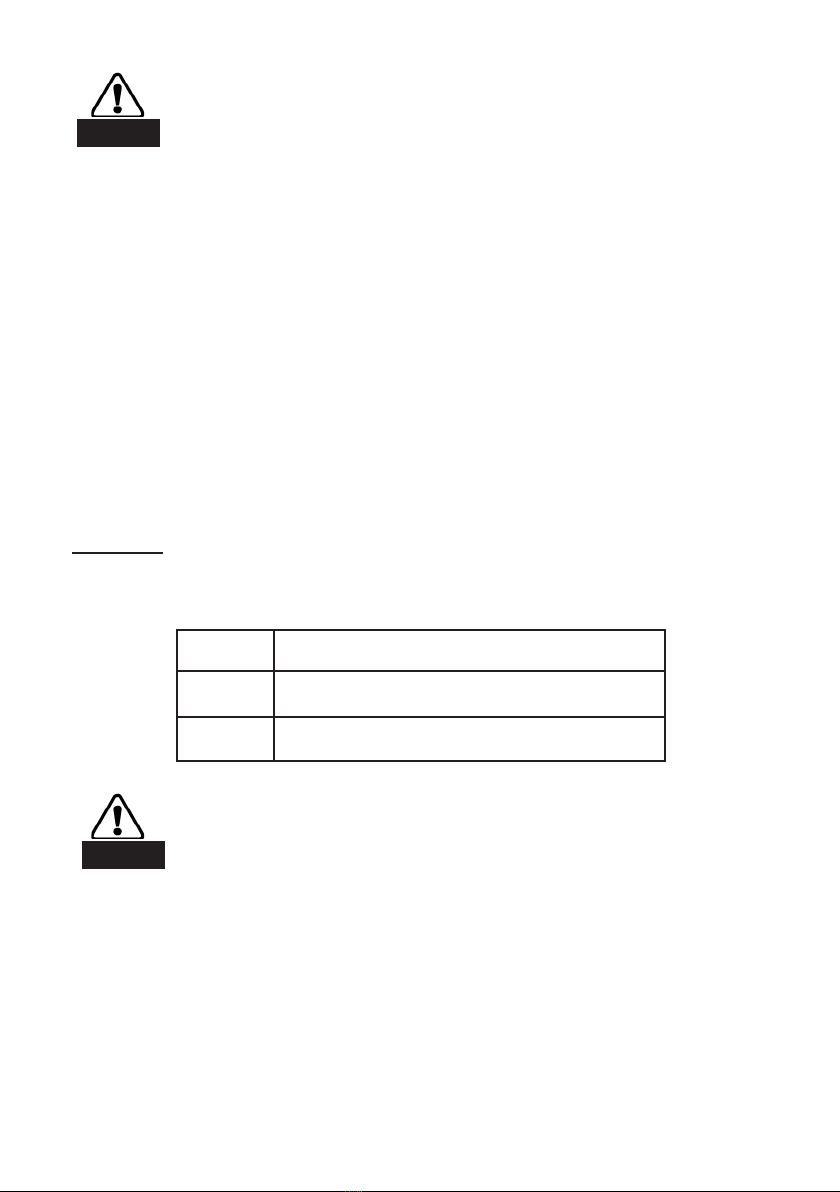
The maximum time which can be set is 60 minutes.
Never operate the microwave oven when empty.
• If you want turn the food during cooking, open the door, turn
the food and press the Instant/Start button once and the
cooking time will continue.
• If you intend to remove the food before the preset time, you
must press Pause/cancel button once to clear the preset
programme.
For example, to cook at 80P for 10 minutes
1. Press the Micro Power button until the display shows
80P.
2. To set the time, turn the Auto Cooking/Time.Weight
knob until the display shows 10:00.
3. Press the Instant/Start button and the LED display will
count down to show the time remaining.
Defrost
Press the Preset/Clock/Defrost button, the LED display will
show d.1, d.2 and d.3.
It is important to turn food during defrosting to make
sure it is defrosted thoroughly. Check using a knife to
make sure that food is defrosted, a knife should go
through the food with ease.
For example, to defrost 0.4kg of poultry
1. Press the Preset/Clock/defrost button to set the food
type, the display will show d.2.
2. To set the weight, turn the Auto Cooking/Time.Weight
knob until the display shows 0.4.
3. Press the Instant/Start button. During the defrost time
the microwave will sound 3 beeps to remind you to turn
over the food. Open the door, turn over the food and press
Caution
Caution
8
d.1 Defrost meat from 0.1kg to 2.0kg
d.2 Defrost poultry from 0.2kg to 3.0kg
d.3 Dfrsot Seafood from 0.1kg to 0.9kg
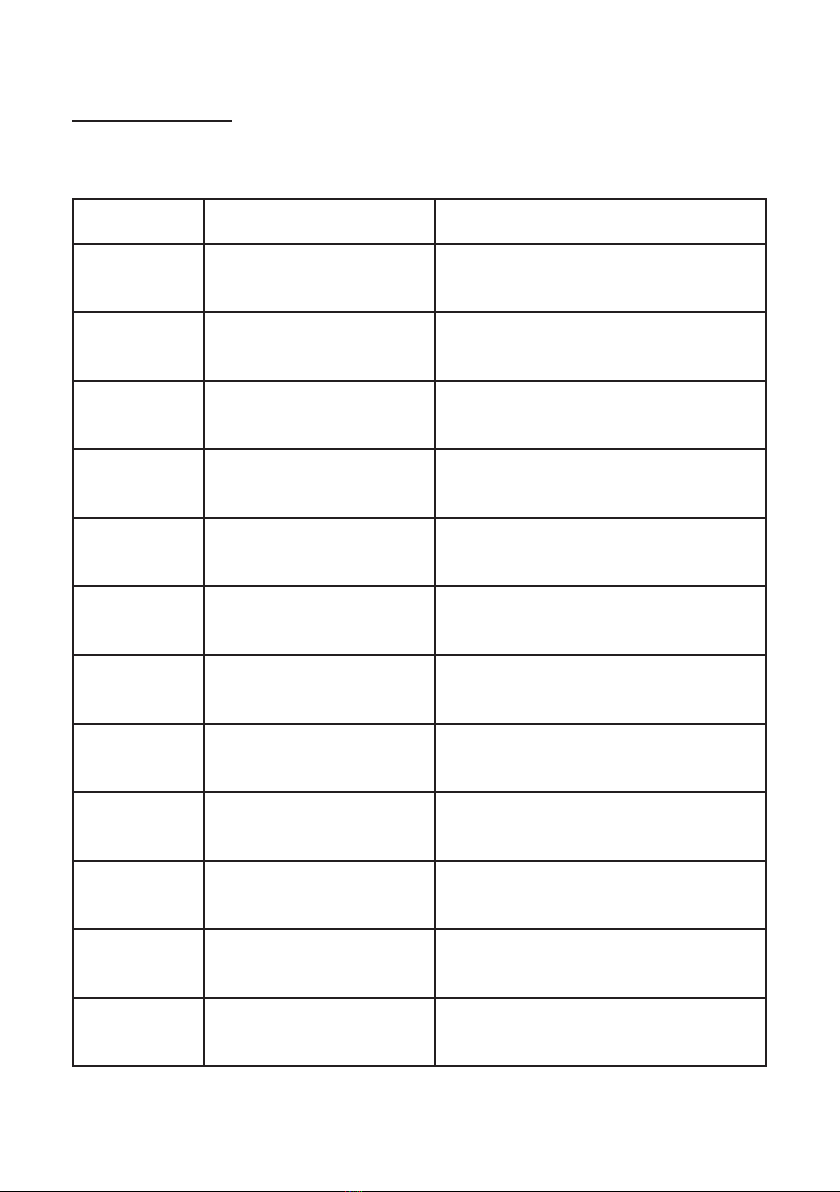
9
Display Food Weight
A-01 Popcorn 3.0oz or 3.5oz
A-02 Potato 0.45kg or 0.65kg
A-03 Vegetable 0.1kg - 0.2kg - 0.3kg
0.4kg - 0.5kg
A-04 Meat 0.2kg - 0.3kg - 0.4kg
0.5kg - 0.6kg - 0.7kg
A-05 Fish 0.2kg - 0.3kg - 0.4kg
0.5kg - 0.6kg - 0.7kg
A-06 Chicken 0.2kg - 0.3kg - 0.4kg
0.5kg - 0.6kg - 0.7kg
A-07 Reheat 0.2kg - 0.4kg - 0.6kg
0.8kg - 1.0kg
A-08 Drinks or Soup 250ML or 500ML
A-09 Cooked Rice 0.1kg - 0.2kg - 0.3kg
0.4kg - 0.5kg
A-10 Cooked Pasta 0.1kg - 0.2kg - 0.3kg
0.4kg - 0.5kg
A-11 Bread 0.1kg - 0.2kg - 0.3kg
0.4kg - 0.5kg
A-12 Pizza I slice or 2 slice
the Instant/Start button to continued defrosting.
Auto cooking
This oven has an auto cooking menu for easy cooking.
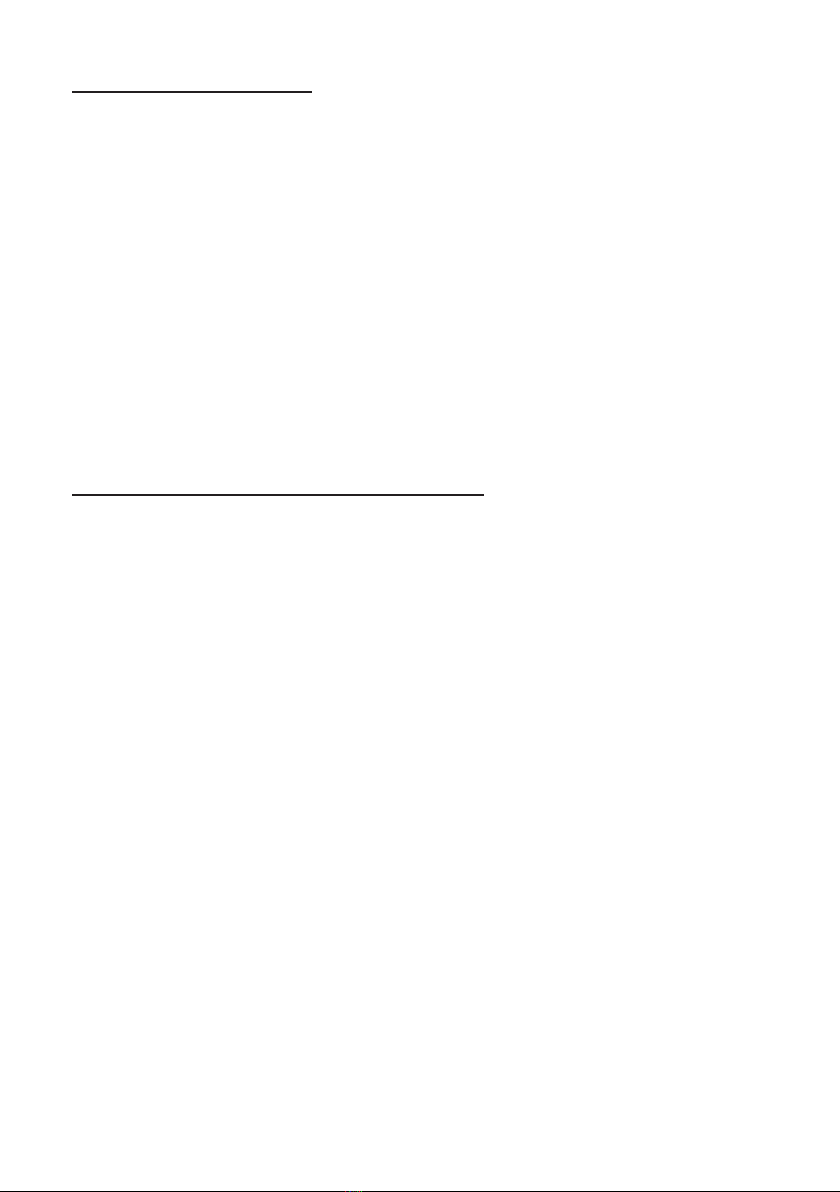
Using the Auto menu
1. Turn the Auto Cooking/Time.Weight knob, the LED dis-
play will show A-01, A-02 and so on up to A-12.
2. After setting the Auto menu, pressing the Enter button
allows you to set the weight.
3. Choose the appropriate menu according to the food type
and weight.
For eample to steam 0.4kg of sh
1. Turn the Auto Cooking/Time.Weight knob and the LED
display will show A-05, press ENTER to conrm.
2. Turn the Auto Cooking/Time.Weight knob button to set
the weight 0.4kg
3. Press the Instant/Start and the LED display will count
down to show the time remaining.
Auto Start with timer delay function
You can preset a cooking time for later in the day, this conists of
2 steps:
Step 1 - Setting the clock
Step 2 - Setting the cooking menu and time
For example if the time is now 12:30 and you want the cooking
time to start at 14:30 with 100P microwave power for 9 minutes
and 30 seconds. Check the display clock is set to the correct
time.
1. Select the cooking power by pressing the Micro Power
button until the display shows 100P.
2. Turn the Auto Cooking/Time.Weight knob to set the
cooking time, the display will show 9:30.
3. Press and hold the Preset/Clock/defrost button for 3
seconds to return to the current time on the display clock.
4. Set the cooking start time to 14:30 by turning the Auto
Cooking/Time.Weight knob.
5. Press the Preset/Clock/defrost button to set the hour at
14:00
6. Set minutes by turn the Auto Cooking/Time.Weight knob
until the display shows 14:30.
7. Press the Preset/Clock/defrost button to conrm the
10

delayed cooking time. The delayed cooking time has now
been set and cooking will start at 14:30.
8. You can check the preset starting time by pressing the
Preset/Clock/defrost button.
To start a set program immediately without waiting, press
the Instant/Start button. To stop the set program, Press the
Pause/cancel button.
11
Caution
The temperature of food before using the auto
cooking function should be between 20-25°C, a
higher or lower temperature before cooking would
require an increased or decreased cooking time.
The temperature and weight of foods largely effect
cooking times, if any foods diviate from the auto
weights, for best results adjust the cooking time.
Multi-Sequence cooking
For the best cooking results, some recipes call for a different
cook mode and time.You can program you personalised menu as
follows.
For example, if you want to cook with 100P microwave power for
3 minutes then 20P microwave power for 9 minutes.
1. Press the Micro Power button until the display shows
100P.
2. Turn the Auto Cooking/Time.Weight knob to set the
cooking time, the display will show 3:00.
3. Press the Micro Power button until the display shows
20P.
4. Turn the Auto Cooking/Time.Weight knob to set the
cooking time, the display will show 9:00.
5. Press the Instant/Start button to start cooking.
When the microwave has nished cooking at 100P it will
automatically start to cook at 20P. A maximum of 4 cooking
sequences can be set.
Child lock function
The control panel can be locked so that children cannot use the
microwave oven, or for when you are cleaning it.
• To set the child lock - hold the Pause/Cancel button for 3

12
Utensils guideline
Material of
container
Microwave Notes
Heat resistant
ceramic
Yes Do not use ceramics that have a
gilt or metal rim
Heat resistant
plastic
Yes Should not be used for extended
cooking times
Heat resistant
glass
Yes
Plastic lm
Yes Should not be used for cooking
meats as the higher temperatures
may damage the lm
Grill rack No
Metal
containers
No Microwaves cannot penetrate
through metals
Lacquer No Poor heat resistance
Bamboo,
wood, paper
No Poor heat resistance and risk of
ignition
It is recommended that only utensils and containers marked safe
for microwave use should be used in this microwave oven. As a
general rule containers made from heat resistant ceramic, glass
or plastic are suitable for microwave cooking. Never use metal
containers for microwave cooking as sparks are likely to occur.
seconds.
• To cancel the child lock - hold the Pause/Cancel button
for 3 seconds.

Cleaning
Remove the power cord from the wall outlet before
cleaning. Don’t immerse the appliance in water or
other uids when cleaning.The oven should be cleaned
regularly and any food deposits removed.
Failure to maintain the oven in a clean condition could lead to
deterioration of the surface that could adversely affect the life of
the appliance and possibly result in a hazardous situation.
• Wipe the exterior with soft damp cloth and dry thoroughly.
• Using a soft damp cloth, wipe clean the interior of the door
and door seals, interior cavity to remove any spill or spatter
and dry thoroughly.
• Do not remove the waveguide cover. Wipe clean the wave
guide cover making sure this is free from food residue, this is
located on the cavity wall on the right hand side.
• Wash the glass turn table, turntable ring and support in warm
soapy water and dry thoroughly.
Some foods, for example sh can leave an odour which may
linger, to refresh the cavity follow one of the 3 methods below:
Method 1 - Distilled Vinegar
1. Add 1 cup of water and 1/2 cup of distilled vinegar to a
microwave-proof bowl or plastic container and place in the
centre of the oven.
2. Heat on high for 2 minutes 30 seconds or until the
solution boils or gives off steam.
3. Leave to cool for 15 minutes before opening the door.
4. Open the door, remove the bowl and glass turntable, then
wipe the microwave with a clean damp cloth. Wipe over
the glass turntable and return to the microwave.
Method 2 - Lemon
1. Cut a lemon in two and squeeze the lemon into a
microwave-proof bowl or plastic container, add 1 cup of
water and place in the centre of the oven.
2. Heat on high for 2 minutes 30 seconds or until the
solution boils or gives off steam.
13
Warning
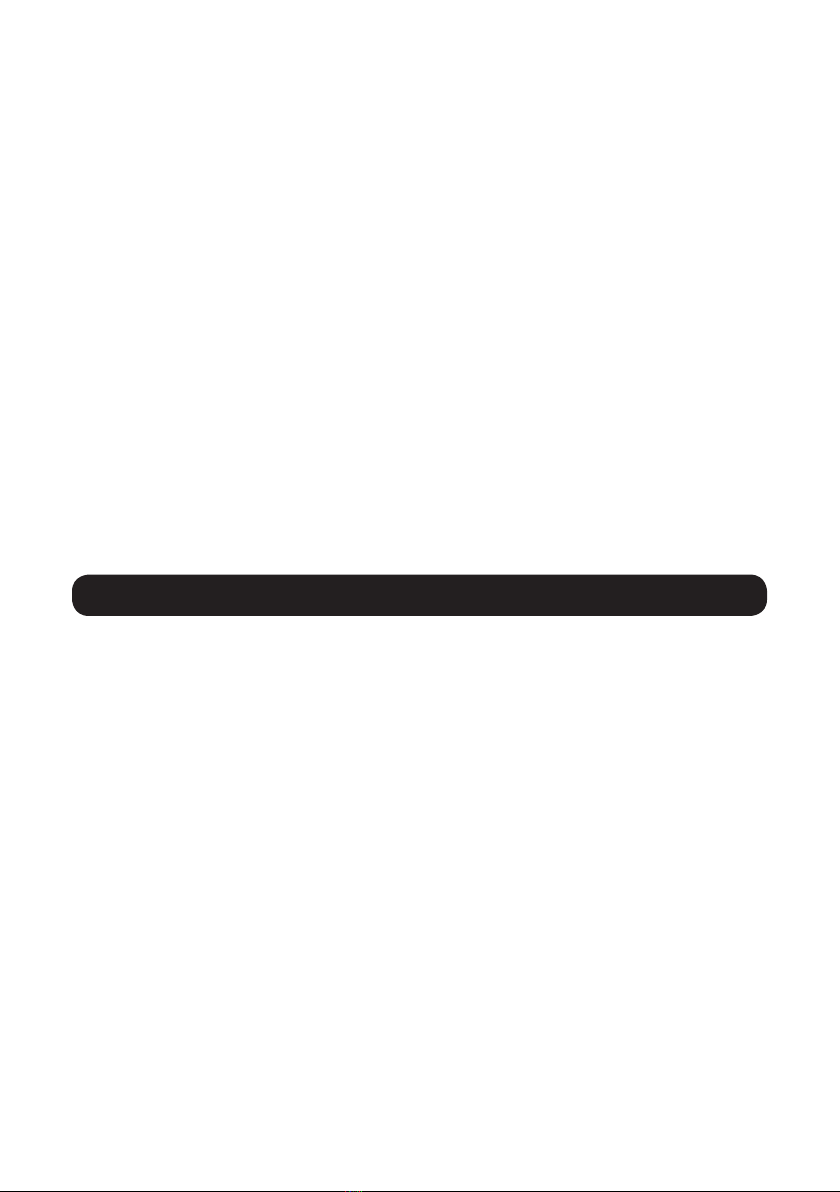
3. Leave to cool for 15 minutes before opening the door.
4. Open the door, remove the bowl and glass turntable, then
wipe the microwave with a clean, damp cloth.
5. Wipe the glass turntable before replacing.
Method 3 - Bicarbonate of soda
1. Add 1 cup of water and 2 tbsp bicarbonate soda to a
microwave-proof bowl or plastic container and place in the
centre of the oven.
2. Heat on high for 2 minutes 30 seconds or until the solution
boils or gives off steam.
3. Leave to cool for 15 minutes before opening the door.
4. Open the door, remove the bowl and glass turntable, then
wipe the microwave with a clean, damp cloth.
5. Wipe the glass turntable before replacing.
WARNING: Only allow children to use the oven without
supervision when adequate instructions have been given so that
the child is able to understand the hazards of improper use.
• Place thicker areas towards outside of food container, the
thinner parts towards the centre and spread evenly. Do not
over lap if possible.
• Start cooking with a shorter time setting, evaluate it after the
time nishes and extend the cooking time if needed. Over
cooking can result in smoke and burnt food.
• Food such as chicken, burgers or steak should be turned
once during cooking.
• Depending on the food type, if applicable stir from the outside
inwards to the centre of the dish once or twice during cooking.
• Make sure meat is cooked thoroughly there should be no
signs of pink in the meat or in the meat juices.
14
Cooking Tips
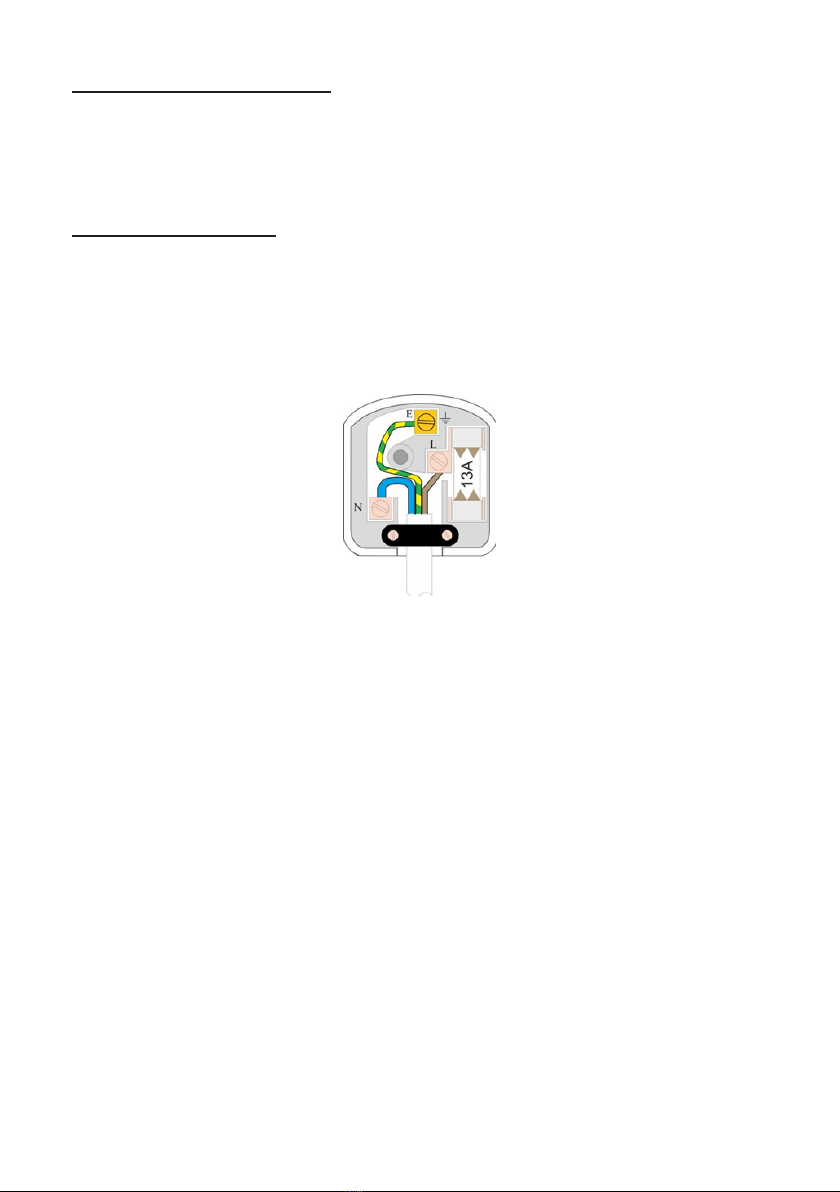
Electrical Connections
This appliance is tted with a fused three-pin plug to BS 1363.
If the plug has to be removed, it should be cut off and carefully
disposed of immediately. To avoid a possible shock hazard, do
not insert the discarded plug into a mains socket.
Fitting a new plug
If for any reason you need to t a new plug, the exible mains
lead must be connected as shown below. The wires in the mains
lead tted to this appliance are coloured in accordance with the
following code:
The Blue wire must be connected to the terminal marked N or
coloured Black.
The Brown wire must be connected to the terminal marked L or
coloured Red.
The Green and Yellow wire must be connected to the terminal
marked E or coloured Green.
Check that there are no cut or stray strands of wire inside the
plug.
Use a 13 Amp BS 1362 fuse, only use BSI or ASTA approved
fuses.
If you are in any way unsure which plug or fuse to use, always
refer to a qualied electrician.
After replacing or changing a fuse on a moulded plug, the cover
must be retted to the plug; the appliance must not be used with-
out a fuse cover.
Connect Green &
Yellow to Earth (E)
Connect Blue to
Neutral (N)
Connect Brown to
Live (L)
Ensure the outer
sheath of the mains
lead is securely held
by the cable clamp

Servicing
Servicing and repairs should only be carried out by
qualied service persons.
Some components still retain a high voltage charge even when
the microwave oven is disconnected from the mains supply, nev-
er remove covers or guards.
If any part of the oven or cord become damaged stop using it
immediately and seek advice from a qualied service person.
out a fuse cover.
Technical Data
Voltage : 220-240V AC 50Hz
Rated power (input) : 1150W
Rated power (output) : 800W
Microwave frequency : 2450MHz
Warning

Table of contents
Other Kensington Microwave Oven manuals