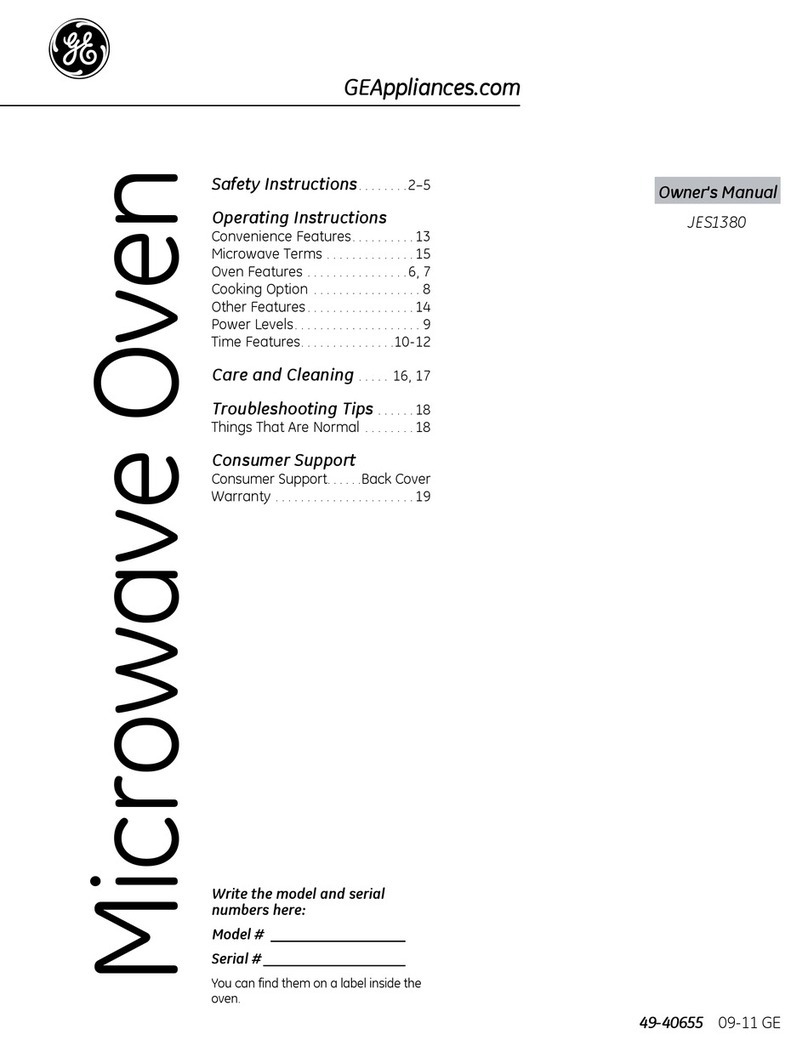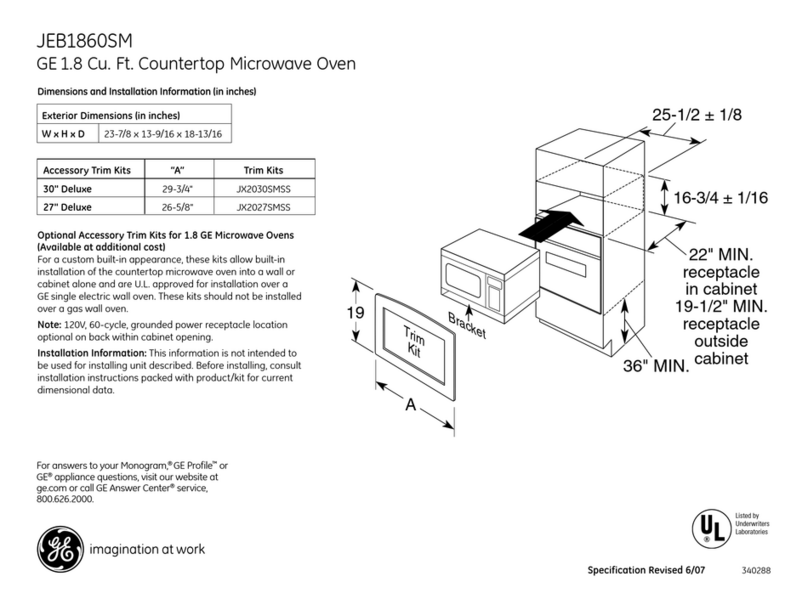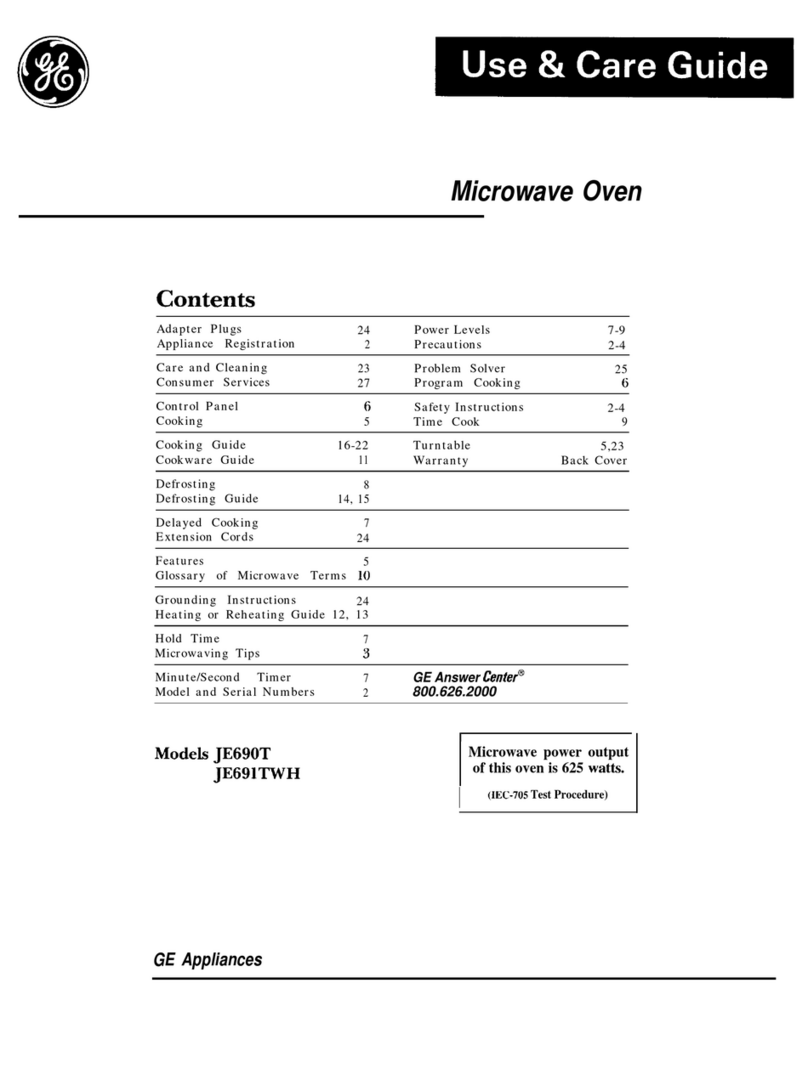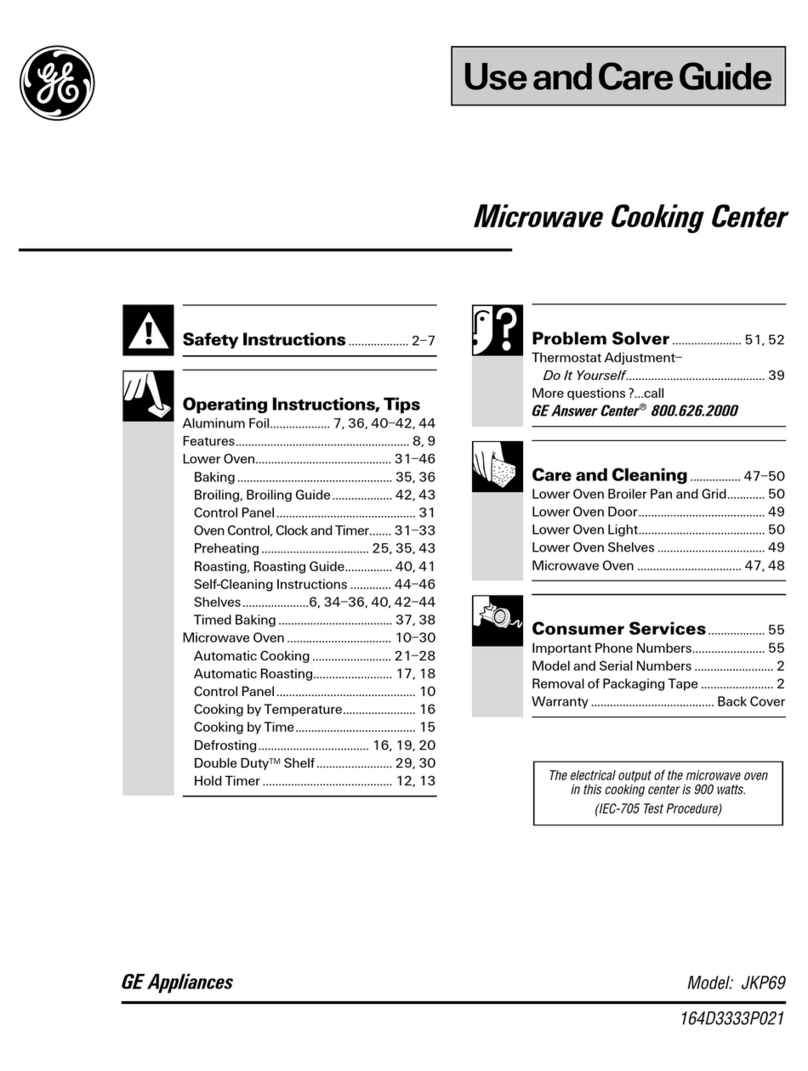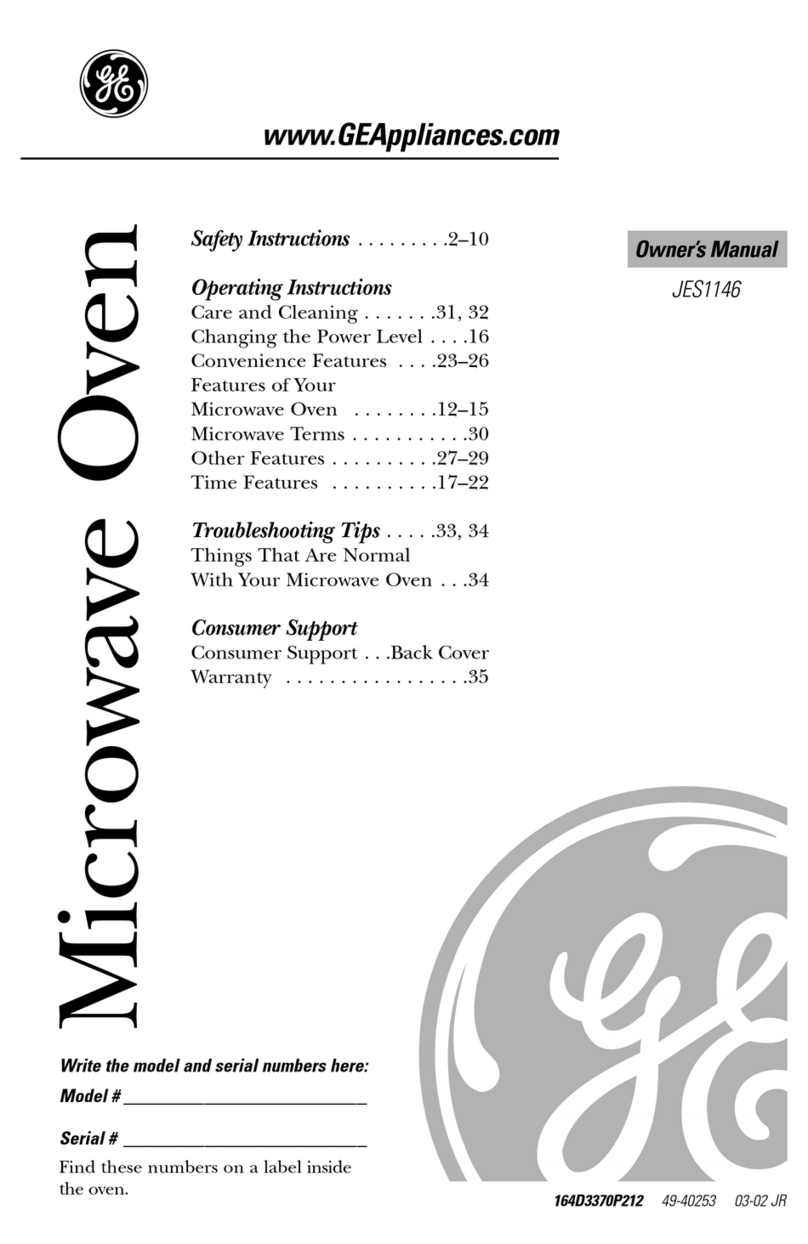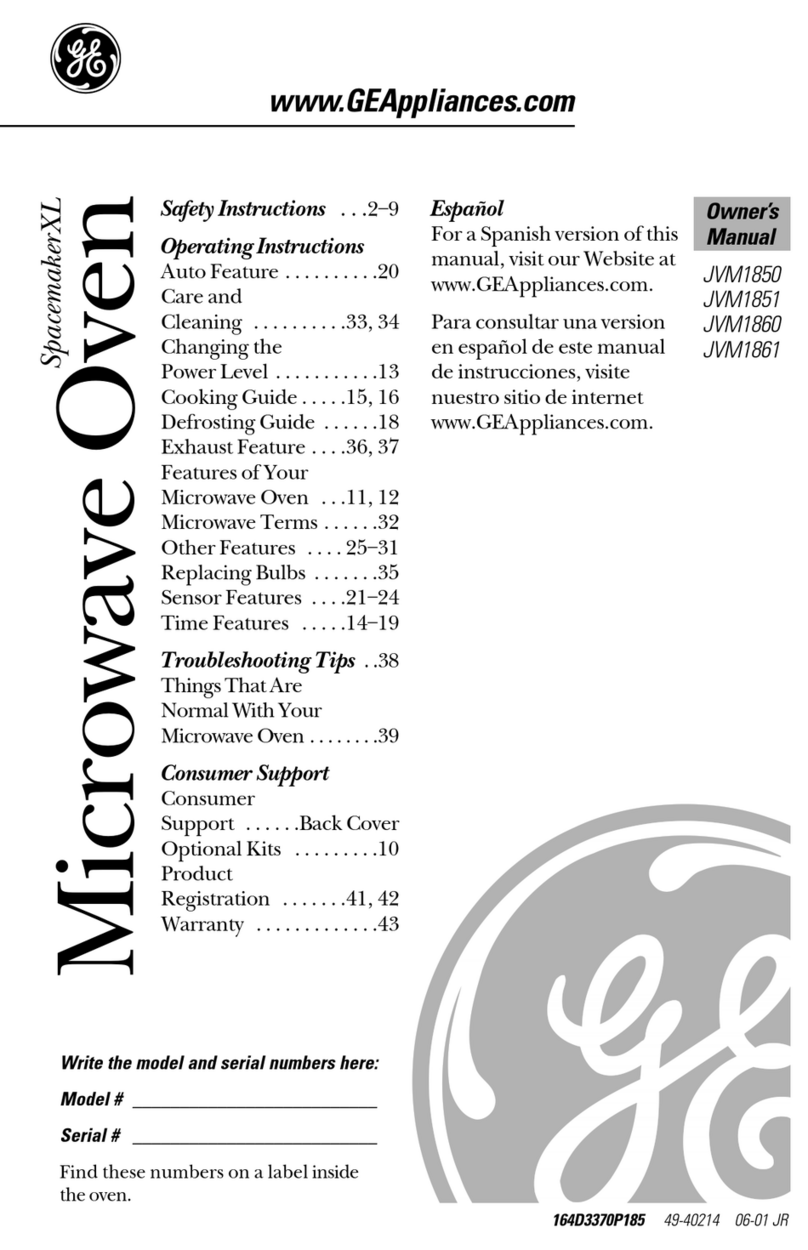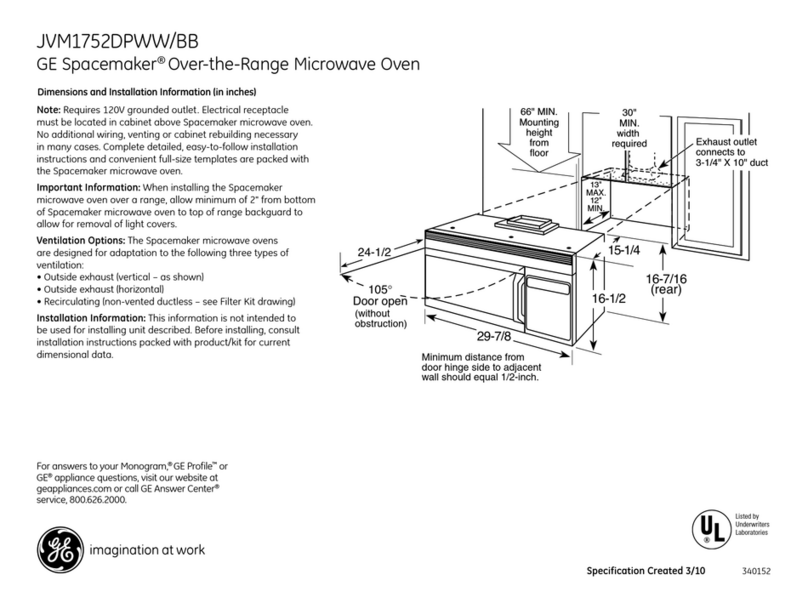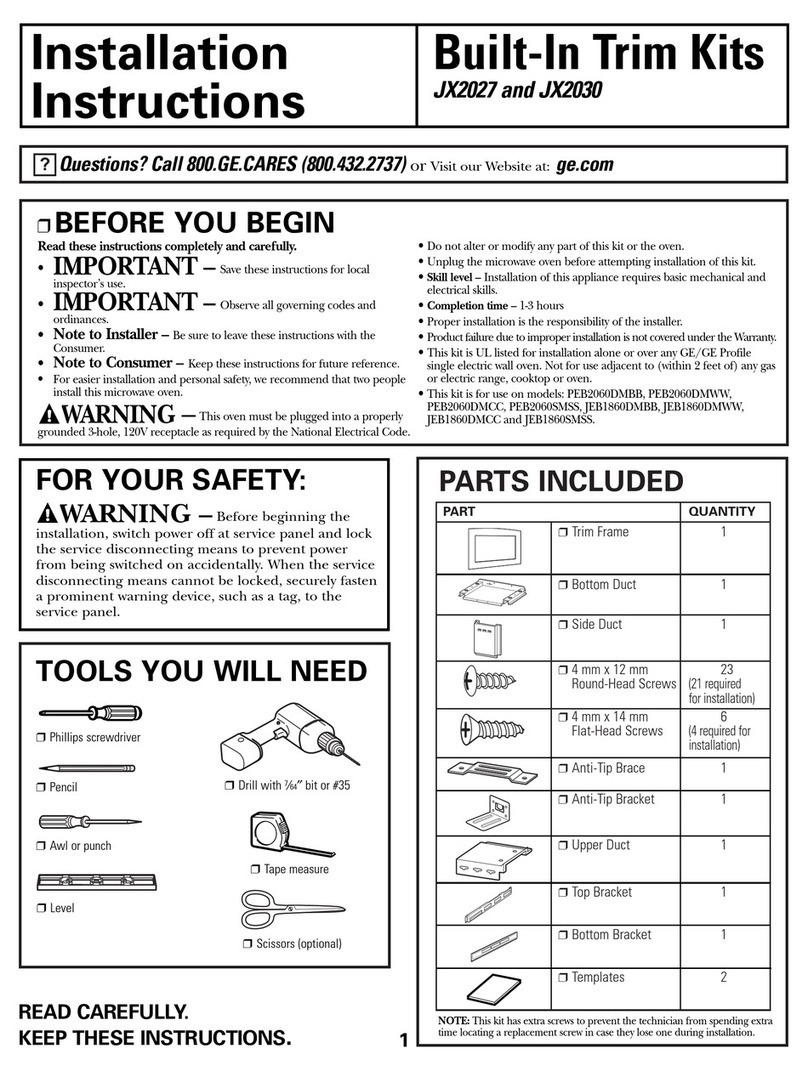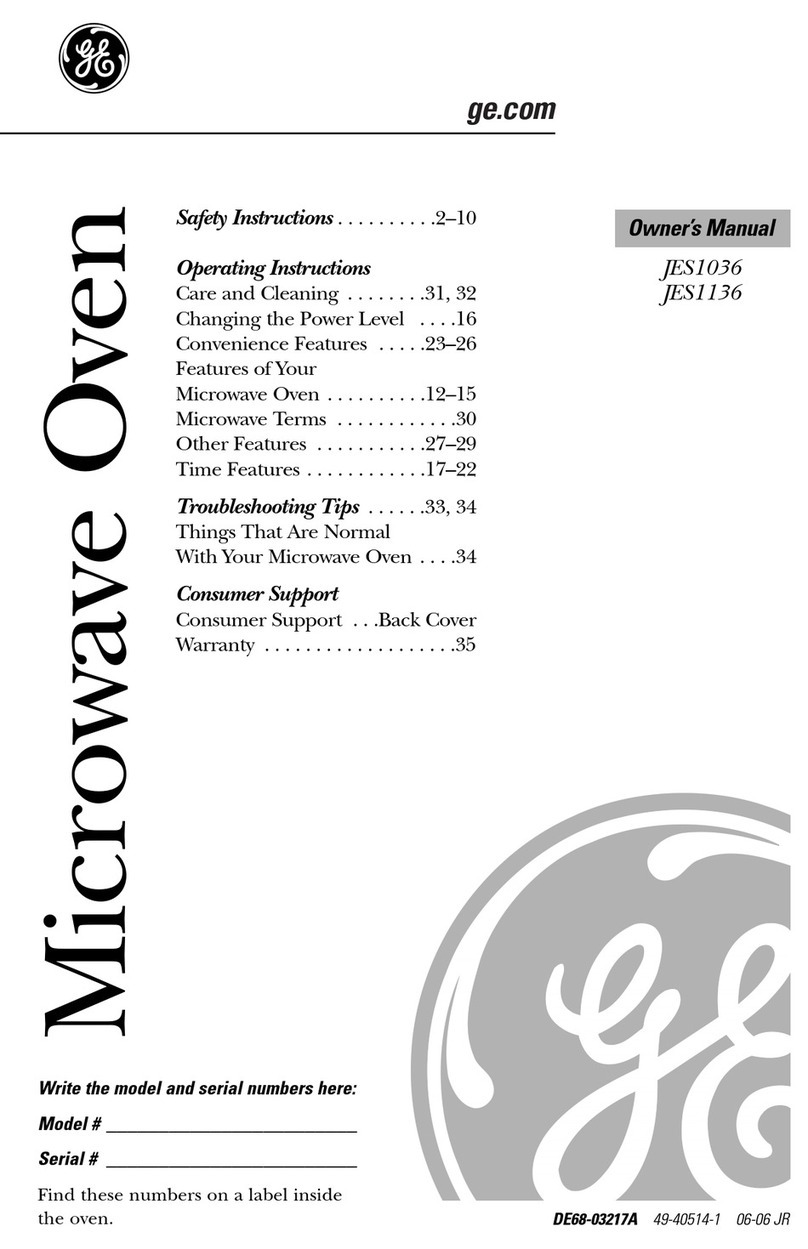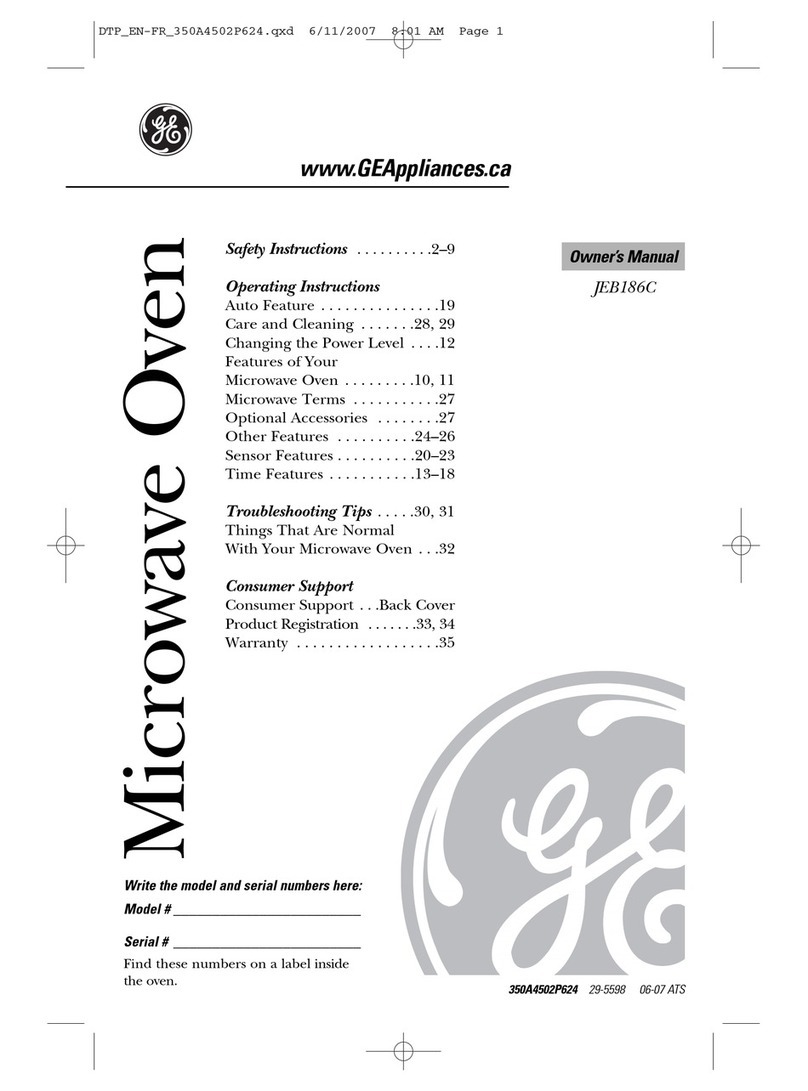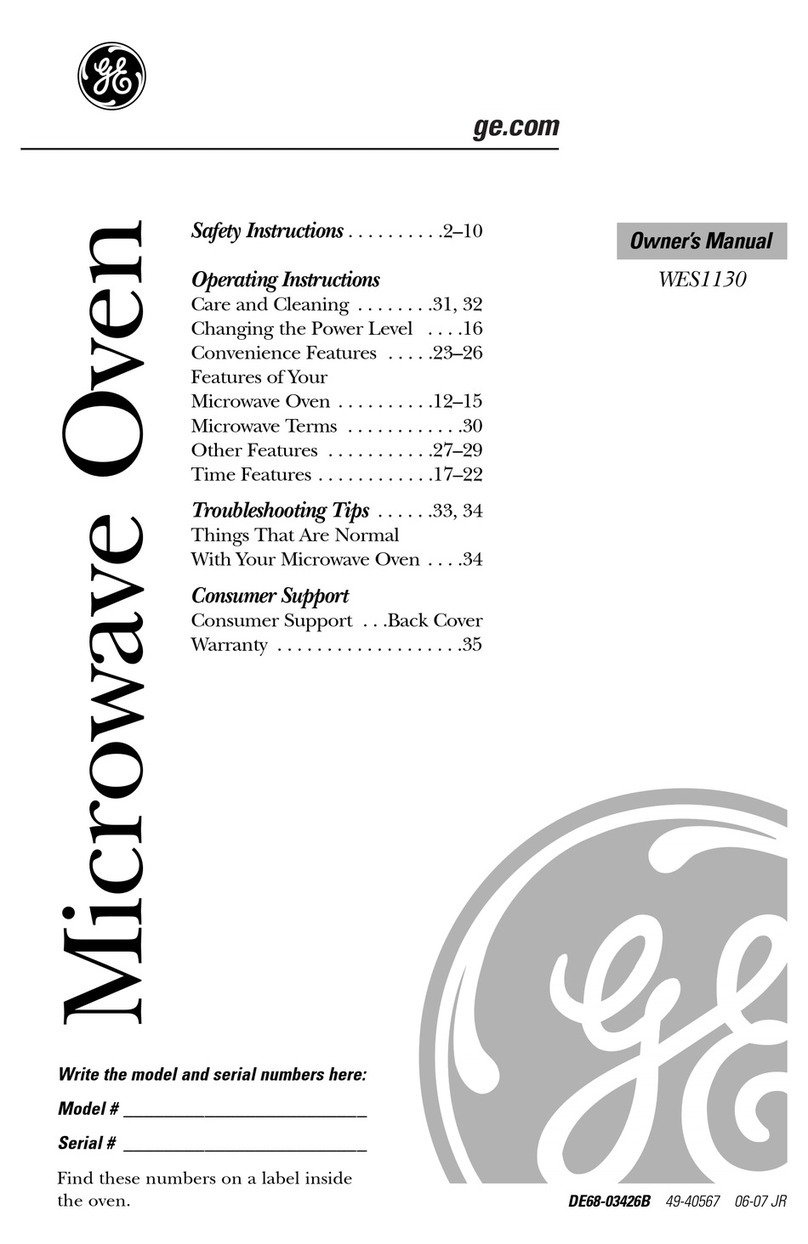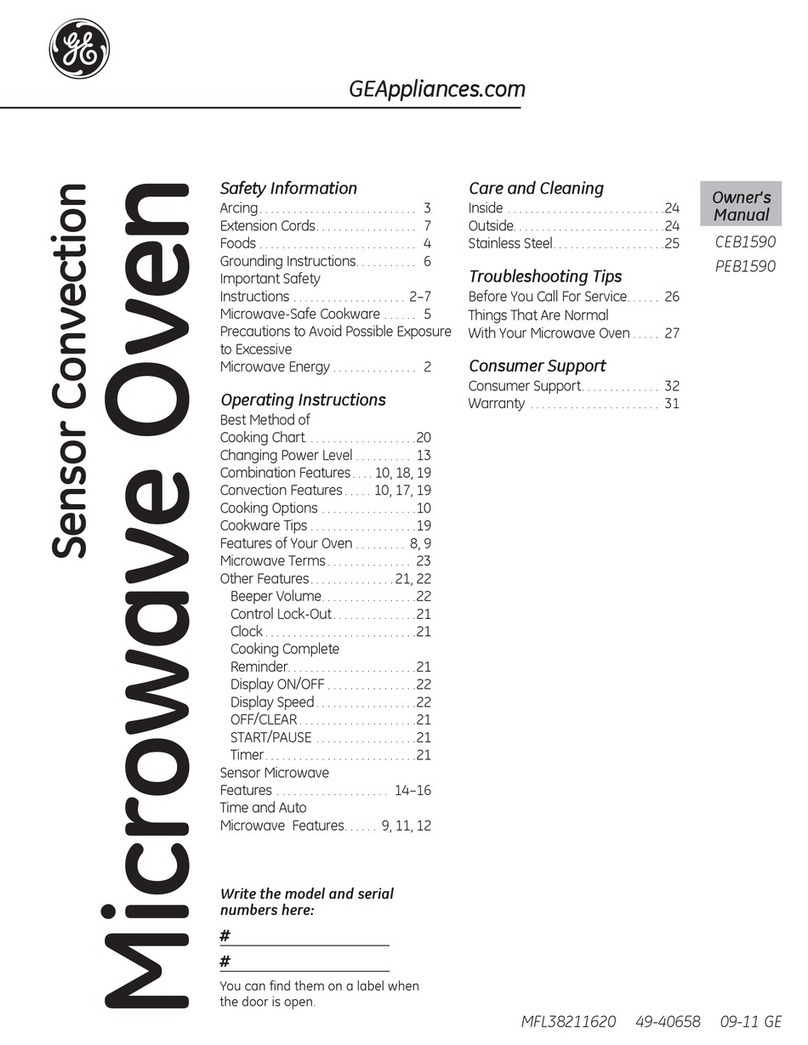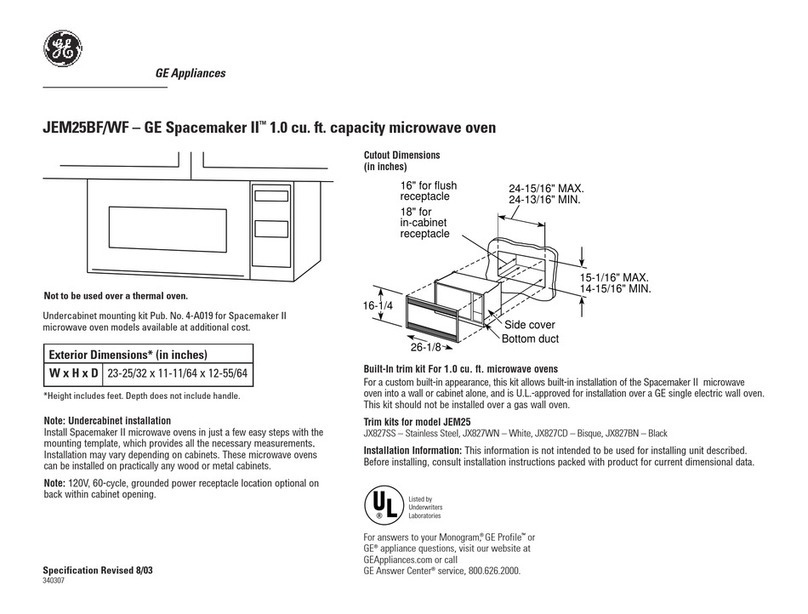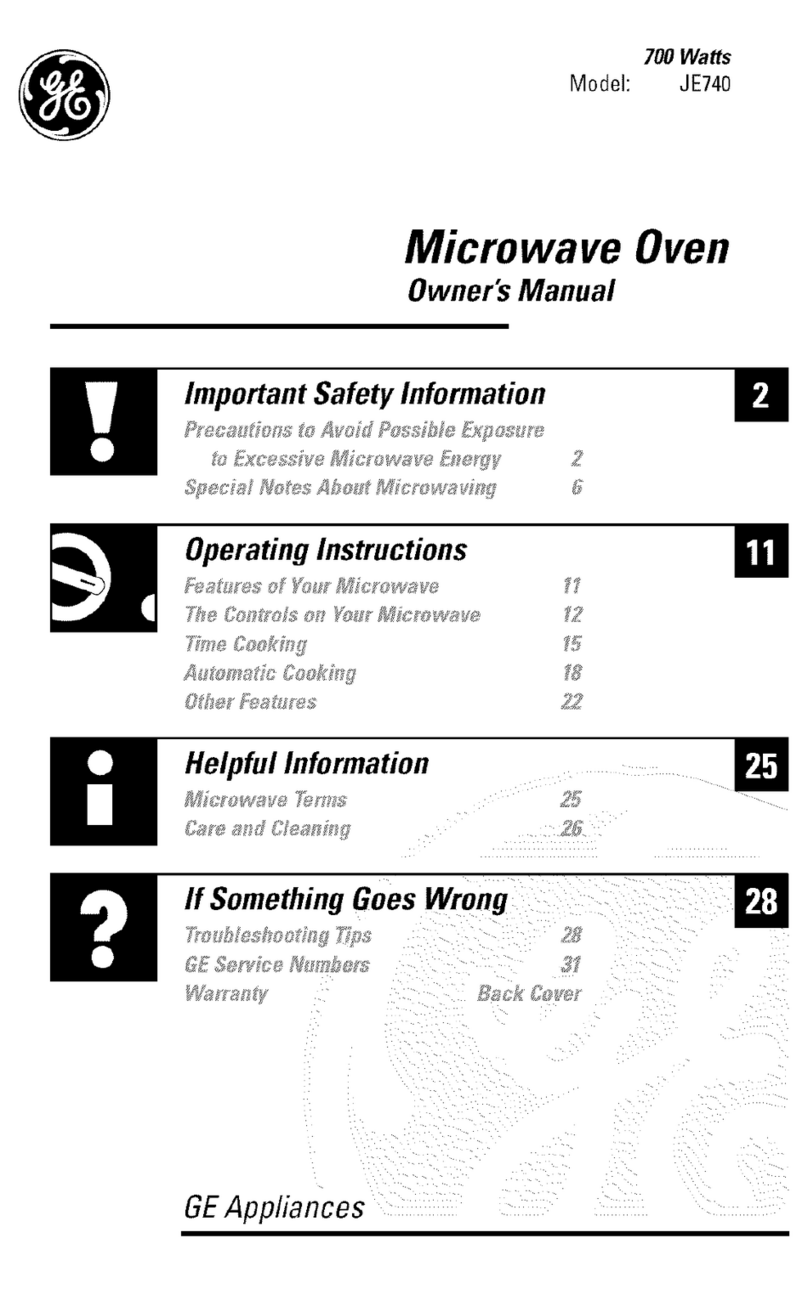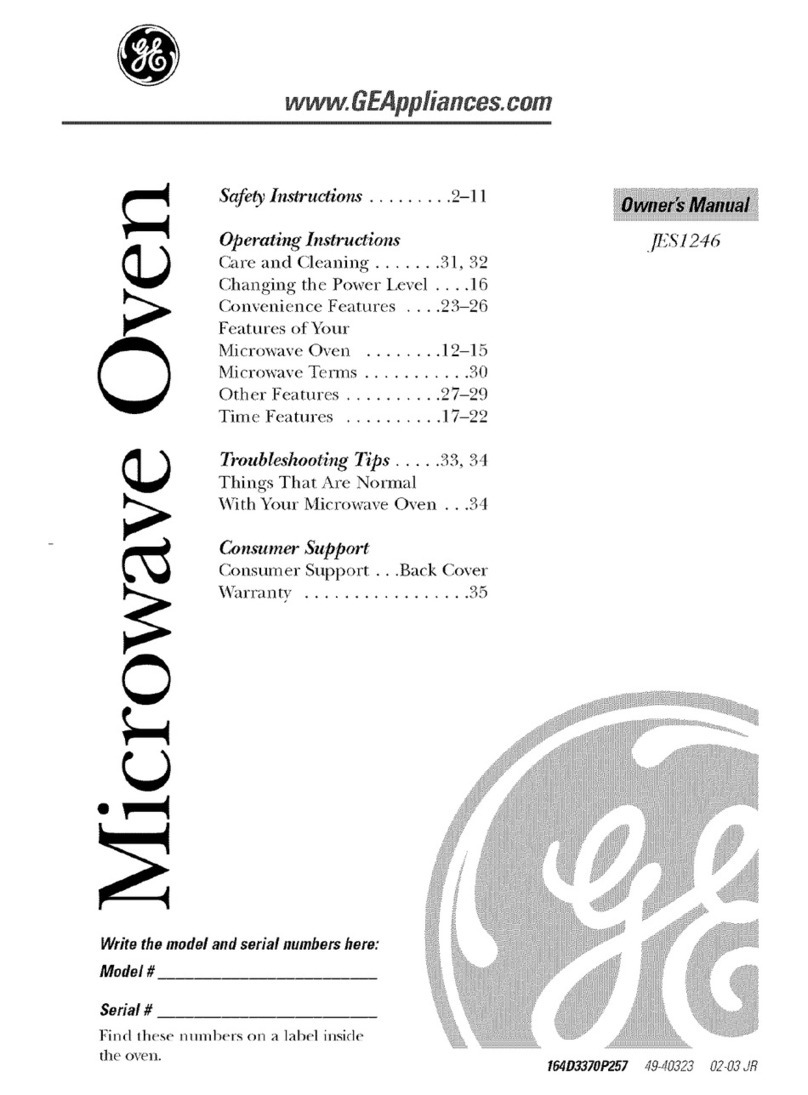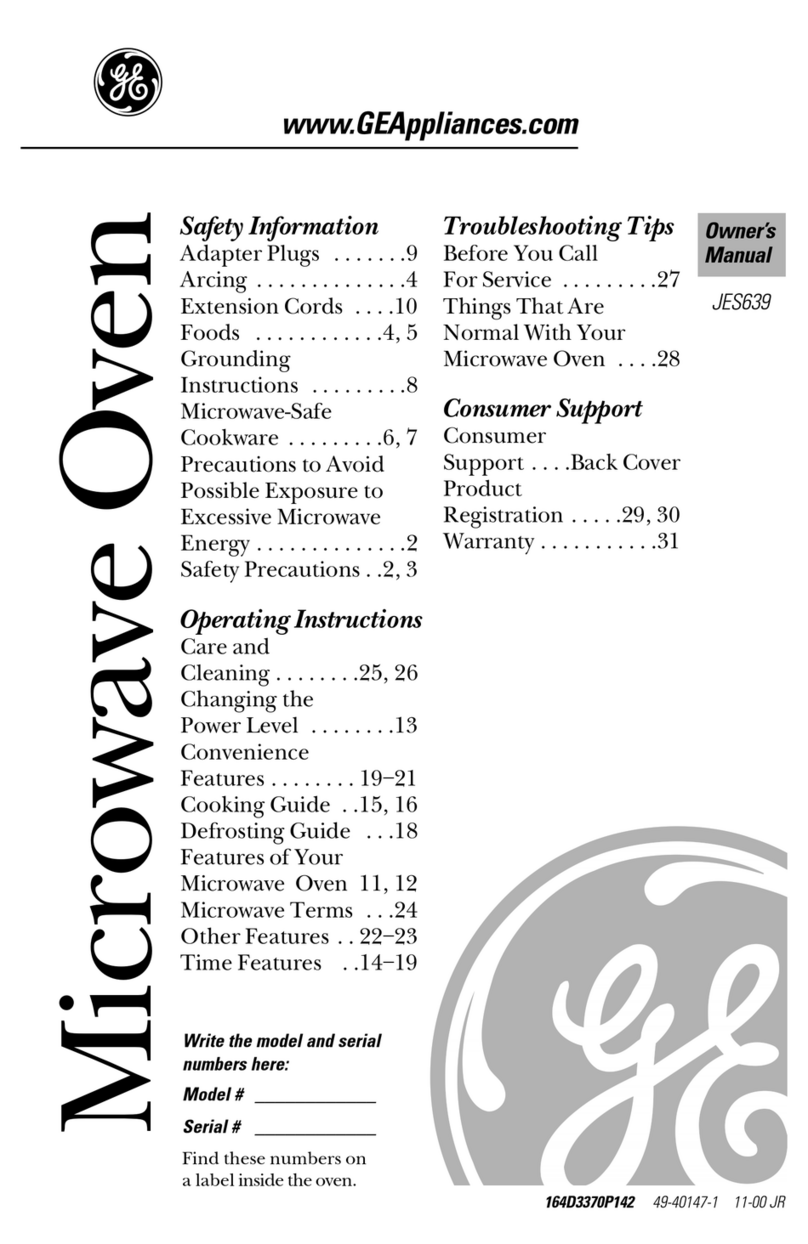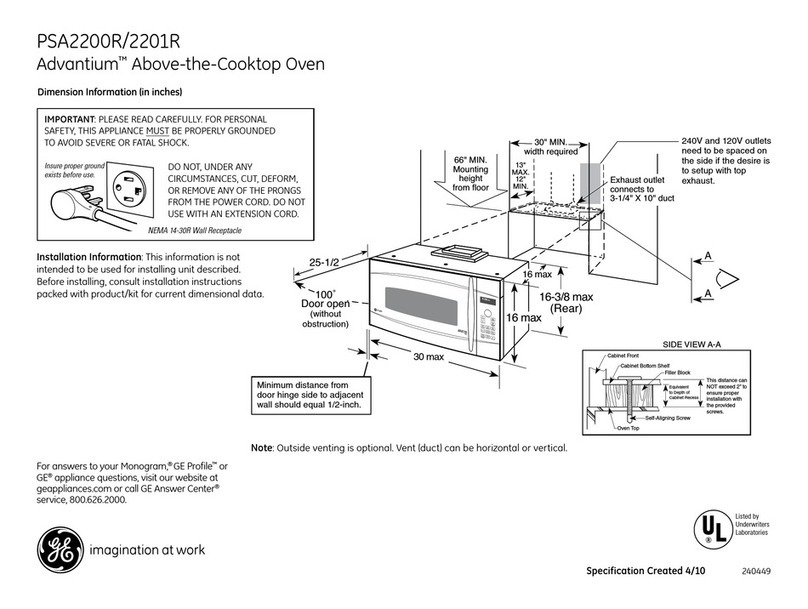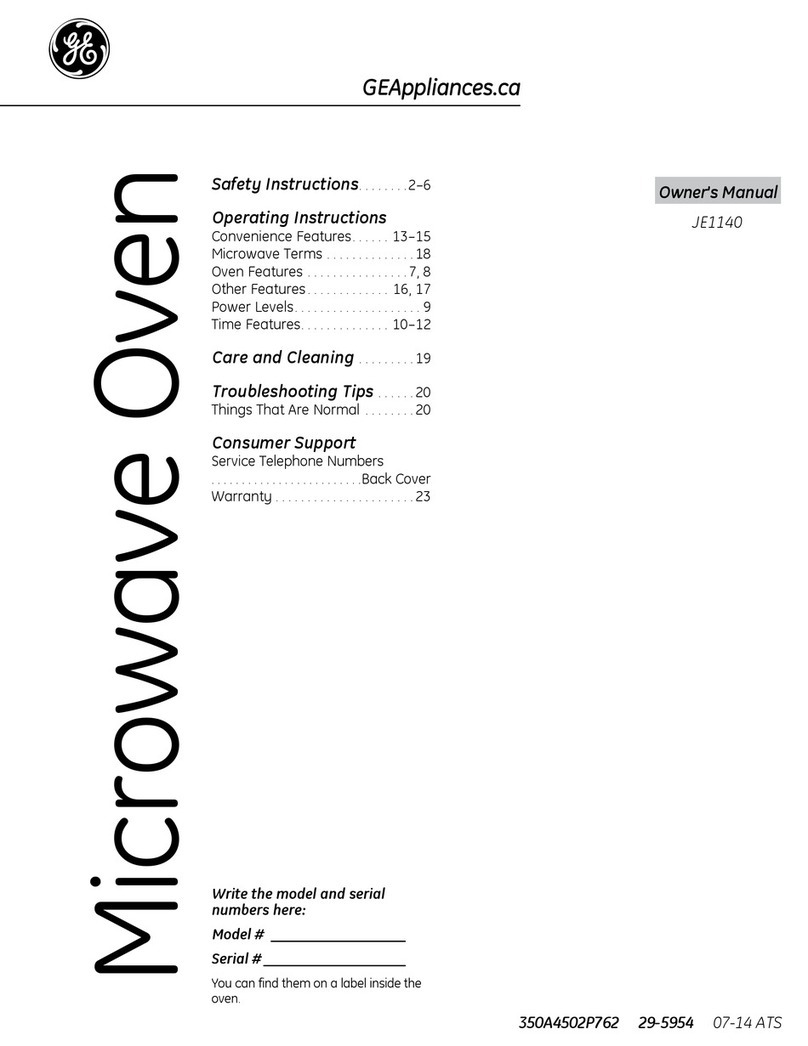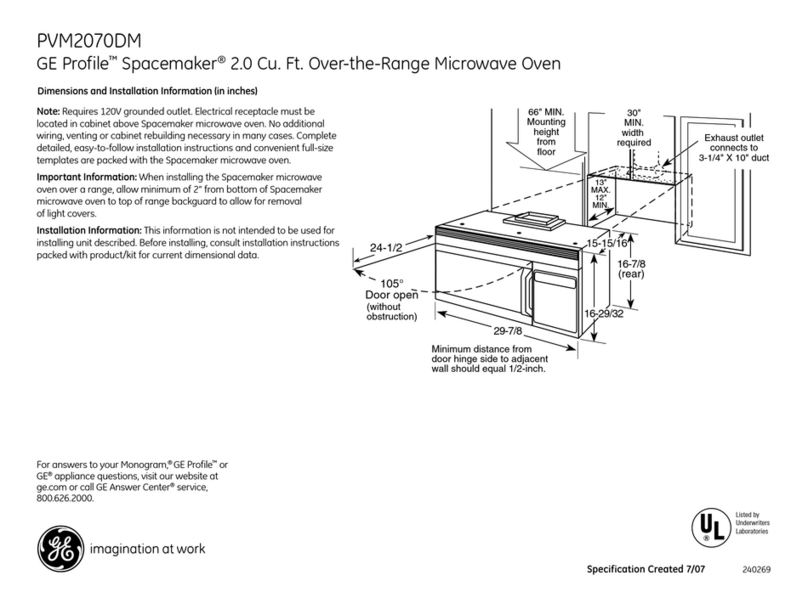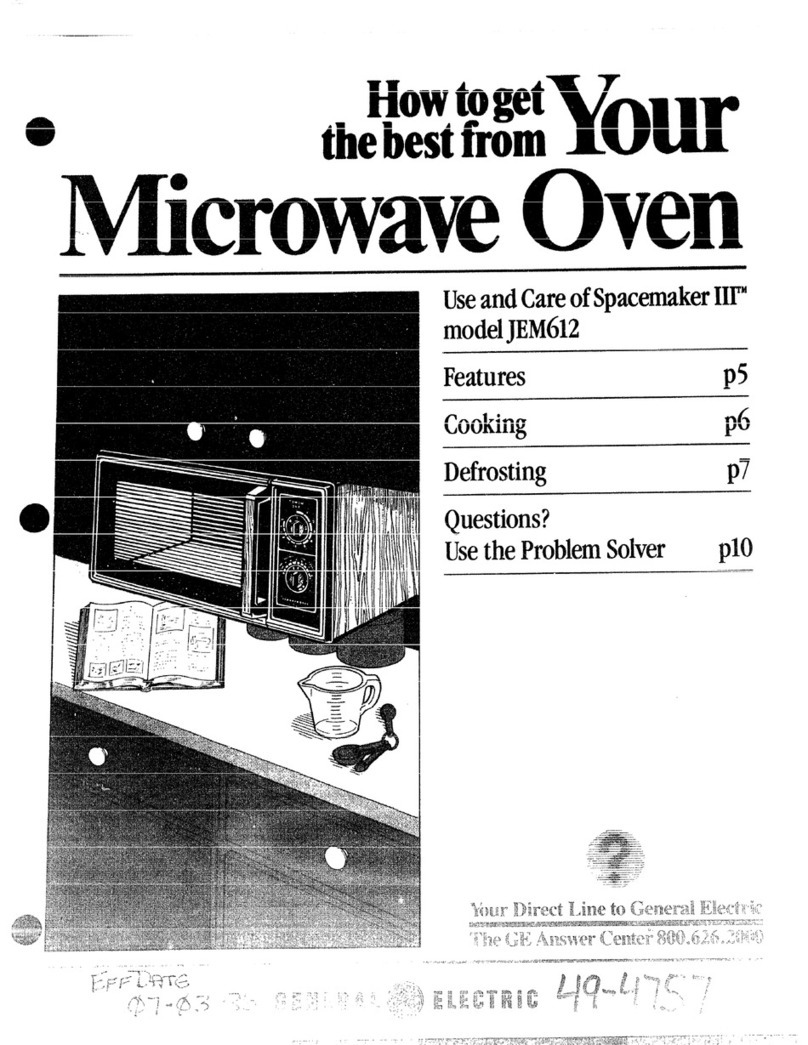The Touch Control Panel
allowsyou to set the ovencontrols
ekctronically with the touch of
afinger. It’sdesignedtobeeasy
touseand understand.
LTIME COOK 1&11.
Microwaveforapresetamountof
timeusingautomaticPowerLevel
10(HIGH), (or changepowerlevel
afterenteringcookingtime. See
page8.)
2. TIME DEFROST. Gentle
thawingat automaticPowerLevel
3(LOW). (Ifdesired, youmay
changepowerlevelafter entering
defrostingtime. Seepage 14.)
3. IXN’VERLEVEL. Touchthis
pad beforeenteringanotherpower
levelnumberif youwantto change
fromautomaticPowerLevel 10
(HIGH) forcookingor Power
Level3(LOW)for defrosting.
4. PADS.Touchthese
padstoentercooking/defrostingtime,
powerlevel,time ofday,finished
foodtemperature, AutoRoast
codes and AutoDefrost weights.
5. MIN. Use with numberpads to
enter whoje minutes.For example,
for4m:nutes touch4and MIN.
6.START. After all selectionsare
made, touchthis pad to startoven.
7.AU”I’0ROAST. insert probe,
touch thispad, and desired number
pad for C(MJC to slow-cookor
[cmj~craturccook meat with
;m[omtiticpreset program. (See
pii~<CS 10 iiIld 11.)
3. J!)ISPLAY’.Dispkiystimeofday,
[in]ccounting down during cooki12g
fu[[ctions,power Icvcl, internal
fix}dtcmpcraturc, Auto ~oast codes
;~ndAuto ikfrost foodweights,
~xltlkiIIgnltxlcnnd instructions.
“PROBE” ~~~C?~13
On Display:
~Probe has been forgottenwhen
AU’10ROASTor TEMP CClOK/
HOLD function isbeing used.
~Probe is not securely seated
in ovenwallreceptacle.
9.TEMP ICOOWHOLD. Use
thetemperatureprobeto cookby
usingapresettemperature.Once
ovenreachespresettemperature,
itswitchestoHOLD settingand
maintainsthattemperatureuntil
youtouchtheCLEAIUOFF pad.
(Seepage9.)
10.MIN/SEC TIMER This
featureusesno microwaveenergy.
It functionsasakitchentimer, as a
holdingperiod afterTimeDefrost
or as adelaytimer beforeTime
Cook I&11,TempCook/Hold or
AutoRoast. (Seepage7.)
IL COOK ‘INWATCH. Use this
pad forshort-termcooking.The
ovenautomaticallyturnsoff after
3minutes. (Seepage8.)
K2.CLOCK. Touchthispad to
enter timeofdayor check time of
daywhilemicrowaving.
Tosetclock, firsttouchCLOCK
pad and then enter time ofday.For
example,if time is 1:30,touch
number pads 1,3, and Oand 1:30
will appear in display.Touch
STARTpad. Toresetor change
time, simplyrepeat aboveprocess.
13.CLIQ?J1/OFF.When touched,
it shutsoffthe ovenand erases all
settings(excepttime ofday).
14.AUTO DIU?ROST.Touchthis
pad and then the number pads for
the desired foodweight. The oven
automatically setspower levels
and defrostingtime. (See pages 12
and 13.)
Pmgmm
Use yoLlrTouch Control Panelto
ALltoRoastor Auto Defrost with the
ovenautomatically settingthe times
and power levels for you, Time
Defrost, Time Cook and Cook ‘N
Watchwith choice of Power Levels
from 1(Iowcst)to 10(highest),
tii~wkitchen taskswith the Min/Sec
Timer. Gndset the clock.
6
Create your own programs to suit
your individualcooking style. For
example: use the Min/Sec Timer to
delay the start ofAuto Roast, Temp
Cook/Hold orTime Cook I&Hor
program ahold time between Time
Defrost and Time Cook IIk 11.(See
page 7.) Set ‘TimeCook I&11 for a;Z”’”
two-stageprogram using different ~-...-
timesandPowerLevels.(Seepage8.)
..——.- . . ---—---- .-———-——-...—---- ,..———-..... .,...-———.—.-. 0