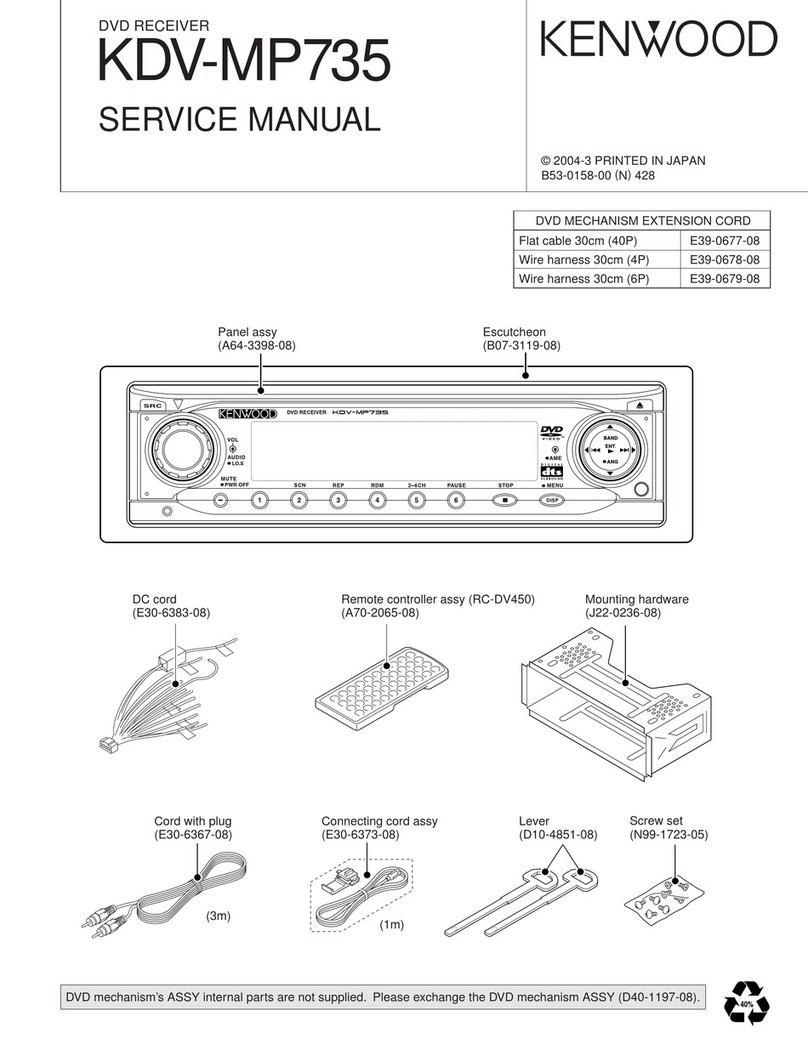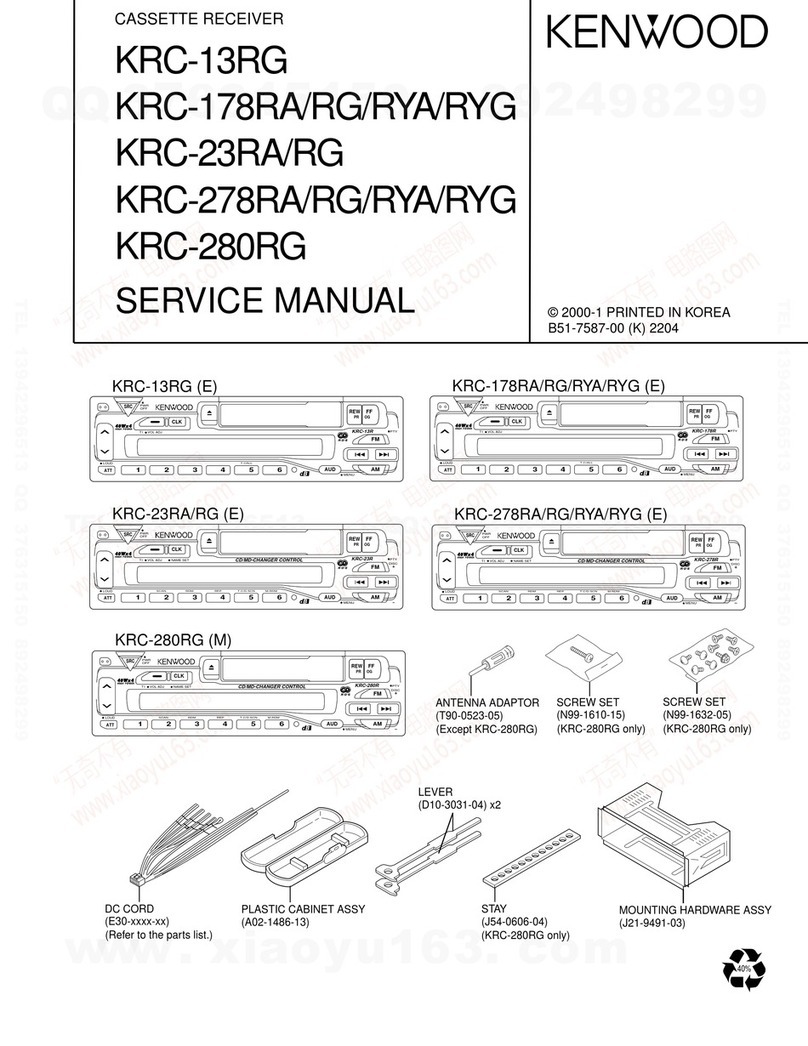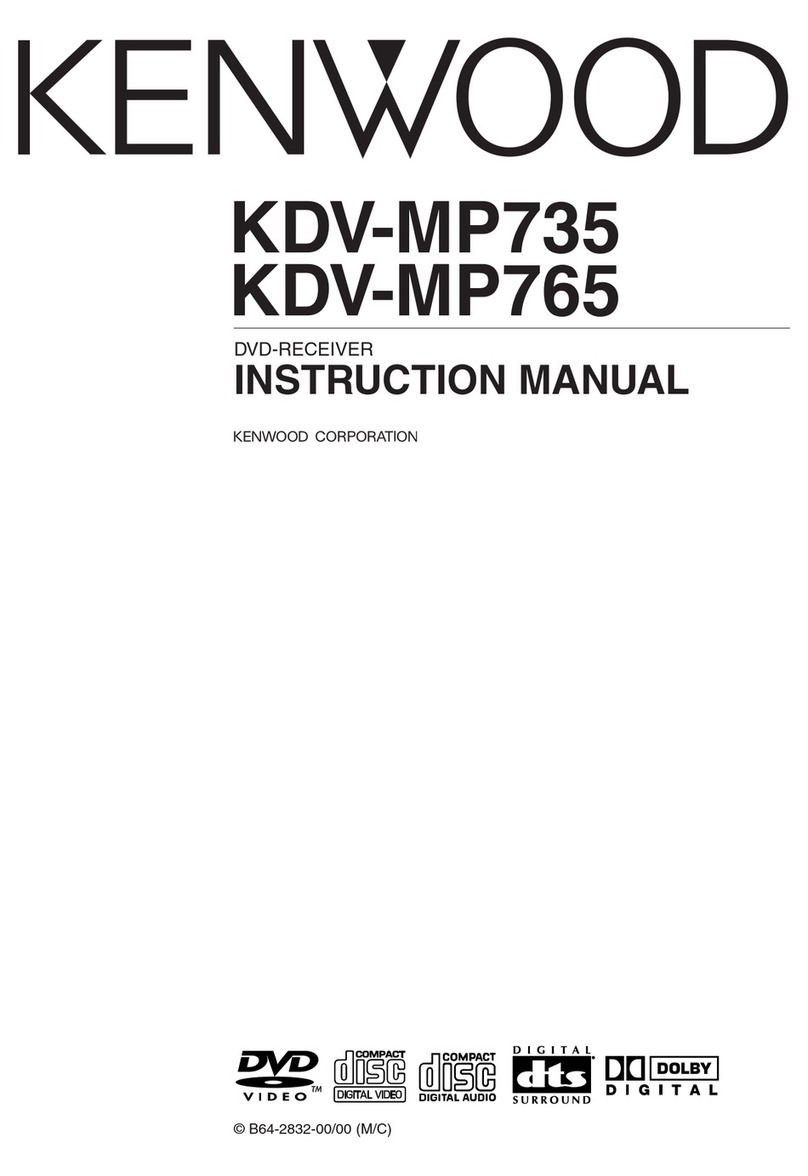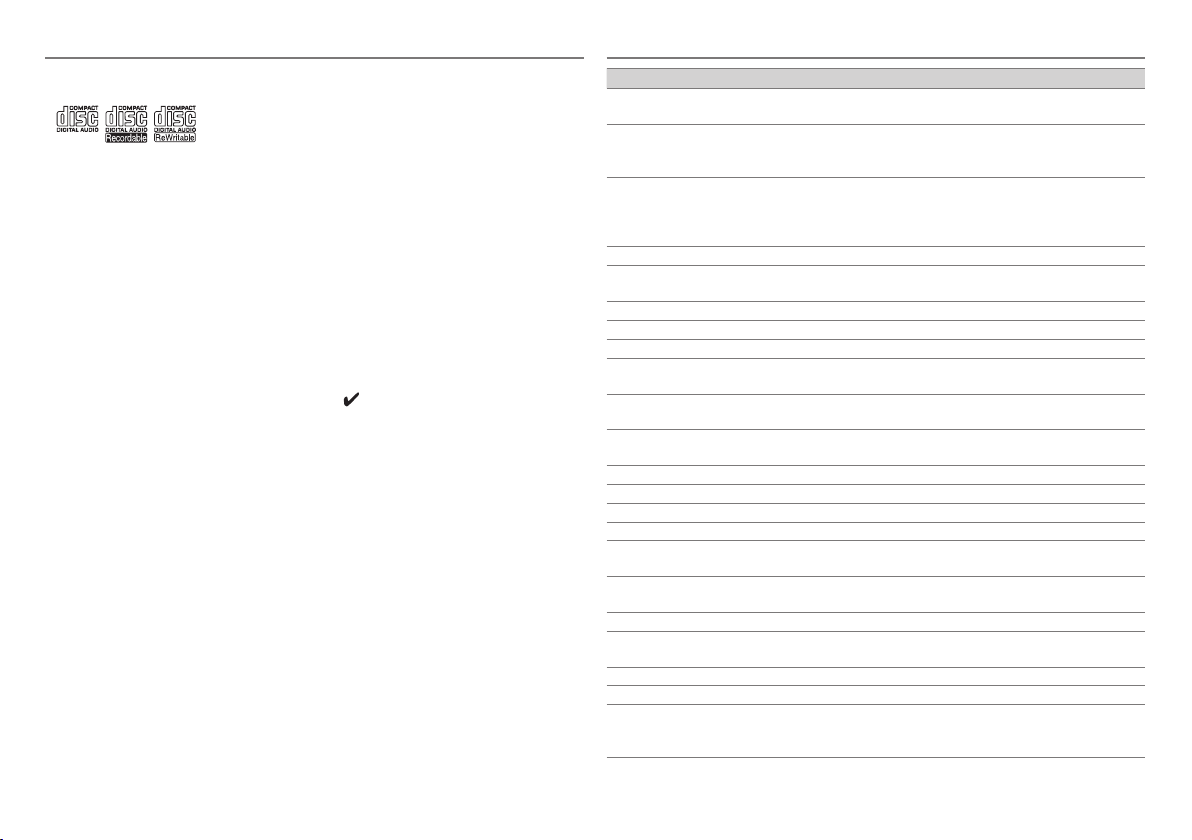10
TROUBLESHOOTING
Symptom Remedy
Sound cannot be heard. • Adjustthevolumetotheoptimumlevel.
• Checkthecordsandconnections.
“PROTECT” appears and no
operations can be done.
Check to be sure the terminals of the speaker wires are insulated
properly, then reset the unit. If this does not solve the problem, consult
your nearest service center.
• Soundcannotbeheard.
• Theunitdoesnotturnon.
• Informationshownonthedisplay
is incorrect.
Clean the connectors. (➜2)
Theunitdoesnotworkatall. Reset the unit. (➜3)
• Radioreceptionispoor.
• Staticnoisewhilelisteningtotheradio.
• Connecttheantennafirmly.
• Pulltheantennaoutalltheway.
“NAFILE”appears. Make sure the disc contains supported audio files. (➜10)
“NODISC”appears. Insert a playable disc into the loading slot.
“TOC ERROR” appears. Make sure the disc is clean and inserted properly.
“PLSEJECT”appears. Reset the unit. If this does not solve the problem, consult your nearest
service center.
Disc cannot be ejected.
Press and hold 0to forcibly eject the disc. Be careful not to drop the disc
when it is ejected. If this does not solve the problem, reset the unit.
(➜3)
“READ ERROR” appears. Copy the files and folders onto the USB device again. If this does not solve
the problem, reset the USB device or use another USB device.
“NODEVICE”appears. Connect a USB device, and change the source to USB again.
“COPY PRO” appears. A copy‑protected file is played.
“NOMUSIC”appears. Connect a USB device that contains playable audio files.
“NADEVICE”appears. Connect a supported USB device, and check the connections.
“USB ERROR” appears. • RemovetheUSBdevice,turntheunitoff,thenturnitonagain.
• TrytoconnectanotherUSBdevice.
“iPod ERROR” appears. • ReconnecttheiPod.
• ResettheiPod.
Noiseisgenerated. Skip to another track or change the disc.
Tracksdonotplaybackasyouhave
intendedthemtoplay.
Playback order is determined when files are recorded.
“READING”keepsflashing. Do not use too many hierarchical levels or folders.
Elapsedplayingtimeisnotcorrect. This is caused by how the tracks are recorded.
Thenumberofsongscontainedin
the“SONGS”categoryofthisunitis
differentfromtheiPod/iPhone.
Podcast files are not counted on this unit as this unit does not support the
playback of podcast files.
MORE INFORMATION
General
• ThisunitcanonlyplaythefollowingCDs:
• Detailedinformationandnotesaboutthe
playable audio files are stated in an online
manual on the following site:
www.kenwood.com/cs/ce/audiofile/
Playable files
• PlayableAudiofile:
MP3 (.mp3), WMA (.wma)
• Playablediscmedia:CD-R/RW/ROM
• Playablediscfileformats:ISO9660Level1/2,
Joliet, Romeo, Long file name.
• PlayableUSBdevicefilesystem:FAT12,FAT16,
FAT32
Although the audio files are complied with
the standards listed above, playback maybe
impossible depending on the types or conditions
of media or device.
Unplayable discs
• Discsthatarenotround.
• Discswithcoloringontherecordingsurfaceor
discs that are dirty.
• Recordable/ReWritablediscsthathavenot
been finalized.
• 8cmCD.Attemptingtoinsertusinganadapter
may cause malfunction.
About USB devices
• ThisunitcanplayAudiofilesstoredonaUSB
mass storage class device.
• YoucannotconnectaUSBdeviceviaaUSBhub
and Multi Card Reader.
• Connectingacablewhosetotallengthislonger
than 5 m may result in abnormal playback.
• ThisunitcannotrecognizeaUSBdevicewhose
rating is other than 5 V and exceeds 1 A.
About iPod/iPhone
Made for
‑ iPod touch (1st, 2nd, 3rd, and 4th generation)
‑ iPod classic
‑ iPod with video
‑ iPod nano (1st, 2nd, 3rd, 4th, 5th, and 6th
generation)
‑ iPhone, iPhone 3G, 3GS, 4, 4S
• Forthelatestcompatiblelistandsoftware
versions of iPhone/iPod, see: www.kenwood.
com/cs/ce/ipod
• IfyoustartplaybackafterconnectingtheiPod,
the music that has been played by the iPod is
played first.
In this case, “RESUMING” is displayed without
displaying a folder name, etc. Changing the
browse item will display the correct title, etc.
• YoucannotoperateiPodif“KENWOOD”or
“ ” is displayed on iPod.
About “KENWOOD Music Editor
Light” and “KENWOOD Music
Control”
• ThisunitsupportsthePCapplication
“KENWOOD Music Editor Light” and Android™
application “KENWOOD Music Control”.
• Whenyouuseanaudiofilewithdatabase
information added using the “KENWOOD Music
Editor Light” or “KENWOOD Music Control,”
you can search for a file by title, album or artist
name using Music Search.
• “KENWOODMusicEditorLight”and
“KENWOOD Music Control” are available from
the following web site:
www.kenwood.com/cs/ce/
B64-5059-10_01_KDC201_M_En.indd 10 12/12/19 9:06