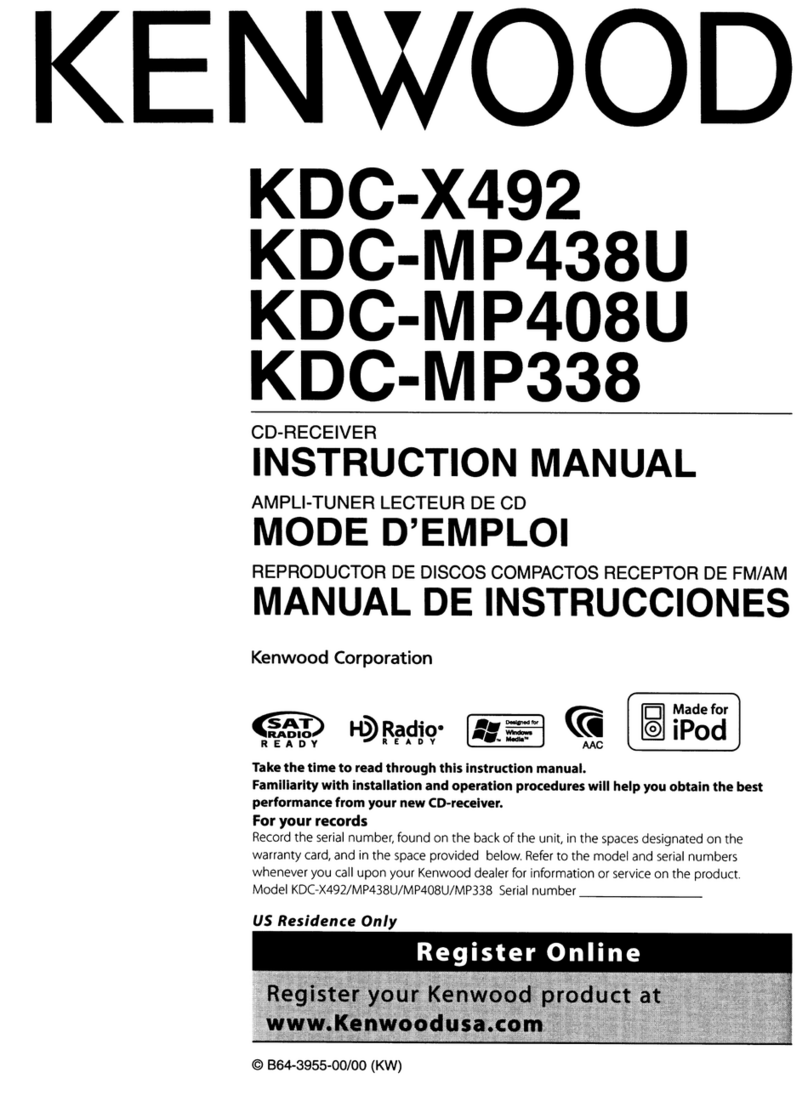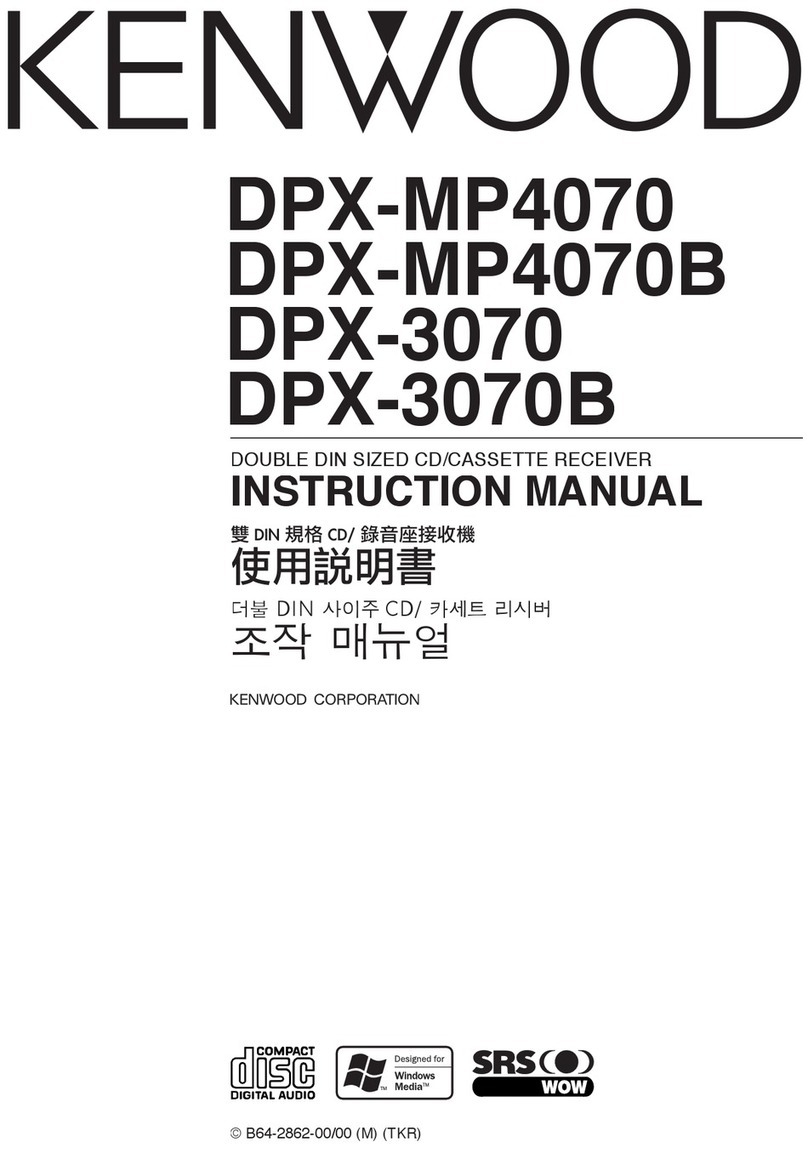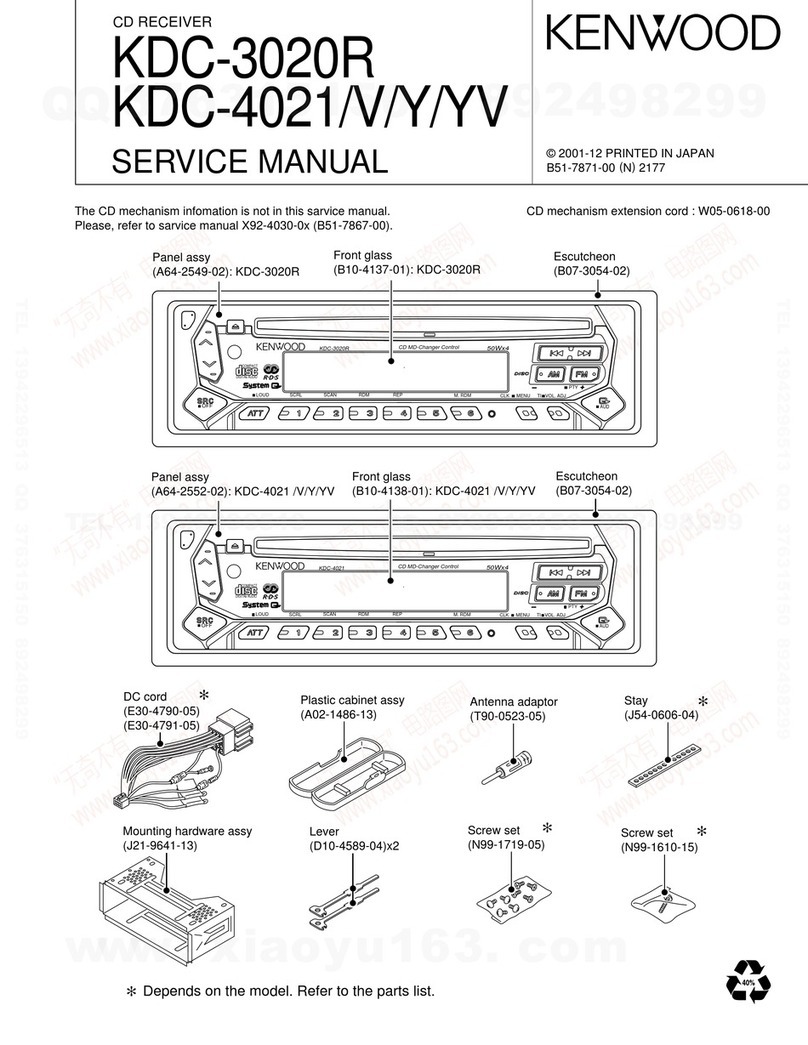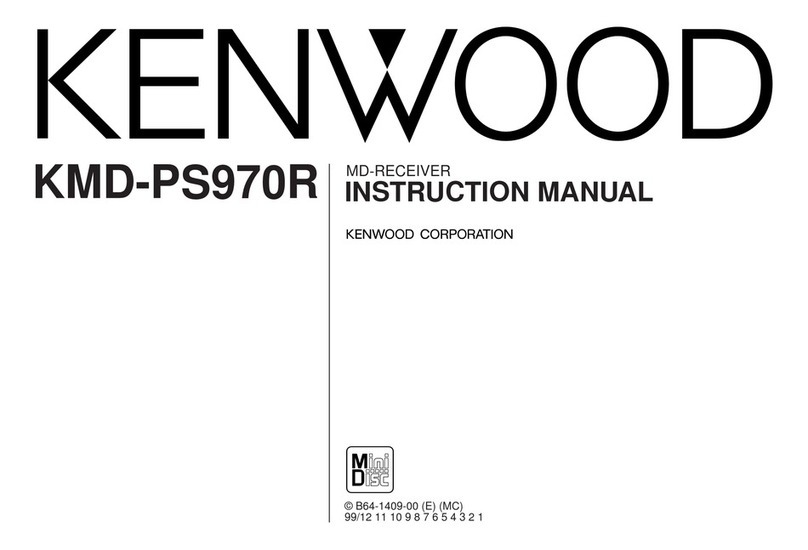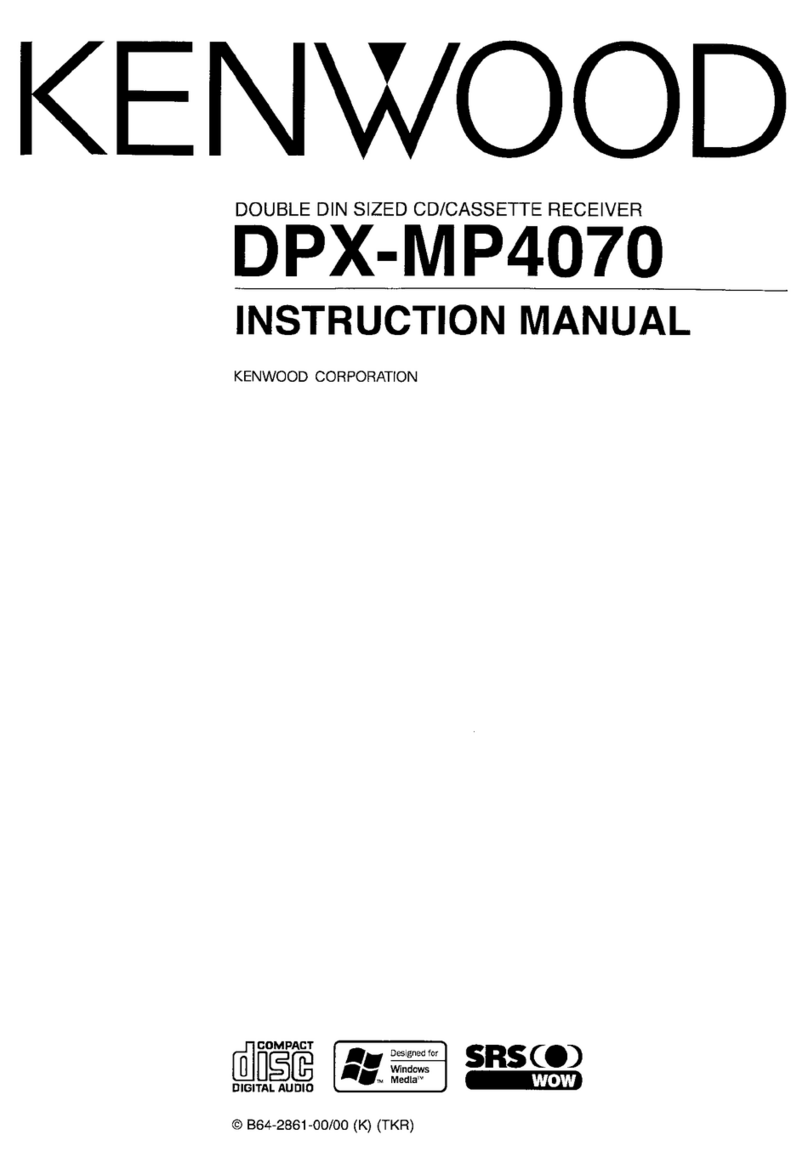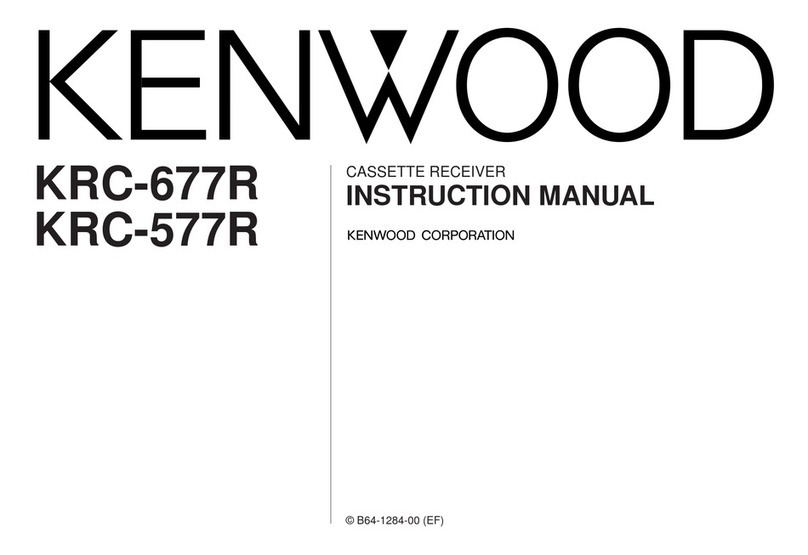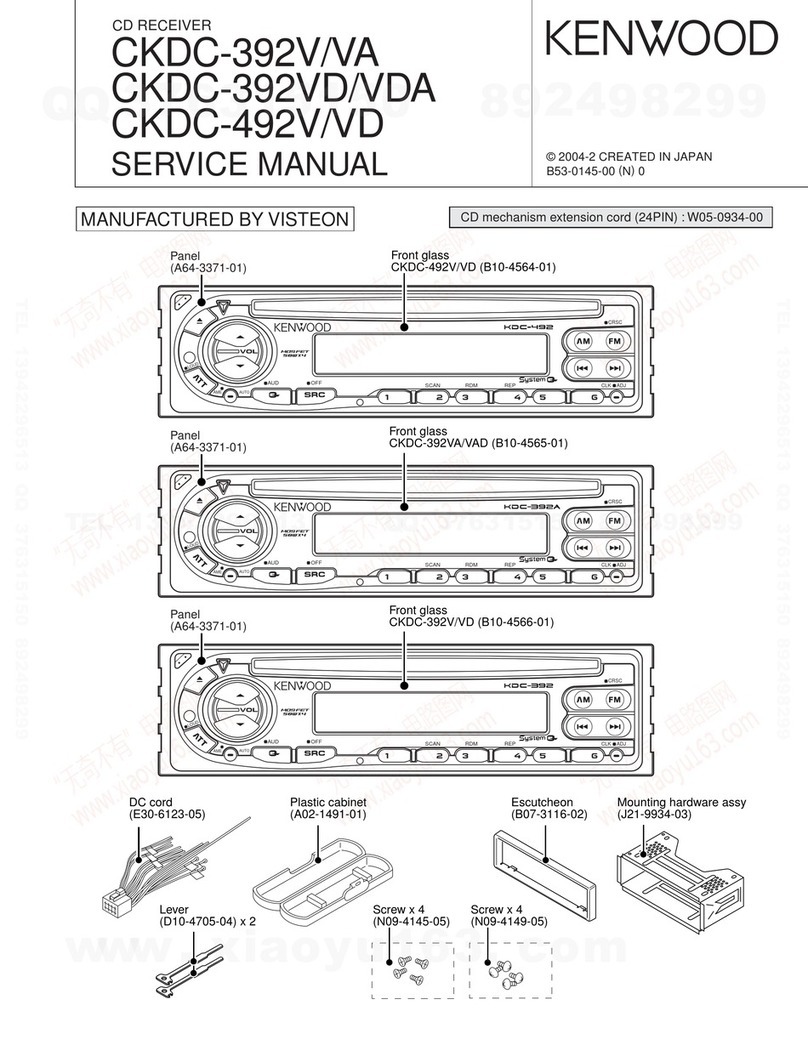5
KDC-W9537U/W9537UY
KDC-X9006U/X991
COMPONENTS DESCRIPTION
Ref. No. Application / Function Operation / Condition / Compatibility
IC480 Source Selector & Electrical Volume
Select analog source & Full source volume.
* Analog source: AM/FM, Changer, AUX. Digital source is selected by SoC. (CD, USB,
Internal memory)
Speaker out “DC-Offset” detection and protection.
(This function consists of “IC450” and “IC480”.)
IC500 System µ-com System control
Power management. Panel control. AM/FM, Changer, SoC control. External control & etc.
IC510 System µ-com Reset Control Output “L” (System µ-com Reset), when detection voltage goes below 3.6V or less.
IC520 Installer’s memory
IC530 MUTE Logic Controls logic for muting.
IC600 Panel mecha motor driver
Panel mecha control.
IN1, IN2: Panel mecha action
L, L : Wait L, H : Open H, L : Close H, H : Stop
IC650 Audio Ref. Supply Decides Audio Ref. Voltage. (4V)
Electrical Volume “PREF”. DAC out L.P.F.
IC700 Internal Memory NAND Flash Memory 512MByte.
IC701 DSP 3.3V AVR Series Regulator. (4.4V to 3.3V)
IC702 iPod authentication IC Issues key code for control iPod.
IC703 DIR Audio data converter S/PDIF to I2S. (From CD Mecha)
IC705 DAC A5V AVR Series Regulator. (8V to 5V)
IC708 SoC 3.3V AVR
Series Regulator. (4.4V to 3.3V)
Supply for SoC 3.3V, SDRAM, NOR Flash, NAND Flash, iPod IC, SoC 1.8V & System
µ-com to SoC control Level shift.
IC709 Level Shift SoC (3.3V) to System µ-com (5V)
IC710 Level Shift SoC (3.3V) to System µ-com (5V)
IC711 SoC System on Chip.
Control CD Mecha, DSP, Internal Memory. USB Host. Audio decoding, etc.
IC712 Level Shift System µ-com (5V) to SoC (3.3V)
IC714 SDRAM (for SoC) For buffering program & audio data.
IC715 NOR Flash Memory (for SoC) SoC firmware installed.
IC716 SoC Core 1.8V AVR Series Regulator. (3.3V to 1.8V)
IC717 DAC D5V AVR Series Regulator. (8V to 5V)
IC830 DSP Audio Digital Signal Processor.
Analog input & Digital (I2S) input. WOW HD, TA, tone, HPF/LPF etc. control.
IC831 DAC Audio data converter Digital (I2S) to Analog.
IC860 DAC out LPF “SW L/R” Output buffer and gain control.
IC861 DAC out LPF “FR/RR” Output buffer and gain control.
IC862 DAC out LPF “FL/RL” Output buffer and gain control.
Q10,12 Audio8V AVR Active time is “Power on”.
Q11 Switch14V Active time is “Power on”.
Q20,21 Backup5V AVR Active time is “Power on”.