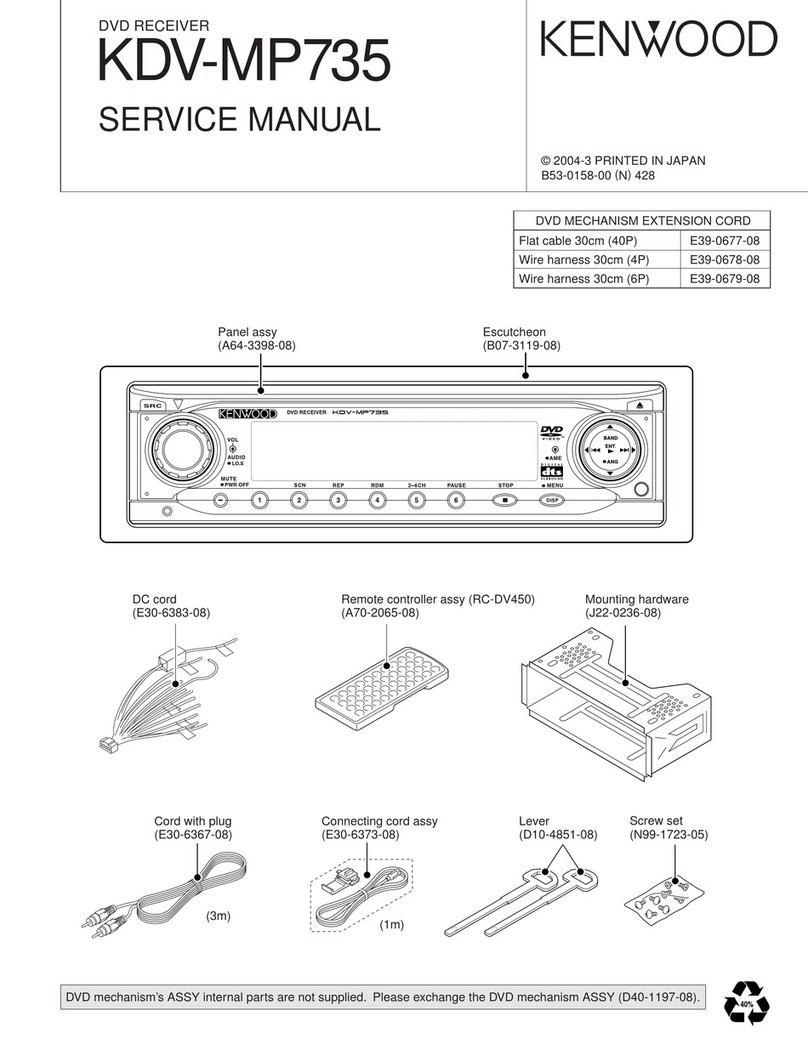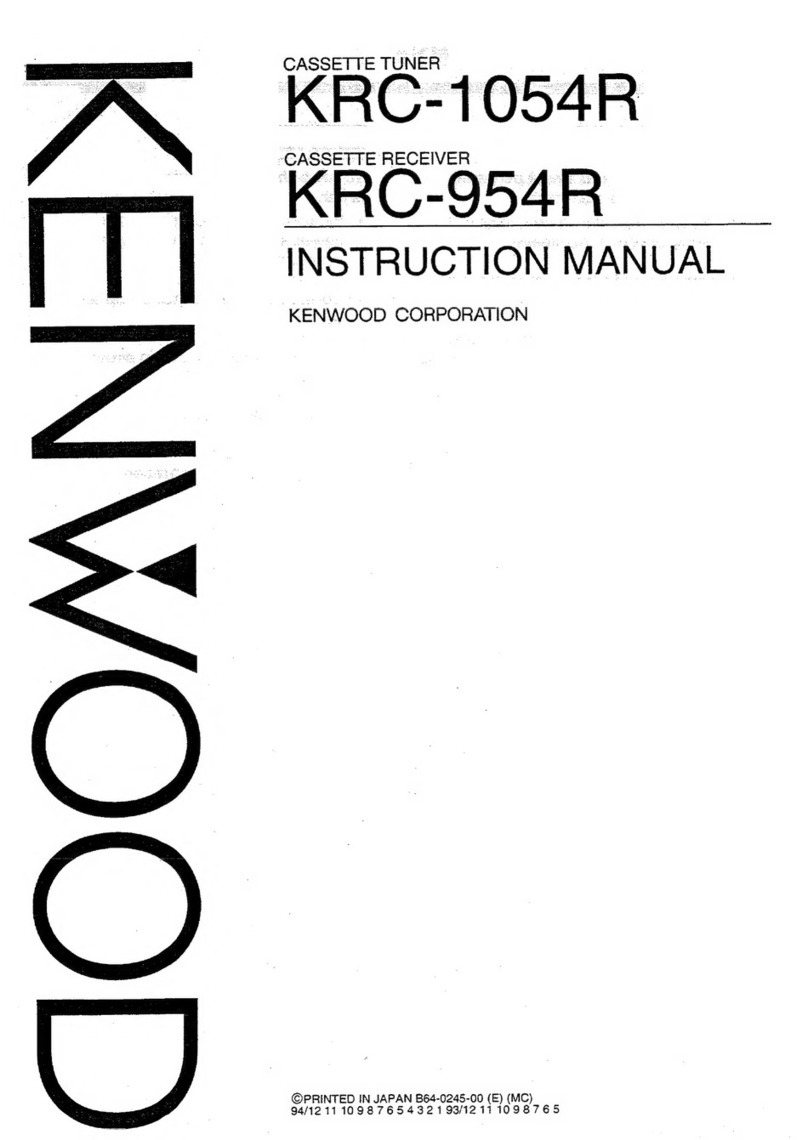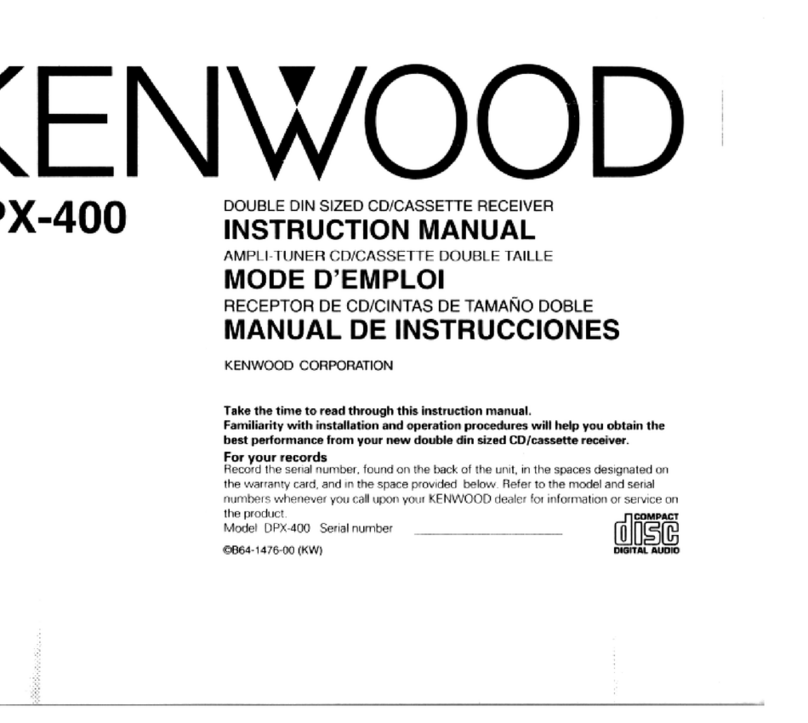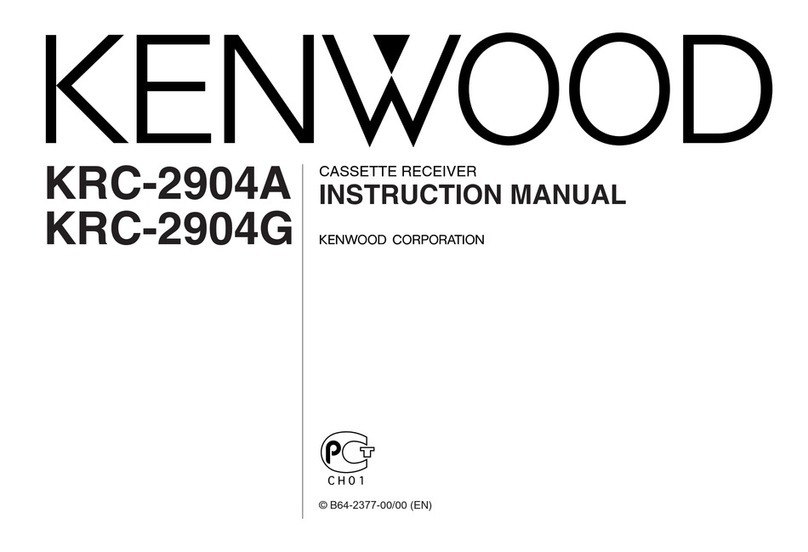KTS-300MR/MP400MR
8
TEST MODE
●How to enter the test mode
Test mode can be entered by resetting the unit, while de-
pressing [1] and [3] keys simultaneously.
●How to clear the test mode
Reset the unit, turn ACC off (Go down to the standby level)
or turn the power off.
●Initial condition of the test mode
• The source is “STANDBY”.
• The displays all light up.
• The volume is at -10dB (The display shows “30”).
• LOUD is OFF.
• CRSC is OFF, regardless of whether there is a switching
function or not.
• SYSTEM Q is “NATURAL” (=FLAT).
• BEEP is always sounded with a short-press. (The setting
must be BEEP ON setting)
• SWPRE is Rear (2 PRE-OUT model).
●Backup current measurement
When the ACC is turned OFF, transition to the standby mode
is made after a bout 2 seconds.
●Special display when in theTUNER mode
When the following are displayed in theTUNER mode, there
could be abnormalities at the front-end, etc.
• “TNE2P_NG” : The E2PROM is still with the initial value
(values not set), due to the fact that the front-end has been
shipped without going through adjustment processes.
• “TNCON_NG” : In this condition, it is not possible for the
unit to communicate with the front-end.
•Bypressing down on the [AUTO] key, Sw/Rear are switched,
the display will be also made for two seconds. (Lo model
only)
●Clearing E2PROM
Reset while pressing [3] and [6] keys simultaneously.
When the above operation is conducted, the LCD lights up
(indicating clearing is in progress).Then, the LCD goes off
(indicating that the clearing has been completed).
After the LCD goes off, the unit must be reset (if not reset,
the old data on the RAM will be used for operation again).
●Switching spans
Reset while pressing [1] and [5] keys simultaneously.
∗This is made compatible beginning with the software Ver
5.00.
●CD receiver test mode specifications
• The initial setting for the display mode is P-TIME.
•Using [ ] key, jumps are made to the following tracks.
No. 9 →No. 15 →No. 10 →No. 11 →No. 12 →No. 13 →
No. 22 →No. 14 →No. 9 (Returns to the first one)
When playing MP3/WMA/disk with 8 files or less, however,
playing begins with the first track and in order, as is usually
the case.
• When [ ] key is pressed, the unit goes down by one track
from the current track.
• While using CD as the source, short-pressing [1] key would
cause a direct jump from Track 26 to Track 28.
• While using CD as the source, short-pressing [3] key would
cause a jump to the track No.14.
• By short-pressing [AUTO] key, Sw/Rear can be switched.
The display will also be made for two seconds. (Lo model
only)
●Audio related items
• By short-pressing [AUD] key, the audio adjustment mode
can be entered.
• The initial items are as follows:
Lo : Fader →Balance →Treble →Middle →Bass →Loud
→V-Offset →(LPF SW) →HPF →(Sw Level) →
Hi : Fader →Balance →Treble →Middle →Bass →Loud
→V-Offset →LPF SW →HPF Front →HPF Rear →Sw
Level →
• Using [ ] and [ ] keys, the Fader can be adjusted to
three levels of R15 ↔0 ↔F15.(The initial value is 0)
• Using [ ] and [ ] keys the Balance can be adjusted to
three levels of L15 ↔0 ↔R15. (The initial values is 0)
• Using [ ] and [ ] keys the Sub-Woofer Level can be
adjusted to three levels of -15 ↔0 ↔+15. (The initial val-
ues is 0)
• Using [ ] and [ ] keys the Bass/Middle/Treble Level can
be adjusted to three levels of -8 ↔0 ↔+8. (The initial val-
ues is 0)
• Using [ ] and [ ] keys, the HPF Front/Rear can be ad-
justed to two levels ofThrough ↔170Hz (or 200Hz). (The
initial values are Front:Through, Rear:Through)
w
w
w
.
x
i
a
o
y
u
1
6
3
.
c
o
m
Q
Q
3
7
6
3
1
5
1
5
0
9
9
2
8
9
4
2
9
8
T
E
L
1
3
9
4
2
2
9
6
5
1
3
9
9
2
8
9
4
2
9
8
0
5
1
5
1
3
6
7
3
Q
Q
TEL 13942296513 QQ 376315150 892498299
TEL 13942296513 QQ 376315150 892498299