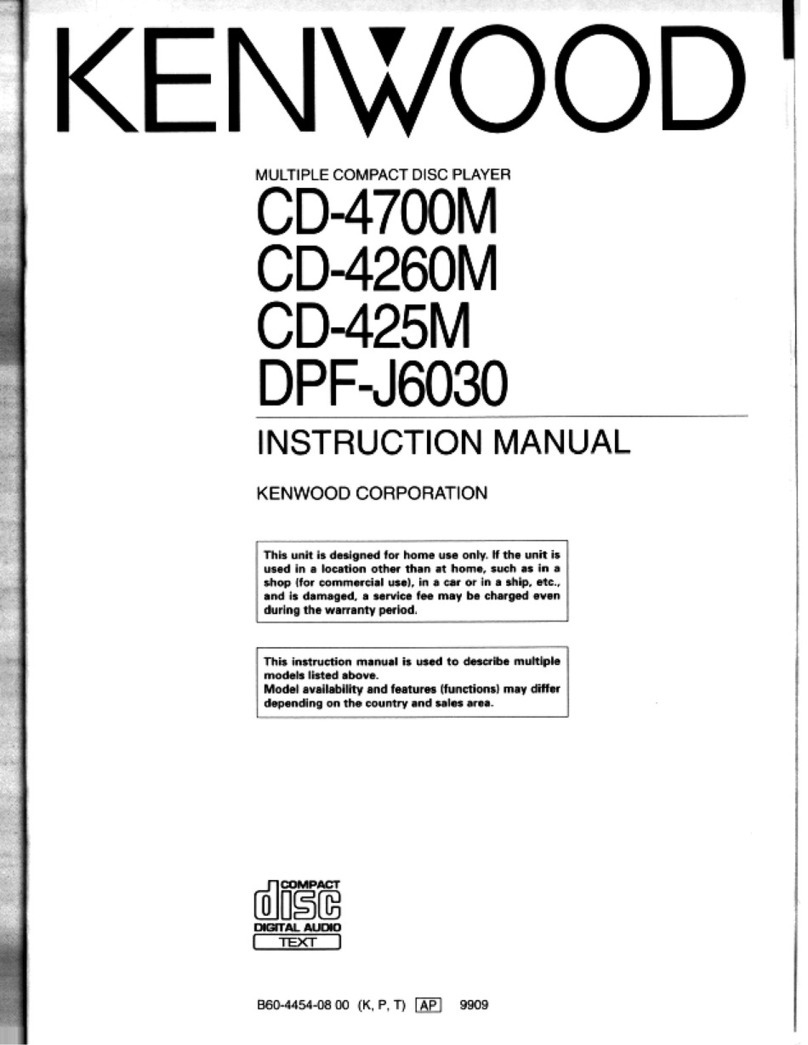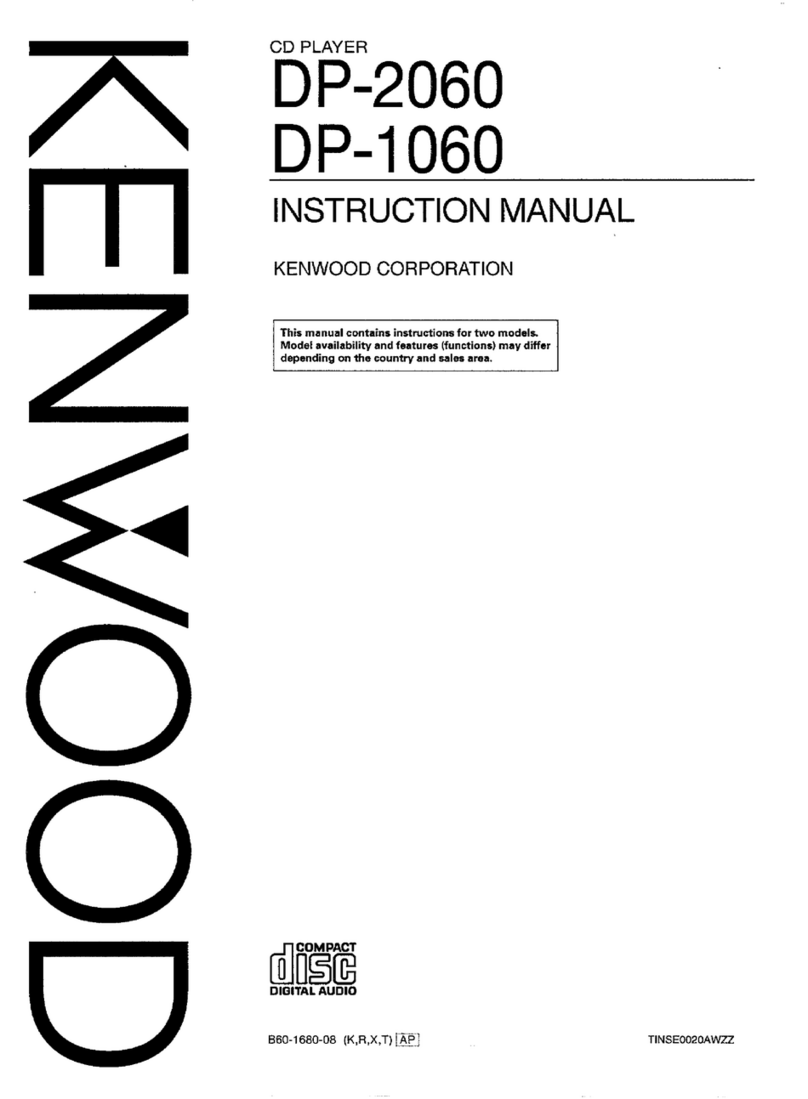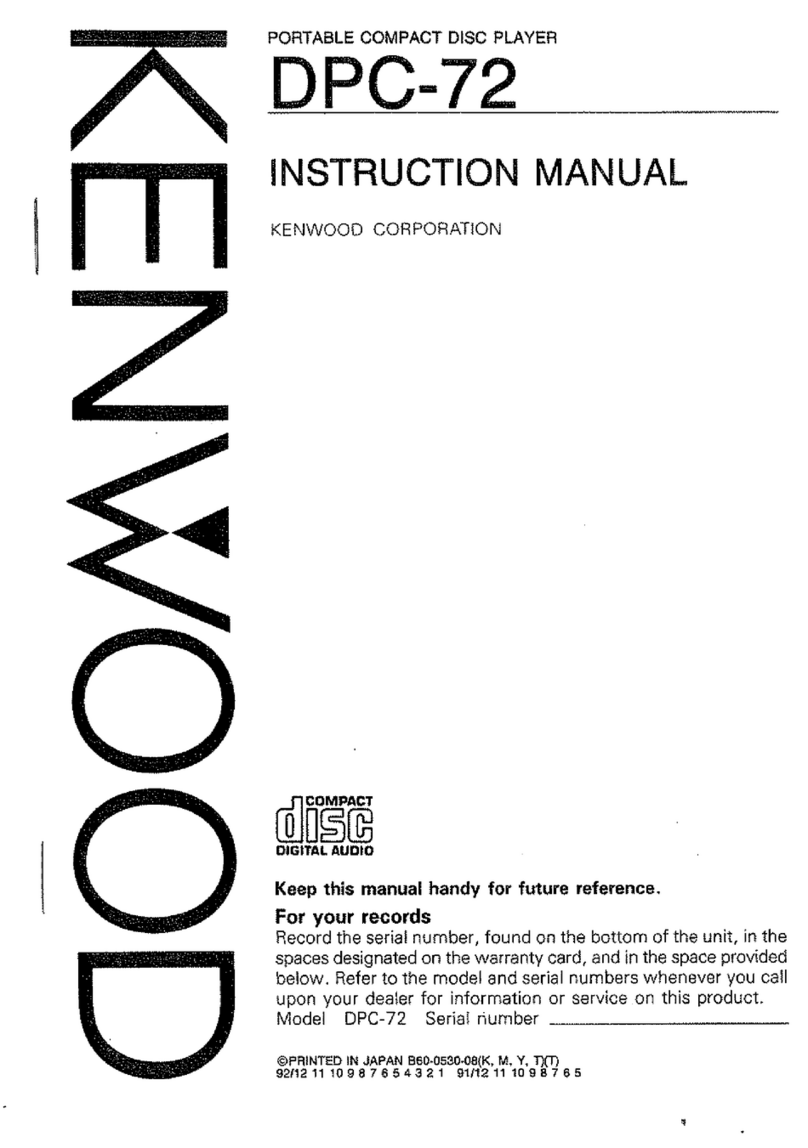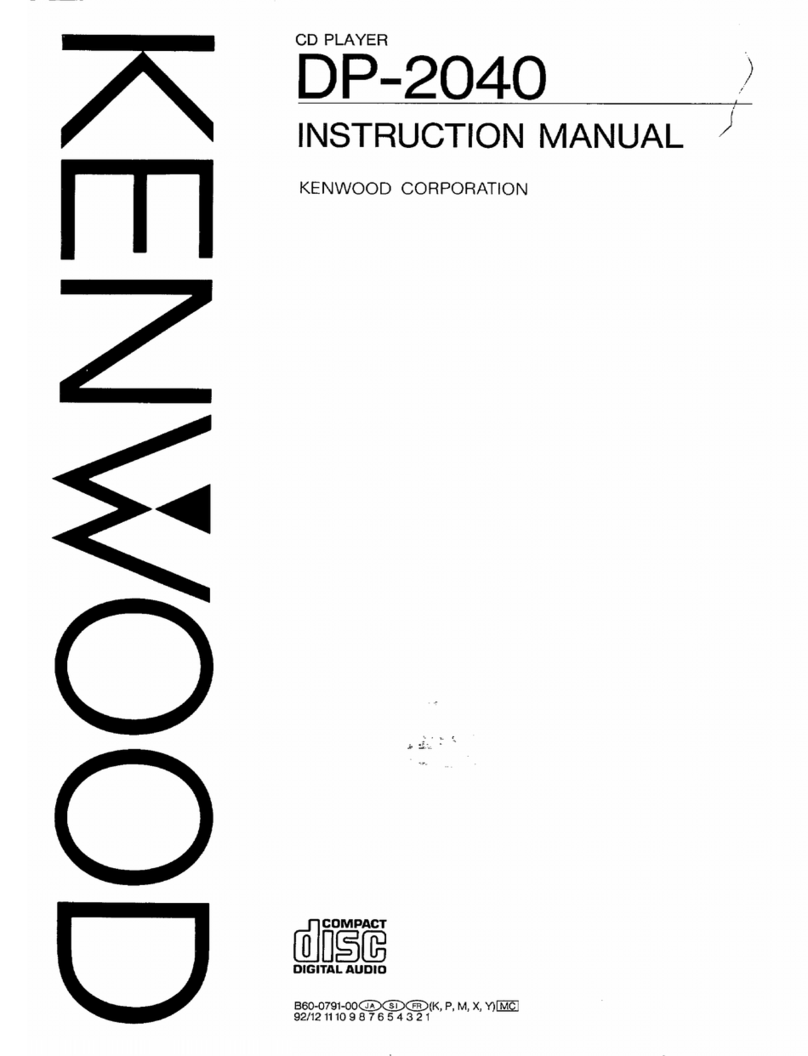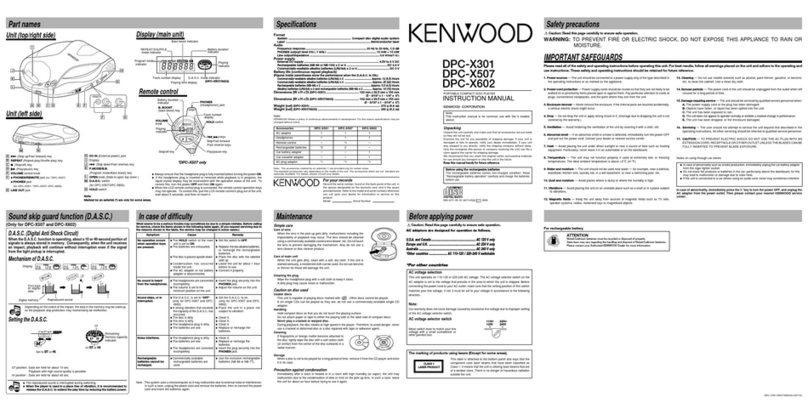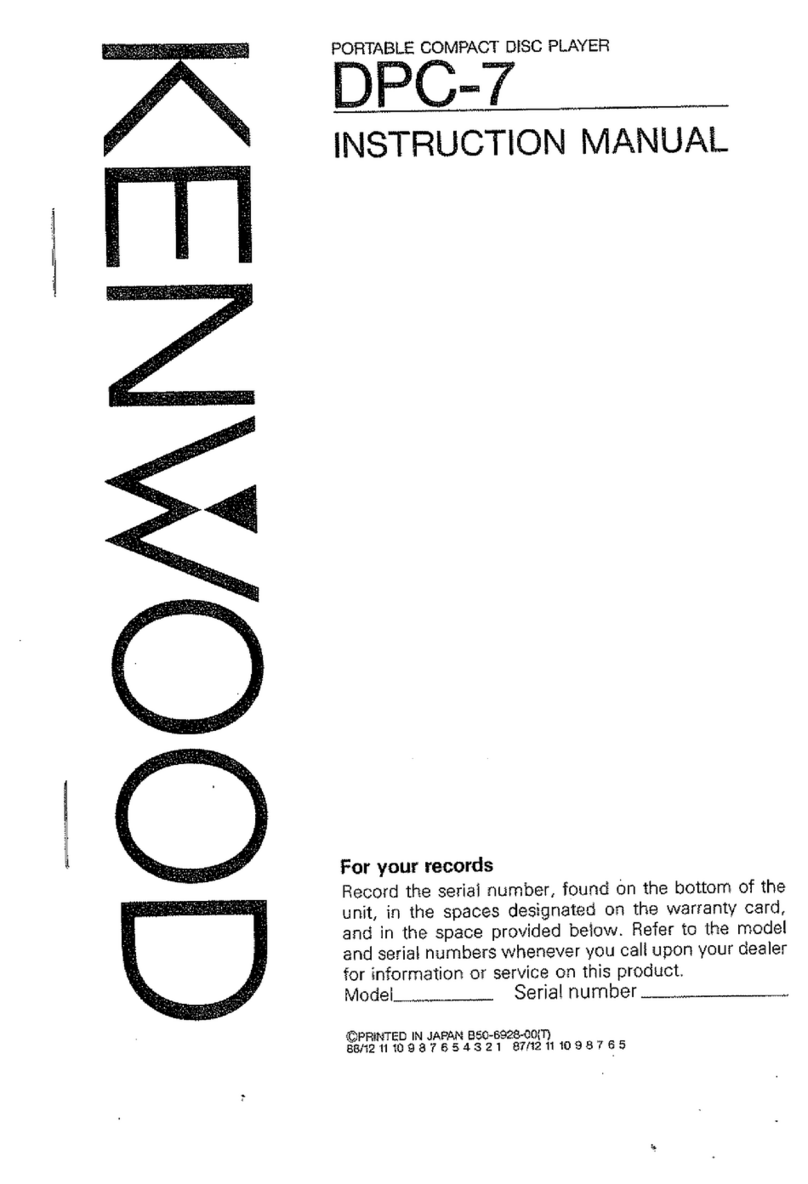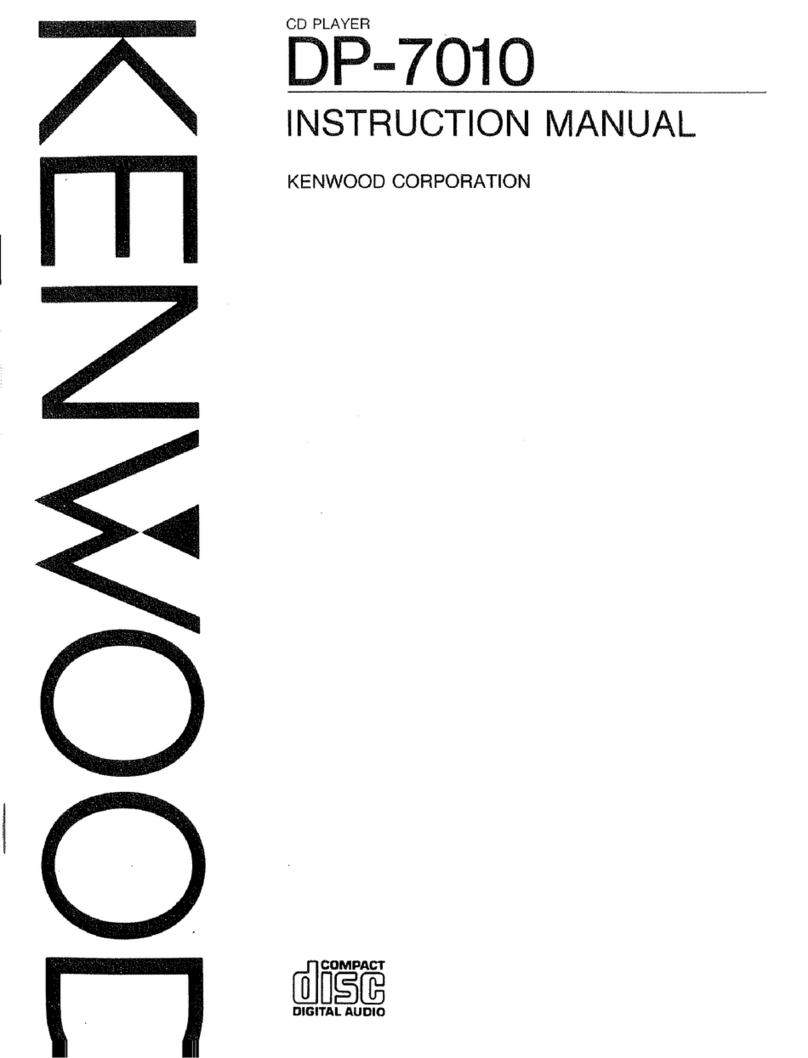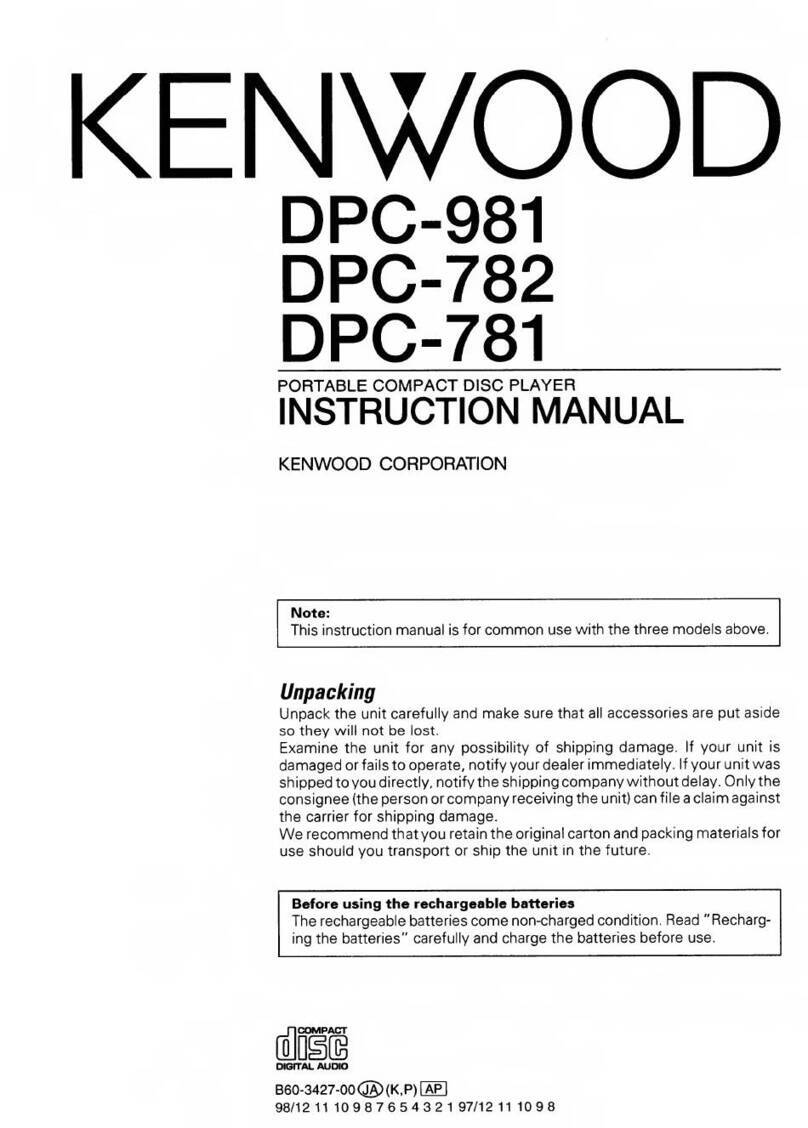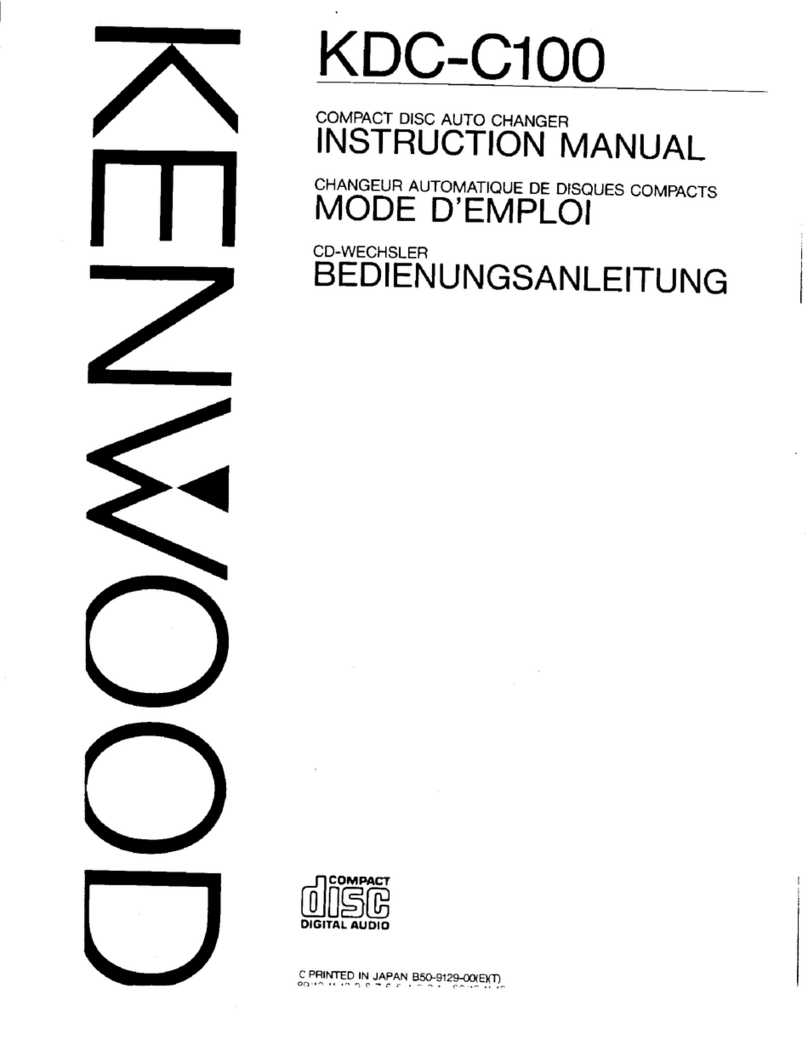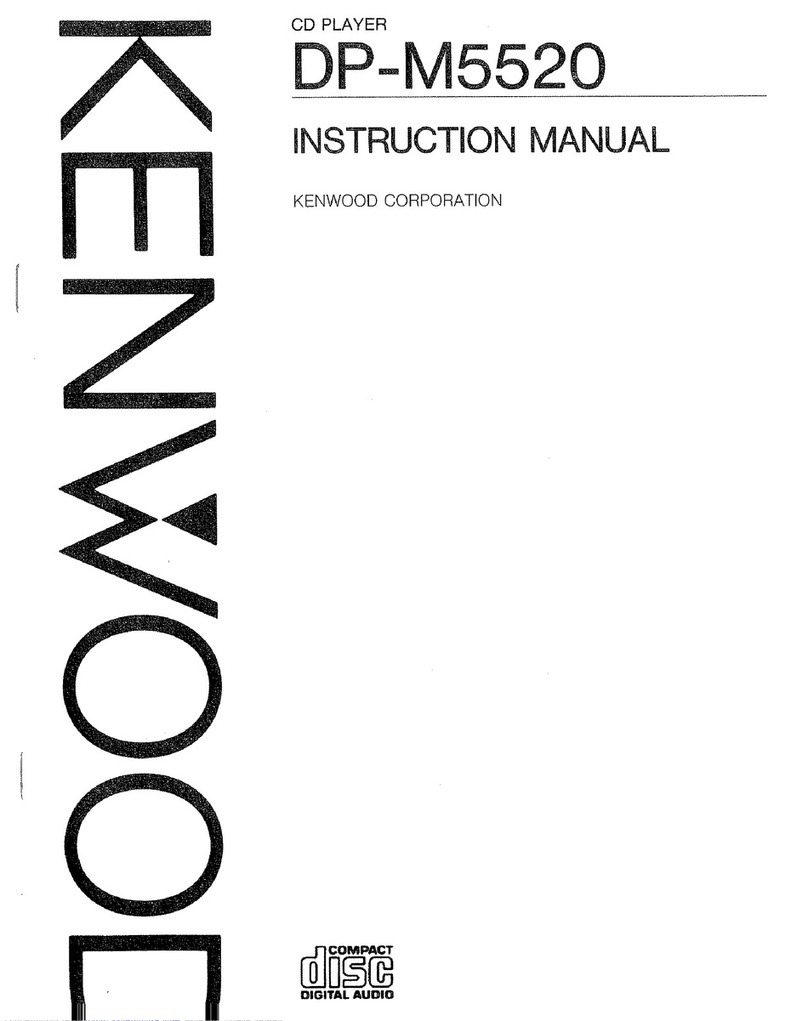COMPACT
DISC
PLAYER
DP-87
INSTRUCTION
MANUAL
Introduction
Your
choice
of
this
product
indicates
that
you
are
a
devotee
to
excellence
in
sound
reproduction.
We
appreciate
your
patronage
and
take
pride
in
the
long
tradition
of
quality
components.
So
that
you
can
get
the
most
out
of
your
unit,
we
suggest
that
you
take
the
time
to
read
through
this
manual
before
you
hook
up
and
operate
your
system.
This
will
acquaint
you
with
operating
features,
and
system-connection
con-
siderations,
so
that
your
listening
pleasure
will
be
enhanced
right
from
the
start.
You
will
notice
that
in
all
aspects
of
planning,
engineering,
styling,
operating
convenience
and
adaptability,
we
have
sought
to
anticipate
your
needs
and
desires.
Keep
this
manual
handy
for
future
reference.
For
your
records
Record
the
serial
number,
found
on
the
back
of
the
unit,
in
the
spaces
designated
on
the
warranty
card,
and
in
the
space
provided
below.
Refer
to
the
model
and
serial
numbers
whenever
you
cal}
upon
your
dealer
for
informa-
tion
or
service
on
this
product.
Model
DP-87
Serial
Number
Unpacking
Unpack
the
unit
carefully
and
make
sure
that
all
acces-
sories
and
cables
are
put
aside
so
they
will
not
be
lost.
Examine
the
unit
for
any
possibility
of
shipping
damage.
If
your
unit
is
damaged
or
fails
to
operate,
notify
your
dealer
immediately.
If
your
unit
was
shipped
to
you
directly,
notify
the
shipping
company
without
delay.
Only
the
consignee
(the
person
or
company
receiving
the
unit)
can
file
a
claim
against
the
carrier
for
shipping
damage.
We
recommend
that
you
retain
the
original
carton
and
packing
materials
for
use
should
you
transport
or
ship
the
unit
in
the
future.
KENWOOD
©PRINTED
IN
SINGAPORE
B50-8927-00(K,P,M.X.E,U,UE}(G)
88/12
11
109876543214
Nee
DIGITAL
AUDIO
CAUTION:
Use
of
controls
or
adjustments
or
perfor-
mance
of
procedures
other
than
those
specified
herein
may
result
in
hazardous
radiation
exposure.
In
compliance
with
Federal
Regulations.
following
are
reproductions
of
labels
on,
or
inside
the
product
relating
to
laser
product
safety.
‘
KENWOOD
CORPORATION
'
SHIONOG!
SHIBUYA
BUILDING
17-5,
2-CHOME,
1
SHIBUYA,
SHIBUYA-KU,
TOKYO,
JAPAN
KENWOOD
CORP.
CERTIFIES
THIS
EQUIPMENT
CONFORMS
TO
DHHS
REGULATIONS
NO.
21
CFR
1040,
10,
CHAPTER
1,
SUBCHAPTER
J.
DANGER
|
INVISIBLE
LASER
RADIATION
WHEN
OPEN
AND
+
|
INTERLOCK
FAILED
OR
DEFEATED.
AVOID
DIRECT
|
|
EXPOSURE
TO
BEAM.
\
Location:
Inside,
near
the
Laser
mechanism.
Accessories
RCA
pin
plug
cord
System
control
cord
(Except
for
some
areas.)
Contents
A\
Before
applying
power.
A\
Safety
precautions......
A\
Important
safeguards.
Before
operation
Notes
on
handling
compact
System
connections..........
System
control
connections..
NOOO
WN
NM
Caution:
Read
the
following
pages
marked
in
A
ee
to
sie!
your
safety.
Controls
and
indicators...
tata
wunaettlaide,
6
Remote
contro
unit...
Operating
instructions
For
servicing...
add
in
case
of
difficulty.
Specifications