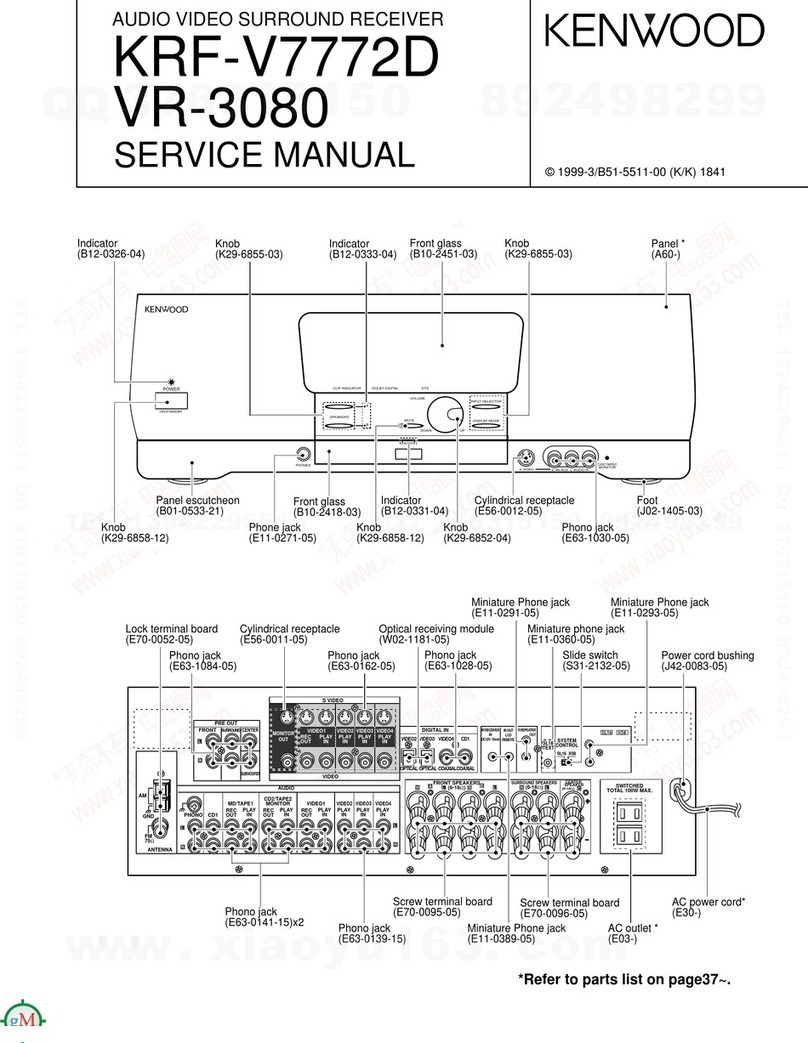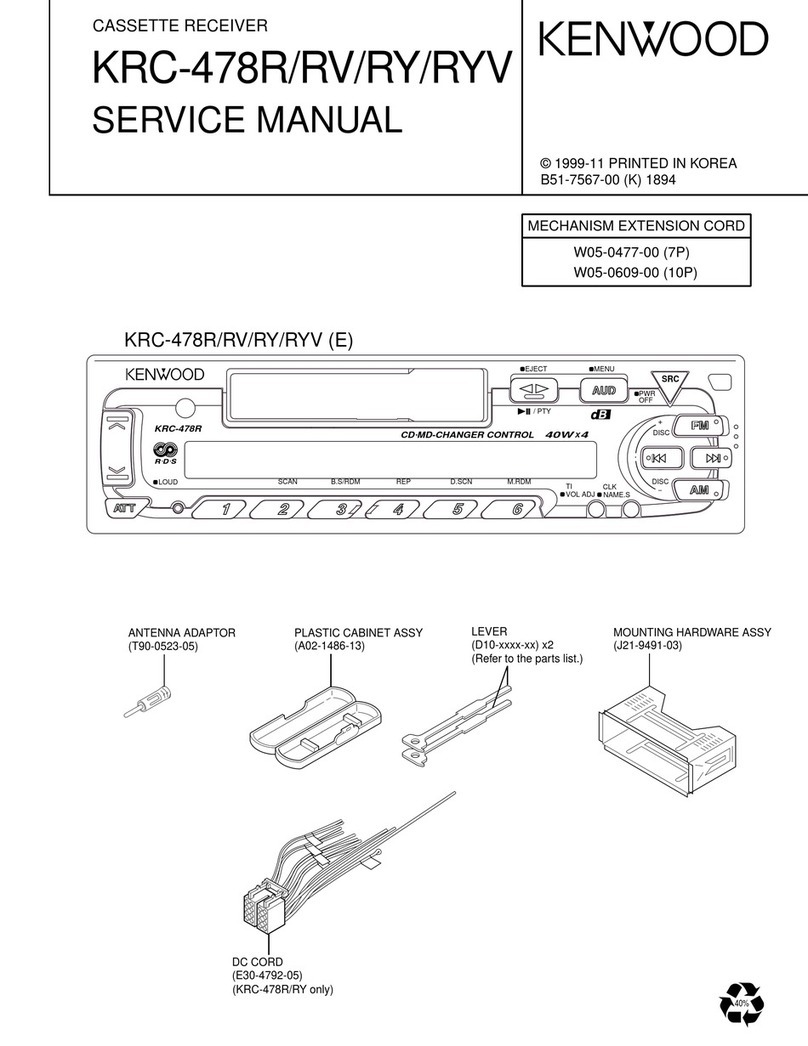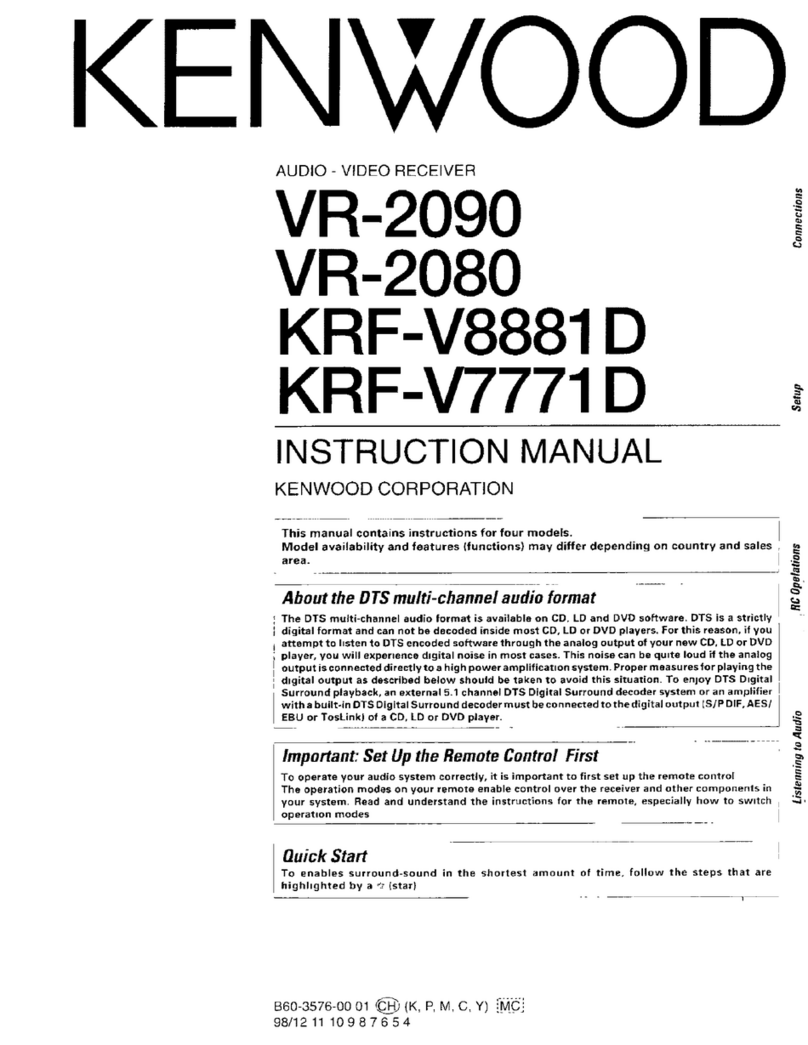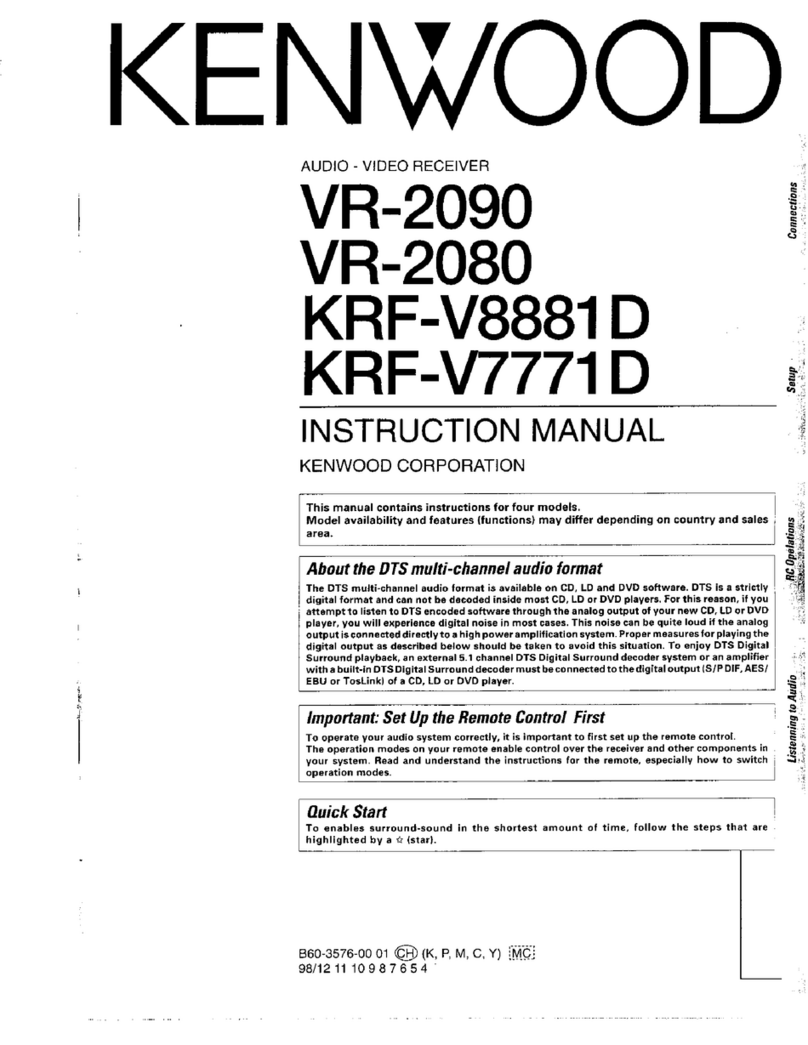R-2000
CIRCUIT
DESCRIPTION
Example:
frequency change
~R
3.235.00
(AM)
~
4.182.00
(USB)
~
3.235.00
(AM)
(CH5) (CH5)
4. M.SCAN function
1)
ALL scan
When the
M.S
switch
is
pressed, the
M.S
indicator lights.
When the switch
is
released, the scanning operation
starts. The scanning interval is 1.5 seconds.
M1 -
M2
-
M3
- ·
....
-
M9
-
MO
-
M1
-
·····
start
When the
M.S
switch
is
pressed again, the M.S indicator
goes off, the scanning operation stops and the unit dis-
playes the frequency
and
mode which were displayed be-
fore the scanning operation was started.
2) Select scan
When the desired
M.CH
switch
is
pressed with the
M.S
switch kept pressed, the stored data
is
recalled. When
the switch
is
released, only the selected memory fre-
quency
is
scanned.
When the desired
M.CH
switch
is
pressed twice
in
suc-
cession, the
M.CH
display shows "C" and memory fre-
quency scanning
is
cancelled.
Example: CH6 cancelled.
M.CH
M.S
t
2-
8
-6 - 6 -4 -
M.S
(Keep pressed.) Released.
Then scan starts.
Scan:
M2
-
M4
-
MS
-
M2
-
M4
-
M8
-
M2
The scanning release operation
is
the same as that
in
all
scan and the selected memory channel
is
cleared.
3)
HOLD
When the HOLD switch is pressed during the memory
scan operation, the HOLD indicator lights and the scan-
ning operation stops.
In the hold mode, the mode can be changed and memory
storage
is
possible.
The
memory data does not change
withoutmemory input even when the mode
is
changed.
4) When the
FUNCTION
switch
is
set to a position other
than
FREQUENCY
during the memory scanning opera-
tion or the
POWER
switch is set
to
OFF
the scanning
operation
is
released and the unit displayes the reception
frequency
and
mode which were displayed before the
scanning operation was started.
5.
P.SCAN
function
1)
Scan
When the
P.S
switch
is
pressed, the
P.S
indicator lights
and the data stored
in
channel 9
is
recalled. When the
switch
is
released, the frequencies between channel 9
and channel 0
are
scanned.
The reception mode stored
in
channel 9
is
used
as
a refe-
rence
and
the scanning direction
is
from channel 9 to
0.
When the scanning operation reaches channel 0, it starts
from channel 9 again.
At
that
time, a beep signal sounds
to indicate that the
P.SCAN
operation has finished one
cycle.
The scan step
can
be
selected
with
scan step switch
and
the reception mode can
be
changed. When the mode
is
change, the mode does not change until one cycle of
P.SCAN
operation
is
finished.
When the
P.SCAN
operation
is
finished.
When the
P.SCAN
switch
is
pressed again, the
P.SCAN
indicator goes off, the scanning operation stops and the
unit displays the frequency and mode which were dis-
played before the scanning operation was started.
2)
HOLD
When the HOLD switch
is
pressed during
P.SCAN
opera-
tion, the HOLD indicator lights, the scanning operation
stops and the
VFO
shifts the frequency within the range
of the
P.SCAN
frequency. At the
end
frequency, the ope-
ration stops.
In
the HOLD mode, memory storage
is
possible. When
new data
is
input to channel
9,
the stored data can be
used
as
the
P.SCAN
range.
When the HOLD switch
is
pressed again, the HOLD indi-
cator goes off and the scanning operation
is
resumed.
3)
BUSY signal stop
When the squelch
is
opened during the
P.SCAN
opera-
tion, the BUSY indicator lights and the scanning opera-
tion stops. When the squelch
is
closed, the BUSY indica-
tor goes off and the scanning operation starts again.
Pressing the BAND UP/DOWN switch when the scan-
ning scanning
is
stopped due to the squelch function will
restart the scanning operation. When the BAND UP/
DOWN switch
is
kept pressed, the scanning operation
does not stop even when the squelch opens.
The
BUSY signal stop functions
in
all
modes.
4) When the FUNCTION switch
is
set to a position other
than FREQUENCY or the
POWER
switch
is
set to
OFF,
the scanning operation stops
and
the unit displays the
received frequency and mode which were displayed be-
fore the scanning operation was started.
5)
When a converted
is
connected
and
the data stored
in
both channels 9 and 0
is
not
an
HF
or
VHF
frequency, the
M.CH
display shows
''E"
and
the
P.SCAN
does not func-
tion. When the
M.CH
display of the channels 9 and 0
shows "E",
P.SCAN
does not function.
6.
Clock function
1)
When the FUNCTION switch
is
set to
CLOCK-1
or
CLOCK-2, the unit display the time.
CLOCK-1: Reference time
CLOCK-2: Dual time
When power
is
supplied, the clock indication blinks.
When
CLOCK-1
is
reset, the indication stops the blinking.
2)
Setting time
Reset
CLOCK-1
to stop the blinking.
At
that time, the se-
conds digit
is
set to
0.
When the indication
is
blinking,
the time cannot
be,
set
Resetting CLOCK-2 does not
stop the indication blinking.
Function Hour Minute Operation
CLOCK-1
ON
ON
Reset
to
0:00
(0
sec.).
ON
OFF
The minutes digits are
maintained, the hours digit
.is incremented and
these-
conds digits count.
OFF
ON
The hours
digit
is maintai-
ned, the minutes digits
are
incremented and the se-
conds digits count.
7