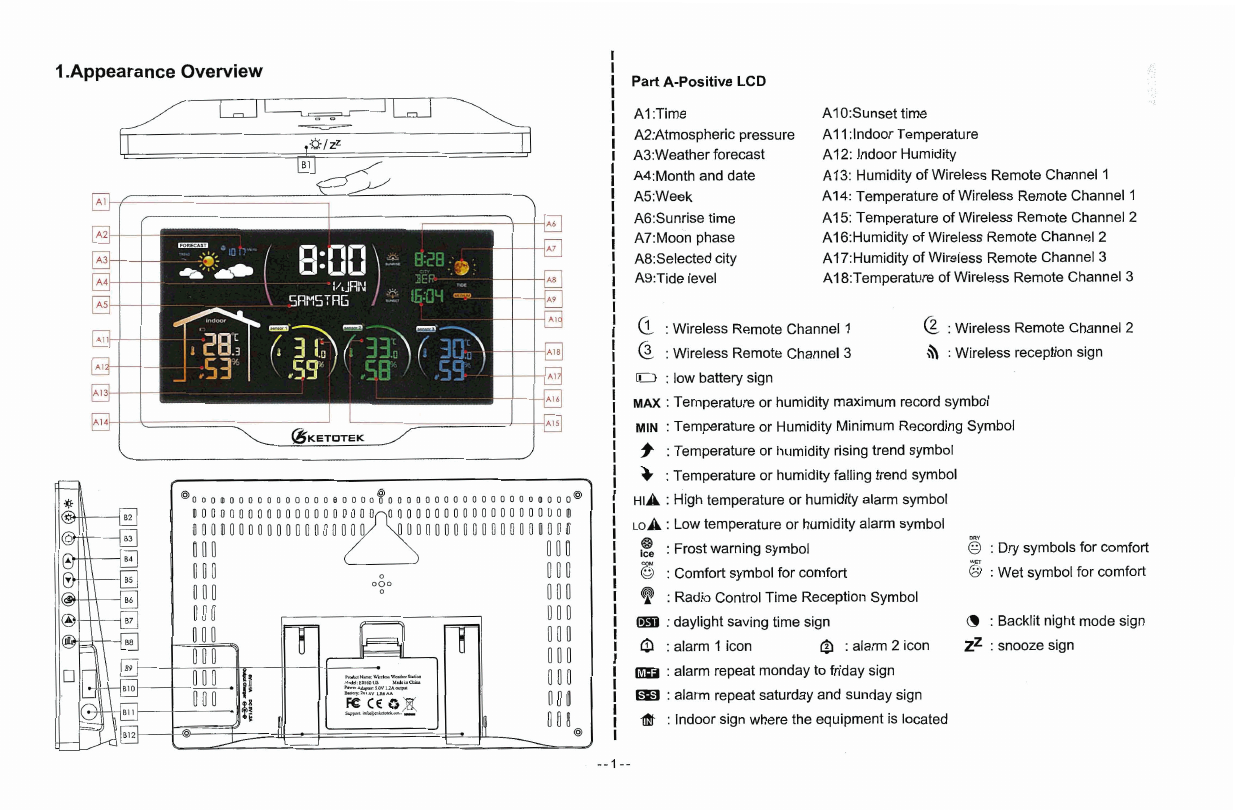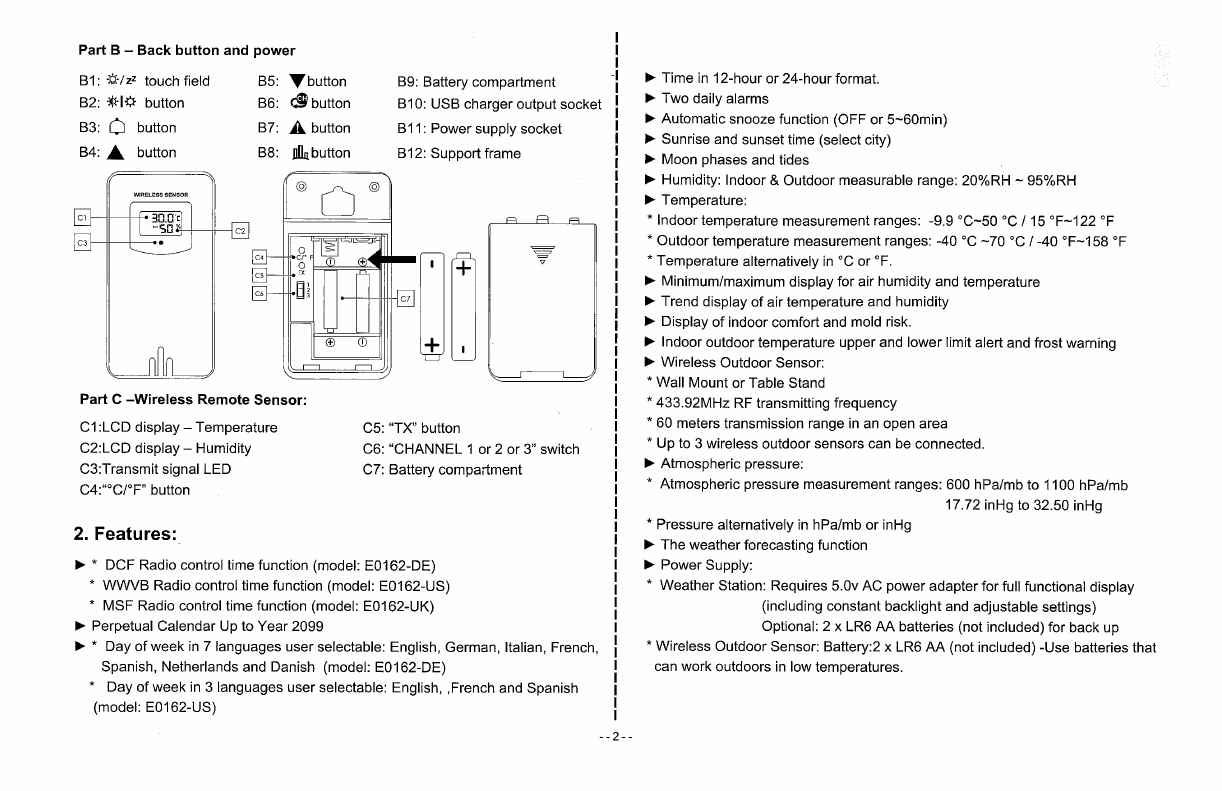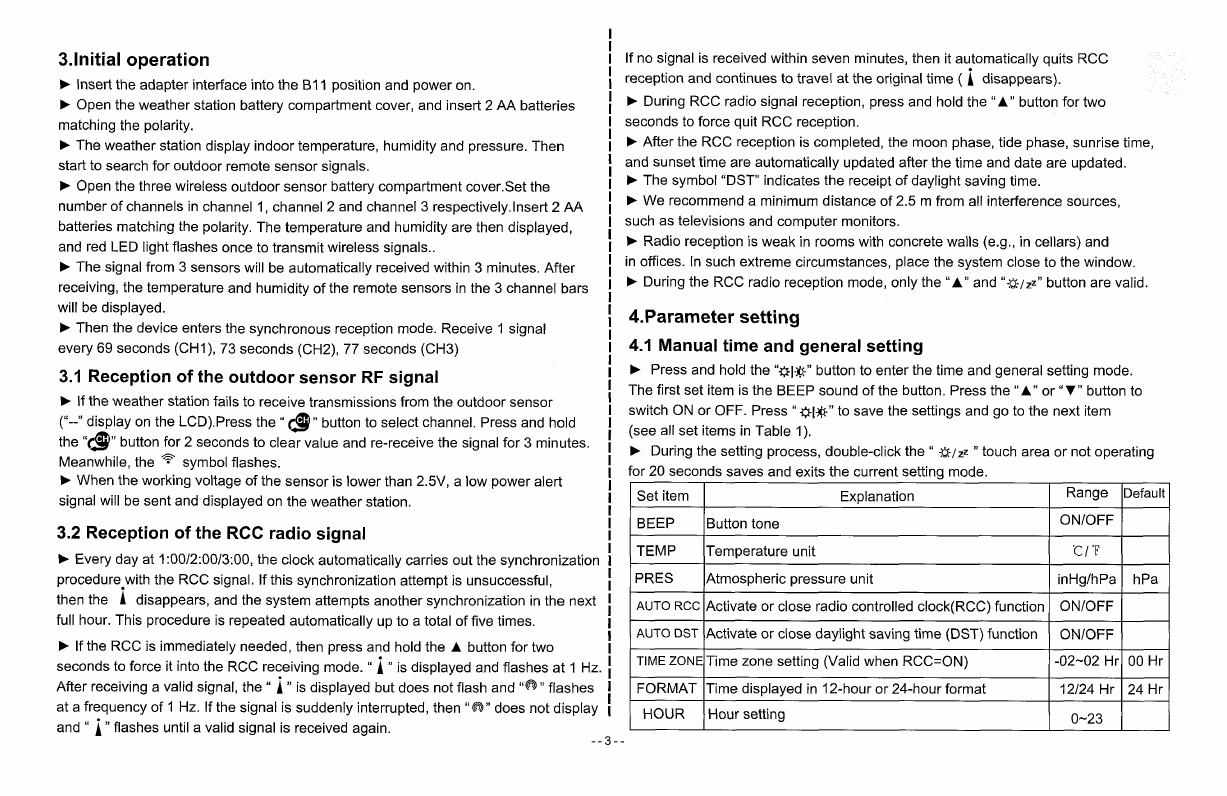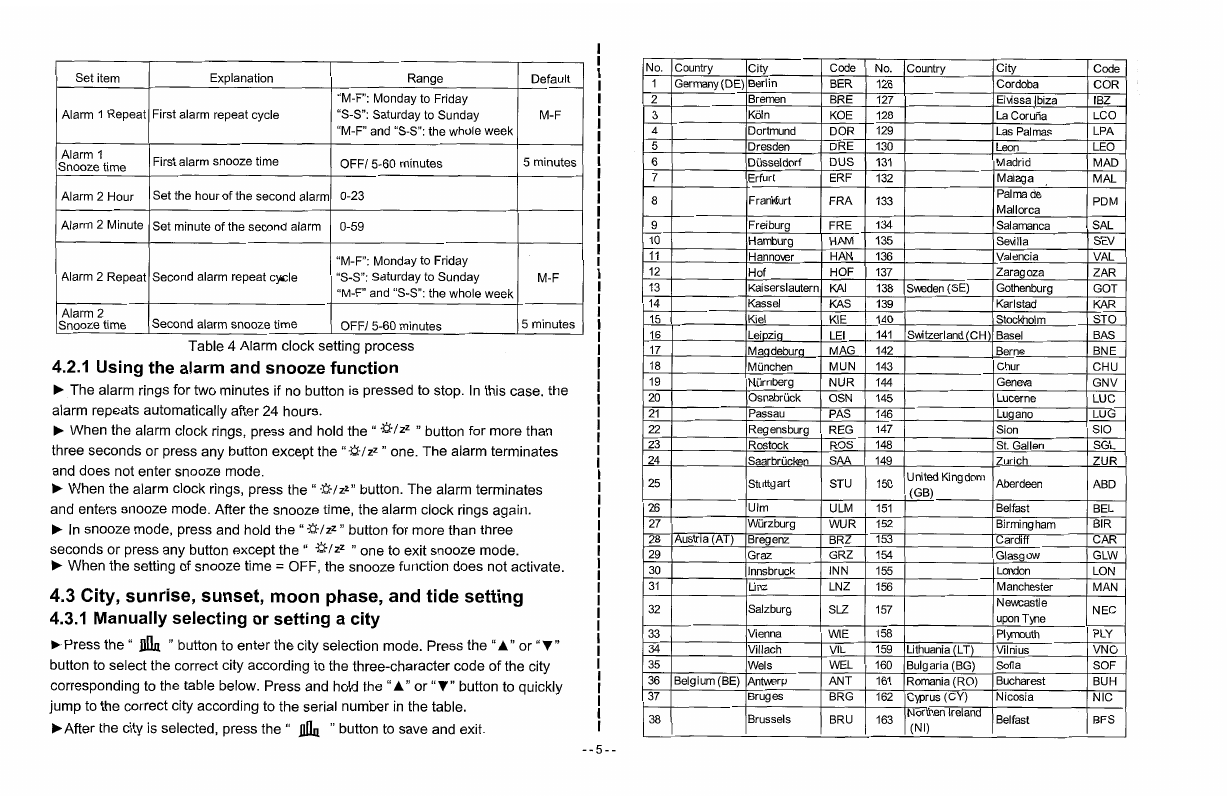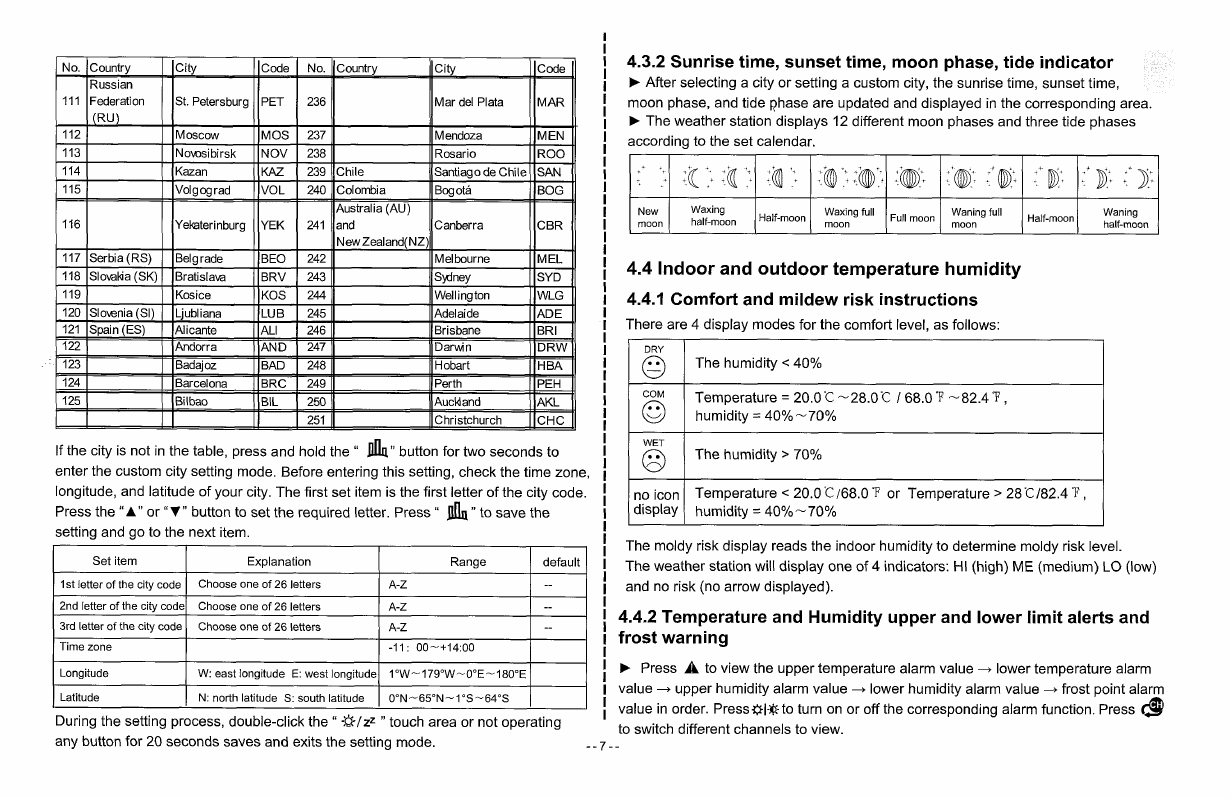3.lnitial operation
b
Insertthe adapter interfaceinto the B11 positionand power on.
b
Open the weather stationbatterycompartment cover,and insert
2
AA
batteries
matchingthe polarity.
b
The weather station displayindoortemperature,humidityand pressure.Then
startto search for outdoor remotesensor signals.
b
Open the three wirelessoutdoor sensor battery compartmentcover.Setthe
number of channels in channel 1, channel
2
and channel3 respectively.lnsert2
AA
batteriesmatchingthe polarity.The temperatureand humidityare then displayed,
and red LED lightflashesonce to transmitwirelesssignals..
b
The signalfrom 3 sensors will be automaticallyreceivedwithin
3
minutes.After
receiving,the temperatureand humidityof the remotesensors in the 3 channel bars
will be displayed.
b
Then the device enters the synchronousreceptionmode.Receive1signal
every
69
seconds(CHI), 73 seconds (CH2),
77
seconds (CH3)
3.1
Receptionof the outdoor sensor
RF
signal
b
Ifthe weather stationfails to receivetransmissionsfrom the outdoor sensor
("--"
displayon the LCD).Pressthe
"
@"
buttonto selectchannel.Pressand hold
the
"@"
buttonfor 2 seconds to clear value and re-receivethe signalfor 3 minutes.
Meanwhile,the symbolflashes.
b
When the workingvoltageof the sensor is lowerthan 2.5V, a low poweralert
signalwill be sent and displayedon the weather station.
3.2 Receptionof the RCC radiosignal
b
Every day at 1:00/2:00/3:00, the clock automaticallycarriesout the synchronization
procedure-withthe RCC signal. Ifthis synchronizationattempt is unsuccessful,
then the
A
disappears, and the system attemptsanother synchronizationinthe next
full hour. This procedureis repeatedautomaticallyup to a total of five times.
b
Ifthe RCC is immediatelyneeded,then press and holdthe
A
buttonfor two
seconds to force it intothe RCC receivingmode.
"
i
"
is displayedandflashes at 1 Hz.
After receivinga valid signal, the
"
i
"
is displayedbut does not flash and
"@
"
flashes
at a frequencyof
1
Hz. Ifthe signal is suddenly interrupted,then
"@"
does not display
and
"
i
"
flashes untila valid signal is receivedagain.
If no signal is receivedwithin seven minutes,then it automaticallyquits RCC
receptionand continuesto travel at the original time
(
1
disappears).
b
DuringRCC radio signal reception,press and holdthe
"A"
buttonfor two
secondsto force quit RCC reception.
b
After the RCC receptionis completed,the moon phase,tide phase,sunrisetime,
and sunsettime are automaticallyupdatedafter the time and date are updated.
b
The symbol"DST" indicatesthe receiptof daylightsavingtime.
b
We recommenda minimumdistance of 2.5 m from all interferencesources,
such as televisionsand computer monitors.
b
Radioreceptionisweak in roomswith concretewalls (e.g., incellars)and
in offices. In such extremecircumstances,placethe systemcloseto the window.
b
Duringthe RCC radio receptionmode, only the
"A"
and
"-fi/zz"
buttonare valid.
4.Parameter setting
4.1
Manualtime and general setting
b
Press and holdthe
"GI:&"
buttonto enterthe time and generalsetting mode.
The first set item is the BEEP sound of the button.Pressthe
"A"
or
"V"
buttonto
switchON or OFF. Press
"QI-&-"
to save the settingsand go to the nextitem
(see all set items in Table 1).
b
Duringthe setting process,double-clickthe
"
-~-/zz
"
touch area or notoperating
for 20 secondssaves and exits the currentsettina mode.
-
Set item
I
Explanation
I
Range l~efault
1
BEEP l~uttontone
I
ONIOFF
/
I
TEMP
PRES
AUTO
RCC
AUTO DST
TIME ZONE
Temperatureunit
Atmosphericpressureunit
FORMAT
HOUR
Activate or close radiocontrolledclock(RCC)function
Activateor close daylight savingtime
(DST)
function
Time zone setting (Valid when RCC=ON)
%IF
inHgIhPa
Time displayedin 12-houror 24-hourformat
Hour setting
hPa
ONIOFF
ONIOFF
-02-02 Hr 00 Hr
12124Hr
0-23
24Hr