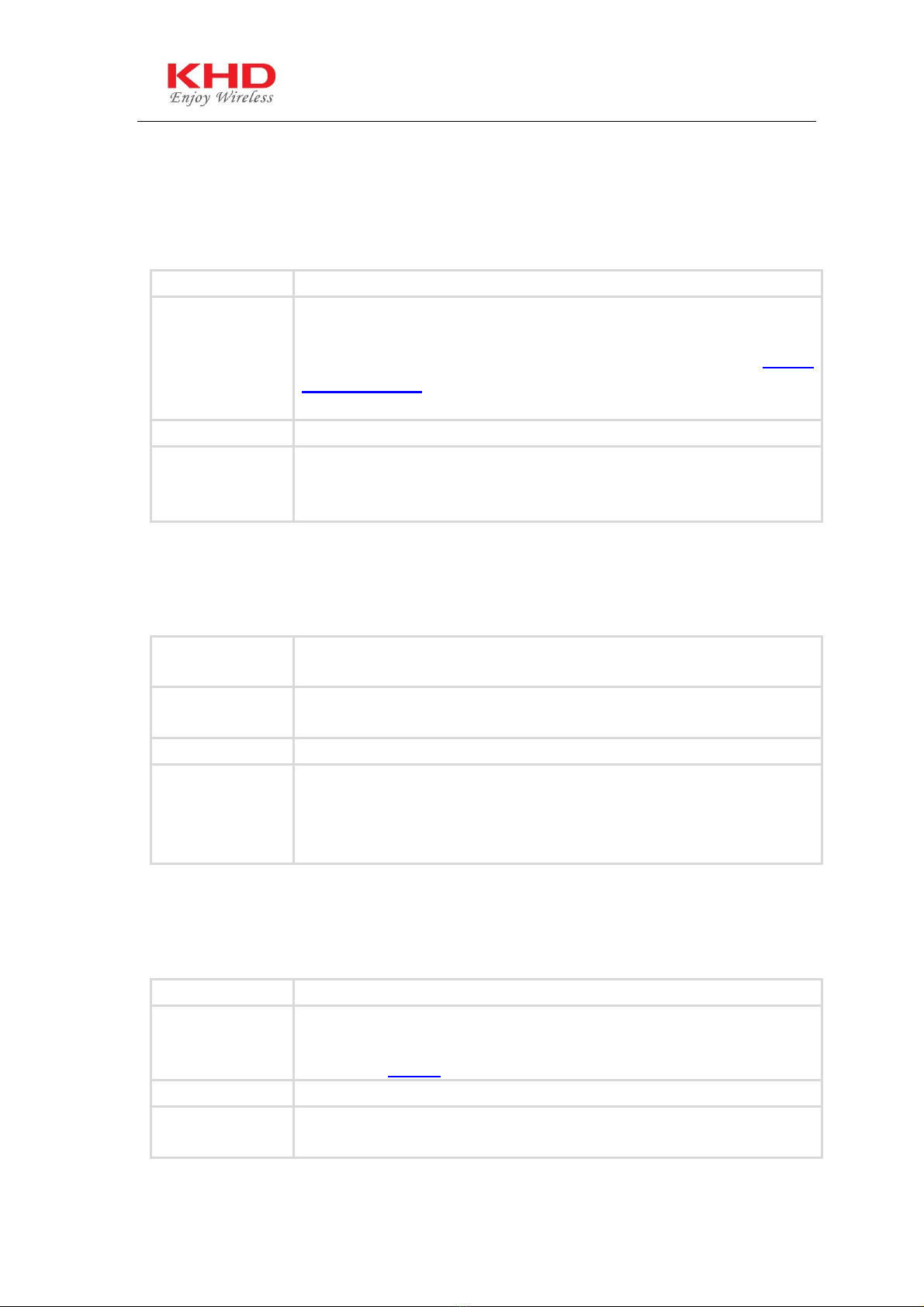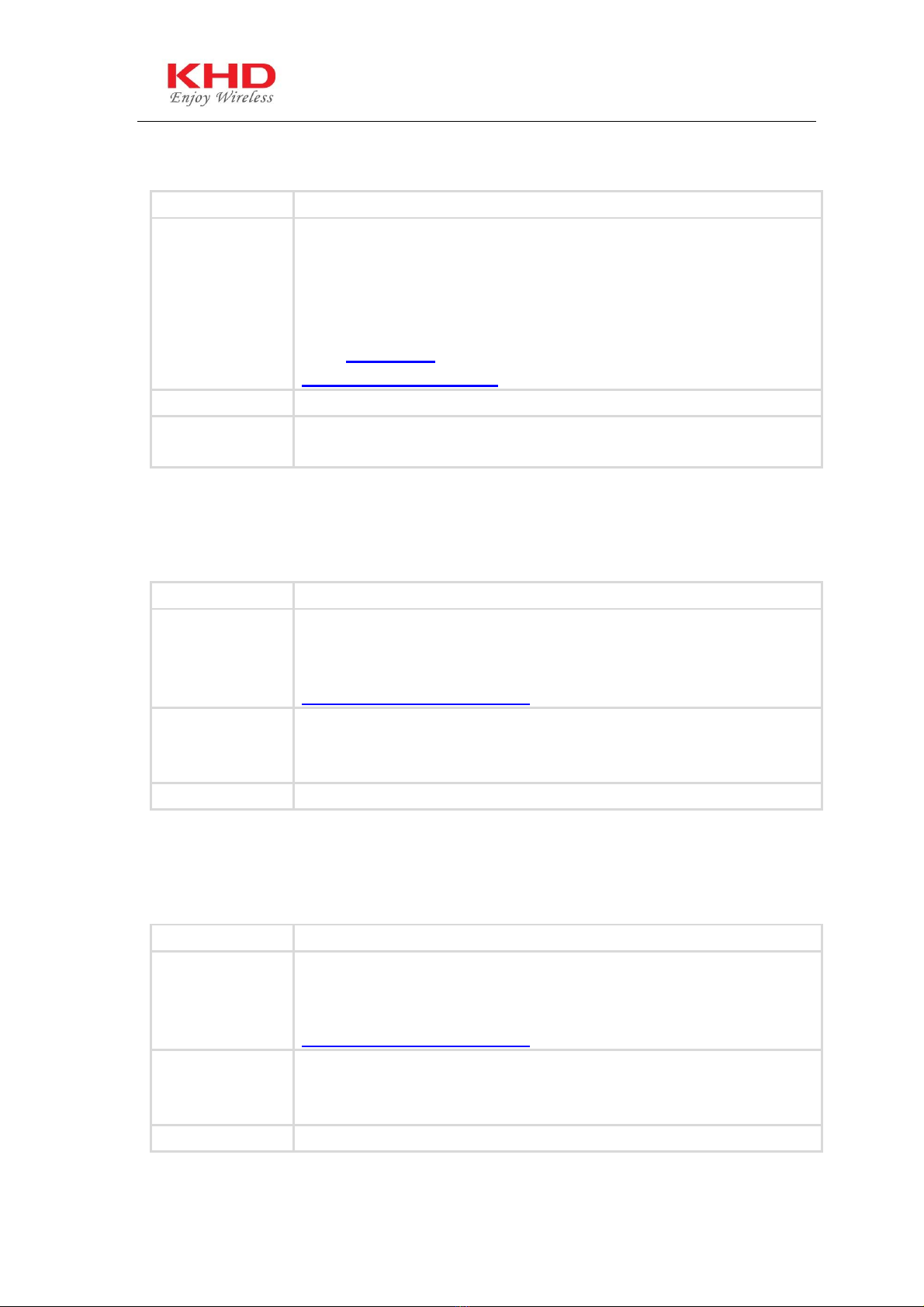KHD GPS Tracker GPRS Communication Standard Protocol
Internal documents, forbidden copies in any form unless get company approved
Content
I Command Format ......................................................................................... 5
II Command List ............................................................................................. 6
III Command Details ....................................................................................... 8
1. Login – 0xB1 ................................................................................................. 8
2. Login/Server Confirmation – 0x21 ................................................................... 8
3. One time track on demand – 0x30 ................................................................... 8
4. One time track on demand reply – 0x81 ........................................................... 9
5. Tracking by Interval (Acc_On) – 0x34 .............................................................. 9
6. Tracking by Interval (Acc_Off) – 0x70 .............................................................. 9
7. Track by Distance – 0x35 .............................................................................. 10
8. Position Data Upload (by Interval, distance) – 0x80 ........................................ 10
9. Blind Area Data re-Upload – 0x8E .................................................................. 10
10. Over speed Alarm Set – 0x3F ........................................................................ 11
11. Movement Alarm – 0xC7 ............................................................................... 11
12. Stop Engine (Remote Immobilize) – 0x39 ....................................................... 11
13. Recover Engine (Disable Immobilize) – 0x38 .................................................. 12
14. Listen in (Voice Monitoring) – 0x3E ................................................................ 12
15. Set Geo-Fencing – 0x46 ................................................................................ 12
16. Cancel Geo-Fencing – 0x47 ........................................................................... 13
17. Inquiry GEO Fencing – 0x48 .......................................................................... 13
18. Send Dispatch Info – 0x3A ............................................................................ 14
19. Delete Mileage – 0x66 .................................................................................. 14
20. Alarm Info – 0x82 ........................................................................................ 14
21. Cancel Alarm – 0x37 .................................................................................... 15
22. Set GPRS Parameters – 0xC1 ........................................................................ 15
23. Set Server IP and Port In Device – 0x69 ......................................................... 15
24. Set Reply – 0x85 .......................................................................................... 16
25. Illegal Ignition Set -0xC6 .............................................................................. 16
26. Device Factory Reset – 0xC3 ......................................................................... 17
27. Set Vehicle Idle Alarm – 0x4B ........................................................................ 17
28. Check Device Version – 0x3D ........................................................................ 17
29. Check Device Version Reply – 0x84 ................................................................ 18
30. Get Current Address – 0xA8 .......................................................................... 18
31. Get Current Address Reply – 0x72 ................................................................. 18
32. Remote Update Firmware – 0xD2 .................................................................. 19
33. Remote Update Firmware Result – 0xA5 ......................................................... 19
34. Camera Related Command – 0x28/0x65/0x26/0xAB ........................................ 20
35. Temperature alarm set – 0x71 ....................................................................... 20
36. Peripheral data info upload –0xA3 ................................................................. 20
37. Fuel level sensor Parameter Set – 0xD3 ......................................................... 21
38. Real-time tracking by Interval – 0xD4 ............................................................ 21